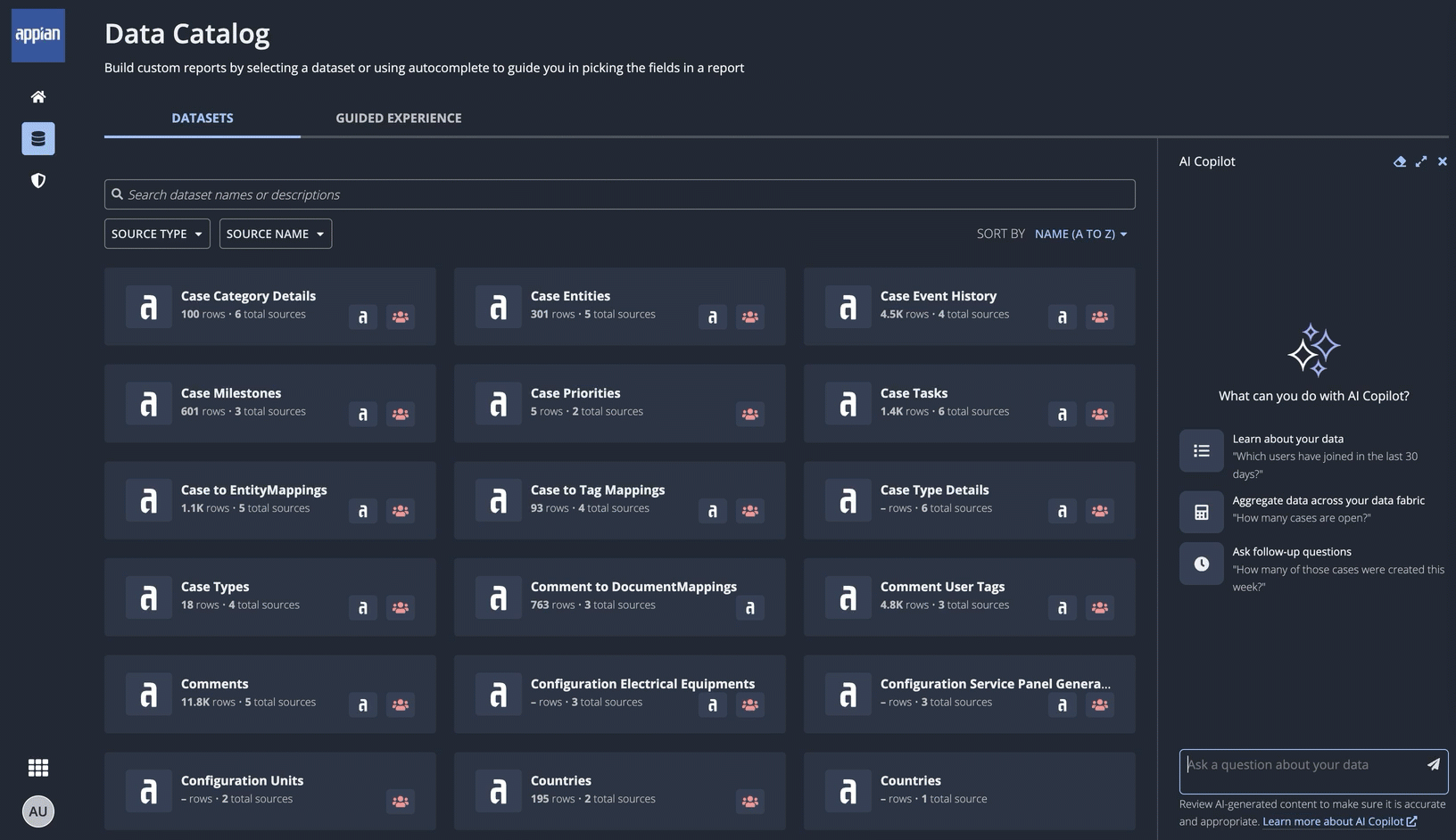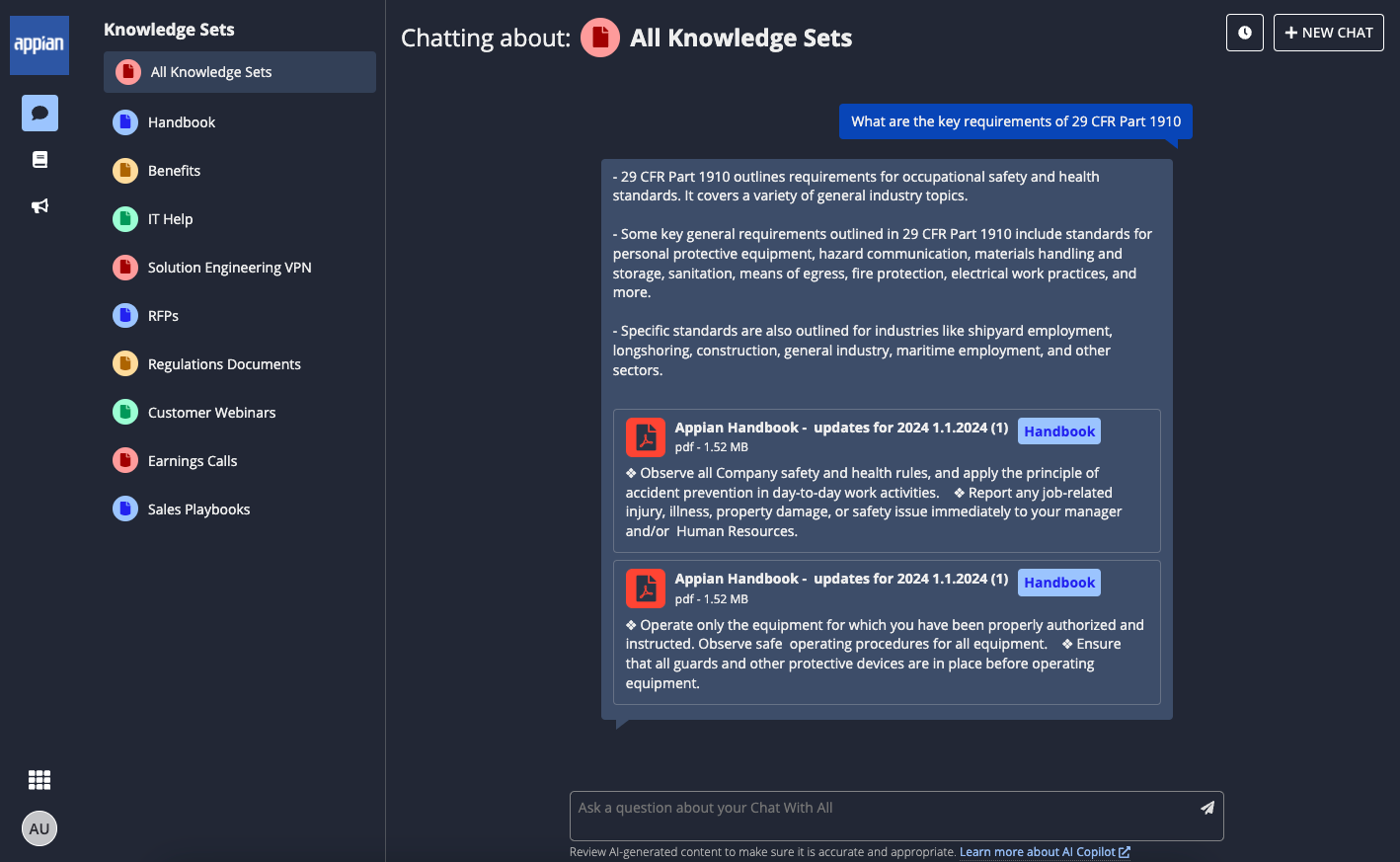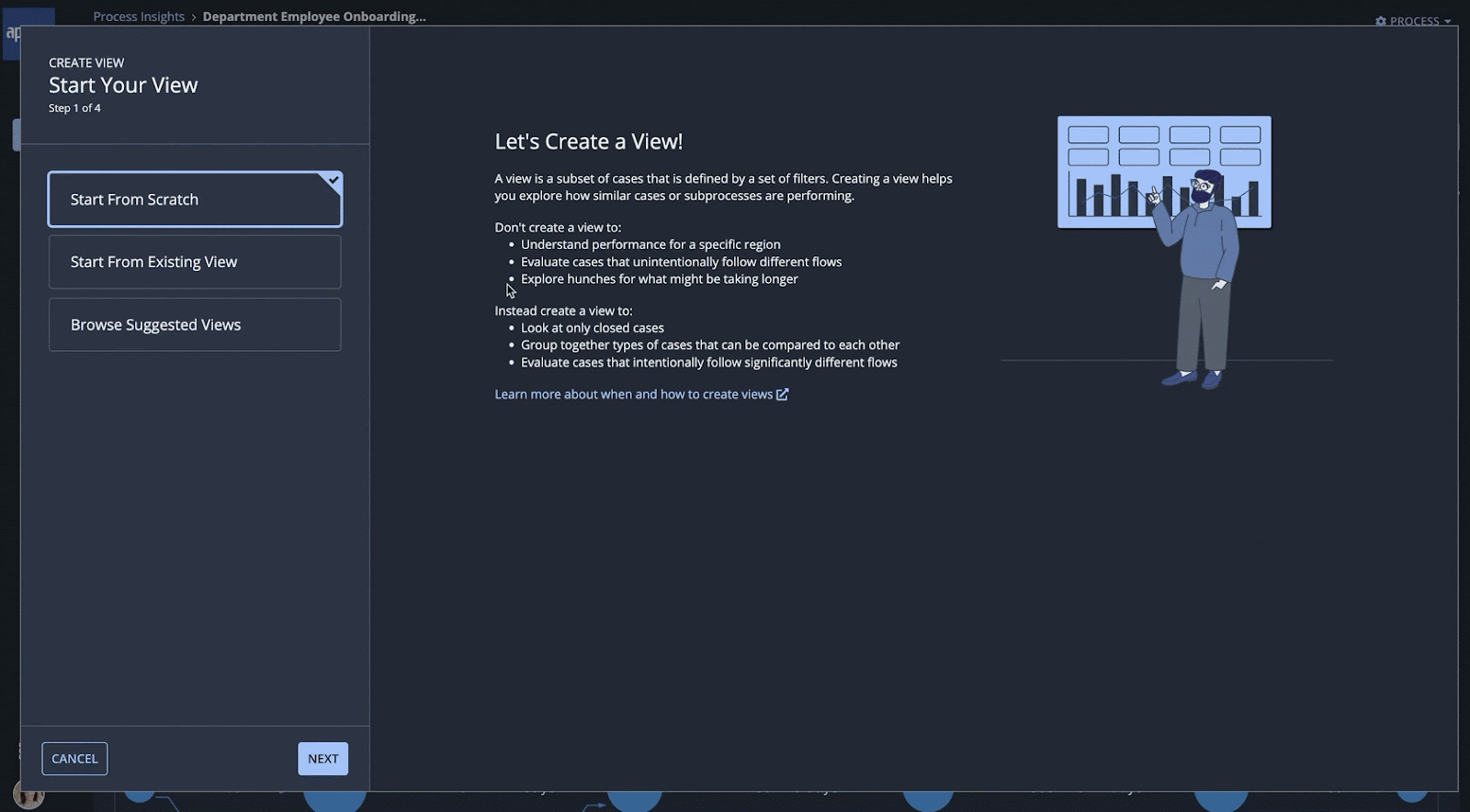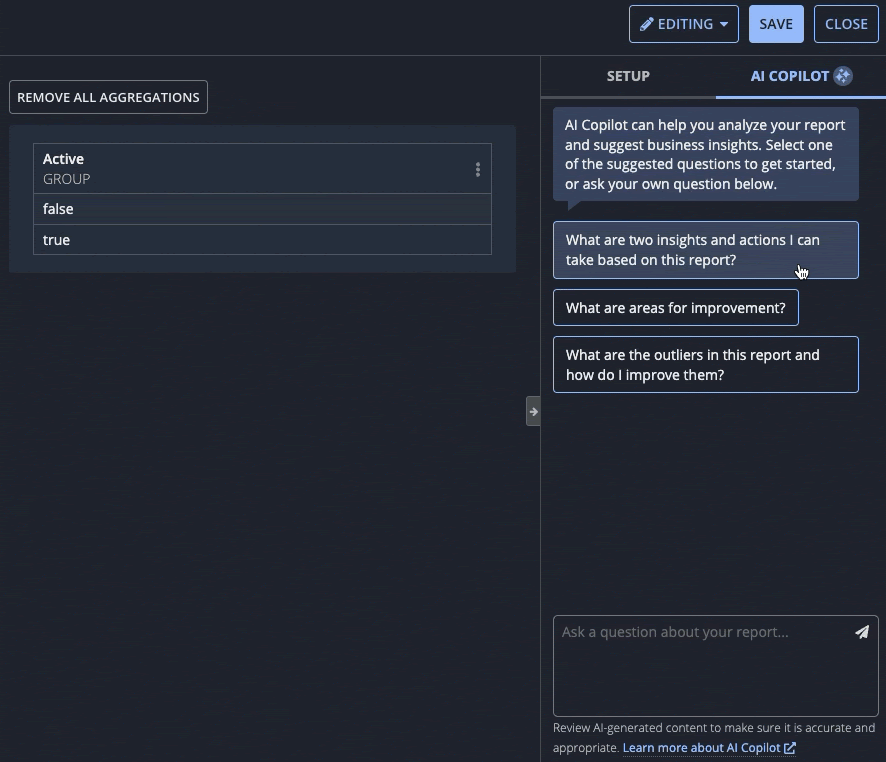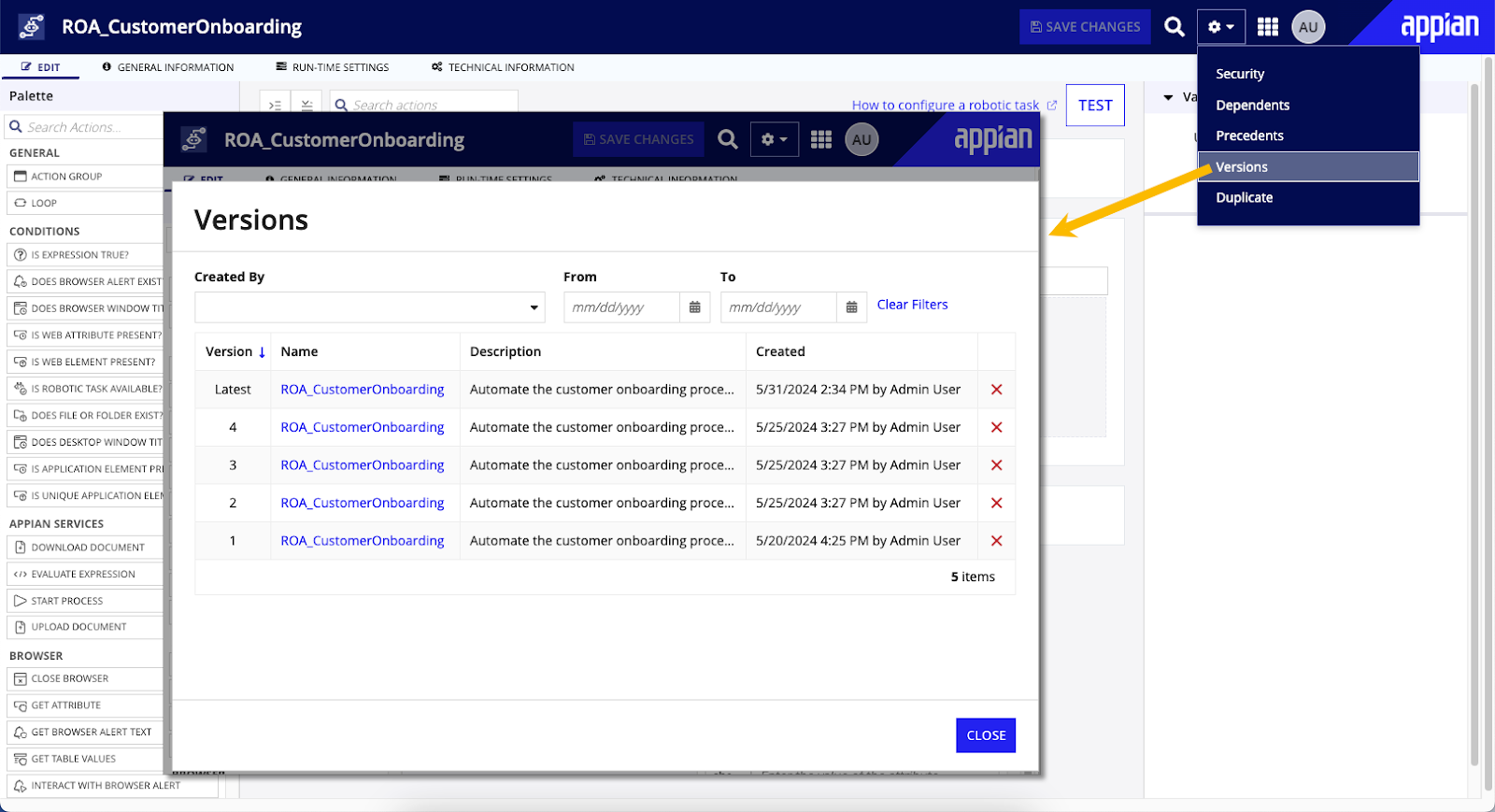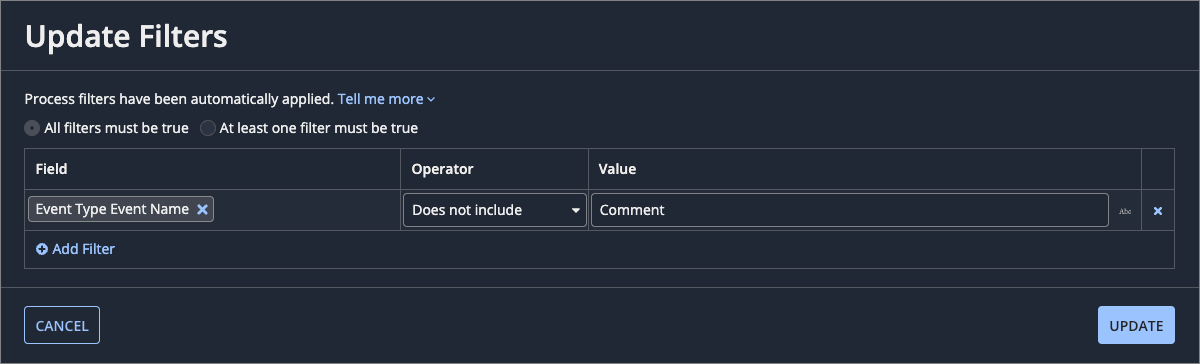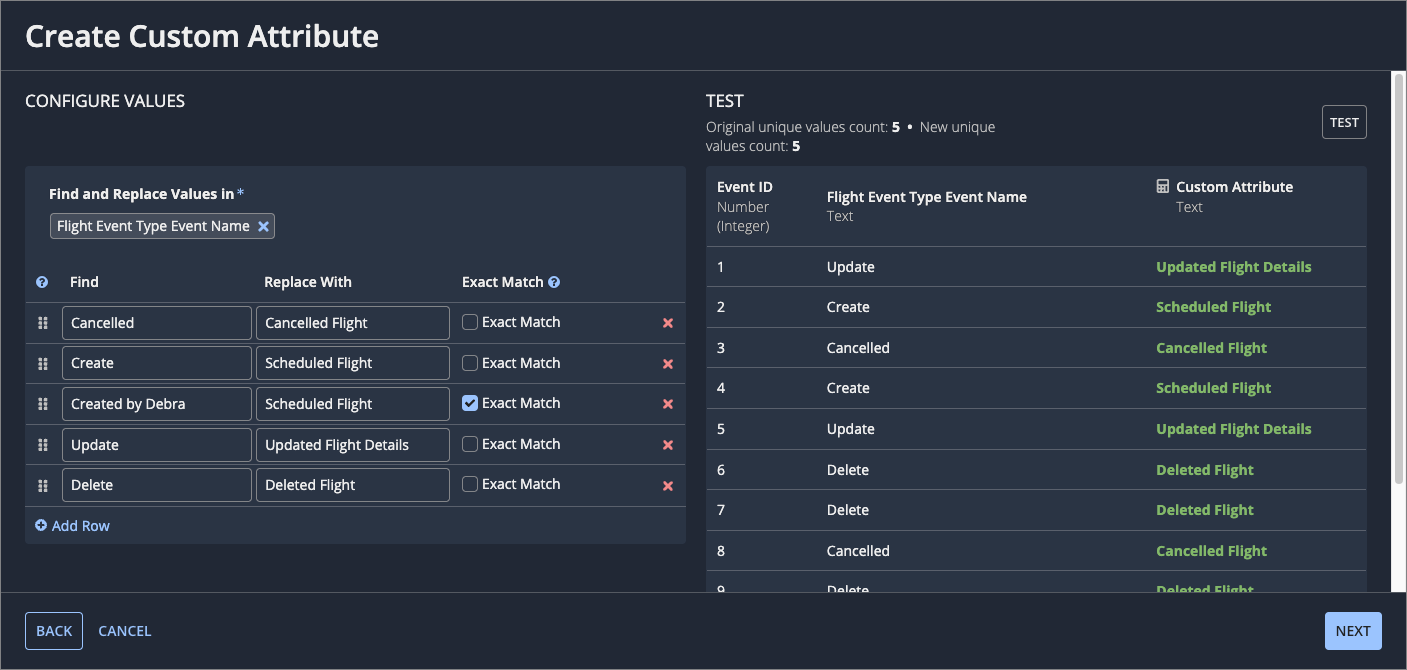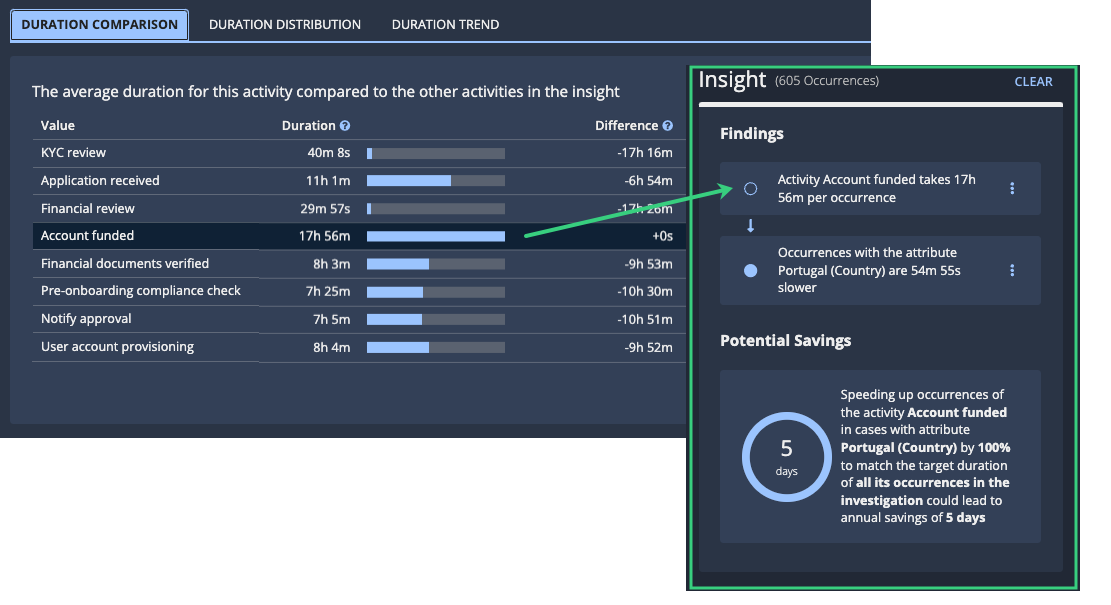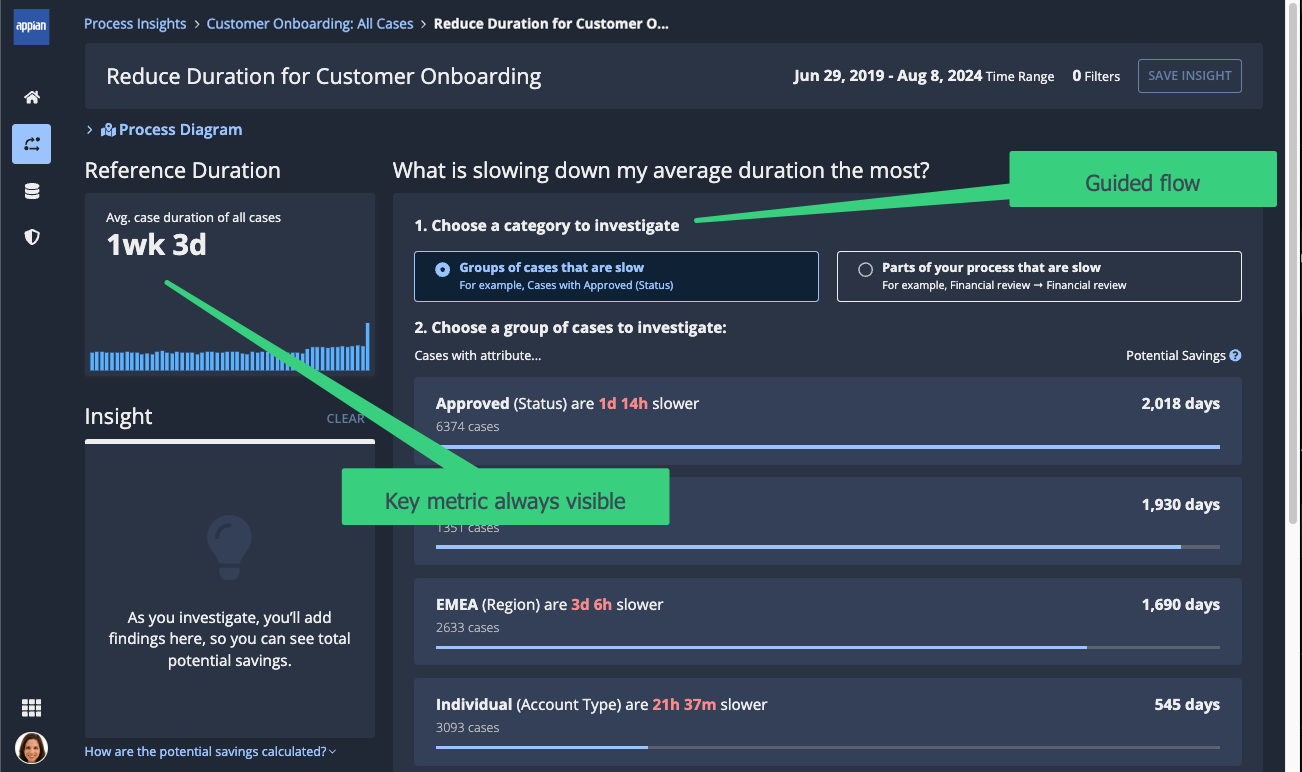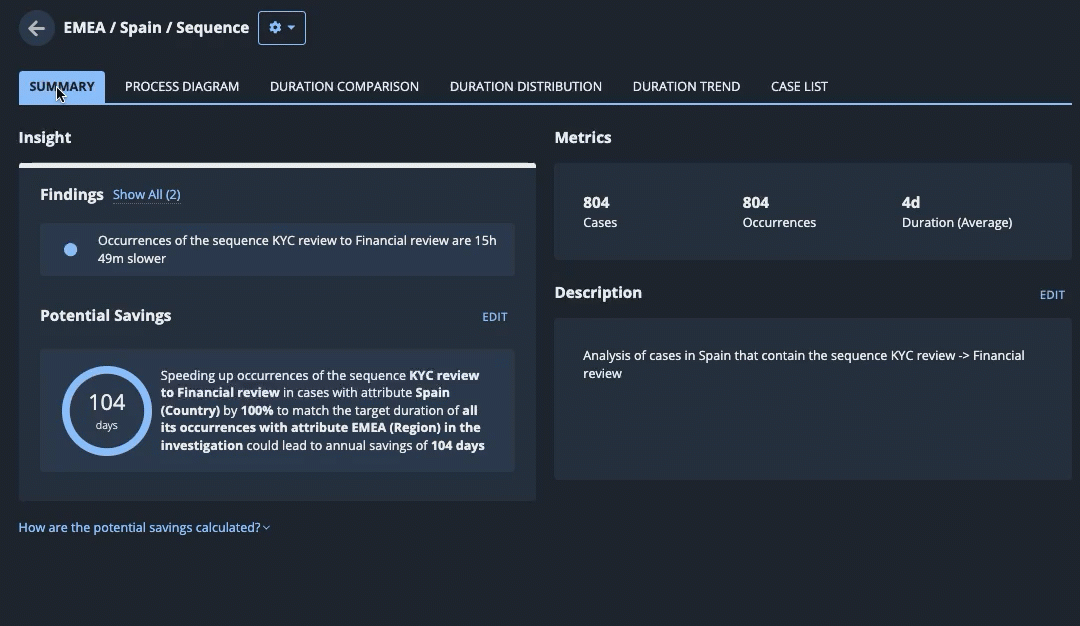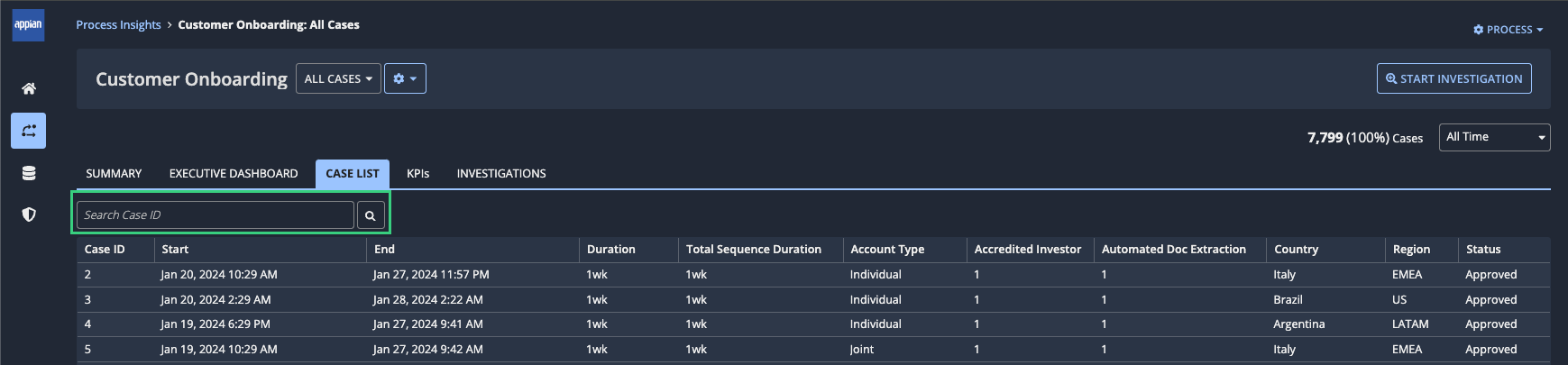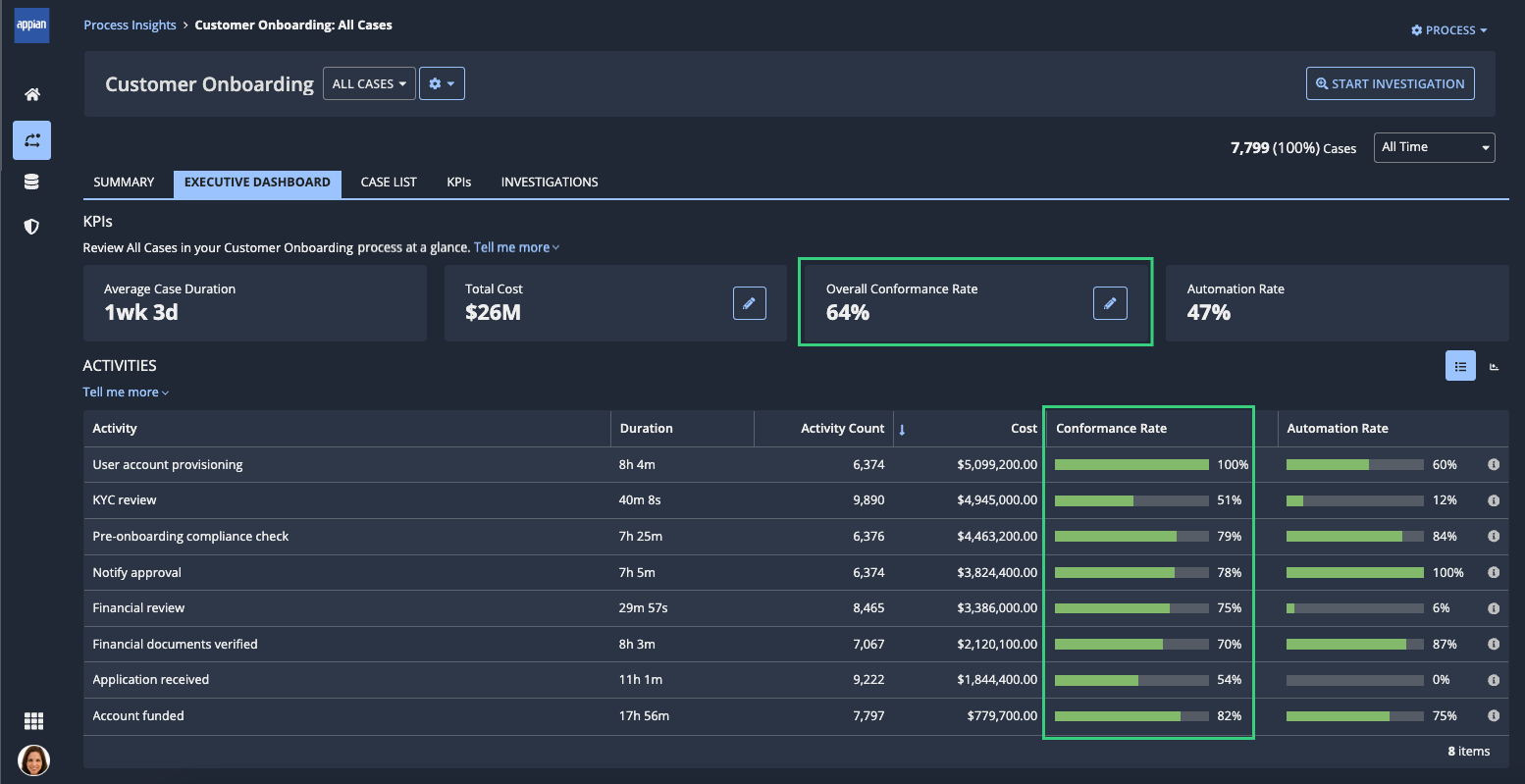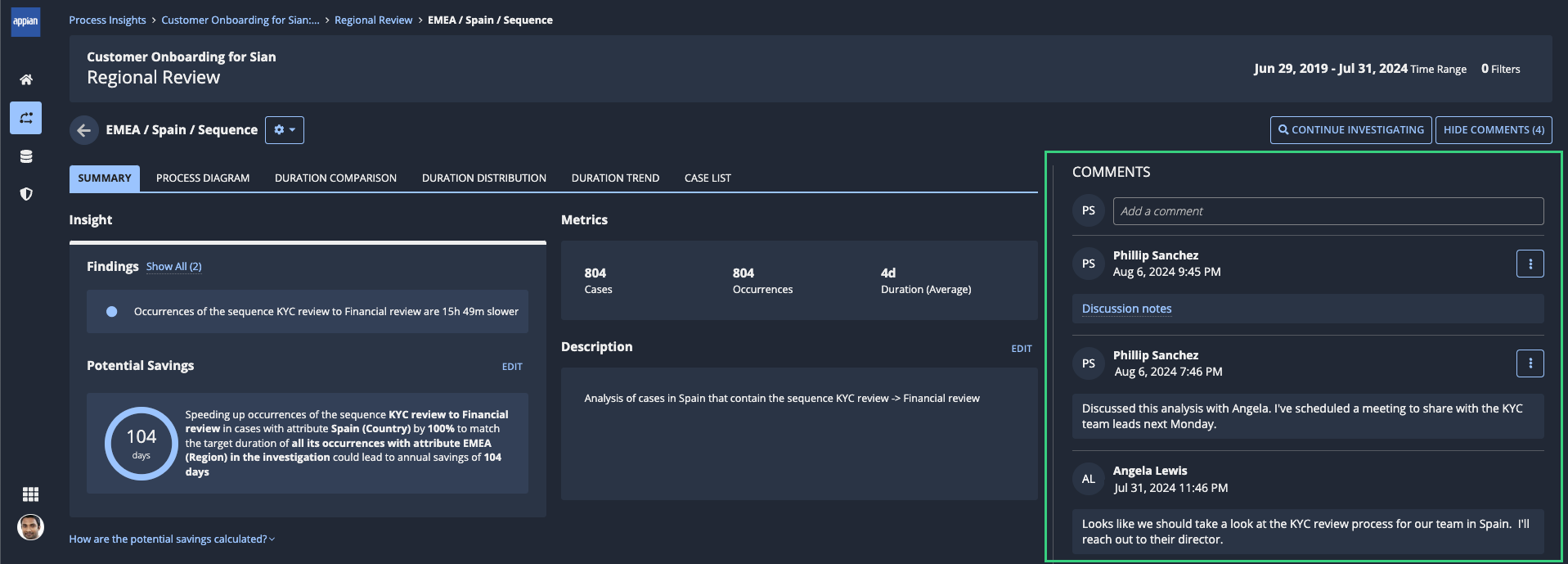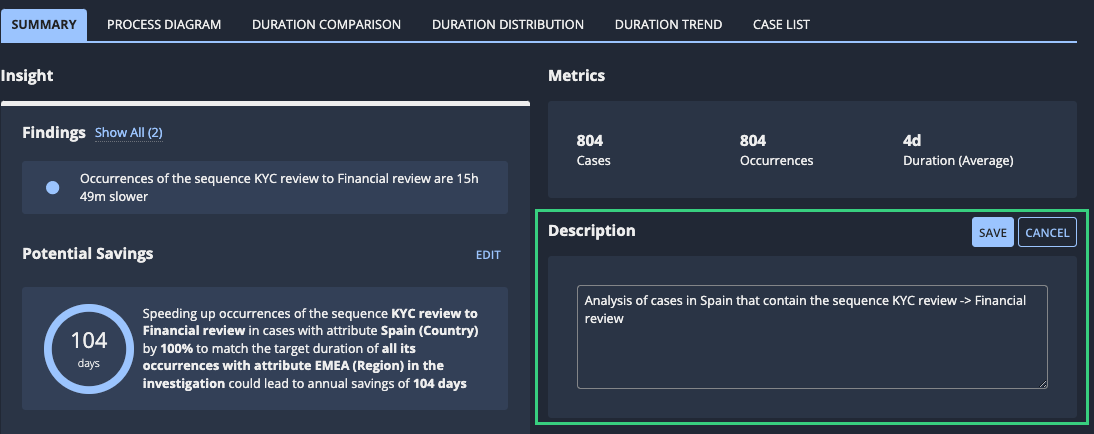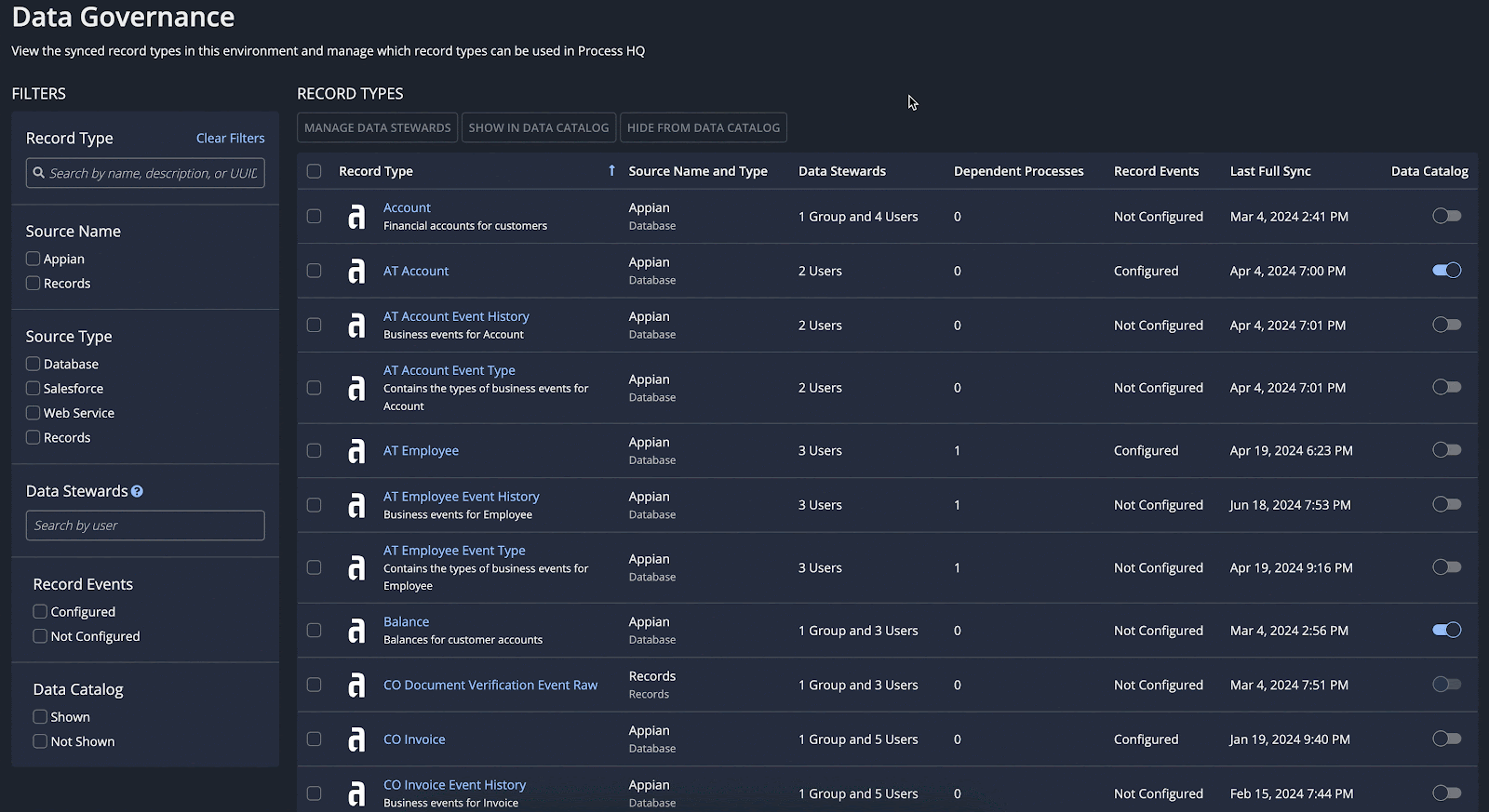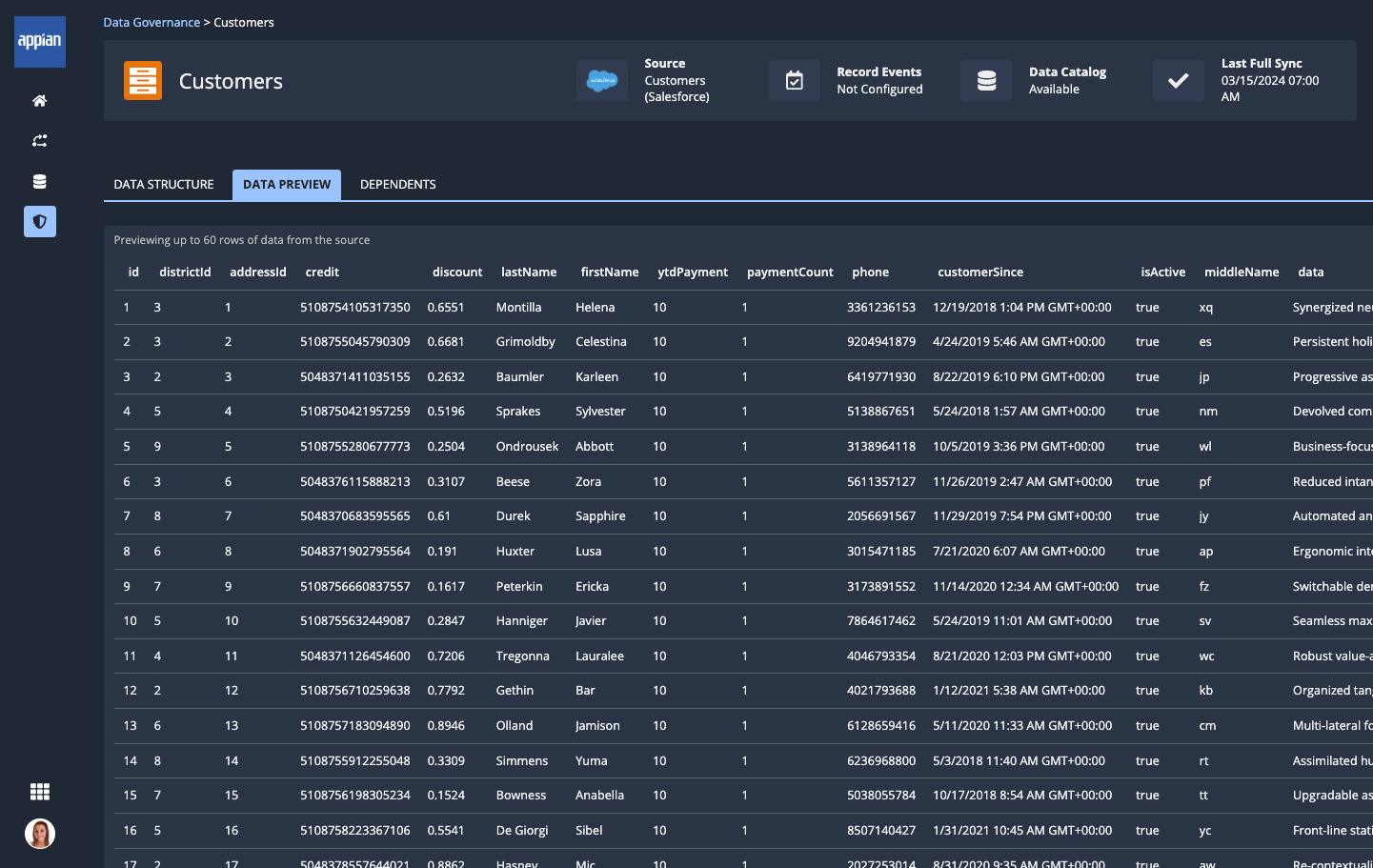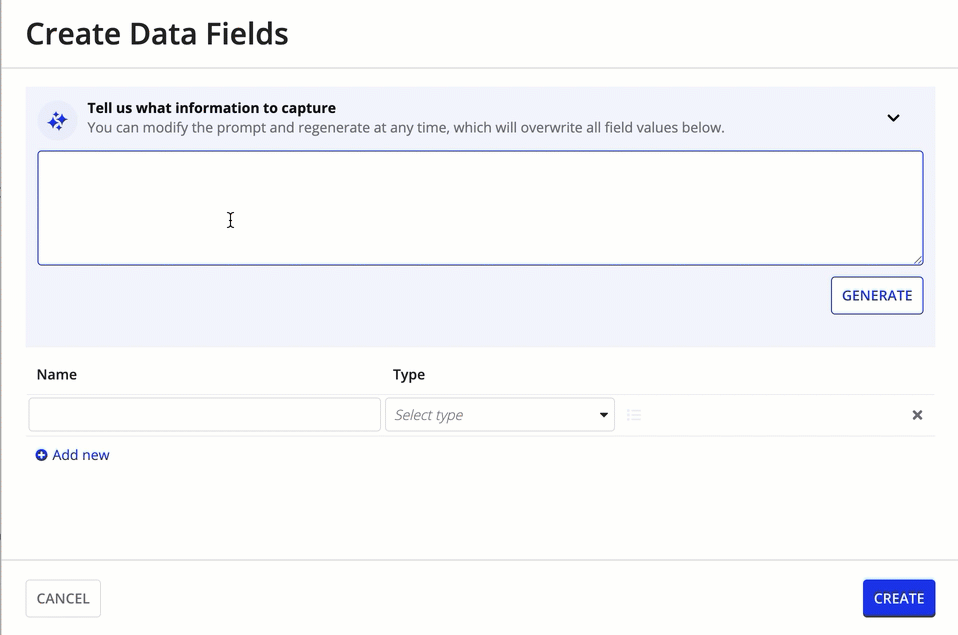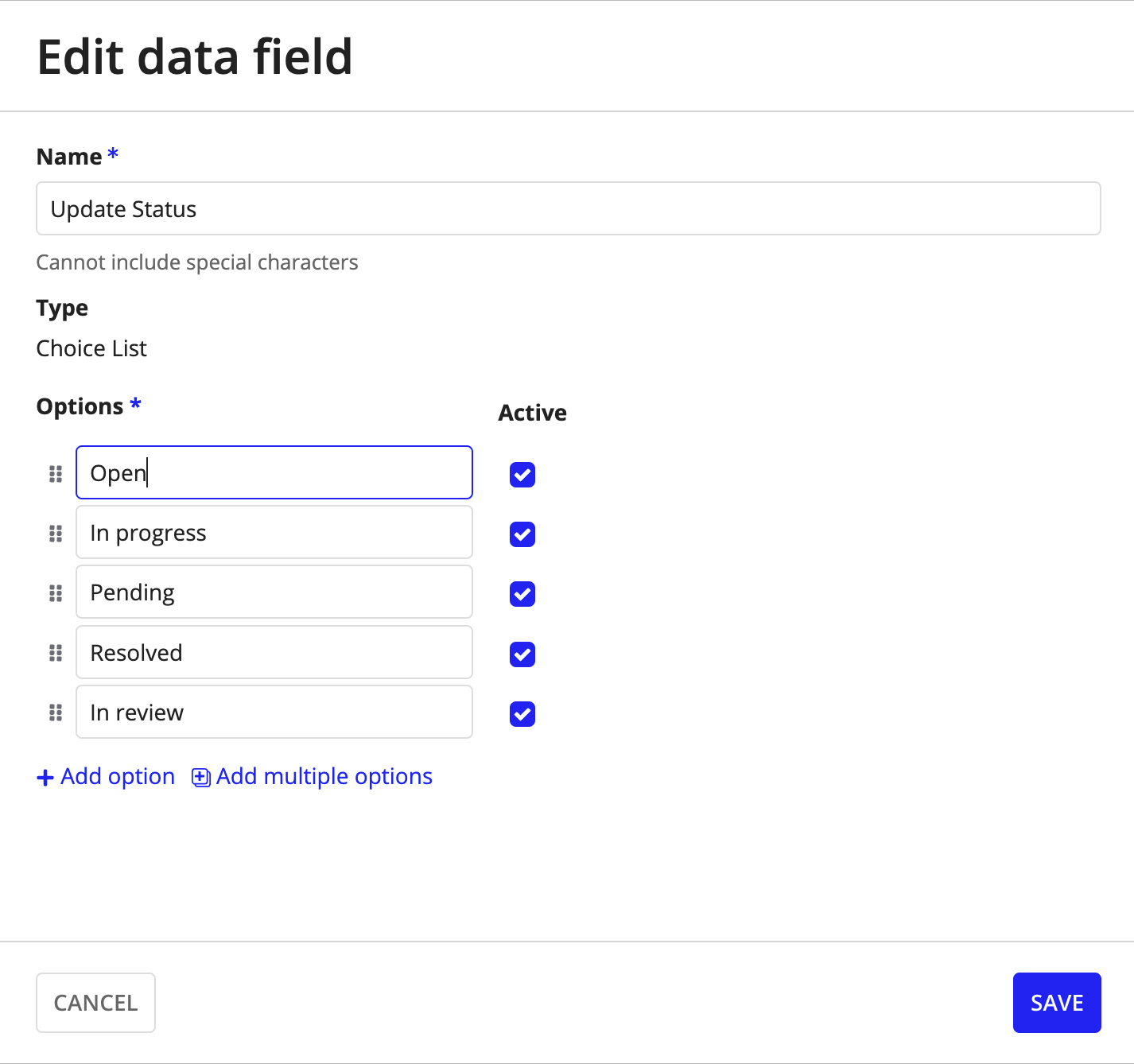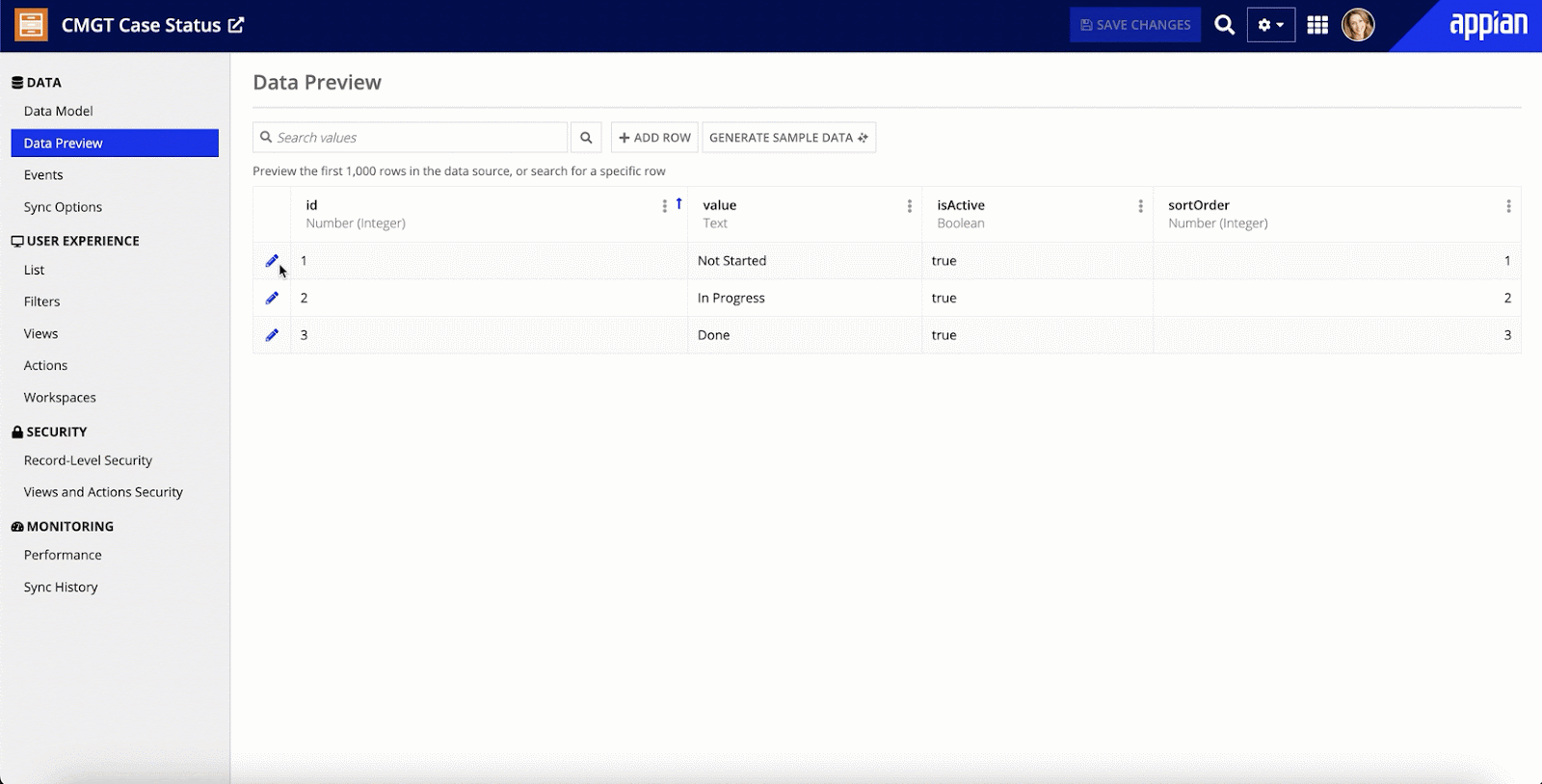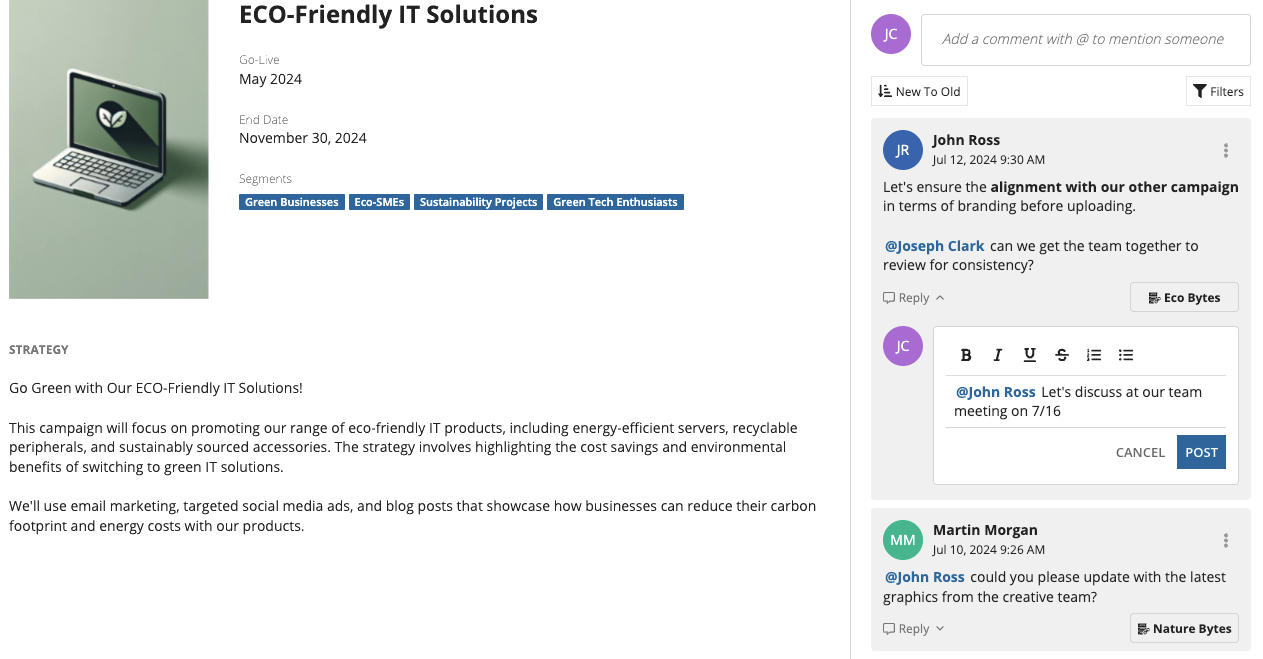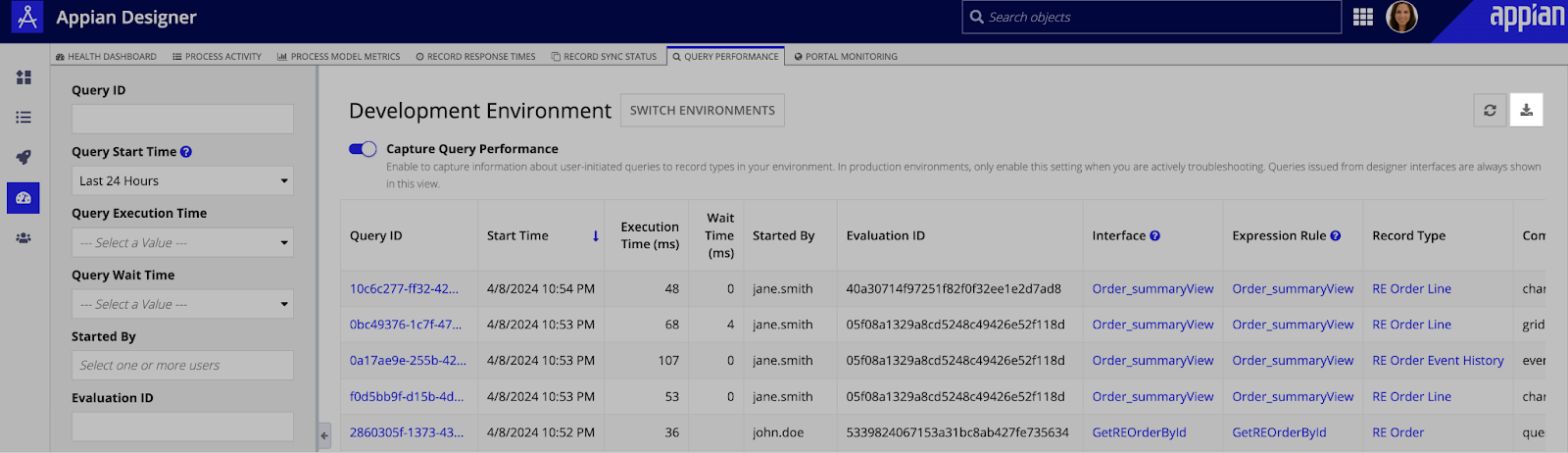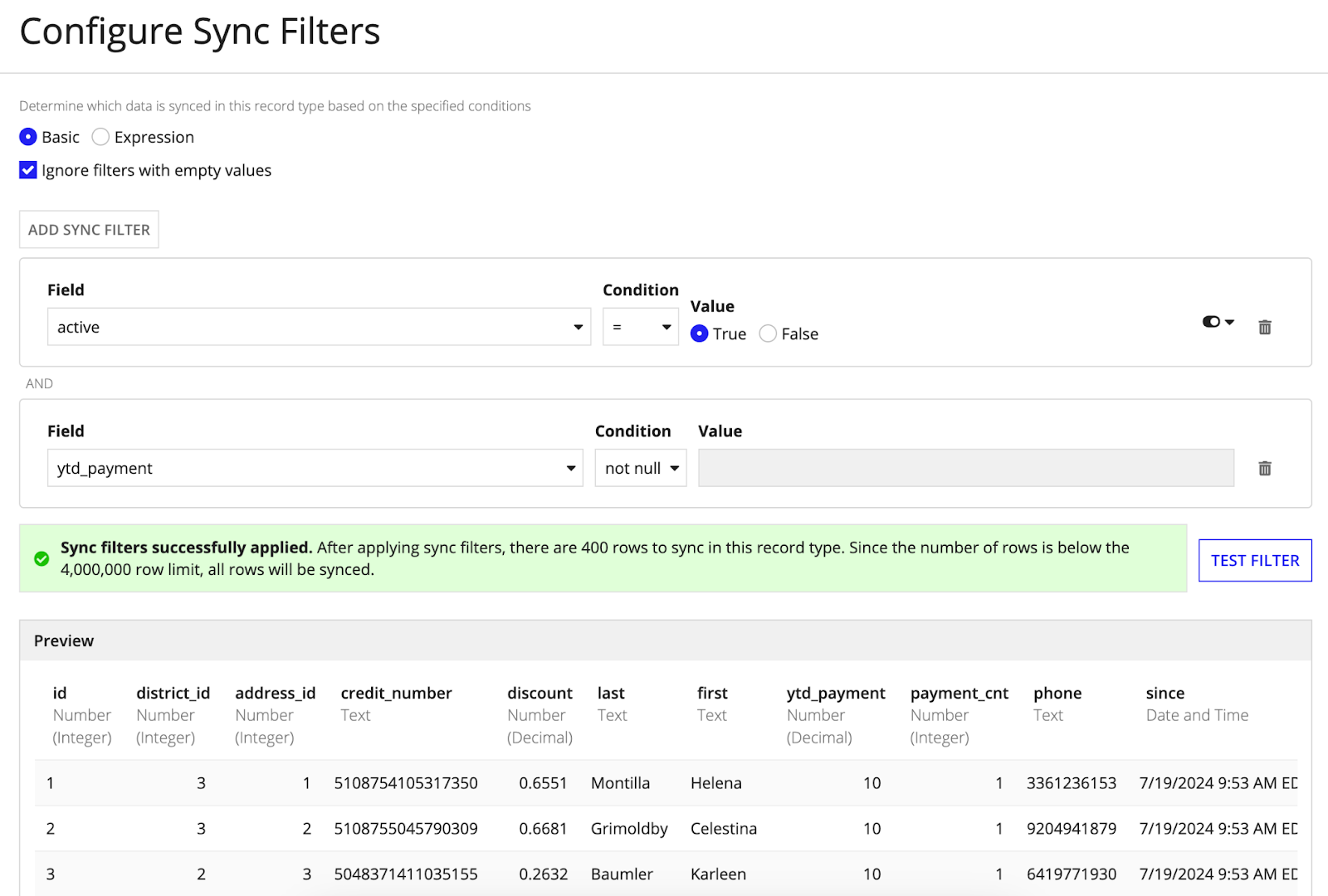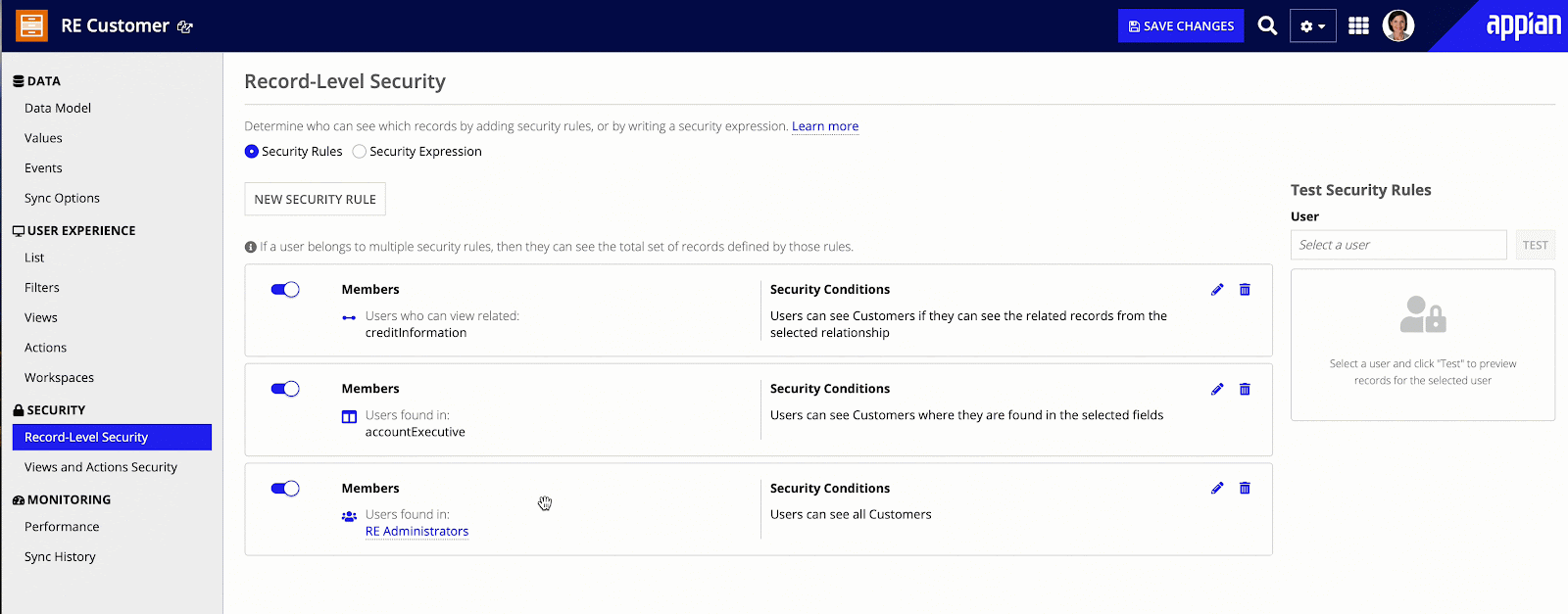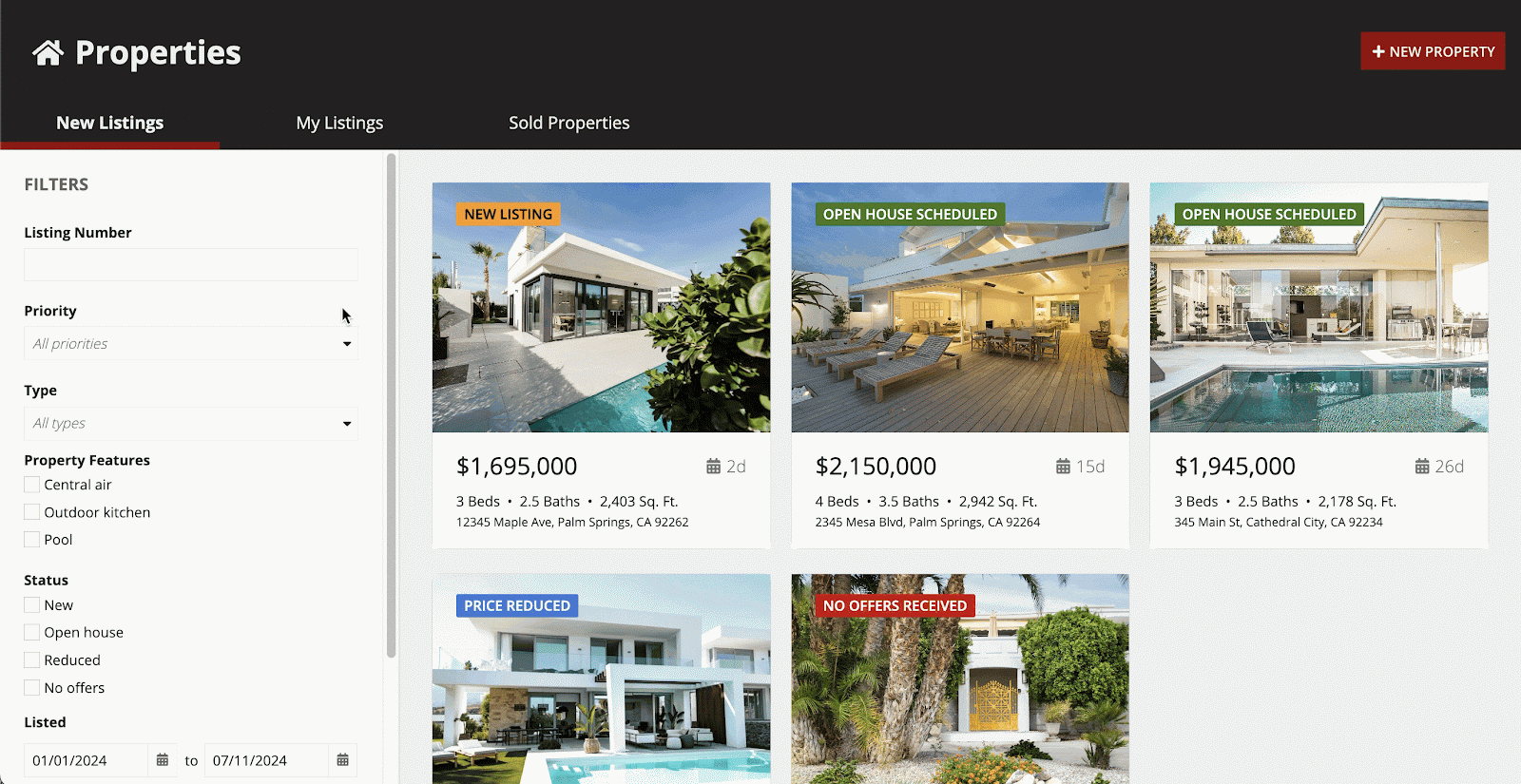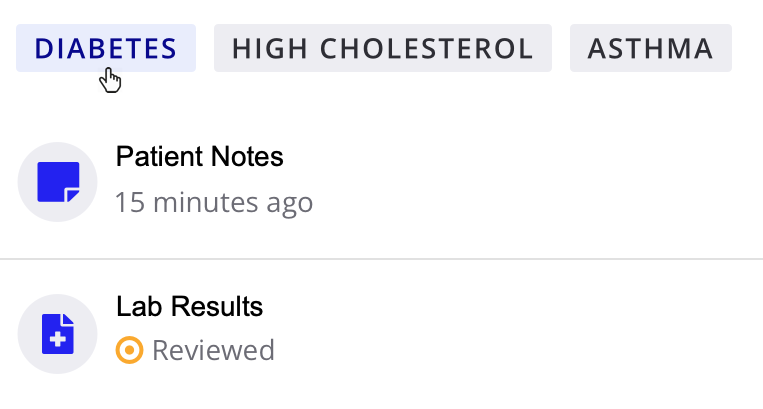Release highlightsCopy link to clipboard
This release introduces many new and exciting features throughout the platform that make it faster to understand, interact with, and explore data across your applications. We're particularly excited to shine a spotlight on three standout features this release: Appian AI Copilot insights into your data fabric in Process HQ, expanded chat capabilities in Enterprise Copilot, and AI generated views in process insights.
Propel your data exploration with powerful knowledge discoveryCopy link to clipboard
Our latest AI Copilot updates empower you to access and understand even more of your enterprise data, with plain language and fewer steps.
Easily find and understand scores of information with AI Copilot for data fabricCopy link to clipboard
Note: This feature is available as a preview. Preview features are fully supported; however, they do not reflect the full functionality or performance of the feature yet.
With this release, AI Copilot helps you get real-time insights into even more areas of your data fabric. Now, you can ask AI Copilot questions about your whole data catalog in Process HQ, giving you more information about your enterprise data and helping you to make more informed decisions. As always, you don't need to use any code to leverage AI capabilities—just ask your question using natural language. AI Copilot not only answers your question, but also lets you know how and where it found the information in your data fabric, ensuring trust and accuracy.
Find answers across all knowledge sets in Enterprise CopilotCopy link to clipboard
We've made it even easier for you to chat with your knowledge sets. Our new All Knowledge Sets option lets you start chatting without selecting a knowledge set first—Enterprise Copilot will understand what you need regardless of the question. For more focused queries, simply choose the knowledge set you need. This update makes information more accessible, saving you time and letting you focus on your work.
Jump-start view creation with AI suggestionsCopy link to clipboard
An important step towards exploring your enterprise data in Process HQ is to create a view. But knowing which KPIs, details, and filters to choose can be intimidating and time-consuming.
Using AI Copilot, we've made it easier to create views so you can spend less time configuring your process and more time exploring your data. Users with any level of experience can benefit from views suggested by AI Copilot. New users are guided and inspired, while experienced users create views more quickly and minimize tedious work.
AI Copilot uses what it knows about your process data to provide multiple suggestions for new views. As you explore each suggested view, you'll also see the suggested KPIs, process details, and filters. And, these suggestions are editable, so you can modify them to best fit your needs. Don't see any view suggestions you want to use? No problem—just ask AI Copilot to generate additional suggestions!
AutomationCopy link to clipboard
Automation combines people, technologies, and data into a streamlined and unified workflow. Tackle a variety of business challenges so you can free up your human workforce to focus on more impactful work.
In this release, we've expanded the regional availability for AI skills and Enterprise Copilot, bringing these powerful tools to more people. AI Copilot provides faster, more continuous responses as you ask for report insights within Process HQ, and AI-generated test cases support more detailed input types.
Multiple AI features HITRUST certifiedCopy link to clipboard
We're happy to announce that AI Copilot and AI Skill features now meet HITRUST certification requirements:
AI Skills
- AI skills for document processing (document extraction, document classification, email classification)
- Generative AI skills
AI Copilot for users
AI Copilot for developers
HITRUST certification is a comprehensive security framework that provides a standardized and rigorous approach to managing risk and protecting sensitive information, including compliance with HIPAA.
AI SkillsCopy link to clipboard
Generative AI skills now available in five new regionsCopy link to clipboard
This release expands the regional availability of the prompt builder AI skill to include Canada (ca-central-1), Ireland (eu-west-1), London (eu-west-2), Sao Paulo (sa-east-1), and Mumbai (ap-south-1). Customers in unsupported regions can opt in and choose which region their data is sent to for processing. All you need to do is work with Appian Support to enable this feature.
Appian AI Copilot for business usersCopy link to clipboard
We're excited to share additional AI Copilot features for business users, in addition to those highlighted above.
Real-time, faster report chats in data fabric insightsCopy link to clipboard
We're committed to continually improving the experience of chatting with AI Copilot for reports, and this release, AI Copilot responses are faster than ever. Instead of waiting for a full answer, you can see real-time updates as they become available, making for a more natural conversation. No delays—just seamless discussions.
Use feedback to drive Enterprise Copilot forwardCopy link to clipboard
Understanding how your teams use Enterprise Copilot is key to making sure it works best for your business. Now you can do just that with our new feedback tool that's built right in. Users can provide feedback on specific knowledge sets, the overall experience, and even rate responses as good or bad.
And you can rest assured all comments are only visible to the relevant Enterprise Copilot admins and knowledge set admins within your organization. With these valuable insights, we're enabling you to make meaningful and informed improvements for those that use Enterprise Copilot every day, while still ensuring privacy for your users.
Expand where you use Enterprise CopilotCopy link to clipboard
We want to make it easier for more people and teams to work together productively. So, we added Europe (Frankfurt) (eu-central-1) as a supported region for Enterprise Copilot allowing more of our customers in Europe to benefit from AI-powered document discovery. For a complete list of supported regions, see the Security and Compliance information.
Appian AI Copilot for developersCopy link to clipboard
Experience the full release of AI-generated test cases for expression rulesCopy link to clipboard
Previously available as a preview, we are excited to announce the full release of our AI-driven test case generation feature for expression rules. With this release, we've made it possible for you to generate test cases for all expression rules, including those with detailed inputs like maps, CDTs, and record types. Simplify your test creation and enhance your efficiency with this fully released version of AI-driven test case generation.
RPACopy link to clipboard
Manage version history for robotic tasksCopy link to clipboard
Version history for robotic tasks is now available! Easily explore and restore past versions, update to the latest, or delete unnecessary ones—all in Appian Designer. This addition brings a unified experience with other Appian objects, making it easier to keep your robotic tasks organized and current.
Boost performance for faster automationCopy link to clipboard
We've enhanced Appian RPA to speed up execution of your robotic tasks. Our improvements reduce the time it takes for a robotic task to complete by 15% or more, enhancing the efficiency of task assignment, enabling more robots to work simultaneously and better utilize available robot capacity. This improvement is especially beneficial during peak workloads when thousands of tasks need to be executed simultaneously, or in environments with more than 50 robots.
Java 17 is hereCopy link to clipboard
Beginning with RPA 9.12 (released on August 2), agents now require the use of Java 17. To ensure RPA continues to operate smoothly, upgrade to Java 17 immediately if you have not already. All low-code actions within Appian RPA are backward compatible, but you will need to check the compatibility of any custom actions. Be sure to review the Java 17 Upgrade Guidance for complete information. For help, contact Appian Support.
Process HQCopy link to clipboard
Combining the latest technologies in data fabric, process mining, machine learning, and generative AI, Process HQ gives business users the power to explore data and identify timely insights they can use to optimize their business.
We've added new, groundbreaking enhancements to both of Process HQ's key capabilities: process insights and data fabric insights. Not only that, we've added more data governance features that make it quick and easy to secure enterprise data directly in Process HQ.
Process insightsCopy link to clipboard
We're making it faster and easier for business users to go from raw data to actionable insights. Data stewards will have more options when creating processes, so data preparation takes less time than ever with less developer involvement, allowing faster iterations in your production environment.
In addition, a streamlined exploration and investigation flow makes analysts' lives easier. We now offer AI-powered view generation, investigations that start directly from KPIs and target slow activities, and a boosted collaboration experience.
Curate and prepare your process data in one centralized placeCopy link to clipboard
This release, we've made it even easier to prepare your process data in process insights.
We've added filtering to processes to help you focus your data on a specific time frame, remove unnecessary information, and optimize performance. With these new filters, data stewards can customize case and event data directly from process insights.
Data stewards can refine and standardize the names of activities in a process using the new Find and Replace custom attribute template. Often, in raw data, activity names can be inconsistent or cluttered with dynamic details. With just a few clicks, you can create a custom attribute that optimizes your data for an improved analysis experience.
With these new data preparation tools built directly into process insights, it's easier than ever for data stewards to help business users focus on the data that matters most.
Investigate the activities really slowing your process downCopy link to clipboard
We're also improving investigations into activity duration, providing a new method for analyzing event data that includes both start and end timestamps.
Process insights already empowers you to track activity duration with a custom KPI. Now, you can explore activity duration as another dimension of an investigation. This allows you to look closely at how long each activity is taking and why it might be taking longer in the context of other characteristics of the process.
With this new method, you can zero in on precisely which activities represent the greatest potential for real improvement.
Streamlined investigation flowCopy link to clipboard
We've also streamlined the guided experience of investigating your process to make building insights more intuitive.
You'll see a more structured investigation workflow, so you can feel confident about the steps you should take to build an actionable insight. Plus, you can always see the duration against which the system is comparing the case or part of the case you're currently investigating. You can use this KPI to understand how potential savings are calculated and track how different findings affect that key metric.
Once you've saved insights to an investigation, navigating to those insights is a breeze. We've simplified the format to highlight only the most relevant data for each insight. Quick actions let you rename an insight or adjust the potential savings calculation directly from the list.
We've also consolidated the results of our analysis into easy-to-access tabs, reducing the time you spend scrolling.
Each release we aim to make uncovering process inefficiencies as fast and intuitive as possible, and these quality-of-life improvements help us do just that.
Drill down quickly with the searchable case listCopy link to clipboard
Sometimes, a finding can surprise you. Naturally, you may want to validate what you're seeing, and now that validation is as easy as searching in the Case List tab of a process view.
Track conformance easily in the executive dashboardCopy link to clipboard
Process insights gives you unprecedented visibility into the flow of activities in your process. Now, with the conformance rate KPI, you can tell us the ideal order for those activities. Then we'll calculate how many processes follow that ideal path as a simple percentage of cases, so you can quickly see how well you're meeting your own standards.
This new KPI is available in the executive dashboard, replacing the now-retired error rate KPI.
Get the conversation started with enhanced collaborationCopy link to clipboard
Finding an actionable insight often requires business context that may be shared among multiple people in your organization. That's why process insights provides a central space where you can collaborate with analysts and process owners.
With the enhanced comment capabilities in this release, you can fully capture conversations between stakeholders—complete with helpful metadata!
And you can even add a brief description to your insights, so your collaborators have the shared context they need to start improving business outcomes faster.
Data fabric insightsCopy link to clipboard
Data fabric insights empowers any user to explore their enterprise data and find answers to their common business questions. This release, we're giving users more ways to visualize their business data, and we've enhanced the loading experience for dashboards that contain larger grids.
Build data rich scatter chartsCopy link to clipboard
We're excited to share a new scatter chart design in the report builder. This new chart allows report creators to easily visualize relationships between data points, making it simpler to identify patterns, trends, and correlations in your data.
Load grids asynchronouslyCopy link to clipboard
Users will also notice that dashboards containing large or complex grids open more quickly. Now, grid data is fetched asynchronously in the background, so users can keep building and analyzing enterprise data without having to wait for all of the data to load at once.
Data governanceCopy link to clipboard
Process HQ makes it easy for trusted users to secure enterprise data on the fly. This release, we've enhanced the Data Governance page to empower users to start securely analyzing and exploring data even faster.
Manage which record types are available in the Data CatalogCopy link to clipboard
This release, we've made it easier to manage which record types are available in the Data Catalog. Now, data governors can show or hide record types from the Data Catalog directly from the Data Governance page—no need to edit and redeploy record types. And, with a more refined list of record types, users can more efficiently find the information they need to build data-rich reports.
Preview dataCopy link to clipboard
We've also updated the Data Governance page with a data preview.
Now, data stewards can easily access a preview of the data in record types they're assigned to by clicking the record type name, then clicking the Data Preview tab. This visibility gives your trusted users important context to understand record data when adding processes in process insights.
Case Management StudioCopy link to clipboard
This release, we're continuing to make Case Management Studio fit your case process needs with big enhancements to using data, more customization options, and a fleet of powerful new modules.
Do more with your data in Case Management StudioCopy link to clipboard
Since Case Management Studio is backed by Appian Records and AI Copilot, you have the best of both worlds: getting the most out of your data and Studio's easy-to-use no-code experience.
This release, a quick chat with AI Copilot can help you build your case management apps using data modeling best practices. When adding new data fields to your case categories and types, simply describe the data you want to capture and we'll recommend the data type to use. And you can see our reasoning for the recommendation and help you learn data modeling best practices as you go.
Last release, we introduced choice list fields to Studio to make lookup and reference data even easier to use in your case categories and types. This release, we're enhancing choice list fields in Studio to allow you to add multiple options at once, as well as edit the options and mark them as active/inactive. With these efficient editing tools built right into Studio, we're helping you to easily manage your lookup data and keep it as useful and up-to-date as possible.
And, last but not least, you can now add multiple data fields to your case categories, case types, or summary views at once. Add any and all of the fields you need in less time and fewer clicks!
Summarize documents in your casesCopy link to clipboard
Appian's private AI can help make getting up to speed on cases with Case Management Studio even faster. Our new Case Document Summary module can save you time by checking out case documents and providing a quick summary of the content. And, the new Case Comments Summary module gives you a thorough summary of all comments on a case in an easy-to-skim bulleted list. These additions help your case workers quickly get the context they need, without having to read through whole documents and comment threads to get it.
Focused case experiences for all usersCopy link to clipboard
We know that some Case Management Studio users only need to view their in-progress cases and create new cases. We've created the My Cases module to let them do just that, providing those users with a focused experience that allows them to view, edit, and stay up-to-date on their cases. Case Management Studio enables you and your users to efficiently move through case workflows, no matter where users are in the process.
Frictionless user account creationCopy link to clipboard
With the Public Portal module, you can already easily allow your unauthenticated users to interact with case management apps as unregistered guests. This release, we're introducing the Public Self-Registration module. This module builds off the Public Portal module and provides a way for new unauthenticated users to register for a user account without requiring additional help from your teams. You can also use this module in perfect conjunction with the My Cases module to allow new users to access their cases and provide them with a focussed experience.
Quickly view the tasks assigned to both you and your groupsCopy link to clipboard
This release, we're making it easy to see not only those tasks already assigned to you, but those available for you to pick up. Alongside the Assigned to Me list in Workspace, we've added the new Assigned to Group list that shows tasks assigned to your groups that haven't been picked up yet. Now, you can quickly see a list of your tasks and assign any new ones to yourself as needed, making sure none slip through the cracks.
Edit case workflows—even for in-progress cases!Copy link to clipboard
This release, we've added new functionality that allows case workers to make large scale, lasting changes to the workflow for any one case, even if the case is currently in-progress. Previously, case workers could only create small or one-time changes to an in-progress case. Now, case workers can add multiple tasks, add entire new task blocks, name task instances, and modify task relationships in the existing workflow for a single case—all in one action! We're helping you to make your workflows more resilient and allowing you to evolve your case process as you go.
Update multiple cases at onceCopy link to clipboard
Keeping with the theme of streamlining case edits, now you can also update multiple cases in Workspace at one time. Just select as many cases as you want to edit and make the changes you need—from updating the assignee or group, to changing the status or priority, and more! Improve efficiency and remove duplicative manual steps, all at once.
Even more form configuration options to improve your users experienceCopy link to clipboard
In addition to Case Management Studio's no-code design experience, we also provide a wide range of low-code configurations. This release, we're introducing six new parameters to the a!studio_wizardLayout() function that allow you to configure the names of the steps in the intake form wizard and enable your users to save drafts of intake forms. With just four simple parameters, you can further tailor your case intake process to best fit both your organization's and your users' needs.
Make demos even more engaging with easy-to-add sample dataCopy link to clipboard
Now, you can eliminate manual work and quickly add realistic sample data to your case management app with sample data packs in the new Demo Data module. Data packs include both configuration and transactional data, and come complete with predefined case types, tasks, task blocks, workflows, and data fields. Our easy-to-use sample data is perfect for creating engaging demos and can even help guide you on your way to building out your own unique workflows.
Data fabricCopy link to clipboard
Appian's data fabric stitches together data from multiple systems into a single, secure data model, so you can build applications quickly.
This release, you can add and remove source data directly from your record type, foster even more collaboration in your applications using record events, and more.
Manage source data directly from your record typeCopy link to clipboard
We're making some exciting changes to your record type experience. We've moved the Data Preview into its own page and added the ability to add and edit source data, directly from your record type! This is especially useful for record types that contain lookup data. Now, in just a couple of clicks, you can edit a status, update an event type, or add a new region—all from the record type.
Enable more collaboration on your recordsCopy link to clipboard
Last release, we enhanced record events so you can collaborate on your data with colleagues more easily, adding valuable transparency to your business process. Now, we've taken collaboration to the next level by allowing users to start threaded conversations on any event on the Event History List component.
Since these conversations are organized in threads, the main list of events stays uncluttered and easy to read. Users can mention coworkers to ask questions and quickly loop them in on the discussion. And, now it's easy to highlight crucial details in comments with new styled text options, like bold, italics, lists, and more.
When users participate in threaded conversations, Appian automatically stores the discussion in a new Reply Thread record type. You can generate this new record type when you first configure record events, or you can easily create a new record type to store replies and update your existing record events configuration.
These enhancements to record events help teams work more efficiently and make data-driven collaboration a seamless part of their everyday workflow.
Export query performance details to ExcelCopy link to clipboard
The Query Performance tab allows you to monitor record queries from any of your connected environments, so you can easily understand and optimize those queries. This release, we're allowing you to export the query details to Excel, giving you more flexibility in how you analyze record queries.
Sync filters: a new look and feel for source filtersCopy link to clipboard
This release, we've given source filters a new look and feel, complete with a new feature name: sync filters. Now, each filter appears in a sleek card, and you can clearly see how multiple filters are evaluated.
Reorder record-level security rulesCopy link to clipboard
With record-level security, you can use no-code security rules to easily specify who can see which records. This release, you can reorder security rules so you can organize your security rules more logically.
Total experienceCopy link to clipboard
Appian provides a total experience that engages internal and external users across web and mobile and allows you to build beautiful interfaces with drag-and-drop design tools. This release, we've made some great enhancements to our interface components, and improved performance for offline mobile forms.
InterfacesCopy link to clipboard
Elevate multi-pane experiences by adding headers to your pane layoutsCopy link to clipboard
We know you love to use the recently released pane layout with up to three independently scrollable areas. So now, we're supporting pane layouts within header content layouts-giving you the flexibility to add UI elements such as title bars and secondary navigation controls that can span all panes. Whether you're building data dashboards or lists with filters, combining pane and header content layouts gives you more power to meet diverse user needs.
Add links to tag itemsCopy link to clipboard
Tags are a great way to highlight information in your interfaces. In this release, we've made tags more flexible by adding support for all link types. Just use the new link parameter to easily apply any link type you want to a tag—including record links, report links, safe links, document download links, and more. With this enhancement, it's easier than ever to create dynamic, intuitive interfaces.
Design interfaces even fasterCopy link to clipboard
This release, Design mode in the interface object is now up to 20% faster—enabling you to make your ideas a reality quicker than ever.
MobileCopy link to clipboard
Optimized performance for offline form re-evaluationsCopy link to clipboard
We've continued optimizing the offline mobile experience with improved performance for offline form re-evaluations. These improvements will lead to faster evaluation times and a better overall user experience.
AdministrationCopy link to clipboard
Each release, we continue to give administrators more control over how they manage, secure, and administer their Appian applications. This release, we've improved your authentication experience, with new authentication methods for connected systems and improved security on some existing authentication methods.
Entra ID authentication for SharePoint connected systemsCopy link to clipboard
We're committed to keeping your applications compatible with important external services like your SharePoint instance. Since Microsoft is retiring Azure ACS authentication, you can now update your SharePoint connected system objects to use the Entra ID authentication type. Once you have your credentials, you can quickly update the connected system in Designer.
OpenID Connect authentication for HTTP connected systemsCopy link to clipboard
Keeping with the authentication theme, we are also expanding your ability to use OpenID Connect for single sign-on with Appian. Now, with just a few clicks, your HTTP connected systems can call integrations on your users' behalf using the OIDC user authentication setup configured by your administrator. Since users will no longer need to manually sign in to external services, you can build frictionless workflows that keep users focused on the task at hand.
Protecting systems by rate limiting multi-factor authentication requestsCopy link to clipboard
To improve sign-in performance and security, we're now limiting the number of times a user can request a new verification code. After three code requests, the user won't be able to make additional requests for 15 minutes.
Upgrade search server to version 8Copy link to clipboard
This release, we've upgraded the Elasticsearch server from 7.17 to 8.14 and introduced a new search server authentication mechanism. This means that self-managed customers will now need to provide a password in the configuration file, instead of an API key.
Behavior changesCopy link to clipboard
This section describes behavior changes in Appian 24.3 that impact how you previously used or interacted with an existing feature, functionality, or the platform in an earlier version. This includes any changes that require you to modify your application after upgrading to Appian 24.3.
Pane layouts in header content layoutsCopy link to clipboard
In Appian 24.2 and 24.1, a workaround inadvertently allowed pane layouts to be displayed in the same interface as header content layouts. Now that pane layouts are supported with header content layouts, this workaround will no longer work in Appian 24.3. Before upgrading to 24.3 make sure you are not using a pane layout with a header content layout in an existing interface, or the interface will break on upgrade.
Resolved general issuesCopy link to clipboard
- AN-275116 - High
Resolved a rare occurrence where record actions would fail to generate on certain record types backed by PostgreSQL tables. - AN-237448 - High
Fixed an issue in which long-running syncs that fail to complete prevent a new sync attempt from initiating. - AN-277962 - High
Fixed an issue that led to slower syncs for a few data sources when handling NULL fields. - AN-276666 - High
Resolved an issue where phpMyAdmin activities were not considered in the idle session timeout. With this fix, users will no longer experience frequent logouts due to short idle session timeout settings while actively working in phpMyAdmin. - AN-262536 - High
Fixed an issue which allowed multiple sync executions to occur on the same record type at the same time risking a sync error. - AN-278225 - Medium
Fixed Export to Excel to support new Date with Timezone and Time with Timezone data types. - AN-278232 - Medium
Fixed an issue where the "Save Into" variable of a CDT was not showing. - AN-276174 - Medium
Fixed an issue where previewing an interface in different locales did not update values in translation string variables - AN-229408 - Medium
Fixed an issue where < and > characters were being removed in a rule input description. - AN-271494 - Medium
Fixed an issue in the Write Records smart service where a permission issue on a related record type prevented a user from writing to the base record type, even when the related record type was not referenced. - AN-272330 - Medium
Upgraded Commons Compress Library for security fix. - AN-271014 - Medium
Fixed an issue when trying to force log out users prevented the user session from being logged out. - AN-275211 - Medium
Improved performance of loading record views by eliminating some extra queries. - AN-275908 - Medium
Fixed an issue where page width was sometimes not respected in embedded interfaces - AN-281429 - Medium
Fixed an issue where completing a record action in an interface showed an error. - AN-270730 - Low
Fixed issue in selection grids where selecting an action from a row also selected the row. - AN-263738 - Low
Fixed an issue where after updating the write record smart service to write to a different record type it displayed the event history of the previous record type as a precedent. - AN-268635 - Low
Fixed an issue to provide more information with an error code to better assist with troubleshooting for service-backed record types. - AN-276793 - Low
Fixed an issue where queries with a!queryRecordType() had intermittent errors with the error code APNX-1-4198-000. - AN-278313 - Low
Fixed issue where a relationship created using custom record fields as the common field showed as invalid in the Modify Source Fields dialog in a record type.
Resolved accessibility issuesCopy link to clipboard
- AN-253146 - Critical
Fixed an issue where the JAWS screen reader was not announcing system error messages when they become visible. - AN-275451 - High
Fixed an issue where instructions for radio button groups were associated with each radio button instead of the radio button group label. - AN-263627 - Medium
Fixed an issue where semantic list markup was not being interpreted by screen readers in the milestone component. - AN-275209 - Medium
Fixed an issue where non-sighted users were not notified of the successful result of saving their user filters. - AN-275448 - Medium
Fixed an issue where instructions provided for the card choice component were not programmatically associated with the component group label. - AN-244538 - Low
Fixed an issue where screen readers were not interpreting the date picker as an application and added specific instructions for screen reader navigation within the picker to accommodate for support-level variations of Windows screen readers. - AN-277330 - Low
Fixed an issue where help tooltips for radio button groups were included in the radio button group label. - AN-267269 - Low
Fixed an issue where help tooltips for radio button groups were associated with each radio button. - AN-227499 - Low
Fixed an issue where the group label for cards in the card choice component was being announced by screen readers as each card received keyboard focus. - AN-204234 - Low
Fixed an issue where the aria-describedby attribute was set to an incorrect value when instructions or a help tooltip are not provided for the card choice component.
EvolutionsCopy link to clipboard
The following functions, components, or smart services have newer, improved versions in this release. Existing, old versions in your applications will continue to function normally, but will be renamed on upgrade to indicate that they are older versions. As always, make sure you are using the right version of the docs for your version of Appian. See Function and Component Versions for more information.
a!tagItem()Copy link to clipboard
The tag item component was evolved to allow you to add any link type to a tag.
DeprecationsCopy link to clipboard
The features listed below are deprecated and will be removed in a future release of Appian. Do not begin using deprecated features, and transition away from any prior usage of now deprecated features. Where applicable, supported alternatives are described for each deprecation.
Upcoming end-of-support for older versions of RDBMSCopy link to clipboard
The following relational database management systems (RDBMS) either have already reached or are approaching the standard end-of-support dates set by their vendors and will no longer be supported in a future release of Appian. Customers are strongly advised to upgrade to a newer supported version.
| RDBMS | End-of-support Date |
|---|---|
| Oracle 12c R2 | 31 Dec 2024 |
| Oracle 12c R1 | 31 Dec 2024 |
| PostgreSQL 12 | 14 Nov 2024 |
| Aurora MySQL 2 | 31 Oct 2024 |
RHEL and CentOS versionsCopy link to clipboard
The following operating system versions are no longer supported starting from 24.3 and in all future versions. Self-managed customers are strongly advised to upgrade to a newer supported version.
| Operating System | Versions |
|---|---|
| Red Hat Enterprise Linux | 6.0+, 7.0+ |
| CentOS | All versions |
RemovalsCopy link to clipboard
The features listed below have been removed from Appian and can no longer be used.
End-of-support for older versions of RDBMSCopy link to clipboard
The following relational database management systems (RDBMS) have already reached the standard end-of-support dates set by their vendors and are no longer supported in Appian.
| RDBMS | End-of-support Date |
|---|---|
| MySQL 5.7 with InnoDB engine | 30 Jun 2024 |
| MariaDB Server 10.4 | 02 Jul 2024 |
| Oracle 18c | 30 Jun 2024 |
| Oracle 11g R2 | 30 Jun 2024 |
| SQL Server 2014 | 09 Jul 2024 |
| PostgreSQL 11 | 30 Jun 2024 |
| Aurora PostgreSQL 3, Aurora PostgreSQL 11 (starting at 11.13.0) | 29 Feb 2024 |
Forms Designer and non-SAIL forms in Appian MobileCopy link to clipboard
The Forms Designer has been removed from Appian; it was deprecated in Appian 16.3. You will no longer be able to access the Forms Designer to edit non-SAIL forms, though existing non-SAIL forms will continue to work.
Additionally, as of June 21, 2024 users are no longer be able to access non-SAIL forms in the Appian Mobile app; this capability was deprecated in Appian 24.2. Users can still access them using a browser.
If you are using non-SAIL forms and want to edit them or access them through the Appian Mobile app, convert them to interface objects.