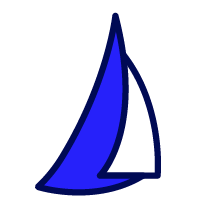
| SAIL Design System guidance available for Tags
Draw attention and drive engagement to the right places on your interface. Learn how to use tags to highlight valuable links, sections, or other components so users don't miss important or notable items. |
FunctionCopy link to clipboard
a!tagItem( text, backgroundColor, textColor, tooltip, showWhen, link )
Displays a short text label with colored background for use with a!tagField. Tag items can contain a record link or user record link.
See also: Tag Field, Tag design guidance
ParametersCopy link to clipboard
| Name | Keyword | Types | Description |
|---|---|---|---|
|
Text |
|
Text |
Text to display within the tag. The tag displays a maximum of 40 characters. |
|
Background Color |
|
Text |
Determines the background color. Valid values: Any valid hex color or |
|
Text Color |
|
Text |
Determines the text color. Valid values: Any valid hex color or |
|
Tooltip |
|
Text |
Text to display as a tooltip on the tag. |
|
Visibility |
|
Boolean |
Determines whether the tag is displayed on the interface. When set to false, the tag is hidden and is not evaluated. Default: true. |
|
Link |
|
Any Type |
Link to apply to the tag. Create a link with |
Usage considerationsCopy link to clipboard
Using the text parameterCopy link to clipboard
- A tag will not render if no text is specified.
- Any tabs, line breaks, and leading or trailing spaces are trimmed. Spaces between words are trimmed down to one space.
- If the text is too long to display within a tag, the text is truncated. The full text is shown on hover.
Feature compatibilityCopy link to clipboard
The table below lists this component's compatibility with various features in Appian.
| Feature | Compatibility | Note |
|---|---|---|
| Portals | Compatible | |
| Offline Mobile | Compatible | |
| Sync-Time Custom Record Fields | Incompatible | |
| Real-Time Custom Record Fields | Incompatible | Custom record fields that evaluate in real time must be configured using one or more Custom Field functions. |
| Process Reports | Incompatible | Cannot be used to configure a process report. |
| Process Events | Incompatible | Cannot be used to configure a process event node, such as a start event or timer event. |
Old versionsCopy link to clipboard
There are older versions of this interface component. You can identify older versions by looking at the name to see if there is a version suffix. If you are using an old version, be sure to refer to the corresponding documentation from the list below.
| Old Versions | Reason for Update |
|---|---|
| a!tagItem_24r2 | Added the ability to use any link type in a tag. |
To learn more about how Appian handles this kind of versioning, see the Function and Component Versions page.
Related PatternsCopy link to clipboard
The following patterns include usage of the Tag Item.
- Inline Tags for Side-by-Side Layout Pattern (Formatting): This pattern shows the best practice for combining tags with standard-sized rich text, or plain text, using a side by side layout.
