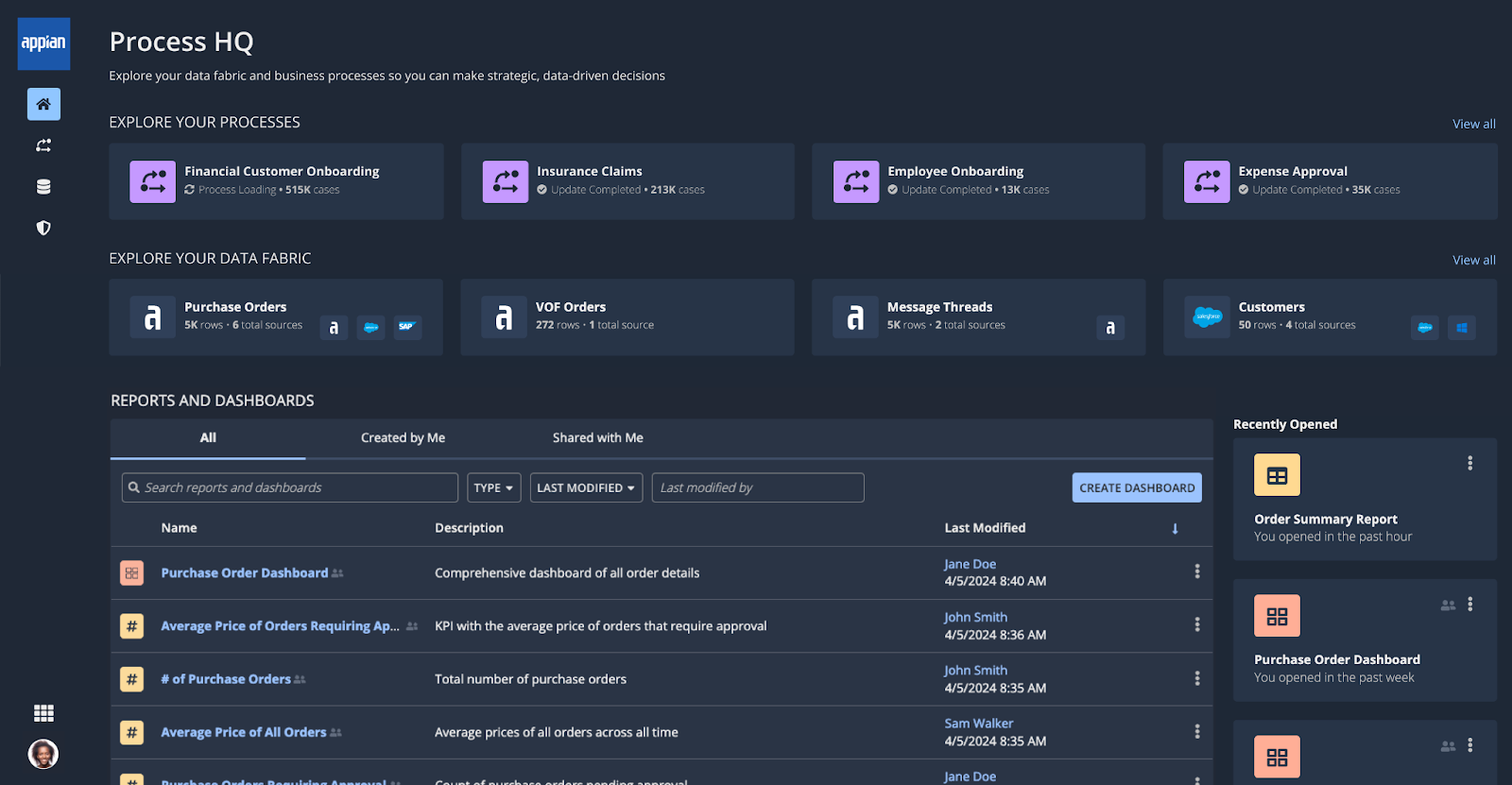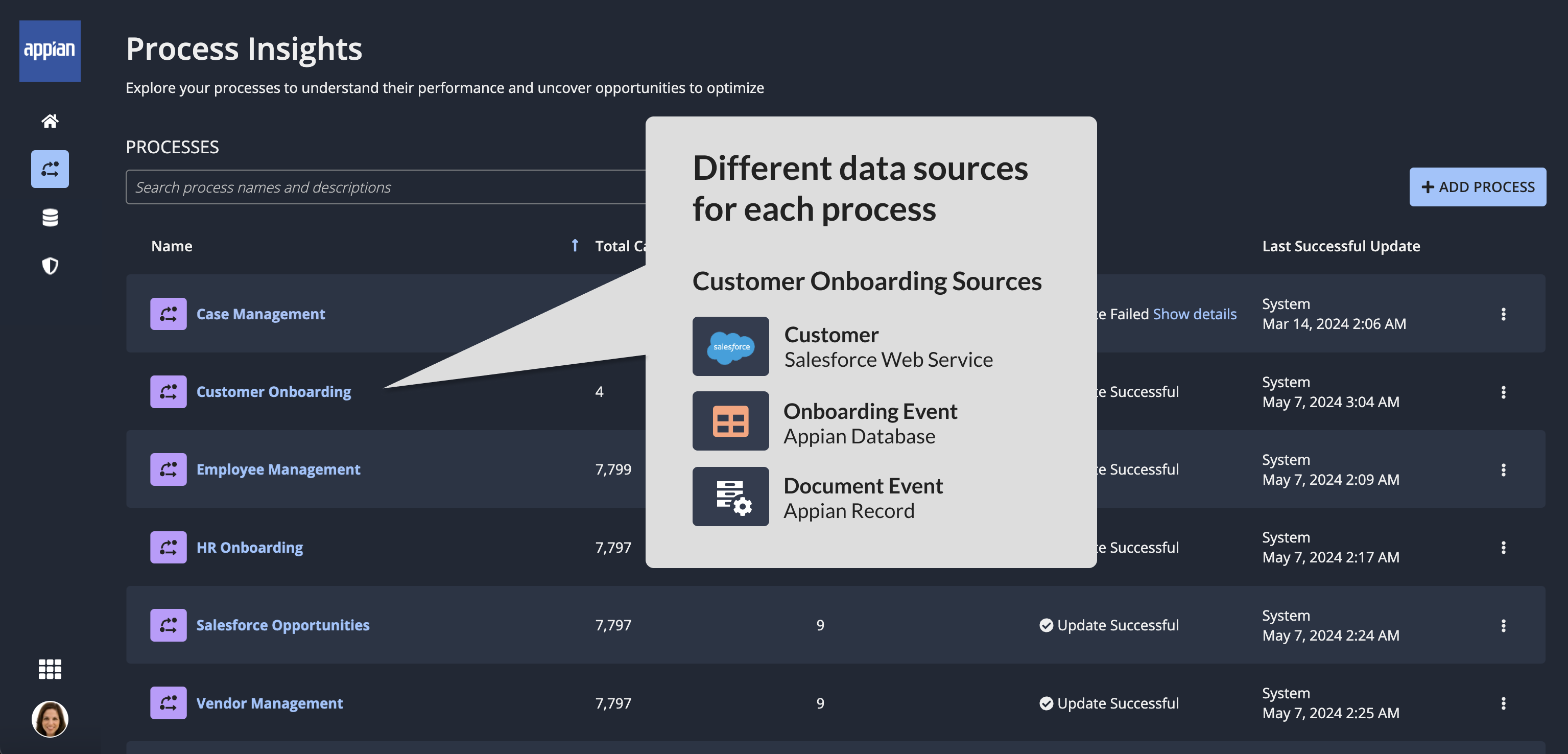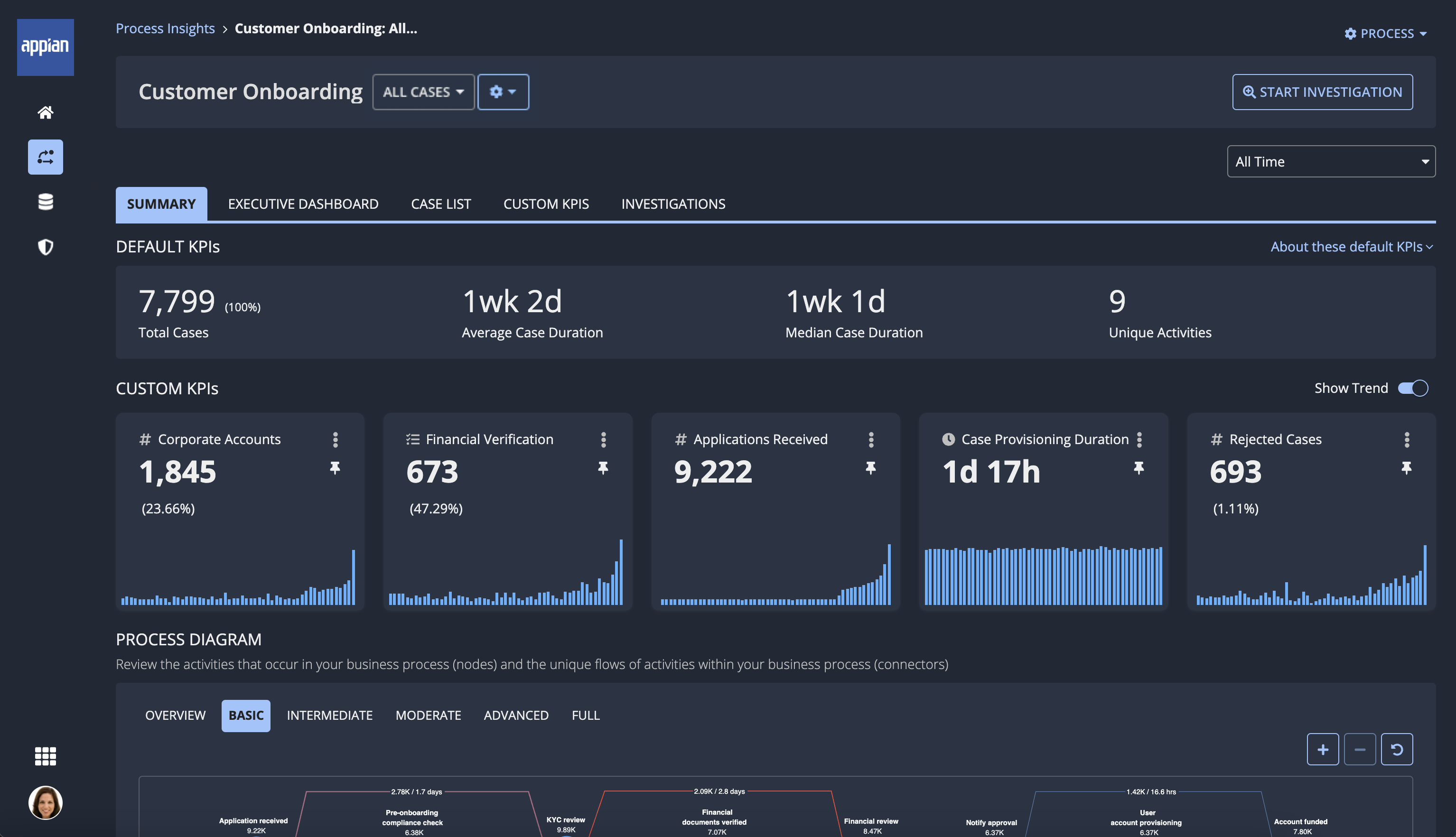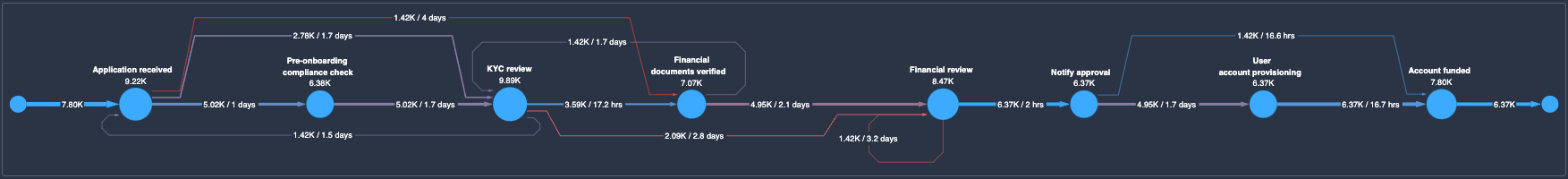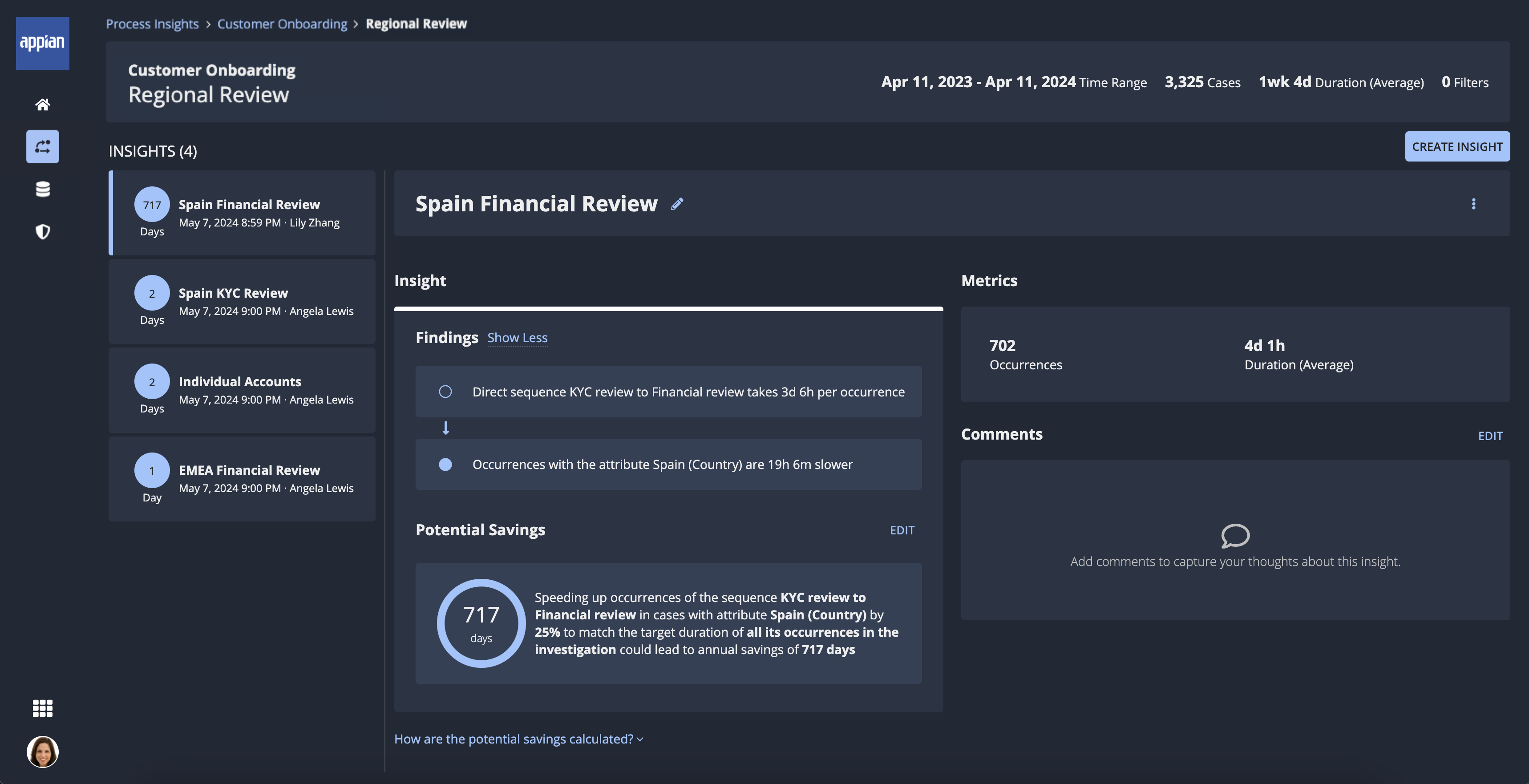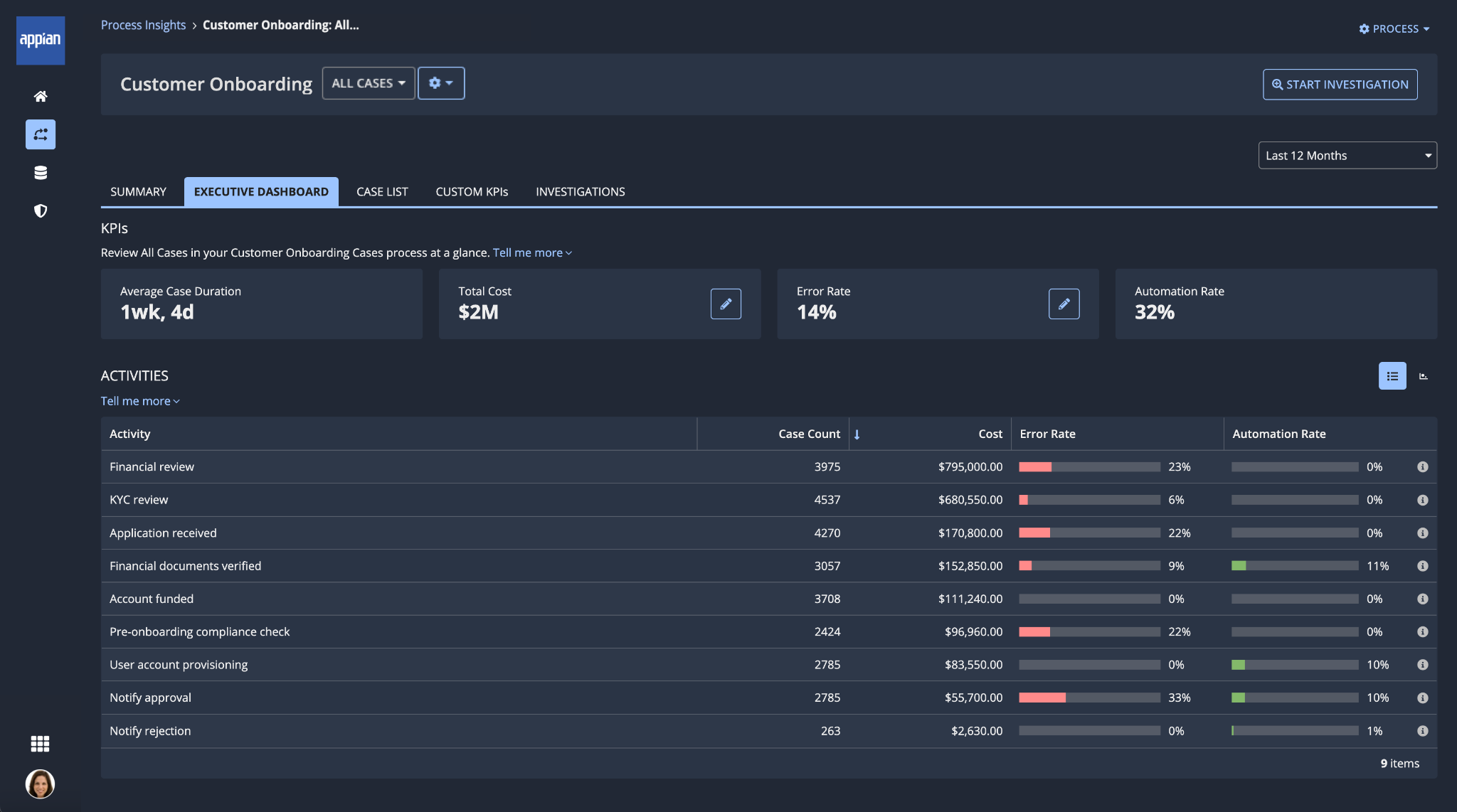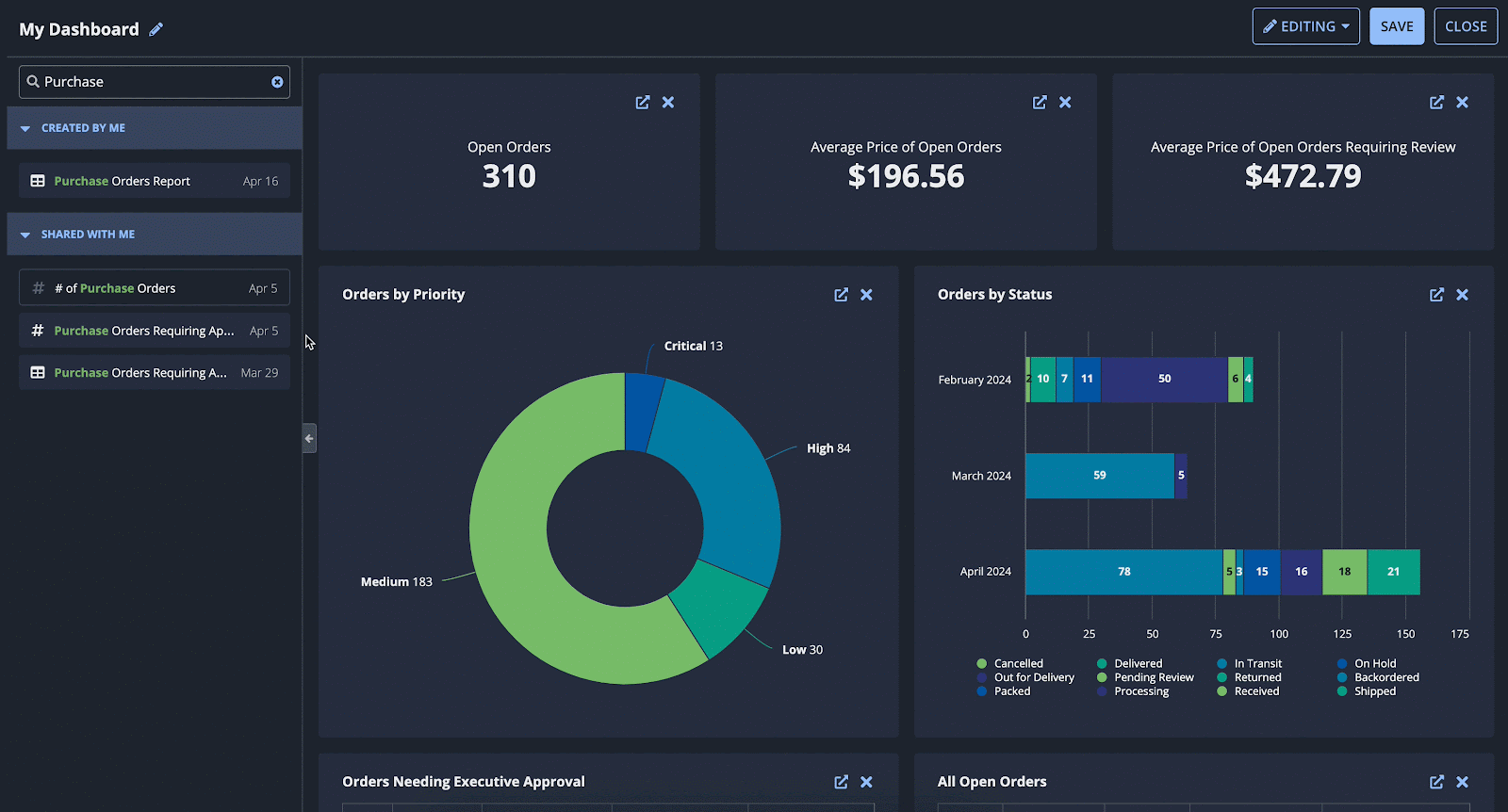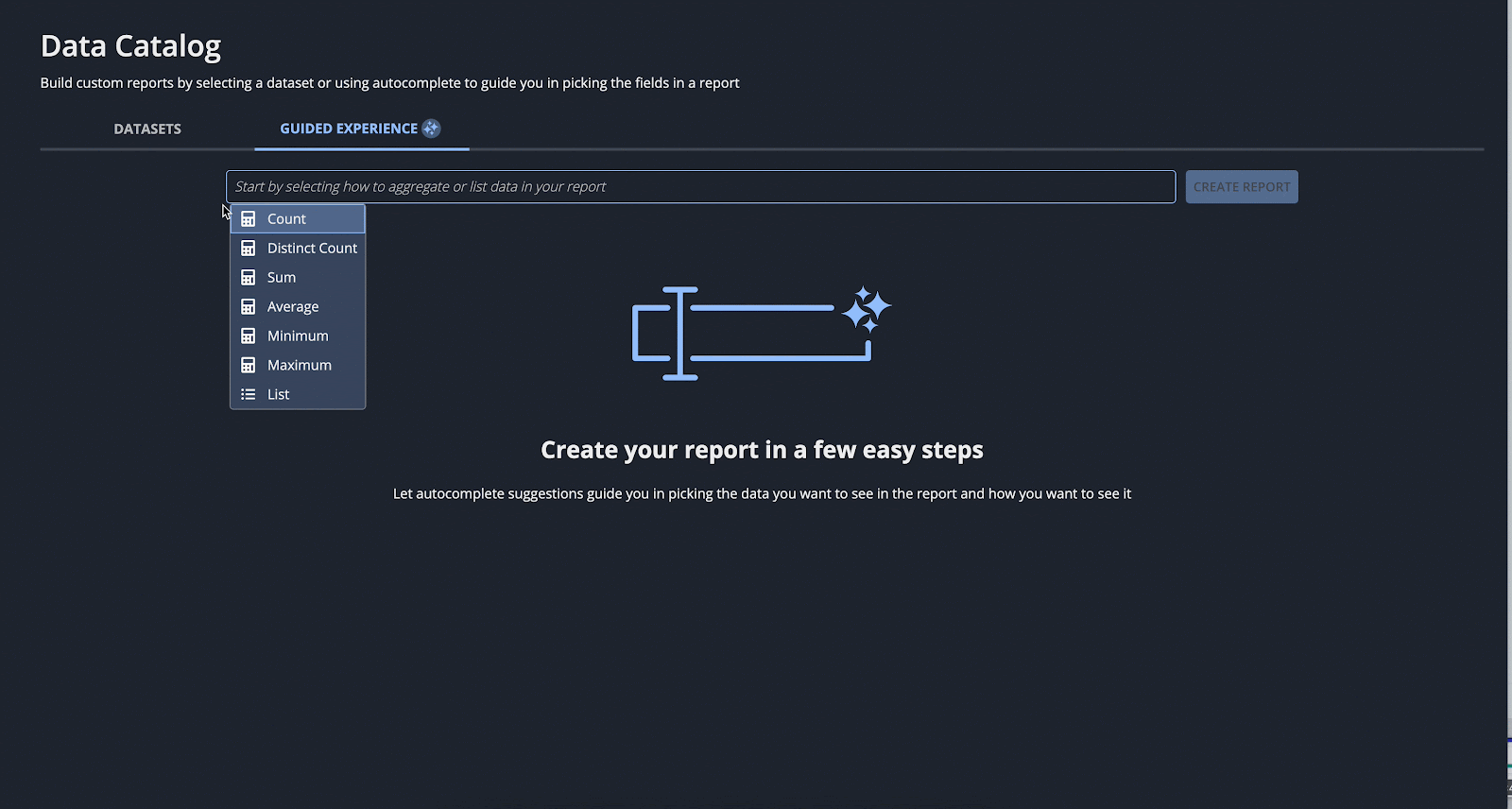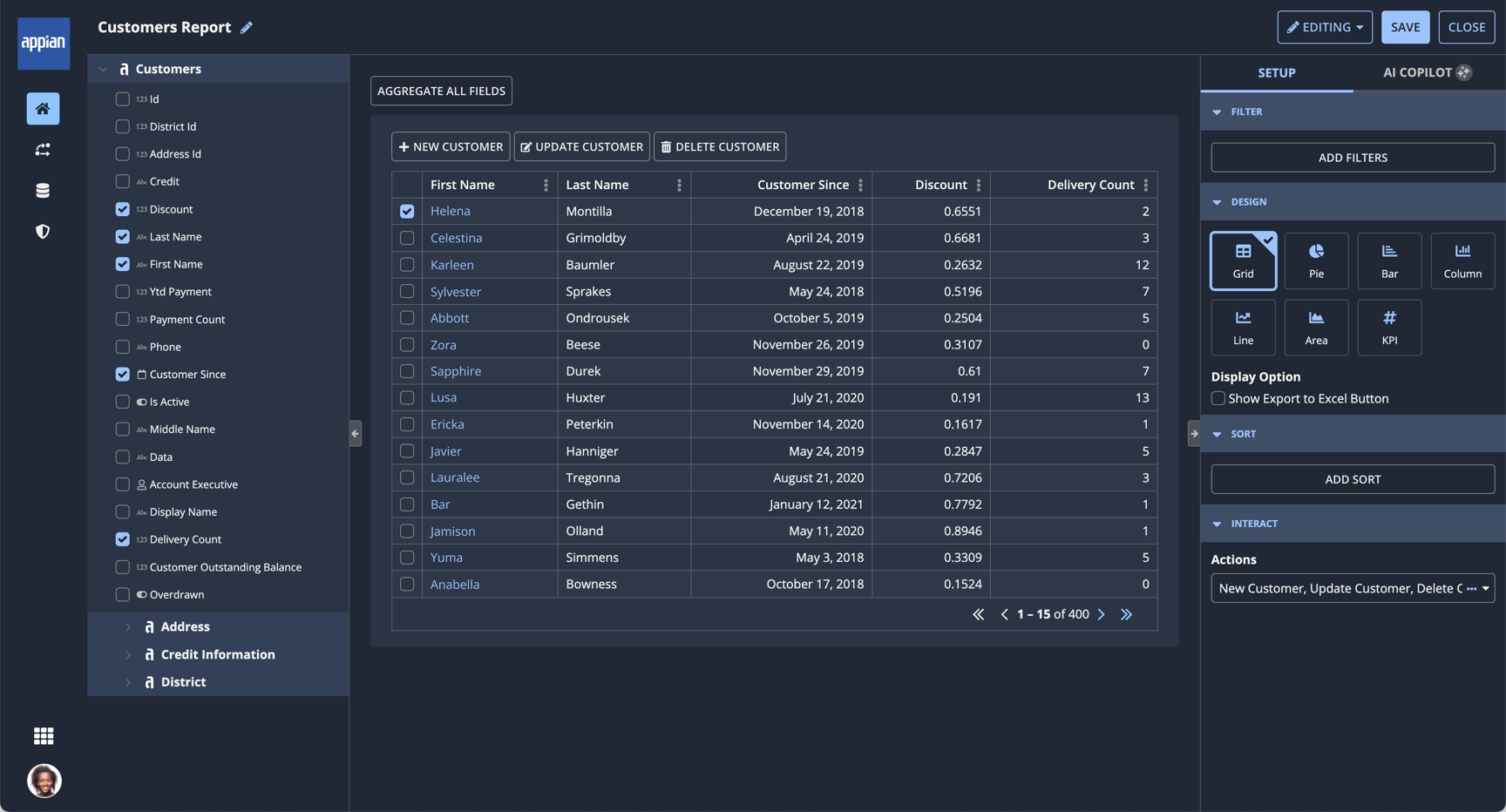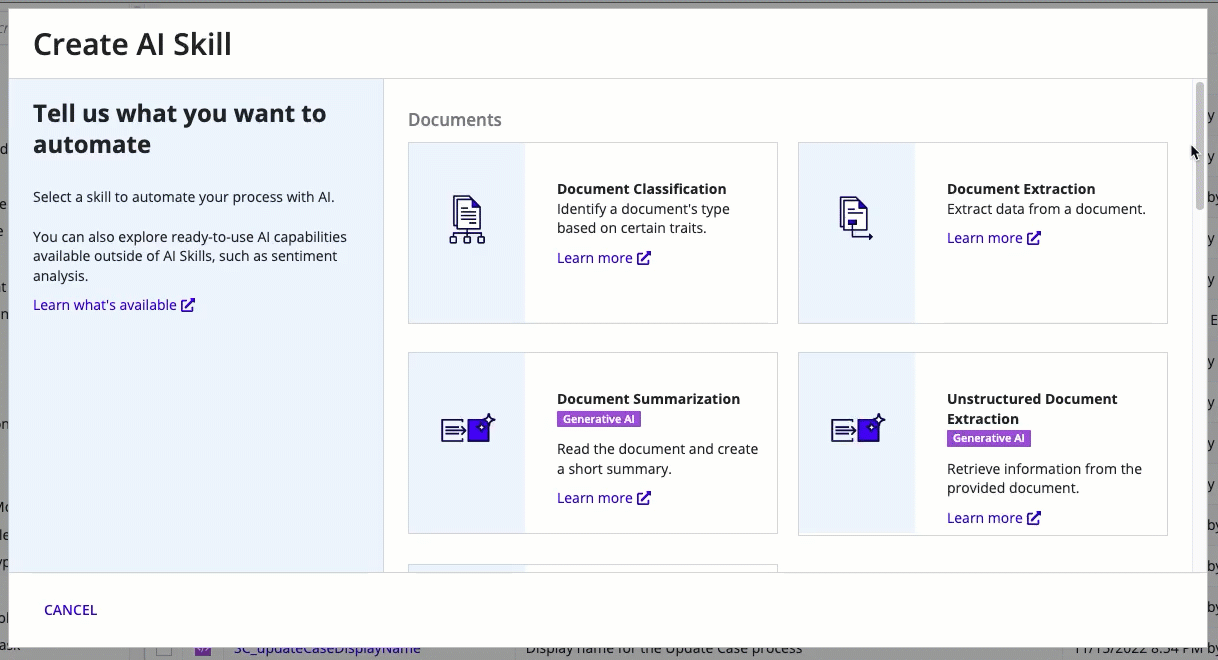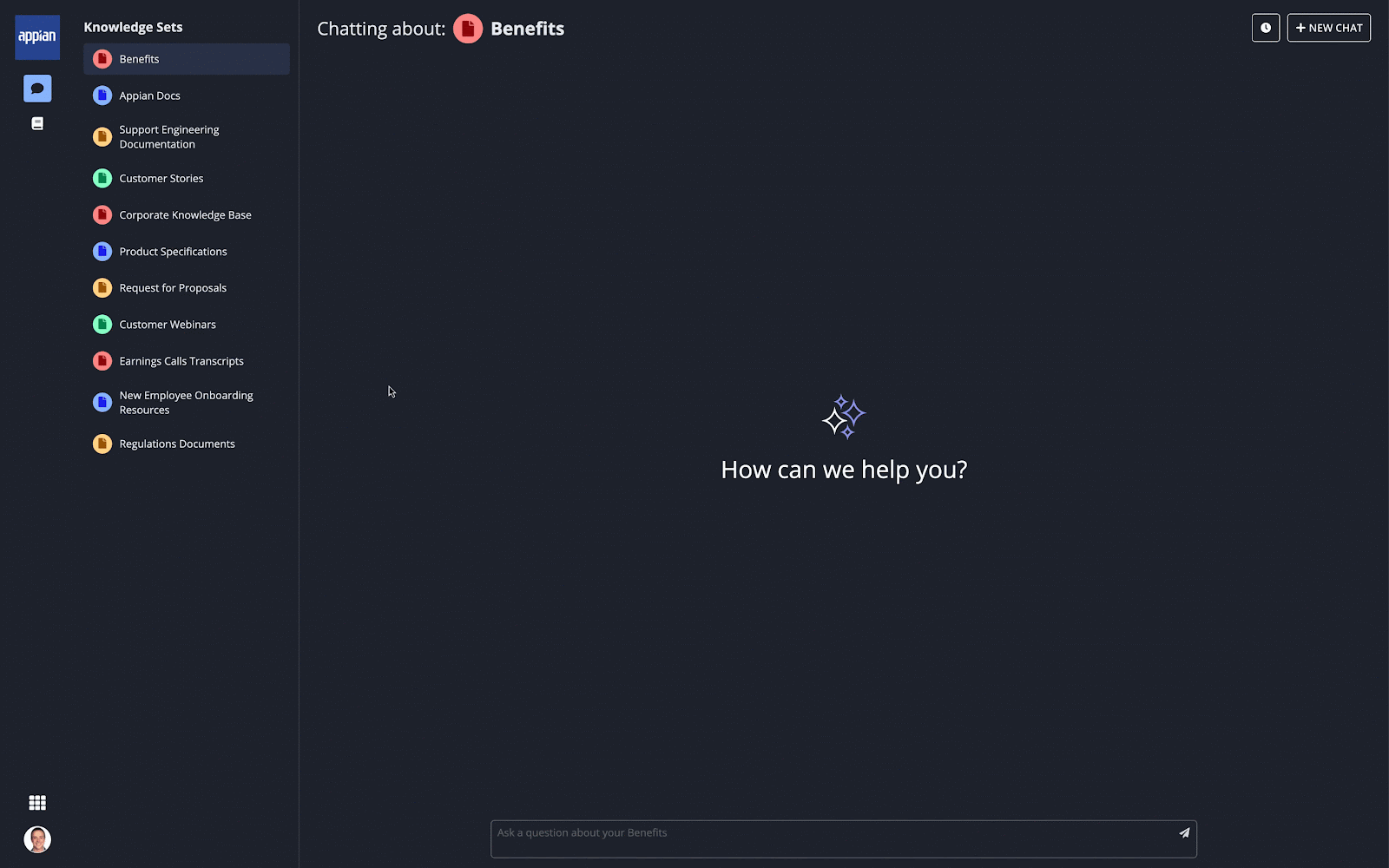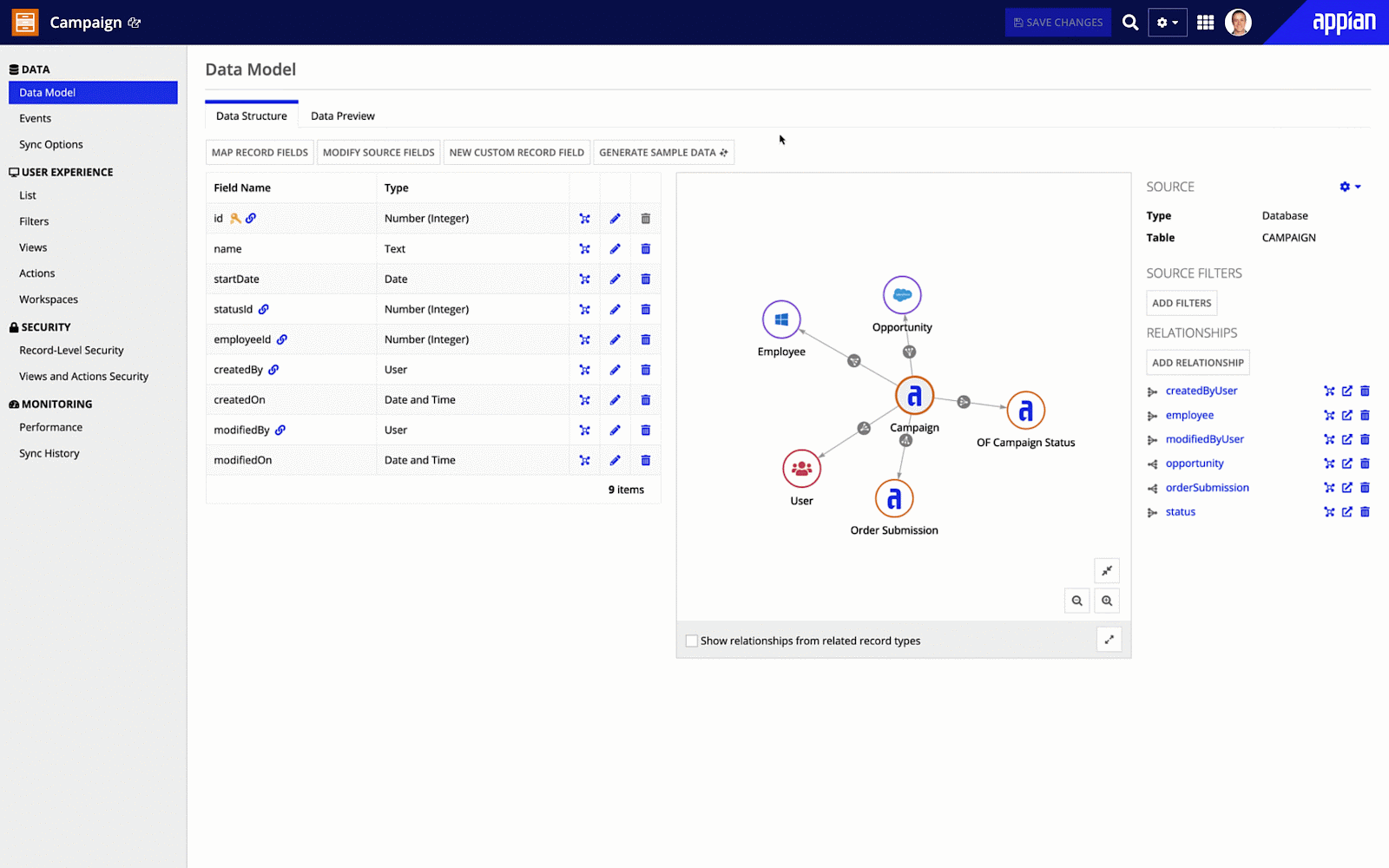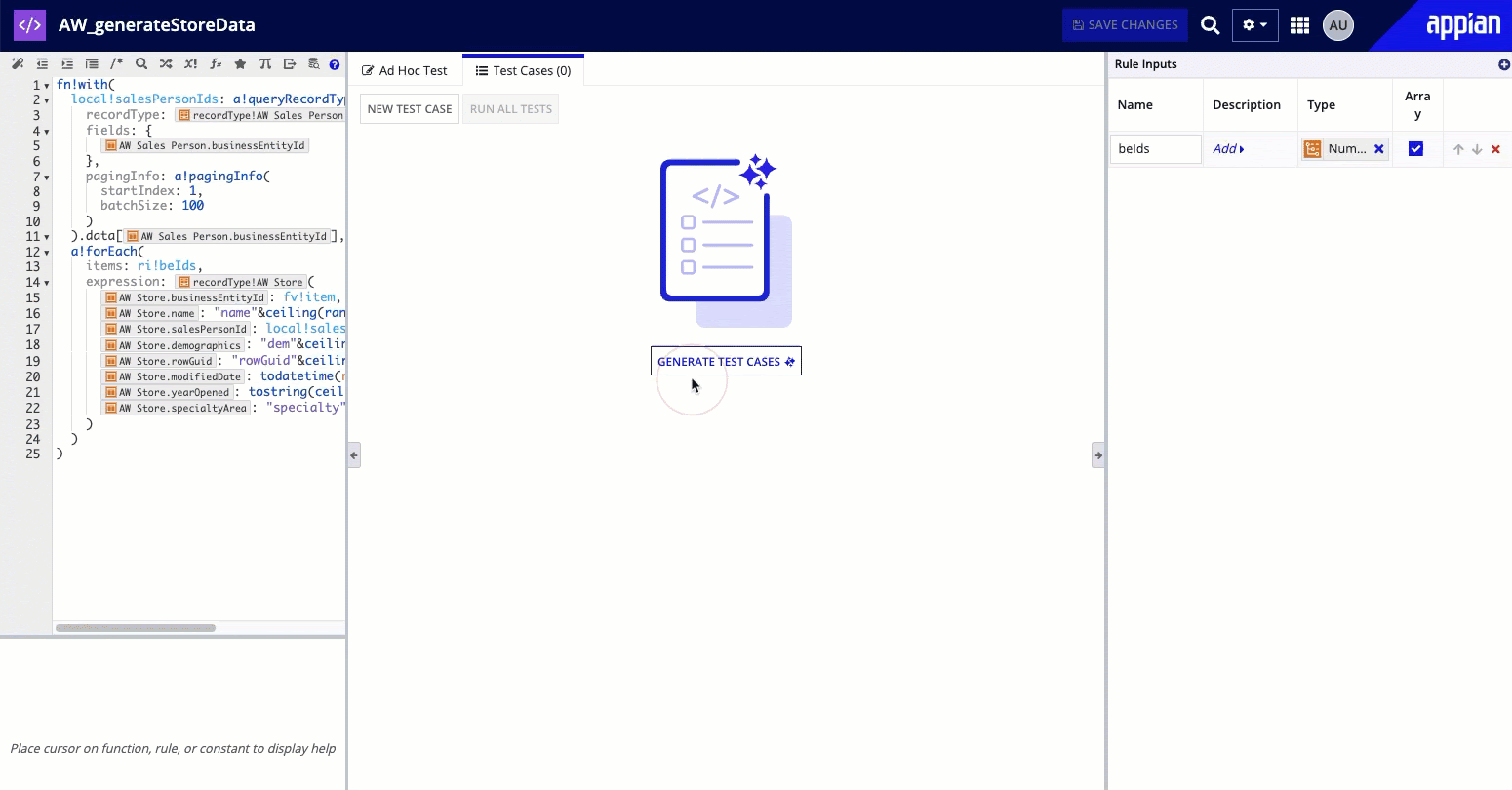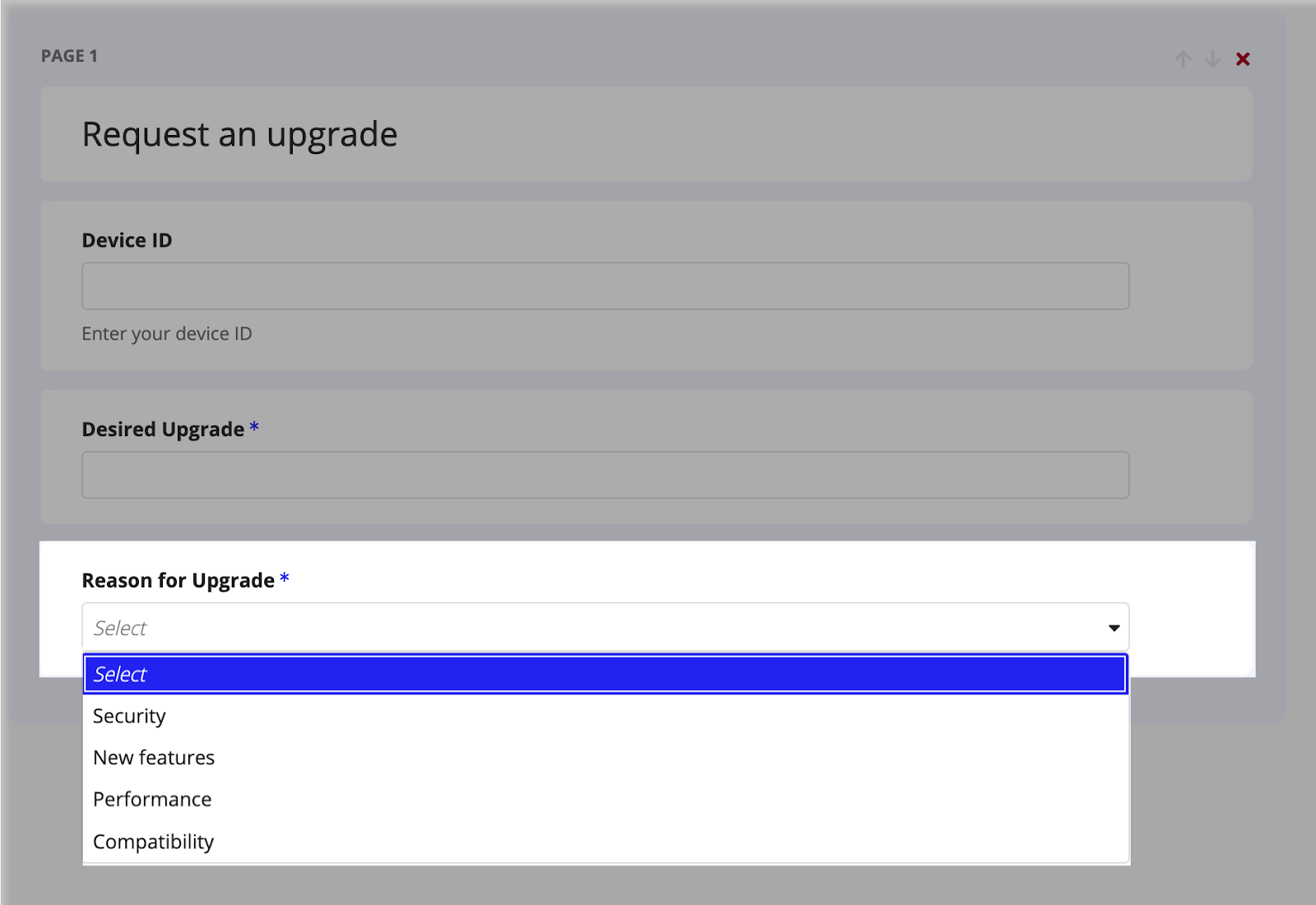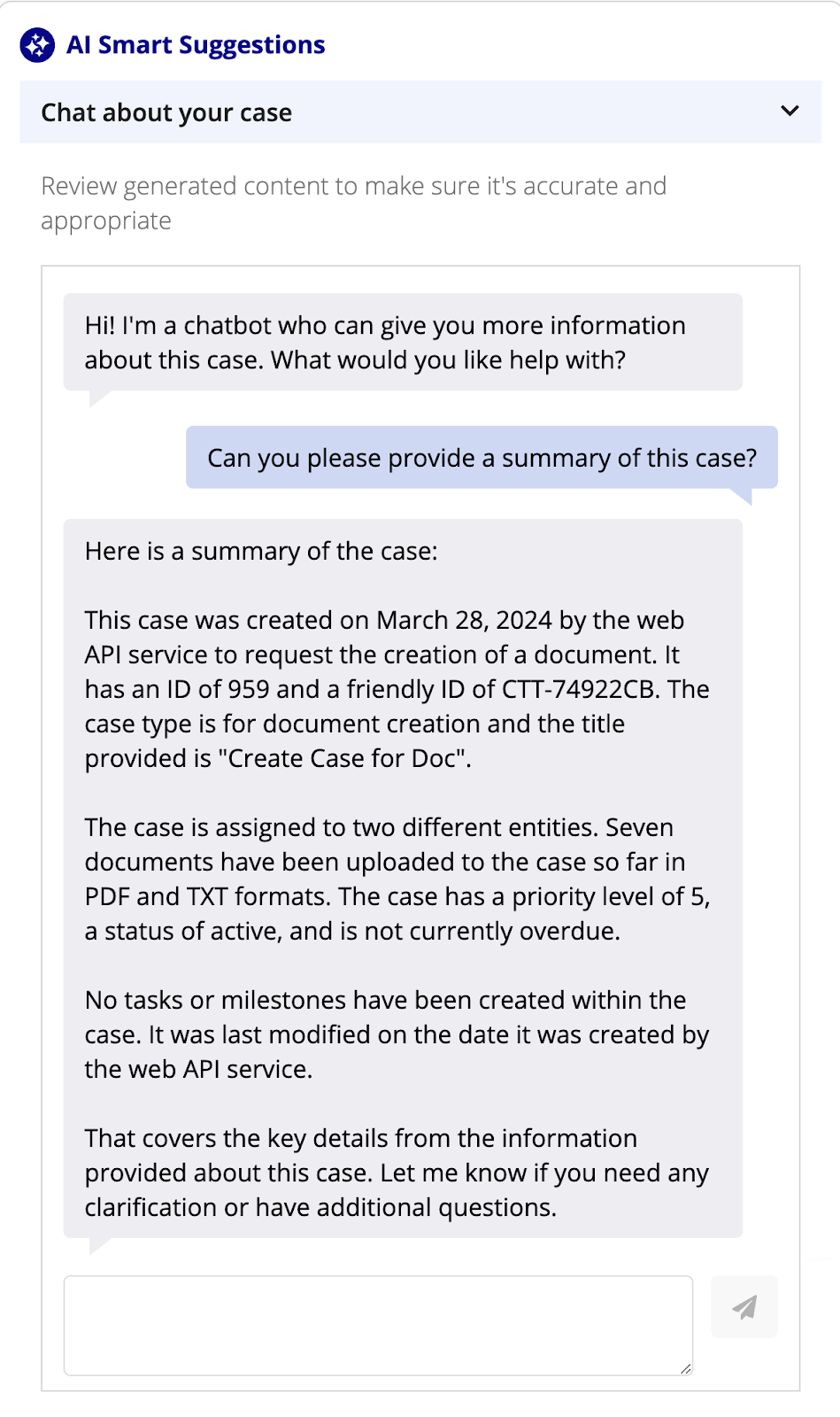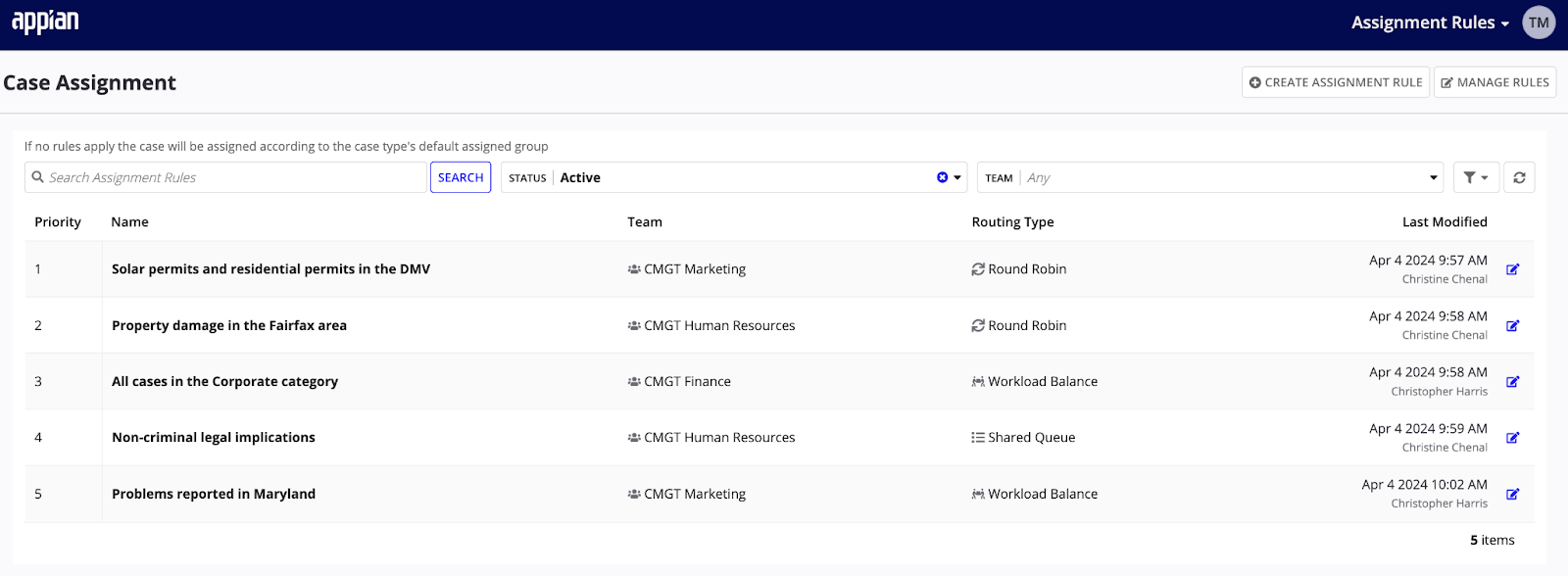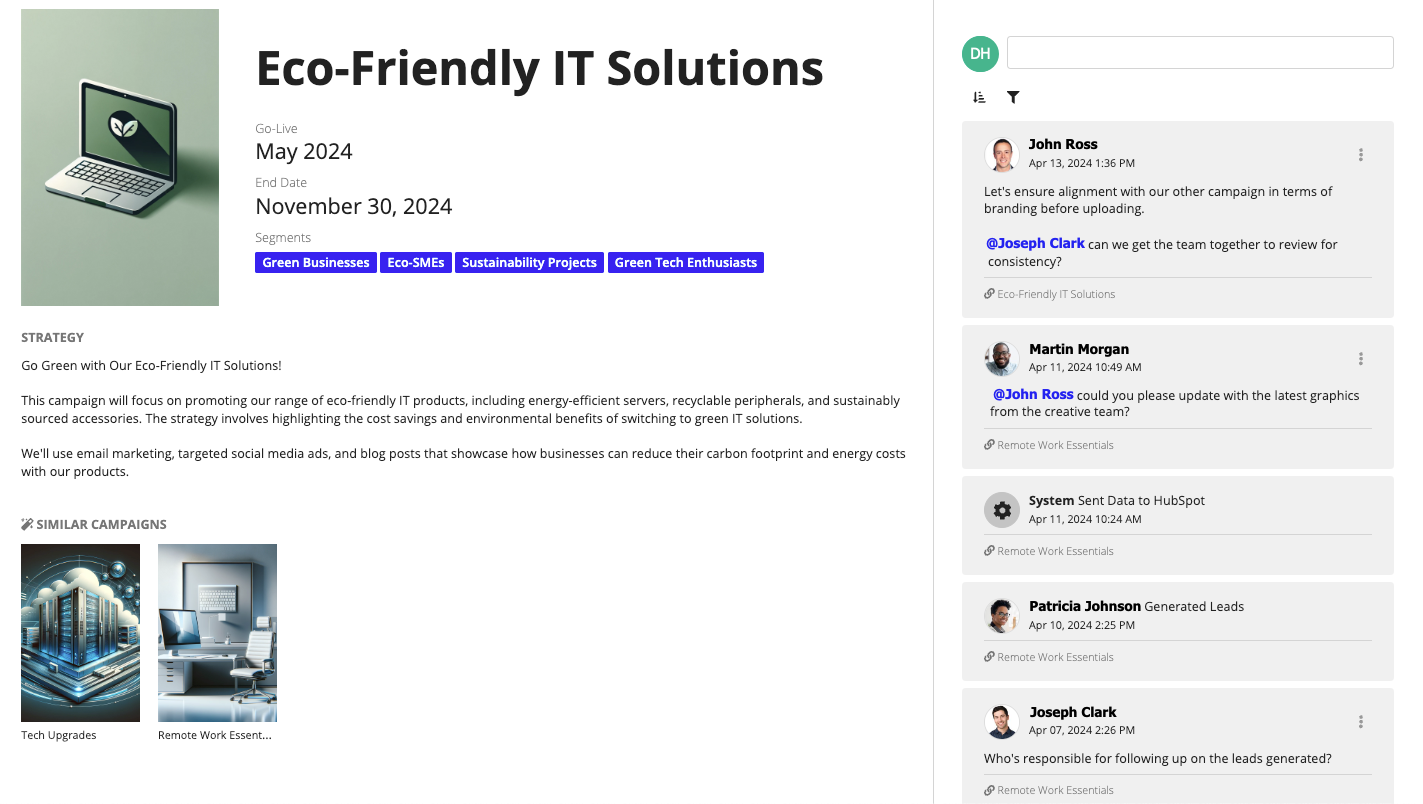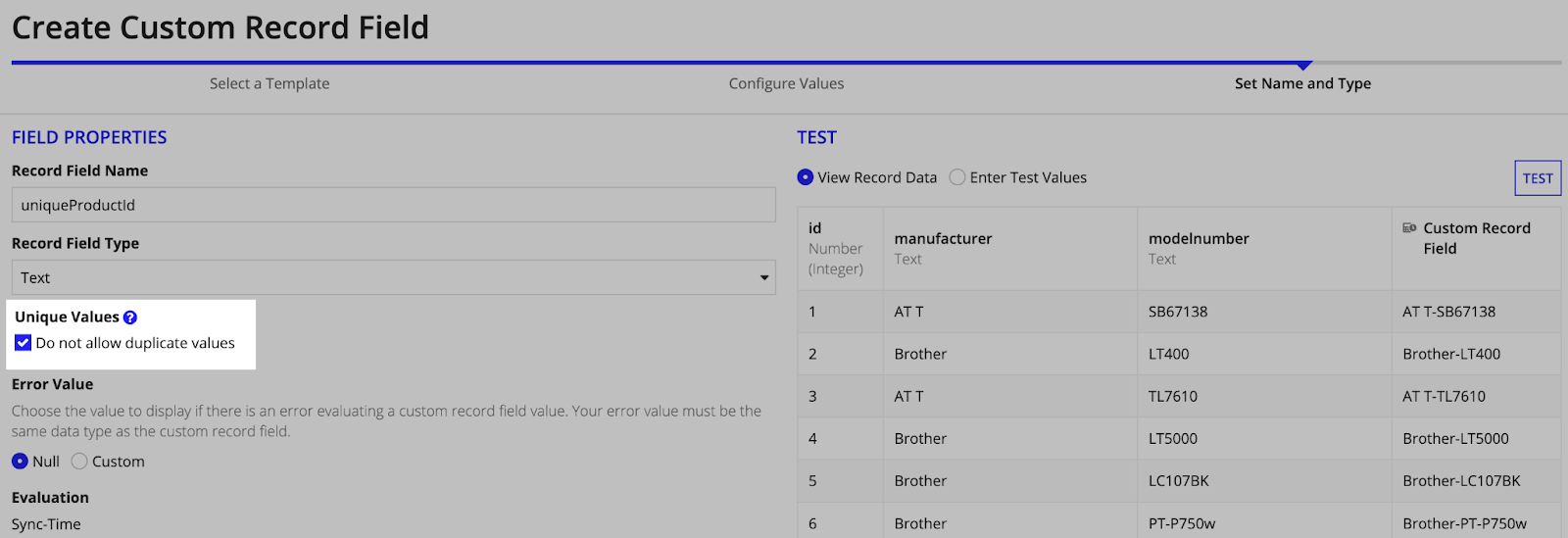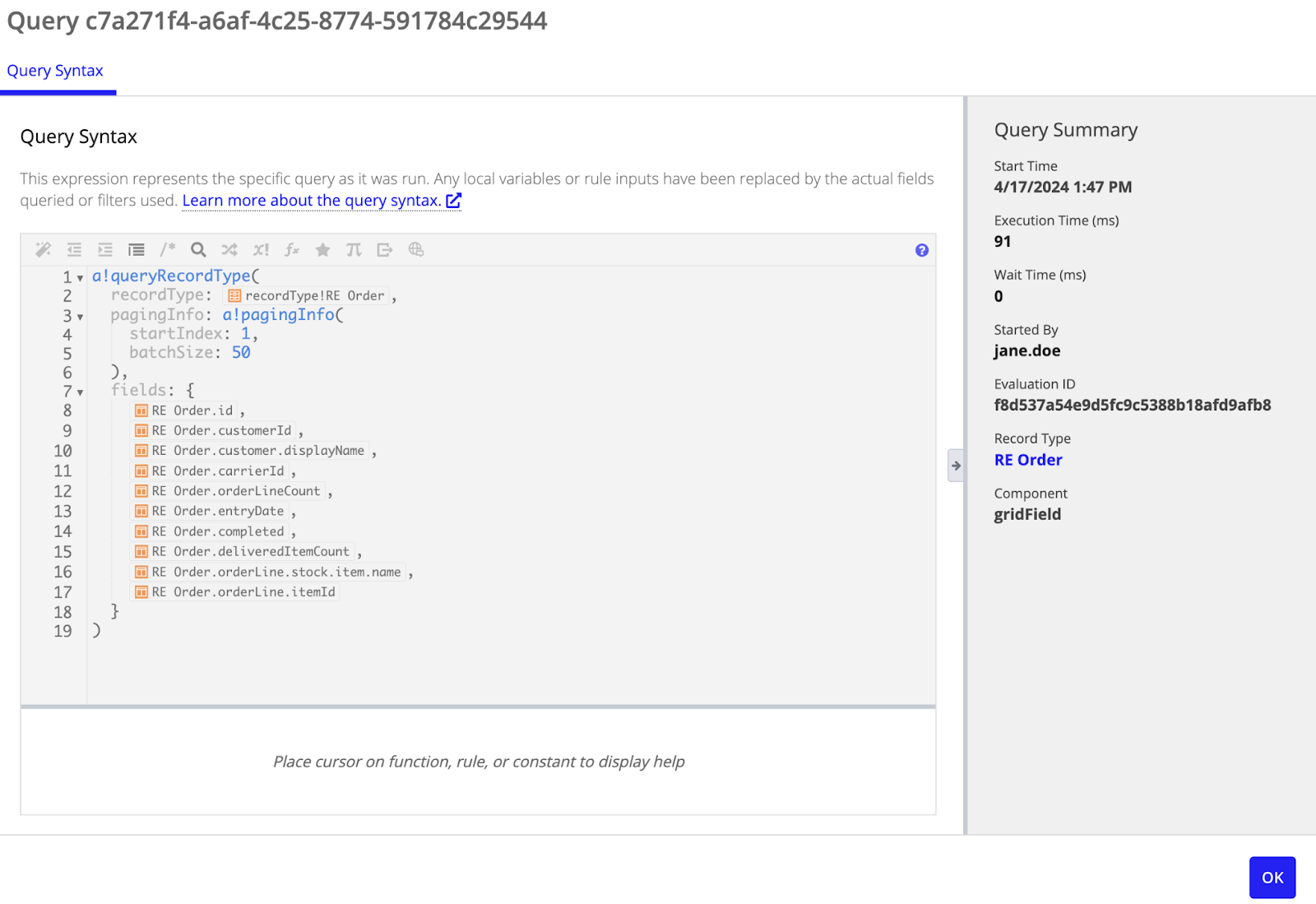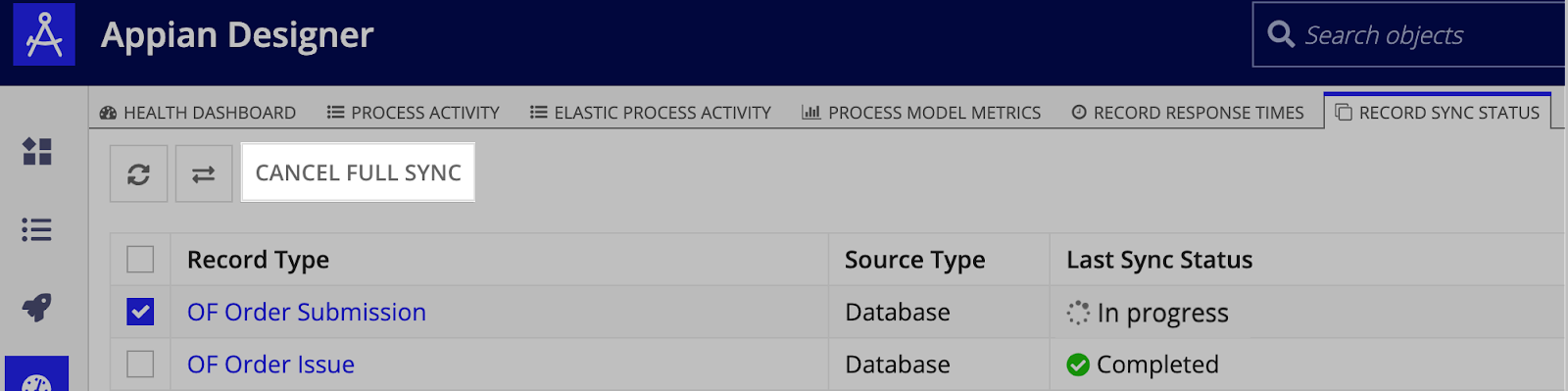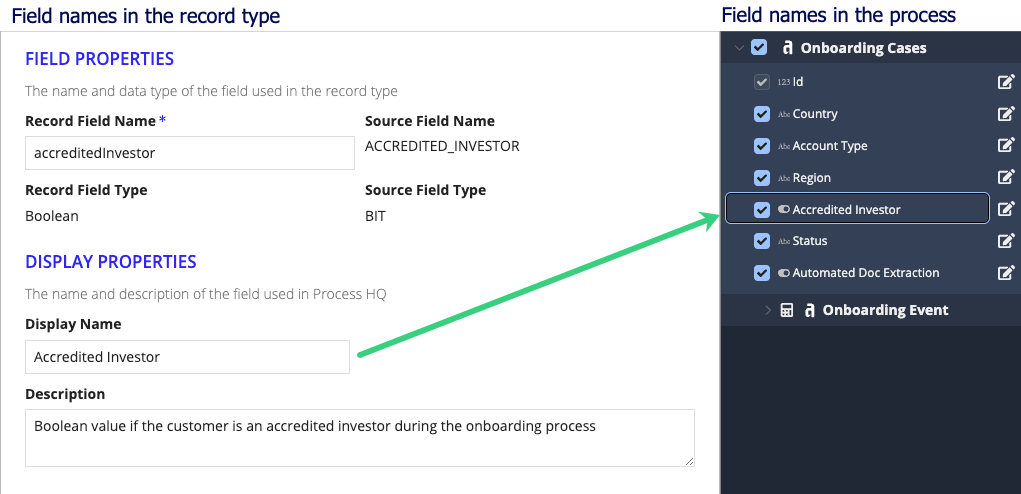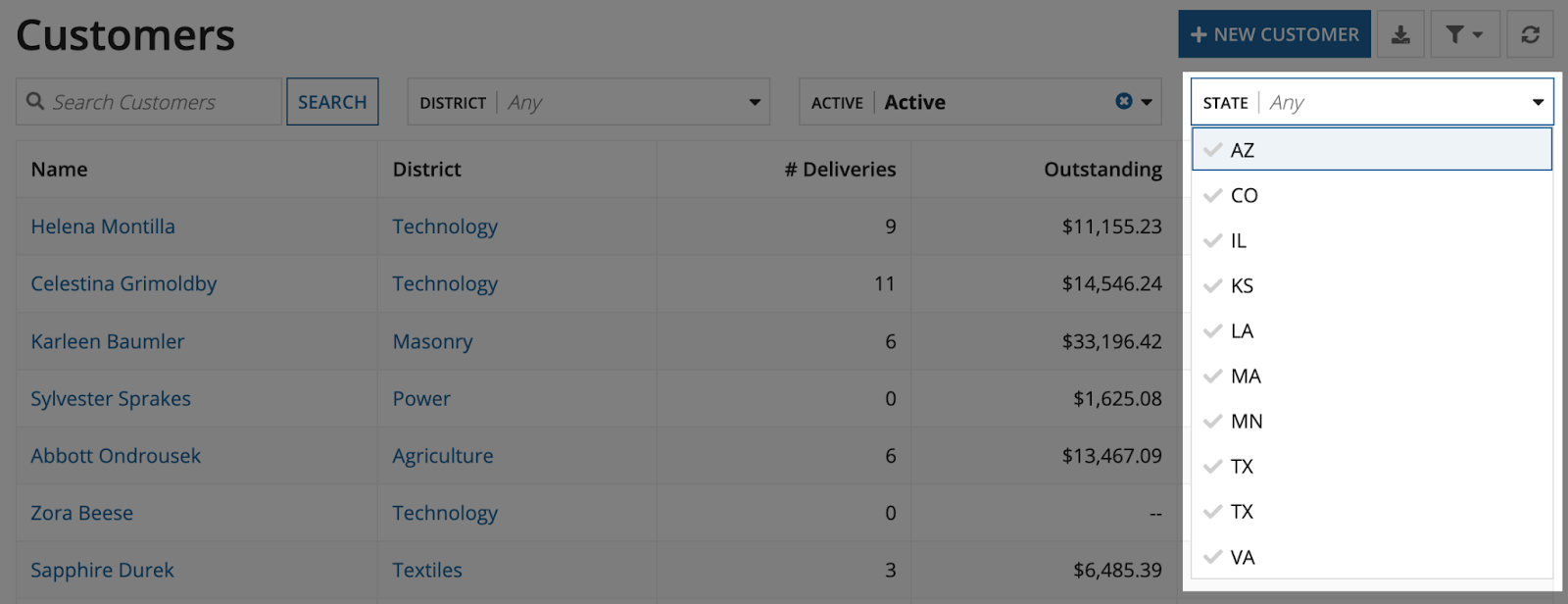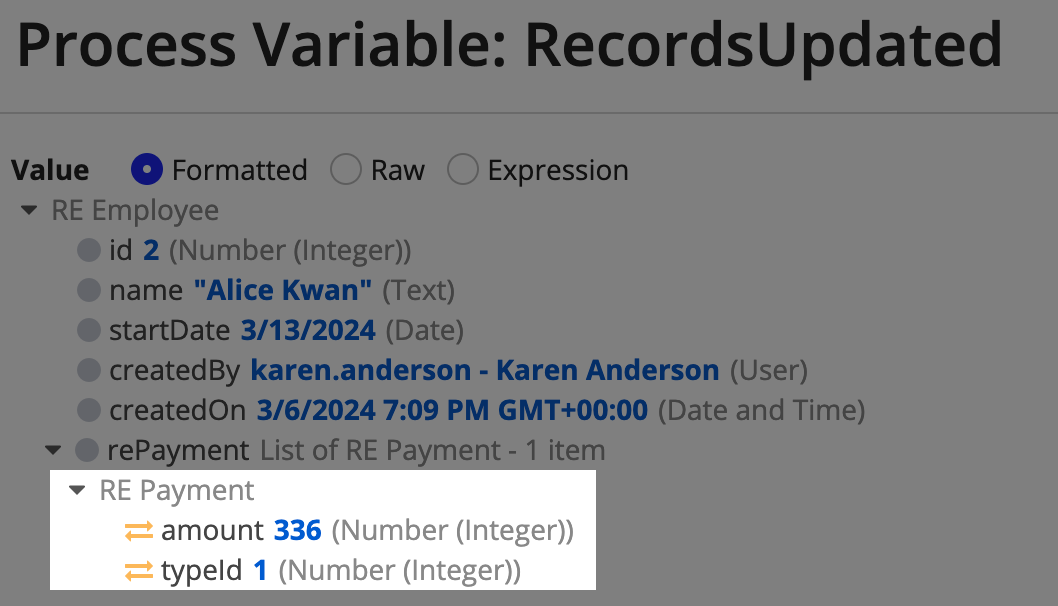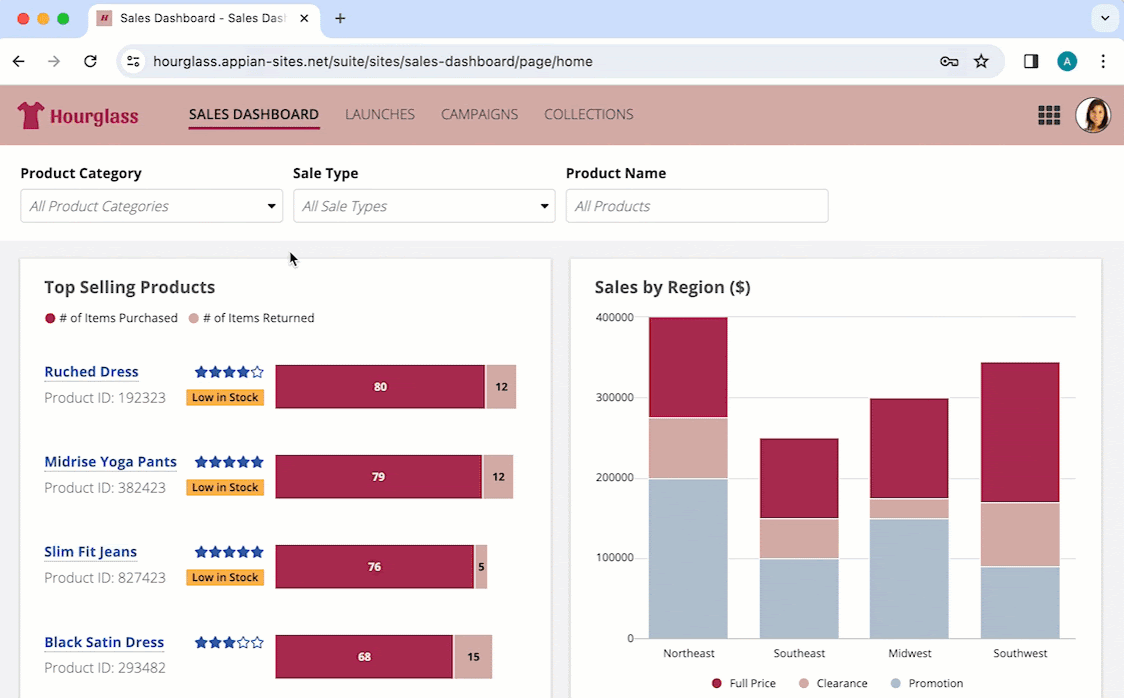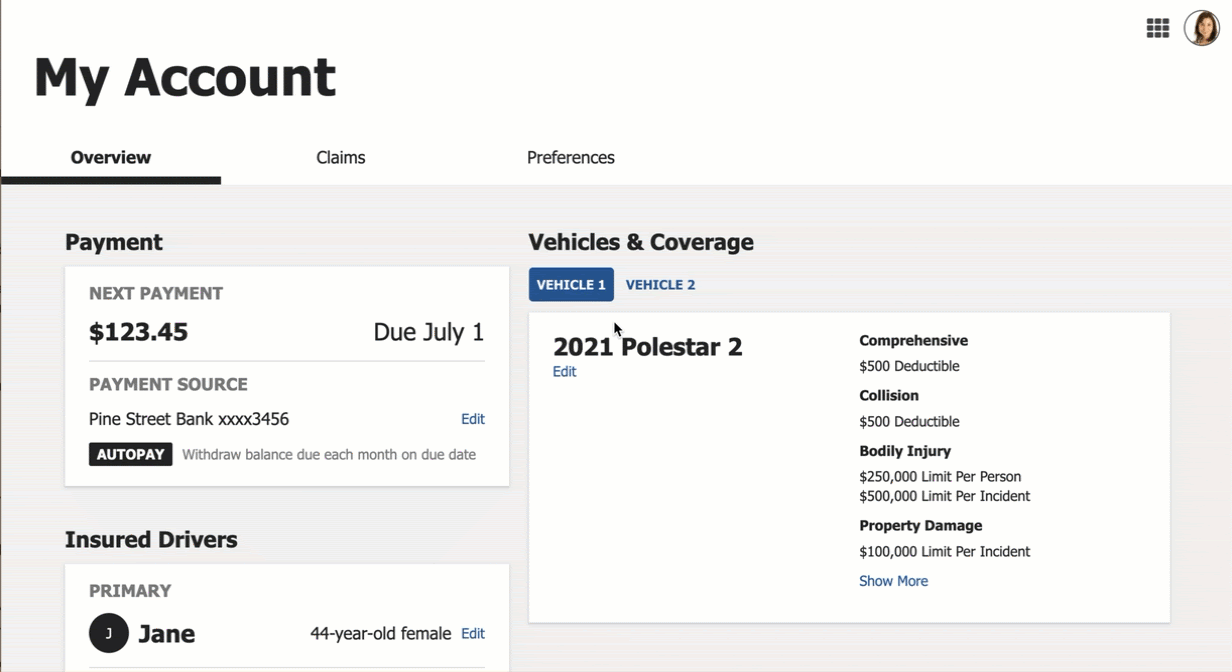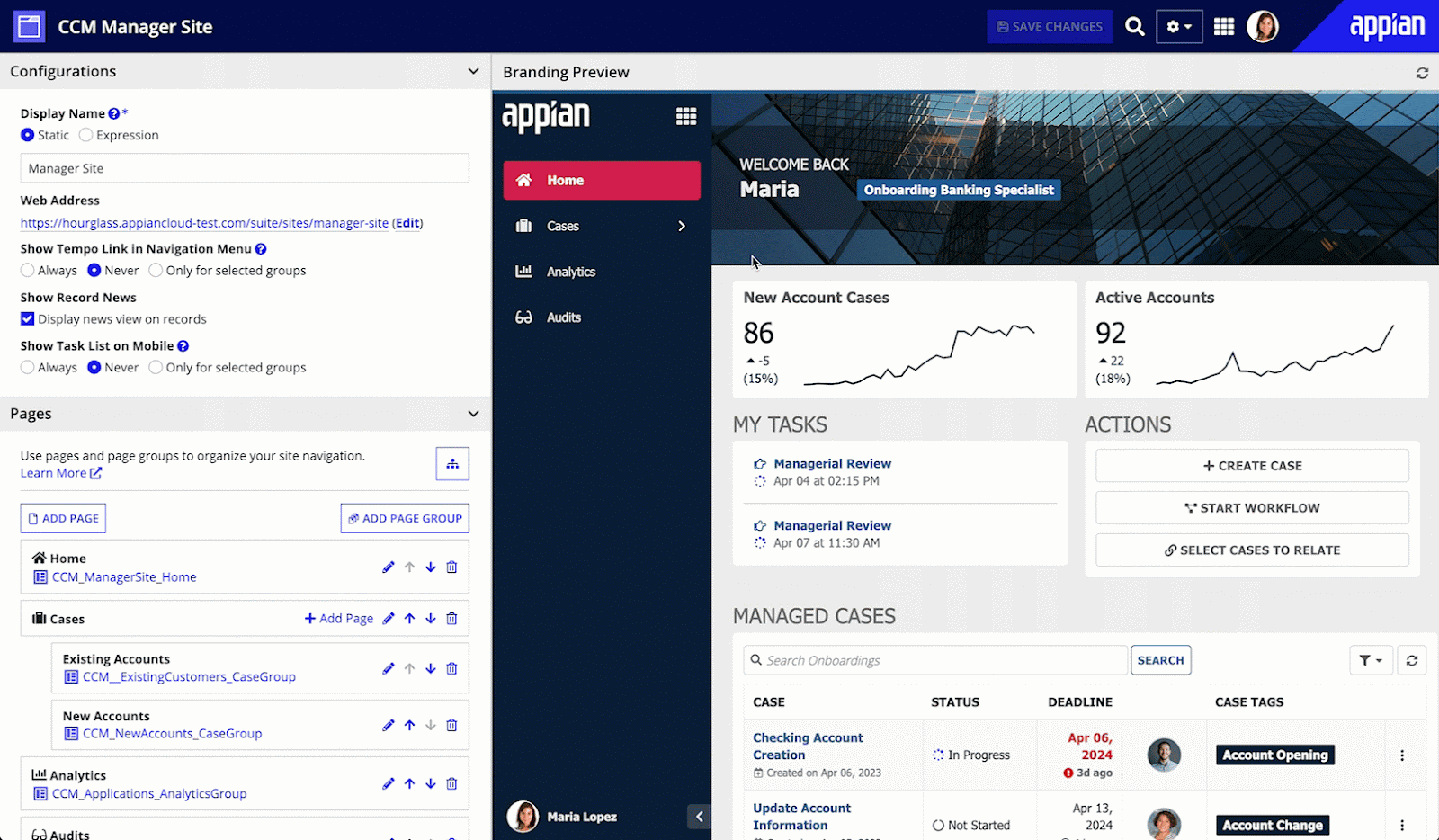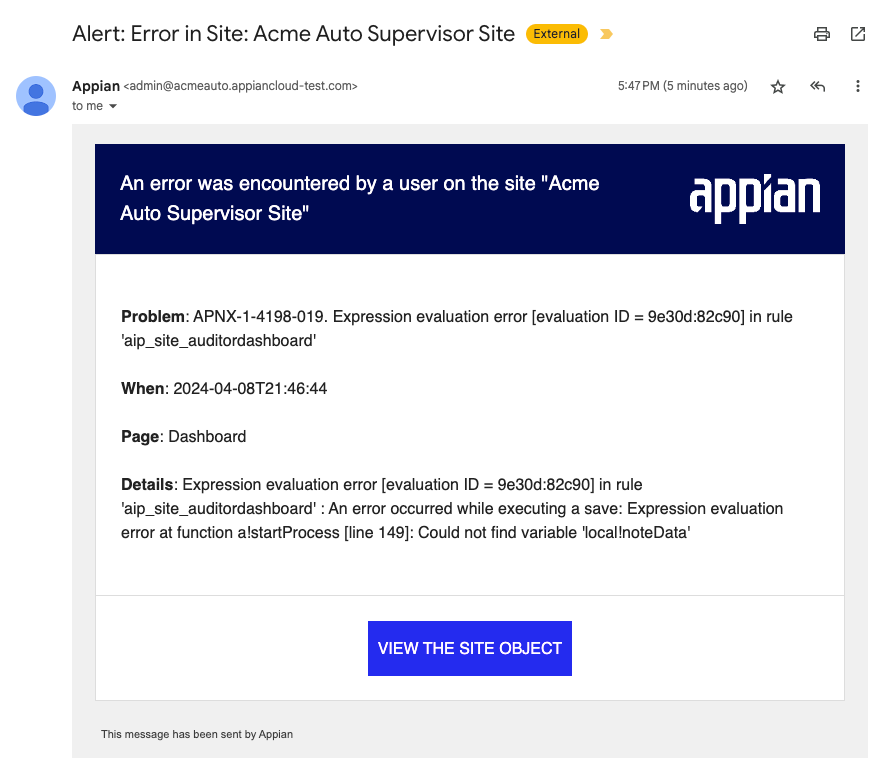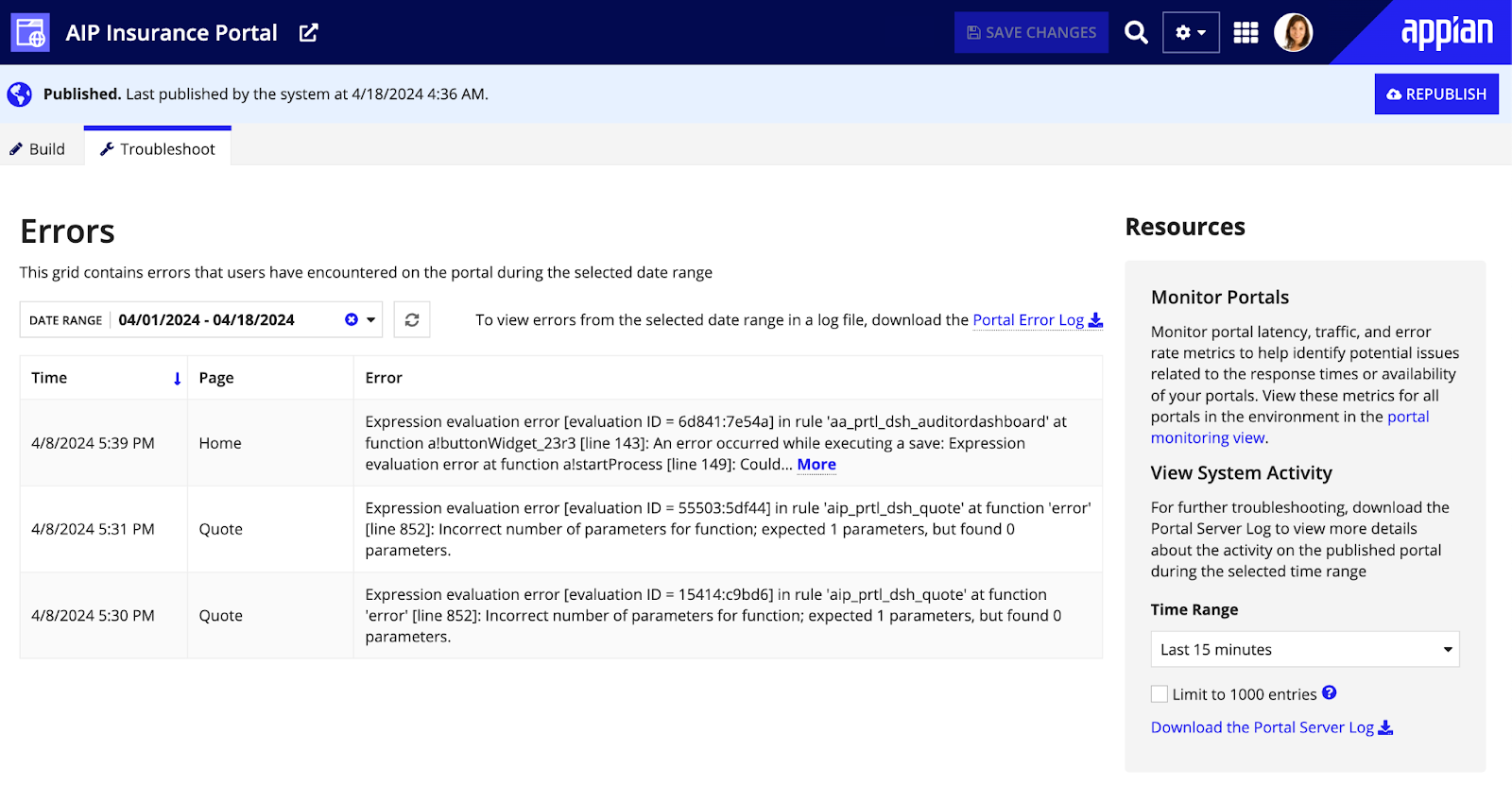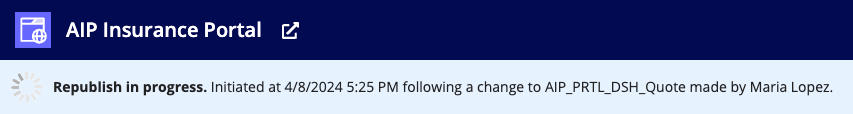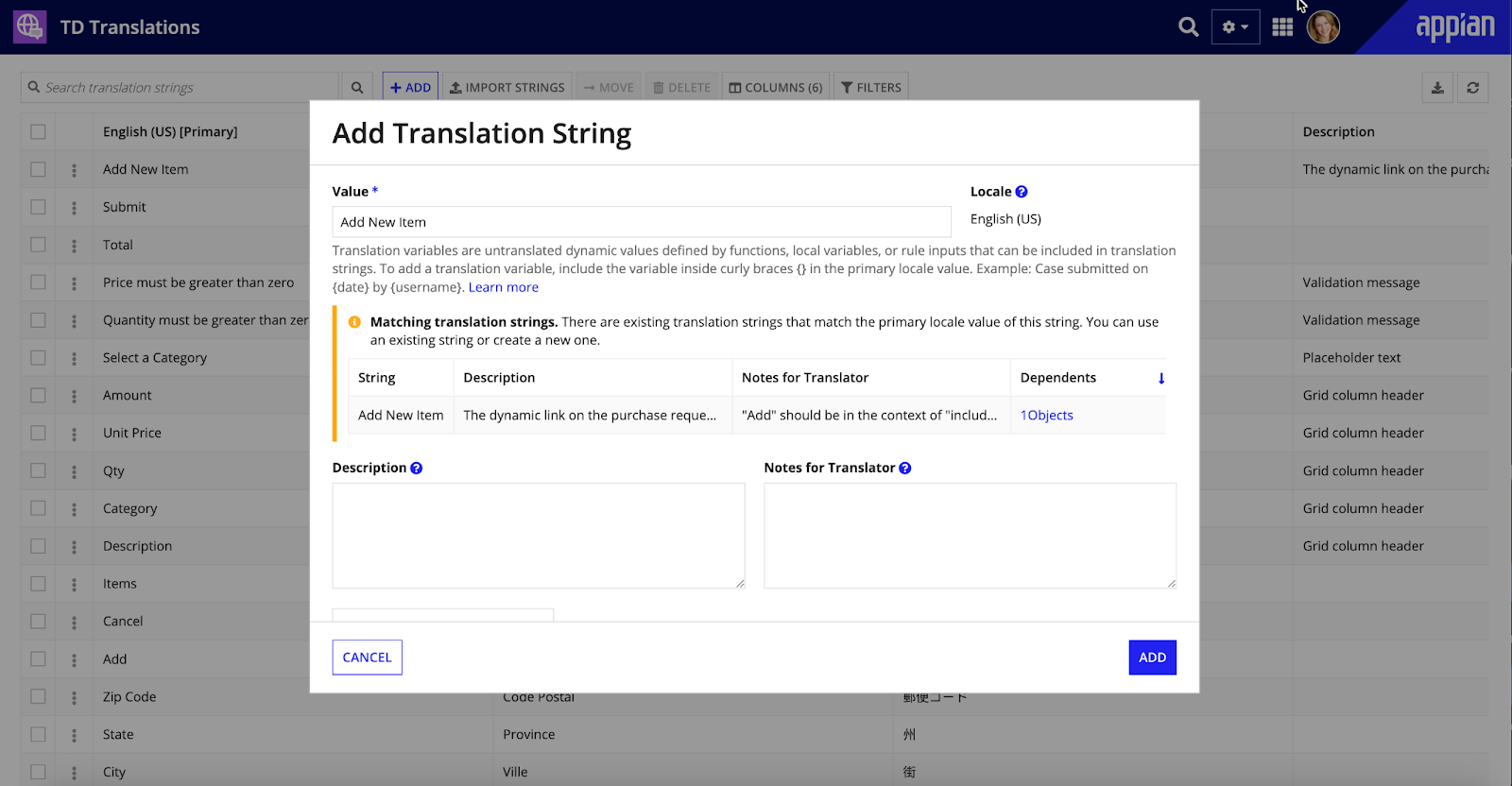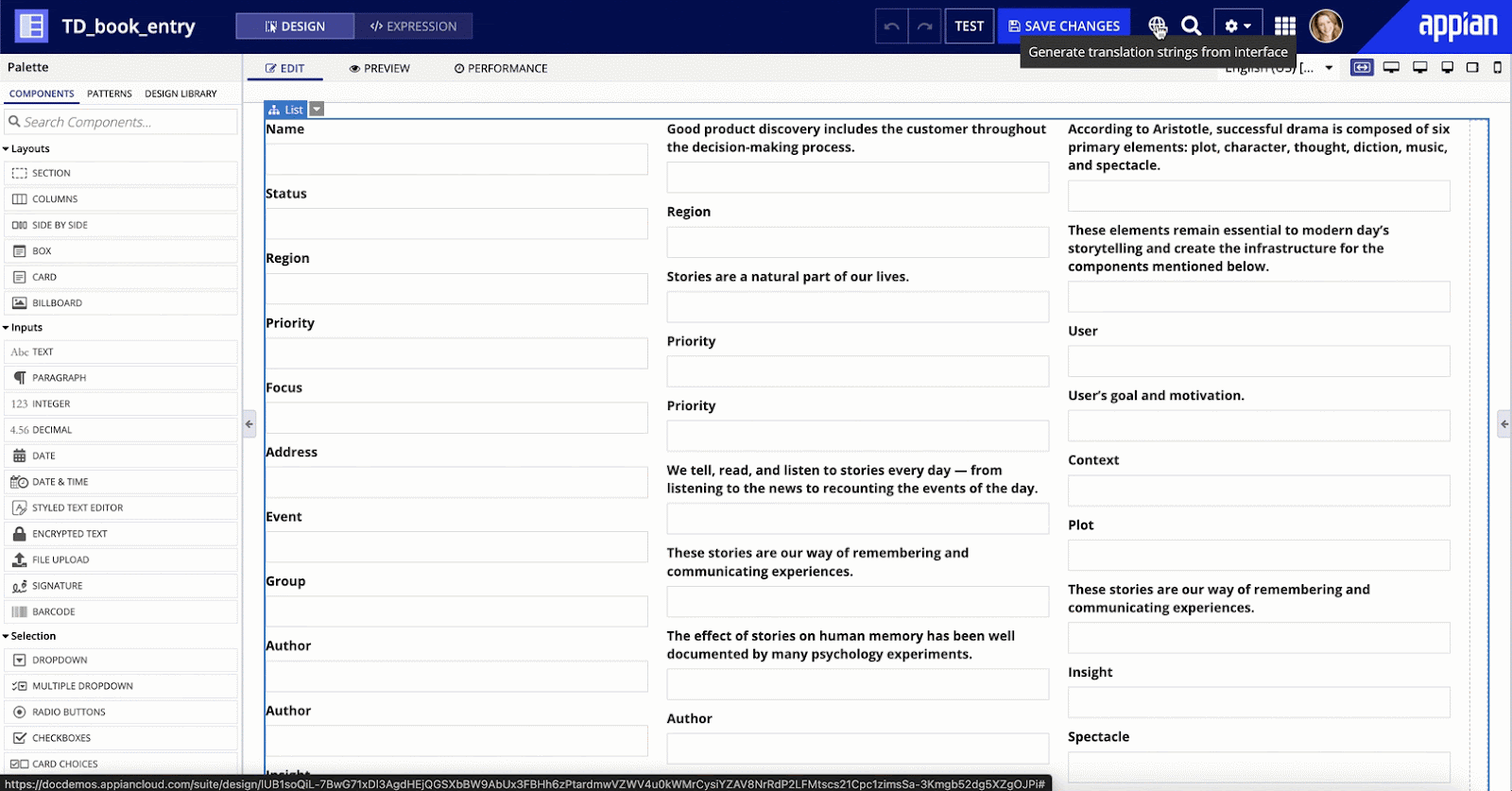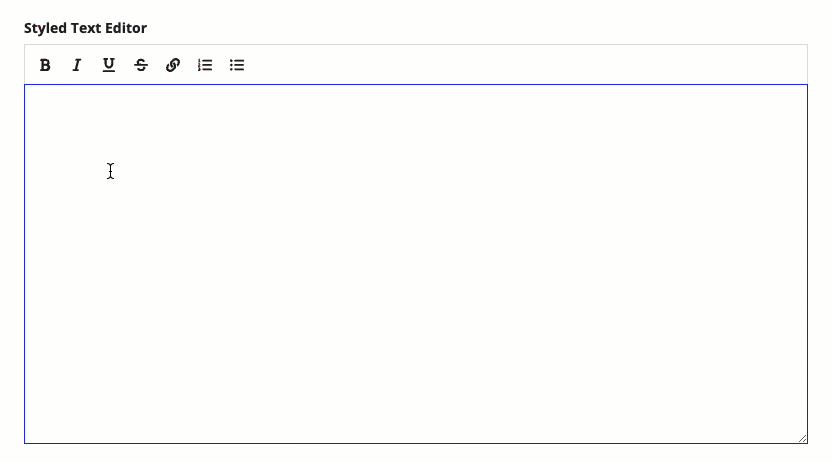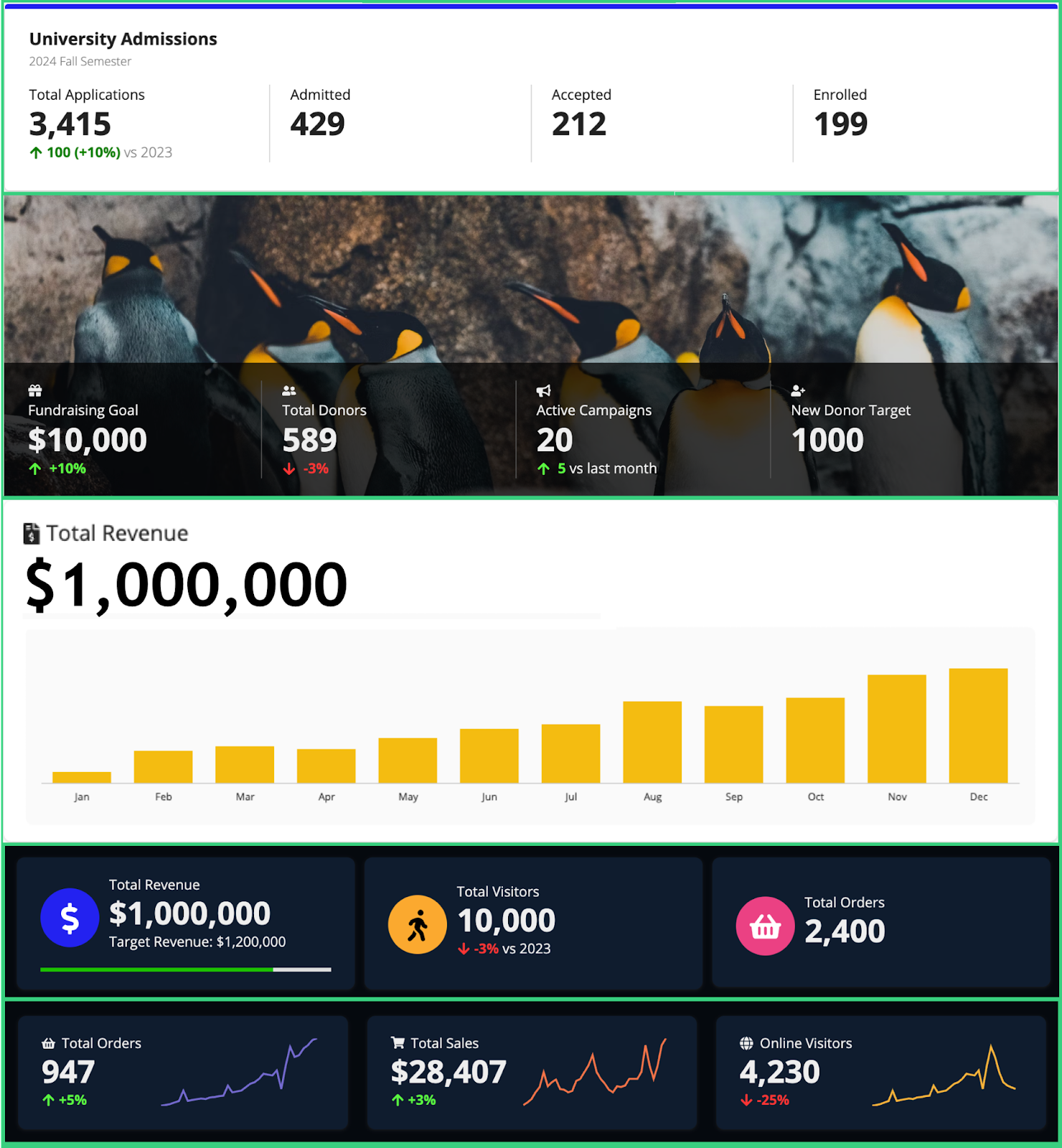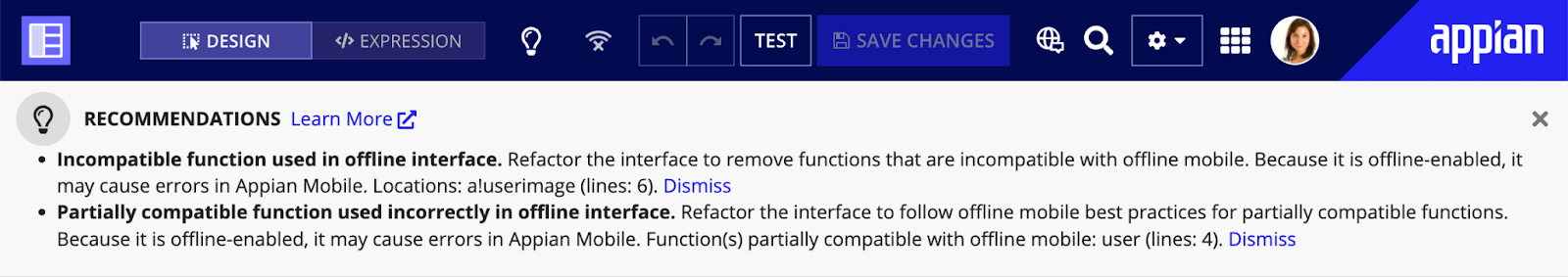Process HQ: Mission control for your business decisionsCopy link to clipboard
Knowledge is vital to making strategic decisions and driving operational efficiency. Gaining that knowledge requires visibility into your business data and processes, and that can be a challenge when dealing with disparate systems and complex operations.
Process HQ is a new workspace where business users can gain unprecedented visibility into their enterprise data and processes. Combining the latest technologies in data fabric, process mining, machine learning, and generative AI, Process HQ gives users the power to explore data and identify timely insights they can use to optimize their business.
Process HQ has two main capabilities:
- Process insights: Explore business processes by viewing an analysis of how the process actually works in the real-world. Users can follow an AI-powered guided experience to drill deeper into the details and uncover potential improvements and savings.
- Data fabric insights: Explore enterprise data and build custom reports and dashboards to answer common business questions. Users can then access new insights with AI Copilot, a conversational AI assistant that makes data analysis faster and more accessible.
And like so much of the Appian platform, Process HQ has received FedRAMP Moderate certification, so more organizations, including federal agencies, can have a secure 360 view of their enterprise processes.
Explore your business processesCopy link to clipboard
Our process insights capability fulfills Appian's promise to eliminate the complexity and subjectivity of process analysis and make it objective, accurate, and easy. Preparing process data for analysis is one of the most time-consuming aspects of a traditional process mining project. Process insights changes that with low-code data prep, allowing you to quickly prepare and analyze your data with just a few clicks.
Process insights leverages native data fabric features to seamlessly connect, transform, and enrich process data. You can connect to your existing audit data, regardless of where it lives, or capture new data using record events.
With process insights, we aggregate and analyze your process data to automatically generate a comprehensive view of your process.
In a rich dashboard, business users can quickly see key performance indicators (KPIs) for the process. Users can even add custom key performance indicators (KPIs) to track the metrics that matter to the business.
In the process diagram, business users can see how a process flows and spot repetitions or bottlenecks that may be slowing it down.
With increased understanding and visibility, users can uncover meaningful process improvements, letting our intelligent recommendations guide them.
As users hone in on process inefficiencies, Process HQ quantifies the real-world impact in terms of labor hours and potential savings each step of the way.
When users find something actionable, it's easy to share what they've found in a single location. Here they can collaborate or present executive-level reports to decision-makers.
Explore your data fabricCopy link to clipboard
Process HQ also empowers business users to tell more compelling stories with their data.
Data fabric insights allows business users to leverage the self-service reporting capabilities introduced in the previous release and take advantage of more powerful design options.
Now, users can combine custom reports into comprehensive dashboards, showing related information all in one place. And those reports can now include key performance indicators (KPIs) that showcase critical success and opportunities for improvement.
Report creators can also jump-start report building using a natural guided experience to pick and format their data.
Report viewers can take immediate action on the report data or drill into the record's summary view for more details—empowering users to move from insight to resolution even faster. Plus, custom reports use your existing record security configurations, so you can be confident that only the right users can view and update your data.
Process HQ delivers the insights needed to design, automate, and optimize any enterprise process—all in one unified platform. You can bring those insights back into your design process and take advantage of Appian's data fabric and automation capabilities to raise your applications to the next level.
Private AI in data fabric insightsCopy link to clipboard
Data fabric insights chat now operates on Appian's private AI for enhanced security and data privacy. You will experience the same smart assistance, with the added benefit of ensuring your data always remains in your control.
AutomationCopy link to clipboard
Automation combines people, technologies, and data into a streamlined and unified workflow. Tackle a variety of business challenges so you can free up your human workforce to focus on more impactful work.
This release is packed with AI-powered features to assist both developers and end users alike. Users can get quick answers from curated business-specific content, while developers can generate sample data and test cases to refine and validate as they work. We're also excited to share that self-managed customers can now use RPA!
AI SkillsCopy link to clipboard
Eleven - yes, eleven! - new use-case-driven AI skillsCopy link to clipboard
Since introducing AI skills in version 23.2, we've continually made it easier for you to harness the power of AI in your processes. This release includes 11 new use case-driven AI skills that you can use to automate common tasks in your business processes, making AI-powered apps faster and easier to develop.
Built on the foundation of the prompt builder AI skill, these new AI skill types jump-start your use of generative AI in your processes. Each new skill provides a pre-populated prompt template tailored to specific tasks, eliminating the need to start from scratch. Simply choose your desired action and customize the prompt for a perfect fit.
Use the expanded AI skill types to automate the following tasks with emails, documents, and other text:
- Content analysis and processing: Easily generate, summarize, and classify content for any purpose.
- Data extraction:Effortlessly extract structured or unstructured data in any format.
- Redact personally identifiable information (PII): Ensure data privacy with built-in PII detection.
Don't see your use case? No problem! The versatile prompt builder AI skill remains available for unique requirements.
Multiple AI skills obtain FedRAMP Moderate certificationCopy link to clipboard
We are excited to announce that FedRAMP-compliant AI skills are now available to many of our customers. Appian received FedRAMP Moderate certification as of April 2024 for the following AI skills:
FedRAMP certification is the gold standard of security and risk assessment for cloud technologies and federal agencies. This certification makes AI skills a trusted choice for federal agencies and indicates an elevated level of security that is beneficial for all organizations using these capabilities. US Agencies can access all Appian FedRAMP related documentation through Connect.gov.
Prompt builder AI skill now available in Paris, Singapore, and Sydney regionsCopy link to clipboard
This release expands the regional availability of the prompt builder AI skill to include Paris (eu-west-3), Singapore (ap-southeast-1), and Sydney (ap-southeast-2). Customers in unsupported regions can opt in and choose which region their data is sent to for processing. All you need to do is work with Appian Support to enable the AI skill.
Extract more data from document pages with a lot of textCopy link to clipboard
The document extraction AI skill has been updated to support pages with up to 4x more data and text than in previous releases. With this update, Appian can automate data extraction for more of your dense or complex documents.
Appian AI Copilot for business usersCopy link to clipboard
Learn more about the features that help business users be more productive and have an easier time working with applications.
Empower users with easy access to institutional knowledgeCopy link to clipboard
This release, we're excited to introduce Enterprise Copilot—a generative AI chat experience where users can ask questions about curated sets of files specific to your business, like human resources policies, IT troubleshooting, or marketing brand guidelines. With Enterprise Copilot, users can quickly find answers within immense amounts of information when searching may fall short.
Enterprise Copilot administrators create and manage knowledge sets containing relevant and related information. Appian's private AI model learns about the file contents, so your users can get deeper, more specific answers to their questions. Even better, the responses include citations so users can refer to the source file, ensuring trust and accuracy.
Fine-tune records chat responses for your exact purposeCopy link to clipboard
In this release, we're giving you more control of the records chat component, so the responses give you just what you need and in the format you need it. Use the new additionalInstructions parameter to specify what you want to include in responses. For example, you can instruct the model to keep responses short, format the output in a bulleted list, or adhere to any other rules specific to your business. This parameter is just one more way you can customize generative AI in your Appian applications.
Appian AI Copilot for developersCopy link to clipboard
With AI Copilot for developers, you can be more productive and have an easier time learning new areas of Appian.
Speed up development with AI-generated sample dataCopy link to clipboard
Engage in efficient development, testing, and demos with AI-generated sample data. Say goodbye to tedious, manual work and hello to quick, realistic data creation for synced record types that use a database as their source. This capability securely provides realistic data that is perfect for engaging demos and thorough testing.
Enhance testing with AI-generated test cases for expression rulesCopy link to clipboard
Note: This feature is available as a preview. Preview features are fully supported, however, they do not reflect the full functionality of the feature yet.
Testing is the cornerstone of exceptional applications. Enhance your expression rule testing with our new AI-driven capability that helps you identify potential test cases. Perfect for unit testing, this capability automatically generates test cases and proposes new scenarios for you to consider, saving you valuable time.
RPACopy link to clipboard
You asked, we listened: Self-managed RPA is here!Copy link to clipboard
Exciting news for our self-managed customers using Appian 23.4 or later! When you upgrade to RPA 9.9 and Appian Operator 0.156.0 (released on March 29, 2024), you can enable Appian's RPA features in your Appian on Kubernetes environment. Now, whether you're cloud-based or on-premise, you can use RPA to free up your workforce to focus on tasks and initiatives where they can be most effective, rather than having them do every task.
Upgrade to Java 17 requiredCopy link to clipboard
Beginning with RPA 9.12, agents will require the use of Java 17. To ensure RPA continues to operate smoothly, upgrade to Java 17 before August 2, 2024, in preparation for the RPA 9.12 release. Start by evaluating your current Java setup and begin with a controlled upgrade of non-critical systems. All low-code actions within Appian RPA are backward compatible, but you will need to check the compatibility of any custom actions. For help, contact Appian Support.
Manage version history for robotic tasksCopy link to clipboard
Version history for robotic tasks will be available starting with RPA 9.11 (releasing on June 21, 2024)! Easily explore past versions, update to the latest, or delete unnecessary ones—all in Appian Designer. This addition brings a unified experience with other Appian objects, making it easier to keep your robotic tasks organized and current.
Case Management StudioCopy link to clipboard
Last release, we introduced Case Management Studio, an out-of-the-box suite of applications that facilitates rapid development of case management apps and allows users to manage each part of your case process.
This release, we're adding choice list data fields to case types and forms, as well as introducing multiple new modules that can significantly extend the functionality of your case management apps.
Process HQ and Case Management Studio: a dynamic duo!Copy link to clipboard
Alongside the release of Process HQ, we are excited to announce that Process HQ and Case Management Studio can seamlessly work together to provide unprecedented visibility into your case management data and processes.
Easily use reference data with choice list data fieldsCopy link to clipboard
An important part of creating case management apps that are both easy to use and maintain is making commonly used static data, like status or priority, available for reference throughout your application. Now, you can use the new choice list data field to easily add and store reference data in your case categories and types.
Just add the choice list data field to a case category or case type, set your reference data, and you're ready to add it as an easy-to-use dropdown in forms throughout an app, making standardization a breeze.
Chat with case types in your case management appsCopy link to clipboard
Case Management Studio now ships with the Case Record Chat Module. This module enables case workers to gain key insights about a case record and quickly find the information they need by simply talking with a chatbot.
The chatbot acts as a knowledge assistant—just ask it questions about a specific case and it quickly retrieves the data from the case record. Our Case Record Chat helps case workers to efficiently process, knowledgeably update, and quickly resolve cases.
Automate case routing for faster case resolutionsCopy link to clipboard
Case Management Studio now ships with the Automated Case Routing Module. This module allows case managers to configure business rules based on logic defined in a case category, type, or entity that will automatically assign and route new cases to specific teams. Now, you can eliminate manual triage steps, reduce the time spent on case processing, and get the right cases to the right teams as quickly as possible.
Faster and more intuitive case creationCopy link to clipboard
Creating cases is now faster and easier than ever for both you and your end users.
Now, newly submitted cases write to the database asynchronously. No need to wait for the case to finish writing, you and your users can get back to work faster.
We've also made creating new cases more intuitive by removing the case contact entry and automatically filling the case creator field with the logged-in user. For users creating cases through the Public Portal module, they can simply fill out some basic information while submitting a case, and we'll add them as the case creator. We'll even send them an email with everything they need to access the case later.
Configure workflows that work for youCopy link to clipboard
Now, you can route tasks in a workflow or task block back to any preceding task, making case workflows even more helpful. Need to re-approve a request or circle back to an earlier task to get more information? No problem!
Data fabricCopy link to clipboard
Everything in Appian, including Process HQ, AI, and Case Management Studio, relies on robust, accurate data. Appian's data fabric stitches together data from multiple systems into a single, secure data model, while keeping your data where it is.
This release, we're excited to share that you can now collaborate on your business data, create relationships using custom record fields, and sync your data faster.
Collaborate on record eventsCopy link to clipboard
Record events make it easy to keep track of who takes action on your records and when. Now, in addition to capturing this vital information, you can use record events to collaborate with colleagues on your data so you can add transparency to your business process.
We've introduced a new style in the Event History List component that allows users to add comments to their event history. This enables users to provide more context on certain actions, ask questions, and drive decisions across the organization. Users can even mention coworkers in their comments to notify them about questions or concerns with a record.
As users add comments, Appian automatically stores them in a comment field on any generated Event History record type. If you already have an Event History record type, you can easily update the record type and its event configuration to capture user comments.
With these enhancements, you can make data-driven collaboration a seamless part of your everyday workflow.
Create relationships with custom record fieldsCopy link to clipboard
Record type relationships make it quick and easy to unify data from different sources with minimal configuration. This release, we're giving you more flexibility in how you configure your relationships by allowing you to use sync-time custom record fields as your common fields.
You can even create unique sync-time custom record fields to use as the common field on the one-side of any relationship configuration.
For example, you could create a unique custom record field that combines the product type and product code into a single product identifier field. Then, you can use that field as a composite key to create a relationship between the Product record type and the Order record type so you can access the related product information for each order. Learn how to create this example.
Improved visibility into query performance monitoringCopy link to clipboard
Last release, we introduced the Query Performance tab so you could view details about every record query in a centralized place. This release, we're giving you even more visibility by allowing you to monitor record queries from any of your connected environments and get a more in-depth view of each query.
Now, you can monitor your production environment's queries and make optimizations directly from your development environment. You can also drill into any query to see which record types, fields, filters, and functions were used, helping you evaluate how the query structure may have impacted performance.
You can even analyze the performance of record queries while you build your interfaces. From the new Query Metrics tab, you can view a list of queries executed in your object and view inline details about each query.
Visualize connections in your data fabricCopy link to clipboard
Appian’s data fabric allows you to connect to data across your enterprise so you can build applications quickly and efficiently. Whether you’re creating relationships, writing data in processes, or displaying data in interfaces, our new source icons now let you see exactly where your data is coming from, at a glance.
Write and delete records with unique keysCopy link to clipboard
The Write Records and Delete Records smart services now support data models where record type relationships use unique keys. This means that when you have a one-to-many relationship where the common field is a unique key, you can seamlessly write and delete related records-making it possible to write and delete related records as you do today when the relationship uses the primary key.
Faster full syncsCopy link to clipboard
Having up-to-date data is an essential part of application development. That's why we've made full sync even faster, allowing you to have quick access to your latest source data. You'll see the most noticeable improvements in your largest record types—with syncs up to 6x faster!
Cancel full syncs in one clickCopy link to clipboard
Not only have we made full syncs faster, we're giving you more control over the status of your full syncs by allowing you to cancel them at any time. With one click, you can stop a long running sync and simply reuse data from the last full sync.
Generate record actions with editable gridsCopy link to clipboard
This release, we've enhanced the record action generation flow so it's easier to update records and related records from a single action.
Now, when you generate a record action, you can also add, update, and delete data from the one-to-many related record types that allow changes. Appian will generate a process model and an interface complete with editable grids, so you can easily manage your record and related record data.
Add context to your record fields with display names and descriptionsCopy link to clipboard
You can now add user-friendly display names and descriptions to your record fields to help users understand your data at a glance. Tailor display names to let users easily build reports and processes in Process HQ, and add field descriptions to help them understand what the data represents.
Appian's AI features also leverage the added context from field display names and descriptions to better interpret your data and provide meaningful results. With these new display properties, you can ensure that your data model is simple for both humans and AI.
Sort values for related record user filtersCopy link to clipboard
User filters are getting a no-code upgrade. Now, when you set up a user filter for a many-to-one record type relationship, you can sort the values in ascending or descending order—no expression required!
Visualize record variable changes in a processCopy link to clipboard
Last release, we revamped the Process History with easy-to-read change icons. This release, we've made troubleshooting processes even easier, with enhanced visualizations that show if Write Records recognized any data changes that are incompatible with the record type's relationship configuration. These are marked with a change icon . With this information, you can decide if you need to make any app changes to manage the data moving through the process.
Dynamically write events for different recordsCopy link to clipboard
The Write Records smart service makes it easy to create record data and event data all at once, and we've made it even simpler to write events for multiple records. Now, when you use a record field as an event value, Appian automatically applies the matching event value for each record in your list.
Update credentials for connected systemsCopy link to clipboard
This release, we're introducing a new Connected System Management REST API that makes it easier to update and maintain connected system objects. Using the Update Connected System endpoint, you can integrate with a privileged access management system and update connected system properties programmatically.
This new API will significantly simplify your password change process and help meet security requirements for privileged access. But you are not limited to just username and passwords; you can also update any connected system property available in the import customization file without signing in to Appian.
Pass custom parameters in OAuth token requestsCopy link to clipboard
Appian's simple, no-code configuration of OAuth 2.0 flows make it easy to connect to external systems. Now, when using the client credentials grant, it's just as easy to connect to those systems that require more information to complete the token request flow. Just add the necessary parameters to your connected system.
Total experienceCopy link to clipboard
Appian provides a total experience that engages internal and external users across web and mobile and allows you to build beautiful interfaces with drag-and-drop design tools. This release, get ready for even more component plug-ins in your portals, a long awaited rich text editor component, and filtering and navigation improvements with dynamic URL updating. All this and more are awaiting you in 24.2!
Sites and PortalsCopy link to clipboard
Unlock nearly limitless customization in portals with component plug-insCopy link to clipboard
We're maximizing what's possible with portals by enabling even more component plug-ins. If you've ever dreamed of incorporating the Carousel Slider Field, Calendar Display, or Range Slider component into your portal design, now's your chance.
Beginning with this release, portals can now leverage many compatible component plug-ins from the App Market. And, you can unleash practically unlimited customization using your own custom component plug-ins in portals!
Whether you need custom styling, specialized file handling, or location services, portals have what you need.
Introducing dynamic URL updating to improve filtering and navigationCopy link to clipboard
Now, you can configure pages in your sites and portals to dynamically update URL parameters, improving how your users interact with and move between pages.
You can use this new capability to automatically update the URL when users select new filters, allowing them to easily share and bookmark links to their selections.
And, when you use this capability, we'll remember users' previously selected filters as they continue on their journey. When users click the browser back button to return to a previously filtered page, their filters will be just as they left them, saving them time and effort.
Additionally, using dynamically updating URL parameters to link to a sub-tab on a page ensures that only the sub-tab's contents change, not the entire page.
With dynamically updating URL parameters, your users will have a more seamless experience navigating within sites and portals, finding what they need faster and sharing their work more easily.
Preview your sites live in the redesigned site objectCopy link to clipboard
This quarter we've got some exciting enhancements coming to the site object, including a live preview and a new, modern look.
Use the preview to see live updates to your site's navigation and branding while you configure—no need to leave the site object at all! And, the site object's updated layout with sleek, scrollable panes provides you with the same modern design experience you know and love from portals.
By bringing more consistency to sites and portals, we're delivering a more intuitive and streamlined development experience.
Troubleshoot faster with more visibility into site and portal errorsCopy link to clipboard
We're introducing two big improvements to the visibility of errors in sites and portals: error email alerts for sites and new troubleshooting information in portal objects.
When a user encounters an error in a site, we'll automatically send the site object administrators an email with details about the error and a link to the site object. To prepare for this update, be sure to review the behavior change recommendation.
The new Troubleshoot tab in the portal object provides details about errors and allows developers to quickly look into issues without leaving the object. No need to check logs, the error details are right where you need them, in an easy-to-read format.
With proactive alerting and easy-to-find troubleshooting information, you can be more confident about the health and performance of your apps at go-live.
Collaborate more efficiently with new portal status detailsCopy link to clipboard
We're helping developers collaborate more efficiently with their teams by providing additional details on who and what triggered portals publishing actions at a glance.
In the portal status banner, when a portal is being published because of a change to an object used in the portal, we'll tell you which object it was and who made the change. And when a portal is published because of something like an environment restart or deployment, we'll let you know that it was published by the system.
These small improvements will bring clarity to the status of your published portal, which can be key when you're working with multiple teammates.
LocalizationCopy link to clipboard
Easily manage translation stringsCopy link to clipboard
This release, we're making it effortless to maintain your translation sets and strings.
While managing a translation set, you can now organize your translation strings by quickly moving them from one translation set to another—making sure they are always in the right place.
And, we're helping to make your translation process more cost-efficient by streamlining your use of existing strings! Now, when you create a new translation string, we'll let you know if there are existing strings with the same primary locale value. We'll provide additional details about the existing translation strings, like the description and dependents, so you can more easily decide when to create new strings or use existing ones.
When generating translation strings in an interface, we'll even point out multiple instances of the same user display text and combine them into a single new translation string with just one click!
InterfacesCopy link to clipboard
Customize your interfaces with tailor-made componentsCopy link to clipboard
Each business has a different definition of a pixel-perfect user interface. If your requirements extend beyond Appian's out of the box components, you can take advantage of our expanded user interface software development kit (UISDK).
Create or integrate your custom interface components to use across your application interfaces, ensuring they meet your requirements for compliance or branding. To help you put the custom components to use quickly and easily within your organization, we've relaxed the review guidelines and process for custom components you don't plan to list on the AppMarket.
With the UISDK, you can bring your ideas to life in Appian just the way you want them.
Rich text editing is here!Copy link to clipboard
This release, we're thrilled to deliver one of your most anticipated, long awaited requests: the new styled text editor, a component that lets end users style their text.
With this new component, you can empower your users to craft impactful text that readers can quickly understand, with almost no effort on your part. The styled text editor works seamlessly in both web browsers and Appian Mobile, including offline mobile and portal interfaces. Not only does it produce standardized HTML that easily connects to other systems, but it is performant, accessible, and easy to re-use throughout your app.
You'll continue to use the rich text display component as a design element in your interfaces, but you can now add the styled text editor component to expand your interface capabilities.
Display key data quickly with new KPI patternsCopy link to clipboard
Last release, we introduced the KPI component to help you highlight vital metrics. In this release, we're introducing a fresh set of KPI patterns to help you build beautiful, modern user interfaces and dashboards. By combining KPIs with other components like charts, you can give users context about your data, leading to quicker understanding and better decision-making. Just select from a range of new layouts and customize the pattern to best showcase your most important data points.
Appian SAIL Component Library in FigmaCopy link to clipboard
We want to make sure you have all the resources you need when designing user interfaces in Appian. That’s why we’ve created the Appian SAIL Component Library in Figma.
While mocking up SAIL UIs directly in Appian will always be the most efficient way to iterate on your designs, this additional resource provides flexibility for teams who already use Figma.
Appian MobileCopy link to clipboard
Introducing new design guidance for offline mobile interfacesCopy link to clipboard
We're making it easier than ever to develop offline interfaces with new design guidance that promptly points you in the right direction. When you're designing offline-enabled interfaces, our new design guidance will instantly call out functions that won't work offline. We'll even let you know when you're using incompatible functions in objects referenced by your offline interfaces, taking the guesswork out of delivering offline apps.
Optimized performance for offline form re-evaluationsCopy link to clipboard
We've continued optimizing the offline mobile experience with improved performance for offline form re-evaluations. These improvements will lead to faster evaluation times and a better overall user experience.
AdministrationCopy link to clipboard
Each release, we continue to give administrators more control over how they manage, secure, and administer their Appian applications. This release is no exception, with easy membership change tracking, new self-signed certificates, expanded Appian cloud regions, and more.
Easily track group membership changesCopy link to clipboard
We have added a new audit log to keep track of group membership changes:
<APPIAN_HOME>/logs/audit/group_management.csv
This log contains entries for all group membership changes, allowing you to keep track of the users who initiated those changes.
Self-signed certificates for LDAPCopy link to clipboard
This release, we're enabling you to use self-signed certificates (internal or private certificates) for secure connections to LDAPS. Just add your certificates as trusted server certificates in the Admin Console and they will be applied to LDAPS authentication.
Keep your environments more secure with shorter minimum idle session timeoutsCopy link to clipboard
We have reduced the minimum idle session timeout for Appian users to 10 minutes. This value can be set in the Admin Console, allowing you to comply with your organizational security policies.
New Appian Cloud regionsCopy link to clipboard
Appian Cloud sites can now be hosted in two new regions: Zurich, Switzerland and the United Arab Emirates (UAE).
These new regions support High Availability in Appian Cloud, provision your sites in new territories to meet data locality regulations, and provide lower communications latency for users in these areas. With these additions, Appian Cloud now supports 24 regions with 72 distinct availability zones.
To see a full list of features available in each region, check out Appian Cloud Availability.
Upgrading Appian JDK VersionCopy link to clipboard
Appian code compiled in Java has been upgraded from OpenJDK8 to OpenJDK17, allowing plug-in authors to now use Java17 syntax in plugins. All functions used should be backwards compatible in future plugin versions and self-managed customers with their own JDK versions may need to verify compatibility. For customers using Oracle databases, we've upgraded the default JDBC driver for Oracle databases from ojdbc8 to ojdbc11 to support JDK17.
Behavior changesCopy link to clipboard
This section describes behavior changes in Appian 24.2 that impact how you previously used or interacted with an existing feature, functionality, or the platform in an earlier version. This includes any changes that require you to modify your application after upgrading to Appian 24.2.
New site email alerts will be sent to site object administratorsCopy link to clipboard
Starting in 24.2, administrators of a site object will receive emails when users encounter errors on a site.
Before upgrading to 24.2, we recommend auditing the site object administrators in all your environments to make sure that emails are only sent to users that need to know about errors happening in sites. See Email error alerts for more information.
Resolved general issuesCopy link to clipboard
- AN-260529 - High
Resolved an issue to prevent cloud database replication failure in the HA configuration by setting the value of theslave_parallel_modevariable to conservative. - AN-233492 - Medium
Fixed an issue that resulted in discrepancy in sizes of certain Knowledge Centers and Folders. Prior to this fix, certain Knowledge Centers and Folders displayed incorrect sizes after deletion of documents. - AN-255588 - Medium
Fixed an issue when editing a Process Instance Variable, there would be no scroll bar to see full UX. - AN-258989 - Medium
Fixed an issue where in some cases the process modeler was not automatically creating all process variables. - AN-263542 - Medium
Addressed an issue within the AI Skill Designer that allowed users to press the Save Changes button in rapid succession, occasionally resulting in lost work on save. - AN-257861 - Medium
Fixed an issue where interfaces containing two commas one after the other was causing an interface to break. - AN-265783 - Medium
Fixed an issue that caused syncs from smart services to invalidate a record type while it is still executing its initial sync. - AN-267620 - Medium
Fixed an issue where the choice values of a dropdown component would get cut off by the containing layout. - AN-221575 - Medium
Fixed an issue where in some cases Process Model versions were not comparable. - AN-262427 - Medium
Fixed an issue where document extraction fields were sometimes misaligned in reconciliation tasks. - AN-229406 - Medium
Fixed an issue where a sub-process's input variables would be cleared in some instances. - AN-265305 - Medium
Fixed an issue where in rare cases process models could not be compared. - AN-257478 - Low
Fixed an issue where a filter applied to a record list caused record actions with same tab navigation to throw an error instead of opening the intended form. - AN-222103 - Low
Fixed an issue that could cause process model grids to not properly follow hide/show selection. - AN-225129 - Low
Fixed an issue that occurred when copy and pasting a timer event node in the process modeler, the changes to the node would be copied to the other node. - AN-254003 - Low
Fixed an issue where access to a record's summary view was not logged when accessed from a mobile device. - AN-260907 - Low
Fixed an issue where refreshing a record view after a record action completion was limited to 10 results instead of 100. - AN-236399 - Low
Fixed an issue where process model annotations were not saving after being edited.
EvolutionsCopy link to clipboard
The following functions, components, or smart services have newer, improved versions in this release. Existing, old versions in your applications will continue to function normally, but will be renamed on upgrade to indicate that they are older versions. As always, make sure you are using the right version of the docs for your version of Appian. See Function and Component Versions for more information.
Write Records smart serviceCopy link to clipboard
The Write Records smart service has been evolved so that you can dynamically write events for different records To start working with this improved behavior, replace existing nodes with a new Write Records node in your process models.
DeprecationsCopy link to clipboard
The features listed below are deprecated and will be removed in a future release of Appian. Do not begin using deprecated features, and transition away from any prior usage of now deprecated features. Where applicable, supported alternatives are described for each deprecation.
Upcoming end-of-support for older versions of RDBMSCopy link to clipboard
The following relational database management systems (RDBMS) either have already reached or are approaching the standard end-of-support dates set by their vendors and will no longer be supported in a future release of Appian. Customers are strongly advised to upgrade to a newer supported version.
| RDBMS | End-of-Support Date |
|---|---|
| MariaDB Server 10.4 | 02-Jul-2024 |
| Oracle 12c R2 | 31-Dec-2024 |
| Oracle 12c R1 | 31-Dec-2024 |
| PostgreSQL 12 | 14-Nov-2024 |
| Aurora MySQL 2 | 31-Oct-2024 |
Process MiningCopy link to clipboard
Process Mining has been deprecated and will no longer be available in an upcoming release.
Instead, we encourage you to use the new Process HQ workspace to explore and analyze business processes and data.
Non-SAIL forms in Appian MobileCopy link to clipboard
Support for non-SAIL forms created in the legacy Forms Designer is now deprecated in the Appian Mobile app and will be removed at a later date. After June 21, 2024, these forms will no longer render in the mobile app. Users can still access them using a browser.
If you are using non-SAIL forms and want to continue accessing them through the Appian Mobile app, convert them to an interface object.