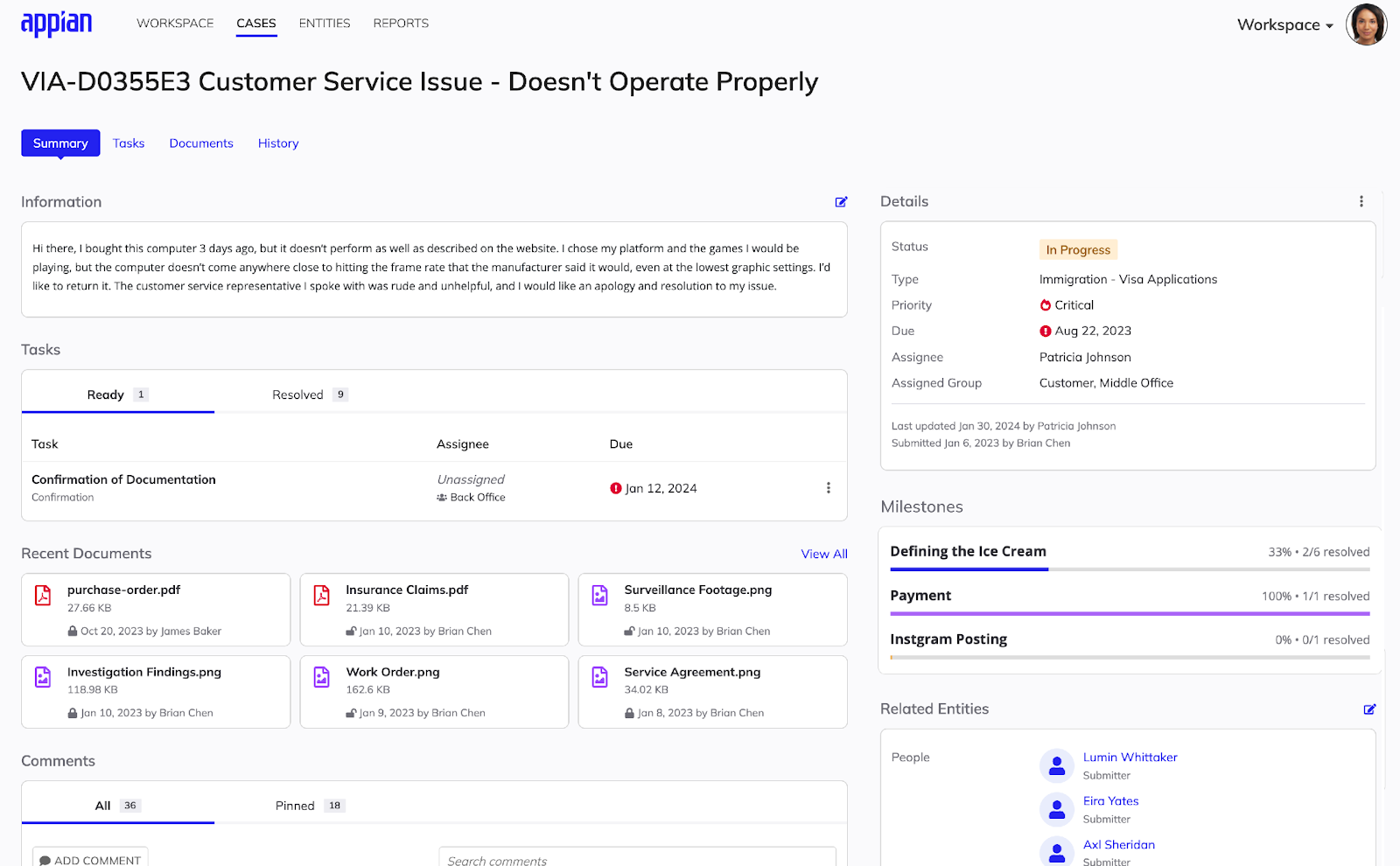| The capabilities described on this page are included in Appian's advanced and premium capability tiers. Usage limits may apply. |
WorkspaceCopy link to clipboard
Workspace provides a focused, task-oriented environment with everything your case workers and managers need to quickly and efficiently perform their core responsibilities as part of your organization's unique case management process.
Workspace consists of four pages:
- Workspace
- Cases
- Entities
- Reports
Workspace pageCopy link to clipboard
The Workspace page is the landing page for the Workspace site. It provides case workers access to key performance indicators (KPIs), all tasks assigned to them, tasks that that they can assign to themselves, updates on assigned cases, a brief view of their recent activity, quick actions linking to commonly used functionality, and a calendar view of upcoming due dates.
Cases pageCopy link to clipboard
The Cases page consists of the All Cases list and suggested cases. From this page you can edit multiple cases at once to update the status or priority, the case assignee, and more. You can also open a case to see its details in the Case View from this page.
The All Cases list is a searchable and filterable list of all cases a user has permission to view.
The Case View is a view of a specific case and all of its details, including:
- Due dates
- Tasks
- Comments
- Related cases and entities
- Watchers
- Tags
- Documents
-
Additional tabs that include:
- Document management
- Auditing and history
- Detailed views of task and workflow visualization
Entities pageCopy link to clipboard
The Entities page consists of the All Entities list and Entity View.
The All Entities list allows you to view all defined entities, with separate tabs for each entity type. The People entity type comes by default.
The Entity View is a view of a specific entity and all of its details, including:
- Metadata
- Related entities
- Related cases
- Any attached documents
Reports pageCopy link to clipboard
The Reports page allows users to view all pre-built reports they have access to and use the Report Builder module to create their own reports.