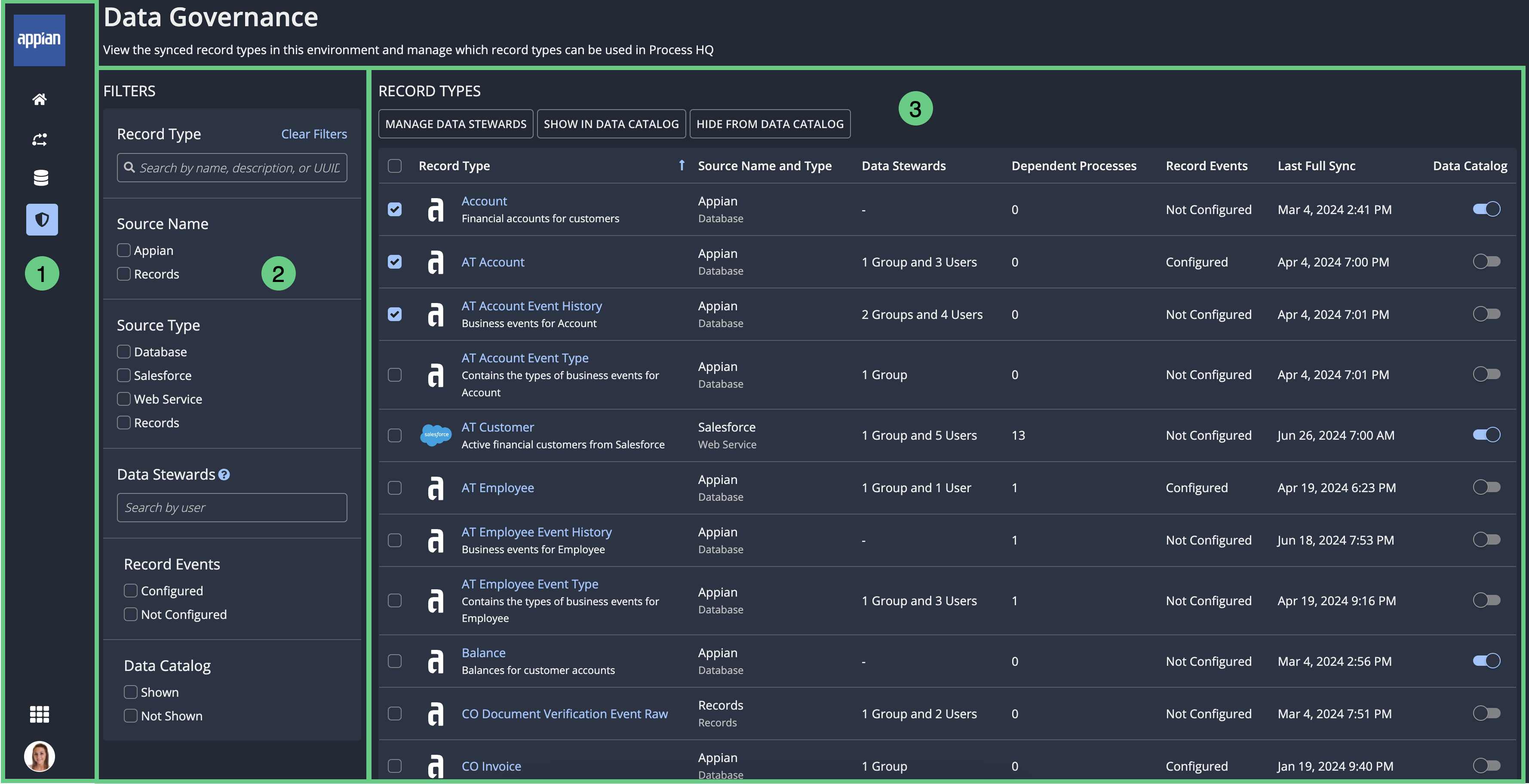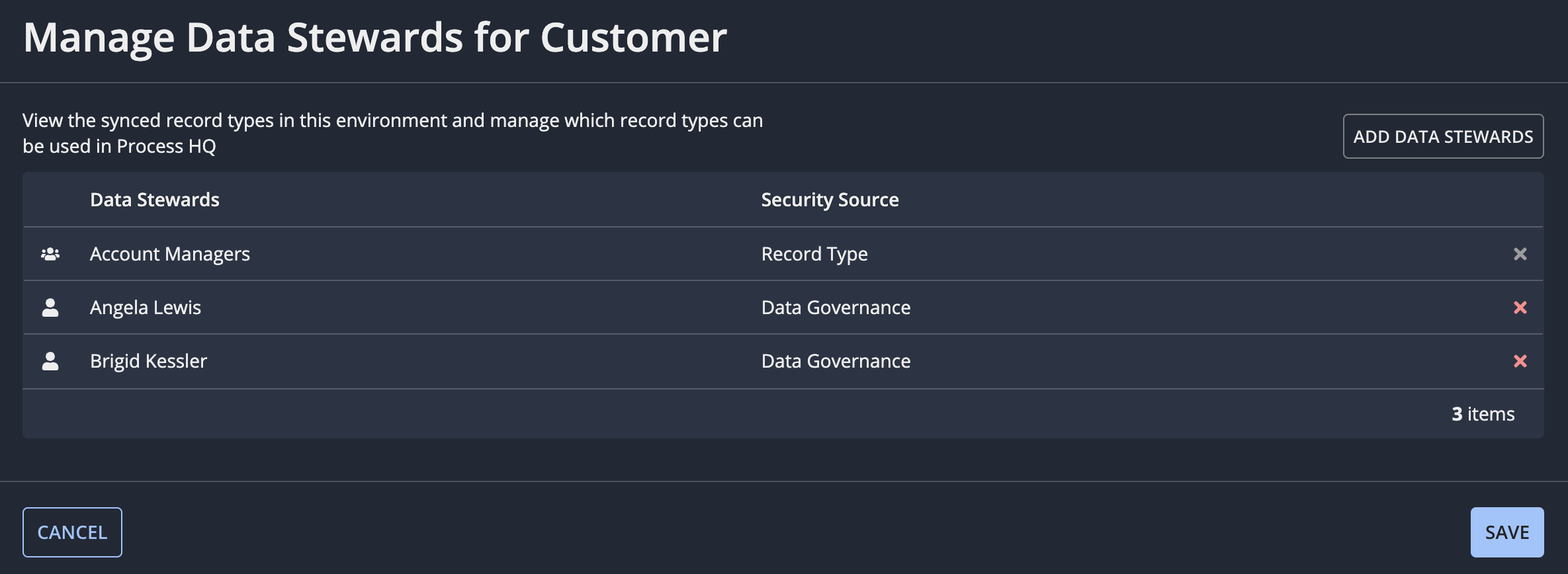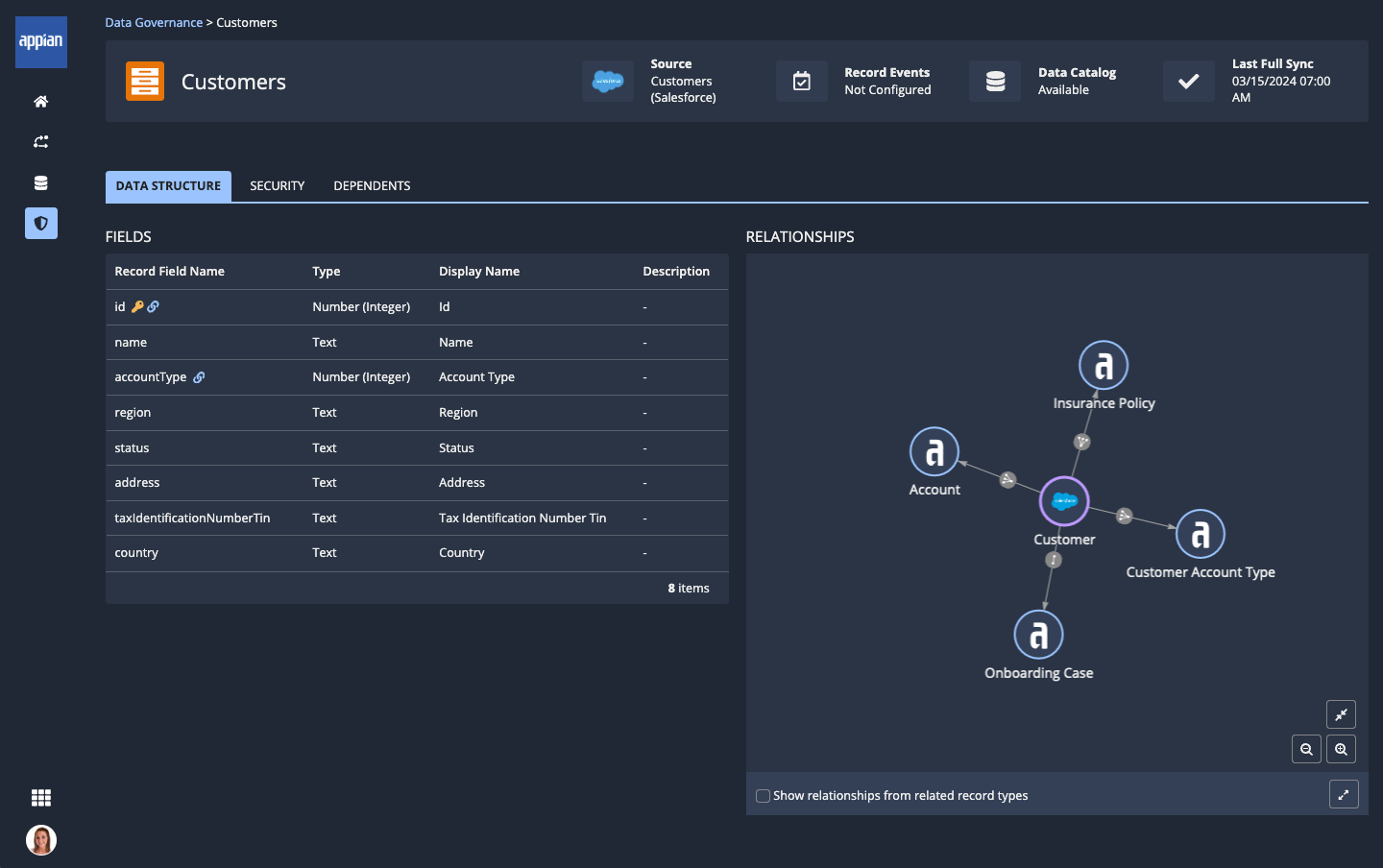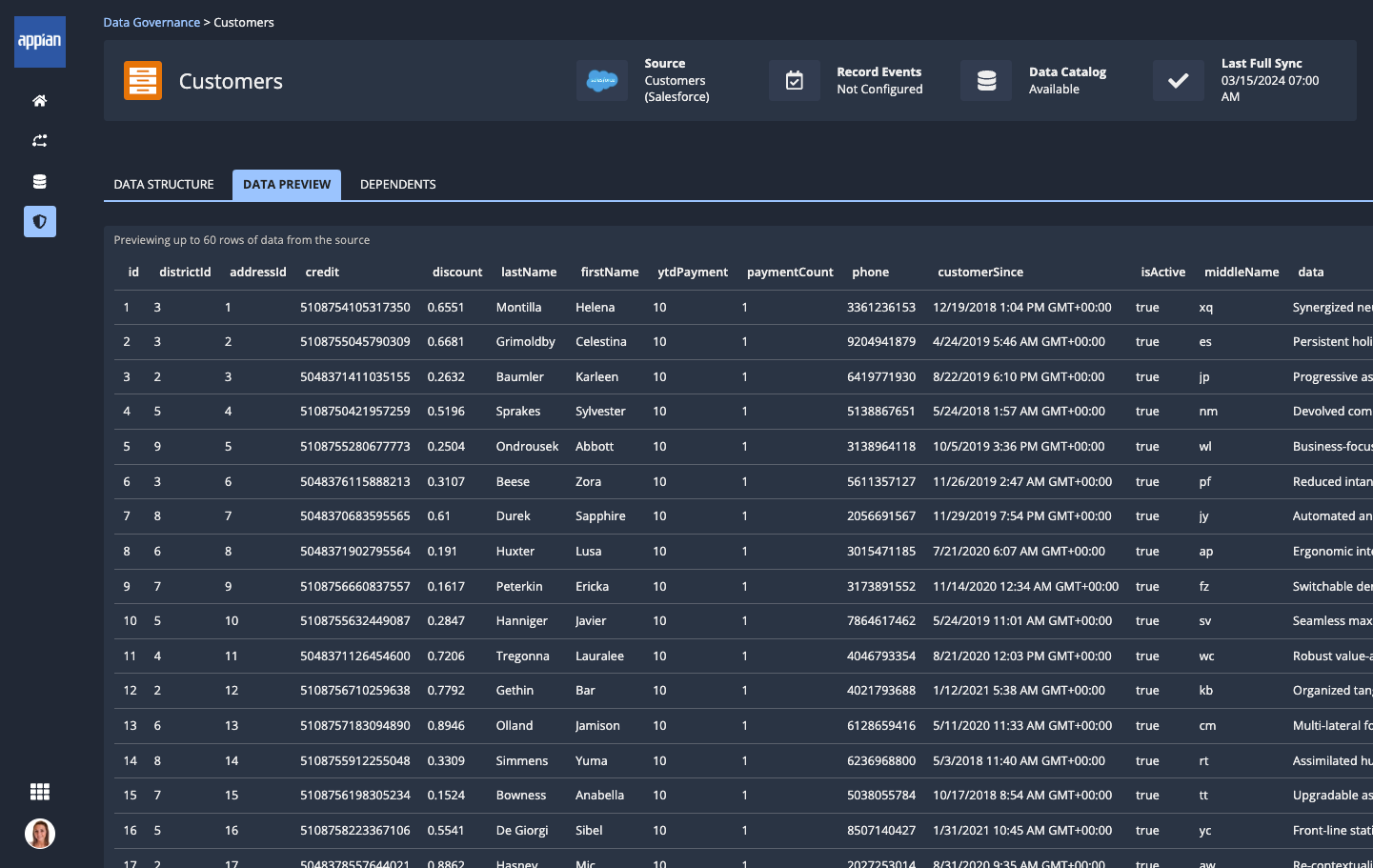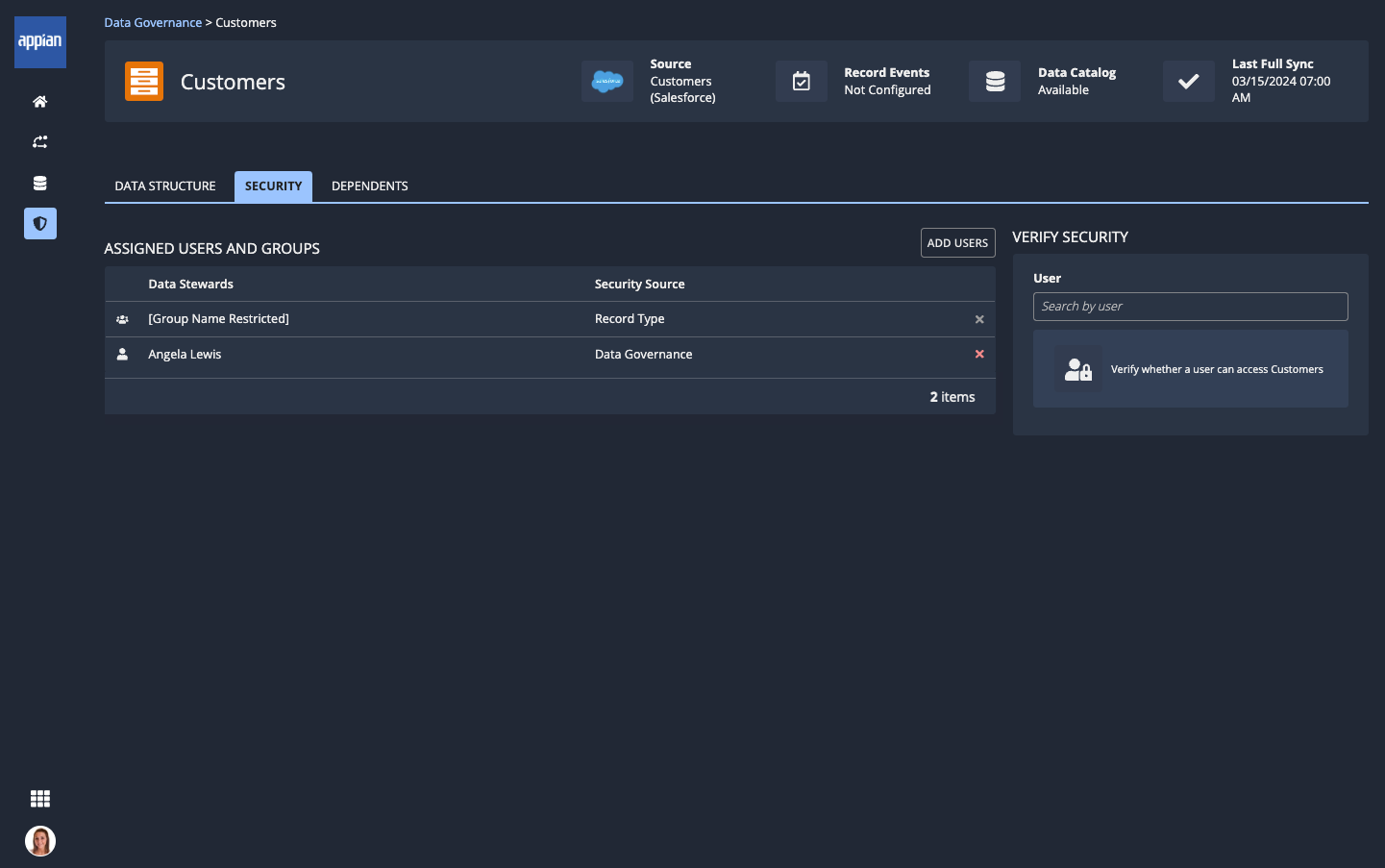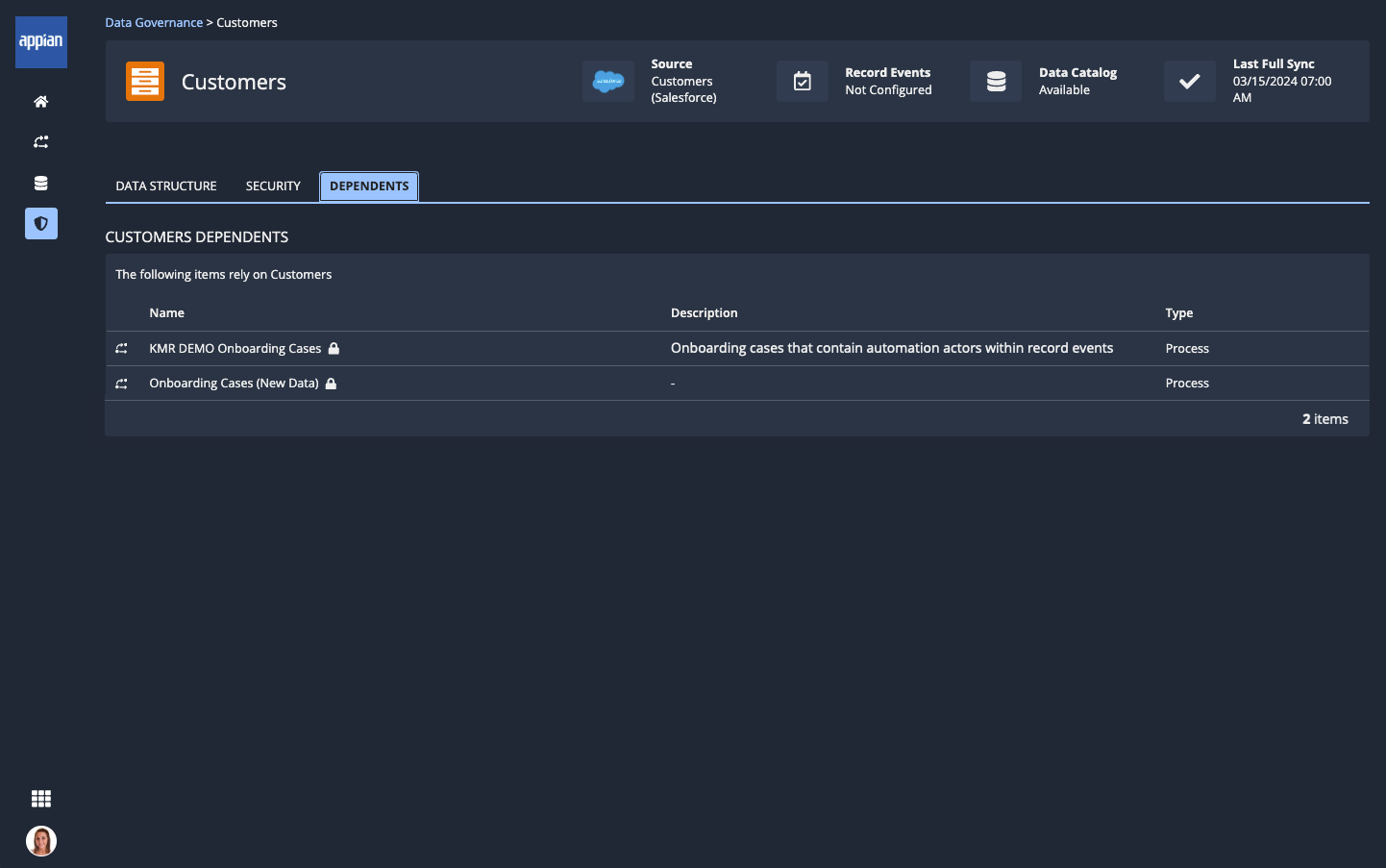This page applies to data governors and data stewards. It describes what actions are available on the Data Governance page of Process HQ.
Note: To see this page, you must be in the Data Governors system group or be assigned as a data steward.
OverviewCopy link to clipboard
Data governors can use the Data Governance page to see all synced record types in the environment. These trusted users can assign data steward access for record types in production, and manage which record types are available as datasets in the Data Catalog.
Data stewards can also use this page to see which record types they can use in a process, preview record data, and understand each record type's relationships and fields.
To access this page, select Process HQ from the navigation menu, then click Data Governance in the navigation bar.
ElementsCopy link to clipboard
The following image highlights the elements that make up this page:
# |
Element |
Actions Available |
|---|---|---|
| 1 | Navigation bar |
|
| 2 | Filter pane |
|
| 3 | Record types list |
|
Manage data stewardsCopy link to clipboard
Data governors can use the Data Governance page to manage the data stewards assigned to a record type. This determines which users can add and manage processes using data from those record types in Process HQ.
To manage data stewards assigned to a record type:
- Select the checkbox next to the record type.
-
Click MANAGE DATA STEWARDS.
In the dialog, you'll see a list of all users and groups that are data stewards for the record type.
-
Click ADD DATA STEWARDS to assign one or more users as data stewards for the record type.
Tip: Data stewards should be users you trust to view the record data that makes up a process and hide sensitive data from other users.
- Click the X icon in the row with the user you want to remove. Data governors can only remove data stewards if they were assigned from the Data Governance page.
- Click SAVE.
Manage record types available in the Data CatalogCopy link to clipboard
Data governors can use the Data Governance page to choose which record types are available in the Data Catalog. This determines which record types can be used in reports and dashboards.
To show or hide a single record type from the Data Catalog, use the toggle in the Data Catalog column.
To show or hide multiple record types from the Data Catalog, select the checkbox next to the record types and click SHOW IN DATA CATALOG or HIDE FROM DATA CATALOG.
View record type detailsCopy link to clipboard
From the Data Governance page, data governors and data stewards can select a record type to see its data structure, the data stewards assigned to the record type, and processes that use the record type. Data stewards can also see a preview of the record data.
To view the record type details, click the name of the record type on the Data Governance page.
From the DATA STRUCTURE tab, data governors and data stewards can see the record type's fields and relationships:
From the DATA PREVIEW tab, data stewards can preview up to 60 rows of record data for the record type.
From the SECURITY tab, data governors can see the data stewards assigned to the record type, test user access, add new data stewards, and remove data stewards:
From the DEPENDENTS tab, data governors and data stewards can see the processes that rely on the record type. If you have access to a process in the list, you can click the name of the process to view it.