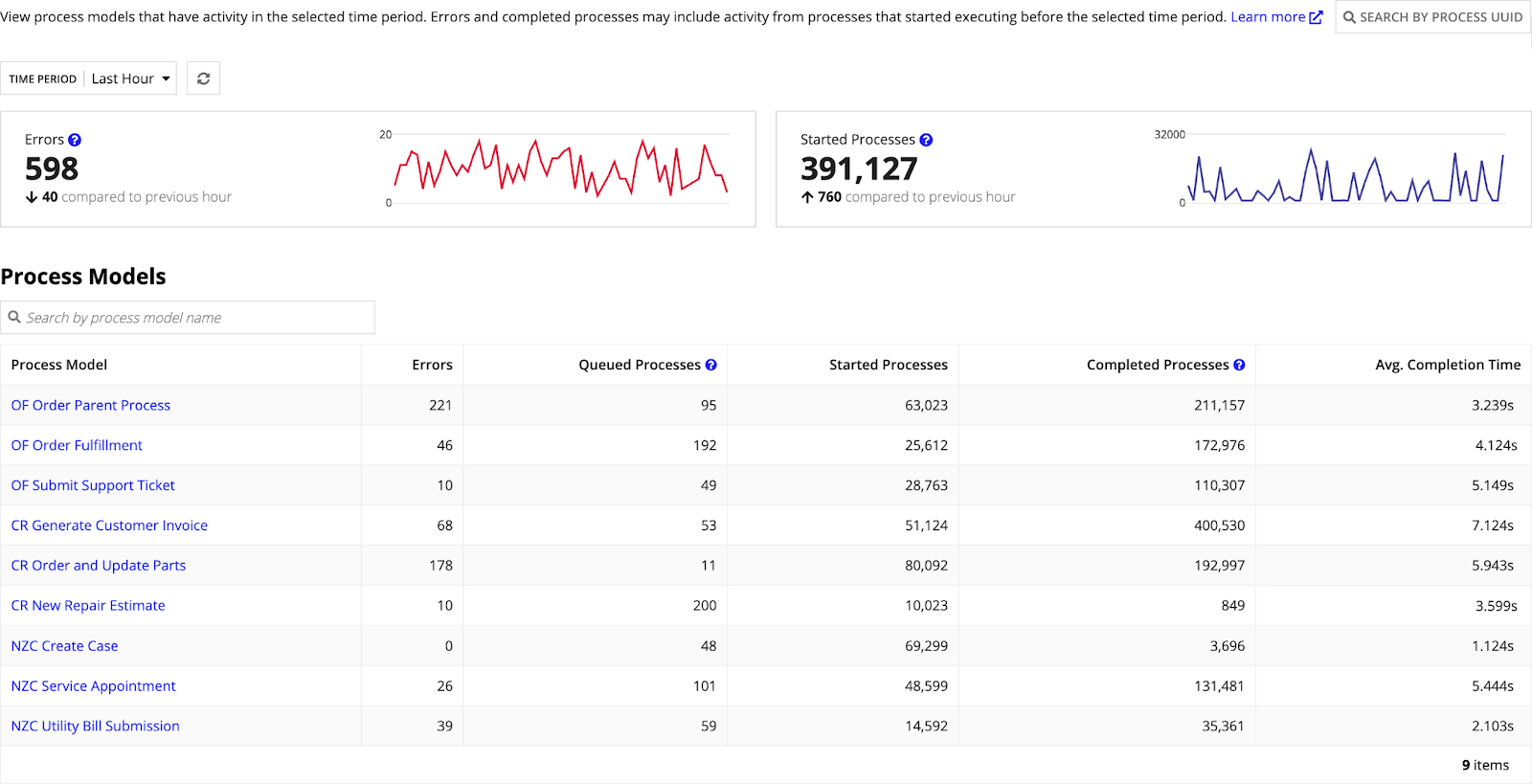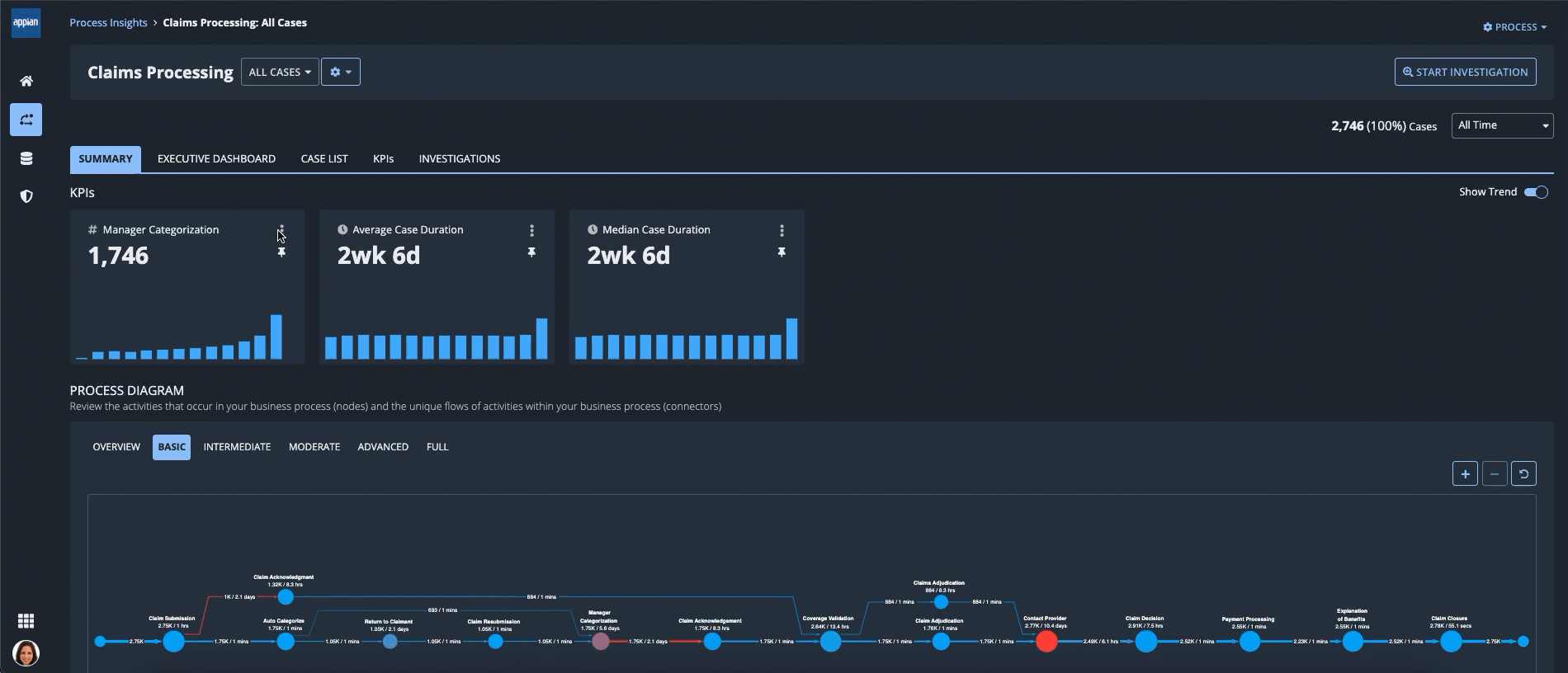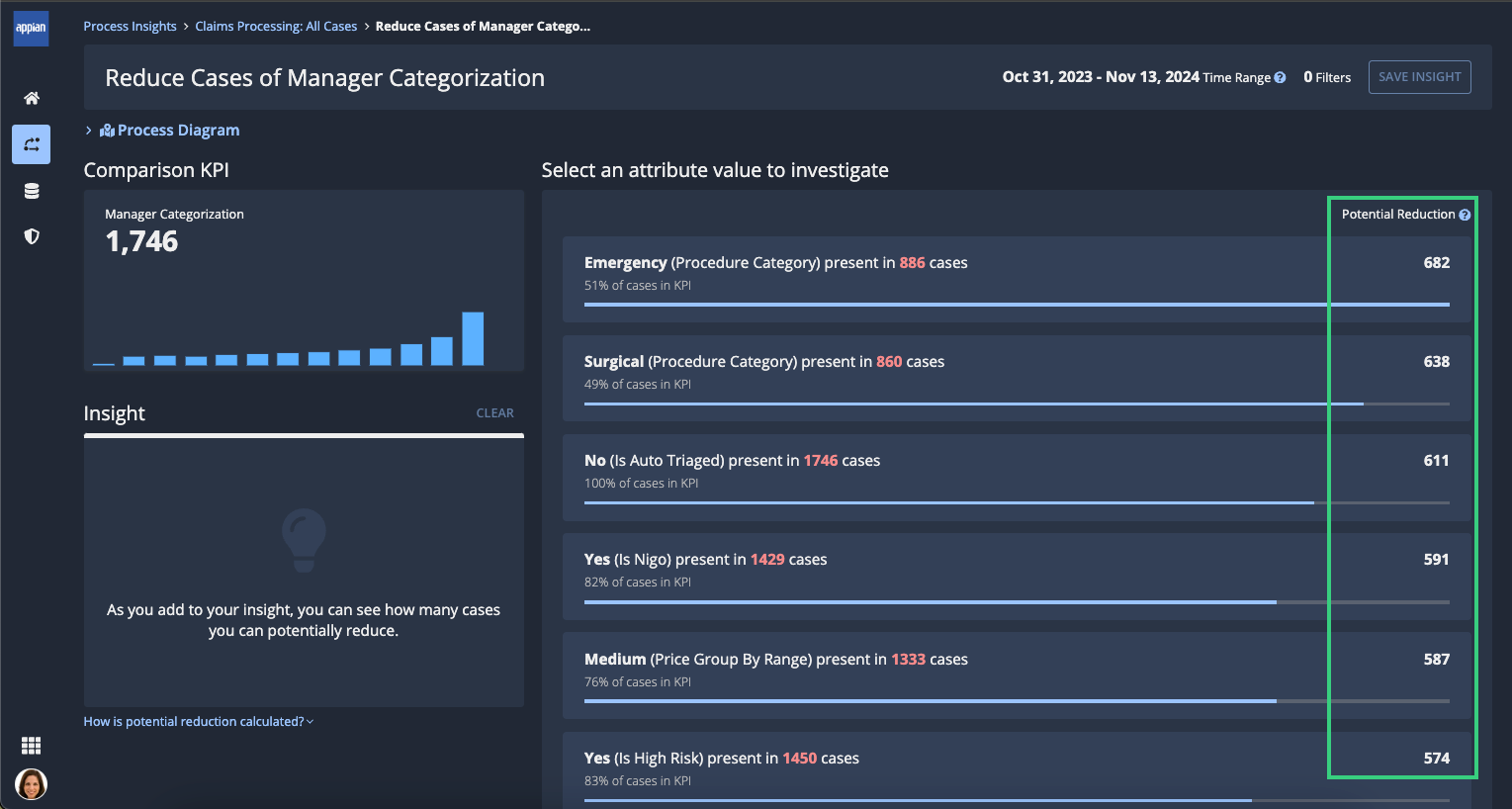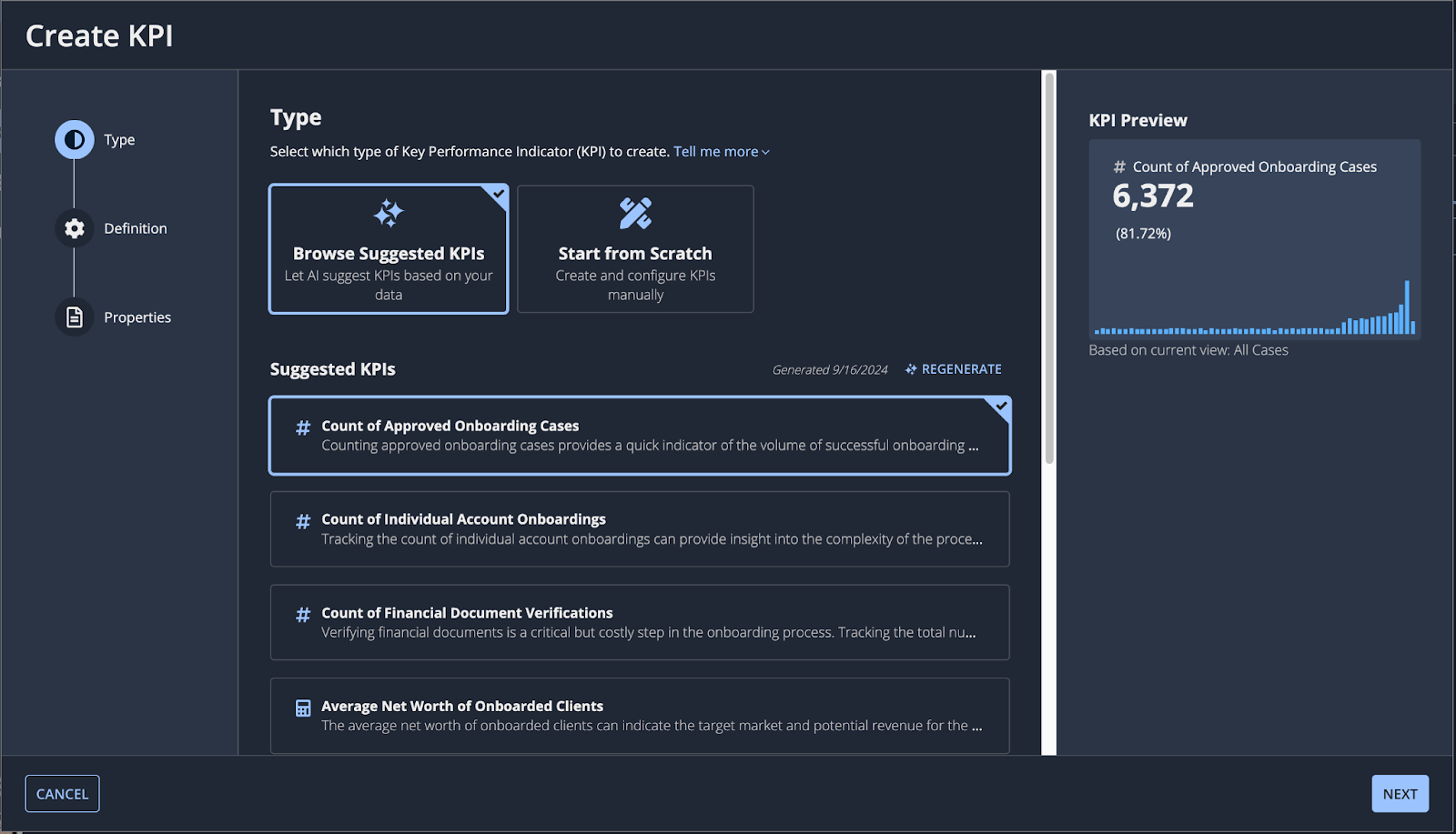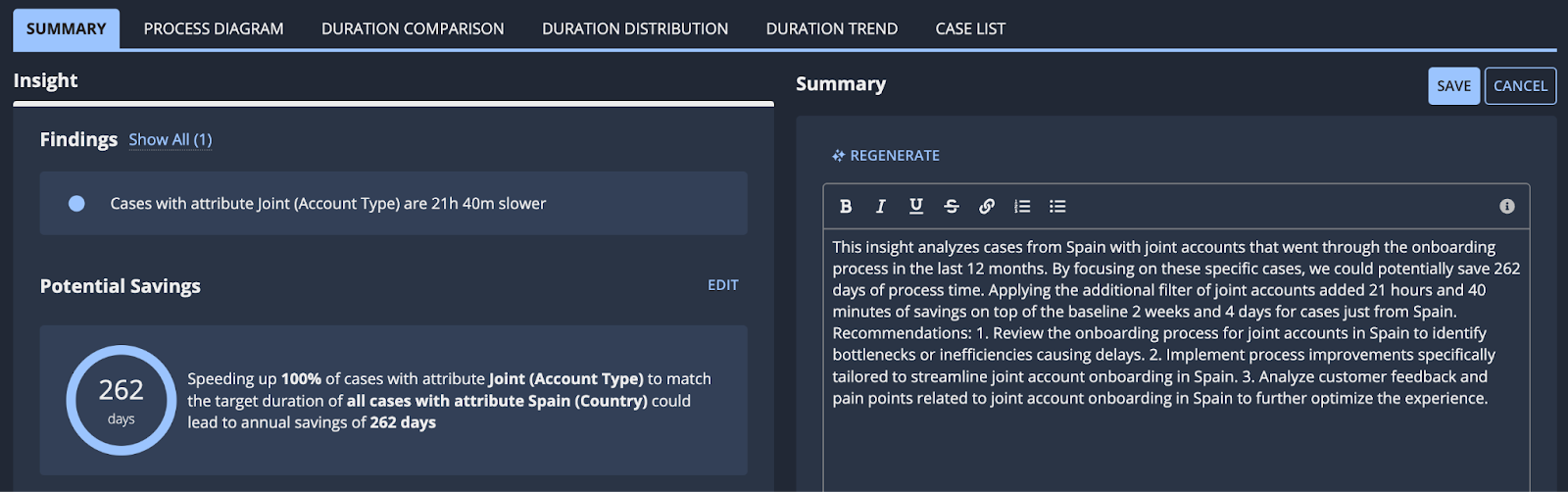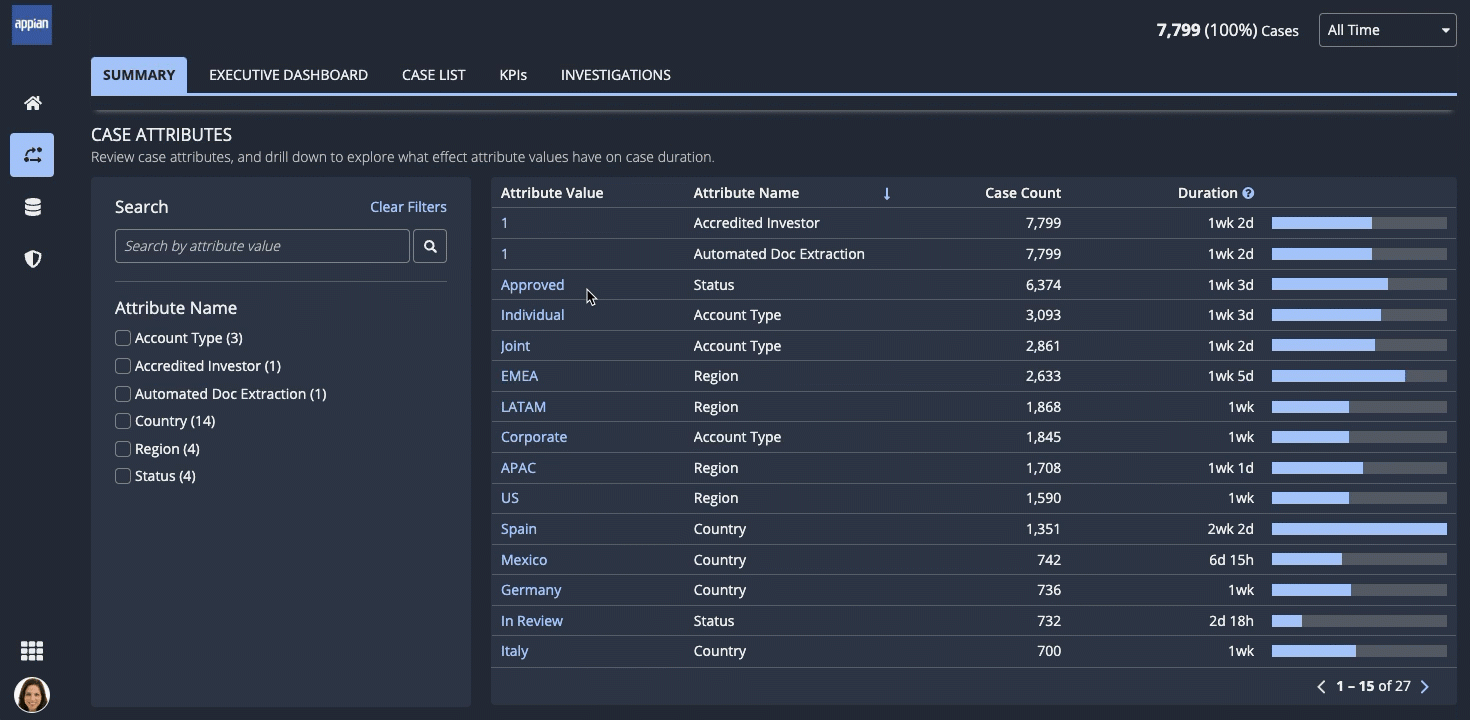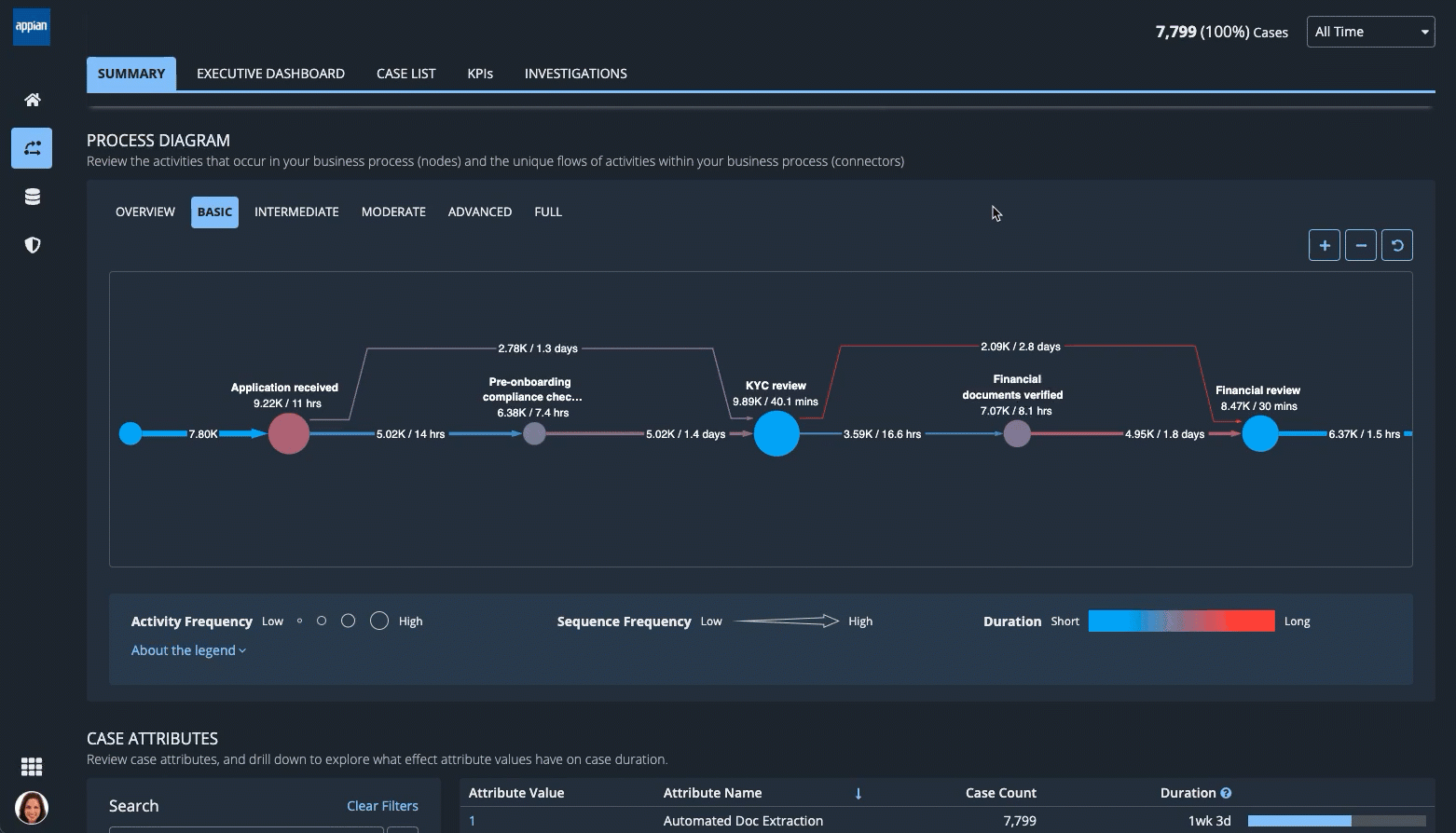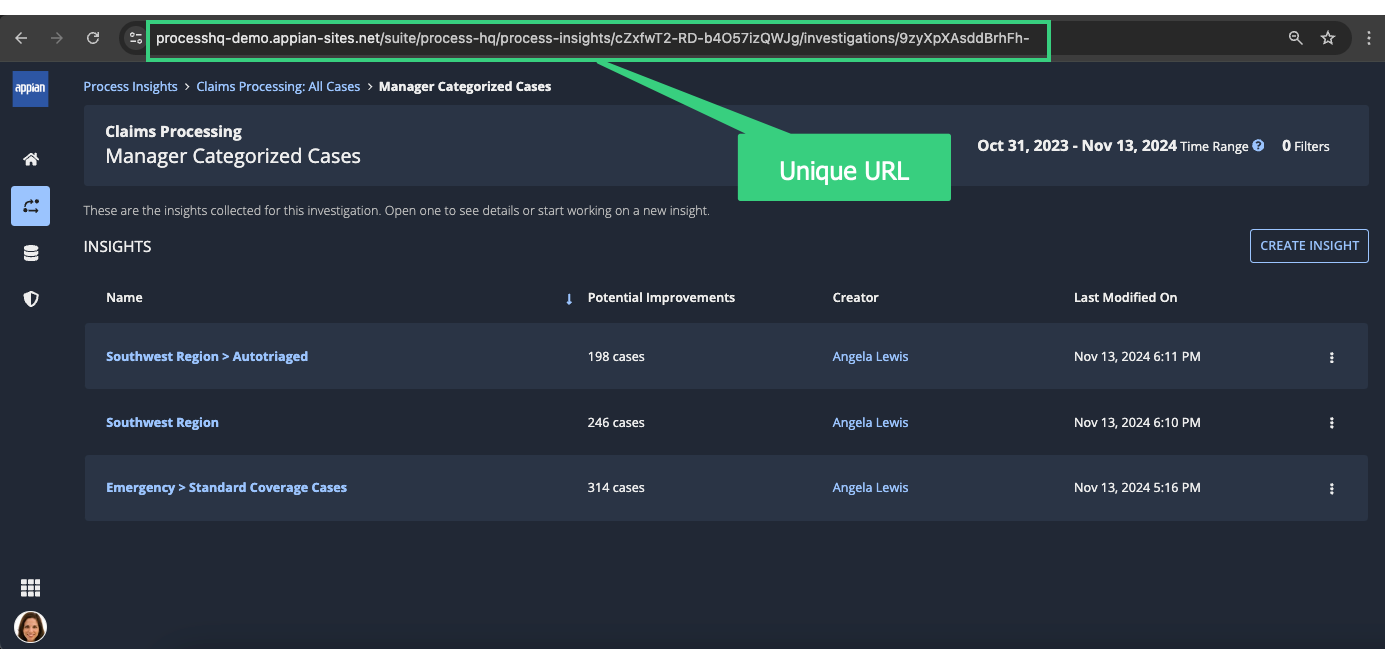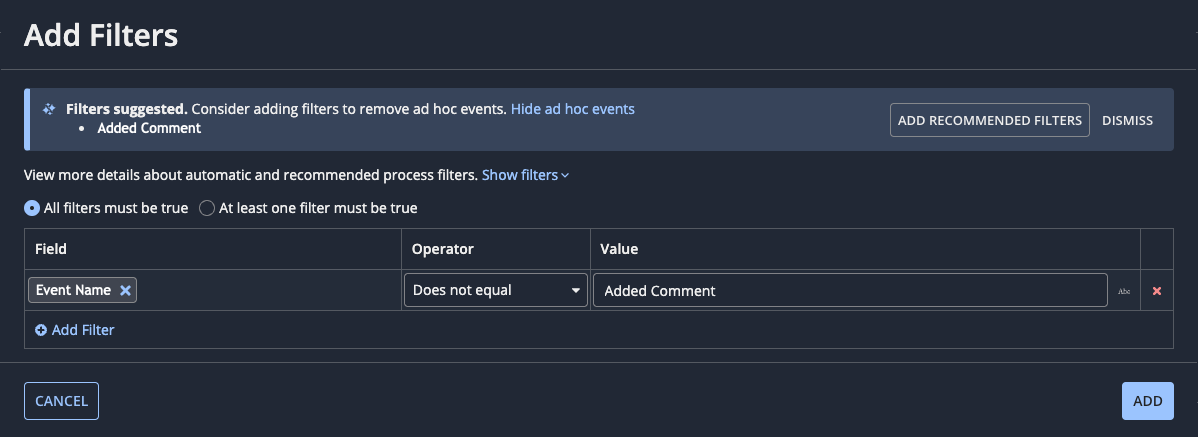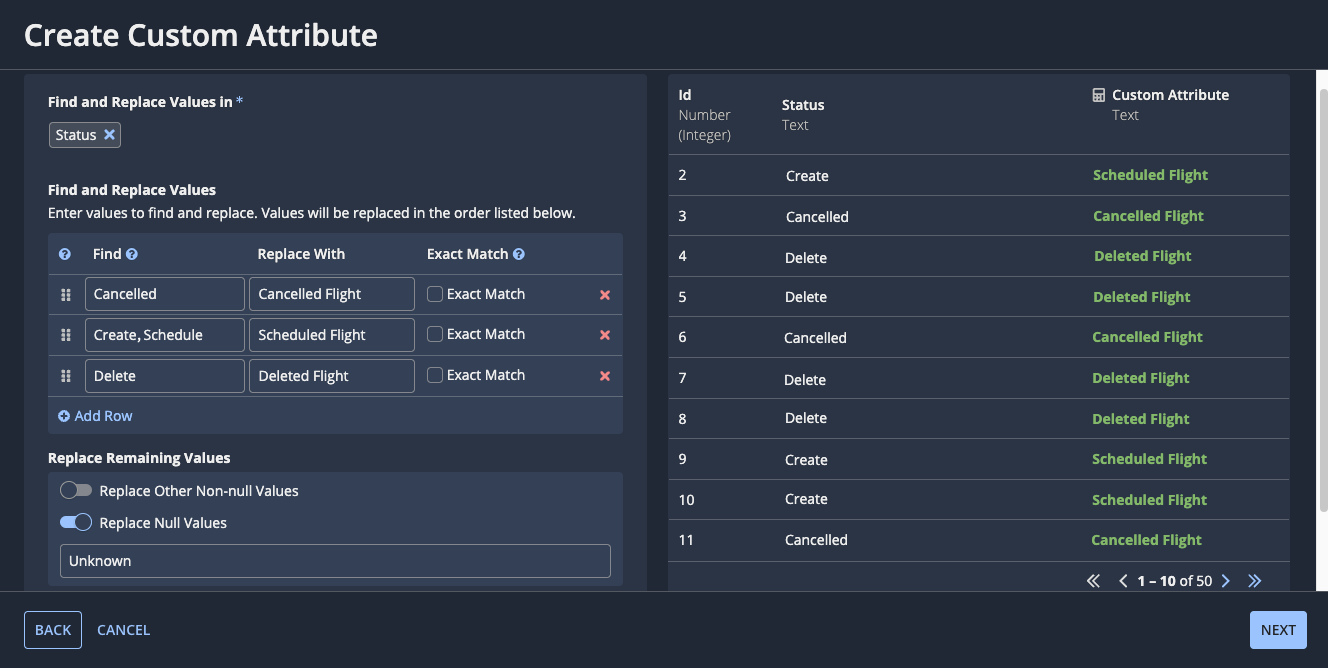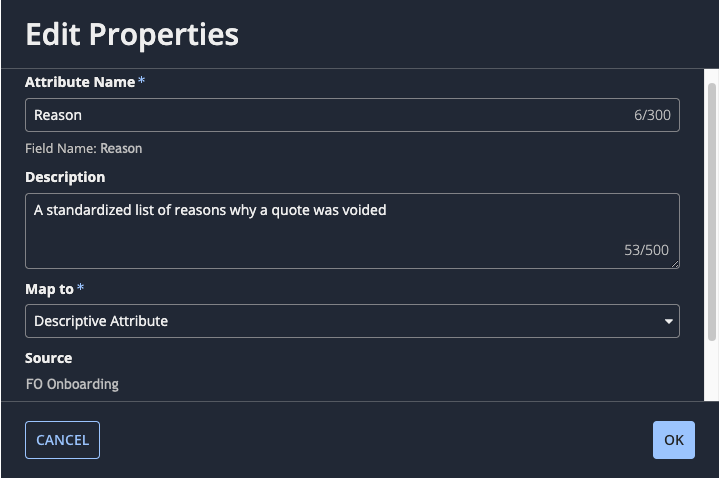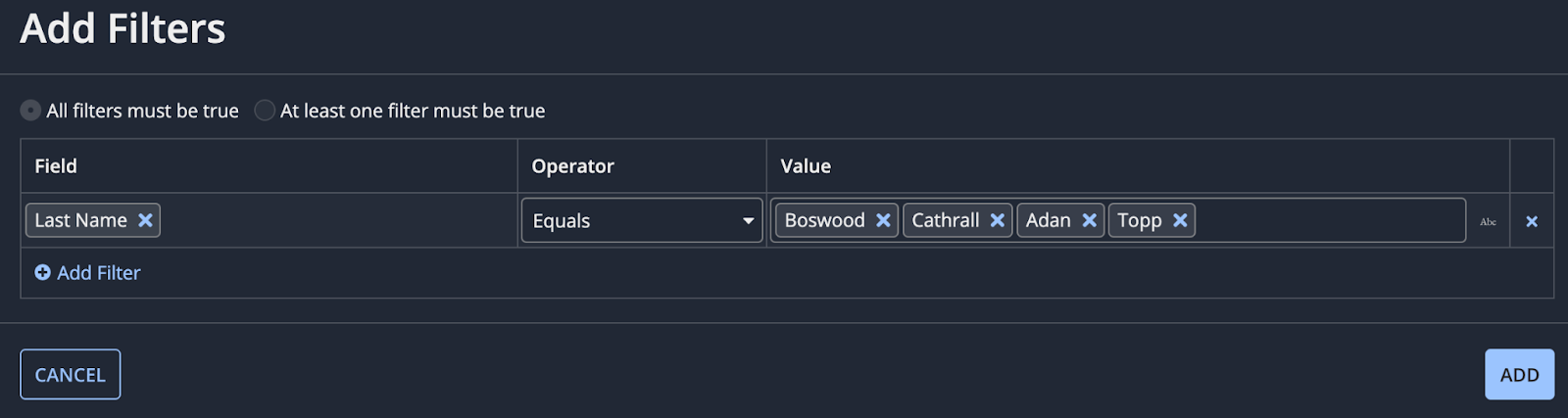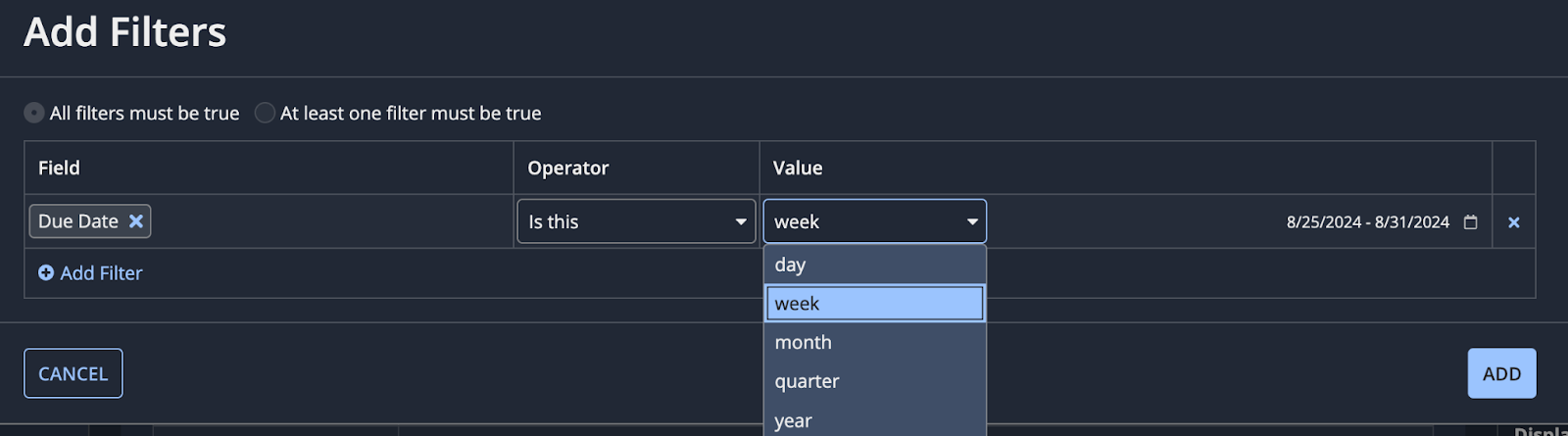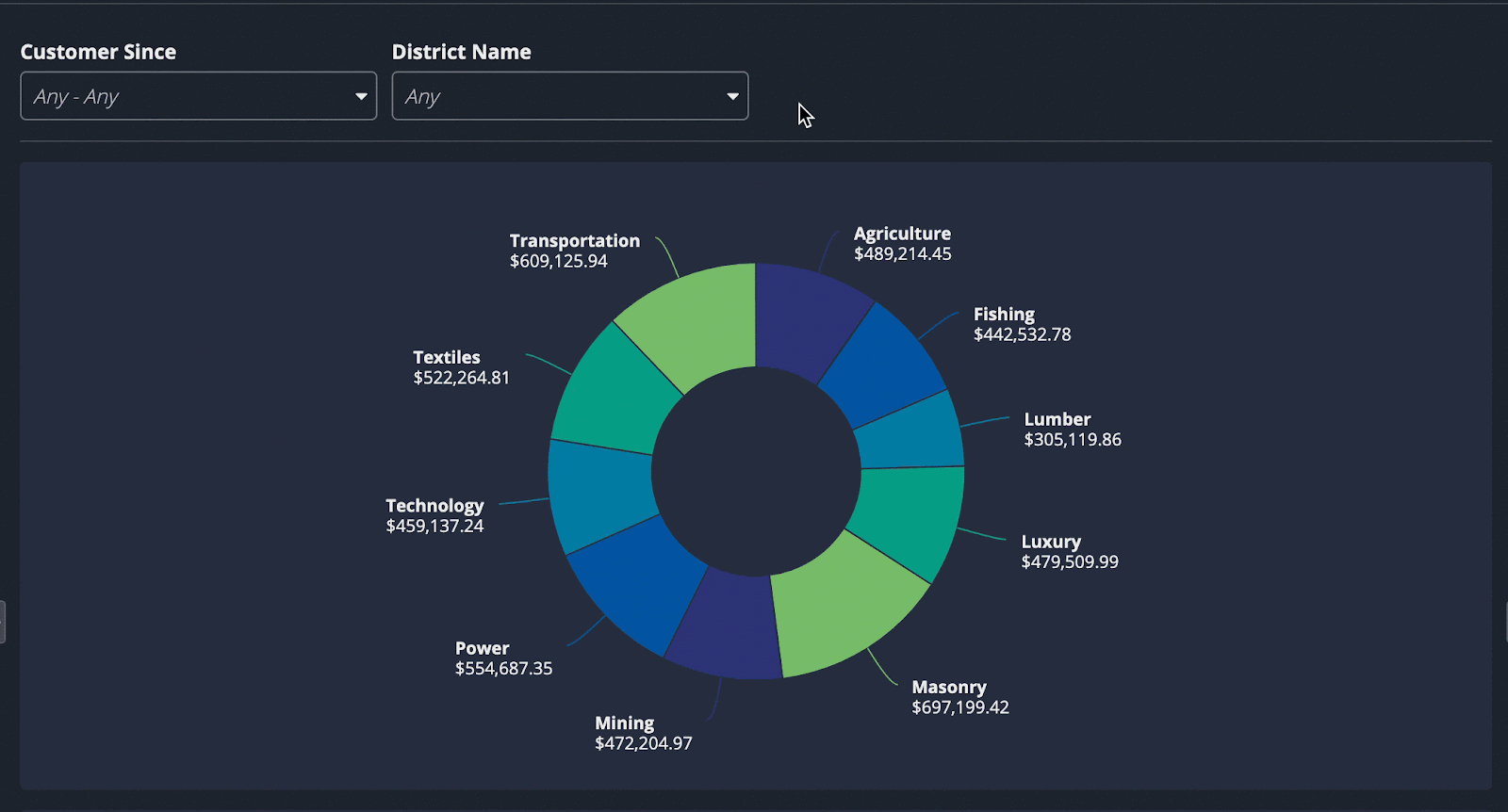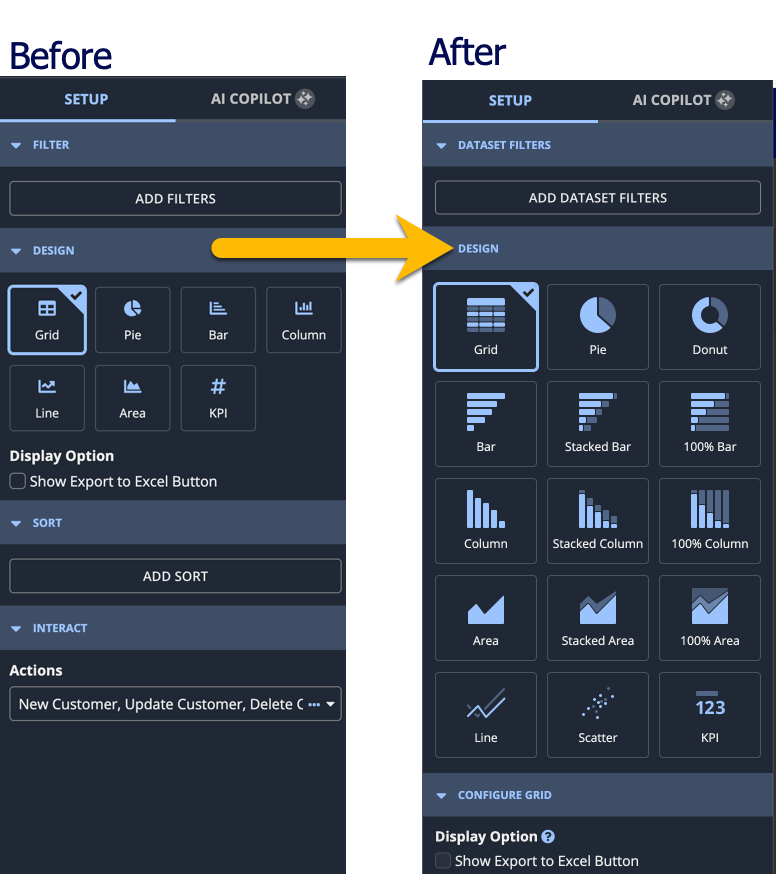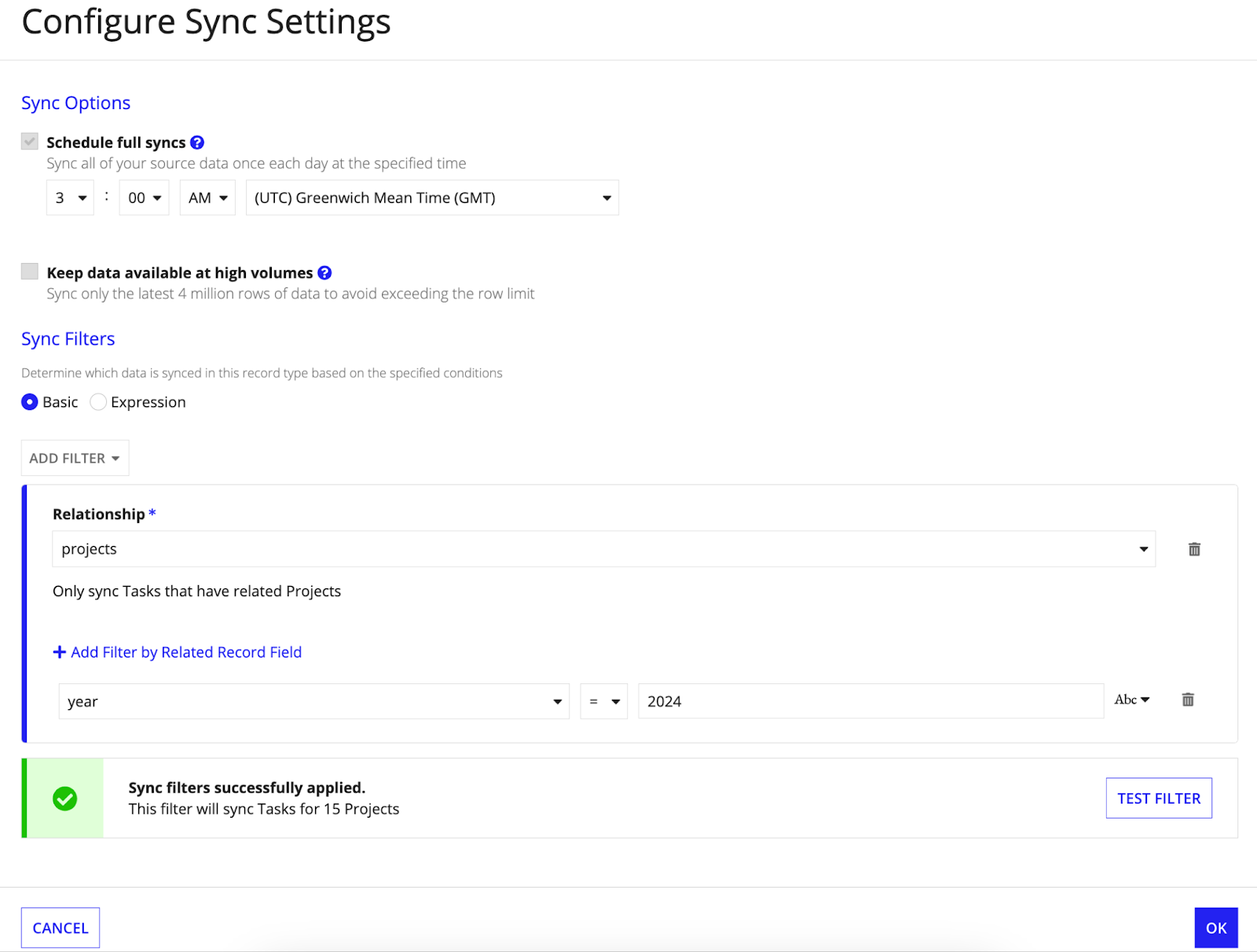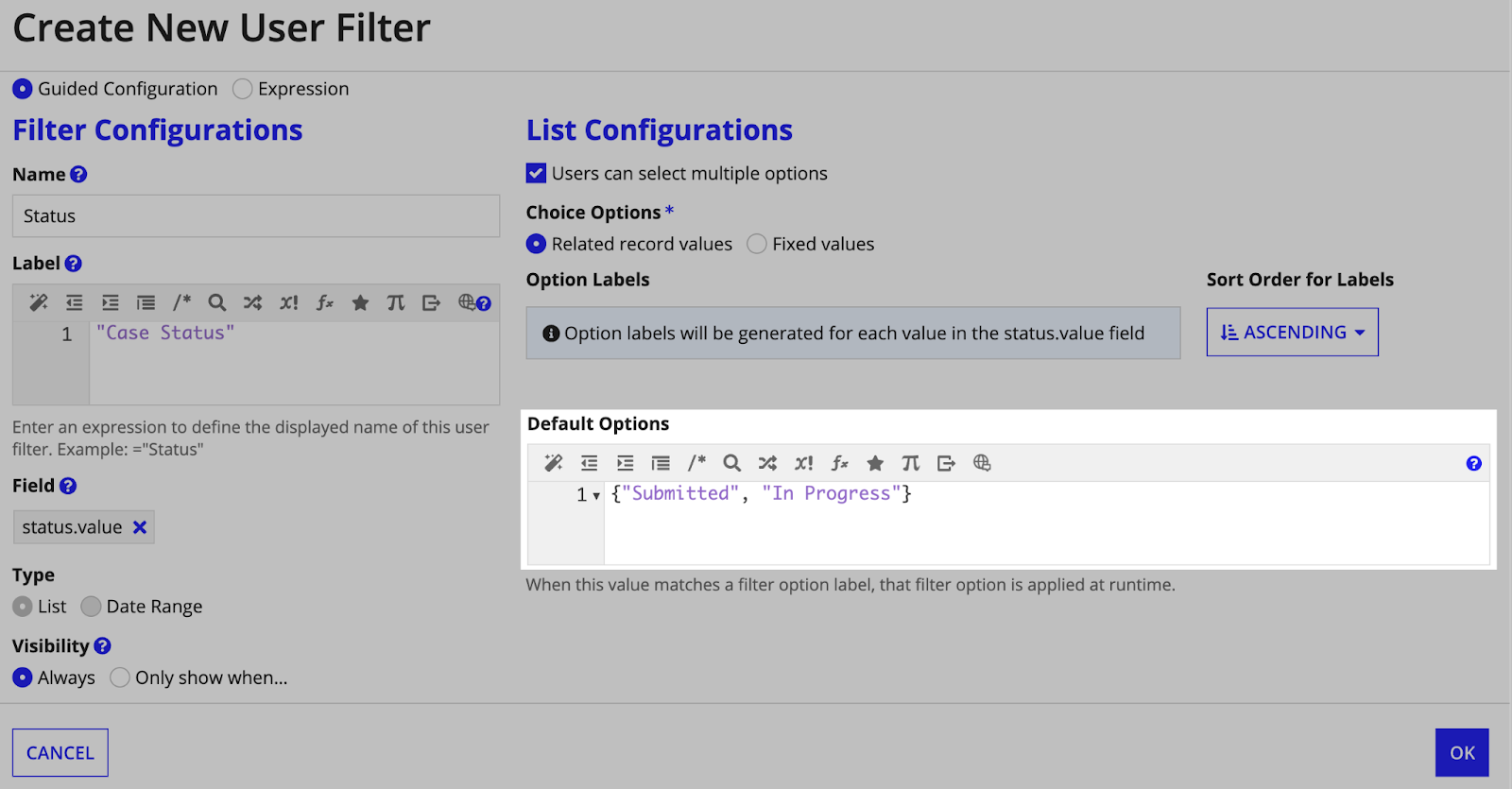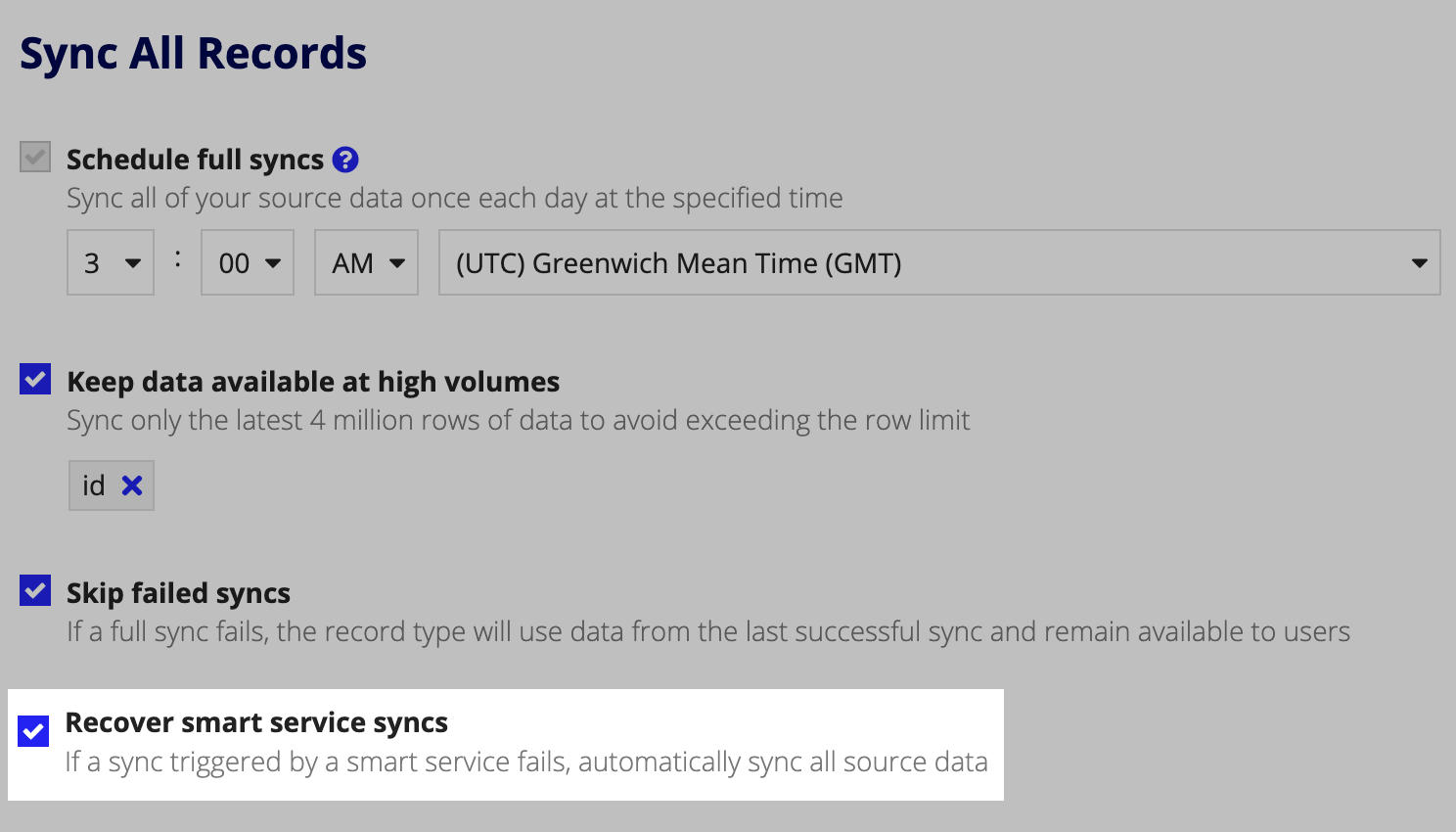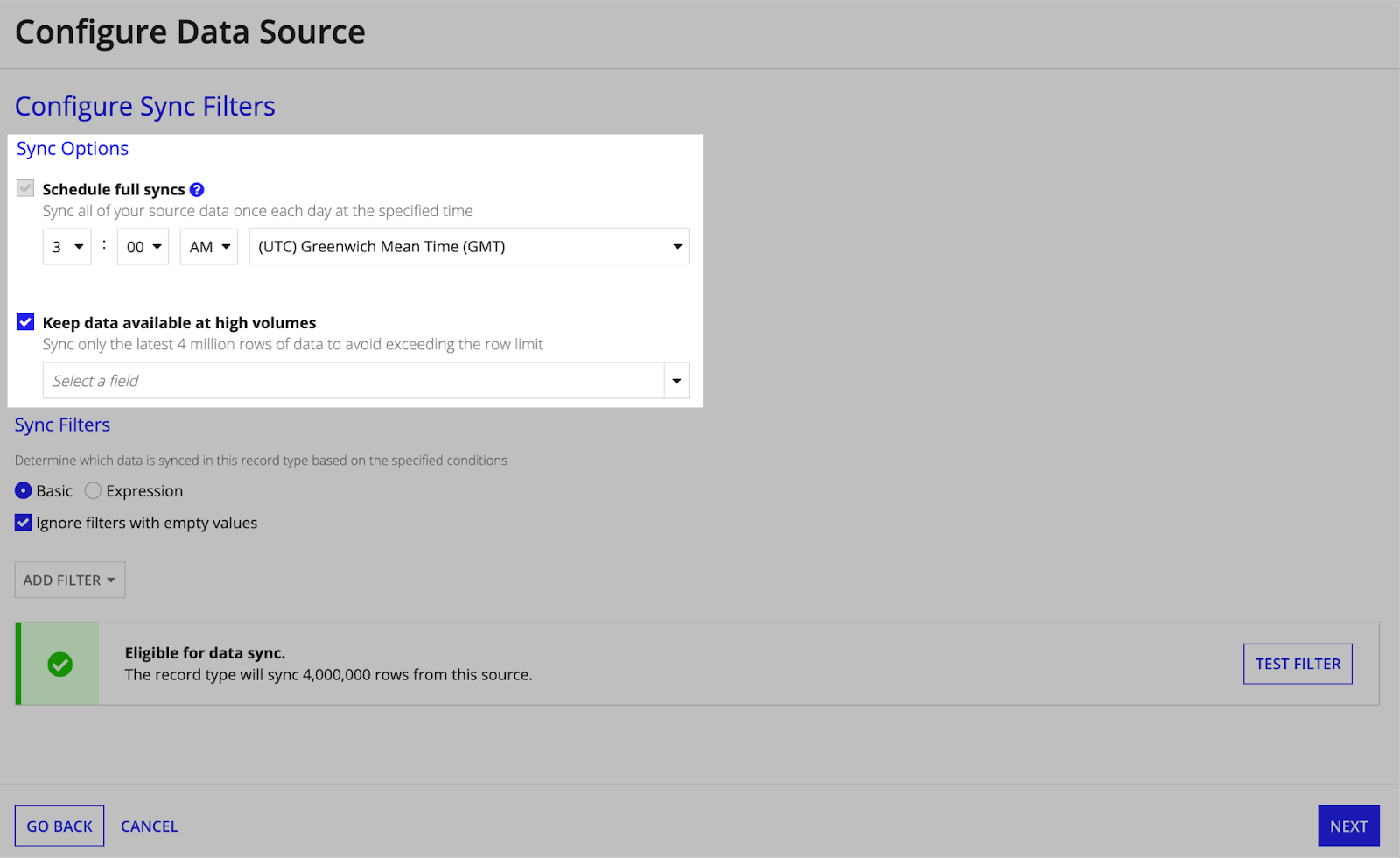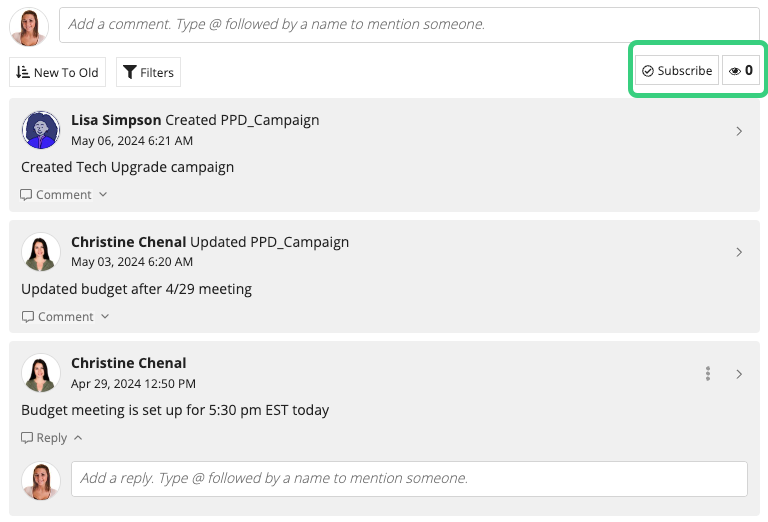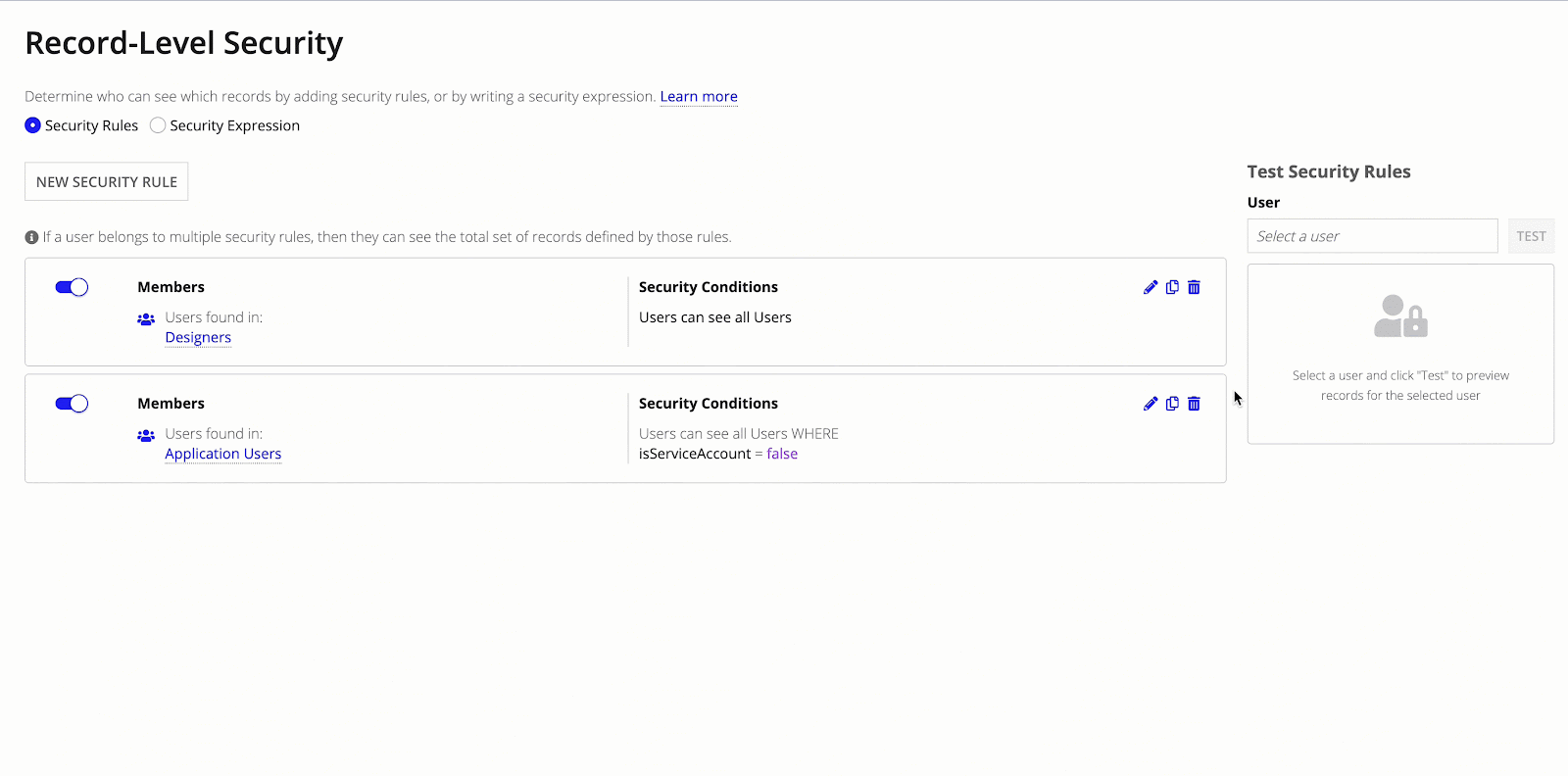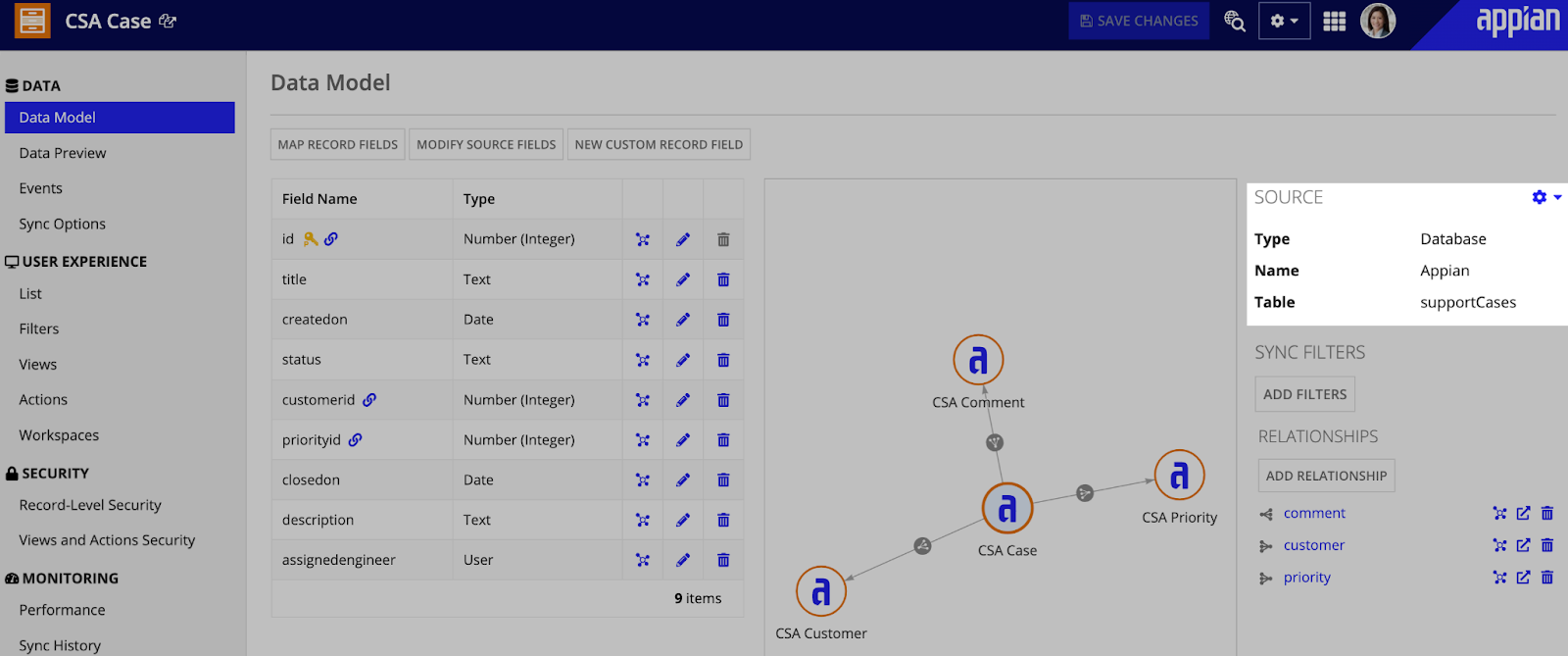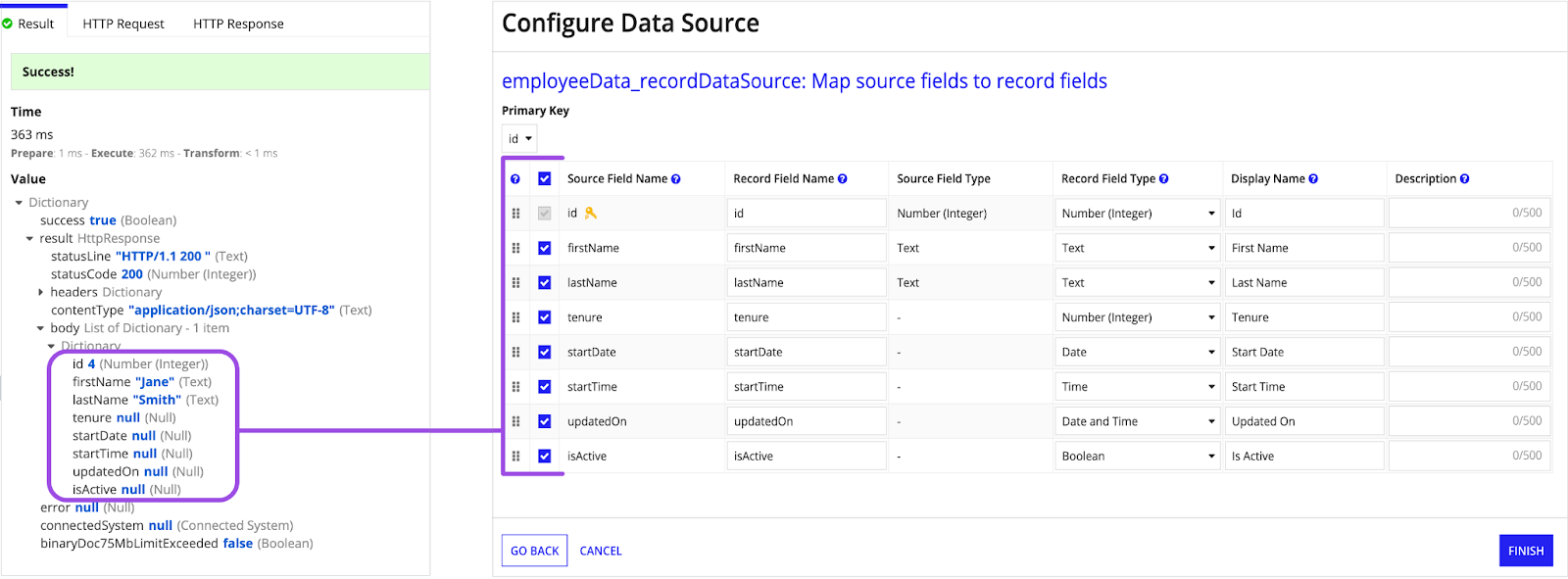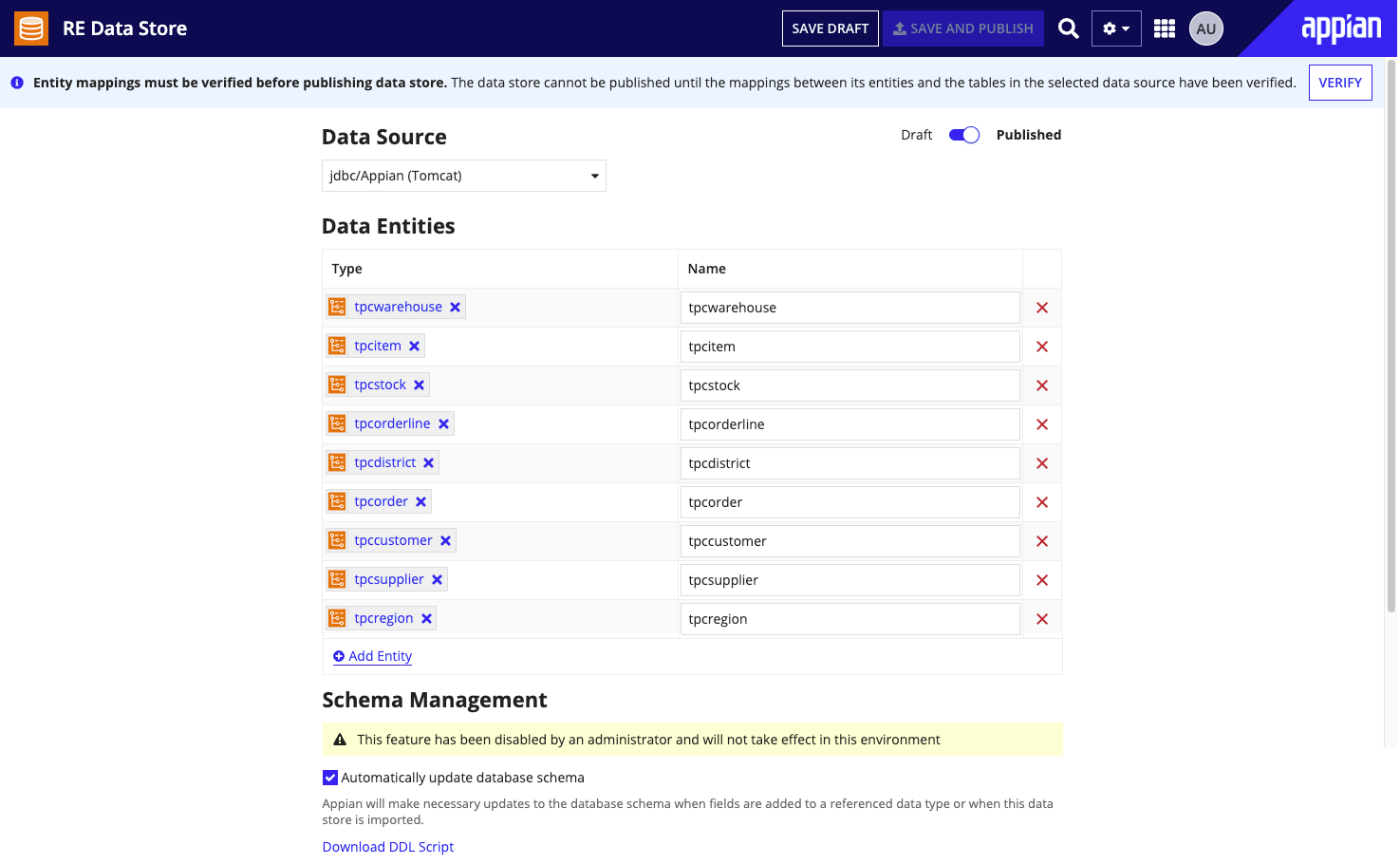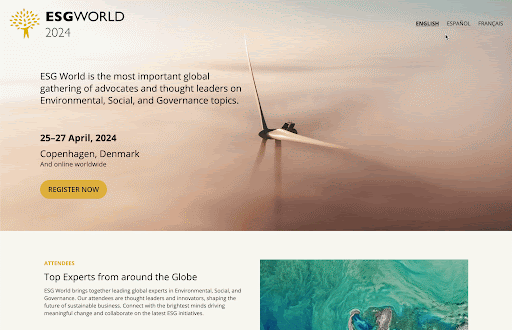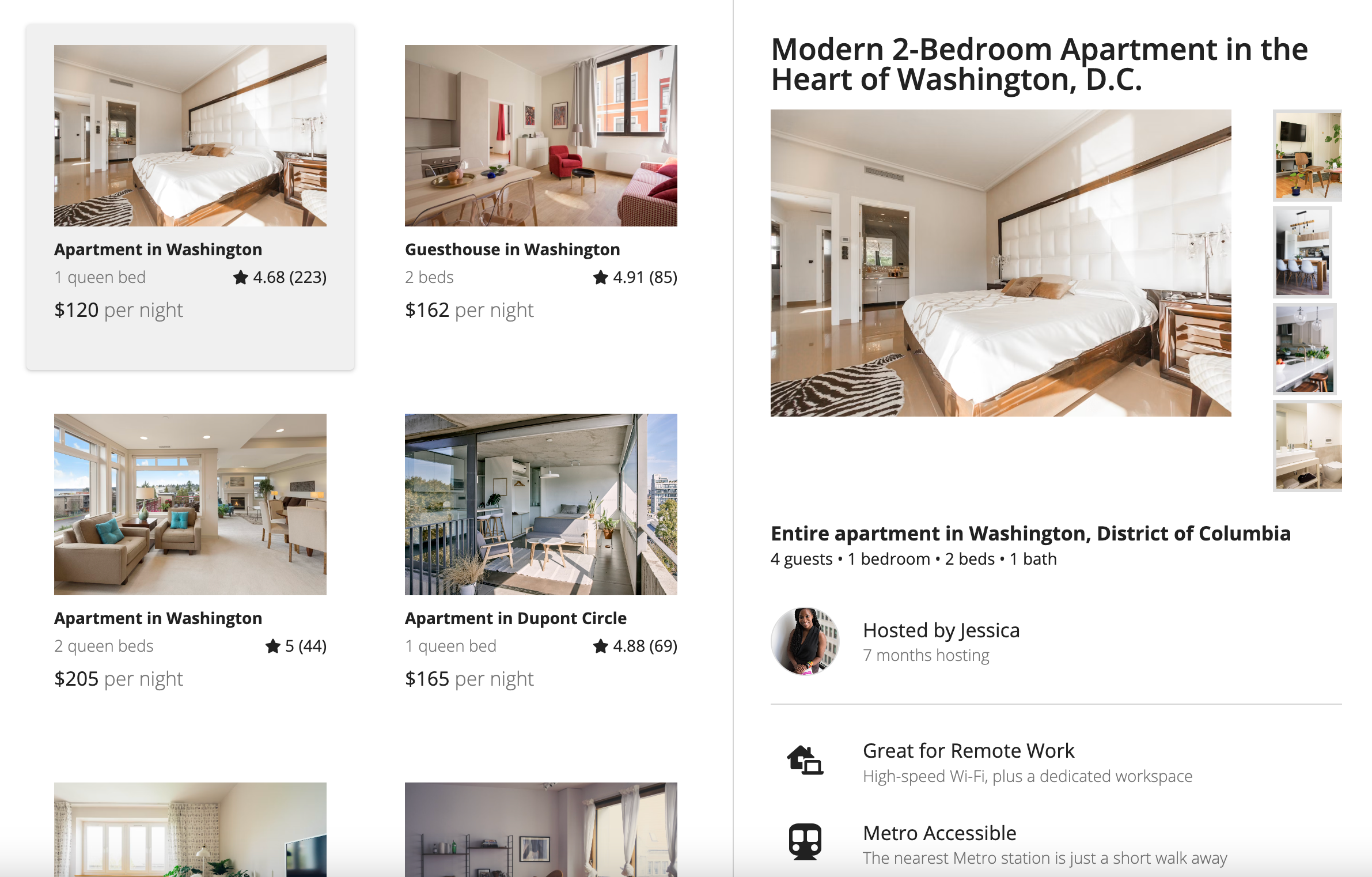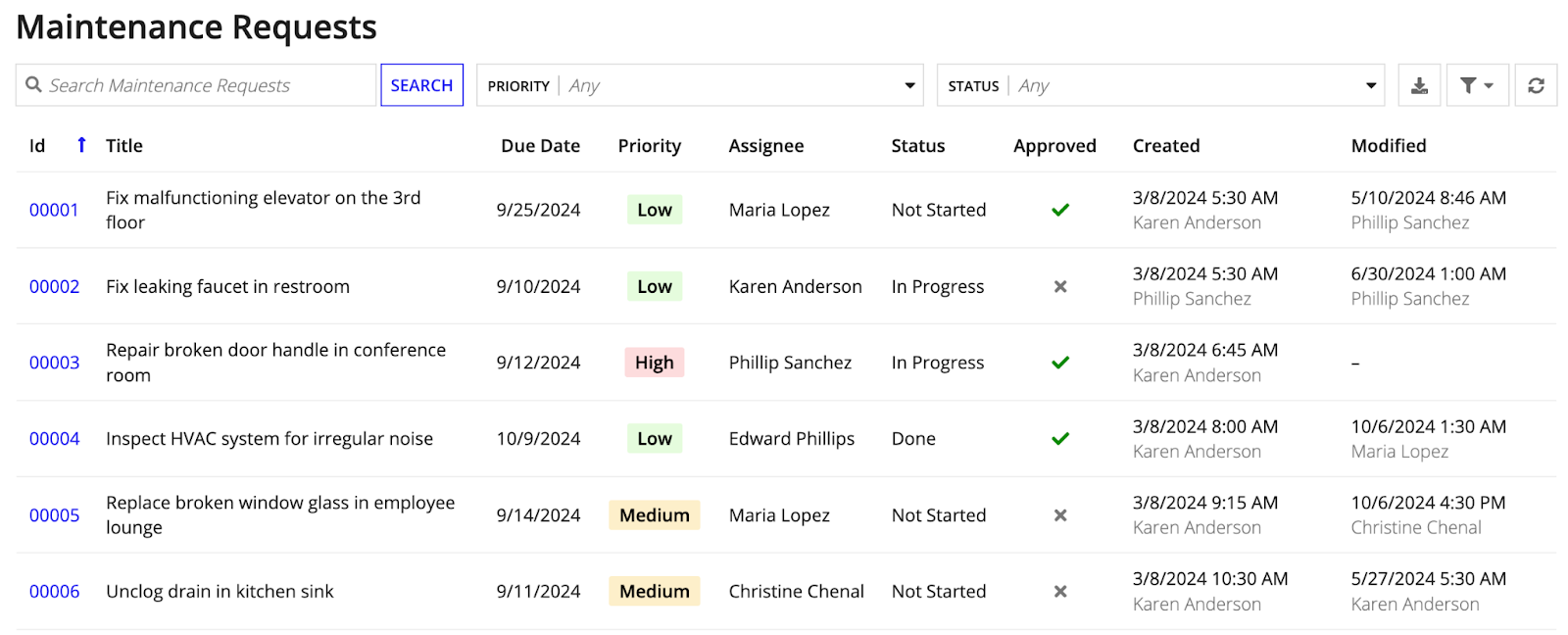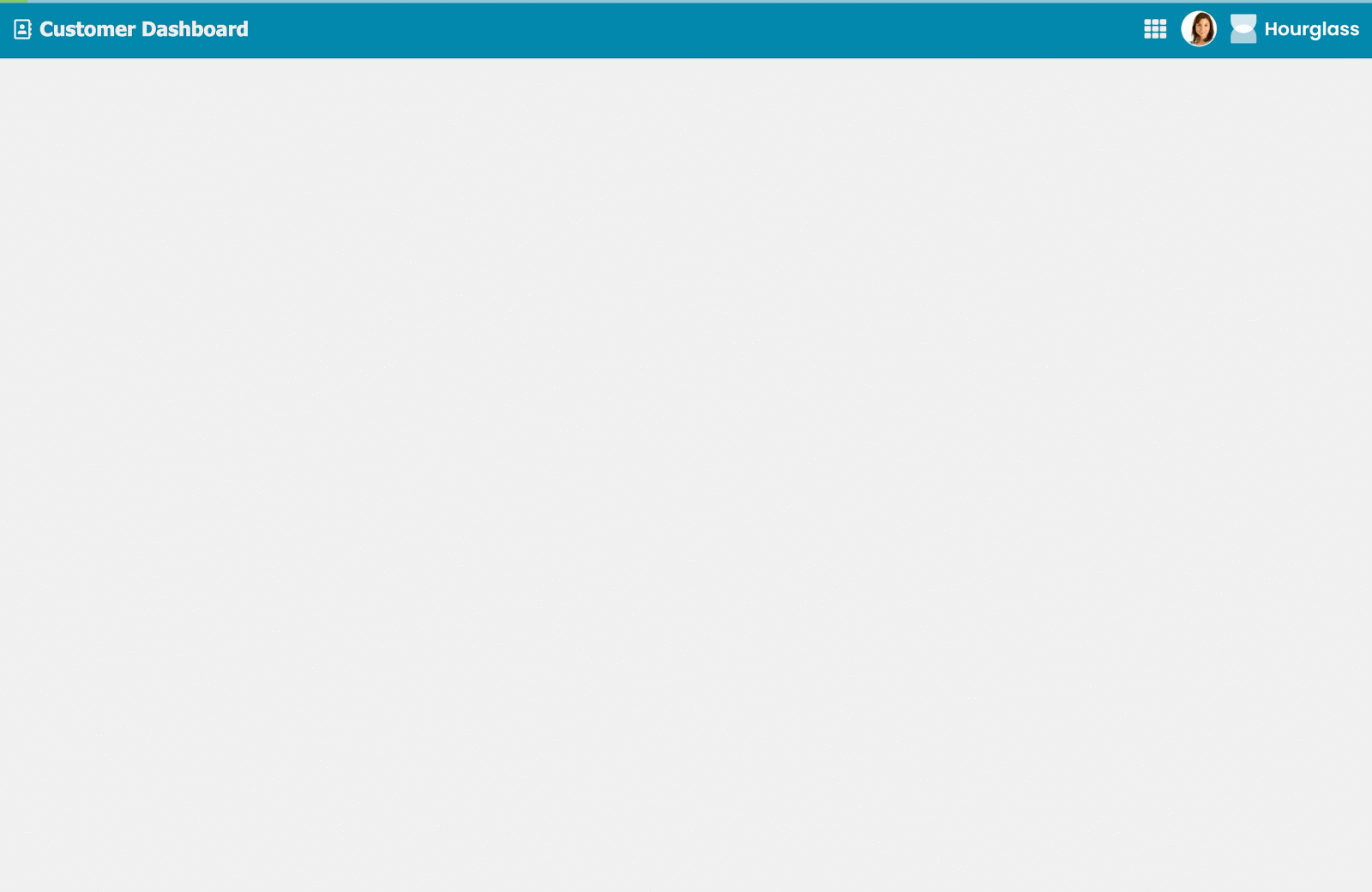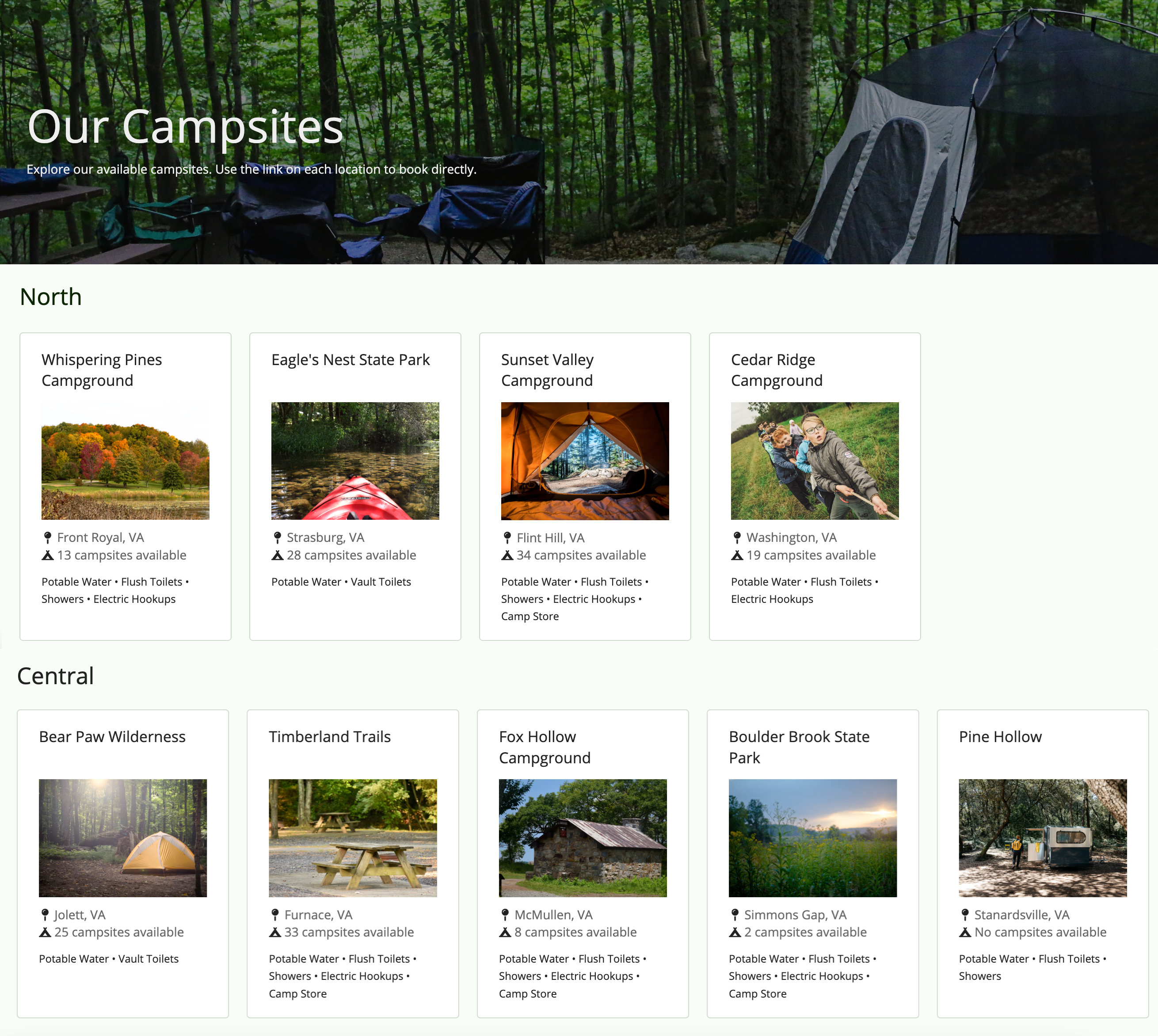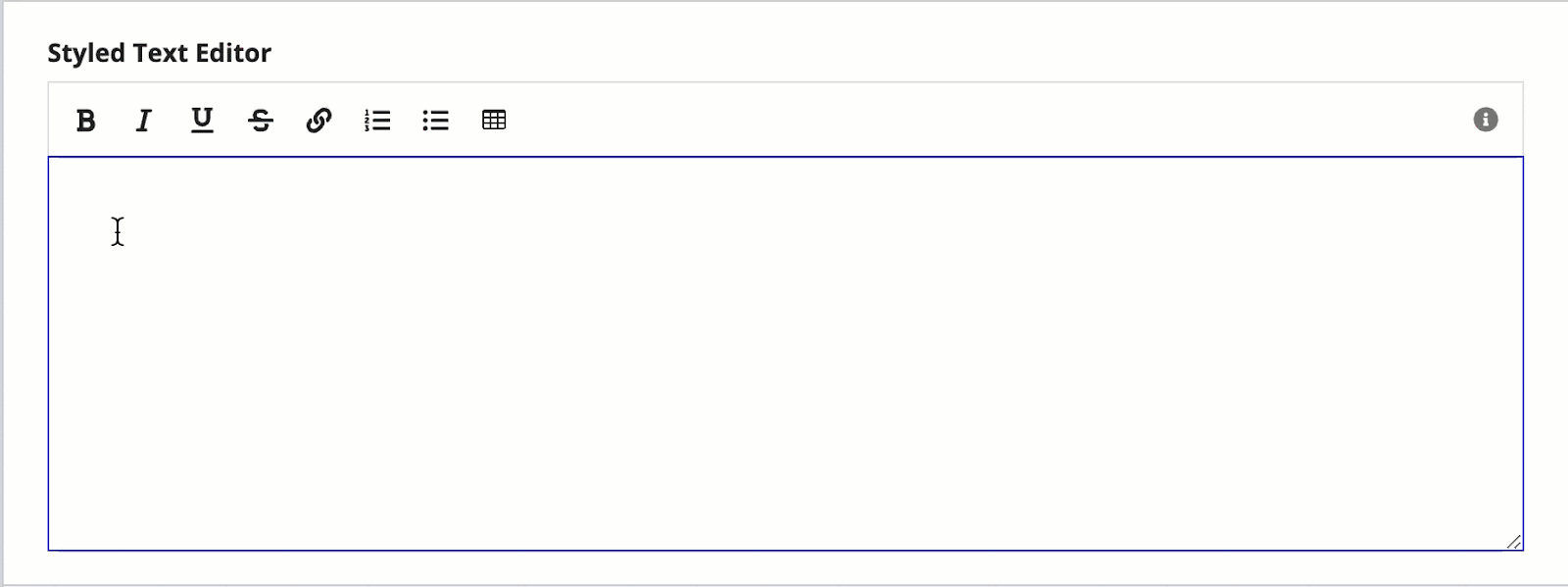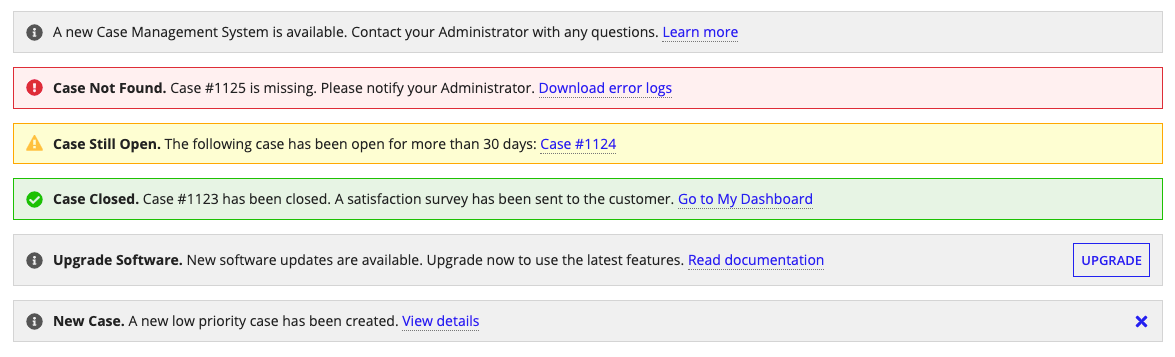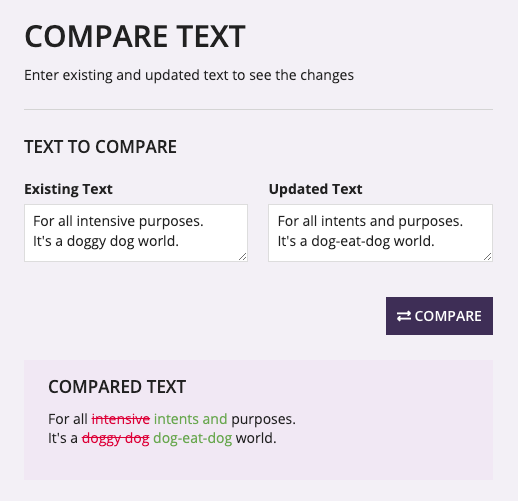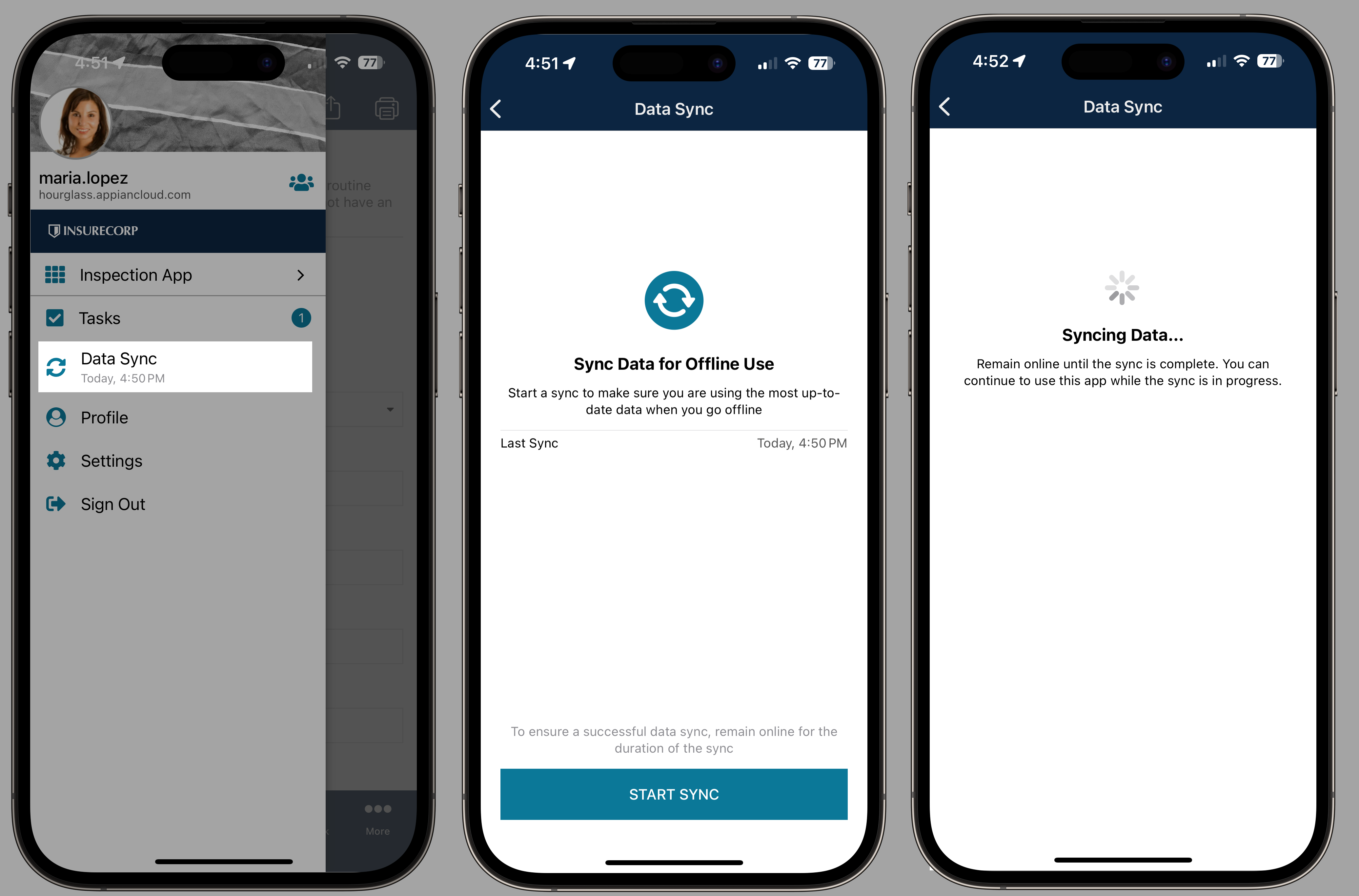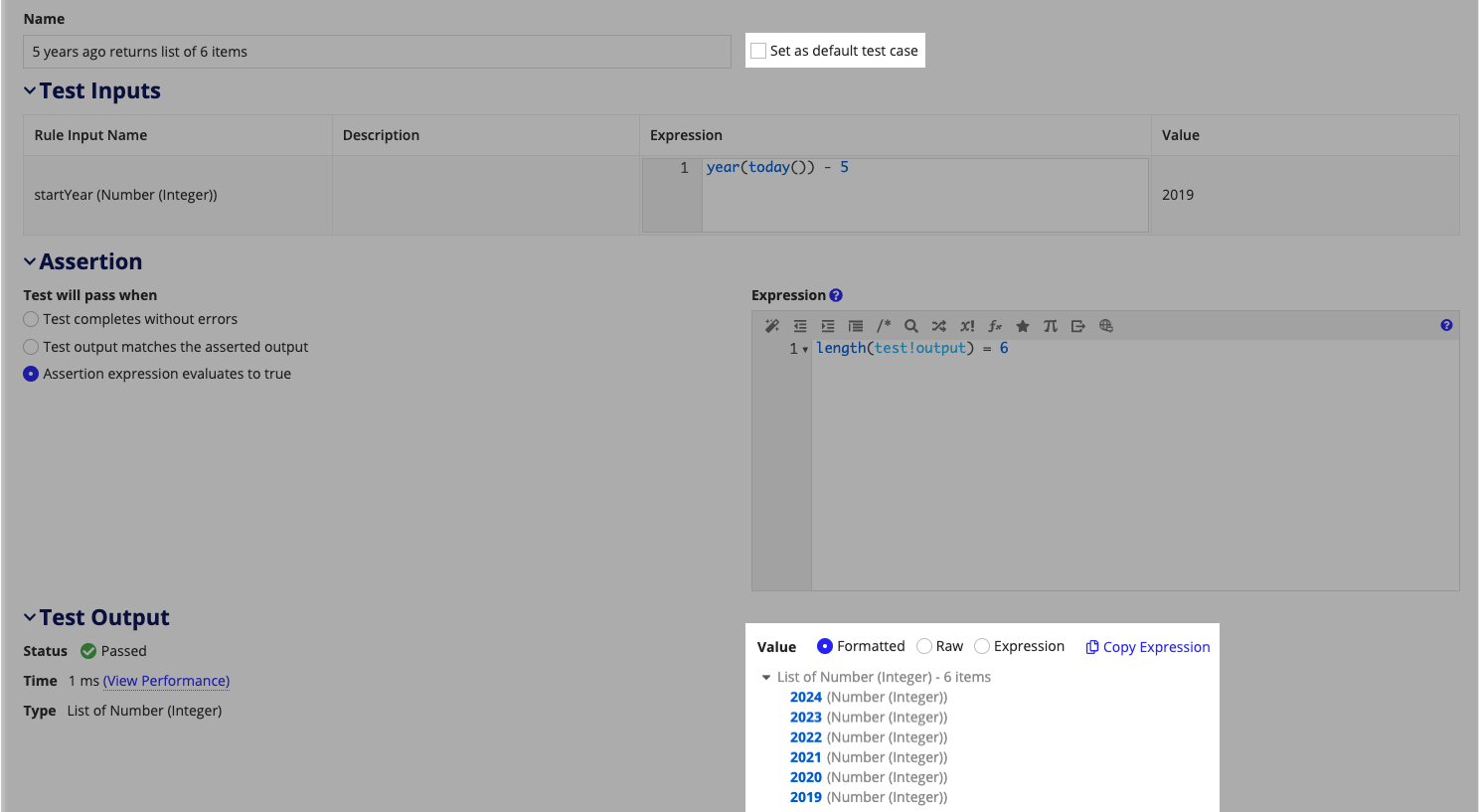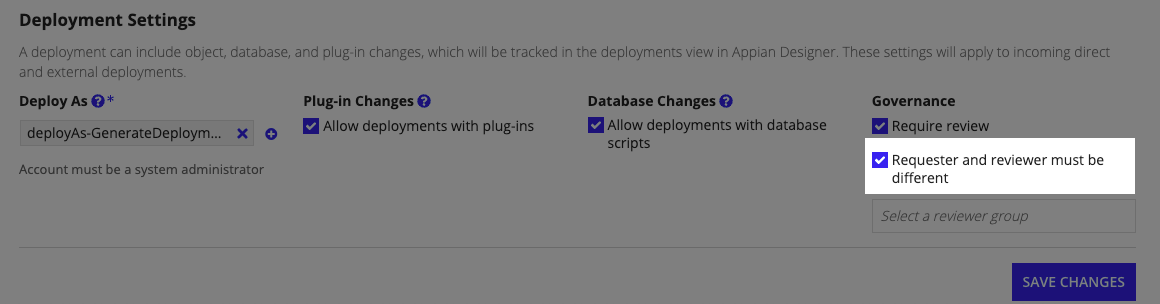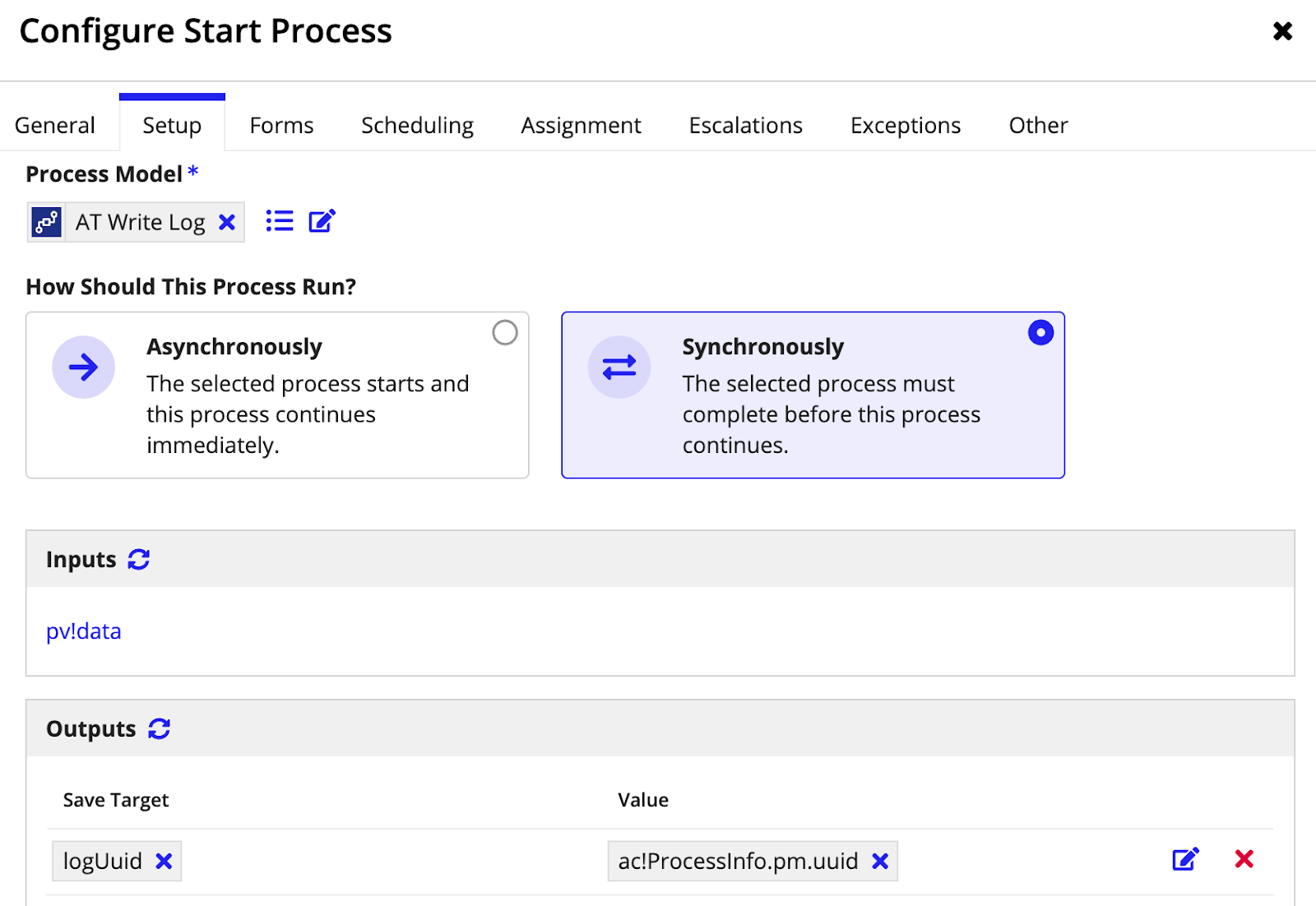Release HighlightsCopy link to clipboard
This release introduces many new and exciting features throughout the platform that make it faster to understand, interact with, and explore data across your applications. We're particularly excited to shine a spotlight on two standout features this release: process autoscaling and FedRAMP certification for many of Appian's AI capabilities.
Introducing process autoscalingCopy link to clipboard
Process automation is key to the efficiency of your business, helping you to complete critical work faster and with greater precision. Now, Appian is making your automation journey even better by introducing autoscale for your processes.
Autoscale is specifically designed to orchestrate complex workflows that experience high volumes and require high throughput. This capability makes it much easier to tackle the volume of automated loan approvals, securities monitoring, and other volume-intensive use cases. If demand spikes, processing capacity increases automatically to accommodate usage, ensuring business continuity without disruption or having to pre-provision resources.
You can easily autoscale your new or existing processes, and leverage a subset of familiar nodes and smart services to quickly build your automated processes.
Monitoring autoscaled processesCopy link to clipboard
Once your autoscaled process is up and running, you can use a brand-new set of monitoring tools to see how your process is performing. These tools are designed to let you observe millions of process instances at a glance by aggregating the most important data about your processes.
If there is a spike in errors, you can take action and dig into individual process instances to look into any issues using process history optimized for autoscaling mode.
Multiple AI features achieve FedRAMP Moderate complianceCopy link to clipboard
We're excited to announce the expansion of FedRAMP controls across most of Appian's AI capabilities. Now, in addition to document classification, document extraction, and email classification, all AI Skills and most AI Copilot features are FedRAMP compliant. These features meet the stringent security, privacy, and operational requirements for public sector use, enabling more government agencies to automate complex processes with confidence.
Stay tuned for further updates about Appian's security and compliance certifications.
Preparing for containerized self-managed Appian in 2025Copy link to clipboard
We understand that your deployment type directly impacts how you manage and use Appian. That's why we're sharing the details about an important change for self-managed deployments well in advance.
Starting with Appian 25.4, all new versions of Appian will require containers managed by Kubernetes to run in a self-managed environment. You won't be able to obtain Windows or Linux installers for Appian for 25.4 and its hotfixes.
Appian 25.3 will be the last supported non-containerized version and supported with hotfixes and critical updates for its full support period.
Appian runs on containers via Kubernetes, an industry-standard container orchestration platform. Appian has been running Appian Cloud on containers for several years, and most Appian Cloud sites are running on a Kubernetes based infrastructure already. Running Appian on containers has a number of benefits compared to Windows or Linux server deployments, including:
- Installing, configuring, and upgrading Appian is faster and simpler, which allows for more frequent feature and security updates with less downtime and maintenance.
- Lifecycle operations such as startup and shutdown procedures are automated to remove opportunities for human error.
- Having self-managed and Appian Cloud customers on a standard deployment infrastructure allows us to deliver new features, enhancements, scalability, and reliability improvements to you more rapidly.
To provide you with a variety of options, Appian runs on OpenShift, Azure AKS, Amazon EKS, Google GKE, or your local or collocated "bare metal" Kubernetes cluster.
To help you with this transition, visit our migration toolkit. If you are interested in migrating to Appian Cloud, where you would no longer be responsible for managing your Appian instances or supporting infrastructure, reach out to your account executive for more information.
Appian AI Copilot for business usersCopy link to clipboard
Through these features, AI Copilot helps business users be more productive and have an easier time working with applications.
Better conversations with Enterprise CopilotCopy link to clipboard
Experience more natural and engaging conversations with Enterprise Copilot through advanced language understanding and improved response quality. Now, it's easier than ever to communicate naturally with your knowledge sets.
New regions for AI Copilot for reports, records chat component, and Enterprise CopilotCopy link to clipboard
This release expands the regional availability of AI Copilot for reports and the Records chat component to include the following regions:
- Asia Pacific (Mumbai) ap-south-1
- Asia Pacific (Seoul) ap-northeast-2
- Asia Pacific (Singapore) ap-southeast-1
- Asia Pacific (Sydney) ap-southeast-2
- Asia Pacific (Tokyo) ap-northeast-1
- Canada (Central) ca-central-1
- Europe (Ireland) eu-west-1
- Europe (London) eu-west-2
- Europe (Paris) eu-west-3
- South America (Sao Paulo) sa-east-1
This release also expands the regional availability of Enterprise Copilot to include the following regions:
- Asia Pacific (Mumbai) ap-south-1
- Asia Pacific (Singapore) ap-southeast-1
- Asia Pacific (Sydney) ap-southeast-2
- Asia Pacific (Tokyo) ap-northeast-1
- Canada (Central) ca-central-1
- Europe (Ireland) eu-west-1
- Europe (London) eu-west-2
- Europe (Paris) eu-west-3
- South America (Sao Paulo) sa-east-1
For a complete list of supported regions, see Security and Compliance.
Experience the full release of AI Copilot for data fabricCopy link to clipboard
Previously available as a preview, we are excited to announce the full release of AI Copilot for data fabric, featuring faster response times and a better overall experience. You'll notice up to 40% faster responses, making your interactions with AI Copilot more efficient. Plus, while you wait for answers, you'll now see real-time progress updates through new chatbot messages, ensuring a more transparent and engaging experience. Additionally, AI Copilot now supports up to 250 record types in the data catalog, up from 60, allowing you to leverage even more data for deeper insights.
These updates provide an even better experience and mark the general release of AI Copilot for data fabric.
Appian AI Copilot for developersCopy link to clipboard
AI Copilot also helps developers be more productive and have an easier time building applications.
We're excited to share an update that makes it easier for developers to build interfaces.
PDF-to-interface now powered by Appian's private AICopy link to clipboard
Generating an interface from a PDF is now powered by Appian's private AI. This enhancement simplifies your toolset by eliminating the need for an external Azure OpenAI license. Enjoy the efficiency AI Copilot provides while your data remains secure, as always, within Appian's private AI framework. Additionally, this feature is included in the batch to receive FedRAMP compliance, announced above.
For cloud customers in regions not supported by private AI, access to this capability may be limited unless cross-region configuration is enabled.
With this release, self-managed customers will no longer have access to the PDF-to-interface capability. If this capability remains active, it may cause errors. To prevent issues, we recommend removing OpenAI credentials to disable and hide this capability when building interfaces.
AI SkillsCopy link to clipboard
AI skills enable you to build, configure, and train a custom machine learning (ML) model to use in your processes. This release, we've made it simpler to extract data from tables that span multiple pages in your documents.
Effortlessly extract data from multi-page tablesCopy link to clipboard
The document extraction AI skill can now automatically detect and extract tables that span multiple pages within a document. This means you no longer need to use complex workarounds to merge multi-page tables. During the reconciliation task, Appian will seamlessly consolidate them into a single table field, saving you time and effort. Once you've completed the reconciliation step, future table extractions will happen automatically—helping you work faster.
See beyond text and unlock data from visualsCopy link to clipboard
Previously limited to text-only data, you can now use generative AI skills to extract insights from visual data within your documents such as checkboxes, charts, images, and other visual content. Our enhanced visual extraction capabilities allow you to automate more work and unlock deeper insights from your documents.
RPACopy link to clipboard
Stay secure and efficient with automatic RPA autologin updatesCopy link to clipboard
The RPA autologin service now automatically updates to the latest version when connecting to a newer version of Appian RPA. You’ll always have the most up-to-date security features and performance enhancements, reducing the need for manual updates and minimizing downtime. With this update, you can focus more on your work while the system takes care of staying current and secure.
Tip: A warning icon will display next to your robot until the robot is updated with the latest autologin service.
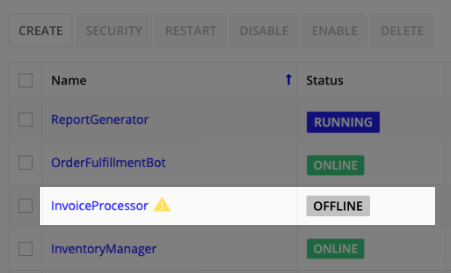
Process HQCopy link to clipboard
Combining the latest technologies in data fabric, process mining, machine learning, and generative AI, Process HQ gives business users the power to explore data and identify timely insights they can use to optimize their business. We've added new enhancements to both of Process HQ's key capabilities: process insights and data fabric insights.
Process InsightsCopy link to clipboard
Process insights fulfills Appian's promise to eliminate the complexity and subjectivity of process analysis and make it objective, accurate, and easy. This release, we've made it even easier to identify and eliminate bad process outcomes, create KPIs using AI Copilot, and explore more aspects of your processes.
Reduce bad process outcomesCopy link to clipboard
The best indicator of potential process improvement isn't always how long a process takes. It can also be how often something happens during that process, usually something bad. This release, we're letting you investigate exactly that—how often parts of your process or cases with certain attributes occur—so you can quickly reduce those occurrences and get the most out of your processes.
While focusing on the occurrence of characteristics, activities, or sequences in your process, you'll be able to drill down on additional characteristics the same way you would with long durations. And, each step of the way, Process HQ will clearly report how many occurrences you can eliminate to see real improvement in your KPI.
With this new way of looking at process data, you'll get a fresh perspective on how much better your process can be.
Create KPIs and act on insights faster using AI CopilotCopy link to clipboard
Last release, we introduced AI Copilot into process insights to help you create views faster and more easily using AI. This release continues on that theme, now for KPIs and insight summaries!
AI Copilot makes it easier to create KPIs specific to your business by analyzing your process data and generating suggested measurements. When you select an AI-generated KPI, you're able to edit all of the suggested configurations to fit your needs.
We're also making it easier for you to draft useful summaries and recommendations within insights, so you can boost the speed of collaboration across your organization. AI Copilot provides you with starting text based on insight details and business best practices. Edit the AI-generated draft, or regenerate content until you're happy with what's being communicated.
Wherever you use AI Copilot in process insights, you'll notice that AI-generated suggestions persist between sessions and users. This means that if you generate suggested KPIs using AI Copilot, you and your collaborators will see the same suggestions. This small change is just one more way we're making it easier and faster for you and your teams to explore a process.
Explore case attributes with easeCopy link to clipboard
This release, expanded case attribute data in process views makes it even easier to understand your complex process data. In the new case attributes grid, you can quickly review key metrics for various attributes and compare values across attributes and within a single attribute. Plus, with new search and filter capabilities, you can hone in on specific attributes to review and compare.
When you're ready for a closer look at an individual attribute value, an enhanced Attribute Details dialog is just one click away.
Here, you can see the potential savings for cases with the attribute value. Distribution and trend visualizations, as well as a case list, help you easily contextualize the attribute and validate what you're seeing.
Then, to add more process characteristics to your analysis, you can start an investigation directly from the dialog. With your attribute data right where you need it, the journey from discovery to diagnosis is faster than ever.
Access activity details directly from the process diagramCopy link to clipboard
In process insights, the process diagram gives you a unique picture of where and when activities happen in your process. Now, you can move seamlessly from understanding activities in that context to drilling deeper on an individual activity.
Simply click an activity node in the diagram to view findings, potential savings, and visualizations for that activity. Then, once you've decided to look closer, you can start an investigation right away.
Collaborate even faster with direct links to your investigationsCopy link to clipboard
This release, you can share a direct link to an investigation that jumps immediately to the investigation details. Help your collaborators and stakeholders get right to the insights they need with even fewer clicks.
Get better insights with smarter process filtersCopy link to clipboard
This release, we've added enhancements to help data stewards easily optimize business data for analysis in process insights.
Once your data is in process insights, AI Copilot will automatically detect ad hoc events and even suggest filters to remove them from your process data, so it's even easier to focus on the activities that matter most.
With better business data, you'll have a better picture of your overall process and uncover meaningful insights faster than ever.
Improve your process data with enhanced custom attributesCopy link to clipboard
Last release, we introduced the Find and Replace custom attribute template to help you optimize your data in process insights. This release, we've enhanced the template with even more options, so you have even more flexibility to find and replace values in your data.
Now, in addition to text fields, the Find and Replace template can help you find and replace values in integer and boolean fields. We're also giving you the ability to replace null values and non-null values, so you can make sure your data is meaningful, consistent, and easily readable.
We've even added support for filtering process data based on custom attributes, giving you more control over what's included in your process data.
Add helpful context to attributesCopy link to clipboard
Data stewards and analysts can now add attribute descriptions right in process insights to help analysts gain a better understanding of process data. And, you can now see attribute descriptions in more places across process insights, so that important business context is easier to find. With this enhancement, business analysts can easily improve their interpretation of your process data and make better decisions to optimize processes.
Data Fabric InsightsCopy link to clipboard
Data fabric insights empowers any user to explore their enterprise data and find answers to their common business questions. This release, we've made report filters more flexible, introduced new quick filters, and optimized reports so users can experience more performant dashboards.
Flexible filtering on reportsCopy link to clipboard
This release, we've given report creators more control over how they filter their reports by making our filters more flexible and dynamic.
Now, report creators can easily filter by a list of values. Whenever they select a text field, report creators can use the Equals and Does not equal operator to filter by one or more values. And, we'll provide users a list of values from the selected field so they can easily pick their values.
Report creators can also dynamically filter data by the current or next day, week, month, year, or quarter. For example, instead of regularly updating a filter in a report to show data for the current week, report creators can use a dynamic filter operator to automatically get this data. We'll even show the dates for the selected time frame so report creators can be confident that they're filtering by the right dates.
Allow any user to filter a reportCopy link to clipboard
Report creators can also add new quick filters on any report by simply selecting a field. With just a click, report creators can display a list of filter options directly on the report, allowing any report viewer to filter the data to best fit their needs.
Expanded list of chart optionsCopy link to clipboard
We've also restyled the Design palette so users can now select donut, stacked, and 100% stacked chart options directly from the palette—allowing users to jump-start their designs with minimal configuration. Users will also notice a few small but mighty design enhancements that make it quick and easy to configure different aspects of their reports.
Load KPIs asynchronousCopy link to clipboard
Last release, we improved the performance of dashboards containing large or complex grids by asynchronously loading grid data in the background. This release, we're also loading KPI reports asynchronously, so users will notice overall more performant dashboards—especially those containing grids and KPIs.
Data FabricCopy link to clipboard
Appian's data fabric stitches together data from multiple systems into a single, secure data model, so you can build applications quickly. This release, you can now inherit sync filters from related record types, provide multiple default values in your user filters, and subscribe to conversations on your records.
Sync data based on relationshipsCopy link to clipboard
This release, we're taking sync filters to the next level by allowing you to filter by source fields and by a relationship.
When you filter by a relationship, your record type will automatically inherit any filters applied to the related record type. For example, the Project record type has a sync filter configured to only sync active projects. Since the Task and Project record types are related, you can filter by that relationship to only sync tasks for active projects.
You can even filter by the related record fields from the selected relationship to make your filter more precise. For example, you could also filter by the project year so you only sync tasks for active projects in 2024.
Provide multiple default options in user filtersCopy link to clipboard
We're excited to share that you can now provide multiple default options in your user filters. This way, you can automatically filter your record lists and records-powered grids to show users the exact data they need.
Automatically recover failed smart service syncsCopy link to clipboard
We know that reliable, up-to-date data is vital to any application. That's why we're introducing a new sync option to automatically recover your data when a sync triggered by a smart service fails.
When the Recover smart service syncs option is enabled, a recovery sync will kick off immediately after a failed smart service sync—no manual intervention required. Recovery syncs will fetch and re-sync all of your source data to ensure you have the latest changes as quickly as possible.
Create synced record types from large data sourcesCopy link to clipboard
The Keep data available at high volumes is a powerful sync option that ensures your data is always available when you need it. This release, you can now enable this option during initial set up so you can connect your record types to even larger data sources.
When enabled, Appian will automatically sync the latest 4 million rows in your record type so you can immediately start working with that data in Appian. To ensure the latest data is synced at least once a day, we'll automatically schedule full syncs, which you can edit at any time.
By enabling these sync options up front, you can easily access more of your enterprise data in Appian, and be confident that you're working with the latest data.
Subscribe to conversations on recordsCopy link to clipboard
With record events, you can enable collaboration on your record types so users can have conversations and ask questions directly in the context of their records. Now, it's even easier to stay in the loop and keep conversations going by subscribing to conversations about a record. When you subscribe to conversations, you'll receive an email notification any time someone adds a new comment or reply to a conversation.
When users subscribe to conversations, Appian automatically stores the subscribed user in a new Subscriber record type. You can generate this new record type when you first configure record events, or you can easily create a new record type to store subscribers and update your existing record events configuration.
Quickly configure security rules by copying existing rulesCopy link to clipboard
We've made it faster to configure record-level security by allowing you to duplicate existing security rules. Now, with just a click, you can get a jump-start on your security configurations.
Easily view record type source informationCopy link to clipboard
This release, the record type will now display all of your important source information at a glance. In addition to the source type and table name, the record type now displays the name of the data source—giving you quick insight into where your data is coming from.
Query record data faster with rv!recordCopy link to clipboard
This release, we've enhanced rv!record so it can automatically detect if fields have already been queried from a different relationship and skip any redundant fields—optimizing your record views and titles so they only query the data you need.
To take advantage of this enhancement, simply update the record type.
Simplified field selection in service-backed record typesCopy link to clipboard
Service-backed record types make it easy to connect to data in any external system, and this release, we've made it easier to map fields from your external system to fields in the record type.
Now, Appian will automatically suggest all top-level fields returned by an integration as fields in the record type—even fields with null or empty values. With this enhancement, it's now faster and easier to access the data you need.
Updated configuration experience for data storesCopy link to clipboard
We've updated the data store object to have a more modern look and feel. Now, when you create or edit a data store object, you'll see a refreshed interface that's more intuitive to use.
New Enhanced Data Pipeline (EDP) Credentials APICopy link to clipboard
This release, we're introducing a new Cloud Database Management REST API that makes it easier to update the user credential for Enhanced Data Pipeline (EDP). The update EDP credential API endpoint allows you to integrate with a privileged access management system and update EDP user credentials programmatically. This new API will simplify your password change process and help meet security requirements for privileged cloud database access.
Allow a list of values in a SQL Integration query parameterCopy link to clipboard
When used together, the custom JDBC connected system and the SQL integration object let you easily use SQL statements to connect your Appian apps to an unsupported database and exchange data. This release, we've made it even easier. Now, simply pass a list of values into each parameter in the SQL integration directly, and use the IN operator in your query filter. No further configuration required!
More connection property configurations for data source connected systemsCopy link to clipboard
This release, we've provided an option to add more connection properties for your data source connected system to streamline the configuration experience. Now you can configure the additional properties directly in the connected system—no need to rely on the connection URL or pause your work to open a support case.
Upgraded JDBC driver for MySQLCopy link to clipboard
The default JDBC driver for MySQL has been upgraded from version 5.1 to 8.4.
In 8.4, the nullCatalogMeansCurrent connection property now has a new default of false.
To maintain backward compatibility and ensure a seamless upgrade experience, we'll automatically set nullCatalogMeansCurrent=true for you, unless you've already configured it yourself—no manual adjustments needed.
Case Management StudioCopy link to clipboard
This release, we're continuing to improve Case Management Studio to best fit your case process needs with enhancements to case routing, workflow automations, and case creation flows.
Improve your workflow efficiency with automations and case routingCopy link to clipboard
We're helping you refine and automate workflows with enhancements to the Automated Case Routing Module and the introduction of automations to workflows.
Now, in just a few clicks case managers can create rules that automate case assignments based on case type, case category, and case fields, as well as reference custom case fields configured in Studio—no extra steps necessary!
And, new workflow automations can help you to extend your automation capabilities within Studio. Automations allow you to easily define rules and criteria that specify how to move forward in a workflow without human intervention.
Transform emails into cases in a snap with the Case Creation via Email moduleCopy link to clipboard
This release, we're making case creation more flexible with the Case Creation via Email module. The triage queue in Workspace allows you to pull in emails and turn the inquiries into new cases or add information to existing cases, directly from the queue.
Once you've created or updated a case, we'll display the email thread and any new replies to the thread on the case itself. And, you can even reply to emails directly from within the case.
We're centralizing case information and creation, so that you can spend less time digging through emails and more time focusing on resolving cases.
Sites and PortalsCopy link to clipboard
Appian enables you to create superior, seamless experiences across desktop and mobile devices for all your users using portals and sites. This release, we've made it easier to display your portal in different locales, monitor your portals usage, and display your portals in more places.
Develop multilingual portals for a global audience with simplified localizationCopy link to clipboard
Localizing portal content just got easier. Starting this release, you'll be able to more easily display your portals in multiple locales, including updating translation strings, layout, and date formatting to match the locales you specify.
Using the new a!portalUrlWithLocale() function, you'll be able to create a link that allows users to switch between different locales directly in a portal. We've also added a locale parameter to the a!urlForPortal() function that you can use if you know your users' preferred locale when creating a link to the portal. The locale will even persist as users navigate to other pages in the portal.
With improved localization support, portals can seamlessly serve users everywhere.
Understand your portal users with a new usage logCopy link to clipboard
With the new portals usage log, you can now gain valuable insights into how end users are interacting with your portals. Accessible from System Logs, you can use the downloadable log to view key metrics like session IDs, IP addresses, visited pages, and device information.
Now, you can see which pages are most popular or which devices users connect from, giving you a holistic view of real user behavior that will help guide your future portal strategy and development.
Display portals anywhere in iframesCopy link to clipboard
We're giving you more flexibility and control by enabling you to display portals on external websites. This seamless integration using iframes makes it possible for you to display a portal like it is a native part of your own website.
New standard logo on sitesCopy link to clipboard
This release, we’re introducing a standard Appian logo on site navigation bars in certain Appian Cloud environments.
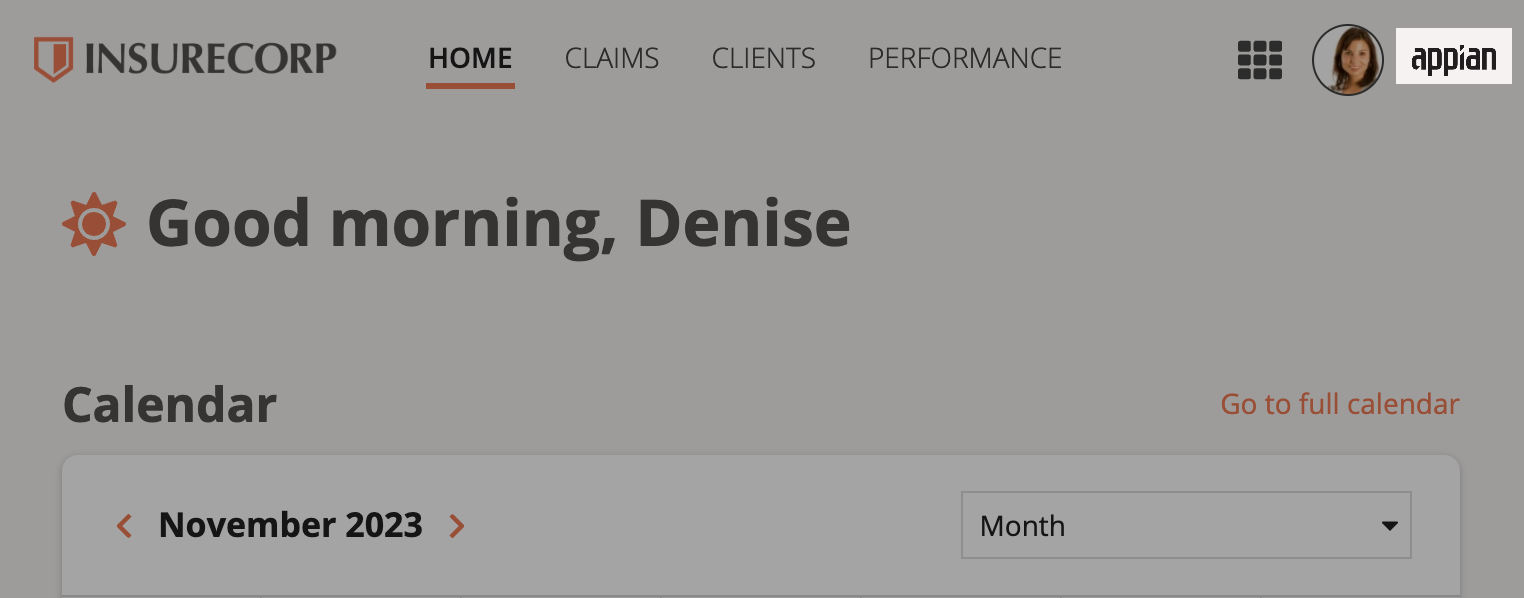
InterfacesCopy link to clipboard
Appian makes it easy to build beautiful, information-dense interfaces that you can use throughout your applications. This release, we're excited to share new, powerful components, the latest enhancements to read-only grids and KPIs, and asynchronous loading of your data-rich components.
Create beautiful, responsive card groupsCopy link to clipboard
Make your information dense interfaces more organized and elegant with our new Card Group Layout. Effortlessly ensure consistency, making all your cards the same height and evenly distributed in the container in just a few clicks. We handle the sizing, alignment, and responsiveness for you, allowing for minimal configurations and maximum design potential.
Supercharged read-only gridsCopy link to clipboard
Read-only grids are one of the most popular interface components. This release, we're giving them a fresh new look, optimizing queries to record types, and allowing you to export any data you need.
Smarter queries in records-powered gridsCopy link to clipboard
We evolved the read-only grid so records-powered grids are smarter than ever. Now, records-powered grids can automatically detect if fields have already been queried from a different relationship and skip any redundant fields—optimizing your grids to only query the data you need.
Sleek and modern records-powered gridsCopy link to clipboard
Additionally, your automatically generated record lists and records-powered grids have improved styling and layout, optimized for both desktop and mobile.
Right out of the box, the updated record lists provide a more polished and intuitive interface. This speeds up your development and allows you to focus more on your core application functionality. And, you can use the refreshed default styling as inspiration to start modernizing existing grids throughout your apps.
You'll also notice that as a part of this release's evolution of read-only grids, the default styling for all read-only grids has a more modern look.
Curate which grid columns to export to ExcelCopy link to clipboard
Finally, we've added a new exportWhen parameter to columns in a read-only grid so you can choose exactly which columns are exported and which aren't. You can even export additional columns that don't display in the grid, curating specific data that is only available on export.
Display your interface while data-heavy grids, charts, and KPIs load in the backgroundCopy link to clipboard
This release, you can enable asynchronous loading on read-only grids, charts, and KPIs. This allows faster-loading components to appear immediately, while your most data-heavy grids, charts, and KPIs load in the background, ensuring users can begin interacting with key elements of the interface right away.
We'll even display a loading indicator to ensure users know the data is on the way. By reducing the initial wait time, users experience a more responsive interface, keeping them engaged and productive.
Take complete design control of your headingsCopy link to clipboard
Introducing the heading component! The headings component is a new way to intuitively structure and easily organize your interface with both visual and non-visual indicators to help all users quickly understand your content.
This component gives you more heading configuration options, so that you can have complete control over the color, size, and font weight for each heading. And, you can set accessibility heading tags to make your interfaces more accessible to screen-reader users.
The heading component provides a more intuitive and flexible design experience for developers, while simultaneously allowing you to create a more elegant and accessible experience for your users.
Empower users with more options in the styled text editorCopy link to clipboard
This release, we're improving styled text editor with new formatting options and controls, available on desktop, mobile, and offline.
Now, users can format text as tables in the styled text editor, empowering them to showcase information in a clear, scannable manner. And, we've introduced a new allowedFormats parameter so that developers can precisely control which styles users can apply in the styled text editor. We've also added a new tooltip that lists all keyboard shortcuts for the editor to improve accessibility and help all users be more productive.
With these new options, you can provide even more formatting options to all of your users while allowing you to fine-tune their experience.
Make your card colors more consistent with new card border colorsCopy link to clipboard
This release, we're adding even more card configuration options, with the ability to choose a color for your card borders. In just a few clicks, you can set a custom or predefined card border color to easily make your UIs more visually cohesive and effortlessly match your organization's branding guidelines.
Design your interfaces with strikethrough textCopy link to clipboard
We're introducing more styling options to the rich text display component with the addition of strikethrough formatting. Strikethrough formatting allows you to easily compare text revisions with a simple line through the text. Need to indicate that text is no longer relevant, accurate, or valid? No problem! With more formatting options, we're helping you create the design you want while giving your users the context they need.
Style your KPIsCopy link to clipboard
With the KPI component, you can highlight vital metrics from your record data in a meaningful, easily digestible display. This release, we've added a new parameter allowing you to apply text formatting to the primary text to give your KPIs a consistent appearance and help them stand out on your interfaces.
MobileCopy link to clipboard
Appian Mobile enables users to monitor, collaborate, and take action on their applications, all from the convenience of their iOS and Android device. This release, we've made it easier to sync your offline data, design offline mobile forms, and resiliently recover data.
Simply sync your offline data in one tapCopy link to clipboard
We're introducing a simple method for users to sync their offline actions and tasks for offline use. The new Data Sync option in the Appian Mobile menu allows offline users to sync all offline data from a single convenient location. And, with just a quick glance at the mobile menu, users can see the exact date and time that their data was last refreshed.
Design offline forms using record data typesCopy link to clipboard
Now you can extend your data fabric to offline forms by using record type references to query record types. This means you no longer have to rely on custom data types (CDTs) when building offline forms, unlocking greater flexibility and power. For more information about what record features are and are not supported in offline interfaces, see Offline Mobile Design Best Practices.
Automatically recover data in offline actionsCopy link to clipboard
We're helping safeguard user-entered data and minimize risk of data loss with automatic recovery for offline actions. When a form that closes unexpectedly is reopened, we will now auto-populate the form with the previous data so users can pick up right where they left off. Users can complete offline actions with confidence, knowing their data will be persisted.
ExpressionsCopy link to clipboard
Expressions make it quick and easy to access the data you need throughout your applications. This release, you can test those expressions more quickly with new default test cases.
Quickly test expression rules with default test casesCopy link to clipboard
We've made it easier to test your expression rules in a number of ways.
You can now set a default test case, and we'll automatically load it whenever you open an expression rule for testing.
You can quickly switch between test cases with a new dropdown menu, making your expression rule testing faster and better than ever.
And, you can also change the output of a test case from formatted, to raw or expression, in one click. Now your test outputs require no additional reformatting.
With faster and easier testing, we're helping you increase developer productivity and create overall more robust applications.
DeploymentCopy link to clipboard
Appian is dedicated to providing you with an efficient and enjoyable deployment experience that fits seamlessly into your DevOps pipeline. This release, you'll appreciate enhanced deployment security.
Enhance your deployment securityCopy link to clipboard
We know that the security of your environment is a top priority, so this release, we've enhanced our deployment review process. Now, to support your auditing and security requirements, you can prevent the same individual from requesting and approving the same direct deployment.
AdministrationCopy link to clipboard
Each release, we continue to give administrators more control over how they manage, secure, and administer their Appian applications.
Secure inbound API transactions with mutual TLSCopy link to clipboard
With a wide range of security compliance certifications, Appian makes it easy to build applications that meet your organization's data protection and security requirements. This release, we are enhancing security for system-to-system communication by letting administrators configure mutual TLS (mTLS) authentication for an environment's web APIs. For complete instructions on enabling mTLS in the Admin Console, see the Web API Authentication page.
Control Process HQ's AI capabilities in one clickCopy link to clipboard
We've made it easier for administrators to control the availability of generative AI features in Process HQ. Now, you can choose to enable or disable AI Copilot in Process HQ from the Admin Console. The setting applies to AI Copilot for data fabric, AI Copilot for reports, and AI-generated suggestions for views, KPIs, and insight summaries.
Stream Tomcat access logs in Appian CloudCopy link to clipboard
Tomcat access logs offer essential data for application monitoring, user behavior analysis, and various operational needs. With this release, you can now stream the Tomcat access log for enhanced, real-time insights and monitoring capabilities. This real-time security monitoring in Appian makes it easier for you to meet the compliance and auditing requirements of your industry.
Enforce file extension blocking for compressed filesCopy link to clipboard
We've enhanced file upload restrictions to include the content inspection within compressed or zipped files. With the new Apply above settings to contents of compressed files, you can prevents users from bypassing file type blocks by uploading compressed versions of restricted files.
Use self-signed certificates for TLS connections to a databaseCopy link to clipboard
Enabling TLS encrypted connections to a database with server identity verification ensures that data transmitted between Appian and your database server is protected from interception and tampering. This release, we're enabling you to use self-signed certificates (internal or private certificates) for TLS encrypted connections to the supported databases. Just add your certificates as trusted server certificates in the Admin Console and they will be applied to database server authentication.
Resolved General IssuesCopy link to clipboard
- AN-281311 - High
Improved service stability - AN-245400 - Medium
Fixed an issue with the process model not loading when a banner in the Process Modeler is formatted incorrectly. - AN-278629 - Medium
Improved service stability - AN-287356 - Medium
Upgraded the Jackson core library default values for nesting depth, number length and string length. - AN-255603 - Medium
Fixed an issue with Appian integrations not timing out in cases they should. - AN-251754 - Medium
Fixed a memory leak when using HTTP Integration connected system. - AN-280541 - Medium
Improved error handling and enhanced user experience for cases where the primary measure has null values. - AN-282146 - Medium
Resolved an issue that prevented users with membership in a large number of Groups from being able to successfully interact with AI Skill objects. - AN-287643 - Medium
Fixed an internal issue that caused type errors in synchronous subprocess nodes. - AN-285675 - Medium
Improved error handling for webapp. - AN-290183 - Medium
Fixed an issue where selecting multiple users in the last modified picker in the process HQ home page showed an error. - AN-247373 - Low
Fixed an issue with connector arrow alignment when a banner is present in the Process Modeler. - AN-264381 - Low
The kebab menu now aligns with the settings defined for the component in the mobile app. - AN-290499 - Low
Fixed a bug that prevented component plug-ins from requesting geolocation, microphone, and camera permissions when used in a page of a portal. - AN-232237 - Low
Fixed an issue, where in some instance upgrading a plugin could cause the Admin Console Plugin Page to not load. - AN-280994 - Low
Fixed an issue where the signature component was not saving a provided signature on Android using a mobile browser. - AN-285924 - Low
Fixed an issue where embedded interfaces that used the styled text editor sometimes crashed. - AN-284727 - Low
Fixed a bug where the header line for logout-audit.csv was repeated incorrectly.
Resolved Accessibility IssuesCopy link to clipboard
- AN-287284 - Critical
Fixed an issue where the dynamic character counter value in paragraph, text, and styled text editor fields was not announced by screen readers. - AN-279277 - High
Fixed an issue where items in record action menus were not announced by screen readers as they were navigated to. - AN-279257 - High
Fixed an issue where activating a record action button caused a screen reader to begin reading at the beginning of the interface when securityOnDemand was enabled. - AN-275098 - Medium
Added a visual confirmation message that is also announced by screen readers when a user profile photo is uploaded. - AN-285712 - Low
Fixed an issue where there was no text alternative for a saved signature image within the signature component. - AN-292718 - Low
Improved the accessibility of collapsible section and box layouts by utilizing the aria-controls attribute.
Improved accessibility in Process InsightsCopy link to clipboard
We're committed to making the Appian platform accessible to all users. In this release, we've made a number of updates to process insights within Process HQ to support this, including:
- We've refactored some code to make it easier for users to interact with process insights when using a screen reader or keyboard. Affected areas include field focus, navigation elements, and page structure (such as headers and lists).
- We've also updated images and icons to include descriptive alternative text and tooltips, and applied more labels to make it easier for users to use assistive technologies.
- We've updated the product to preserve navigation and interactive elements when the screen resolution is changed or zoomed in.
- We've updated multiple elements to provide sufficient color contrast so text is easier to read. We've also updated areas of the product where color was used to convey information, so relevant text provides meaning as well.
EvolutionsCopy link to clipboard
The following functions, components, or smart services have newer, improved versions in this release. Existing, old versions in your applications will continue to function normally, but will be renamed on upgrade to indicate that they are older versions. As always, make sure you are using the right version of the docs for your version of Appian. See Function and Component Versions for more information.
Unlock new modular process designs with the Start Process smart serviceCopy link to clipboard
Rendering your complex workflows as process models is now even easier with the updated Start Process smart service. We've enhanced the Setup tab to make it easier to configure inputs and outputs, as well as added the ability to start a process synchronously.
To support synchronous processes, we've also updated the a!startProcess() function with two new parameters.
To build interfaces that update seamlessly after an unattended process completes, set isSynchronous to true. Then, define the behavior for the onIncomplete parameter with the behavior you want if the process does not complete successfully or in the allowed time.
Read-only gridCopy link to clipboard
We've evolved the read-only grid component to enable smarter queries in records-powered grids. We've also updated the styling so grids display with light borders and no row shading by default—giving grids a sleek, modern look.
DeprecationsCopy link to clipboard
The features listed below are deprecated and will be removed in a future release of Appian. Do not begin using deprecated features, and transition away from any prior usage of now deprecated features. Where applicable, supported alternatives are described for each deprecation.
Note: Administrators, see above for an announcement regarding the deprecation of non-containerized self-managed Appian instances.
Rich text headerCopy link to clipboard
The rich text header component is deprecated. It will continue to function as normal in existing implementations, but may be removed in a coming release. Use the new heading component to take advantage of a simpler design experience with more flexible and accessible configuration options.
Upcoming end-of-support for older versions of RDBMSCopy link to clipboard
The following relational database management systems (RDBMS) either have already reached or are approaching the standard end-of-support dates set by their vendors and will no longer be supported in a future release of Appian. Customers are strongly advised to upgrade to a newer supported version.
| RDBMS | End-of-Support Date |
|---|---|
| Oracle 12c R2 | 31-Dec-2024 |
| Oracle 12c R1 | 31-Dec-2024 |
End of GPT-4 support for PDF to interface generationCopy link to clipboard
On June 6, 2025, Microsoft will end support for GPT-4, impacting Appian versions 23.3-24.3. Self-managed customers using these versions of Appian will not be able to use the PDF to interface capability, which may result in errors if the capability remains active. To prevent issues, we recommend removing OpenAI credentials to disable and hide the capability when building interfaces.
RemovalsCopy link to clipboard
The features listed below have been removed from Appian and can no longer be used.
End-of-support for older versions of RDBMSCopy link to clipboard
The following relational database management systems (RDBMS) have already reached the standard end-of-support dates set by their vendors and are no longer supported in Appian.
| RDBMS | End-of-Support Date |
|---|---|
| PostgreSQL 12 | 14-Nov-2024 |
| Aurora MySQL 2 | 31-Oct-2024 |