IntroductionCopy link to clipboard
Case Management Studio ships with the My Cases module, a pre-built, self-contained application that enables your authenticated users to view and provide updates on their created and claimed cases in your Case Management Studio application.
This page provides a brief overview of the features and benefits of the My Cases module and how it can help keep your authenticated users up-to-date and informed on their cases.
A modern site for authenticated usersCopy link to clipboard
The My Cases modules provides provides a modern site for your authenticated users who have one or more cases to gain access to their case records. Keep case data secure and under your control, while allowing authenticated users to access their case information.
The My Cases module provides a modern portal for registered users to access their case records while maintaining the security measures you require to ensure your case data stays secure and under your control.
Simple navigation and user-friendly interfaceCopy link to clipboard
The site provides a simple and user-friendly site navigation for your authenticated users, making it easy for them to get a quick overview of their active cases and search their entire case list. The modern interface design is designed to simplify the user experience, making it easy for users to submit a new case or check the status of an existing one.
Organized into three primary tabs: HOME, CASES, and CONTACT US, the site allows users to act on their active case quickly, search existing cases, view case details, and communicate with their case worker.
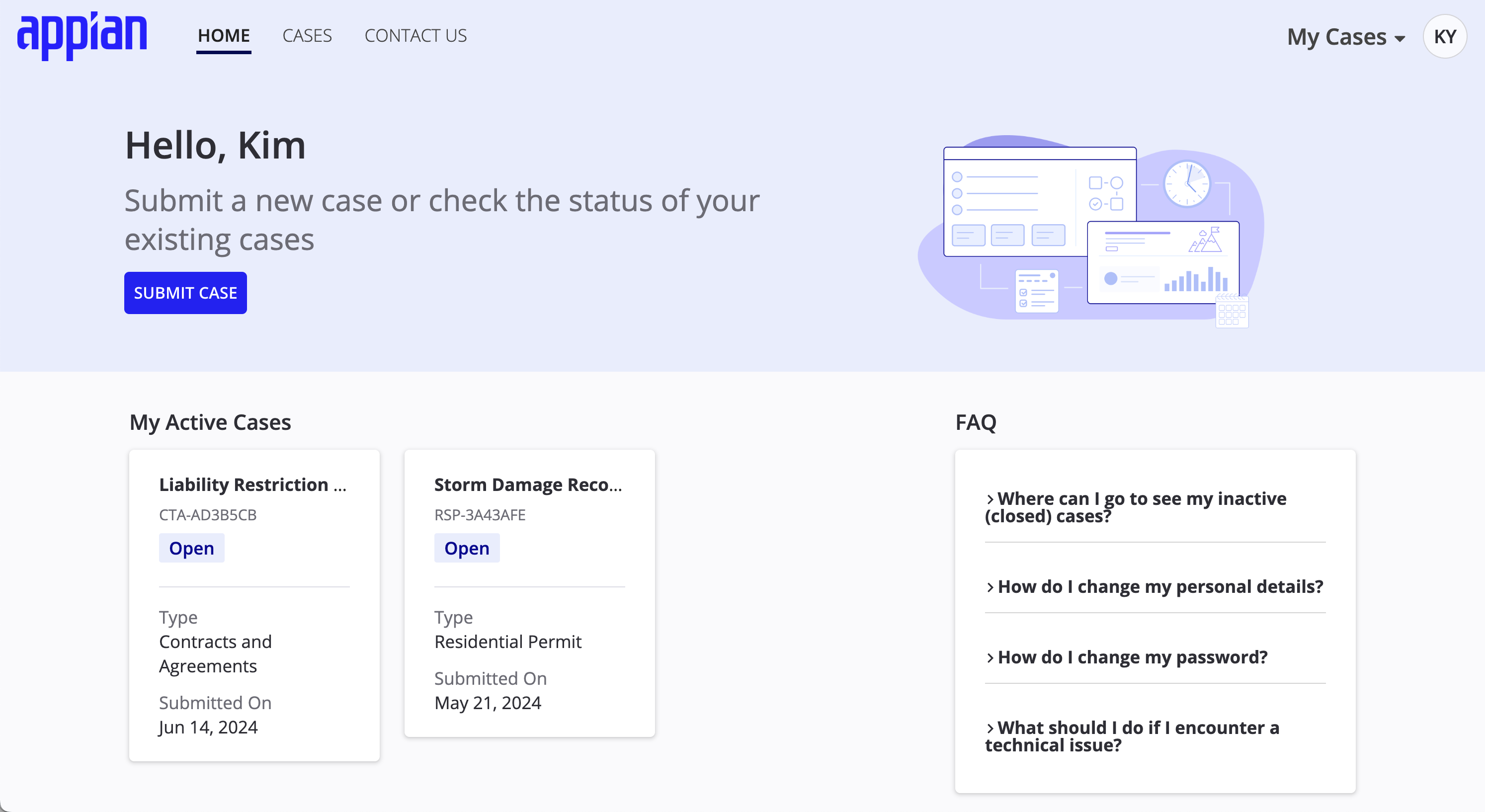
From the HOME page, users can easily submit a new case using the SUBMIT CASE action. This action gives them access to your organization's case categories and the different case types within each category.
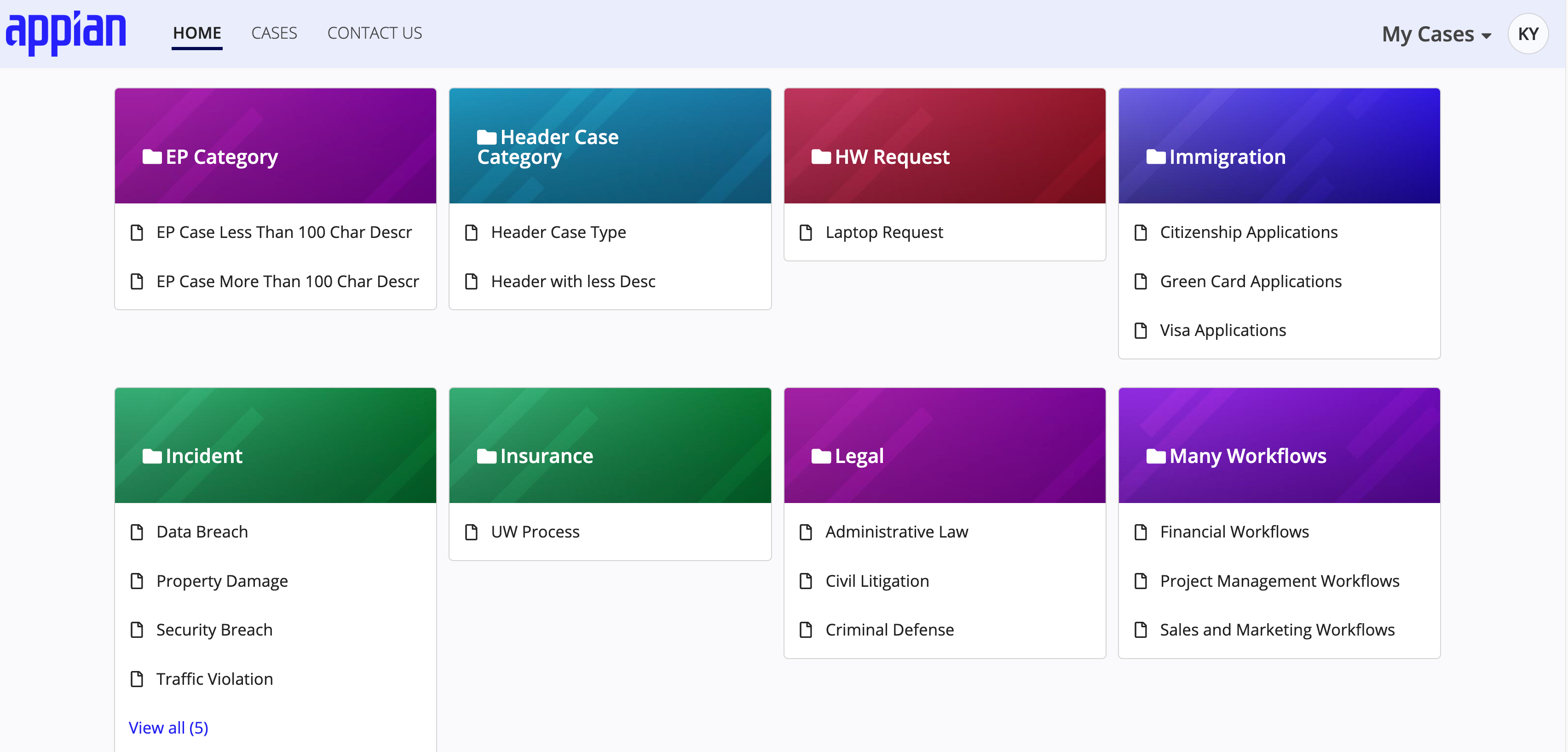
After selecting a case category and type that suits their needs, users can quickly enter a case name, description, and upload any relevant documentation.
Efficient search capabilitiesCopy link to clipboard
Incorporating this module with your Case Management Studio applications enables authenticated users to easily locate the cases they need. The CASES page provides users with a view of all their cases and the ability to search and filter by case type, status, or both.
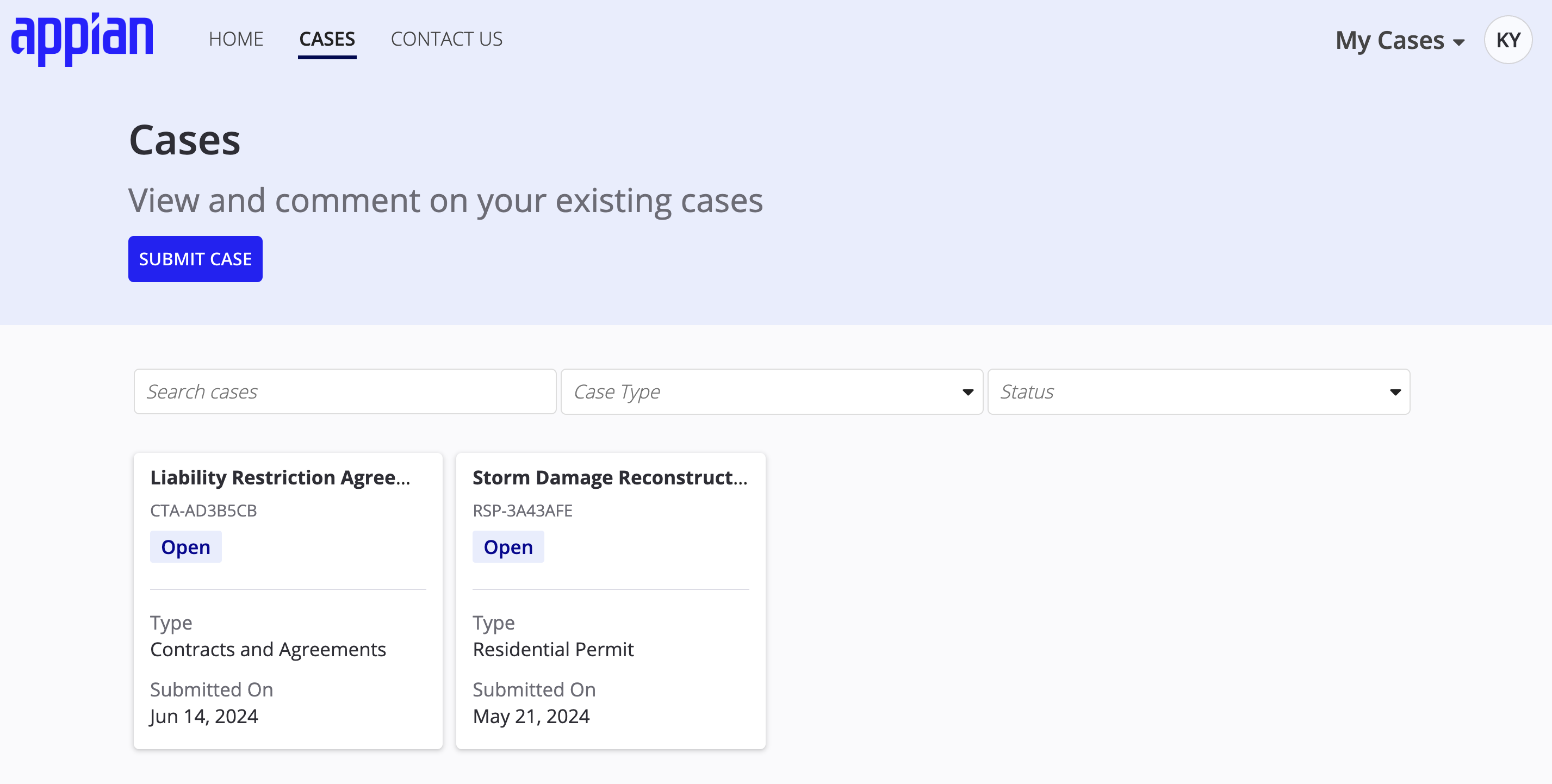
Simplified case communicationsCopy link to clipboard
Within each case record, there is a ADD MESSAGE action that opens a text editor, allowing authenticated users and case workers to communicate about the case and share related documents.
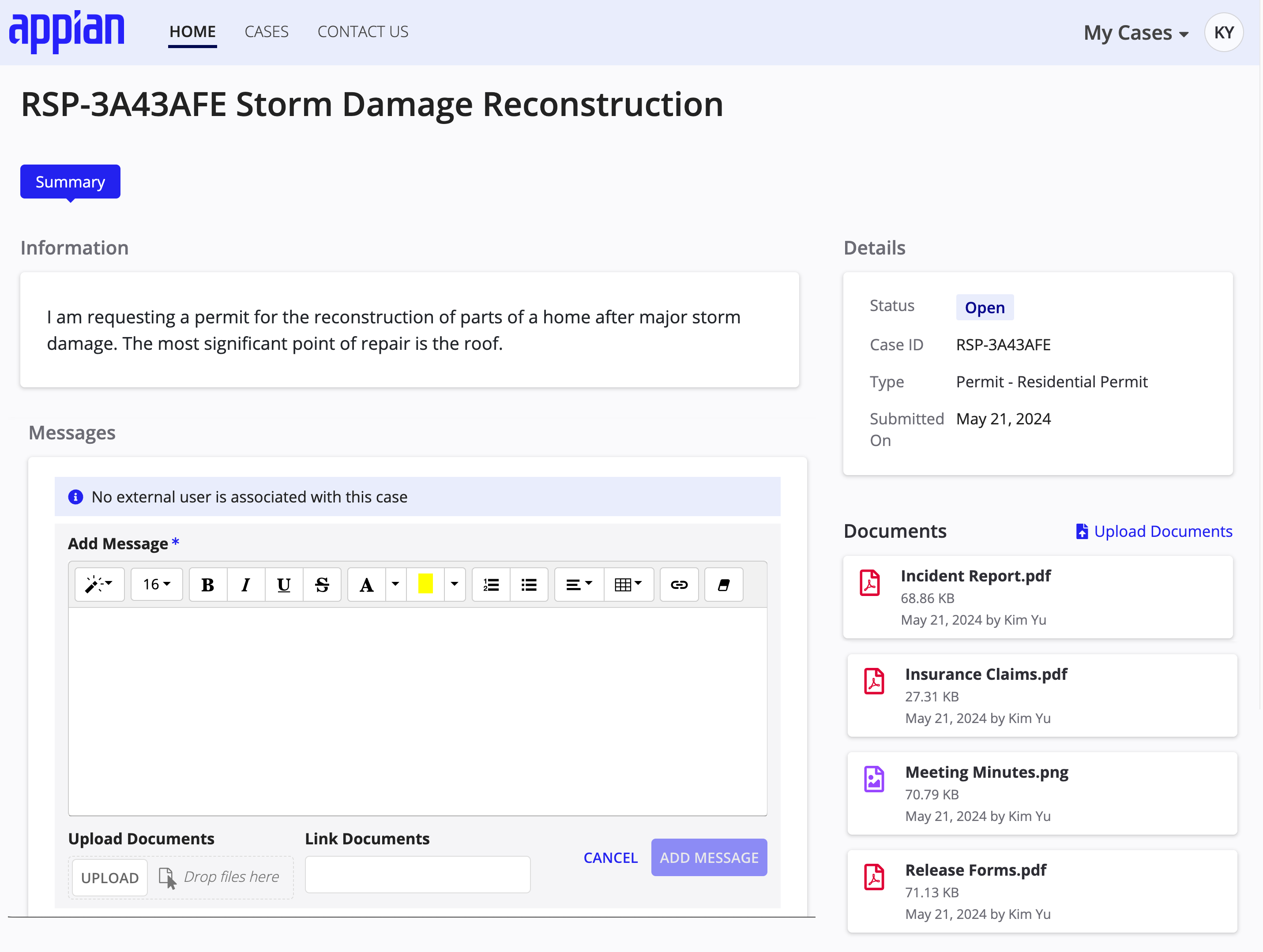
This dedicated space keeps a historical log of all case related messages and uploaded documents for record keeping.
In addition, the CONTACT US page provides users with information on how to contact your team and provides answers to frequently asked questions.
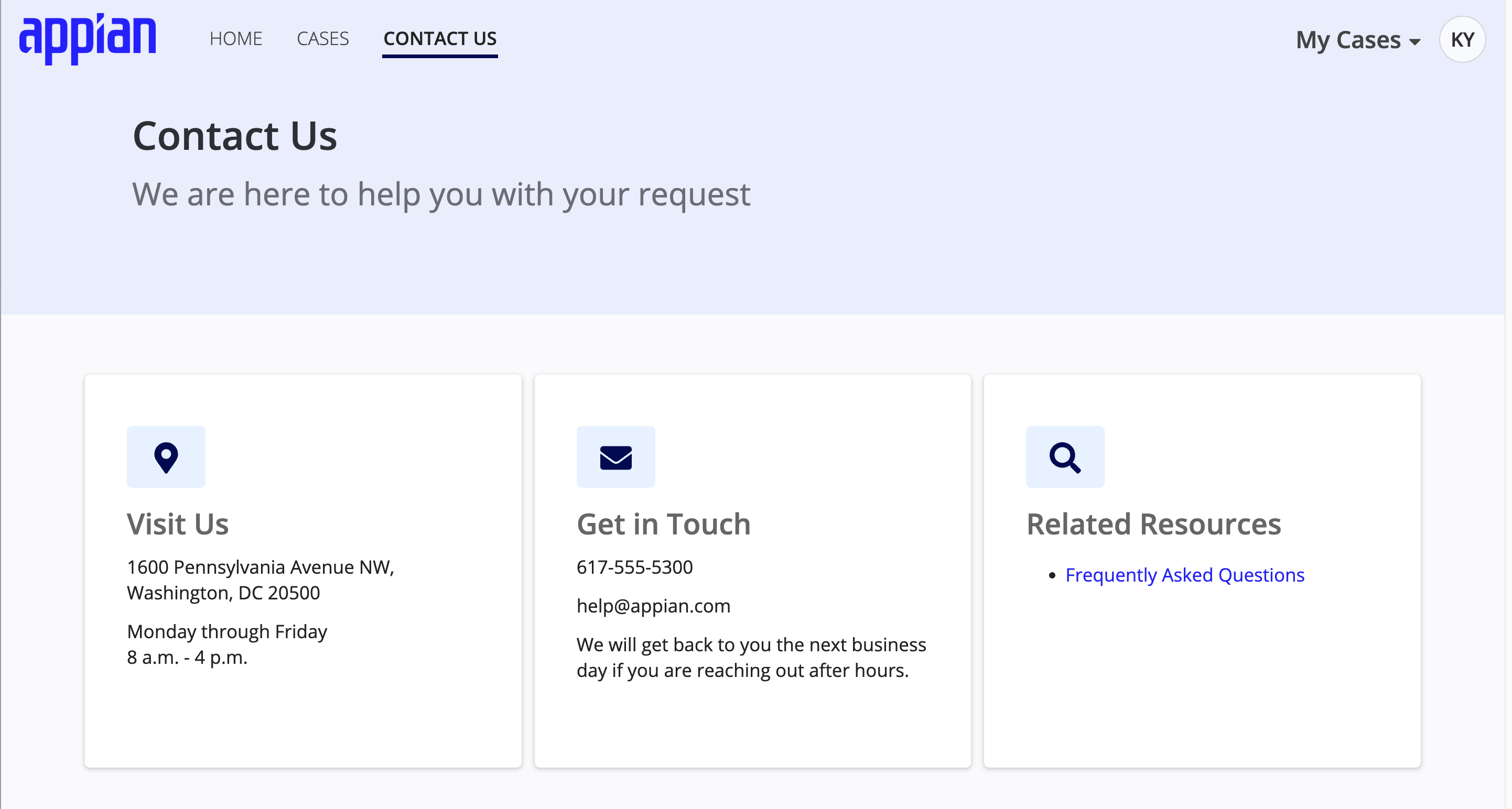
Configurable profile and site settingsCopy link to clipboard
In addition to all of the other site features and benefits, when you incorporate the My Cases module with Case Management Studio you empower your users also to tailor their site experience to fit their preferences and needs. From their profile, users can modify the site settings to adjust for their language, timezone, email and mobile notification preferences, and accessibility display options.
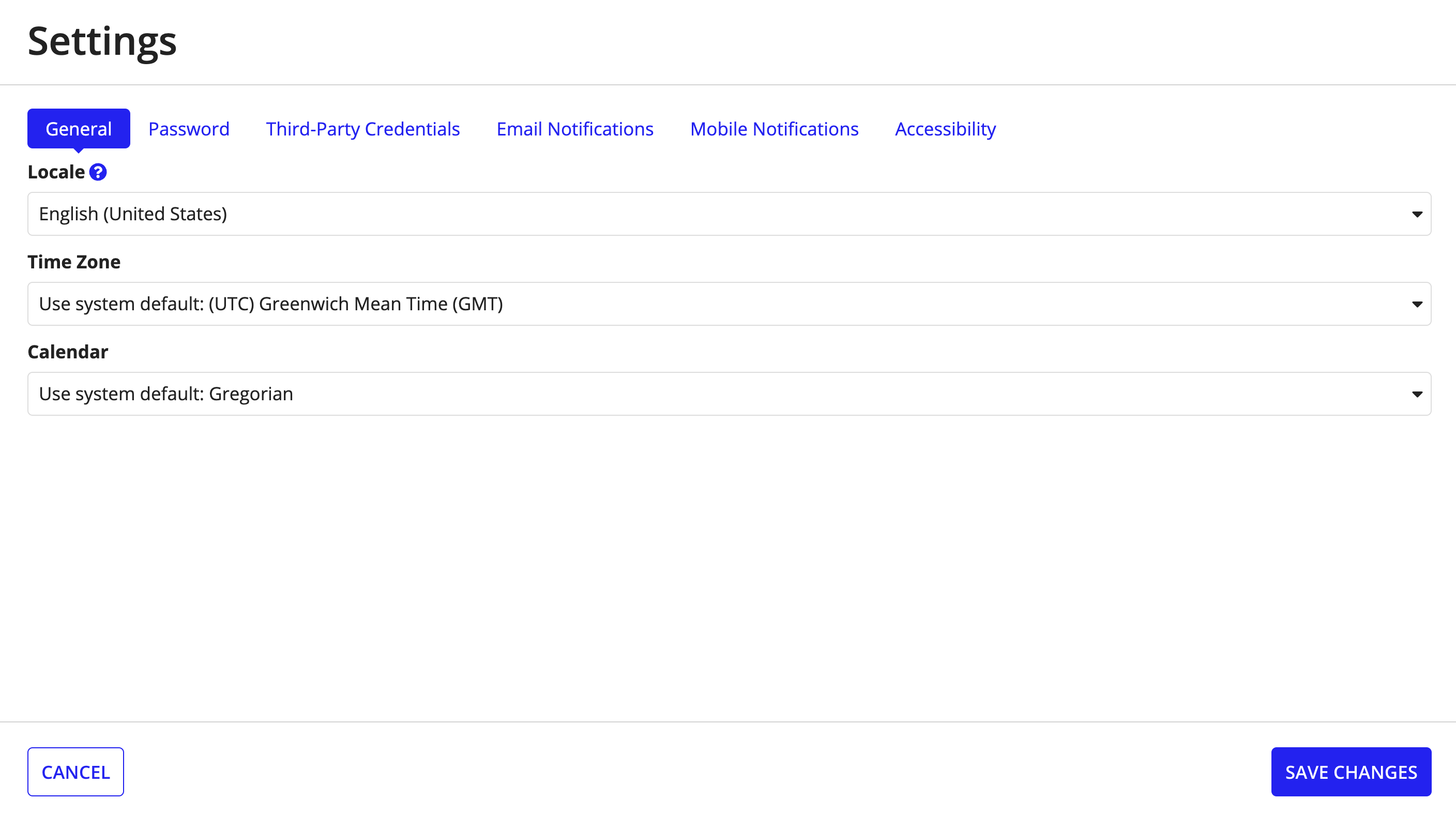
Ready to get started?Copy link to clipboard
See Installing My Cases to incorporate the My Cases module with Case Management Studio.
