IntroductionCopy link to clipboard
Case Management Studio ships with the Demo Data module, a pre-built, self-contained application that provides sample data packs that partners, solution consultants, customers, and implementation teams can load into the Case Management Studio Base application to support feature and functionality demonstrations. The demo data packs include a combination of configuration and transactional data with predefined case types, tasks, task blocks, workflows, and data.
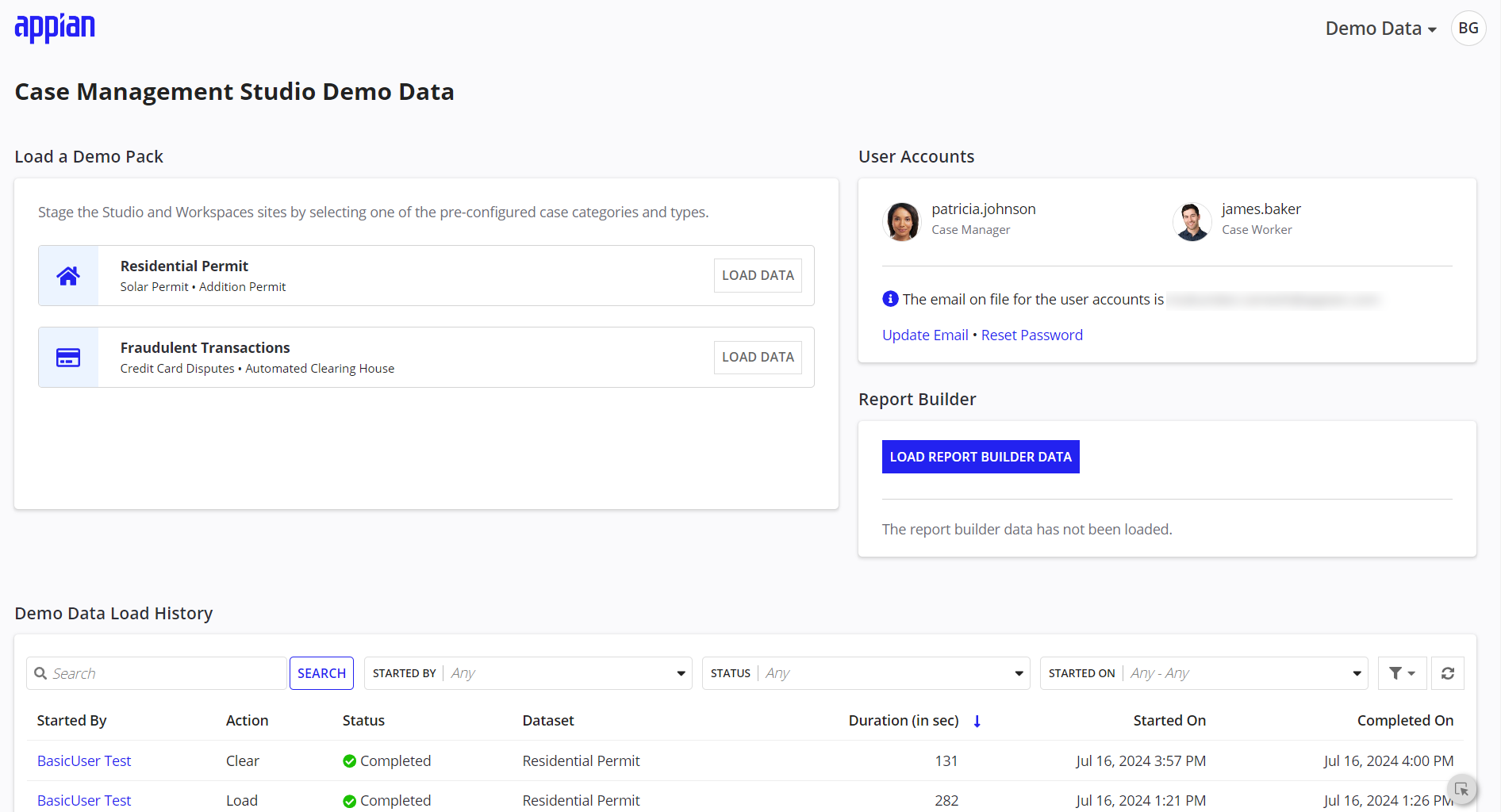
The Demo Data module also allows user accounts to generate test user accounts and load realistic report data into the Report Builder to facilitate report generation.
Once installed, this module can be optionally run on partner and customer Case Management Studio sites.
This page provides a brief overview of the features and benefits of the Demo Data module and how it can be used to provide powerful product demonstrations.
What does the Demo Data module offer?Copy link to clipboard
Greater control over case demo dataCopy link to clipboard
Whether you are an Appian partner or a delivery team member tasked with demoing Case Management Studio to new prospects or existing customers, having realistic case data is critical to facilitating a successful demonstration.
The Demo Data module gives you greater control over the sample data loaded into Case Management Studio. From the application home page, you can select from two demo data packs: Residential Permit and Fraudulent Transactions. Each pack consists of a single case category and two case types.
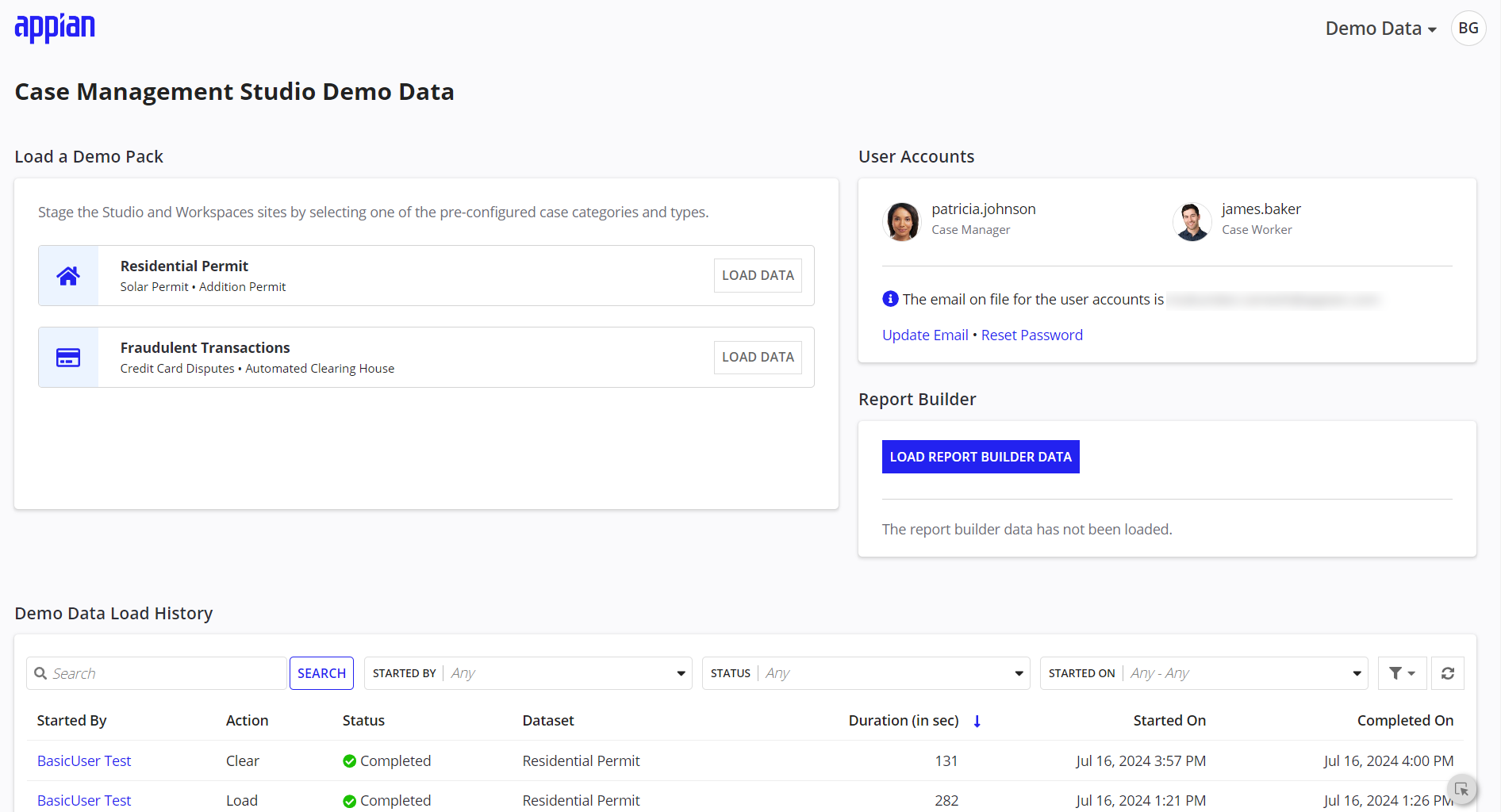
After selecting a demo pack, you can load realistic demo data for that use case, including case categories, case types, tasks, task blocks, case workflows, data fields, and sample cases. This serves as an invaluable reference point when building out your own use case on Case Management Studio.
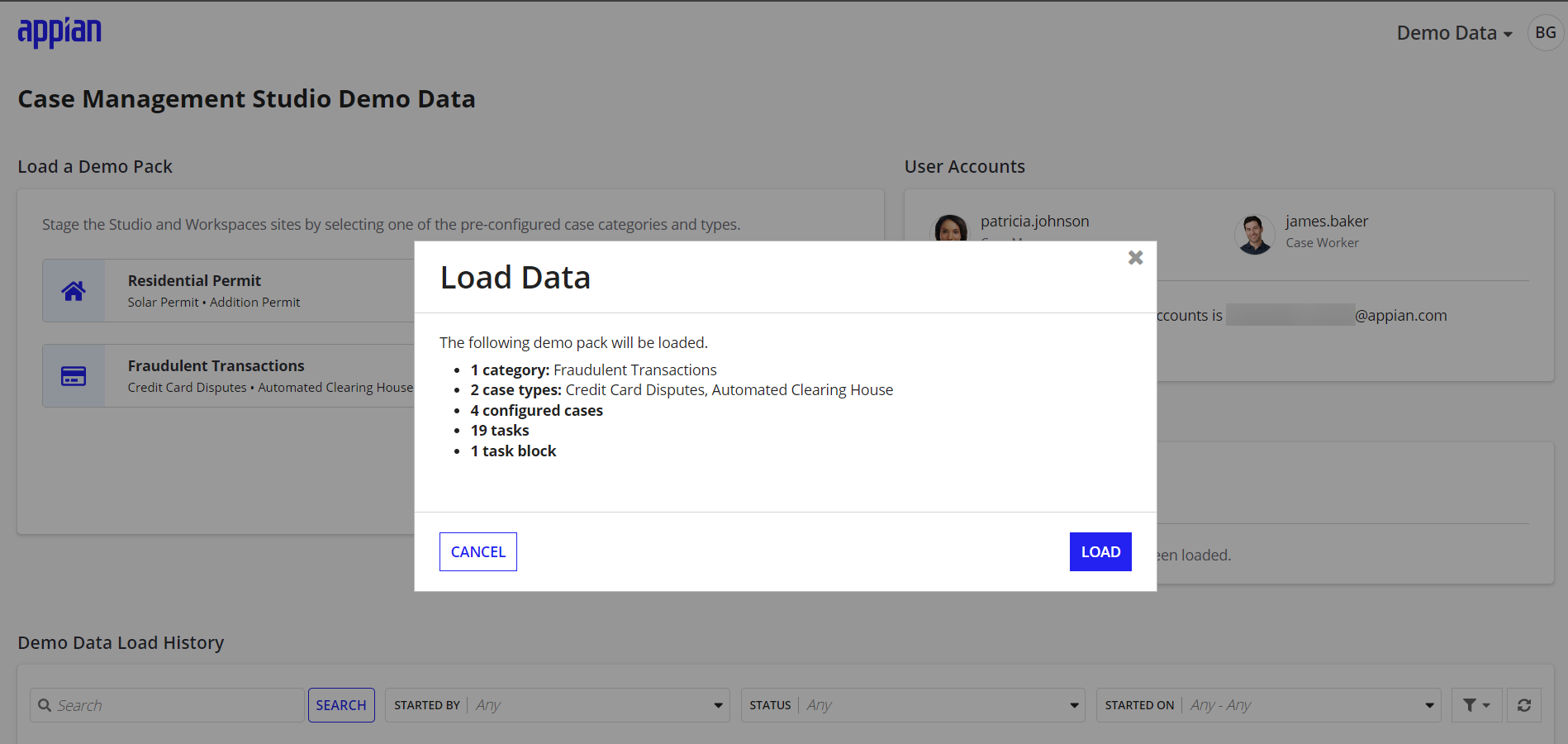
You can view the status and details of any data load initiated in the Demo Data site by checking the Demo Data History Log.
Once the demo data load completes, you’ll find pre-staged summary pages for each case type, with each data field pertinent to that case type configured.
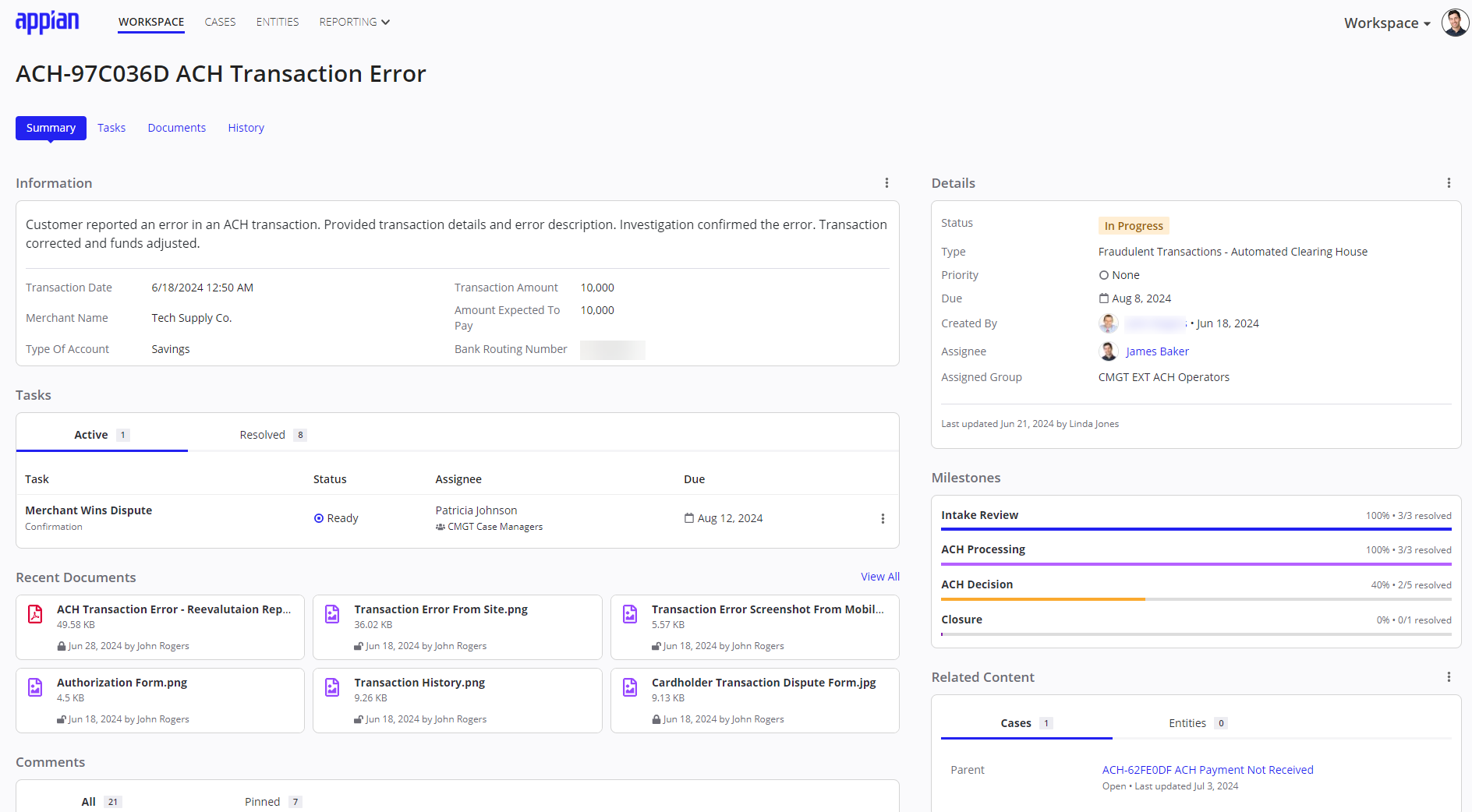
You can also clear or reset the demo data in the Case Management Studio Base application to support product demonstrations and specific customizations.
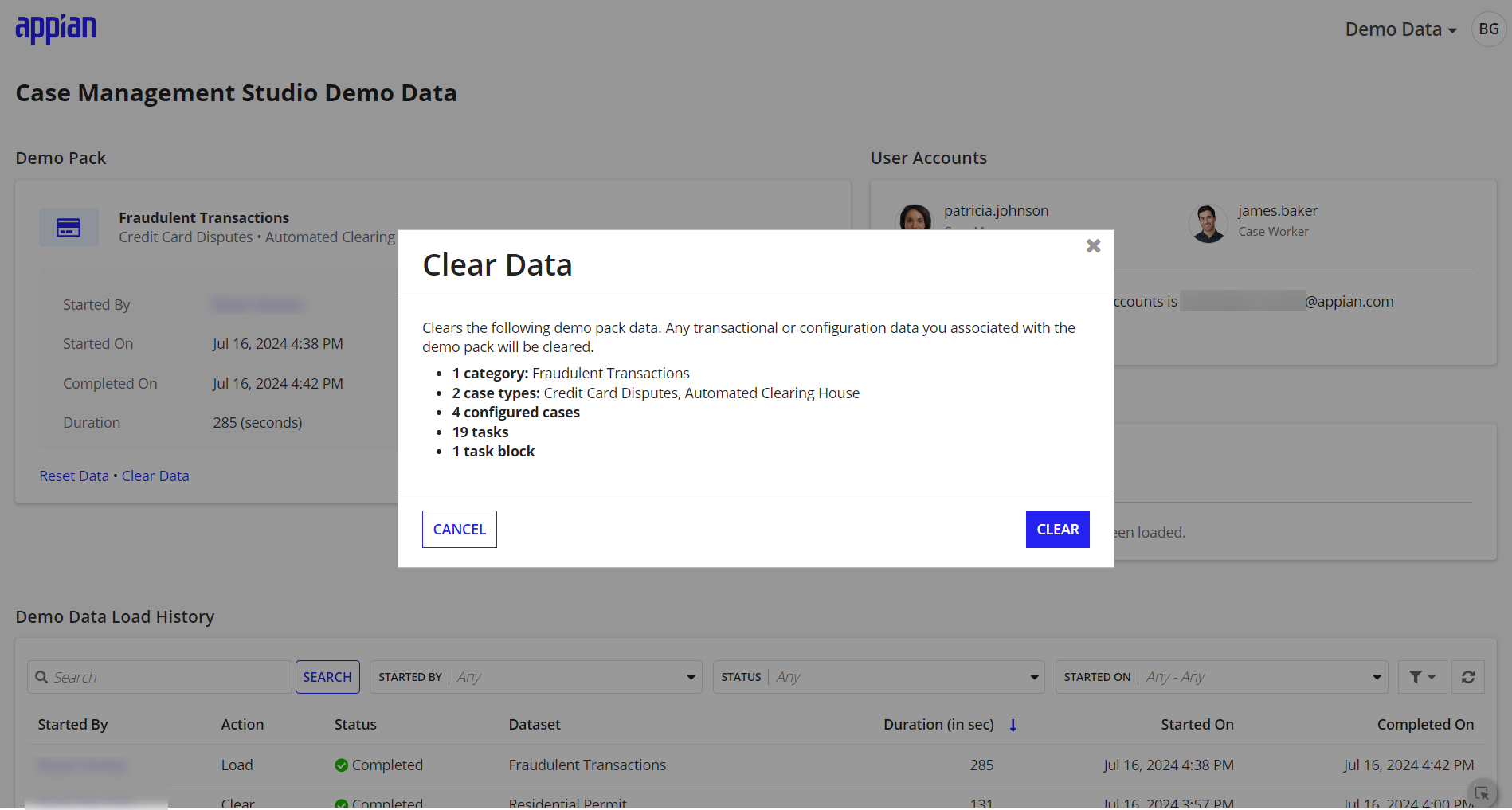
Create test usersCopy link to clipboard
Having the right test users can help you demonstrate key Case Management Studio features by simulating real-life usage. This allows you to demonstrate how the application performs in different scenarios.
By default, when you install the Demo Data module and select a demo pack to load, test users for the case worker and case manager personas are also loaded.
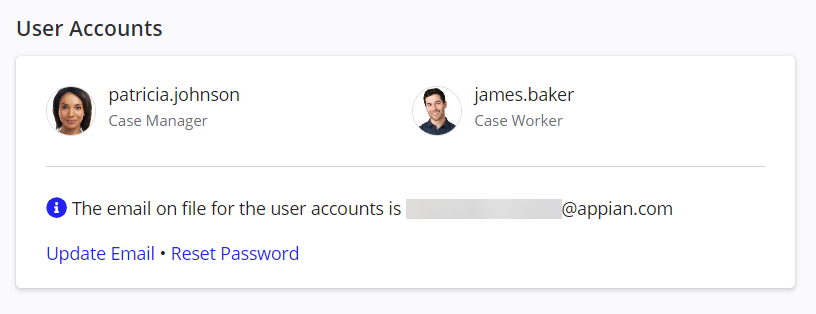
This gives you the ability to evaluate and demo various views, actions, and workflows relevant to the case worker and case manager. In addition, you can demonstrate access control based on specific roles and responsibilities.
Showcase Case Management Studio reportsCopy link to clipboard
The Demo Data modules also gives you the option to load report data into the Report Builder to demonstrate the easy of generating accurate and relevant reports in Case Management Studio.
Ready to get started?Copy link to clipboard
See Installing Demo Data to incorporate the Demo Data module with Case Management Studio and empower your team to the data tools they need to deliver powerful and compelling product demonstrations.
