| This content applies solely to Connected Underwriting, which must be purchased separately from the Appian base platform. This content was written for Appian 24.2 and may not reflect the interfaces or functionality of other Appian versions. |
IntroductionCopy link to clipboard
Connected Underwriting (CU) P&C ships with the Submission Record Chat add-on module, a pre-built, self-contained application that adds an AI-powered chatbot to the Submission Summary view, enabling underwriters to quickly obtain additional submission information by asking the chatbot questions about the submission within the context of the submission record.
This page provides a brief overview of the Submission Record Chat add-on module and how it can help streamline submissions processing in CU P&C.
Integrating Appian AI CopilotCopy link to clipboard
Accessing and using effective and intelligent knowledge management tools can have a significant impact on your submissions process. The Submission Record Chat add-on module addresses this issue by bringing the functionality and benefits of Records Chat Component and Appian AI Copilot to CU P&C. Once incorporated with your CU P&C solution, this add-on incorporates a chatbot that leverages AI Copilot into the Submission Record Summary view. This chatbot helps underwriters quickly retrieve the submission information they need to complete their tasks more efficiently. This reduces their reliance on manual research methods and the time it takes.
Quick data capture and retrievalCopy link to clipboard
The chatbot can assist with capturing, organizing, and retrieving submissions data to help underwriters quickly access the information they need to process, update, and resolve submissions. It functions as a knowledge assistant, allowing underwriters to ask questions about a specific submission within the context of CU P&C. The right prompt can offer quick access to submissions knowledge and intelligent suggestions to help speed up decision-making on active submissions.
For example, suppose you were reassigned a high-priority submission that needs to be resolved by the end of the week. It's currently Tuesday, so you need to quickly get up to speed on the submission’s history and all the work done. Here are some prompts that you can ask the chatbot to get started:
-
You can use the chatbot to quickly determine whether the submission has related documentation.
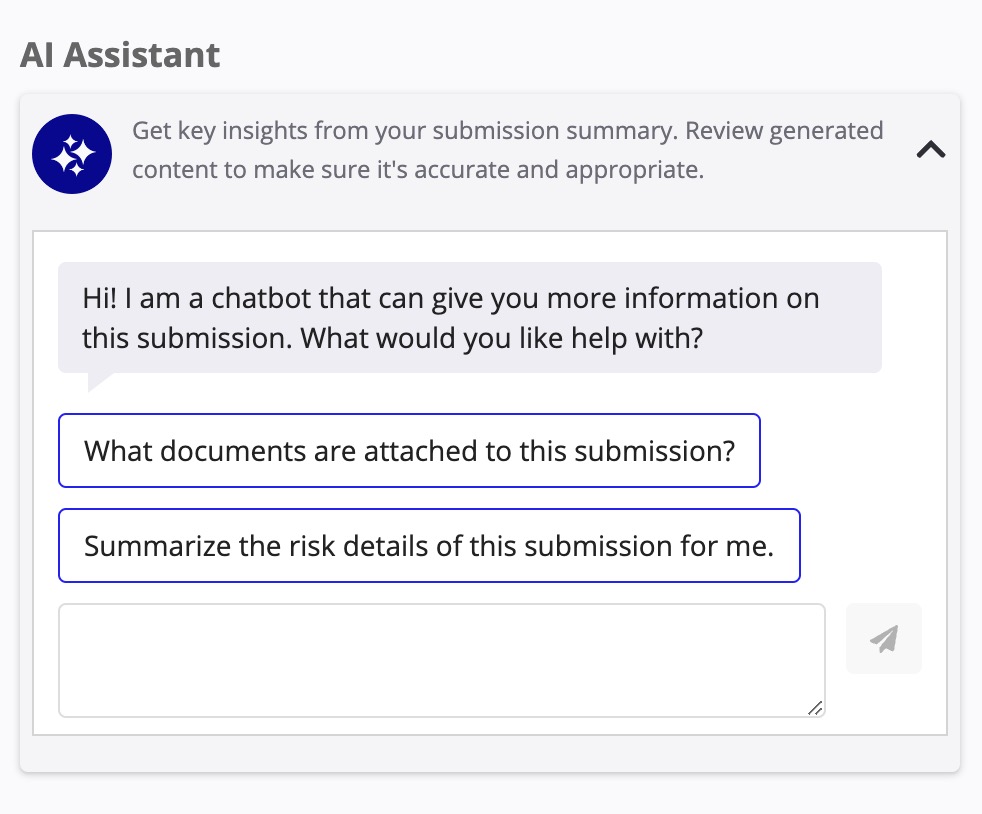
-
You can save time on research by prompting the chatbot to provide a submission summary.
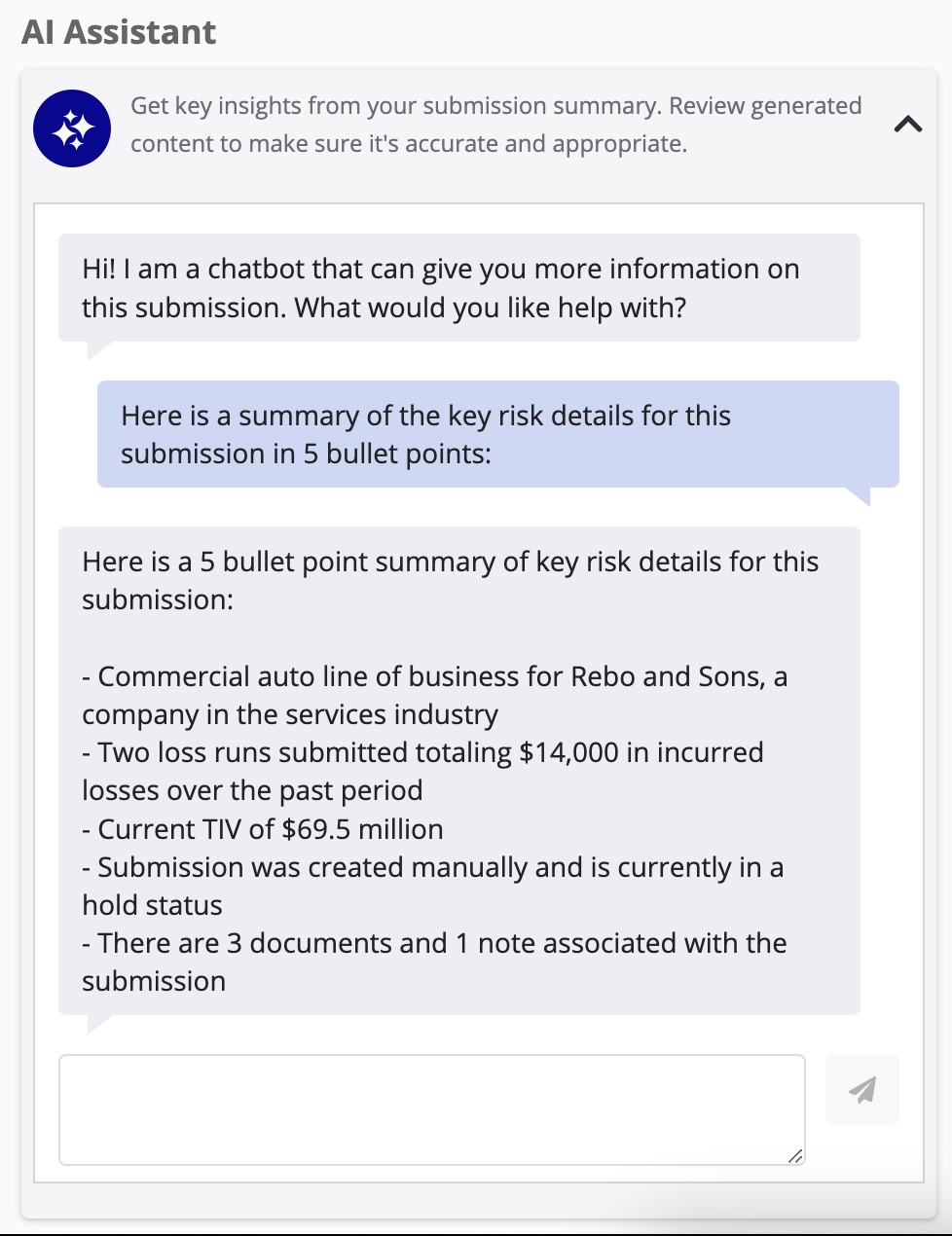
The Submission Record Chat add-on module takes the stress out of your submissions research. Simply ask the chatbot for assistance.
Ready to get started?Copy link to clipboard
See Install Submission Record AI Chat to incorporate this add-on with Connected Underwriting P&C.
