| This content applies solely to Connected Underwriting, which must be purchased separately from the Appian base platform. This content was written for Appian 24.2 and may not reflect the interfaces or functionality of other Appian versions. |
IntroductionCopy link to clipboard
A business process is a set of activities your organization performs as part of its business. In the Connected Underwriting P&C solution, your business process is the workflows used to create and manage submissions. Process insights is a part of Process HQ that lets you take advantage of low-code process mining and enables you to discover issues and bottlenecks in your submission and underwriting processes. These insights can save you valuable time and resources by organizing and curating information about your submission workflow into a unit of data that can be analyzed to uncover actionable insights.
The Connected Underwriting P&C solution integrates with Process HQ to provide deeper insights into your submission data and processes. This helps you identify process inefficiencies and enables you to make informed decisions to enhance your submission and underwriting workflows.
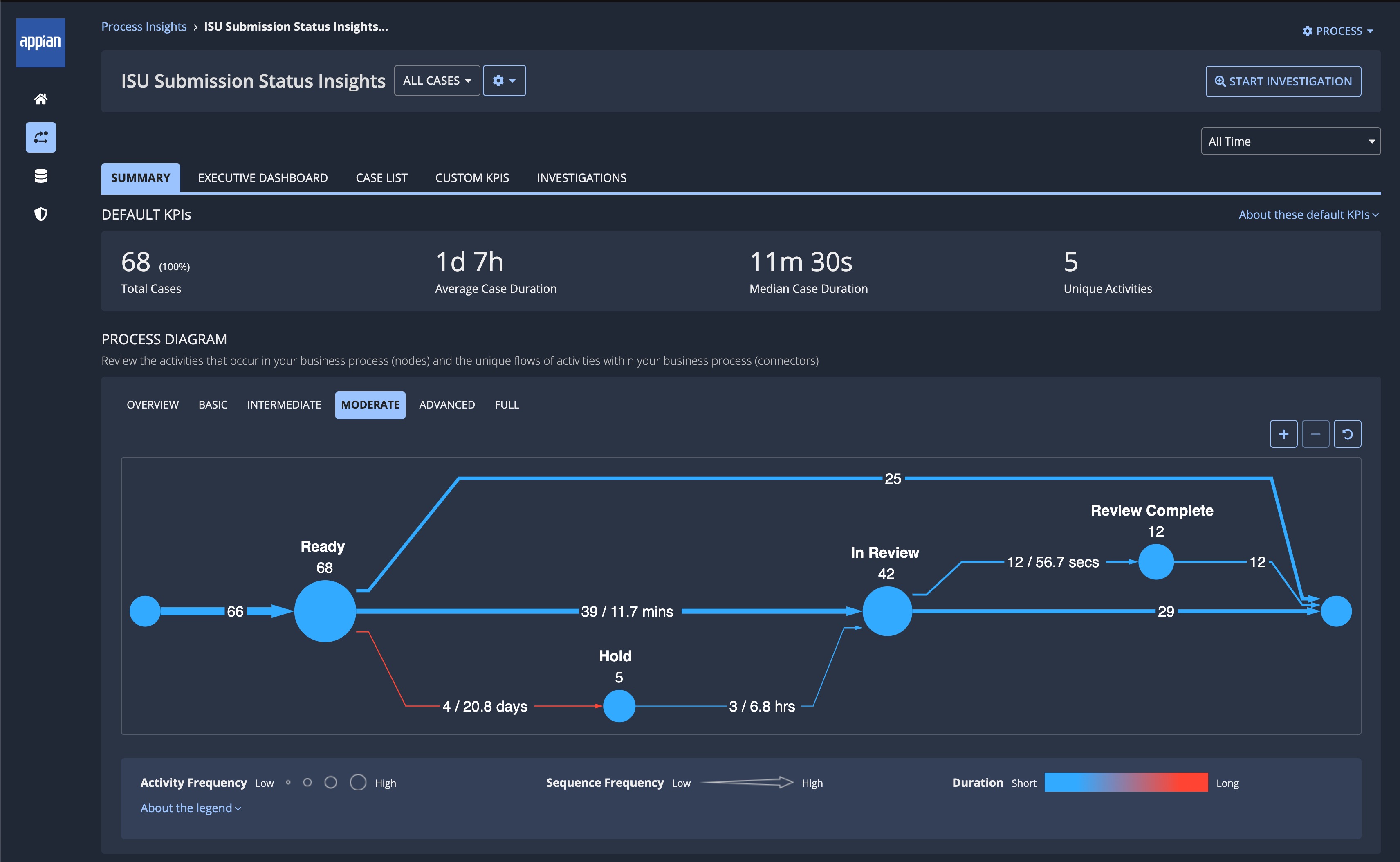
After configuring your Connected Underwriting P&C solution and establishing your workflow, you can set up process insights for your submission process.
What does Process HQ provide?Copy link to clipboard
Gain insights into all your submissionsCopy link to clipboard
When you configure your submission process in process insights, you'll use the ISU_RBR_Submission, ISU_RBR_SubmissionEventAuditStatuses, and ISU_RBR_SubmissionEventAuditAssignment record types that come out-of-the-box with the Connected Underwriting P&C solution. This allows you to get insights for all submissions instead of adding separate processes for each submission type or line of business.
Create focused process viewsCopy link to clipboard
Process HQ enables you to create custom process views of your submission data that focus on specific submissions, submission statuses, or workflow in your submission process. This allows you to quickly assess the performance of specific submissions and the overall effectiveness of your process.
Create and track custom KPIsCopy link to clipboard
In addition to the default KPIs for the submission data represented in each process view, Process HQ also allows you to create your own custom KPIs to track and measure critical attributes of your submission process.
Do you have a custom KPI that impacts one or more processes? Process HQ allows you to reuse your custom KPIs across multiple views in your submission process.
Kickoff process investigationsCopy link to clipboard
With the Process HQ integration, you can initiate one or more investigations to analyze elements of your submission process to detect bottlenecks that affect process speed and efficiency.
Get started nowCopy link to clipboard
Follow the guidance in Setting up Process HQ Integration to integrate process insights with Connected Underwriting P&C solution.
