| This content applies solely to Connected Underwriting, which must be purchased separately from the Appian base platform. This content was written for Appian 24.2 and may not reflect the interfaces or functionality of other Appian versions. |
What's New in Connected Underwriting?Copy link to clipboard
The Connected Underwriting P&C 1.6 release notes provide an overview of the latest changes and improvements to the CU P&C solution. These improvements were designed with best practices in mind.
Simplify referral taskCopy link to clipboard
Traditional task management often requires separate steps or systems to facilitate peer or managerial reviews. The new Referral Tasks add-on addresses this by adding a new task type to the Create Task dialog that helps streamline the review process and ensure submissions are vetted by the appropriate party before finalizing.
Once incorporated with Connected Underwriting P&C, the the Referral Tasks add-on allows you to select the Referral task type to create a review task within an existing submission and assign the task for peer or manager review. This eliminates the need for additional steps or manual tracking.
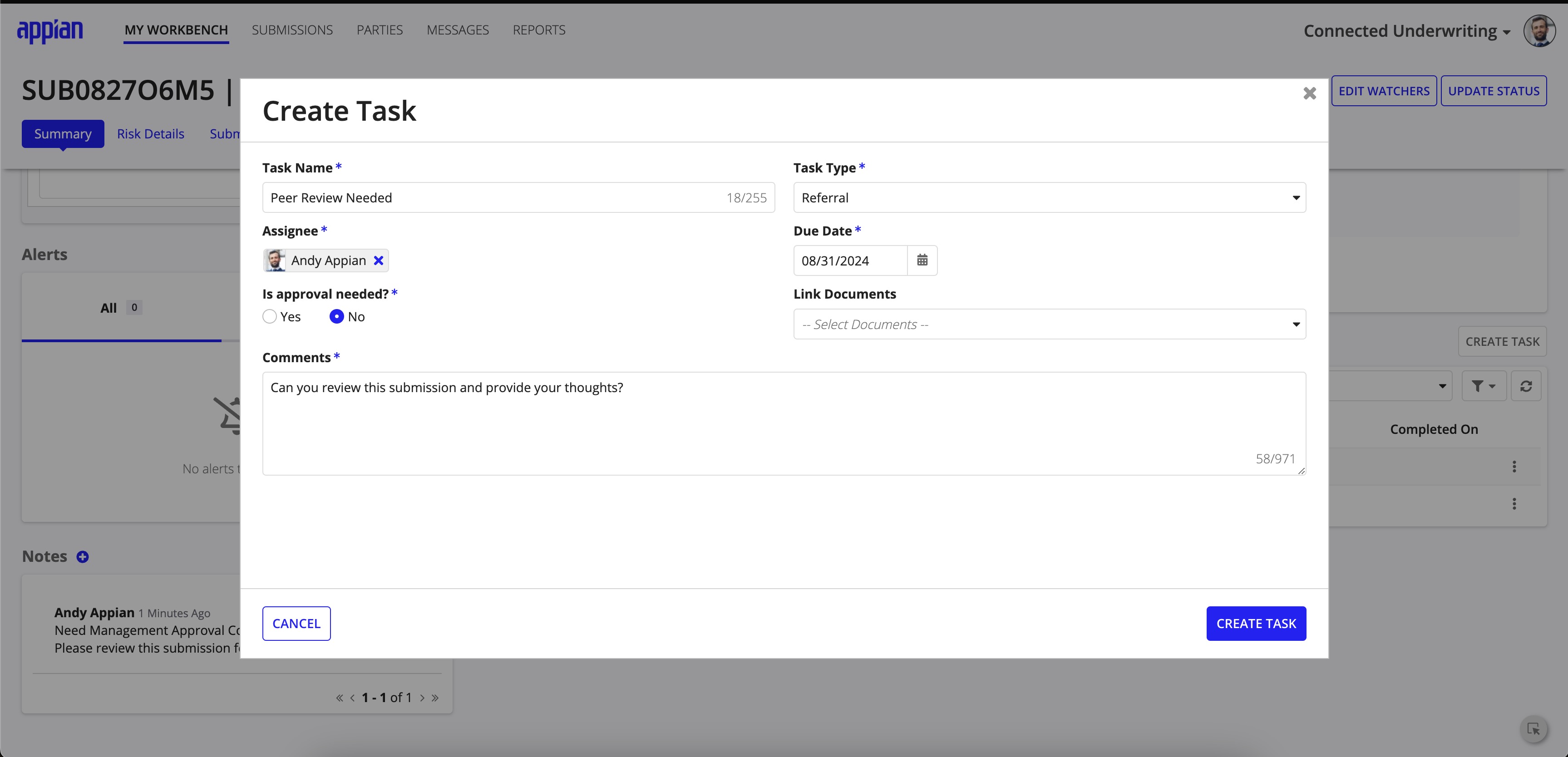
By integrating the Referral Tasks add-on directly into the task creation process, you can:
- Improve the efficiency and accountability of the task review process.
- Ensure that submissions receive necessary reviews from peers or managers before proceeding.
- Simplify the process of submitting work for review, accelerating the overall workflow and reducing delays.
Automate submission assignment and routingCopy link to clipboard
The Automated Routing add-on allows administrators and managers to create and manage assignment rules to automatically assign and route submissions directly in the solution. This add-on also allows administrators and managers to streamline the submission processing workflow by automating the distribution of submissions to appropriate teams or individuals based on predefined criteria. Set default assignment groups and Missing Critical Information Groups to improve the efficiency and consistency in claim handling.
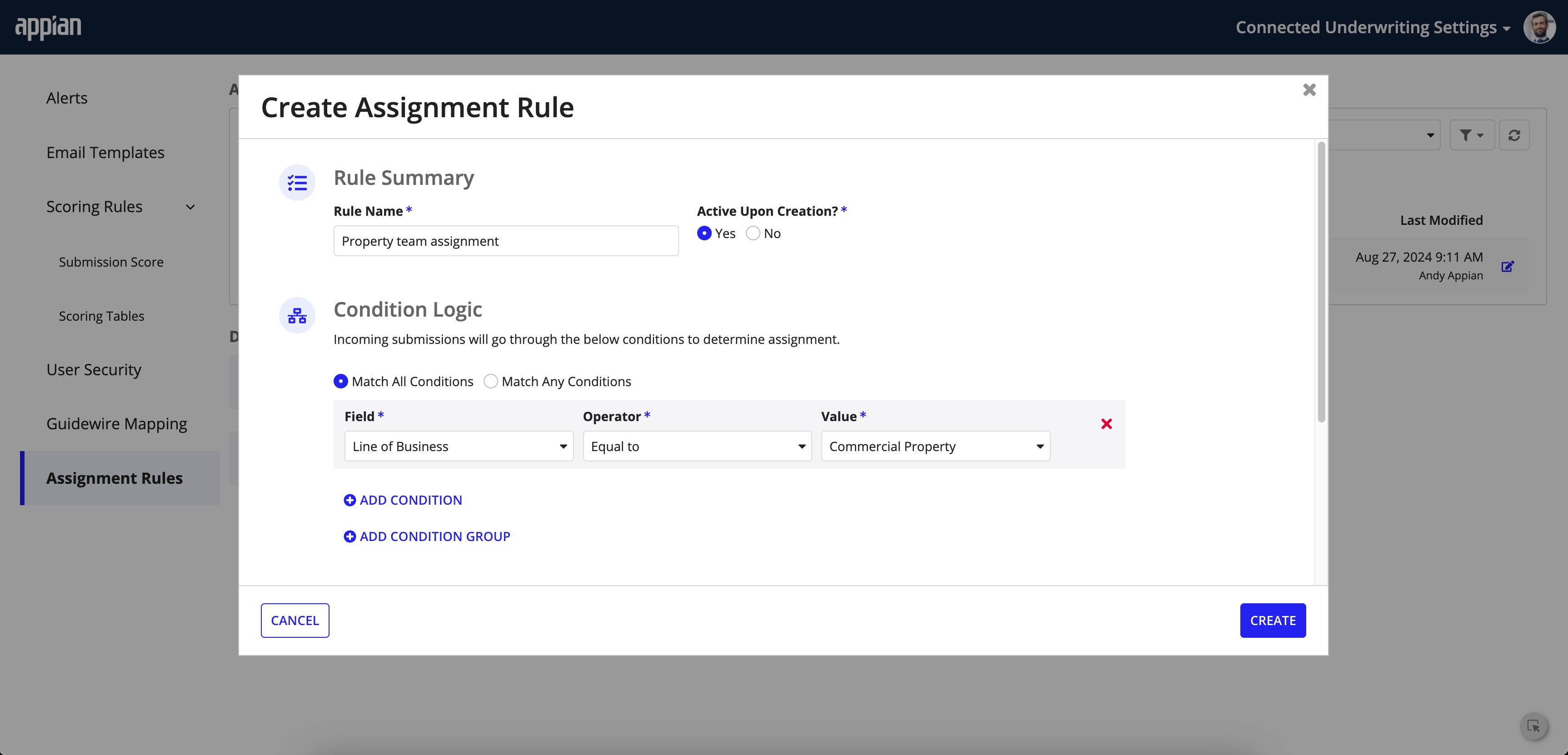
In addition, administrators and managers can:
- Add Priority: Determines the order in which assignment rules are processed.
- Select Routing Type: Options include Round Robin, Shared Queue, and Workload Balance.
- Define Assignees: Specifies who should handle the submissions.
By automating the assignment and routing process, this feature reduces manual intervention, speeds up claim processing, and minimizes errors. The predefined rules and default assignment groups ensure a consistent approach to claim handling and provide flexibility to adapt to changing needs and priorities within the submissions process.
Leverage process insightsCopy link to clipboard
This release integrates Connected Underwriting P&C with Process HQ to help you gain more insight into your submission data and processes so you can identify bottlenecks and make better decisions to improve your underwriting workflows.
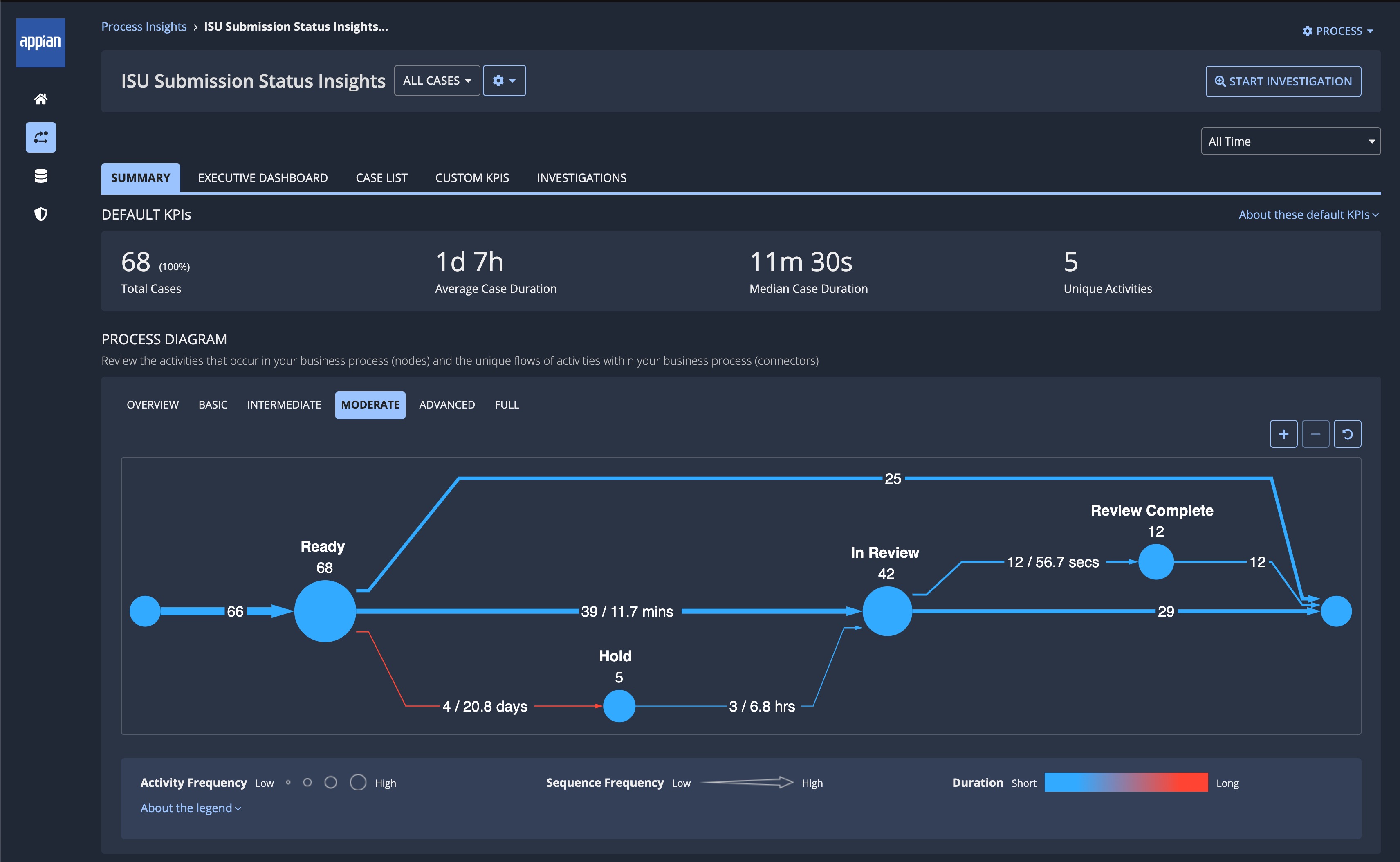
See Setting up Process HQ to configure this integration for your Connected Underwriting P&C solution.
Chat with AI assistantCopy link to clipboard
Within the insurance industry, there is a growing need for more efficient, automated processes because traditional methods for handling submissions and queries can be time-consuming and prone to errors.
The Submission Record AI Chat add-on addresses this by leveraging generative AI to incorporate AI-driven chat capabilities in Connected Underwriting P&C.
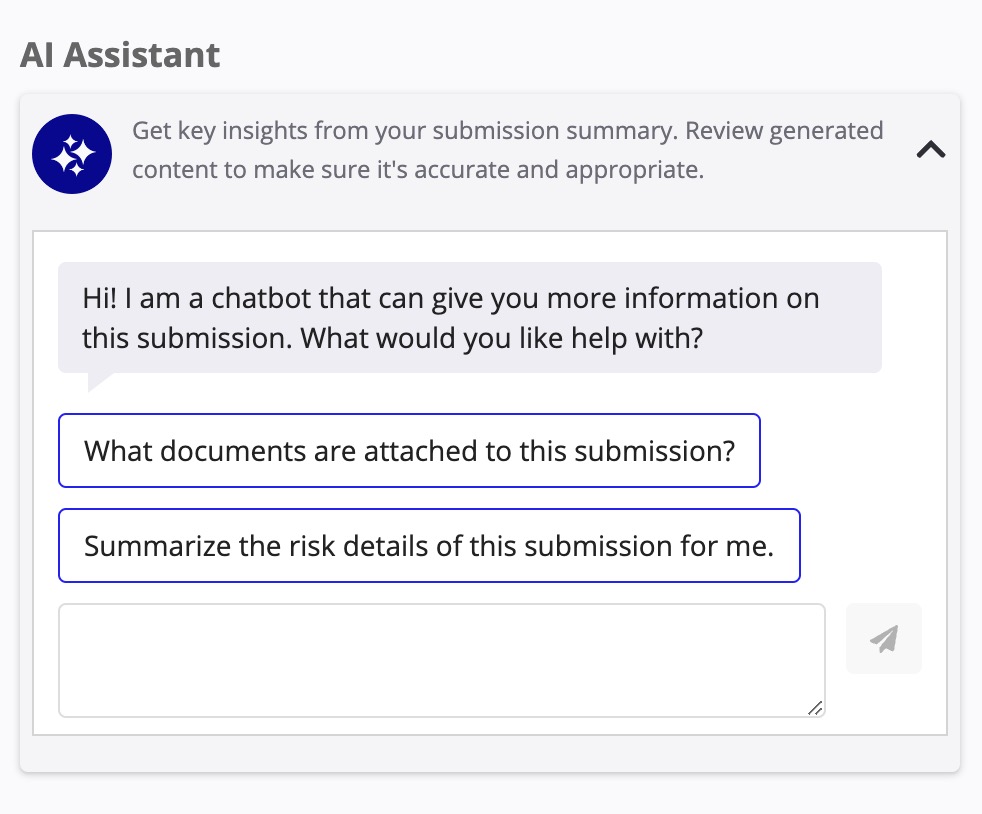
The Submission Record AI Chat add-on aims to significantly:
- Improve the user experience by providing a more interactive and responsive interface for managing submissions and queries.
- Improve the accuracy and speed of data handling.
- Enhance user satisfaction through quicker response times and streamlined data management.
Now, you can interact with the AI chatbot to get immediate answers to their queries about submissions, reducing wait times and improving access to information.
Additional updatesCopy link to clipboard
This release also includes UI updates to improve the user experience and bug fixes.
Get started nowCopy link to clipboard
Ready to get started? Check outInstall Connected Underwriting P&C.
