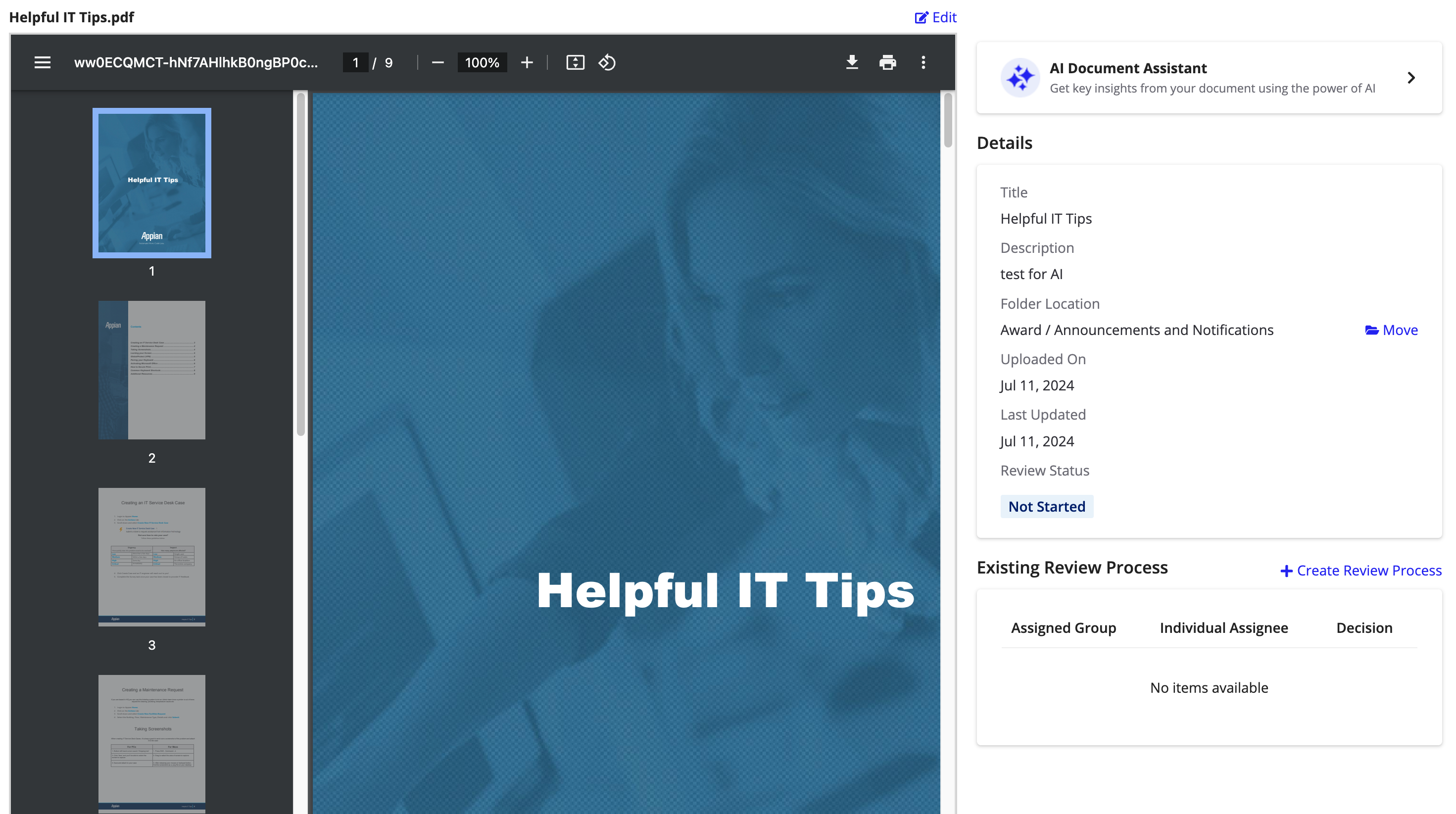| This content applies solely to Requirements Management, which must be purchased separately from the Appian base platform. This content was written for Appian 23.4 and may not reflect the interfaces or functionality of other Appian versions. |
What's New in Requirements Management?Copy link to clipboard
The Requirements Management (RM) 1.8 release notes provide an overview of the latest changes and improvements to the RM Solution. The new features and capabilities were designed with best practices in mind.
Best in Class Contract RecommendationsCopy link to clipboard
Best in Class (BIC) contract recommendations are now available for requirements! In RM 1.8, BIC recommendations are displayed on a separate tab of the requirement summary based on the product or service code (PSC). Each recommended contract has a brief summary along with a link to the official website. These recommendations help contracting professionals identify BIC contracts that can reduce acquisition timelines.
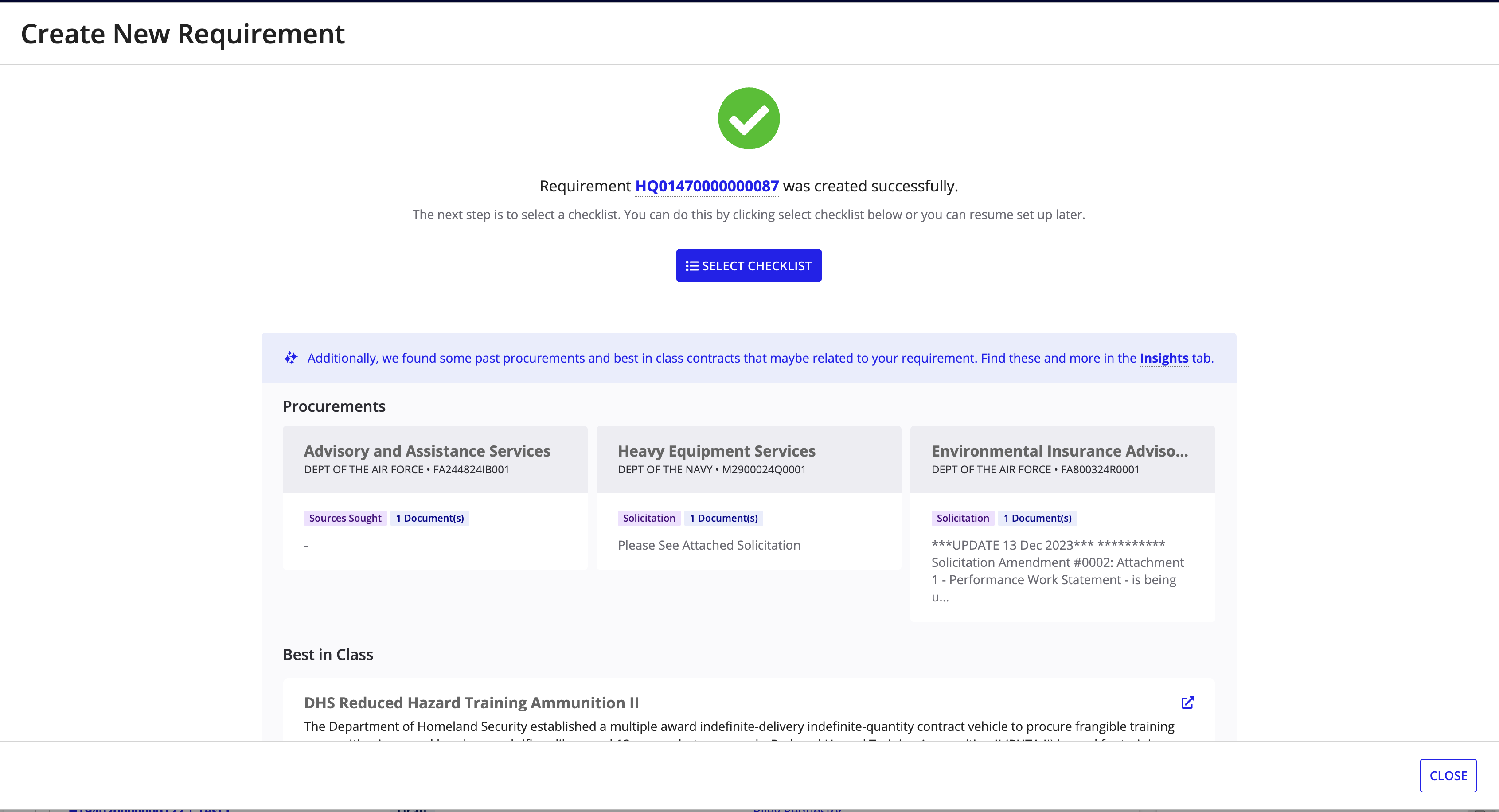
Reliable PSC and NAICS SearchCopy link to clipboard
We’ve made the PSC and NAICS code search more reliable! Search results are now more consistent and relevant to allow users to create and update requirements with ease. The PSC and NAICS data is now stored in Appian and the underlying data is kept up to date using periodic, sync API calls. This makes search requests integration-independent and allows users to search and find codes within RM without having to worry about the external integration's performance.
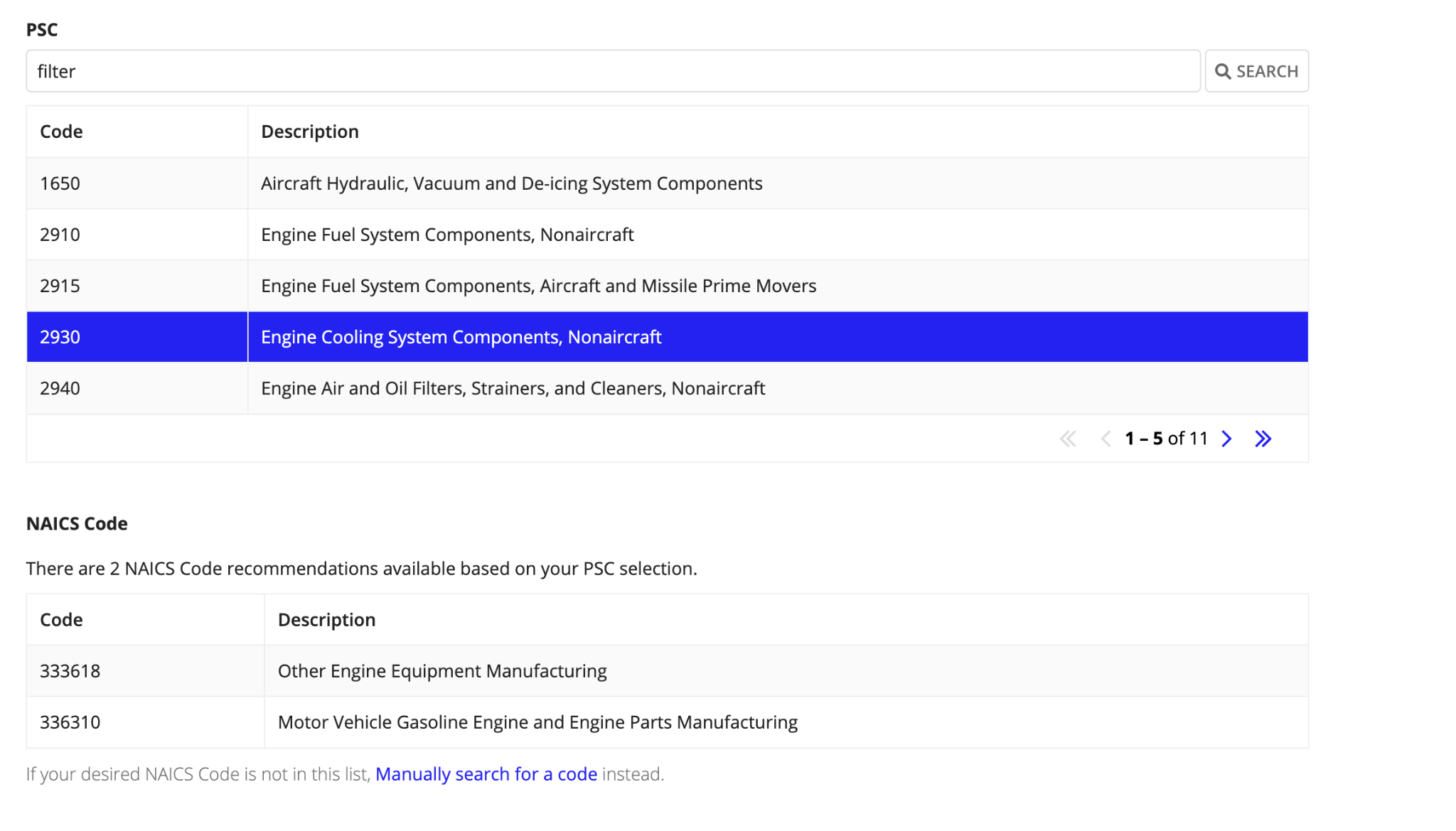
Document DeleteCopy link to clipboard
Documents can now be deleted from a requirement. In the documents tab of a requirement, users will have the ability to delete documents. Since requirements go through multiple revisions, they often contain documents that are no longer relevant and need to be deleted. This new delete option helps users easily remove outdated documents and keep requirements up to date.
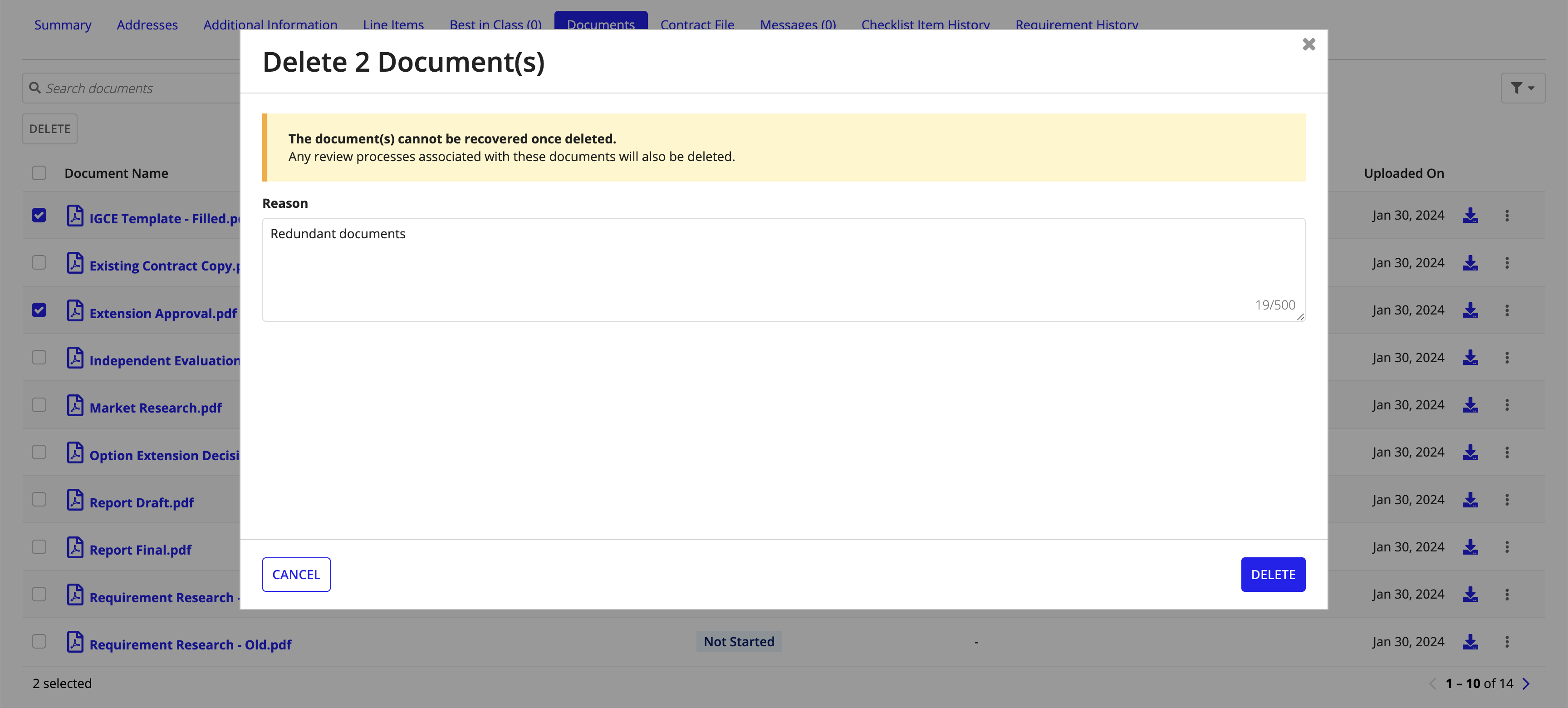
Document Summary View with Review HistoryCopy link to clipboard
Documents now display review status. Users can now view the details of each review, including reviewer, review date, review decision and comments alongside the document. This will provide users with additional context and a comprehensive view of the document’s review details.