| This content applies solely to Connected Underwriting Life, which must be purchased separately from the Appian base platform. This content was written for Appian 23.4 and may not reflect the interfaces or functionality of other Appian versions. |
IntroductionCopy link to clipboard
For life insurers, balancing speed and accuracy is critical to the underwriting process so insurers can accurately price policies for new customers while managing their risk exposure. Appian Connected Underwriting (CU) Life empowers insurers to accelerate the underwriting process and improve customer experience by reducing the time to quote and integrating disparate data sources to create a single 360-degree view.
This page provides a quick overview of how Appian Connected Underwriting Life can help insurance organizations improve their speed to quote.
What Does Appian Connected Underwriting - Life Provide?Copy link to clipboard
Data ingestion with guided wizards and APIsCopy link to clipboard
CU Life monitors and processes incoming applications 24/7 in real time from channels such as e-applications with our solution API. A guided wizard also helps underwriters ingest information manually.
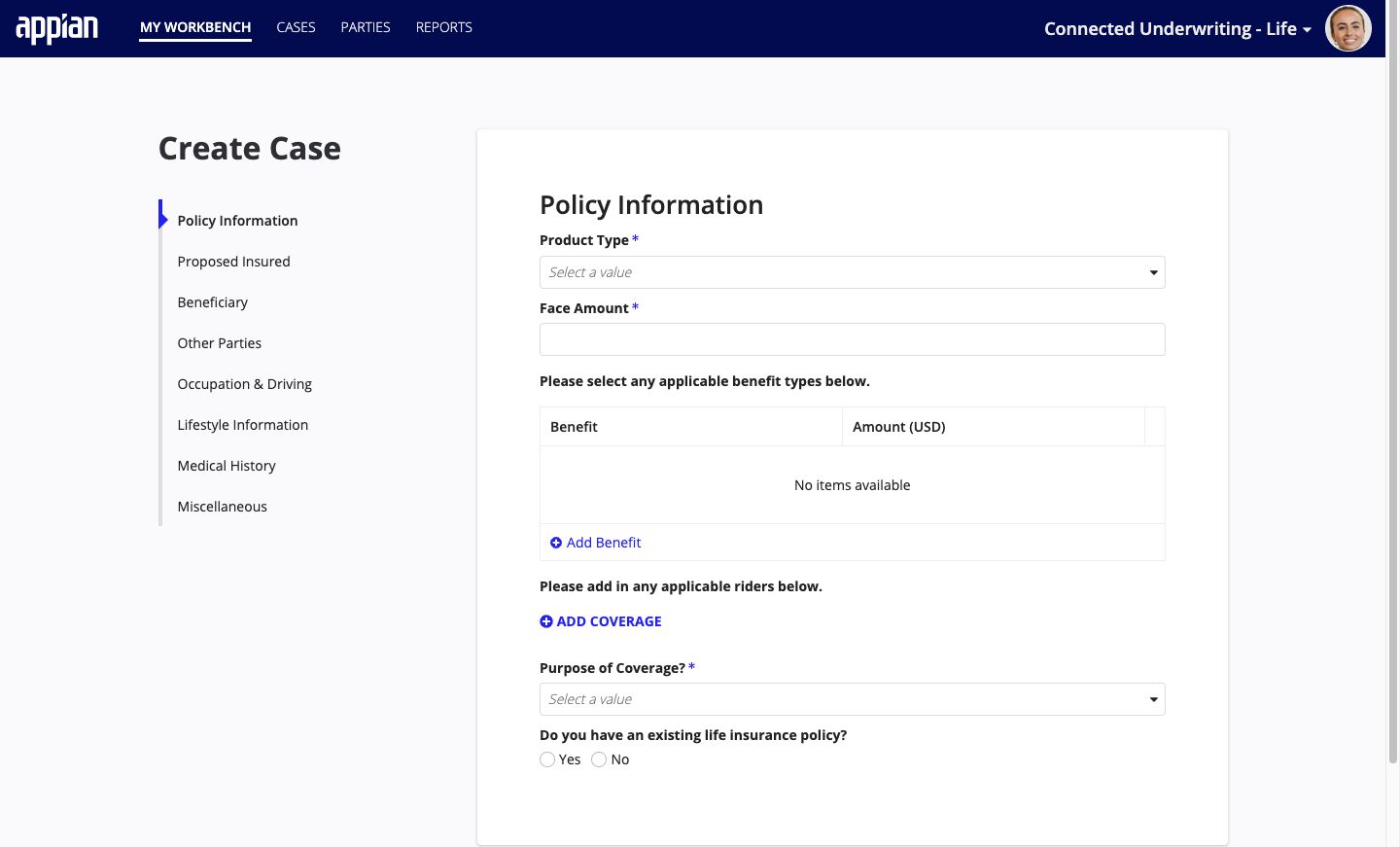
Enhanced Case ManagementCopy link to clipboard
CU Life provides a single pane of glass from which an underwriter can orchestrate their work across their various systems, including ordering and managing requirements, work assignment and keeping meticulous notes, event history and reports.
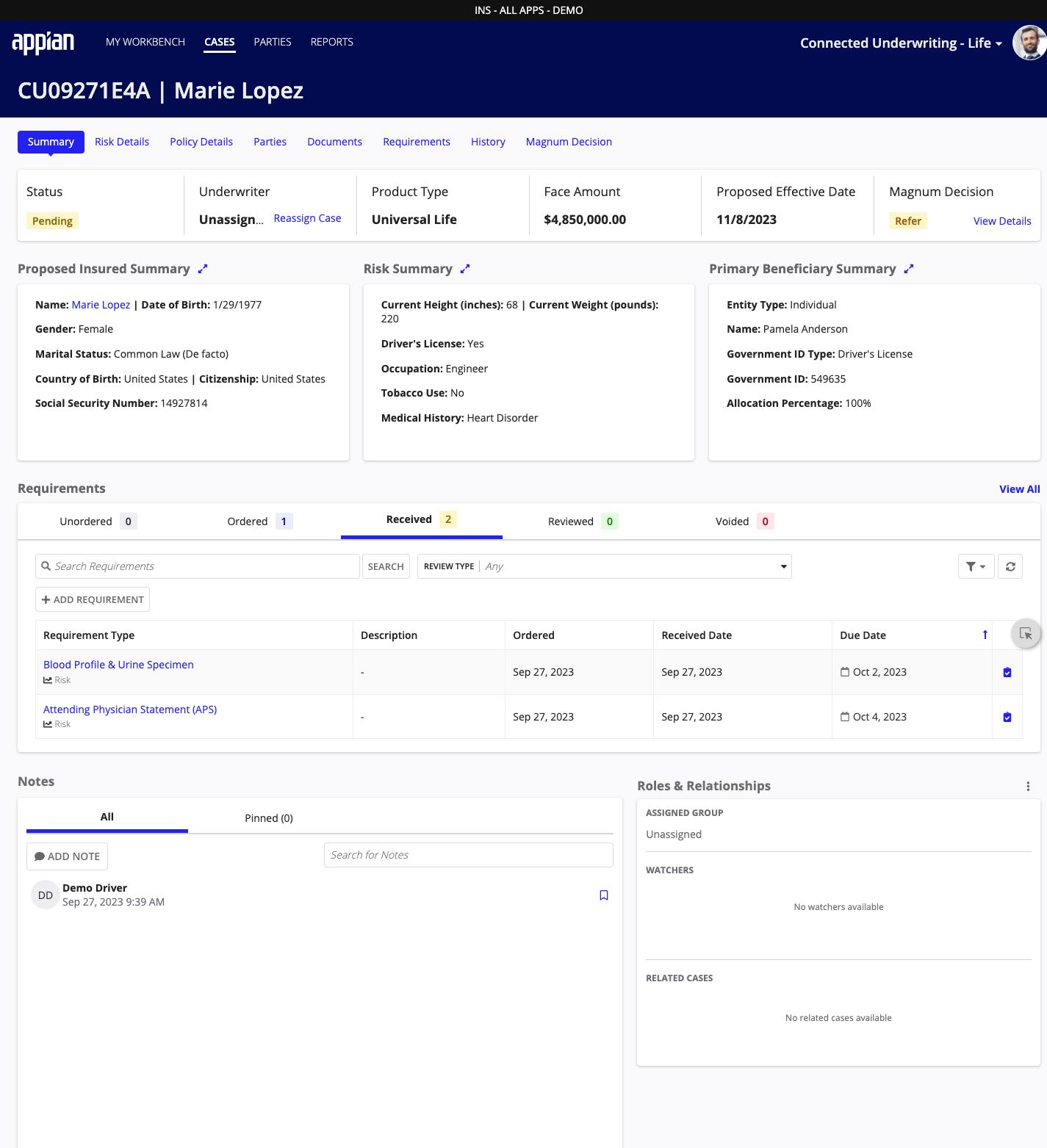
Augmented Decision MakingCopy link to clipboard
With CU Life, underwriters can quickly visualize recommended decisions from their rules engines to help guide requirements ordering and case decisions. Carriers that use Swiss Re’s Magnum Pure rules engine are able to integrate out-of-the-box with CU Life so that underwriters can easily view and expand the Magnum decision down to the impairment level for cases that come into the workbench.
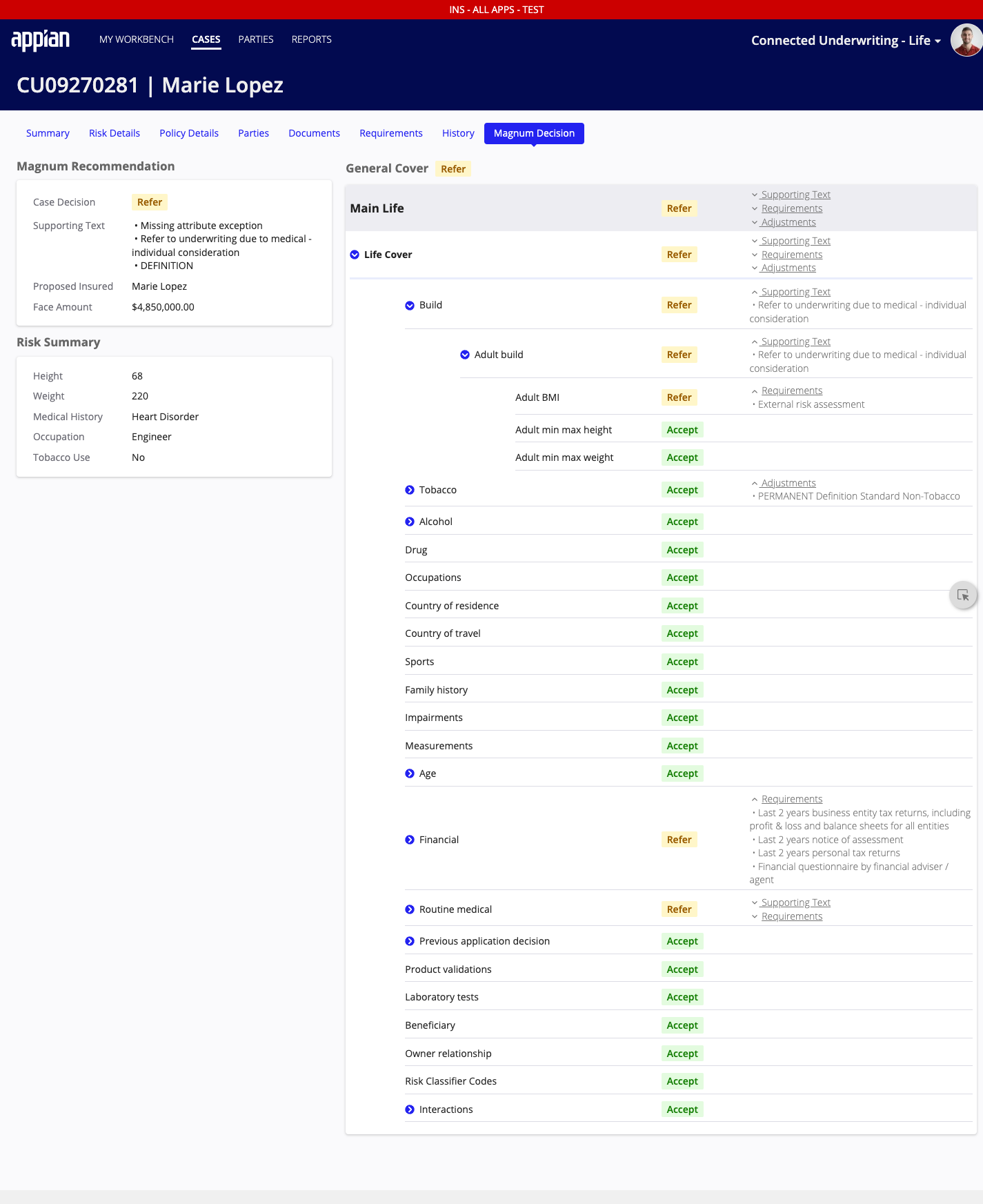
Admin ControlCopy link to clipboard
The CU Life Settings site allows business users with the appropriate permissions to quickly make changes to users and group security to keep the business running securely. Additionally, the Auto Assignment Add-On Module allows business users to create rules that dictate how new cases will get assigned to Assignment groups.
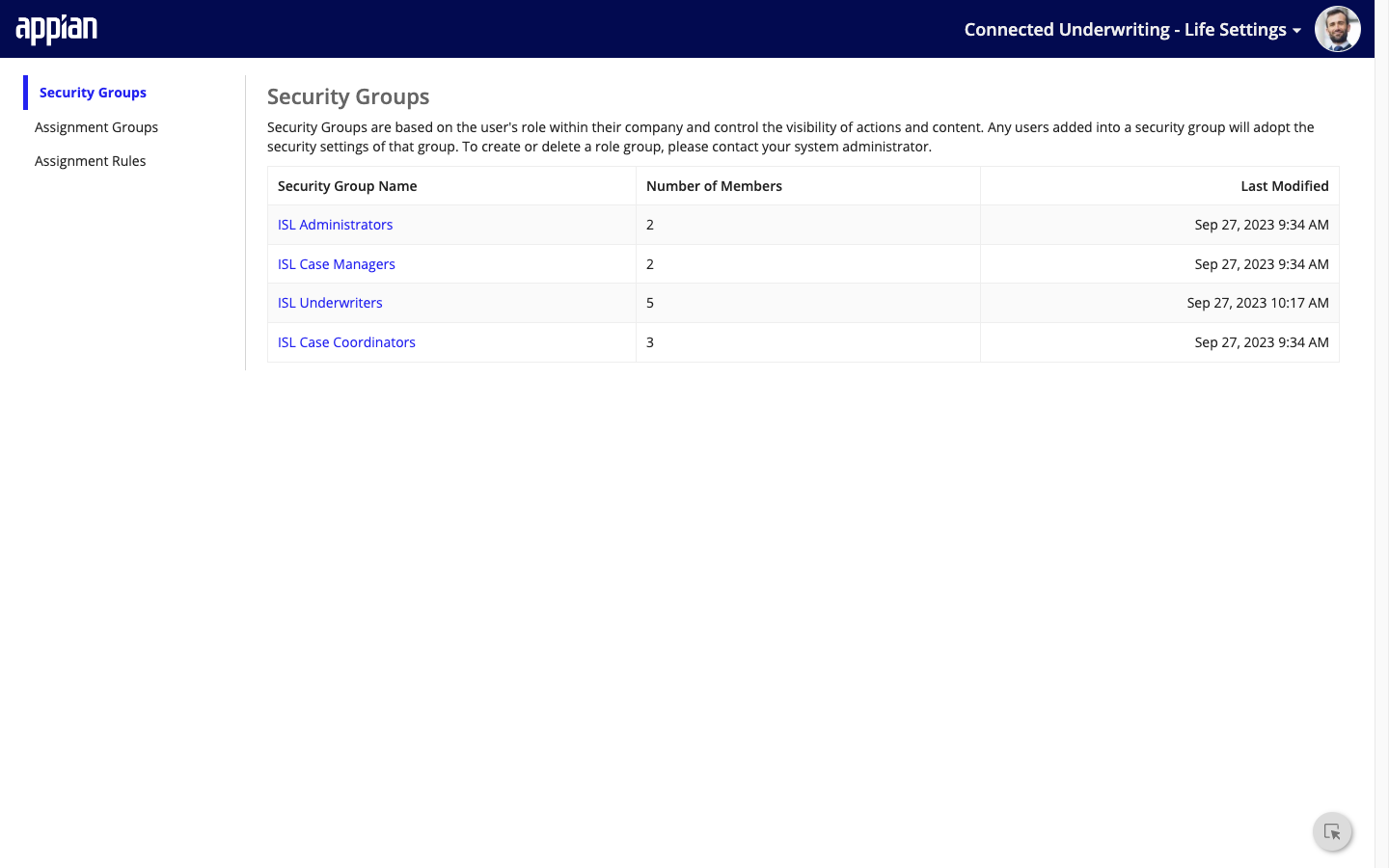
End-User ReportingCopy link to clipboard
The End-User Reporting Add-On Module provides the ability for any privileged user to create reports that can be saved to a dashboard for frequent use and generated on demand. Once incorporated, the End-User Reporting module allows underwriting teams to construct a number of different report types, perform various analyses on them and easily share them, with “no code” involved.
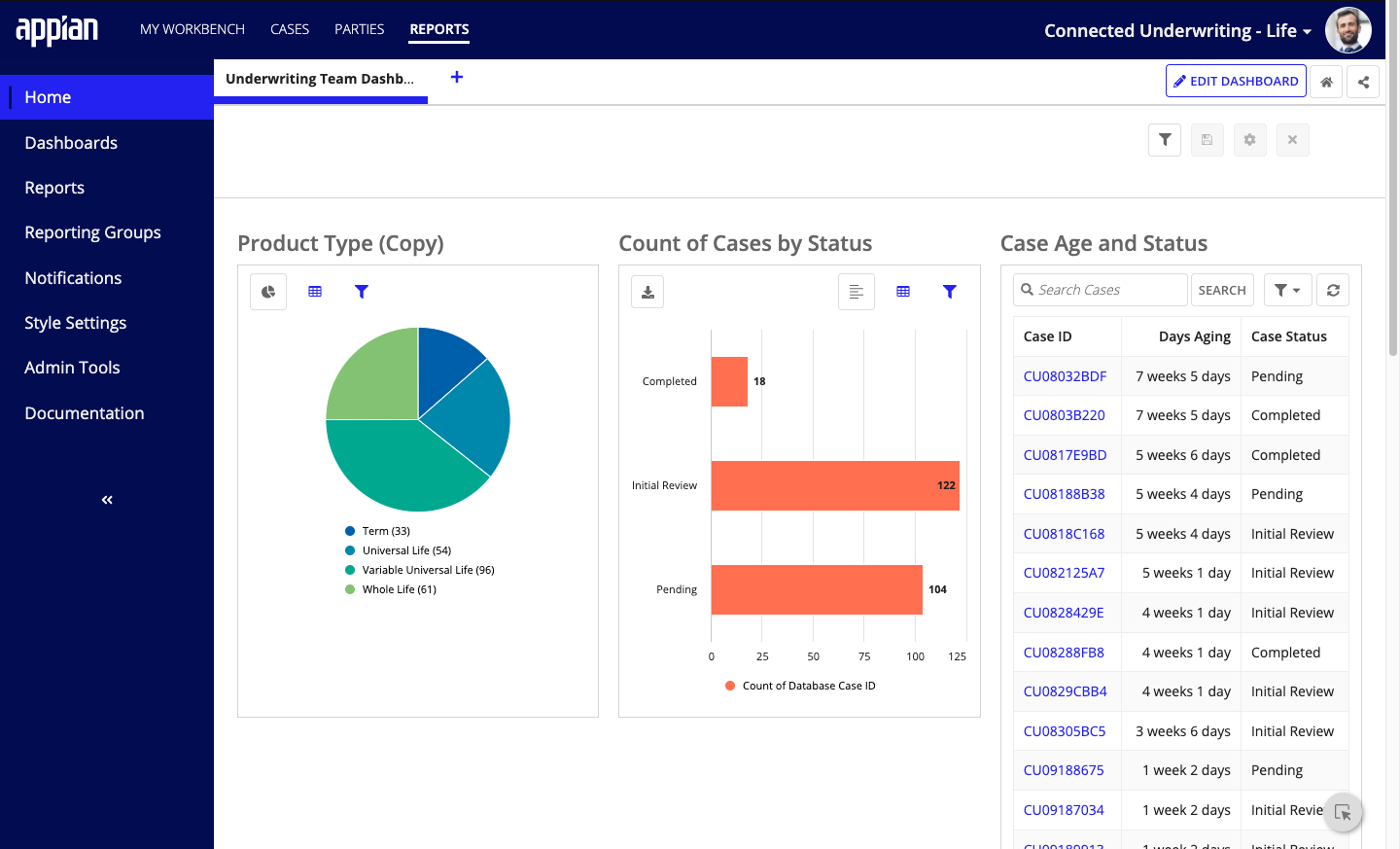
Get StartedCopy link to clipboard
Ready to get started? Take the next step towards unlocking efficiency for your underwriting team with Connected Underwriting by downloading and installing the solution or contacting Appian Support.
See the Appian Connected Underwriting Life Support Policy to learn more about support coverage for your Connected Underwriting Life solution.
