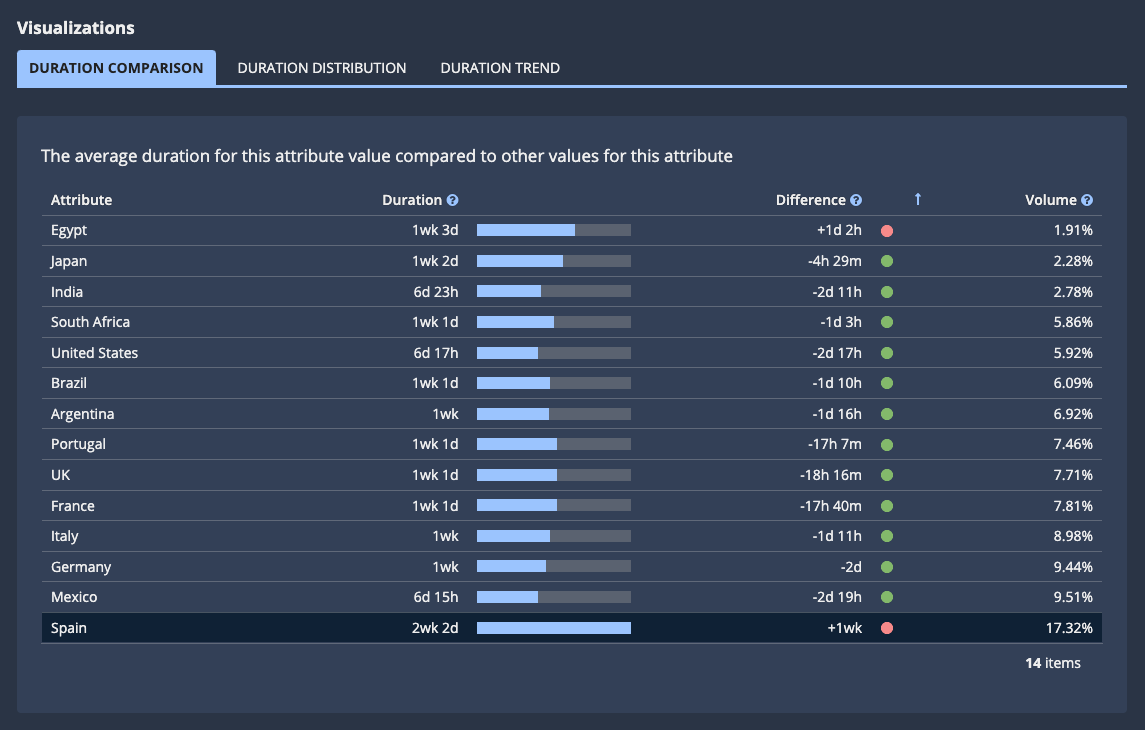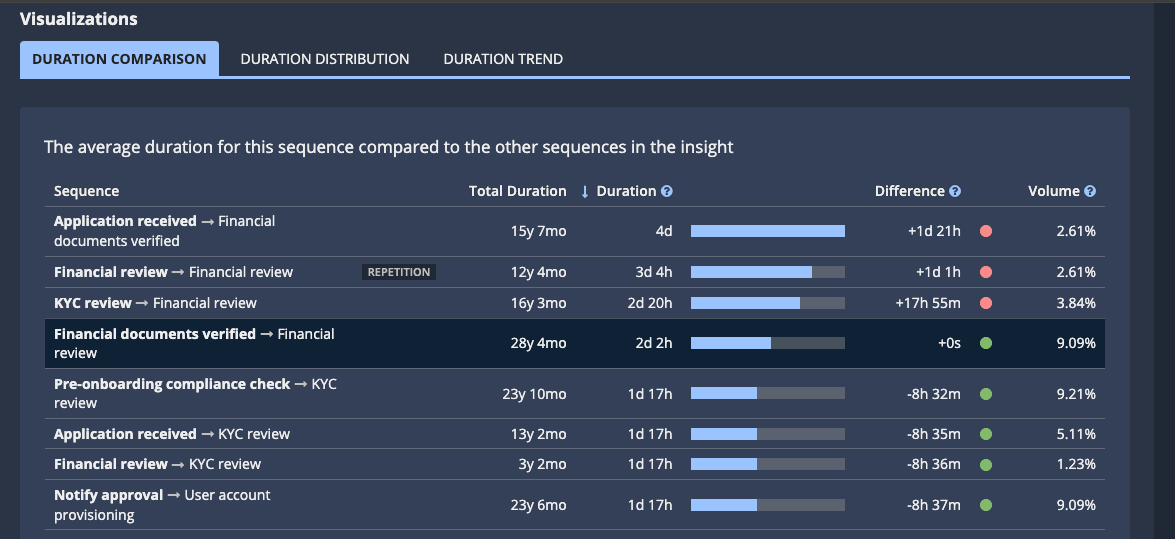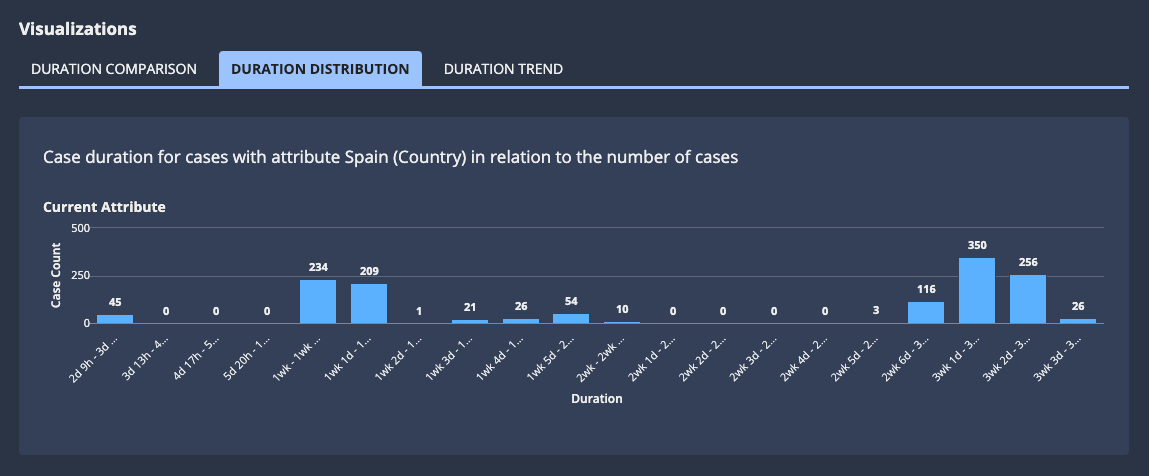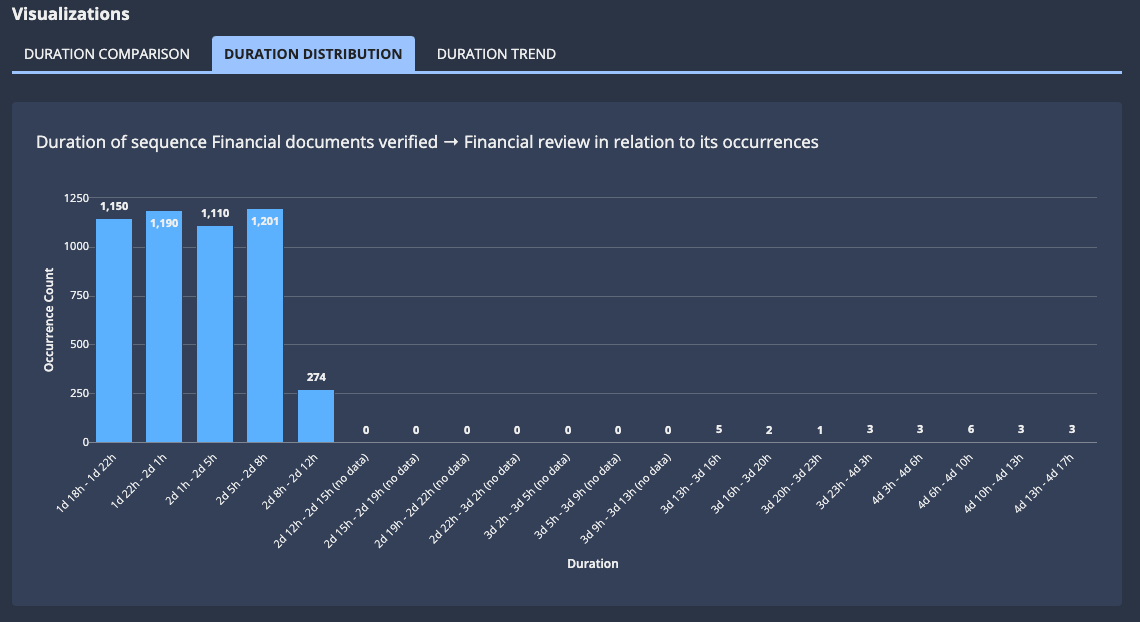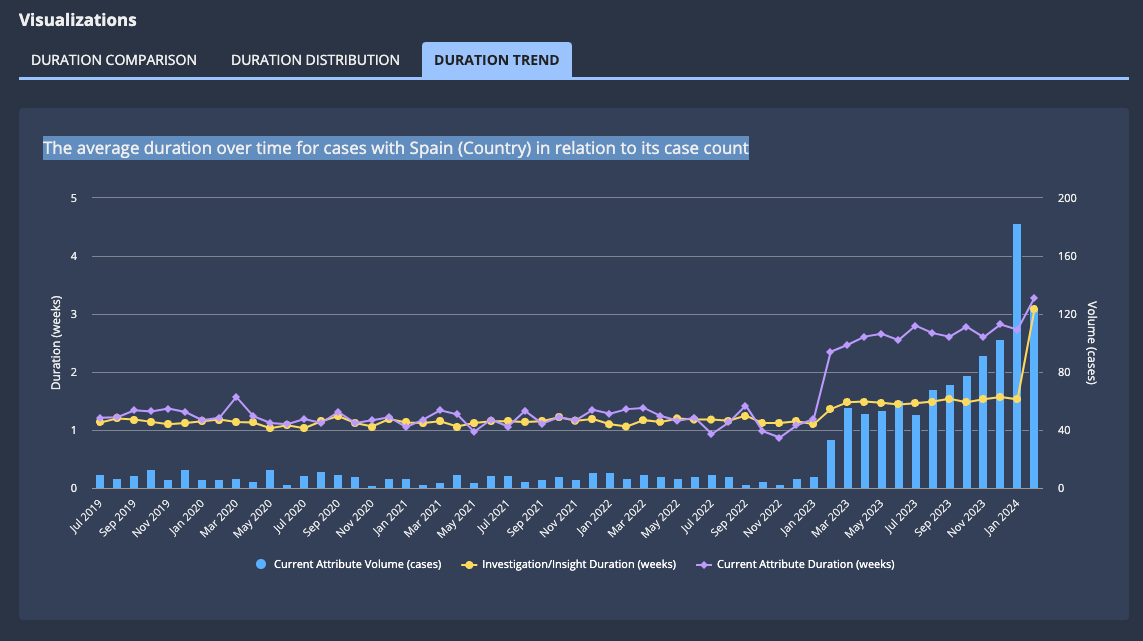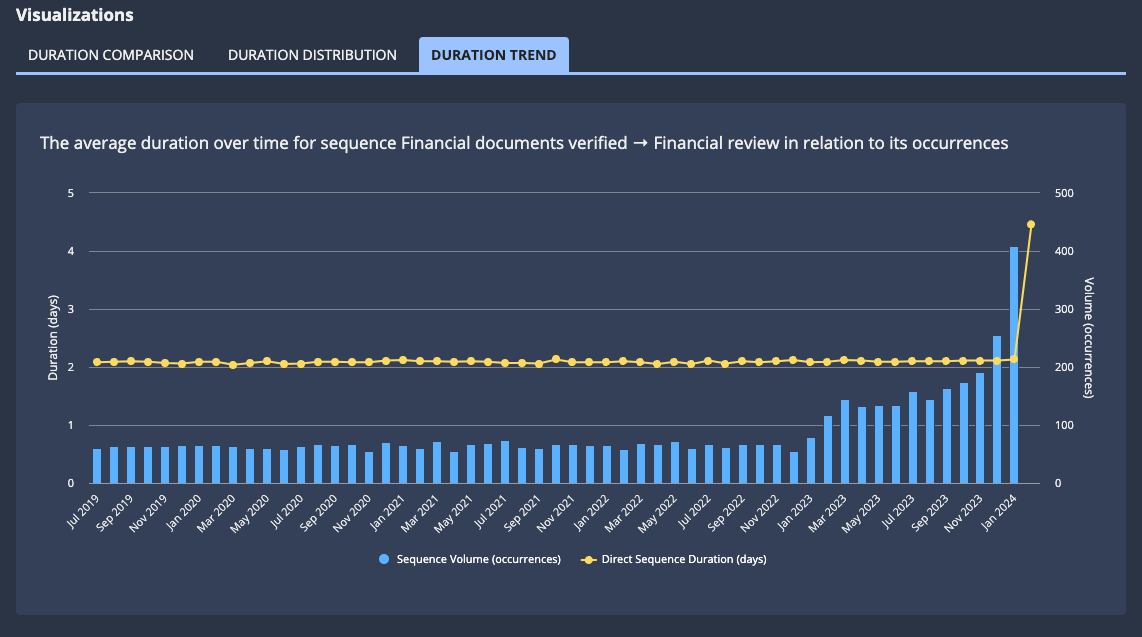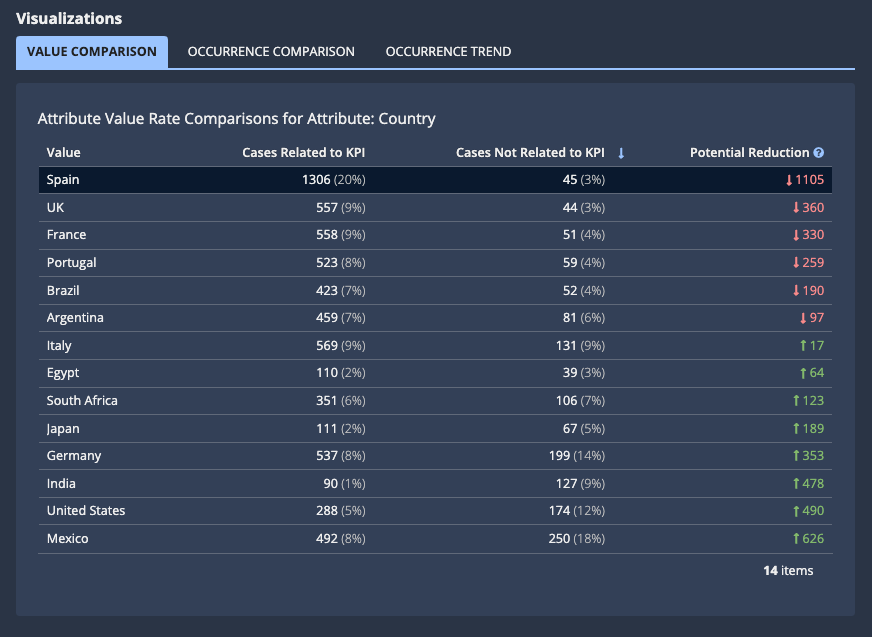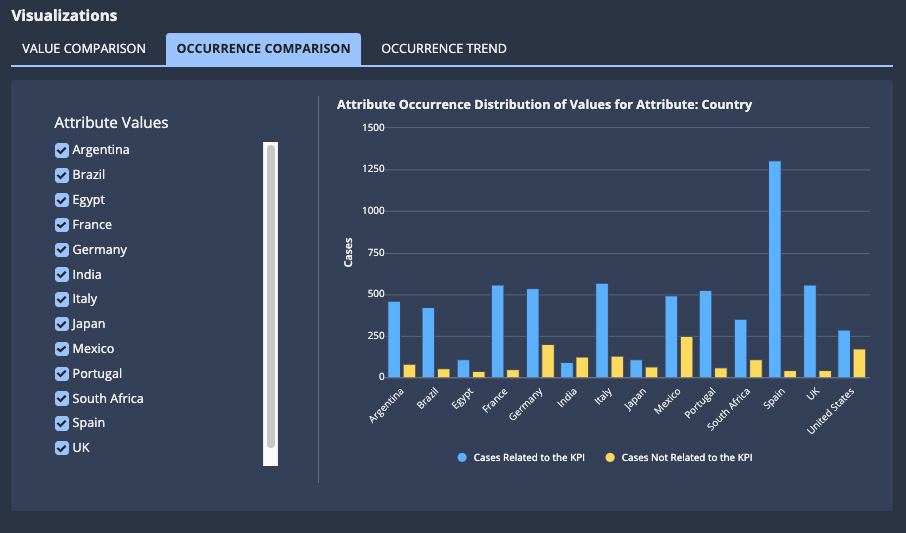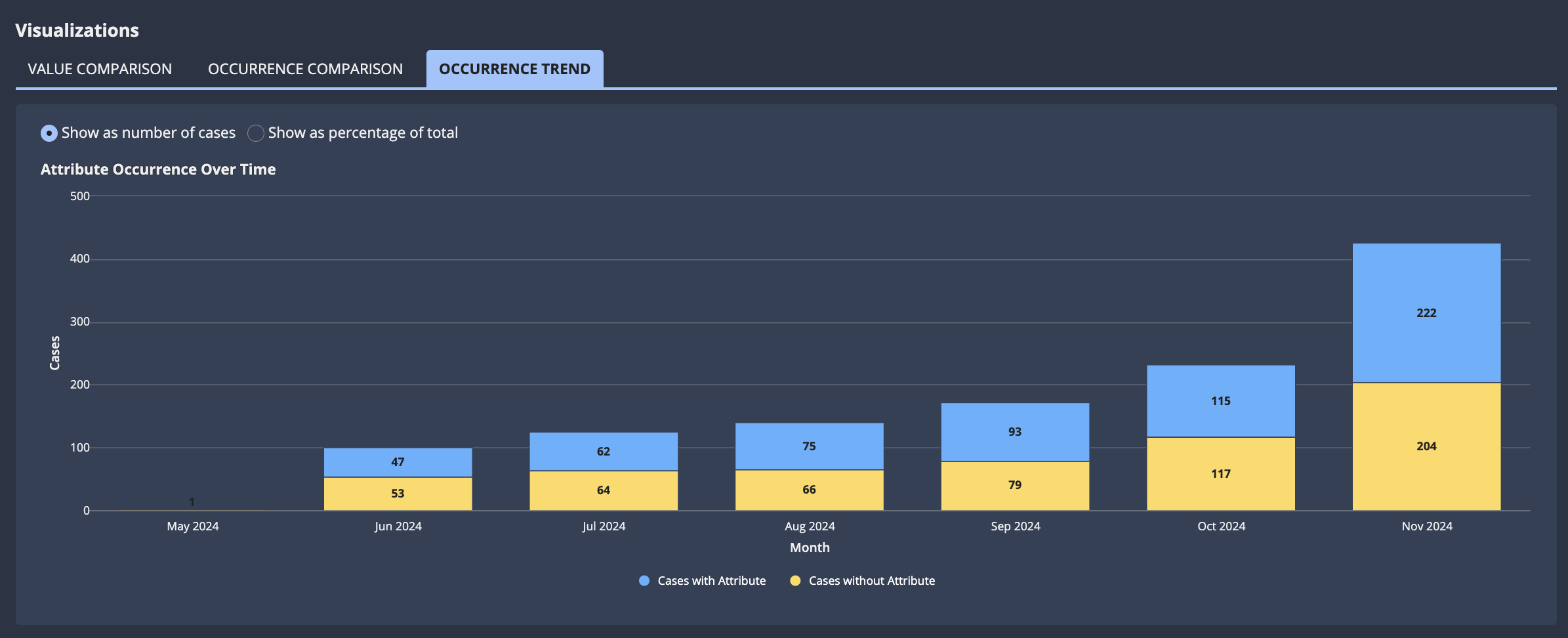OverviewCopy link to clipboard
Process insights provides visualizations to help you understand important aspects of your analyzed data during your investigation.
Depending on the investigation type, you can review the following visualizations in the active or saved investigation page:
Investigation Type |
Visualization |
|---|---|
Duration |
|
Occurrence |
Duration ComparisonCopy link to clipboard
The elements in this visualization vary depending on whether your insight includes a finding related to an attribute value, a finding related to a process part, or a combination of the two.
Attribute valueCopy link to clipboard
This chart compares the selected attribute value to other values of the attribute in the current investigation. The chart compares either cases or occurrences with this attribute depending on the findings included in the insight.
For example:
This table contains the following columns:
Column |
Description |
|---|---|
Attribute |
An attribute value. |
Duration |
The average duration of cases or occurrences with this attribute value in this insight. |
Difference |
The difference between the average duration of cases or occurrences with this attribute value and the average duration of cases or occurrences with all other values of this attribute. |
Volume |
The percentage of total cases or occurrences in the investigation that have this attribute value. Hover to see case or occurrence counts. |
Process partCopy link to clipboard
If you're investigating a sequence or repetition, this chart compares the sequence or repetition to other sequences in the current investigation. If you're investigating an activity, this chart compares the activity to other activities in the current investigation.
If your insight includes a finding related to an attribute value, this chart narrow down to show only those process parts that have that attribute value. For example, the chart will compare a sequence with the selected attribute value to other sequences with that attribute value.
For example:
This table contains the following columns:
Column |
Description |
|---|---|
|
Sequence |
The name of this part of the process. For activities, this appears as a single name. For sequences and repetitions, this appears in the following format: <start activity> <end activity>. |
|
Total Duration |
The total duration of all occurrences of this sequence or repetition in cases in this investigation. This column is not present for activities. |
Duration |
The average duration of the process part in the cases you're investigating. |
Difference |
The difference between the average duration of this process part and the average duration of other process parts in the current investigation. |
Volume |
The percentage of occurrences of the process part in this insight. Hover to see the occurrence counts. |
Duration DistributionCopy link to clipboard
The elements in this visualization vary depending on whether your insight includes a finding related to an attribute value, a finding related to a process part, or a combination of the two.
Attribute valueCopy link to clipboard
This chart displays how long cases or occurrences with this attribute take on average (Duration) in relation to the number of cases or occurrences with the attribute value (Case Count).
If your insight includes a finding related to a process part, this chart reflects that context. For example, the chart displays how long occurrences of a selected sequence with this attribute value take on average in relation to all other sequence occurrences with that attribute value.
You can use this chart to identify the duration with the highest number of cases or occurrences, so you can investigate further.
For example:
Process partCopy link to clipboard
This chart displays how long occurrences of the process part take on average (Duration) in relation to how many times the process part occurs (Occurrence Count).
If your insight includes a finding related to an attribute value, this chart narrow down to show only those process parts that have that attribute value. For example, the chart displays how long occurrences of a selected sequence with this attribute value take on average in relation to all other sequence occurrences with that attribute value.
You can use this chart to identify the duration with the highest number of occurrences, so you can investigate further.
For example:
Duration TrendCopy link to clipboard
The elements in this visualization vary depending on whether your insight includes a finding related to an attribute value, a finding related to a process part, or a combination of the two.
Attribute valueCopy link to clipboard
This chart displays how long cases or occurrences with the attribute value have taken over time (Duration) in relation to the number of cases or occurrences without the attribute value (Volume).
You can use this chart to identify increases in duration over time, so you can further investigate other attributes associated with those specific dates.
For example:
When evaluating this chart, keep in mind the following:
- An increase in average duration at the same time as an increase in case or occurrence counts might indicate that the team handling the work needs additional resources.
- An increase in average duration without an increase in case or occurrence counts might indicate that the process itself needs refinement.
Process partCopy link to clipboard
This chart displays how long occurrences of the process part have taken over time (Duration) in relation to how many times the process part occurs (Volume (occurrences)).
If your insight includes a finding related to an attribute value, this chart narrow down to show only those process parts that have that attribute value. For example, the chart displays how long occurrences of a selected sequence with the attribute value have taken over time in relation to how many times the selected sequence with the attribute value has occurred.
You can use this chart to identify increases in durations over time, so you can further investigate other attributes associated with those specific dates.
For example:
Value ComparisonCopy link to clipboard
This chart compares the selected attribute value to other values of the attribute in the current investigation.
For example:
This table contains the following columns:
Column |
Description |
|---|---|
Value |
An attribute value. |
Frequency Related to KPI |
How often this attribute occurs in cases or occurrences related to the KPI. |
Frequency Not Related to KPI |
How often this attribute occurs in cases or occurrences not related to this KPI. |
Potential Reduction |
A number that indicates the potential for eliminating unwanted occurrences of an attribute. The higher the number, the greater the potential. Learn more about how this number is calculated. |
Occurrence ComparisonCopy link to clipboard
This chart displays how this attribute occurs in cases related to this KPI compared to cases not related to this KPI.
For example:
To change which attribute values display in the chart, select Attribute Values checkboxes as appropriate.
To view details for an attribute value, hover over the corresponding bar in the chart.
Occurrence TrendCopy link to clipboard
This chart displays how many cases or occurrences with the attribute value have occurred over time in relation to the number of cases or occurrences without the attribute value.
For example:
The chart can display as a number of occurrences or a percentage of total. To change the display, select the appropriate option.
To view details for an individual unit of time, hover over the corresponding bar in the chart.