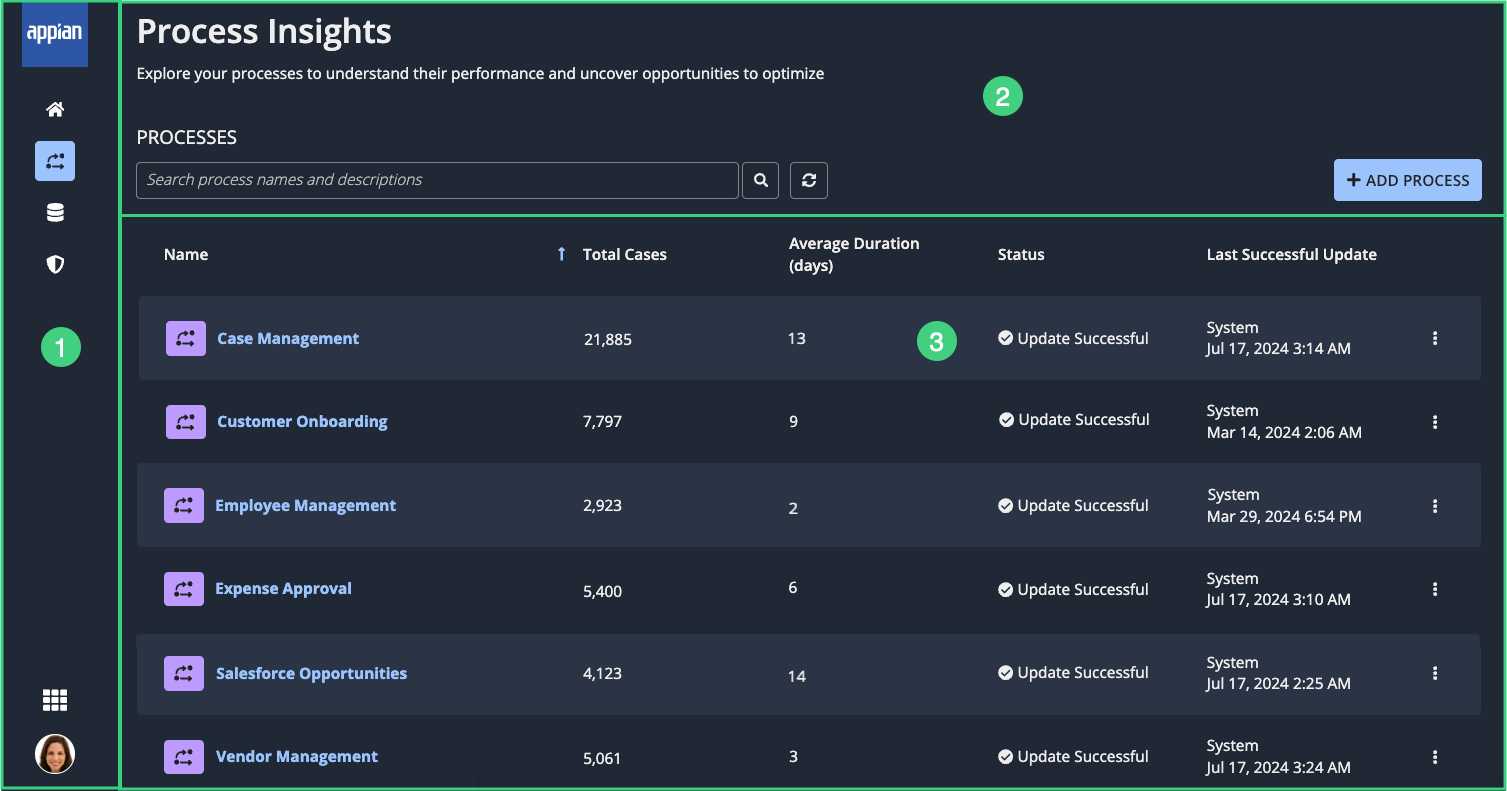This page applies to data stewards and business users. It describes what actions are available on the Process Insights page of Process HQ.
OverviewCopy link to clipboard
The Process Insights page allows you to quickly access business processes for exploration and investigation.
To access this page, select Process HQ from the navigation menu in the Appian header bar, then click Process Insights in the left navigation bar.
ElementsCopy link to clipboard
The following image highlights the elements that make up this page:
# |
Element |
Actions Available |
|---|---|---|
1 |
Navigation bar |
|
2 |
Header pane |
|
3 |
Processes list |
Search for a processCopy link to clipboard
To search for a process, enter the name or description of the process in the search box.
Refresh the process listCopy link to clipboard
Refreshing the process list causes the latest status to display for each process.
When you add a process, edit a process, or update a process, it can take some time for Process Insights to analyze the process data. You can refresh the process in the process list to determine if the analysis has completed.
To refresh the process list, click the refresh button next to the search box.
Open in a new tabCopy link to clipboard
In the PROCESSES list, click the more menu for the process, then select Open in New Tab.