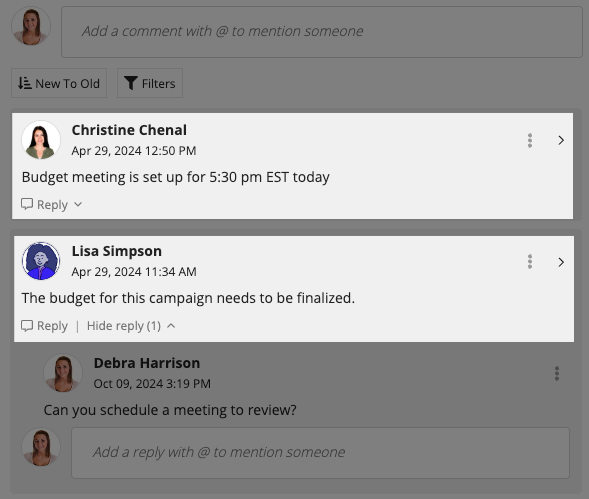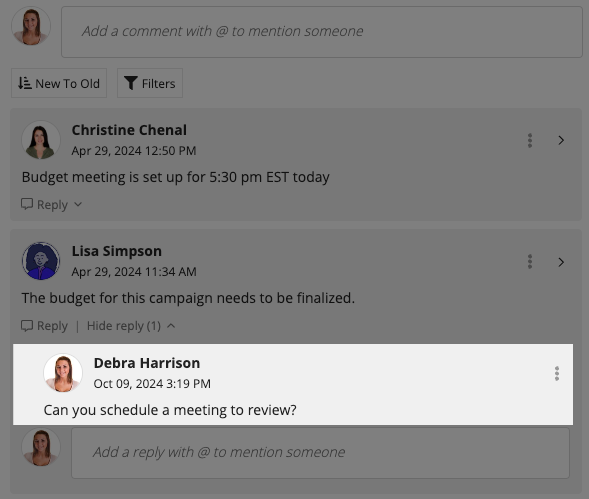This page describes how to configure record events so your users can collaborate using the event history list component.
OverviewCopy link to clipboard
Once you are capturing event data with record events, you can use the event history list component to display event data in record views, interfaces, and reports. You can also enable user collaboration on your event history list components so users can have conversations and ask questions directly in the context of their records.
When you enable collaboration with record events, you can allow users to add top-level comments, threaded conversations, or both.
When users comment or reply in conversations, they can mention other users so those users will receive email notifications about important updates or questions.
Top-level commentsCopy link to clipboard
Top-level comments appear alongside other events in the event history list component. Because these comments are visible at a glance, they're a good way to highlight an important update or to prompt additional conversation in a thread.
Top-level comments are stored as ad hoc events in the Event History record type.
Threaded conversationsCopy link to clipboard
Threaded conversations appear under events, including top-level comments, in the event history list component. Enabling threaded conversations makes it easy to have organized conversations about a specific event or comment in the component.
Threaded conversations are not events, and are stored separately in the Reply Thread record type.
Before you beginCopy link to clipboard
Before you can enable collaboration, you'll need to configure record events.
Your next steps will depend on how you configure record events:
-
If you decide to generate event record types, your new record events configuration will already meet the requirements to enable collaboration. You can then set up the event history list component to allow users to collaborate.
-
If you decide to use existing record types, or if you already configured record events and want to enable collaboration, you can easily modify your existing record types or create new record types as needed following the instructions below.
Enable collaboration with record eventsCopy link to clipboard
To enable collaboration with record events:
- Decide whether you want to enable top-level comments, threaded conversations, or both.
- Update the record events configuration to enable:
- Enable collaboration features on an event history list component.
Enable top-level commentsCopy link to clipboard
To support top-level comments on the event history list component, you must have the following:
- A
commentfield to store comments on the Event History record type. - An event type to use when users add comments.
- The Comment Field property selected in the record events configuration.
If you already have these elements, you can set up your event history list component to allow users to add top-level comments.
If you don't have these elements, follow the steps below to add these elements to your existing record types and record event configuration.
To enable top-level comments:
-
On the Event History record type, add a field and configure the following properties to store comments:
Property Action Name Enter an easily recognizable name, like comment.Data Type Select the Text data type. Appian will automatically write comments to this field when users add comments on the event history list component, so you do not need to create or update any process models to capture user comments.
- On the Event Type Lookup record type, add a new event type for adding comments:
- Go to Data Preview.
- Click Add Row.
- For eventName, enter the name of the new field. For example,
Commented on Order. - Click ADD.
- When you're ready to write your changes, click WRITE CHANGES.
- Click WRITE.
- On the base record type, edit the record events configuration:
- Go to Events.
- Click EDIT.
-
Configure the following properties:
Property Value Comment Field Select the new Text field you created on the Event History record type. Event Name for Adding Comments Select the new event type you created on the Event Type Lookup record type.
- Update the event history list component to allow users to add comments.
Enable threaded conversationsCopy link to clipboard
To support threaded conversations on the event history list component, you must have the following:
- A Reply Thread record type.
- The Reply Thread properties selected in the record events configuration.
If you already have these elements, you can set up your event history list component to allow users to have threaded conversations.
If you don't have these elements, follow the steps below to create a new record type and update the record event configuration.
To allow users to add threaded conversations:
- Create a new record type that will store comments and replies from threaded conversations on the event history list component.
-
In the new record type, add the following fields:
Field Type Purpose User User Stores the user that added the comment or reply Reply Text Stores comments and replies from threaded conversations Timestamp Date and Time Stores the date and time the comment or reply was added -
In the Event History record type, create a one-to-many relationship to the new record type that stores threaded conversations.
- On the base record type, edit the record events configuration:
- Go to Events.
- Click EDIT.
-
Configure the following Reply Thread properties:
Property Value Record Type Select a related record type to store the different types of events. The Event History record type must have a many-to-one relationship to this record type. User Field Select a field of type User from the selected Reply Thread record type. This field will store the user that added the comment or reply in a threaded conversation on the event history list component. Reply Field Select a field of type Text from the selected Reply Thread record type. This field will store the reply or comment. Timestamp Field Select a field of type Date and Time from the selected Reply Thread record type. This field will store the date and time each comment or reply was added.
- Update the event history list component to allow users to reply.