Our unified low-code suite continues to offer your teams new ways to discover, monitor, and improve business processes that exist across your apps and automations. The new process scorecards capability helps you extract more value from your mined processes by enabling you to track, measure, and summarize performance trends across multiple processes and share these insights with your organization.
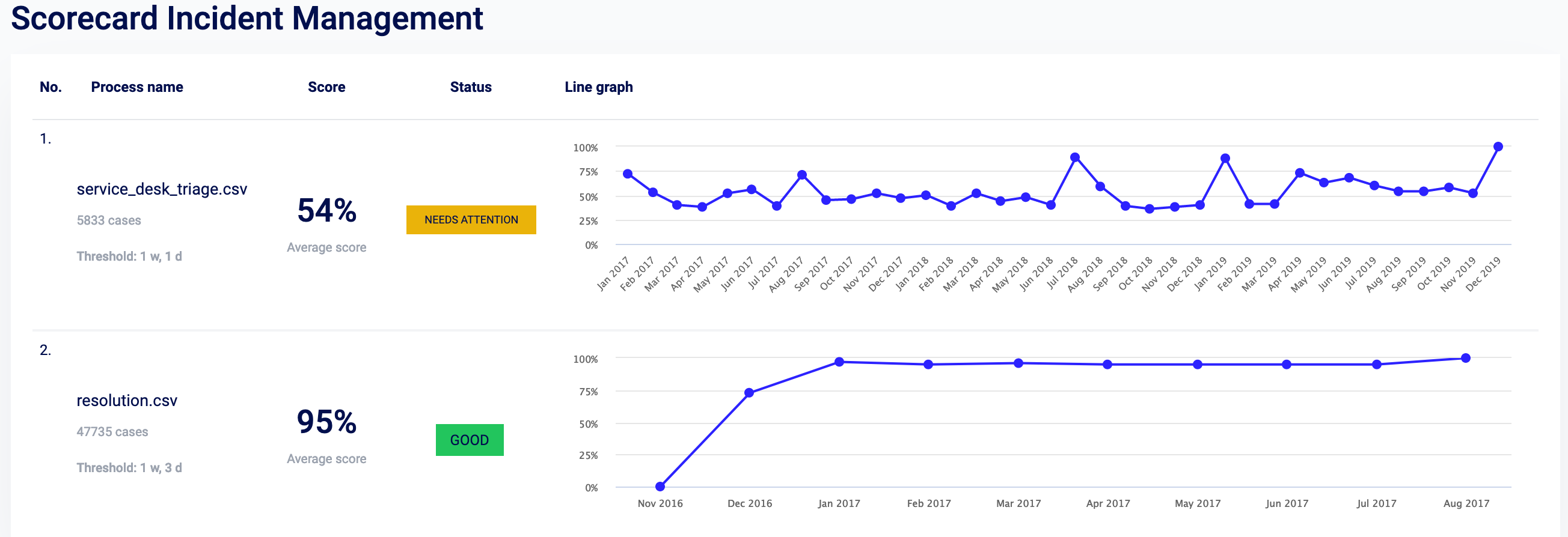
With process scorecards, you can:
A scorecard automatically assigns each process a score and status that correspond to its performance against your custom case duration thresholds. Together, these metrics let you know at a glance if you need to take action.
Automatic API provisioning: You no longer need to manually copy your Process Mining API key to Mining Prep when transforming and loading events logs. Now, Mining Prep fills in the key for you automatically to help streamline your workflow between the two modules.
Replace values transformation action: In this release, we've added a new replace values transformation action to Mining Prep. This functionality has been split from the match columns transformation action to make choosing the correct action more clear. The revised match columns transformation action allows you to add new columns; the new replace values transformation action allows you to replace values in existing columns.
In this release, you’ll notice a fresh, new look across Process Mining and Mining Prep. We’ve aligned the design of the header bar to be consistent with the entire Appian platform. We want you to feel right at home no matter which tool you are using from our robust suite of capabilities. Whether you are analyzing a process for the first time or using our workflow and automation capabilities to enhance your mined processes, you should find the new experience more consistent and fluid to use.
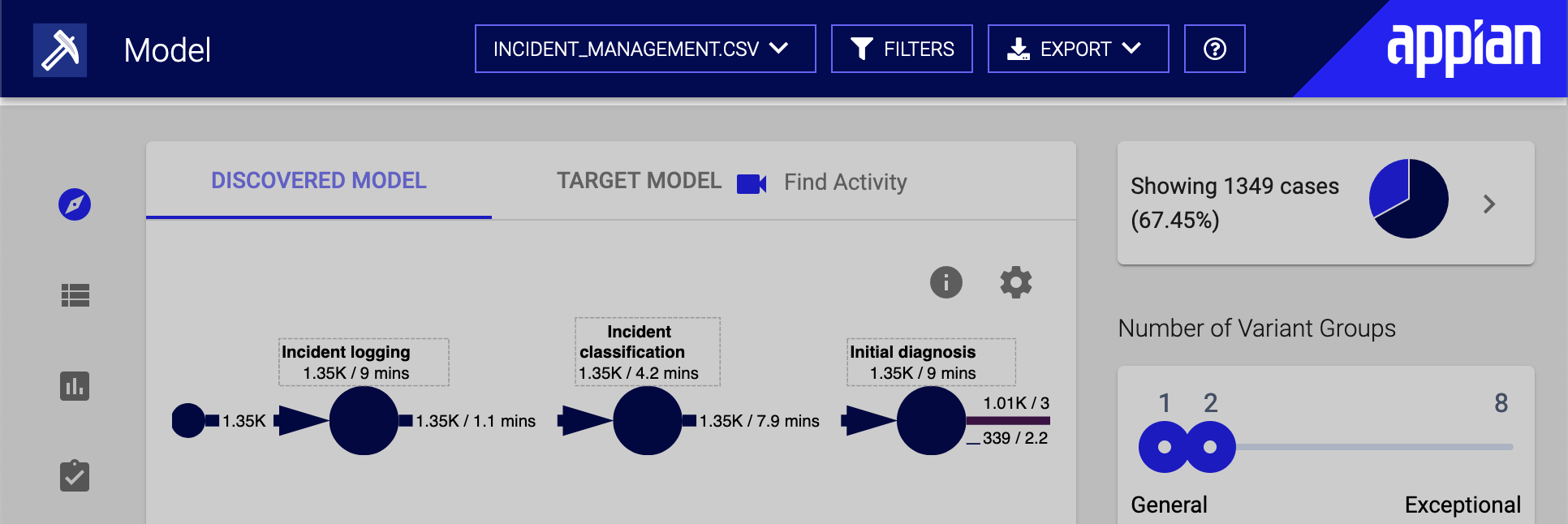
To properly interact with a web browser, a robotic process needs to reference the corresponding browser driver file. This file is specific to a browser version, so when a browser updates automatically, that driver file can become out of date and prevent executions from launching.
With this release, developers can enable Appian to automatically provide the right browser drivers for your robotic processes when you need them. You can get started with development using the task recorder right away, without needing to manually download and attach a browser driver support file. Instead, Appian will provide the necessary drivers to launch browsers successfully. Additionally, when running your robotic processes, the process will automatically seek out the latest version of the appropriate web driver that it will need to run successfully.
No matter how you develop your robotic processes, you won’t have to worry about managing web driver support files anymore.
In this release, we’ve added new control types to give you even finer control when developing robotic processes to interact with Windows applications like Microsoft Office and Outlook. When you configure the Interact with Element action, you’ll see options to interact with list items, tab items, and tree items. These control types let you configure the most robust and reliable action to move about the screen, so you can spend less time fine tuning your robotic process before deploying.
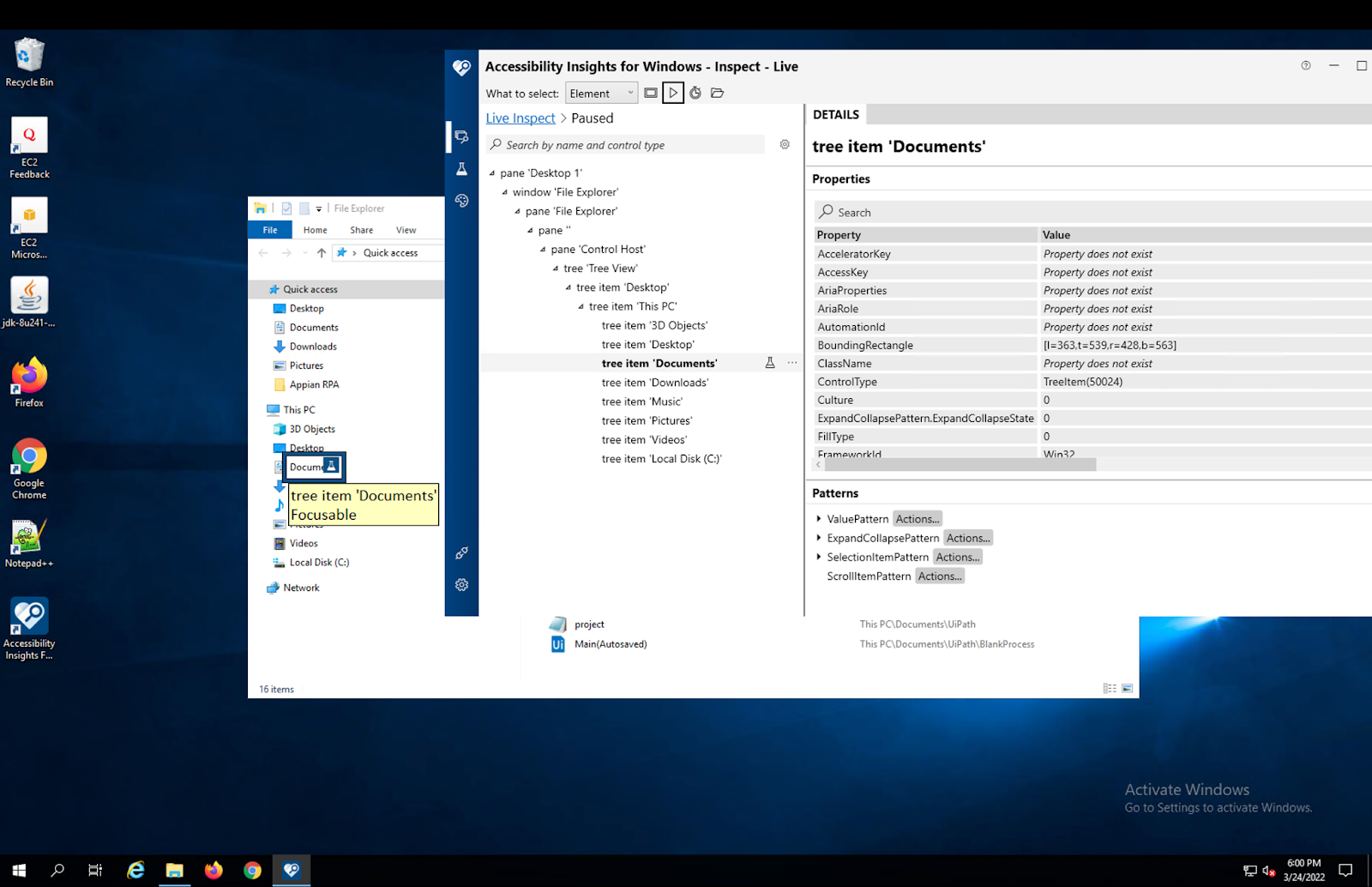
A predictable resource environment is crucial to successful executions. A robotic process can’t execute successfully if it encounters conditions on the resource the robot doesn’t expect or know how to handle.
With this release, you can choose the default connectivity of a resource after an unexpected console shutdown. This way, a robotic process won’t start on a resource that has not been cleared, giving you time to confirm the resource environment is ready.
Grow your automation practice with confidence: this release includes performance enhancements for robotic processes that run across multiple resources. Your RPA environment can support more resources without sacrificing any runtime performance for a given execution.
The ability to provide container connectivity details for resources has been deprecated. This feature may be removed in a future release.
We've made some enhancements to help you more easily navigate and edit your robotic process definitions. Use the new icons at the top to expand and collapse all action groups. Additionally, use the search bar to help you find all actions in the robotic process that feature that word in its configuration. These new navigation features make it easier for you to find actions based on configuration details you need to update, such as a URL or selector.
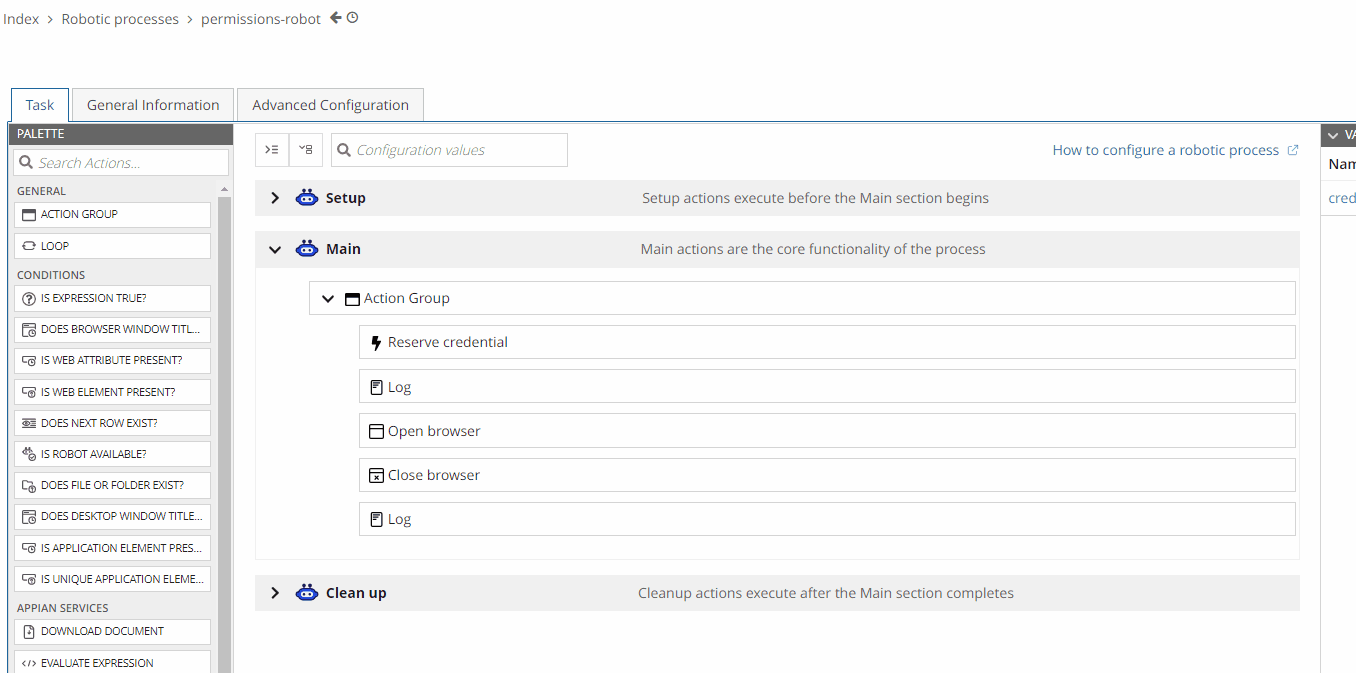
Now you can find and add process model, integration, and interface design objects from the smart service service search bar to the process model, and Appian will configure the right smart service to automatically reference that design object.
Searching within the palette now returns both smart services and design objects. When you drag and drop a design object to the process canvas, Appian preconfigures the right node for you to use that object. You can further configure its behavior in the node properties. By handling this automatically, Appian saves you even more development time.
We've also made it easier to find and configure automated activities in your processes by grouping all automation smart services based on what you want to do with them: call integrations, generate documents, start robotic tasks, and more.
Your business creates, manages, or receives physical documents that come in a variety of formats. When these documents contain handwriting, watermarks, and other visual noise, it can be challenging to digitally extract data with a high degree of accuracy. But these issues shouldn't slow down your application's ability to extract and act on this information.
In this release, Appian is better equipped to handle documents with these traits. Delegate document extraction to Appian so your human workforce will spend less time manually detecting and confirming text that's handwritten, skewed, or blurred.
These enhancements are available automatically for most Appian Cloud customers, but they are not available in all Cloud regions. Customers with sites in unsupported regions may opt-in to using this capability and are able to specify the supported region in which their documents will be processed.
Welcome to an improved and unified developer experience in Appian Designer!
You'll be faster at everything: making new apps and automations, jumping in to enhance existing apps, or just connecting to helpful resources.
Your one-stop shop for creating and accessing your apps has a whole new look.
Navigate quickly to the views you need:
New call-to-action cards put you straight into creating or importing an app:
Connect to the larger Appian community right from the platform, so you can level up your skills and collaborate with other developers.
Find the application you need with convenient search and filters.
You'll see what's inside your apps and automations in a new way, too. Our new Explore view gives you immediate insights into the structure of an app or automation, its deployment packages, and supporting documentation.
As you build your app or automation, the Explore view presents an overview of its key, high-level design objects.
Scroll through a site preview to see a thumbnail image of each page.
On each object card, handy icons signal important information about the object.
Navigate through a list of related objects and quickly open them.
Quickly access packages, groups, and supporting documentation.
If you've just started on an app, the Explore view will suggest objects that developers commonly use as starting points.
From the Explore view, use the new navigation pane to switch to the additional views you'll need. We've taken this opportunity to simplify and clarify the view names inside an app.
While we were tidying up, we also moved the less frequently used option for publishing your app in Tempo out of the settings menu. Now, you'll find it located in the Application Properties dialog.
Appian low-code data ensures all your applications and automations share unified data access. That's why we continue to invest in data sync as well as powerful features that allow you to do more with your synced data.
Prior to this release, we made it easy to keep your data fresh by automatically syncing any data changed by select smart services in Appian. Now, with the Sync Record smart service, you can sync data changed by any system—third-party systems, stored procedures, and any smart service.
The Sync Records smart service is supported by all record types with data sync enabled, which allows you to sync your record types more frequently—even your service-backed record types.
Use this smart service in your process models and interfaces to sync on changes made by Appian processes and end users. You can also generate a web API that notifies Appian when your source system makes a change, which triggers an automatic sync.
Not only can you sync your data more frequently, you'll also experience faster syncs—up to 2x faster! You'll see the largest improvements in record types that use a database or Salesforce as the source.
Record type relationships let you easily connect your enterprise data, even when it's spread across different sources. You can now unify even more of your enterprise data since we've increased the number of relationships you can have on a single record type from 25 to 50.
It's likely you've used a custom record field to calculate the difference between two dates. But what if you want to subtract from today's date? Now, you can, using the Date Difference custom record field template.
As you build out your record views, lists, and actions, it's important that you're aware of the changes made by your team. Record type versions make it easy to track all record type changes.
With record type versions, you can easily compare changes made over time, and even revert to a previous configuration. This can be especially useful when troubleshooting any errors potentially introduced in development.
But it's not just record types—we've improved the object comparison experience in general. You can now launch a comparison to the latest version with a single click. You'll never lose track of which object configurations are in each column of the comparison, because the fixed column header now follows as you scroll. And we've made it faster to go from comparison to editing; simply click the new edit icon in the comparison header.
Last release, we introduced the ability to query your records from the query editor. This release, you can now view the record type relationship diagram, aggregate data, and create rule inputs directly from the query editor.
When you select a record type, it's important you understand how your data fits together before you build your query.
To make this process easier, we've added a record type relationship diagram to the query editor so you can see how your data is connected.
From the new Aggregate section of the query editor, you can apply groupings to group fields by a common value, and add measures to calculate the values in certain fields.
The image below shows the number of cases by priority level——a calculation created with just a few clicks!
We also support creating rule inputs on the fly from the query editor when you're working with record types.
We've also enhanced the a!queryRecordType() function so you can only return the data you need: whether it's just a measure or the total count of your query.
When querying data, you now have the option to aggregate data without needing to group by any field. This enables you to easily measure across all of the records in your dataset.
For example, you could calculate the sum of all orders and display it as a key performance indicator, or get the distinct count of products and display it in a gauge component in a report.
We've also added a more performant way to return the total count of records in your query. Now, you can specify a batchSize of 0 when you only need the total count.
Now that you're up-to-date on our low-code data features, we're excited to show you more ways you can expose relevant data to your users.
From features that will make it easier for developers to create interfaces to features that will help improve your users' experience, we've got some great new additions this quarter.
Keep important information at the top of your interfaces, record views, and portals by applying a fixed header.
In header content layouts and records, simply check a box to enable the fixed header, allowing users to view it at all times. Use this in portals to create a navigation bar or prominently display your company's branding and logo.
As you build your interfaces, we've made it easier than ever to configure your column layouts exactly as you want them. You can now configure column widths like you do with side by side layouts, using relative widths from 1X to 10X. Use these by themselves, or mix and match with fixed-width columns to get your layout just right. See the UX Design Guide for guidance on choosing the right column width for your interface.
With a quick update to the org chart component, we're giving you a mobile-friendly way to highlight how many people report up to supervisors in your organization. Developers can now default to showing counts of total reports, instead of just direct reports. The total report count represents the sum of direct and indirect reports for the individual supervisor.
You can still see the count of direct reports by hovering over the total reports count.
We've evolved the record picker component so you can now apply more complex filters on your picker so users only see the data they need. While you've always had the ability to filter the records in the picker, you can now use the a!queryLogicalExpression() function to combine multiple filters as needed.
We've made it faster than ever to build your sites. Now, you can create a new interface while you're configuring a site page.
Appian automatically sets that interface as the content of the page in your site object, and you can get started designing that interface right away in a new tab.
As with every release, we've got some great new interface examples to help get you started with your interface design.
From the Patterns Palette, check out the new Event Timeline (Detailed), Milestone (Vertical), and Task Report patterns. And from the example templates get a head start on a portal interface with the Portal Form.
Your end users can upload files 25% faster now with our update to the file upload component.
Users with low vision or difficulty discerning colors can now display fill patterns on all charts. With this setting, users can view data points using distinguishing shapes, textures, and color.
Since DocuSign is removing support for Basic Authentication on October 5, 2022, developers must modify any DocuSign connected systems that use basic authentication to use the newly supported JWT Grant authentication type before that date.
JWT Grant authentication for DocuSign connected systems is being introduced in Appian 22.2 and hotfixed back to 20.3. This means you can protect yourself without needing to upgrade first.
To learn more about JWT Grant authentication, see DocuSign's documentation.
You can now build applications with IBM Db2 v11.5 as the data source. Db2 v11.5 for Linux, Unix, and Windows is now a supported RDBMS for use with Appian.
Domain-based Message Authentication, Reporting, and Conformance (DMARC) is a scalable mechanism by which an organization sending out email can share domain-level policies and preferences for message validation, disposition, and reporting, that an email recipient system can use to improve mail handling.
DMARC relies on two authentication mechanisms to help validate messages: DKIM (DomainKeys Identified Mail) and SPF (Sender Policy Framework). A domain owner can establish policies on the recommended actions receivers should take in case the email fails these checks.
These policies are set for a domain by publishing a DNS TXT record, such as _dmarc.example.com, with specific formatted content:
Ex. v=DMARC1;p=none;rua=mailto:dmarc@example.com
Appian Cloud now publishes DMARC at: _dmarc.appiancloud.com
After one more DNS update, customers with custom domain environments will configure their DNS resolution with new fixed DNS names. With fixed DNS names, customers will no longer be required to update their DNS infrastructure upon certificate renewal for Appian Cloud environments with custom domains. Previously, DNS updates were frequently needed if the Appian Cloud load balancer changed when the new certificate was deployed. Now, once customers set up their DNS infrastructure for their environment to point toward a new fixed DNS record provided by Appian Support the first time, they should not have to update their DNS infrastructure when renewing certificates for this particular environment going forward.
Customer Managed Maintenance Windows is a new feature in the Cloud Resources section of MyAppian that empowers customers to view details about and reschedule maintenance windows for their Appian Cloud environments. For more information about this feature, view the documentation.
Appian Cloud customers can now easily leverage the latest plug-in security updates and enhancements.
If your plug-in isn't running the latest version or isn't listed at all, you'll see a status indicator in the Version column of that plug-in in both the Admin Console and Appian Designer. You'll also be able to filter the grid by version status. System administrators can then update or remove the plug-in as needed.
Appian Cloud now uses 21.5 JDBC Driver for Oracle Database.
Please refer to the 21c related documentation from Oracle for information about the changes introduced in the new version.
The function below has a newer, improved version in this release. Existing, old versions in your applications will continue to function normally, but will be renamed on upgrade to indicate that they are older versions.
As always, make sure you are using the right version of the docs for your version of Appian. See Function and Component Versions for more information.
We've evolved the record picker component so you can use more complex filters to determine which records appear in the picker.
While you've always had the ability to filter the record field picker, you can now apply multiple filters using a logical expression–-ensuring users only see the records they need.
The feature listed below is deprecated and will be removed in a future release of Appian. Do not begin using deprecated features, and transition away from any prior usage of now deprecated features. Where applicable, supported alternatives are described for each deprecation.
JavaMail (javax.mail) is being replaced with Jakarta Mail (jakarta.mail) in Appian 22.3. Any custom plug-ins relying on javax.mail being included in the plug-in container will need to be updated before upgrading to Appian 22.3..
Instructions for updating custom plug-ins can be found in the following Knowledge Base article: https://community.appian.com/support/w/kb/2632/kb-2215-how-to-update-a-custom-plug-in-using-the-javamail-library-to-use-the-jakarta-mail-librar
With Microsoft ending its support for Internet Explorer 11 (IE11) this summer, Appian will also end support for IE11 shortly afterwards, in November 2022. This is in alignment with our policy that Appian does not support browsers that are not supported by their vendors.
To focus on your experience with low-code process mining capabilities, we are deprecating advanced dashboards that use Python in Process Mining 5.1. Advanced dashboards still continue to support R Shiny.
If you are using advanced dashboards that rely on Python, please convert them to standard dashboards or advanced dashboards that use R Shiny.
Support for running Appian on Windows Server 2012 is now deprecated and will be removed in an upcoming release. Customers who run Windows Server 2012 should begin the upgrade to a more recent version of Windows.
The features listed below have been removed from Appian and can no longer be used.
The basic and full application builders have been removed from Appian Designer. Instead, allow Appian to generate your groups and folders, then create a record type and auto-generate your record actions and record views.
To auto-generate activity history and document management on a record type, create a Quick App and edit it in Appian Designer. Quick Apps Designer is still a supported way for business users to create and edit applications in Appian.
Applications that were generated by one of these builders will be unaffected, and the resulting objects will continue to work as designed.
The cleanupArchives.sh (.bat) script has been removed, because old .kdb files are now automatically moved to an archive location (services/data/archived) when they are no longer in use. By default, the two most recent .kdb files for each engine are kept. Any older versions are deleted to preserve disk space.
This section describes behavior changes in Appian 22.2 that impact how you previously used or interacted with an existing feature, functionality, or the platform in an earlier version. This includes any changes that require you to modify your application after upgrading to Appian 22.2.
To ensure you have a consistent login experience across Appian, Appian Mobile will only be able to connect to versions of Appian that support the latest mobile authentication standards. Only versions that support these authentication standards (Appian 20.2 and above) will work with Appian Mobile.