| This content applies solely to Connected KYC, which must be purchased separately from the Appian base platform. This content was written for Appian 23.3 and may not reflect the interfaces or functionality of other Appian versions. |
IntroductionCopy link to clipboard
The Questions section of the Connected FS Settings site allows business users to tailor the questions and rules required for each KYC investigation. Questions and rules are the building blocks for a KYC workflow questions step. This page describes how to manage, create, and update questions and rules.
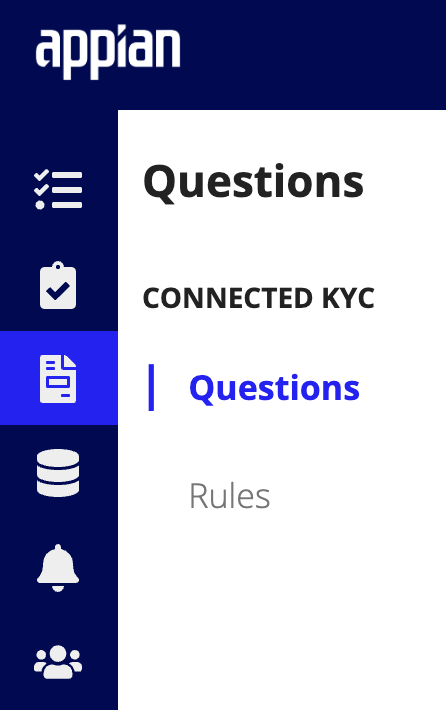
Manage QuestionsCopy link to clipboard
The Questions tab is where questions can be created, imported, edited, and deleted.
Create a questionCopy link to clipboard
To create a question:
- Click New Question.
- Enter the question text.
- Select the response type.
- Configure answer responses based on the response type selected in step 3.
- Click CREATE or CREATE AND ADD ANOTHER.
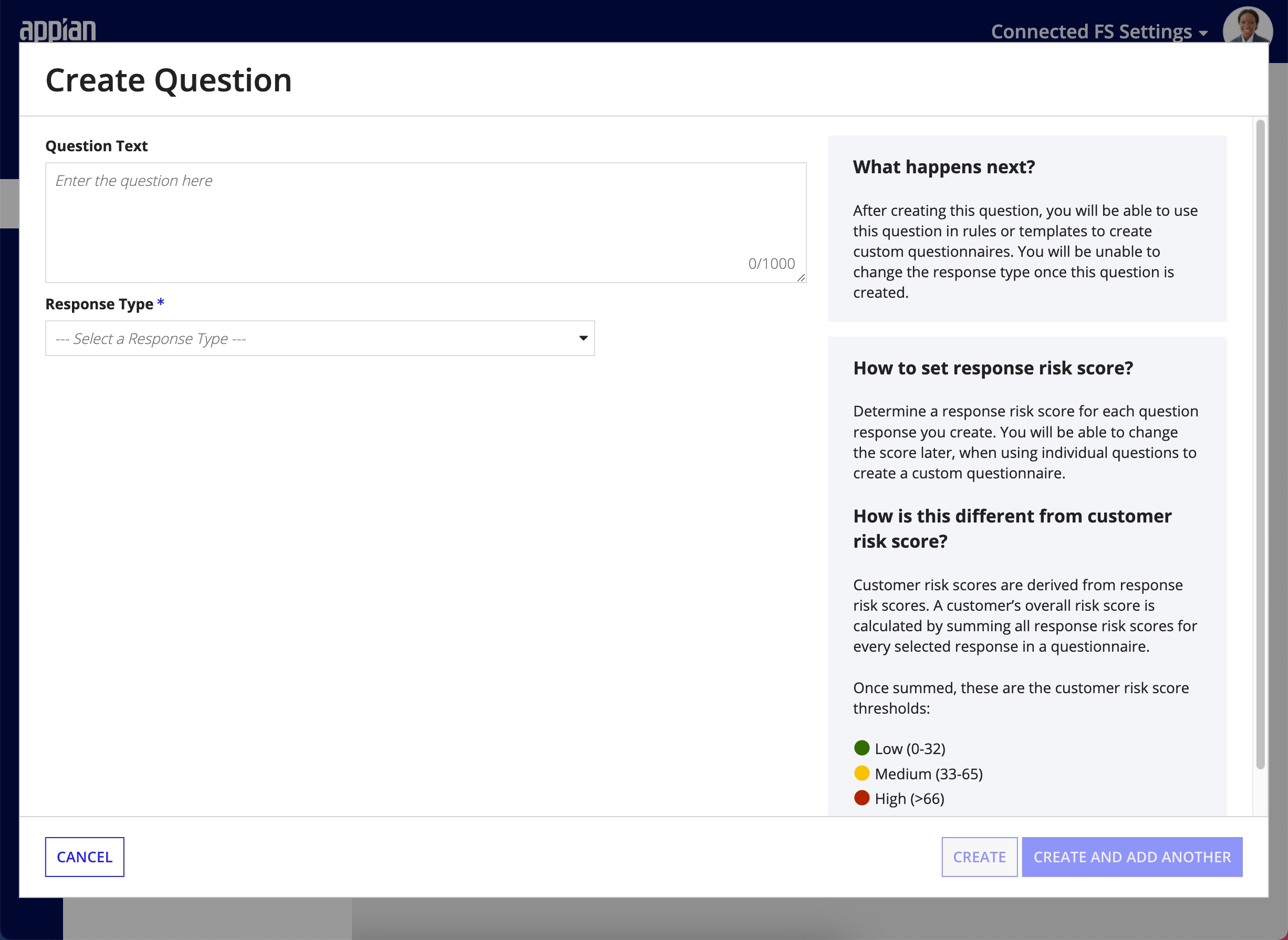
Question response typesCopy link to clipboard
There are several question response types for the user to choose to capture the correct data from the questionnaire.
The response types are:
- Date: respondents must enter a date to answer the question.
- Dropdown: respondents can select from a dropdown list of options.
- Checkbox: respondents can select one or more answers from a list of checkbox options.
- Paragraph: respondents must enter text to answer the question.
- Radio Button: respondents can select a single answer from a list of options.
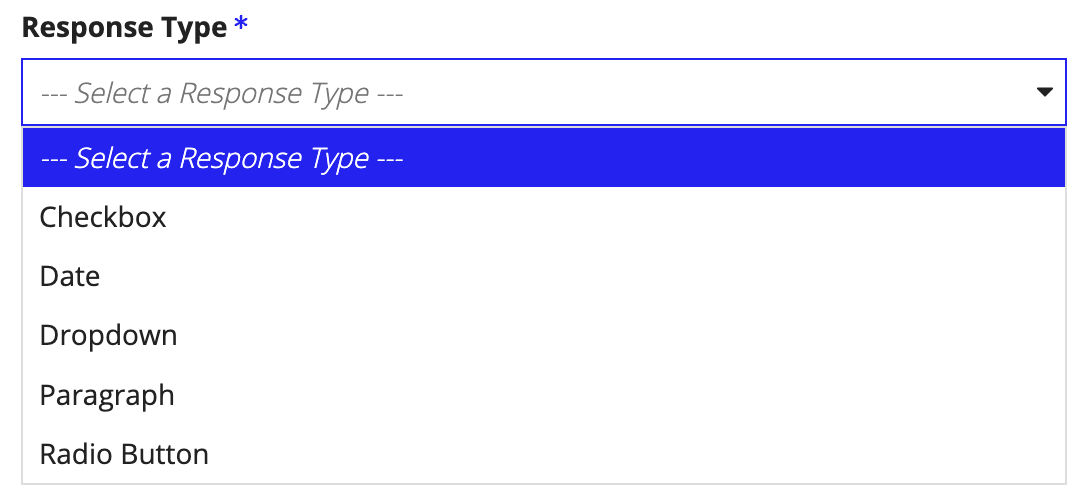
Configuring response typesCopy link to clipboard
Different response types may require some additional configuration.
For paragraph and date response types, business users can set the following configurations:
- Tasks to be completed: additional tasks that will be generated when the answer is selected.
- Document requirements: additional documents that are required when the answer is selected.
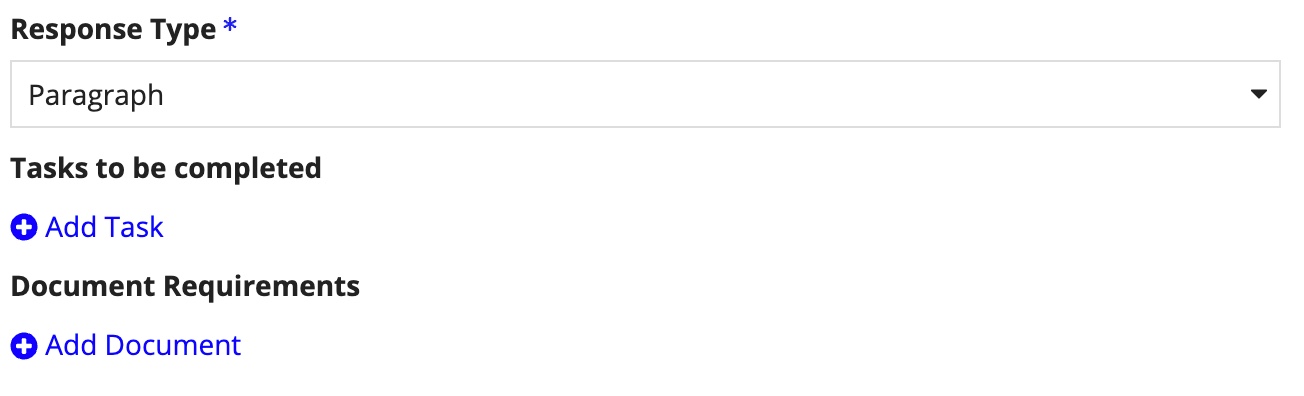
For checkbox, dropdown, and radio button response types, business users can set the following configurations:
- Response text: the answer the user can choose.
- Max Selection: The number of answers the users can select while answering the questions - applicable to checkbox and dropdown response type only.
- Response Risk score: the amount of risk score points added to the total risk score calculation if the answer is selected.
- Manual review required: the investigation requires routing for manual review when the answer is selected.
- Tasks to be completed: additional tasks that will be generated when the answer is selected.
- Document requirements: additional documents are required when the answer is selected.
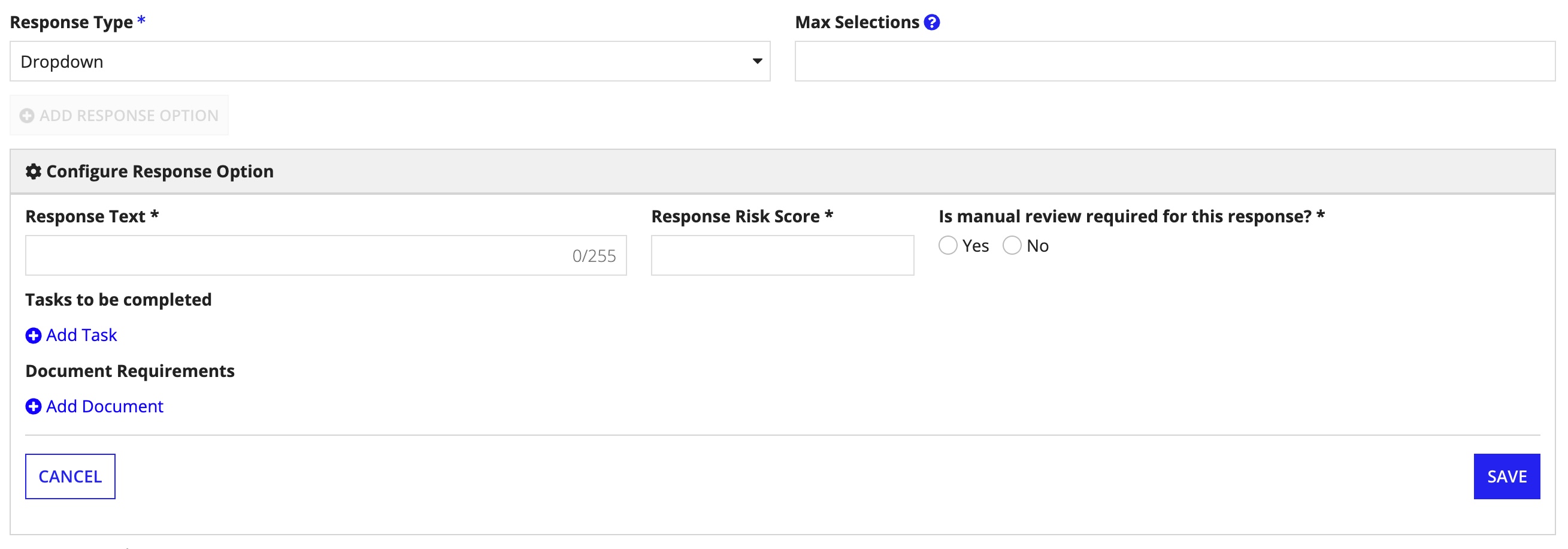
Update a questionCopy link to clipboard
When a user updates a question, the updates are applied everywhere the question is used.
To update a question:
- Click on the question name.
- Make any necessary edits to question text, tasks, documents, and response option text.
- Note: Changing response type is not supported.
- Note: Users cannot remove a response option if there is a follow-up question based on that answer in a rule or workflow template.
- Click UPDATE.
Delete a questionCopy link to clipboard
If a question is entered incorrectly or is no longer needed, a user can delete a question. However, this question must not be used in any rules or workflow templates before being deleted.
To delete a question:
- Click the delete icon.
- Confirm that you would like to delete the question.
- Click DELETE.
If the question is used in either a rule set or a KYC workflow template, the user receives a warning that the question cannot be deleted.
Manage RulesCopy link to clipboard
Once you create questions, business users can create sets of questions, called rules and use them in the KYC workflow templates. Rules also allow the users to define dynamic relationships between questions that become the building blocks of the screening questionnaires.
Create a ruleCopy link to clipboard
To create a rule:
- Click CREATE RULE.
- Enter Rule Name and Rule Tags.
- Add questions.
- Click CREATE.
While adding a question, the user can define relationships between questions to determine if another question should be asked based on the answer to a prior question.
To add a dynamic follow-up question:
- Click Add Question.
- If there is a dropdown or radio button question type already on the page, select NO for Is this a standalone question?.
- Select What question in the template should this question appear after?.
- Select What response, if chosen, should this appear?.
- Click Add.
Tag a ruleCopy link to clipboard
You can use rule tags to group different rules use together. This can help users better categorize and organize their rule sets.
To create a rule tag:
- Click New Tag.
- Enter the tag name.
- Click SAVE.
The rule tag will now be available in the rule tag dropdown so you can select and add the rule.
Update a ruleCopy link to clipboard
If you edit or update a rule, the updates are applied everywhere the rule is used.
To update a rule:
- Click on the rule name.
- Make any necessary edits.
- Click UPDATE.
Delete a ruleCopy link to clipboard
If a rule is no longer needed, a user can delete the rule. However, this rule must not be used in any workflow templates before being deleted.
To delete a rule:
- Click the trashcan icon.
- Confirm that you would like to delete the rule.
- Click DELETE.
If the rule is used in a KYC workflow template, the user receives a warning that the rule cannot be deleted.
