| This content applies solely to Government Clause Automation, which must be purchased separately from the Appian base platform. |
What's New?Copy link to clipboard
The Government Clause Automation (GCA) 2.6 release notes provide an overview of the latest changes and improvements to the GCA solution. The new features and improved capabilities were designed with best practices in mind.
Auto-populate fill-in valuesCopy link to clipboard
Currently, GCA offers several ways to configure the clause set creation process to ensure the right clauses are included to meet specific requirements. This release extends these capabilities by providing a more user-friendly method for privileged users to manage fill-ins. With GCA 2.6, privileged users can specify auto-populate fill-in values to be used when creating a clause set. This capability saves time and reduces errors that can occur during the manual input.
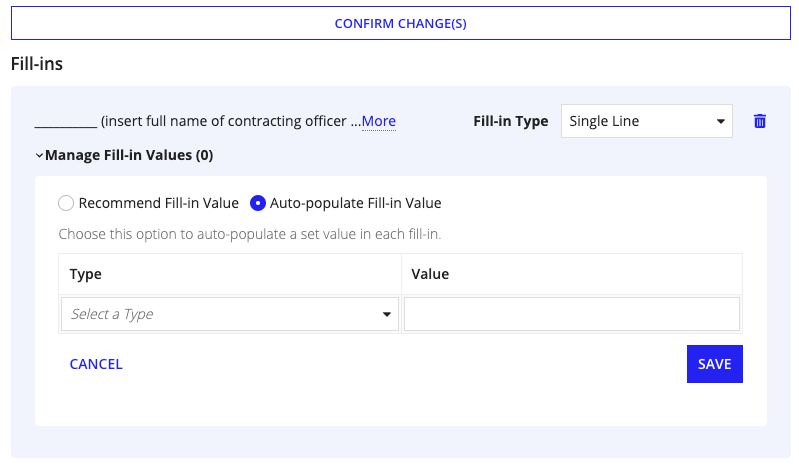
Track existing delivery vehicleCopy link to clipboard
Previously, GCA only allowed users to indicate when an existing vehicle was being used by a clause set without identifying the specific vehicle ID. This release adds the ability to link a specific vehicle ID to the related clause set and use it as a reference point. This is helpful when gathering more information about the delivery vehicle is need to complete the clause set.
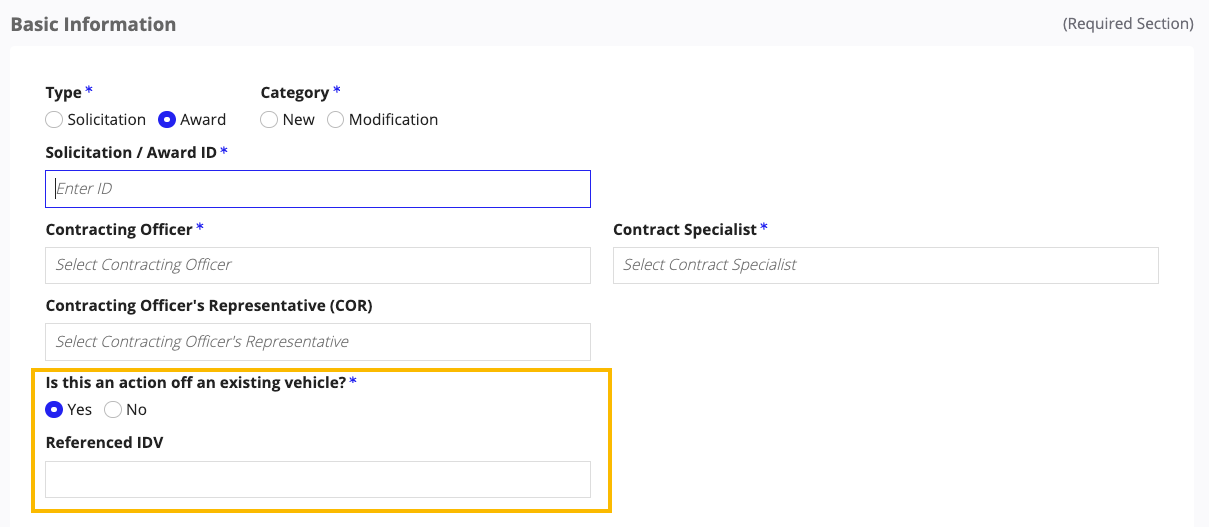
Additionally, it provides more context for your contracting officers during clause set creation, by helping them quickly identify which clauses needed to in included or excluded from the clause set by looking up information about the vehicle using its ID.
Additional UpdatesCopy link to clipboard
This release also resolved a bug that resulted in FAR clause 52.212-3 tagging checkbox fill-ins incorrectly by updating the source data through the Acquisition.gov integration. To update the clause data, run the manual sync on FAR clause 52.212-3.
Get Started NowCopy link to clipboard
Ready to get started? Check out Installing GCA.
