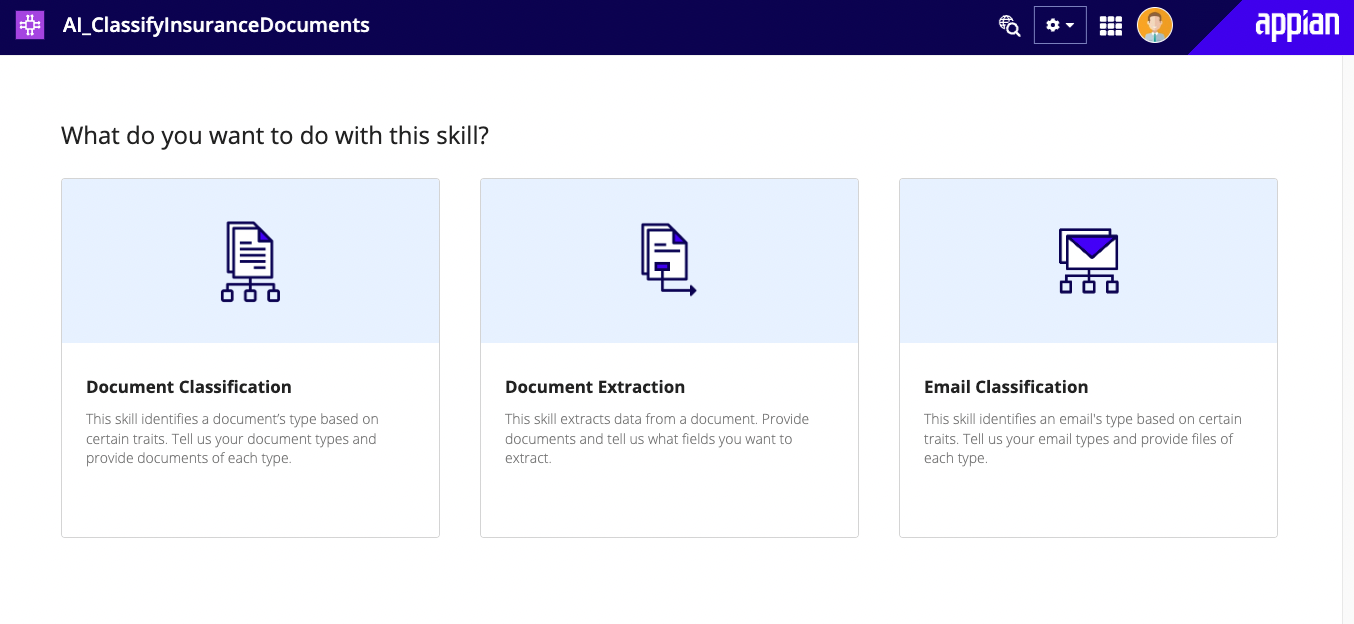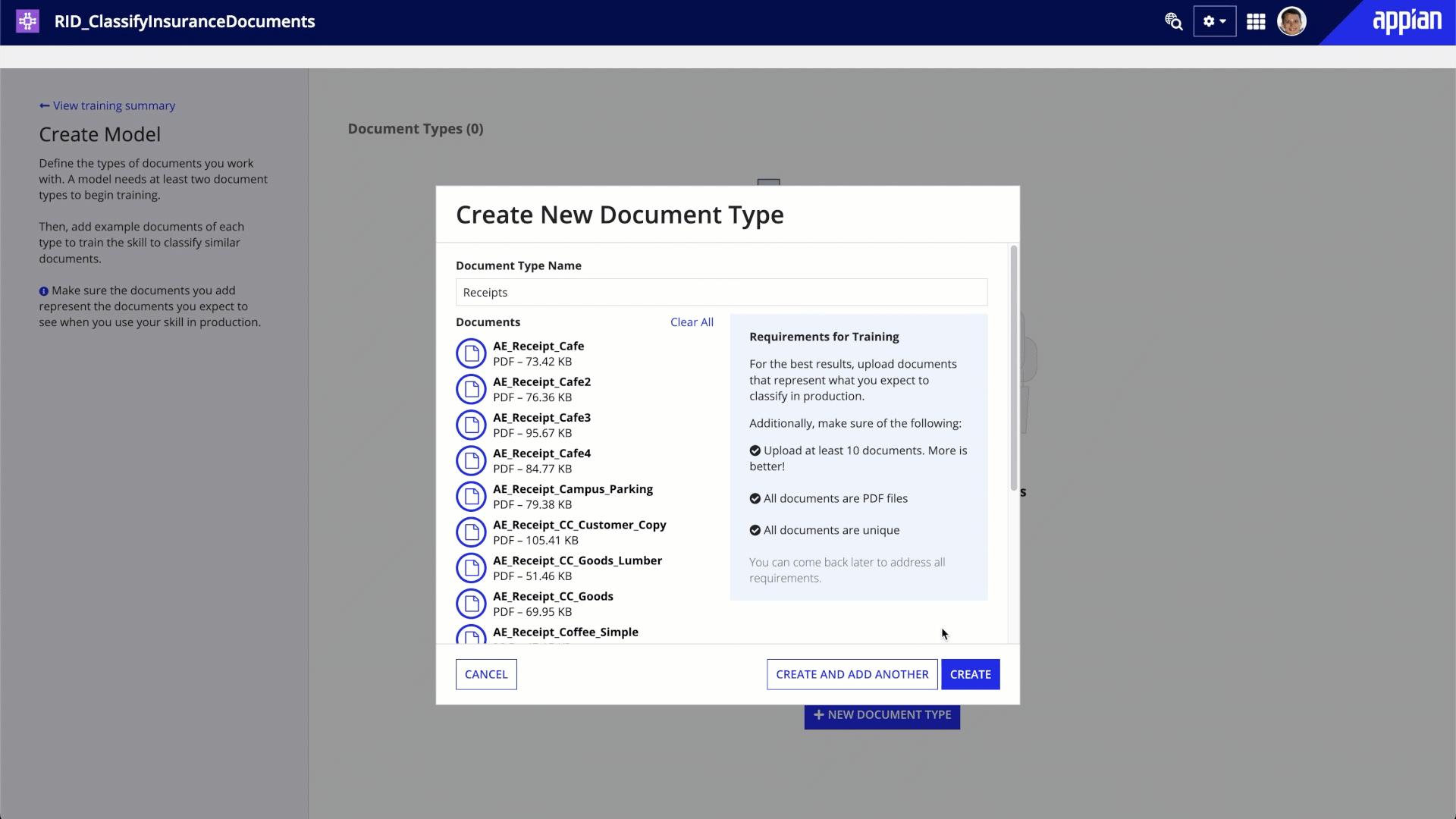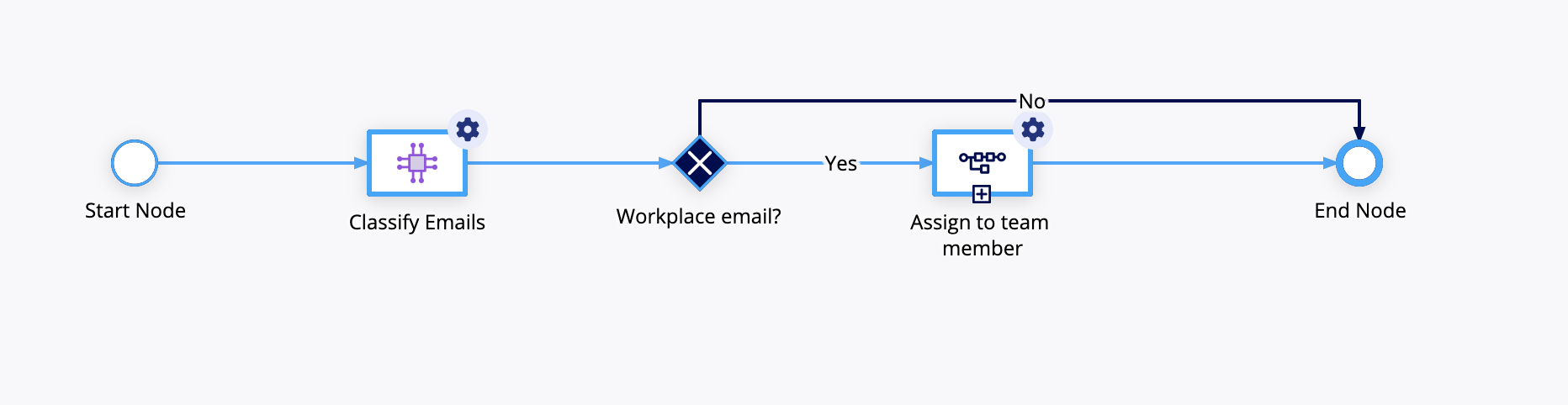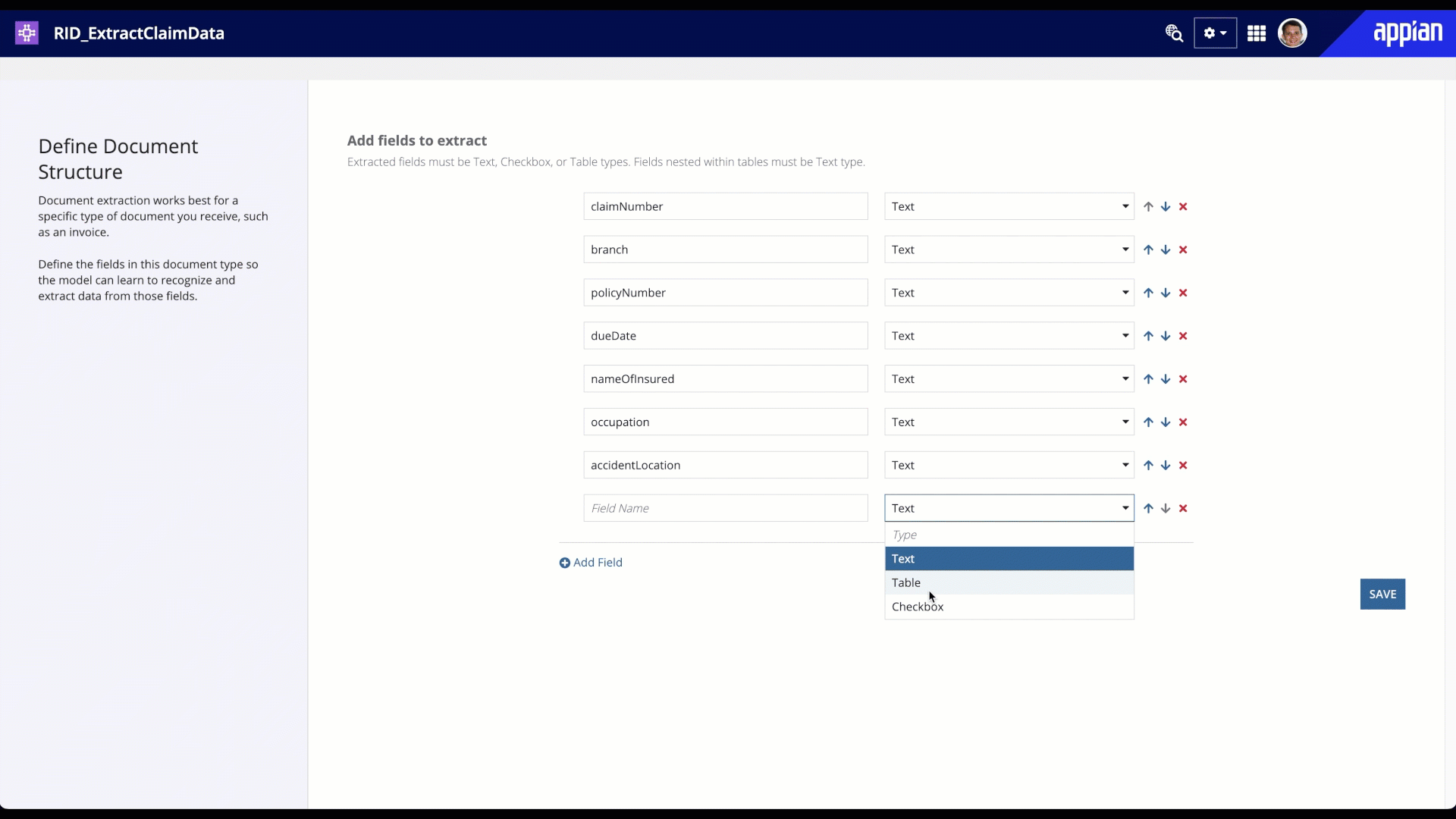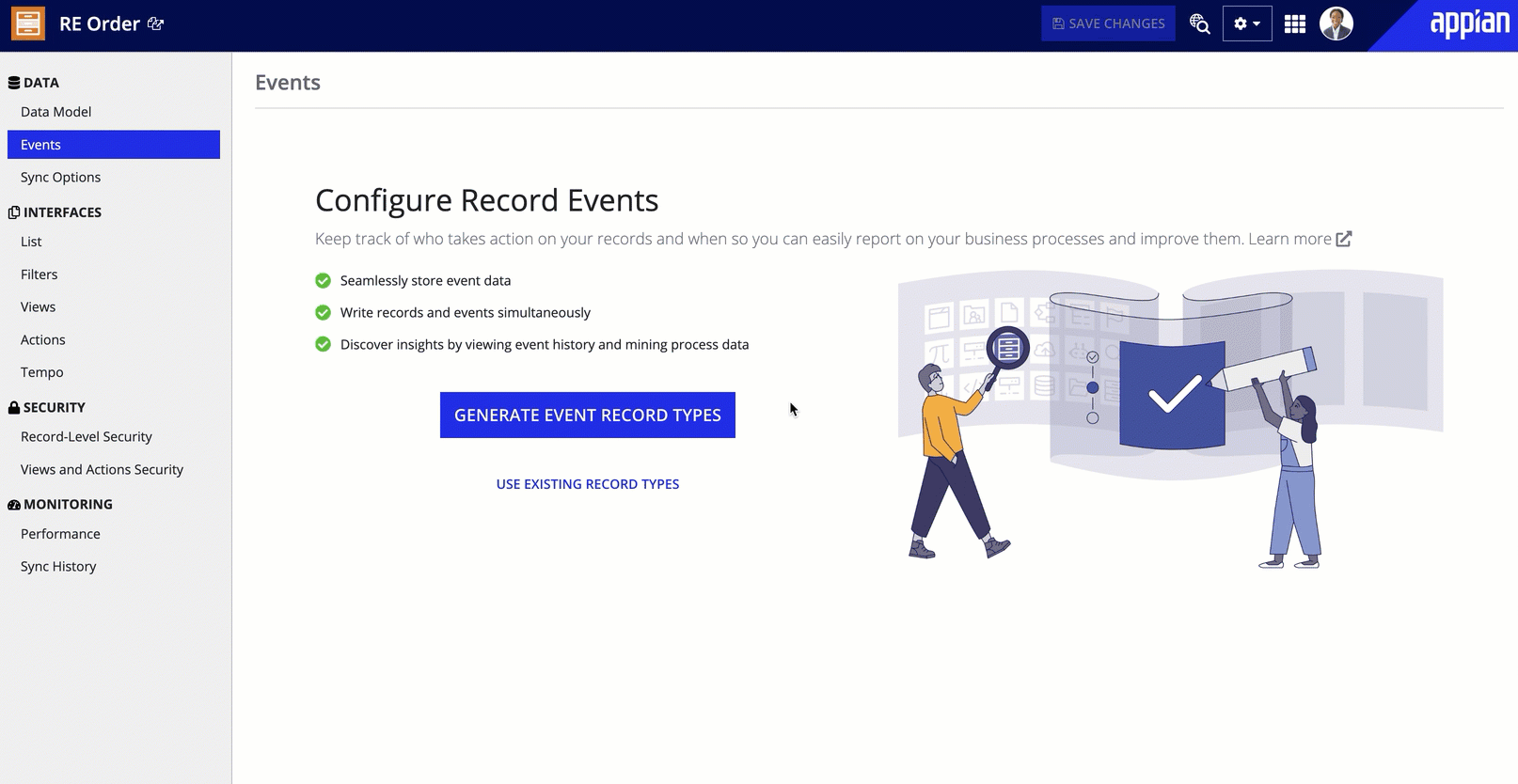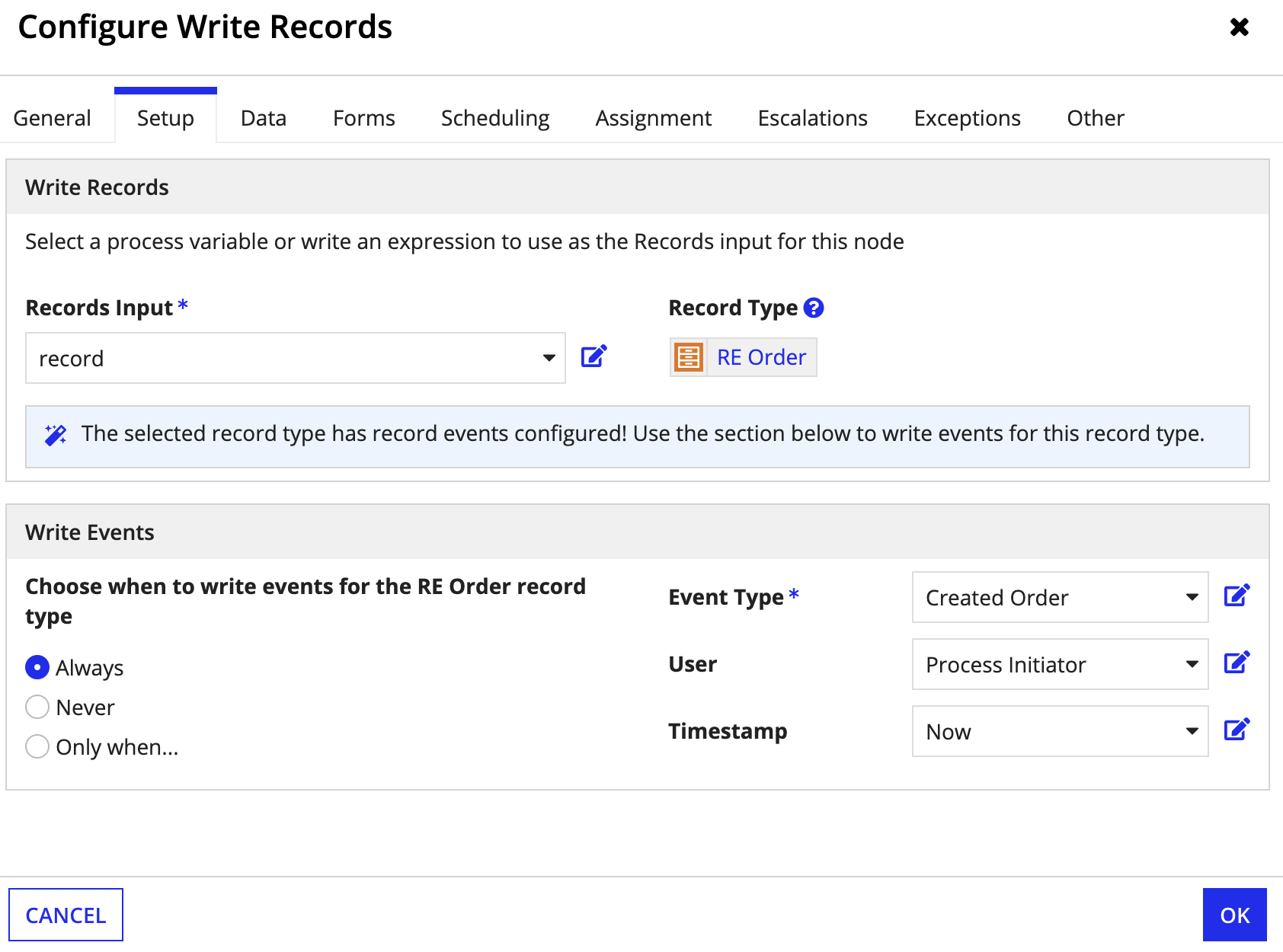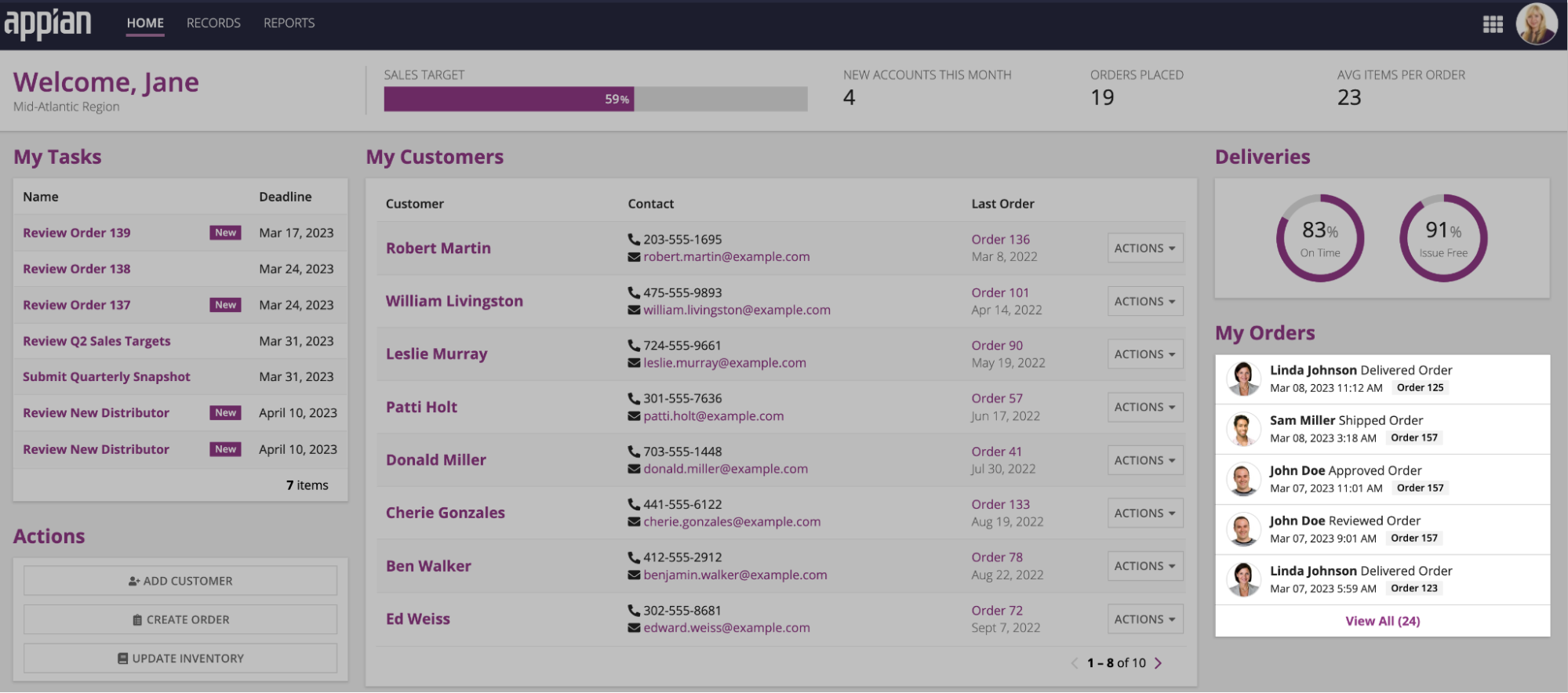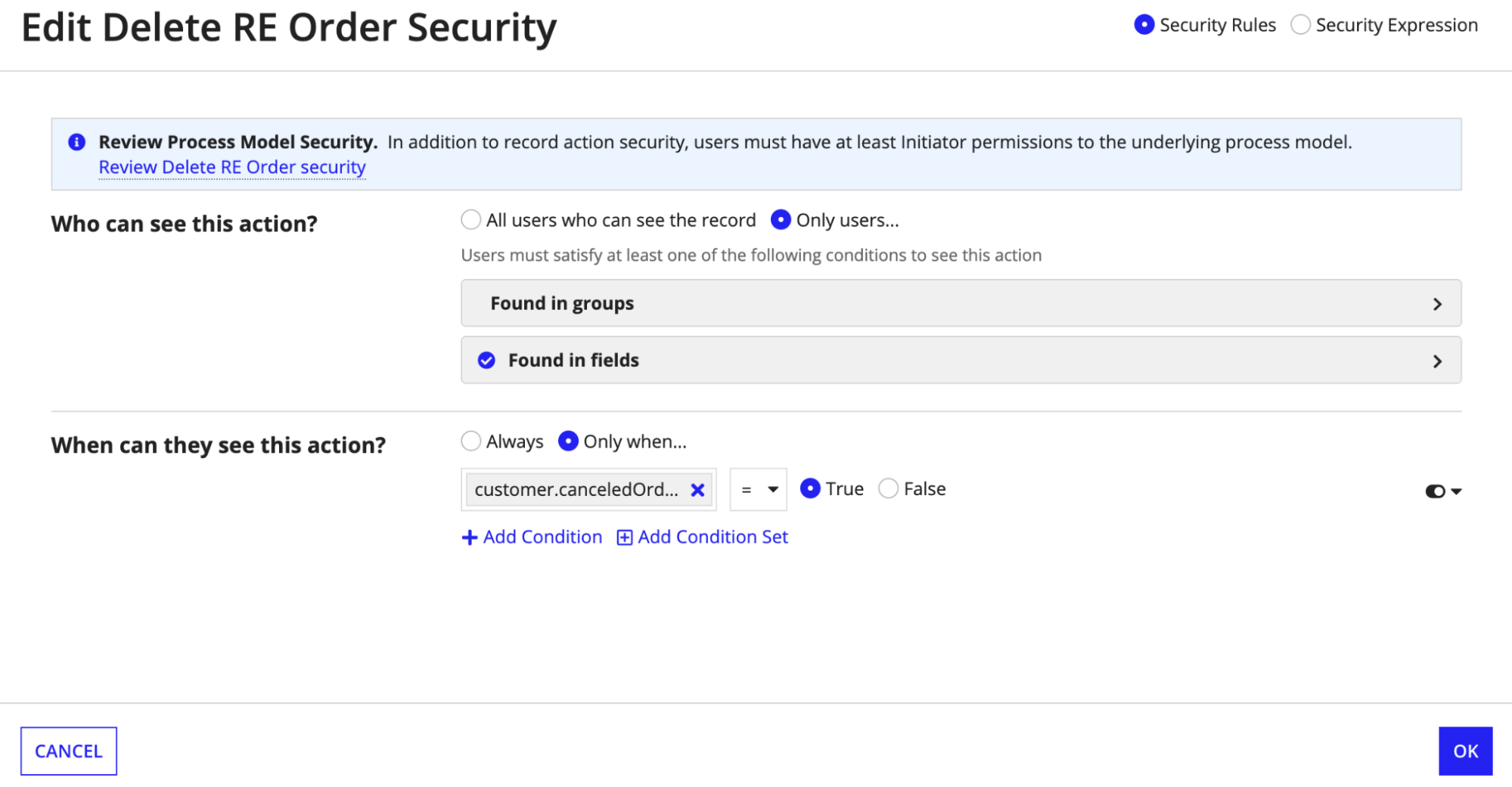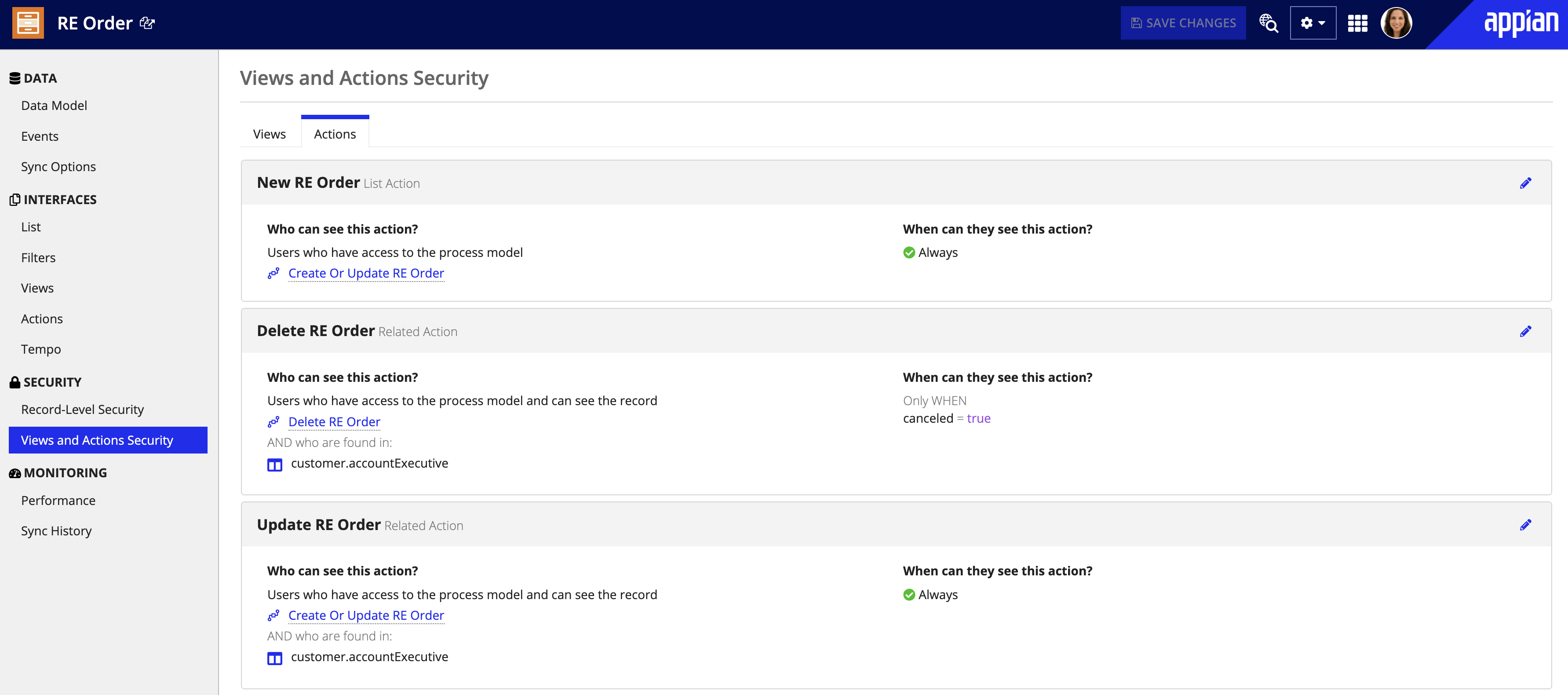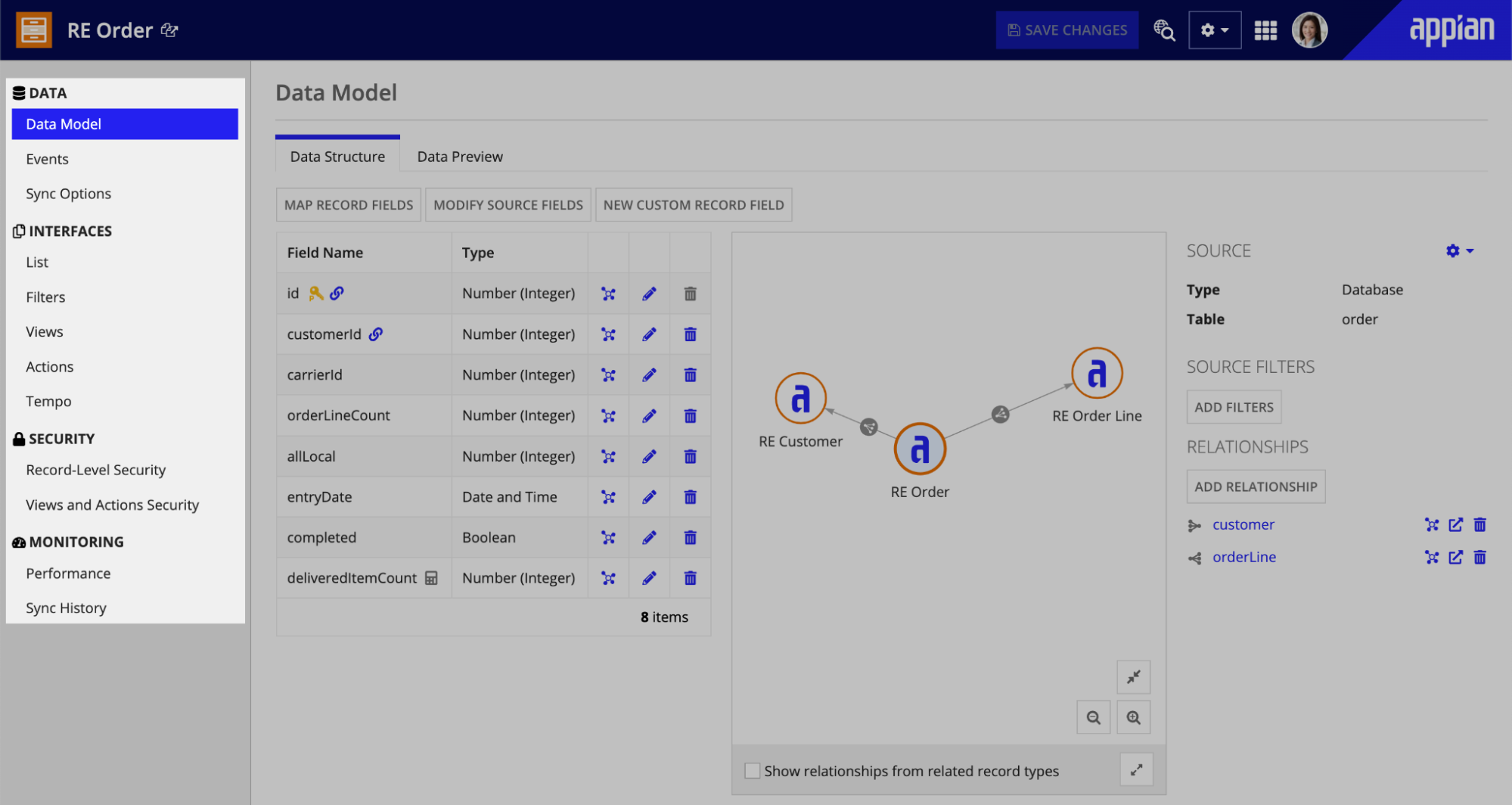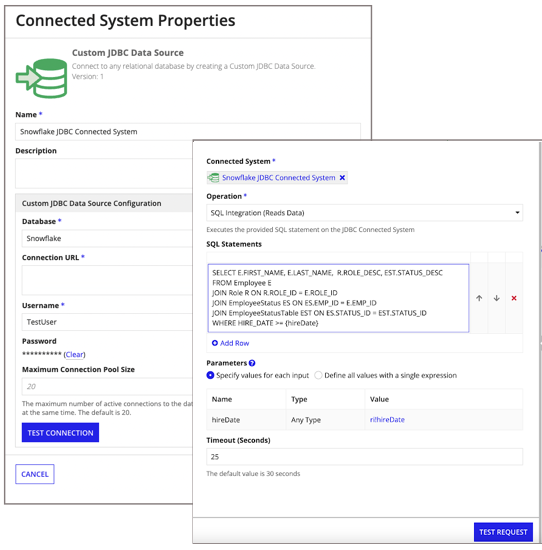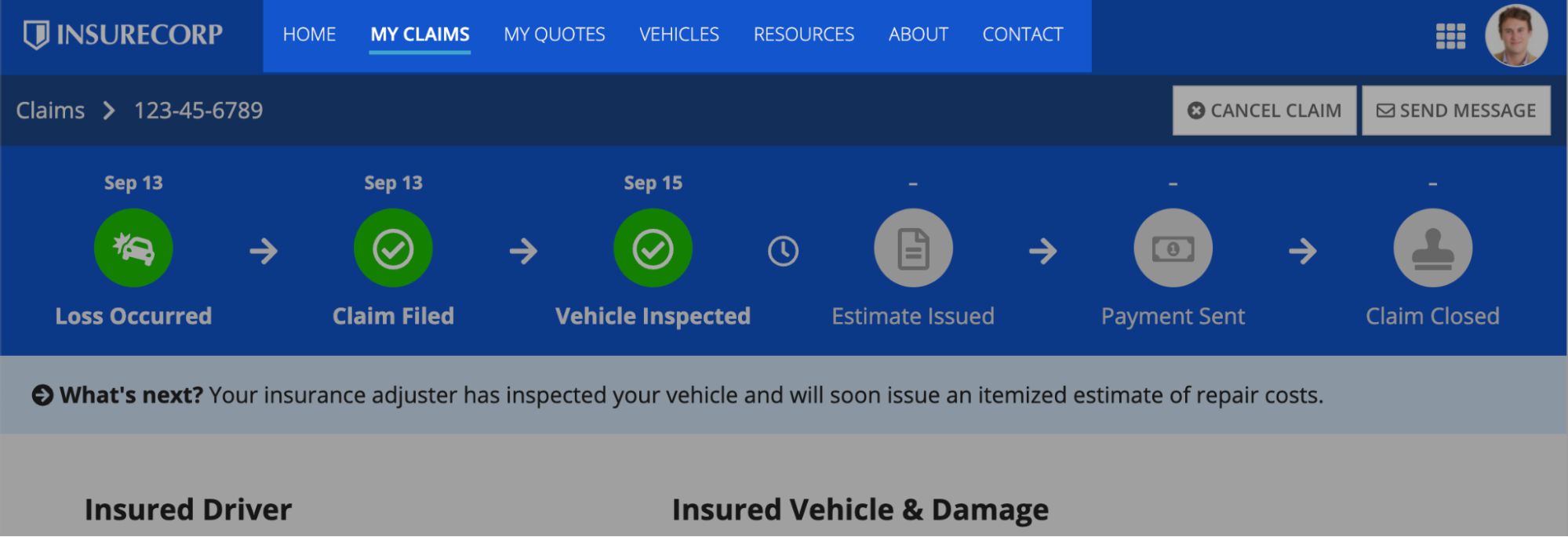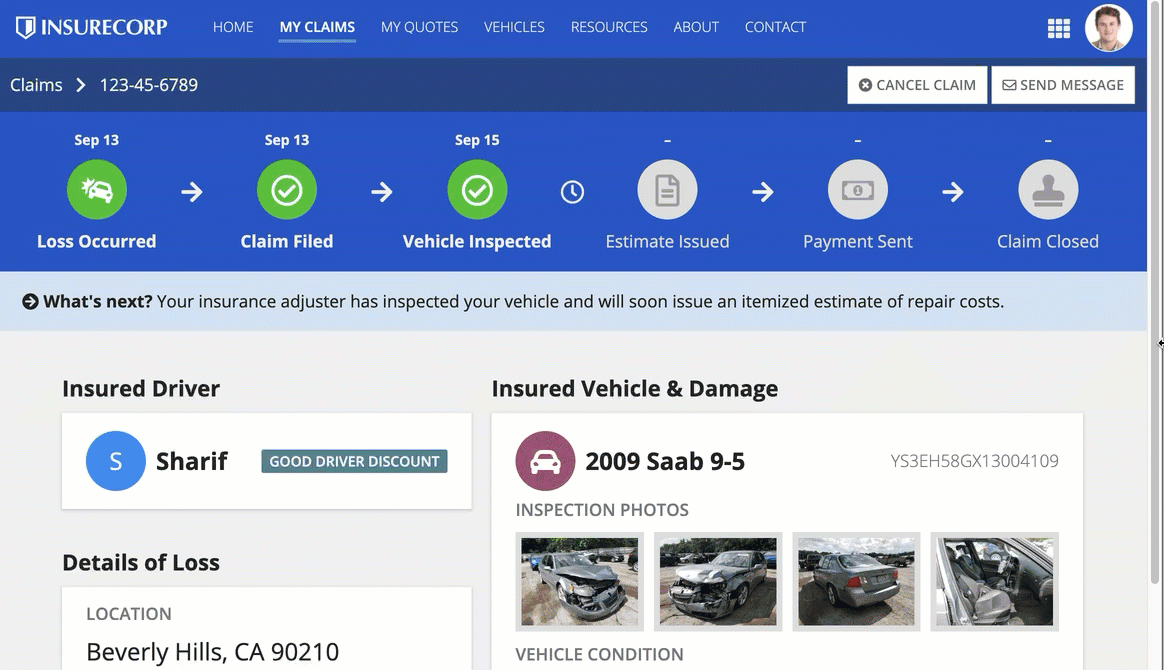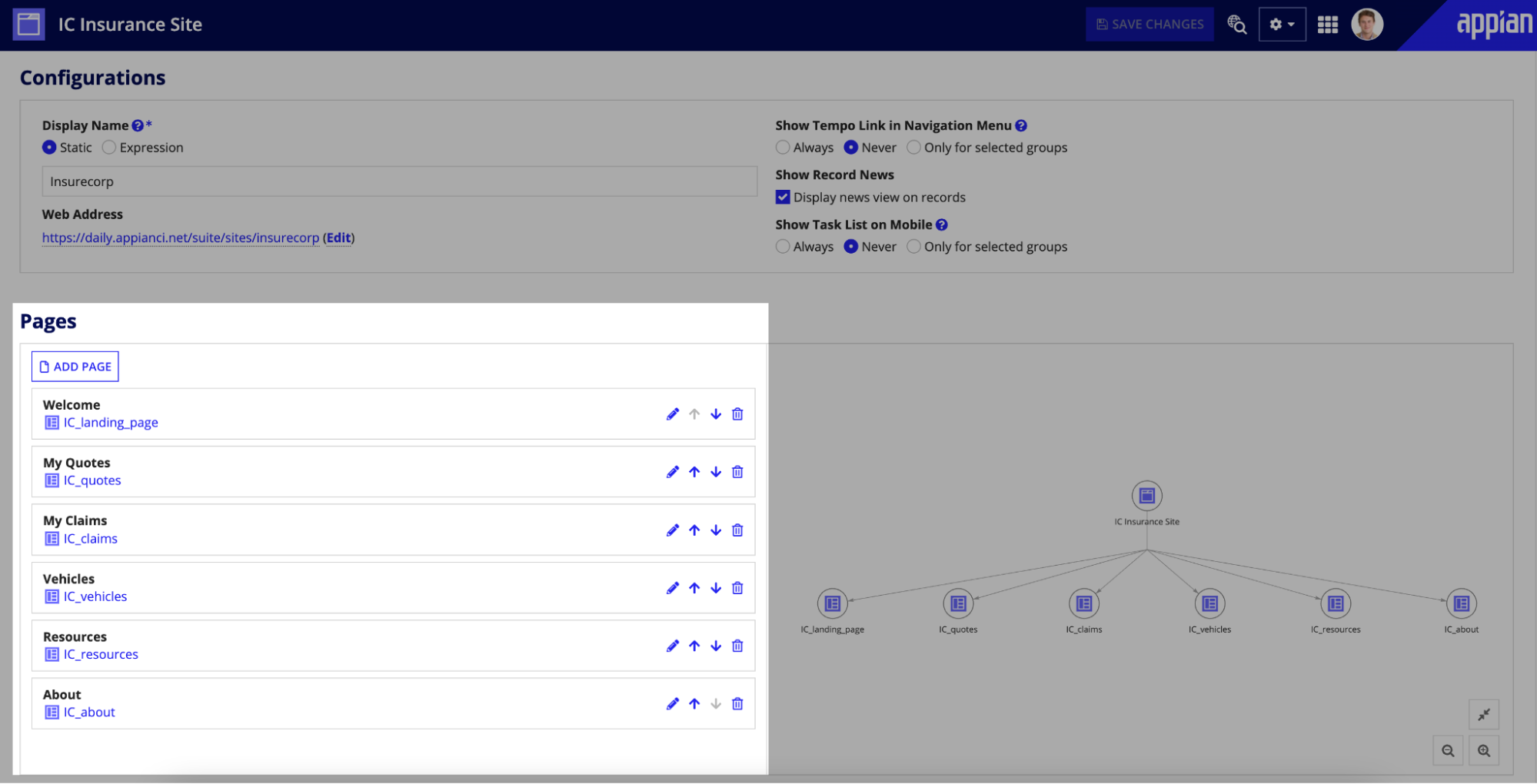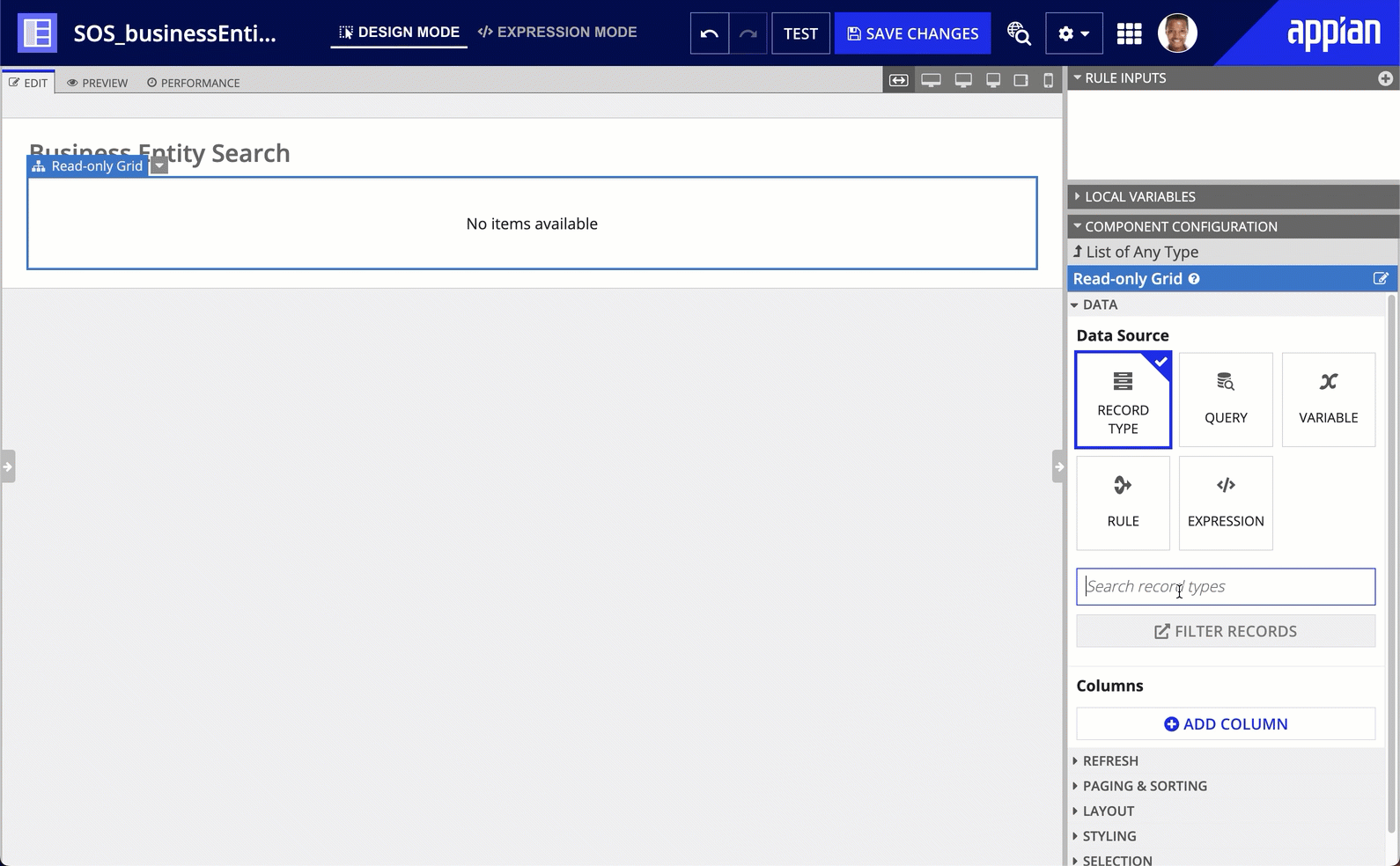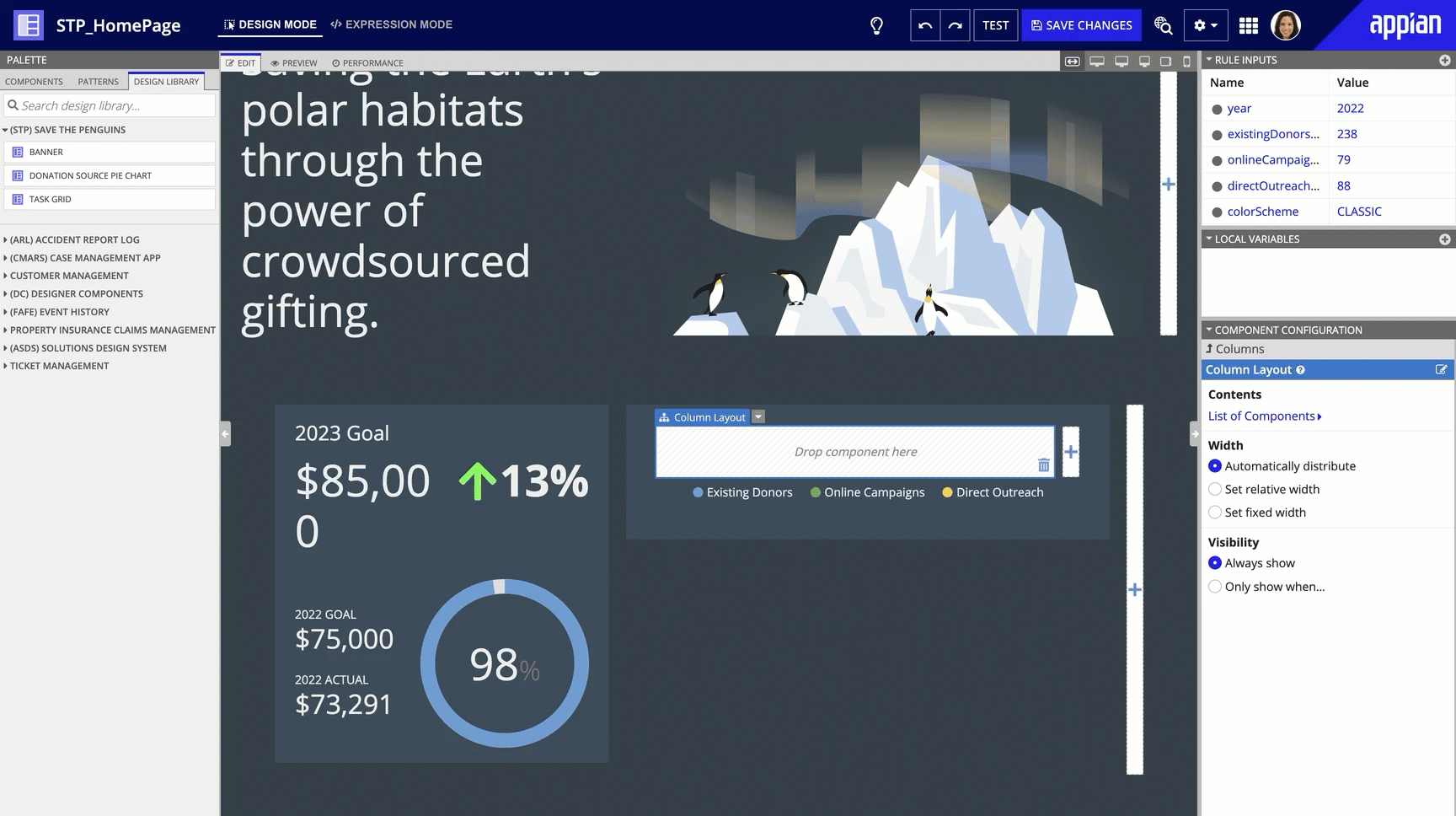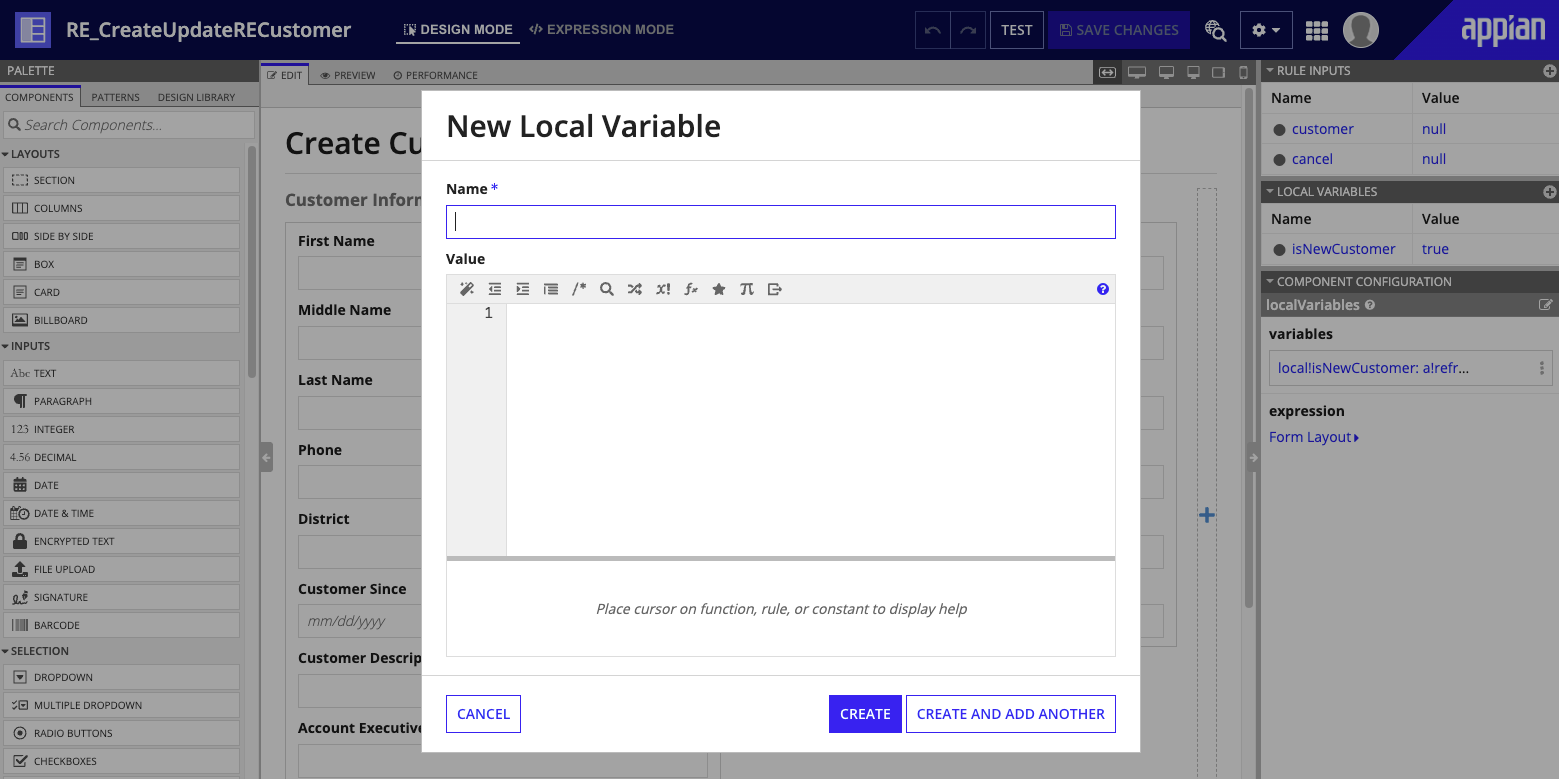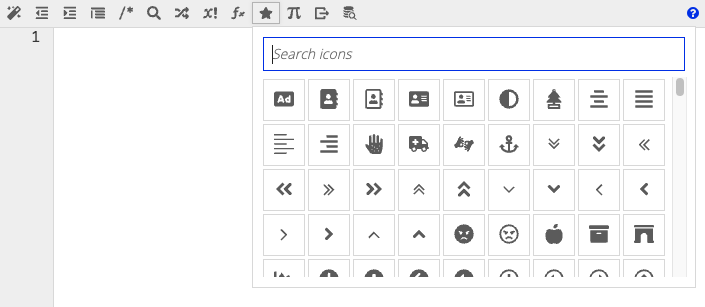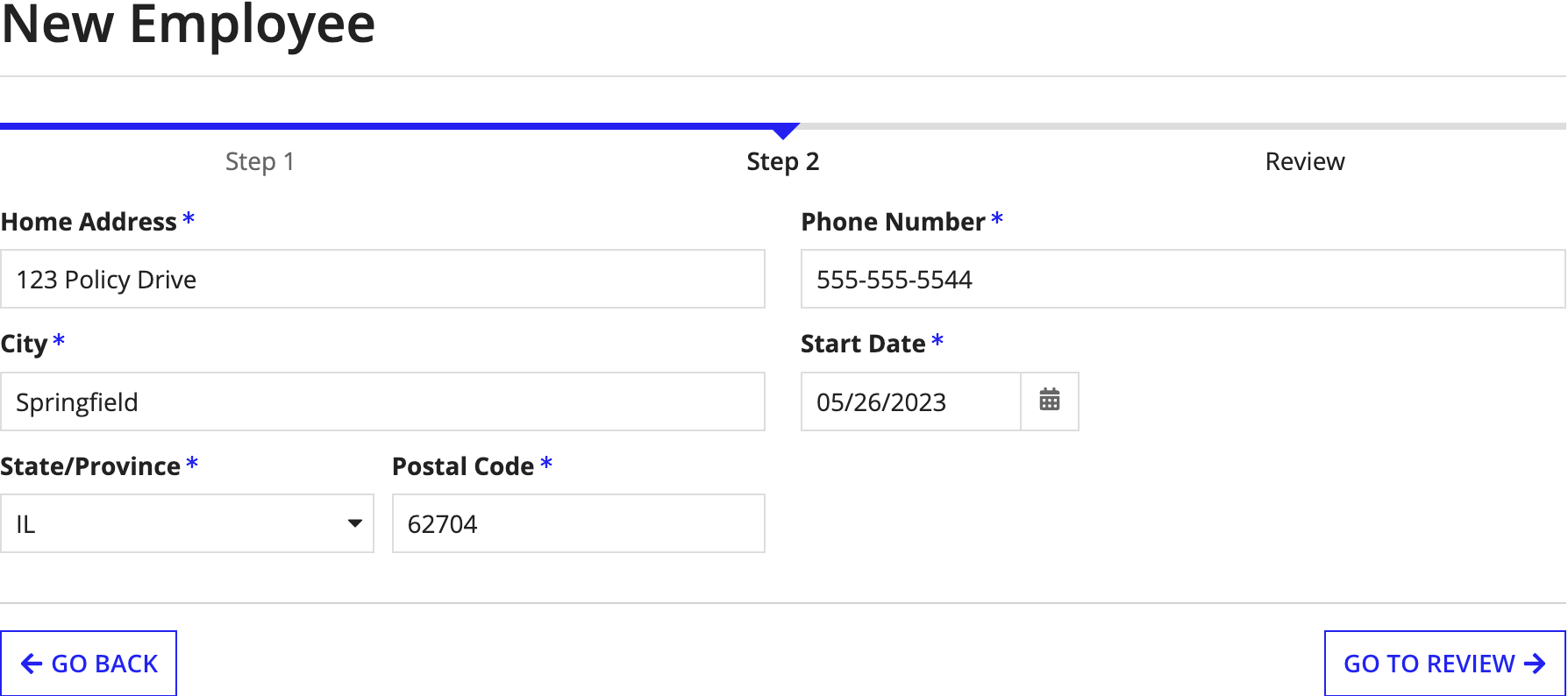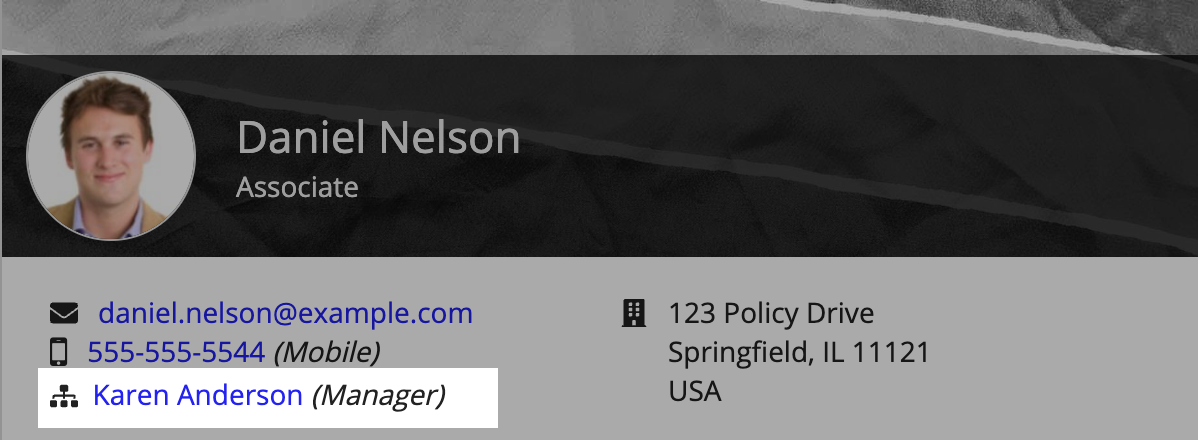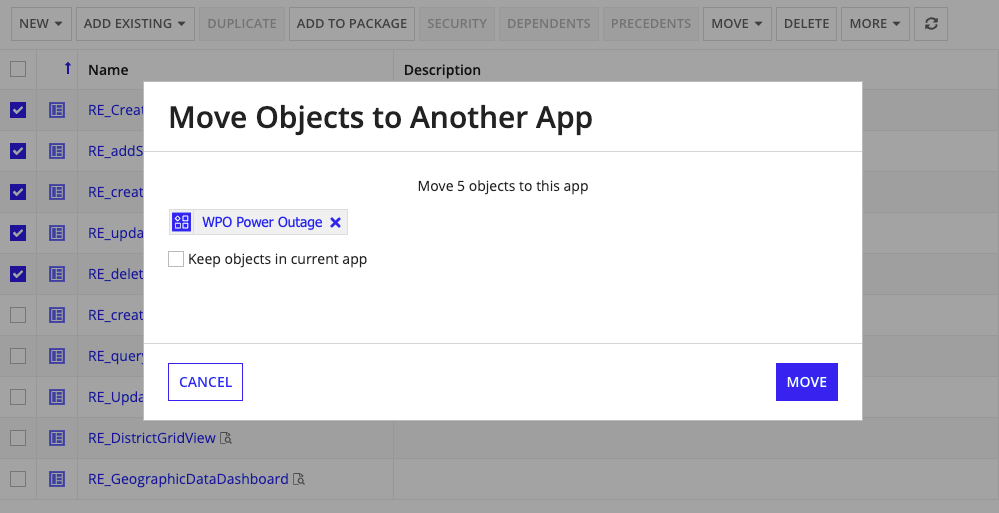AutomationCopy link to clipboard
Process automation combines people, technologies, and data into a streamlined and unified workflow. Tackle a variety of business challenges so you can free up your human workforce to focus on more impactful work.
Give your app new skills with low-code AICopy link to clipboard
In this release, we’re pleased to debut the AI Skill: a low-code way to build, train, and deploy machine learning (ML) models in your Appian apps. With AI Skills, Appian makes these high-volume, repetitive, and routine tasks simple:
By reducing the need for human intervention, AI Skills eliminate bottlenecks and allow your processes to proceed and complete faster. You’ll also reduce the risk of human error and allow your team to focus on more impactful work.
The low-code design object enables developers at all levels to incorporate AI into their applications—no degree or experience in data science required to get started.
Additionally, this suite of new capabilities lets you keep all of your data within Appian, streamlining your development experience while reducing the number requirements you’ll need to keep in mind. AI Skills run on Appian Cloud, providing you world-class availability, security, and governance.
Document Classification AI SkillCopy link to clipboard
The Document Classification AI Skill enables you to automatically classify and route documents. By training your own model, the AI Skill adapts to your business’s data. We’ve built this capability natively into Appian Cloud, so you won’t need to rely on a third-party vendor for classification.
Email Classification AI SkillCopy link to clipboard
With the Email Classification AI Skill, you can build a custom ML model that classifies emails based on business-specific labels, making it easy to route email messages to the correct team or aid in case creation. This new skill improves efficiency for your email-related tasks and allows you to focus on action rather than organization.
Document Extraction AI SkillCopy link to clipboard
The Document Extraction AI Skill enables you to automatically extract important text from structured documents so you can easily use that data in your applications with little effort.
This AI Skill transforms Appian’s existing document extraction capabilities into a guided, simplified, and low-code experience for Appian developers. After Appian extracts document text, you’ll be able to deploy your reconciliation data to other environments alongside your AI Skill object.
AI Skills are a faster, simpler way to classify documents and extract data from them. We encourage customers to transition from the Intelligent Document Processing (IDP) application to using AI Skills.
Introducing RPA low-code Microsoft Excel actionsCopy link to clipboard
We're excited to announce the release of two low-code Excel modules, which make it easier to handle Microsoft Excel files. The modules are called Excel: License Not Required and Excel: License Required. In addition to the existing Excel capabilities available in Appian, you can now use Appian RPA to read from, write to, and manipulate your Excel files.
These new low-code actions improve productivity and streamline processes that interact with Excel. Learn more about the many ways to use Excel with Appian, based on your goals.
You don’t need a licensed version of Excel on your host machine to use these Excel: License Not Required actions:
- Open or Create Workbook
- Close Workbook
- Find Range End
- Get Value
- Get Worksheet Names
- Save Workbook As
- Select Worksheet
- Write into Worksheet
The Excel: License Required module includes these same actions and provides additional actions for more advanced operations in Excel. You can't mix actions from both modules together in the same robotic task. If you need to complete more advanced actions in Excel and have a licensed version of Excel on your host machine, use the Excel: License Required actions instead. Be sure to check out the documentation for tips on how to properly use these low-code Excel actions.
RPA credentials encryption updateCopy link to clipboard
We upgraded the encryption level of RPA credentials from AES-128 to AES-256, making it even more secure than before. The Advanced Encryption Standard (AES) is a widely recognized encryption algorithm that is used to protect sensitive information. This change further enhances the confidentiality and integrity of how credentials are encrypted and stored in the database.
Customize and dynamically localize emails sent by processesCopy link to clipboard
This release, the Send Email smart service is even more flexible and configurable with two new customizable features.
With custom reply-to addresses, you can leverage Appian's default address to send emails, while also controlling where to route replies. With control over where to send replies, you can more meaningfully connect with your users.
We’ve also made it easier to streamline your localization efforts using the new runtime template option for the Send Email smart service. With just a single node in your process model, you can now send multiple different emails to users based on their locale. Having fewer nodes is much easier to maintain, saving you development time and resources.
Data FabricCopy link to clipboard
Appian’s data fabric stitches together data from multiple systems into a single, flexible data model, while keeping your data where it is. In this release, we’ve made it easy to track your business events, secure your record actions, and connect to the databases you need.
Capture and display business eventsCopy link to clipboard
Data is at the heart of your enterprise. The more you know about your data and how users interact with it, the easier it is for you to make data-driven decisions that improve your business processes. With record events, you can track who takes action on your records and when so you have a complete picture of how your enterprise operates.
To configure record events, simply tell us which record types store your event data. You can select existing record types or easily generate new ones that use a structure optimized for displaying and mining your data.
After setting up record events, you can start tracking events across your processes using the Write Records smart service—allowing you to write records and events at the same time! When you generate record actions, we'll give you a jump start by automatically capturing events for you. As you build out additional workflows, the new Setup tab will remind you to capture relevant events as you update your business records.
As you capture events, you can display them in our tailor-made event history list component. Style your event history as a timeline or as a list to show a snapshot of your business operations. We’ll automatically add this component to any generated summary views so users can quickly see the history of each record.
But event data allows you to display more than just your event history. You can also use it with our process mining capabilities to identify inefficiencies and remove bottlenecks from your processes.
Simplified record action securityCopy link to clipboard
Over the last few releases, we’ve made it easier than ever to secure your enterprise data with codeless record-level security and record view security. This release, we’re wrapping up our data security features with the introduction of codeless record action security.
Now, you can use familiar low-code security rules to determine who can see your actions and when.
Choose users found in groups, users found in User or Group fields, or a combination of the two. Then, specify when the action appears. Once you’re done, your security configurations are displayed in plain language so it’s easy to understand and maintain your configurations.
We’ve also centralized all aspects of record action security. With process model security now in the record type, you can adjust the permissions of the process model powering the record action all in one place.
Broader support for codeless data modelingCopy link to clipboard
Last year we introduced codeless data modeling, giving you the ability to create a new record type database source from scratch for MariaDB. Now you can leverage that same power for data that lives in Oracle, SQL Server, or MySQL databases. Any time you add, delete, or update a record field, we’ll do all the heavy lifting to reflect those changes in your data source.
Simplified record type navigationCopy link to clipboard
While you explore our latest data fabric features, you'll also notice that we've simplified and reorganized the record type navigation—enabling you to find the configurations you need faster.
Integrate with a database supporting the JDBC protocolCopy link to clipboard
This release, we're giving you the flexibility to connect to even more databases. Now, you can seamlessly connect to any external database that supports the JDBC protocol. Just configure a new custom JDBC connected system to use with a SQL integration object and you’re ready to go!
Total ExperienceCopy link to clipboard
Appian provides a total experience that engages internal and external users across web and mobile and allows you to build beautiful interfaces with drag-and-drop design tools. This release, you’ll find new features for portals, sites, and interfaces that make development faster and easier.
Portals and sitesCopy link to clipboard
Appian enables you to create superior, seamless experiences across desktop and mobile devices for all your users using portals and sites. This release, we've made portal development and troubleshooting easier, while also providing more pages in sites and portals to make navigation more flexible than ever.
The wait is over—more pages on sites and portalsCopy link to clipboard
This release, we’re delivering on one of your top requests: more pages. You can now add up to 10 pages to your site or portal, giving you the flexibility you need to provide a robust and engaging experience to your users.
Whether your site has two pages or ten, we want to make sure your users can navigate with ease. For browsers, if the page titles can’t comfortably fit in the header bar, they are automatically moved from the header bar to a menu using the easily recognizable icon. And for Appian Mobile users, all of your site’s pages can be accessed directly in the app.
As you add more pages to your sites, you’ll notice our new simplified and streamlined pages section. We've also reorganized the branding configurations section to make it clearer which settings apply to the header and which ones apply to the site as a whole. These UI changes provide a more efficient user experience as you design your site.
Unlock more record power in portalsCopy link to clipboard
Last release, we introduced a!queryRecordType() to portals. This quarter, we've made it even easier for you to create stunning data visualizations. Now, you can instantly unlock the power of records when you choose one as the source for a chart, card choice, or read-only grid in your portal.
And you can let your users get even more value from the data using the read-only grid's built-in data export, user filter, and search capabilities.
On top of that, the a!recordData() and a!relatedRecordData() functions are now fully supported in portals. With record-powered components, displaying data in your portal is simpler and more intuitive than ever.
Customize portal domainsCopy link to clipboard
We continue to provide new ways to personalize your portal’s user experience, and this release contains one of our most exciting updates yet: custom domains. Now, you can configure your portal with a custom domain to match your existing web addresses. This creates a more cohesive user experience.
Build portals for healthcare with HITRUST certificationCopy link to clipboard
Portals are now included under the Appian platform’s HITRUST certification. Use portals to capture protected health information and get the peace of mind that comes with the industry-standard certification for HIPAA compliance.
Incompatible function warnings for portalsCopy link to clipboard
This release, we’ve expanded our portal object design guidance to help you quickly identify potential publishing issues caused by incompatible functions. We’ll alert you when one of your portal precedents is using an incompatible function, so that you can save development time and easily refactor your expressions before there’s ever a problem.
See published portal changes as quickly as you implement themCopy link to clipboard
Drastically speed up your portal development with faster portal republishing times. Republishing your portals now takes less than a minute, empowering you to rapidly iterate and improve on your portal designs.
Quickly troubleshoot portals with two new error logsCopy link to clipboard
We’re making it a snap to diagnose performance and potential problem areas in your portals with the introduction of two new portal-specific logs.
The portal_errors.csv log allows you to quickly identify where and why users are seeing errors in a portal. And the portal_details.csv log allows you to see a performance breakdown for each and every interface in your portal. With these two logs at your disposal, you can significantly reduce the time it takes to discover and resolve issues.
InterfacesCopy link to clipboard
Appian allows you to quickly deliver new experiences, using a drag-and-drop low-code interface designer. This release, we’ve made it easier to configure the more detailed aspects of your interfaces: like rule inputs and local variables. You’ll also find more design choices in the components you know and love.
Streamlined configuration of interface inputsCopy link to clipboard
This release, we’re making input configuration even easier. When you drag and drop any design library interface, the improved inputs dialog now automatically maps inputs and local variables to speed up configuration.
Instead of always having to craft an expression from scratch, you can now choose from common input types for a more guided mapping experience. You’ll also benefit from the improved inputs dialog when defining inputs to test your interface.
Easily pass in the data you need into the interfaces you want with our simpler configuration experience.
Create and rename local variables in Design ModeCopy link to clipboard
Local variables give your interfaces power and flexibility. Now, you can quickly and easily create and rename local variables directly from Design Mode.
Add new variables from the Local Variables pane by specifying a name and initial value. Need to rename a local variable? Simply click and rename. We’ll automatically update all references to that variable throughout the interface.
Insert icons in the Expression EditorCopy link to clipboard
Add icons to your interface using the new View Icons button () in the Expression Editor toolbar.
No more breaking your flow to look up icon names—just browse and select the icon you want, and the icon is automatically inserted into the expression wherever your cursor is.
Position icons in buttonsCopy link to clipboard
Now, you can change the position of icons in buttons, giving you even more control over the look and feel of them. Try changing the icon position to before or after the button label to make your buttons more intuitive, like using it to clearly indicate directionality in wizards or multi-step forms.
Refine accessibility for styled iconsCopy link to clipboard
It's essential to build applications that allow all users to interact with your business data. Starting this release, icons in rich text fields, stamps, gauges, buttons, section layouts, and card choices will automatically be treated as decorative so they can be skipped by screen readers. No need to manually update any of your existing interfaces! With fewer distractions, you can enable users to focus on their tasks and accomplish them faster.
Improved performance of Design ModeCopy link to clipboard
You’ll notice it’s now faster than ever to edit your interfaces and see those changes in real time. Whenever you add new components, switch to Design mode, or even add local variables, you’ll see your changes in a flash.
File upload and signature component improvementsCopy link to clipboard
Submitting a file or signature in start forms and tasks is a part of many Appian workflows. Now you can submit them from almost any interface, record view, or report! To use a file upload or signature component outside of a start form or task, just use the a!submitUploadedFiles() function in the saveInto parameter of a submit button or link.
Additionally, after Appian Mobile users have uploaded a file or signature to an offline-enabled task, they can now save the task as a draft, allowing users to edit and complete the tasks at a later time.
Supervisor field is now displayed on user profile cardsCopy link to clipboard
We’ve added more information to user’s profile cards. Now, you can see the user’s supervisor whenever you hover over a user record link in an interface. As long as there’s a value for supervisor, we’ll automatically show it. No configuration required!
App management and deploymentCopy link to clipboard
Managing and deploying applications is a vital part of the application lifecycle. This release, we’ve made it easier to organize application objects, deploy Administration Console settings, and efficiently audit deployments.
Move objects with easeCopy link to clipboard
Now it’s easier than ever to keep your objects organized as your app evolves. The new MOVE button in Build View allows you to move objects to another application in a single step—saving you time and energy in your development process.
Deploy Admin Console settings via APIsCopy link to clipboard
This release, we’re continuing to improve the out-of-the-box programmatic deployment experience, so that Appian can integrate with your existing CI/CD pipelines more powerfully than ever. Our REST APIs now include Administration Console settings, so that you can deploy anything and everything with external deployments!
With this enhancement, our native deployment APIs can do everything the Automated Import Manager (AIM) could do. We’re giving you the versatility you need to create reliable, reproducible deployments that fit seamlessly into your existing pipeline.
Audit deployments fasterCopy link to clipboard
Auditing deployments can be complex and time consuming, so we’re making it quick and easy to access your deployment information.
Boost your post-deployment process and make governance a breeze using our expanded a!deployment() function to retrieve information about reviews for your external and direct deployments.
Additionally, you can easily find details about a particular deployment by using the new search in Deploy view.
We’re putting crucial information at your fingertips, so you can efficiently maintain compliance standards.
AdministrationCopy link to clipboard
Each release, we continue to give administrators more control over their system, authentication, and integration settings with improvements to the Appian Admin Console.
PIEE user authenticationCopy link to clipboard
Appian now supports authenticating with the Defense Logistics Agency’s Procurement Integrated Enterprise Environment (PIEE). This makes it easier to incorporate Appian into ecosystems that rely on PIEE for identity verification.
Modernized file management APIsCopy link to clipboard
This release, we’re introducing new APIs for file storage and retrieval. These modernized APIs provide a cleaner abstraction layer over how Appian manages files in the product. Review the list of deprecated APIs to see which of these new APIs to replace in your existing plug-ins.
| Class | Java Docs | Method |
com.appiancorp.suiteapi.knowledge.Document |
Docs |
|
com.appiancorp.suiteapi.content.ContentService |
Docs |
|
com.appiancorp.suiteapi.content.CopyReference |
Docs |
|
Appian CloudCopy link to clipboard
Appian Cloud is an enterprise-grade cloud platform that supports many of the largest businesses, institutions, and agencies in the world. This release, you’ll find your email communication is more secure than ever.
Send secure, authenticated emailsCopy link to clipboard
This release, emails sent from any Appian-managed domain include DomainKeys Identified Mail (DKIM) signatures to help keep your communications more secure. DKIM signatures allow mail servers to validate email authenticity and prevent anyone from spoofing email domains.
To make security even simpler, we’re now adding these signatures to every email for you, regardless of which version you’re running in Appian Cloud. Both you and your users can rest assured that every email they receive from you is genuine and secure.
Resolved general issuesCopy link to clipboard
- AN-205000 - High
Fixed an issue where the XML returned for an empty value with a value of true for the format parameter contained opened and closed elements, instead of a self-closing element. - PM-2590 - Low
Fixed an issue that caused vertically aligned discovered models in a dashboard to not display the size and color legend. - PM-1055 - Low
Fixed an issue that caused inconsistent font sizes in dashboard configuration settings. - PM-2561 - Low
Fixed an issue that prevented the variant slider from updating in dashboard charts.
Resolved accessibility issuesCopy link to clipboard
- AN-198471 - High
Fixed an issue where screen readers were not announcing all error messages present on a page on initial triggering of a validation. - AN-198467 - High
Fixed an issue where screen readers were not re-announcing all error messages present on a page when a form was submitted. - AN-197592 - High
Fixed an issue where the loading bar progress was not announced when using JAWS with Chrome or NVDA with Firefox. - AN-208686 - High
Fixed an issue where screen readers were indicating an incorrect row number of selected and unselected grid rows when using grid row highlight. - AN-225635 - Medium
Fixed an issue where grid toolbar button and pagination tooltips were not keyboard accessible. - AN-225635 - Medium
Fixed an issue where read-only grids using record types as a data source had no programmatic label. - AN-227863 - Low
Fixed an issue where the name of the user options button in the site header was conveying confusing information for screen reader users.
Behavior changesCopy link to clipboard
This section describes behavior changes in Appian 23.2 that impact how you previously used or interacted with an existing feature, functionality, or the platform in an earlier version. This includes any changes that require you to modify your application after upgrading to Appian 23.2.
Change to parameter value format in urlwithparameters()Copy link to clipboard
In 23.1 and below, if you provided second and third parameters without curly brackets {}, urlwithparameters() treated them as URL parameter names without values. Now, they are correctly treated as a URL parameter name and value.
For example, urlwithparameters("https://example.com", "a", 1) returns the following in 23.1 and below:
https://example.com?a=&1=
In 23.2 and above, it returns:
https://example.com?a=1
If you were using this function in an undocumented way to create multiple URL parameters with no values, you can still achieve this functionality by using an empty array for the third value.
For example:
1
2
3
4
5
urlwithparameters(
"https://example.com",
{"a", "b", "c"},
{}
)
Copy
Returns https://example.com?a=&b=&c=.
EvolutionsCopy link to clipboard
The following functions, components, or smart services have newer, improved versions in this release. Existing, old versions in your applications will continue to function normally, but will be renamed on upgrade to indicate that they are older versions. As always, make sure you are using the right version of the docs for your version of Appian. See Function and Component Versions for more information.
Write Records nodeCopy link to clipboard
The Write Records node has been evolved to include a new Setup tab. This tab allows you to write records and events at the same time so you can seamlessly capture important milestones as soon as they happen.
To take advantage of the latest features, drag a new Write Records node into your process models.
Note: Only the Write Records node has evolved. The a!writeRecords() function has not evolved.
DeprecationsCopy link to clipboard
The features listed below are deprecated and will be removed in a future release of Appian. Do not begin using deprecated features, and transition away from any prior usage of now deprecated features. Where applicable, supported alternatives are described for each deprecation.
Intelligent Document Processing applicationCopy link to clipboard
The Intelligent Document Processing (IDP) application has been deprecated. The IDP application will no longer be updated or pre-installed on Appian Cloud environments.
Instead, we encourage you to use the new Document Classification and Document Extraction AI skills to quickly and easily integrate automated document processing into your applications.
APIsCopy link to clipboard
The following classes, constants, or individual methods have been deprecated. Refer to the Java Documentation for each class to understand if a replacement exists.
| Class | Java Docs | Methods |
com.appiancorp.suiteapi.knowledge.Document |
Docs |
|
com.appiancorp.suiteapi.content.ContentService |
Docs |
|
com.appiancorp.suiteapi.content.ContentOutputStream |
Docs | Entire class |
com.appiancorp.suiteapi.content.CopyReference |
Docs |
|
com.appiancorp.suiteapi.process.Note |
Docs | Entire class |
com.appiancorp.suiteapi.process.NoteMetadata |
Docs | Entire class |
com.appiancorp.suiteapi.process.NotePermissions |
Docs | Entire class |
com.appiancorp.suiteapi.process.NotesContentService |
Docs | Entire class |
com.appiancorp.suiteapi.process.ProcessDesignService |
Docs |
|
com.appiancorp.suiteapi.process.ProcessExecutionService |
Docs | See the full list of constants and methods here |
RemovalsCopy link to clipboard
The features listed below have been removed from Appian and can no longer be used.
Select JPA annotationsCopy link to clipboard
The following JPA annotations are no longer supported and cannot be used moving forward:
AttributeOverridesIdClassTableGeneratorJoinColumnsAssociationOverrideAssociationOverridesPrimaryKeyJoinColumnsEnumeratedTemporal
See a full list of supported JPA annotations here. Contact Appian Support if you have any questions.
Minimum required Android OS change for Appian MobileCopy link to clipboard
Starting this release, Android users will need to be on Android 8.0 or higher to use Appian Mobile.