Learn how to leverage the latest features available in the 22.3 Appian release.
Our unified low-code suite continues to offer your teams new ways to discover, monitor, and improve business processes that exist across your apps and automations. In this release, we’ve improved your data transformation experience, added a new out-of-the-box data source connection, unified the user interface with the rest of our platform, and improved your usability and error handling experience.
We’ve improved the icons, input fields, and styling in Process Mining and Mining Prep to be more easily recognized and to better align with the rest of our platform. You’ll notice a streamlined sidebar, easier to understand icons, a consistent color palette, and other quality of life enhancements. If you are already familiar with Appian, you will feel right at home navigating Process Mining and discovering insights into your processes. And if you’re new to Appian, you’ll enjoy the renewed look and feel.
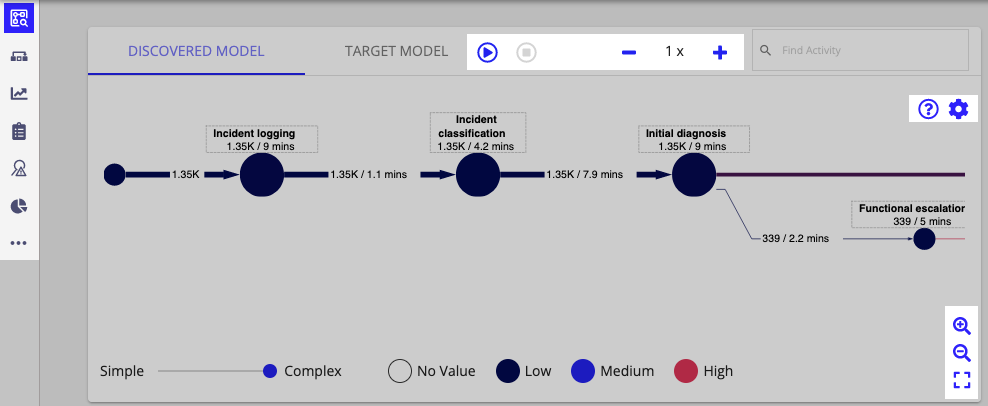
In this release, we’ve made several usability enhancements to Mining Prep to improve your experience transforming data.
For example, you’ll notice:
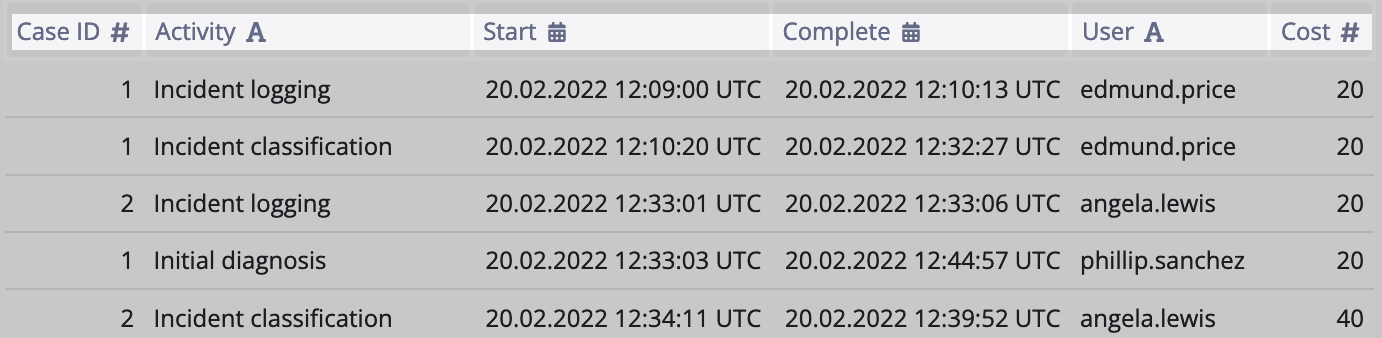
We want your experience in Appian to be as streamlined as possible, and that’s why we’ve enhanced Mining Prep to help prevent the most common transformation errors. First, we’ve enhanced the frequently used date conversion transformation action to automatically suggest the correct date format when converting a string to a datetime. Incorrect manual inputs for data formats are a common culprit of transformation errors, which we’ve helped eliminate with this improvement.
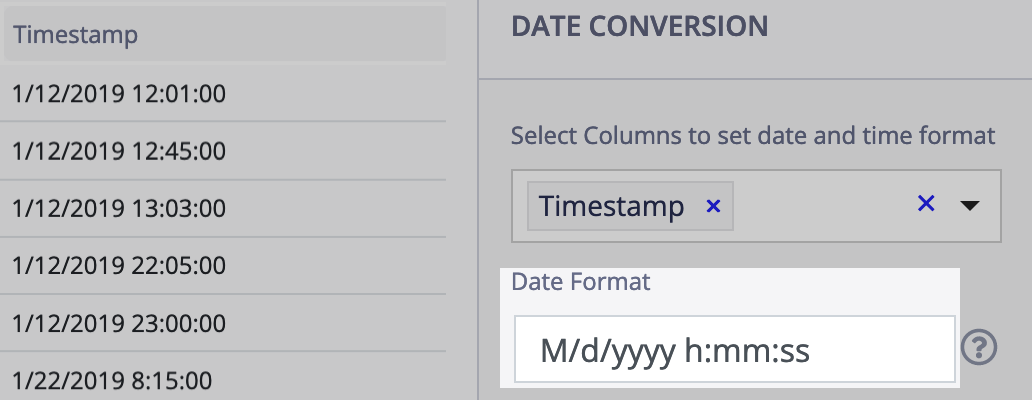
Additionally, we’ve added a new warning that displays when you identify an attribute column with an incorrect data type. For example, you’ll now receive a warning if you select a column containing text as a numerical attribute.
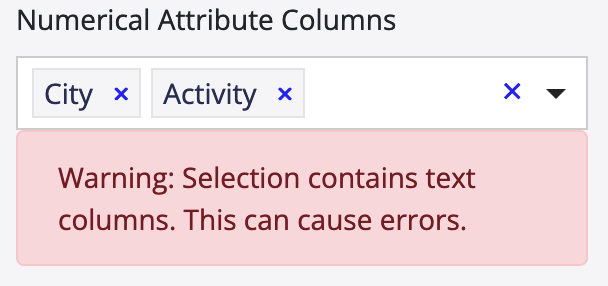
These enhancements help you to spend less time consolidating data and more time discovering insights into your processes.
Your data comes in all shapes and sizes, and we want to ensure you have easy ways to load it from any source into Appian Process Mining. That’s why in this release, we’ve added a new out-of-the-box connection to load your data from MariaDB as a data source. We’ve continued to expand our offering of standard database connectors to provide you with even more flexibility when it comes to getting your data into Process Mining.
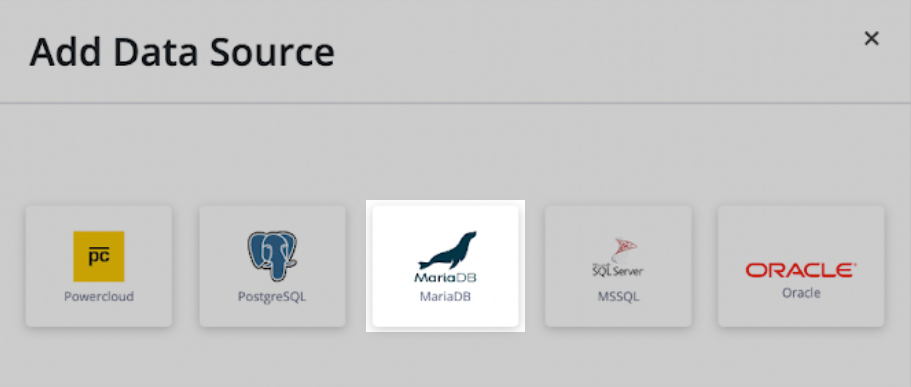
Combine people, technologies, and data into a single workflow with Appian automation. In this release, we've enhanced the task recorder to record your most common interactions with Windows applications. You’ll notice additional usability improvements to help you develop robotic processes faster and more reliably.
You can now use the task recorder to record your interactions in Windows applications (including Microsoft Office applications). If you use Windows applications in your business, the task recorder can now help you quickly and easily automate those processes using RPA.
You don't have to rely on separate or manual development tools to create actions and capture data needed for Windows automation. Instead, you can build your robotic processes even faster and automatically without interrupting your flow.
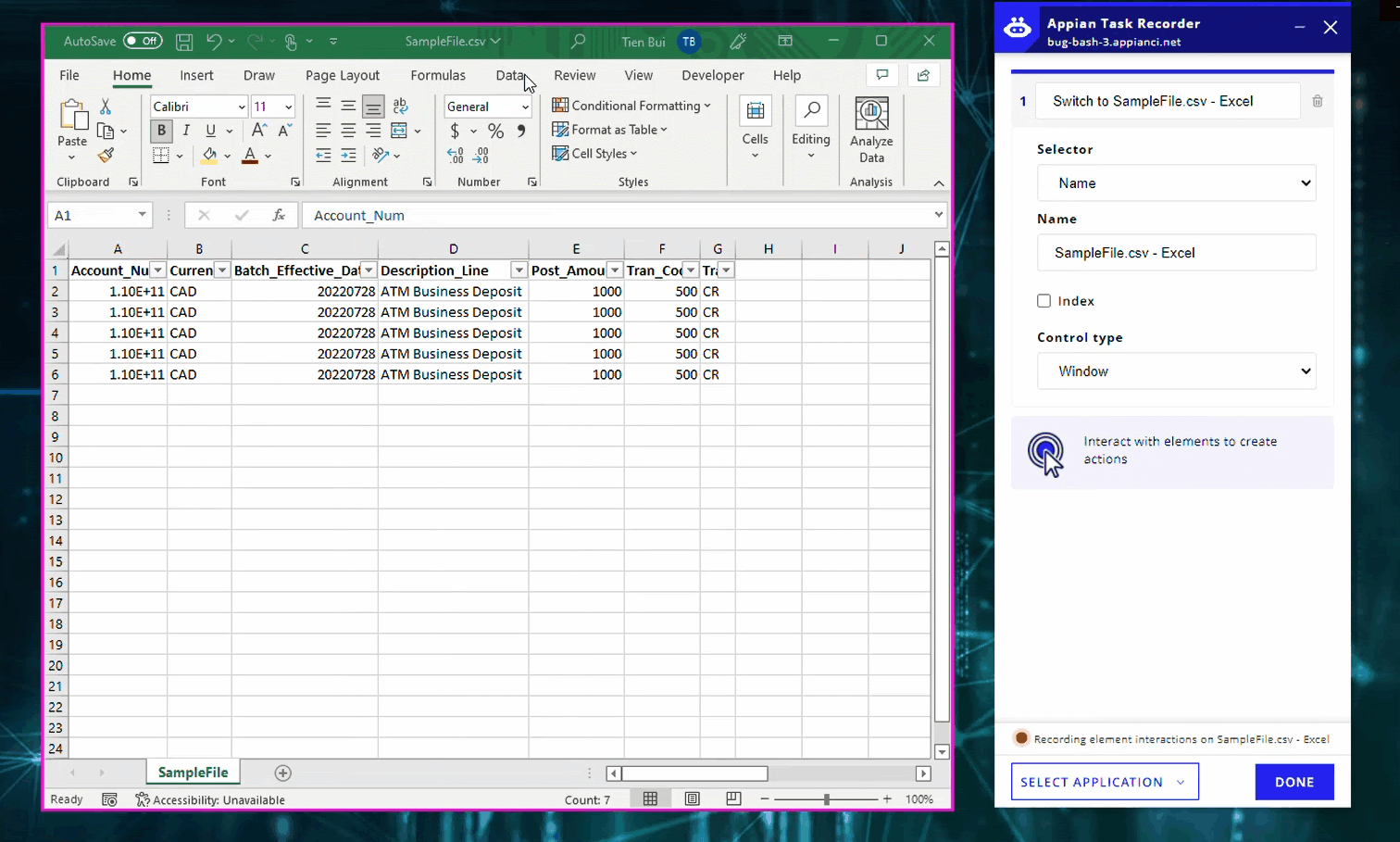
Speaking of uninterrupted flow, we've also made it easier to start recording in both Windows applications and browsers, as well as switch between them in a single recording. To start, launch the task recorder and then choose to launch either a browser or Windows application. While you're recording, you can switch between applications or launch new ones so you don't have to interrupt your flow. The task recorder captures your interactions in each of these applications and lets you know which application you are recording in.
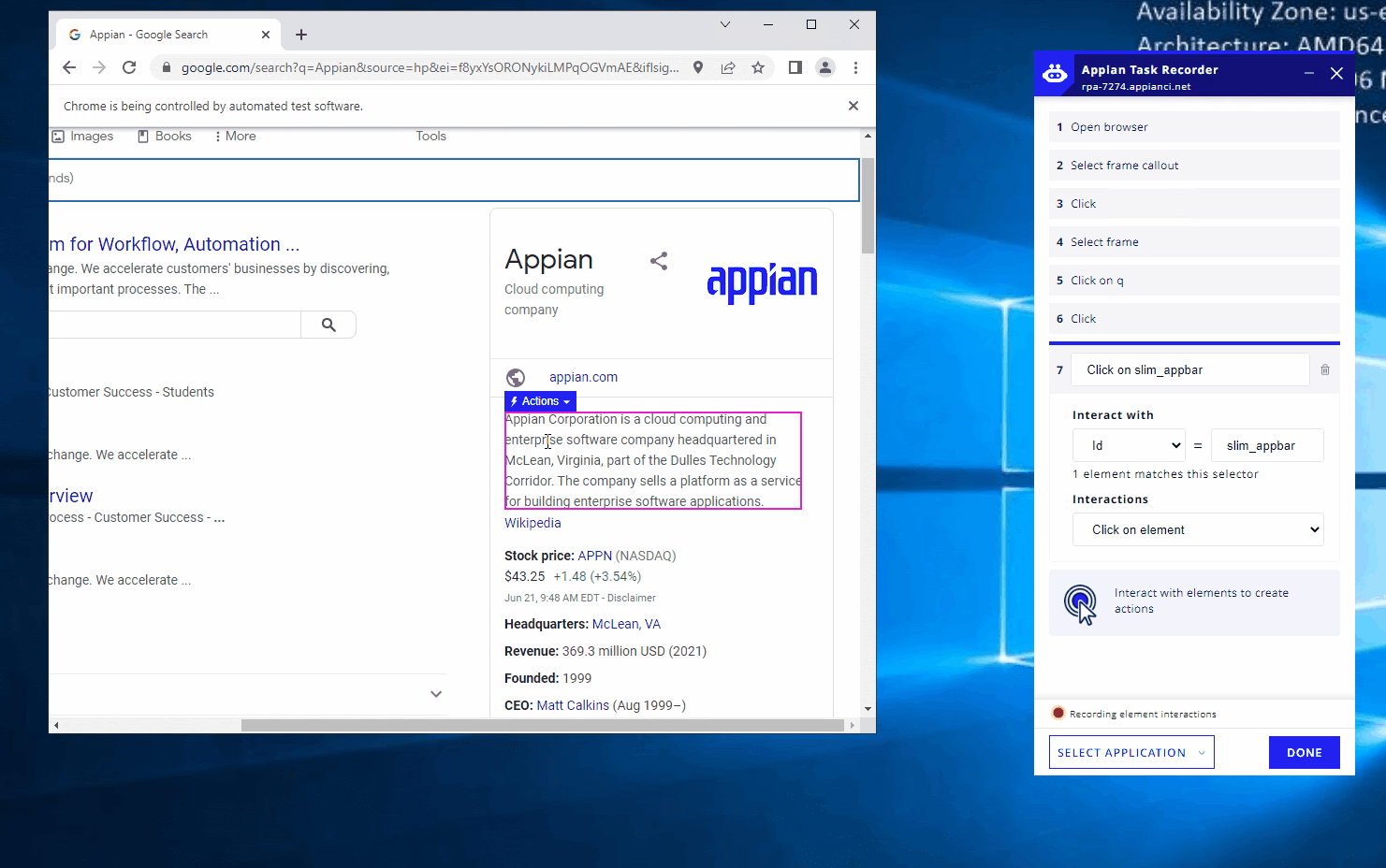
If you have to troubleshoot issues with a robotic process, execution metadata is helpful. But if you have a large automation practice and you don't need that information anymore, it's just occupying disk space and potentially compromising performance.
In this release, you have more control over the robotic process data you retain. Developers can now configure how long to retain the details of a robotic process execution, as well as to remove all execution details or just artifacts. Enter the number of days you want to retain the data, and the information will be deleted once it reaches that limit.
By default, Appian retains artifacts and logs for each robotic process execution indefinitely. When the execution details are deleted, they're gone for good, freeing up disk space to ensure peak performance in the future.
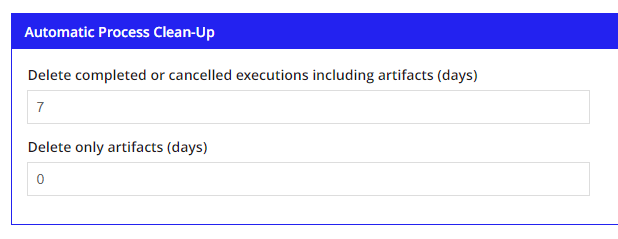
With each release, we make it easier and faster for you to capture your interactions with the task recorder. This time, we've made some updates such as:
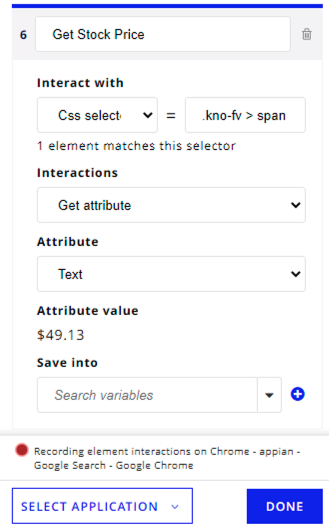
Appian RPA now imposes limits on Java-based queue methods that could consume too much memory. To ensure queues remain performant during a robotic process execution, we're deprecating two methods within the Process Queues module: reserveQueue and downloadQueue. reserveQueue is being replaced by reserveQueuePaged, which allows you to control the amount of data (and consequently, memory) the robotic process consumes.
If your robotic process uses either of these methods, additional warnings will appear in the execution log to let you know your queue exceeds a certain size. These methods will be unsupported in a future release, so we advise customers to update their robotic processes to use alternative methods for working with queues.

Microsoft is ending its support for IE11 this summer, and Appian will also end support for IE11 shortly afterwards, in November 2022. To prevent disruptions, we encourage customers to refactor robotic processes that use IE11 as soon as possible. Appian will continue to support Edge (IE Mode).
Refer to Appian's supported web browsers for more information in choosing a new browser to use.
Appian low-code data provides unified access to your enterprise data so you can quickly build applications and automations.
This release, we’re introducing new features that make it even easier to create and manage your data model when you leverage Appian Records.
This release, we’re taking strides to empower all developers to build and structure data perfect for their applications in a single workflow. Our new codeless data modeling experience streamlines working with data in Appian and allows you to create your data structure while configuring your record type.
Simply choose a MariaDB data source where the new tables will be created, define the data and relationships that you want, and we’ll do all the heavy lifting to reflect your record type's data model in the database.
You can also leverage our powerful and efficient no-code experience to update existing source database tables. Now, add fields to your database tables directly from your record type in just a few clicks.
Adding, updating, and deleting data are essential parts of any application, so we’ve made it easier to use Appian Records as the data foundation of your workflows.
Starting with this release, you can build your entire process using your record type: use it to build your forms, to pass data in your process models, and then write or delete data in your source using the Write Records and Delete Records smart services.
Working with data in your processes just got easier. Now, you can create process variables using record types. This update lets you seamlessly pass record data from an interface to the process and from node to node through a workflow.
Once you configure your process variables to use record types, use the Write Records and Delete Records smart services to seamlessly update and maintain your enterprise data.
These two smart services allow you to add, update, and delete data in a database and then automatically sync those changes in Appian for instant access. Simply pass in the records you want to add, update, or delete, and Appian will take care of the rest.
You can use these records-powered smart services in your process models, or you can leverage the associated functions a!writeRecords() and a!deleteRecords() to add or delete data directly from an interface or expression.
Try generating a record action to see how easy it is to build records-centered processes.
While the Write Records smart service allows you to to add and update data in a database, we know all databases aren’t the same. Some require a sequence to generate new primary key values.
Now, if the source of your record type is a MariaDB or Oracle database, you can configure your record type’s primary key field to use a sequence. Then, when you create data using the Write Records smart service, the selected sequence will be used to generate the new record’s primary key.
We know enterprise data can be large and complex, so we've doubled the number of rows a record type can sync from a source—from 1 million to 2 million rows. This means you can use, relate, and transform more of your data, all without sacrificing performance.
Custom record fields make it easy to transform your record data into the insights you need. And this release, we’ve made custom record fields even more powerful when they evaluate in real time.
Custom record fields that evaluate in real time are calculated whenever an end user views the data, like when they look at a chart or grid containing the field. With more frequent evaluations, you can leverage related record data and relative date and time functions like today() or now() in your calculations and ensure you get the latest data.
Using a special set of functions called Custom Field functions, you can calculate profit margins, subtract a case’s submitted date from today’s date, replace null values, and more using data from your record type and related record types.
While the record type relationship diagram has always allowed you to quickly see your relationships and even the source of your related record types, you can now see which type of database your data is being pulled from.
It’s easy to keep your synced data fresh when you use select smart services to update and sync your data. But there are cases when a smart service may fail due to circumstances outside your control, like when the VPN connection fails while trying to write data.
Now, Appian will automatically retry the smart service and the sync operation up to three times if the smart service fails in these types of scenarios.
Record views are now more reliable and up-to-date than ever, thanks to our improved refresh behavior. When you use records-powered smart services to sync, create, update, or delete data in a record view, the view automatically refreshes when the smart service finishes.
Referencing your record fields just got easier.
Now, you can reference a record field in a process variable, activity class parameter, rule input, or record variable by simply using dot notation. After you select your field, Appian will automatically format your field reference as needed.
In Appian 22.1, we introduced the ability to generate a!queryRecordType() functions using the query editor. Now, you can modify those functions using the query editor and its guided configuration experience. Create, test, and update your queries with one powerful tool.
We’ve enhanced the a!queryFilter() function so you can now filter by a record type relationship reference when the operator is set to ”is null” or ”not null”. This allows you to only return records that do or do not have any related records.
For example, this query will only return employees that are assigned to a team.
1
2
3
4
5
6
7
8
9
10
a!queryRecordType(
recordType: recordType!Employee,
filters: a!queryFilter(
field: recordType!Employee.relationships.team,
operator: "not null"
),
pagingInfo: a!pagingInfo(
startIndex: 1, batchSize: 100
)
).data
In addition to our enhancements to Appian Records, we've also enhanced our powerful data source connected systems so you can use them in any application, including applications that use plug-ins.
Using the a!getDataSourceForPlugin() function, you can easily look up a data source connected system from any plug-in function or smart service. This allows you to leverage all the benefits provided by the data source connected systems, like security and ease of use, from anywhere.
We have added a new authentication type to HTTP connected systems: the SAML Bearer Assertion Flow.
Now, when a user logs into Appian via SAML for Single Sign-On, Appian can send their SAML assertion to a token request endpoint in exchange for an access token and refresh token. This lets Appian users leverage their single sign-on for web service authentication with APIs that support the SAML Bearer Assertion Flow.
Now that you're up-to-date on our low-code data features, we're excited to show you more ways you can display relevant data to your users.
Because Appian Portals reach public users, we know it is important for them to match your brand standards. That’s why we're giving you the ability to change the typeface of your portals. You can configure this in the Administration Console, just like you do for sites.
Check out Behavior changes for more information on how this change may impact your existing portals.
Charts are great for displaying trends in your data, especially your monetary trends. This release, we’ve made it even easier to display these types of trends with the ability to format your chart’s measures as integers, decimals, dollars, or Euros.
We've added new capabilities to the box layout component to make it easier to design interfaces that capture your users attention. For a new look, try showing or hiding shadows and borders, or configuring the label size. You can now also set the heading tag, improving the accessibility of your interfaces.
One of the most valuable aspects of Appian is that you can build objects once and reuse them throughout your application. This release, we’ve made it easier to reuse design objects in your interfaces by allowing you to configure their rule inputs from the Edit tab of Design Mode.
Now, you can add and edit the rule inputs for interfaces and expression rules right from the context menu in Design Mode.
This release we’re working hard to ensure the best possible developer experience and reflect the power and modernity of our unified platform.
Last release, we introduced a transformed developer experience that empowered you to work more efficiently and ramp up on new projects faster. This release we’re continuing to enhance the Applications view and the Explore view to put more information about your applications and objects at your fingertips.
In the Applications view, we’re personalizing your entry point with application suggestions. You’ll be greeted by shortcuts to the applications that you've opened, or that contain objects you've edited, recently. At a glance, you can see information about the applications, including other recent editors. Pick up right where you left off and get back to developing your applications faster.
Additionally, you can hover over object cards in the Explore view to quickly gain extra context about these objects and their functionality.
We’re continuing to streamline the navigation experience inside your apps. This release, we’ve moved deployment-related actions—including Import Package, View Packages, and Compare and Deploy—from the header bar of all Appian Designer views to those views where the actions are most applicable.
Streamlined navigation goes hand-in-hand with powerful object search. This release, we expanded our quick search to show when objects were modified and who modified them, making it faster to find and gain context on the objects that you need.
We’re continuing to improve and modernize the Process Modeler, to streamline building processes and improve the developer experience.
By popular demand, we’re bringing back the Data and Functions tabs in the process model expression editor, so you can find exactly what you need faster. Browse process variables, activity class parameters, properties and functions in the appropriate tab, then select the one you want to insert into your expression.
We’ve also increased the expression editor’s size in process models, making it easier to use and more closely match the experience of other editors in the platform.
When creating your process variables, you can more quickly select your data types with our improved search. It's so much faster than you don't even need the Type browser anymore—so we removed it!
When you are building component plug-ins, you can now use any file type. For example, you can use WebAssembly and its associated files to build a component plug-in using the language of your choice. This expands the ways you can build component plug-ins, as well as the functionality you can create with them.
Appian Mobile provides users with access to task and event notifications, up-to-date business information, and ad-hoc collaboration, all from the convenience of their mobile devices. This release, we’ve added a new feature available for your Android users.
The Appian for Intune application is now available for Android mobile devices.
This application enables mobile application management (MAM) through Microsoft Intune. MAM allows IT admins to retain complete control of the Appian for Intune application and its data while leaving personal apps and data alone. And it works on both corporate-owned and employee-owned devices.
Learn more about Appian’s support for enterprise mobility management.
Appian Cloud represents a breed of enterprise-grade cloud platforms that supports many of the largest businesses, institutions, and agencies in the world. This release, we’ve added more ways to maintain and secure your Appian Cloud environments to further support your business needs.
Enhanced Business Continuity has been expanded to support Appian Cloud environments located in US GovCloud regions. Now, environments located in a GovCloud region will have the option to store their backups in a secondary GovCloud region.
In the event of a region-wide outage, the environment can be restored using backups in the secondary GovCloud region and as a result, reduce unplanned downtime.
We’ve added the appiancloud.com domain to the HSTS preload list, improving security on all requests to Appian Cloud by enforcing the use of HTTPS.
HSTS preloading is a security enhancement built into web browsers to enforce the use of only HTTPS for accessing a predefined list of domains. This global list is maintained by the Chromium Project and is hardcoded into major browsers, including Chrome, Firefox, and Safari.
The benefit of a website being on the preload list is that the browser is already aware that the website requires the use of SSL/TLS before any connection or communication takes place, removing the opportunity an attacker has to intercept and tamper with redirects that take place over unencrypted HTTP.
Appian Cloud currently allows you to connect to your self-managed resources through AWS PrivateLink from your Appian Cloud sites. In this release, the prerequisites and setup requirements have been updated to require two new changes:
These required configurations are only applicable to new PrivateLink connections that need to be set up.
Fast queries are vital for any application. With the new AppianProcess.slow_log view, you can easily identify which queries to your Appian Cloud database need to be improved so you can access your data faster. The slow_log identifies any queries that take more than two seconds to execute. To adjust the two second threshold to your business needs, simply create an Appian Support case.
Note: This database view is not available if database encryption is enabled on Appian Cloud.
You've used our new design features to develop more productive applications. Now it's time to get all that work into your users' hands. With this release, we continue our efforts to make your deployments as efficient and effective as possible.
We’ve made it easier to audit and trace deployments across environments by enhancing our a!deployment() function to return an audit UUID. The audit UUID is consistent across environments for deployments utilizing our deploy to another environment functionality which means you can track your changes through your pipeline.
Each release, we continue to give administrators more control over their system, authentication, and integration settings with improvements to the Appian Admin Console.
Customers that use SAML authentication now have the ability to configure a Remember Me period for their environment. Enable this to allow users to stay signed in to Appian for a certain number of days before asking them to sign in again. You can even set the duration separately for web users and Appian Mobile users.
Keeping your plug-ins up-to-date has never been easier for Appian Cloud Customers. From either the Admin Console or Appian Designer, you can see which plug-ins are outdated and update them with the click of a button. And if regression testing uncovers issues that you need more time to fix, you can easily revert to the previously installed version of the plug-in within three months of your update.
Appian Administrators can now easily analyze the lifecycle of users’ sessions using the new logout-audit.csv. This new log file will capture important session information, including the logout reason, session duration time, and a common unique identifier in login-audit and logout-audit to provide quick analysis.
Administrators can also authenticate email sending domains using DomainKeys Identified Mail (DKIM) to improve email security and deliverability. DKIM is an email authentication standard that prevents spoofing of a domain that is used to deliver the email by allowing receiving mail servers to validate the authenticity of the received email.
a!gridField().The functions below have newer, improved versions in this release. Existing, old versions in your applications will continue to function normally, but will be renamed on upgrade to indicate that they are older versions.
As always, make sure you are using the right version of the docs for your version of Appian. See Function and Component Versions for more information.
The a!queryEntity() function has been evolved to fix an incorrect sorting behavior so that a sort is now automatically applied on the primary key field when there is no other sort applied.
The a!syncRecords() function has been evolved to now automatically refresh record data when it’s used in a record view.
This section describes behavior changes in Appian 22.3 that impact how you previously used or interacted with an existing feature, functionality, or the platform in an earlier version. This includes any changes that require you to modify your application after upgrading to Appian 22.3.
After you update to 22.3, the next time you publish a portal, it will automatically use the active typeface for your environment.
Before publishing a portal in 22.3, we recommend checking what the typeface is set to in the Administration Console. Make sure it is the typeface that you want to use for all portals and sites in your environment. If not, choose a typeface that works for all portals and sites.
The feature listed below has been removed from Appian and can no longer be used.
The following API Methods have been removed:
Support for running Appian on Windows Server 2012 has been removed. Customers who run Windows Server 2012 should upgrade to a more recent version of Windows.
Appian Release Notes