| This content applies solely to Connected Servicing, which must be purchased separately from the Appian base platform. This content was written for Appian 23.3 and may not reflect the interfaces or functionality of other Appian versions. |
IntroductionCopy link to clipboard
When a new service request is created, Connected Servicing automatically knows which default tasks need to be assigned. To do this, it needs two things: the service process template and the attributes entered during service request creation used to select the template.
Out of the box, Connected Servicing uses the Type and Subtype to determine which service request process template to select. For example, suppose a user selects Product update for the type and Fee structure update for the subtype. In that case, Connected Service will generate a different set of tasks than if the user selects Customer information update and Beneficial owners update.
This page describes adding or removing the attributes used to select the service request process templates. For instructions on modifying service process templates, including creating templates for these attributes, see Managing templates on the Setting Up Service Request Processes page.
Adding a selection attributeCopy link to clipboard
If your organization wants to use an attribute other than type and sub-type, you will need to add a new attribute.
Adding a new selection attribute consists of:
- Updating objects to store the new attribute for template selection.
- Enabling users to choose the attribute's value when setting up a service request process template.
- Enabling the solution to use the new attribute to select the correct template when creating a new service request.
- Enabling the solution to properly audit any changes made to the templates with this new attribute.
We will walk through an example to add the service request owner as a new attribute throughout the following steps.
Step 1: Add field to the template reference CDTCopy link to clipboard
To be able to save the value of the new attribute, you will need to add it to the CDT for the service request process template.
- Add the attribute as a field to the
AS_SRQ_R_TemplateRequestTypeSubTypeMappingCDT. - Verify the data store.
- Open the
AS SRQ Ref Data Storedata store. - Click Verify.
- Click Save & Publish.
- Open the
EXAMPLE
The following screenshot shows the owner field added to the AS_SRQ_R_TemplateRequestTypeSubTypeMapping CDT.
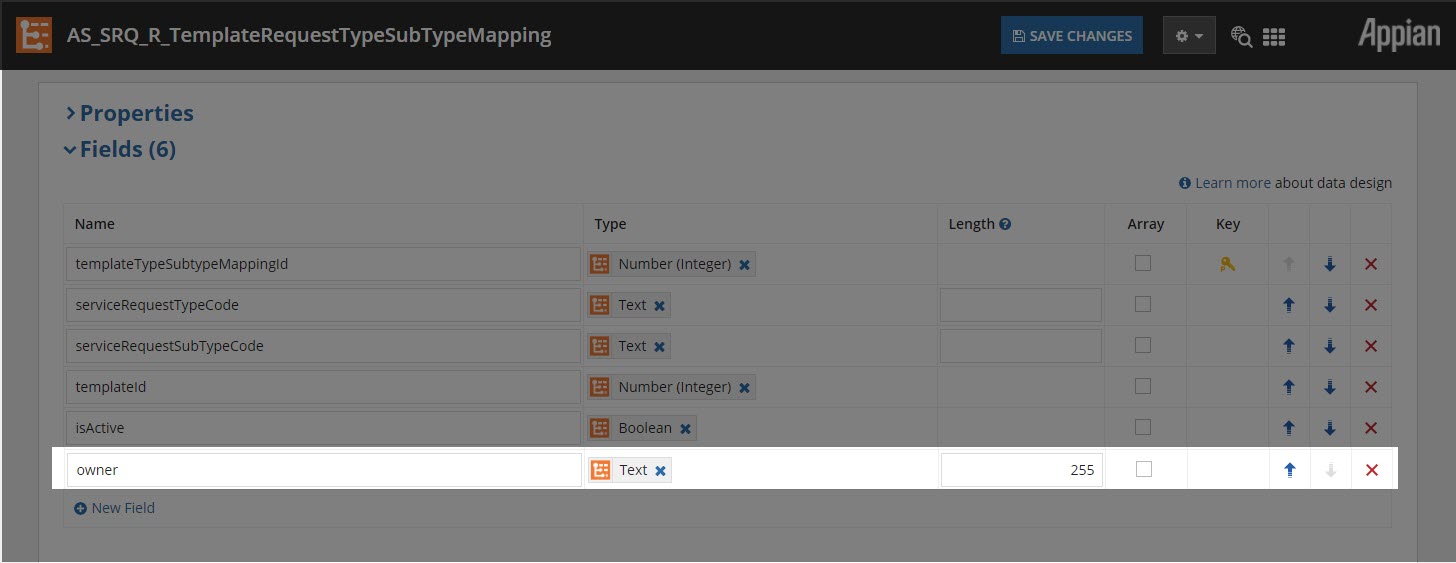
Step 2: Add the field to the template audit configuration ruleCopy link to clipboard
The template audit configuration rule tracks changes to a template when attributes are changed. For example, if a user changes a template mapping from one owner to another owner, the template audit configuration rule will capture this in the audit history.
After you add a field to the AS_SRQ_R_TemplateRequestTypeSubTypeMapping CDT, you will need to update the audit configuration rule for the CDT.
- Open the
AS_SRQ_ENTRYPOINT_GETDATA_getTemplateMappingFieldsexpression rule. - Add the new field name to the list of fields.
Step 3: Add the attribute to the template properties interfaceCopy link to clipboard
Users will select the new attribute's value when setting up the service request process template. You will need to add the attribute to this interface so they can choose it. Additionally, you will need to save their selection to the database and pass the value into related interfaces.
- Open the
AS_SRQ_ENTRYPOINT_DISPLAY_mappingFieldsForRTemplateexpression rule. - Add a new mapping component input to allow the user to choose a value for the new attribute and save their selection. Copy the design used for the existing attributes.
1 2 3 4 5 6 7 8 9 10 11 12 13 14 15 16 17 18 19
... mappingComponentThree: a!localVariables( rule!AS_CO_CP_pickerFieldUsers( label: rule!AS_CO_I18N_UT_displayLabel( i18nData: local!i18nData, bundleKey: "AS.SRQ.RequestOwners.lbl_Owner" ), required: true, maxSelections: 1, groupFilter: <YOUR GROUP OF OWNERS>, value: ri!mappingCdt.owner, saveInto: ri!newOwner.owner, placeholder: rule!AS_CO_I18N_UT_displayLabel( i18nData: local!i18nData, bundleKey: "AS.SRQ.RequestOwners.plc_SearchUsers" ) ) ) ...
Copy - Open
AS_TMG_CPS_manageReferenceTemplatePropertiesexpression rule. -
Show the mapping next to or below the other mapping properties.
1 2 3 4 5 6 7 8 9 10 11 12 13 14 15 16 17 18 19 20 21 22 23 24 25 26 27
... a!localVariables( local!mappingFields: a!refreshVariable( value: rule!AS_TMG_UT_determineMappingFieldsForTemplate( mappingCdt: ri!mappingCdt, recordTypeCode: ri!selectedTemplate.recordTypeCode ), refreshAlways: true ), { a!columnLayout( contents: { local!mappingFields.mappingComponentOne }, width: "AUTO" ), a!columnLayout( contents: { local!mappingFields.mappingComponentTwo }, width: "MEDIUM" ), ! a!columnLayout( ! contents: { local!mappingFields.mappingComponentThree }, ! width: "MEDIUM" ! ) } ) ...
Copy
Step 4: Update the queries that retrieve the templatesCopy link to clipboard
The AS_SRQ_QE_getTemplateTypeSubtypeMapping expression rule is a query that retrieves the appropriate template based on the attributes it receives. For the correct template to be selected during the service request, you will need to add the new attribute to this expression rule to include it in the query parameters.
- Open the
AS_SRQ_QE_getTemplateTypeSubtypeMappingexpression rule. - Add a rule input with the same name as the new field you added to the CDT.
- Add a query filter where the new field equals the new rule input.
-
Note: In the following
a!queryFilter()example, you would replace <newField> with the name of the field that you added to the CDT.1 2 3 4 5
a!queryFilter( field: "<newField>", operator: "=", value: ri!<newField> )
Copy
-
- In the following expression rules, if the rule input is not in the
serviceRequestCDT, pass down the rule input that you just added to theAS_SRQ_QE_getTemplateTypeSubtypeMappingexpression rule to use this new field for default template selection.AS_SRQ_QE_getTemplateForServiceRequestexpression rule
EXAMPLE
The following is an example of adding the new query filter to the AS_SRQ_QE_getTemplateTypeSubtypeMapping expression rule.
1
2
3
4
5
6
7
8
9
10
11
12
13
14
15
16
17
18
19
20
21
22
23
24
25
26
27
28
29
30
31
32
33
...
a!queryLogicalExpression(
ignoreFiltersWithEmptyValues: true,
operator: "AND",
filters: {
a!queryFilter(
field: "templateId",
operator: "in",
value: ri!templateId
),
a!queryFilter(
field: "templateName",
operator: "=",
value: ri!templateName
),
a!queryFilter(
field: "serviceRequestTypeCode",
operator: "in",
value: ri!serviceRequestTypeCode
),
a!queryFilter(
field: "serviceRequestSubTypeCode",
operator: "in",
value: ri!serviceRequestSubTypeCode
),
! a!queryFilter(
! field: "owner",
! operator: "=",
! value: ri!owner
! )
}
),
...
Copy
Step 5: Update the template validationsCopy link to clipboard
The AS_SRQ_UT_isDuplicateTemplateByMappingFields expression rule validates that there are no overlapping templates and no blank template attributes. This rule ensures that there is not more than one template with the same combination of attributes. For example, there cannot be two templates Type: Product update and Subtype: Fee structure update.
You will need to add the new attribute to this rule to ensure that it is included in this validation.
- Open the
AS_SRQ_UT_isDuplicateTemplateByMappingFieldsexpression rule. - In the
or()function, add a condition to check if the new field is blank. See the example below for how to add this. - In the
rule!AS_SRQ_QE_getTemplateTypeSubtypeMapping()part of the expression, add the parameter for the new attribute. See the example below for how to add this.
EXAMPLE
In the example below, we added a check to see if the owner is blank. We also added the customer type code to the template query.
1
2
3
4
5
6
7
8
9
10
11
12
13
14
15
16
17
18
19
20
21
22
23
24
25
26
27
28
29
30
31
if(
or(
rule!AS_CO_UT_isBlank(
ri!requestTypeSubTypeMapping.serviceRequestSubTypeCode
),
rule!AS_CO_UT_isBlank(
ri!requestTypeSubTypeMapping.serviceRequestTypeCode
),
rule!AS_CO_UT_isBlank(
ri!requestTypeSubTypeMapping.owner
)
),
"",
a!localVariables(
local!isDuplicate: rule!AS_SRQ_QE_getTemplateTypeSubtypeMapping(
serviceRequestTypeCode: ri!requestTypeSubTypeMapping.serviceRequestTypeCode,
serviceRequestSubTypeCode: ri!requestTypeSubTypeMapping.serviceRequestSubTypeCode,
owner: ri!requestTypeSubTypeMapping.owner,
returnType: cons!AS_CO_ENUM_QE_RETURN_TYPE_TOTAL_COUNT,
isActive: true,
templateIdsToExclude: ri!requestTypeSubTypeMapping.templateId
) > 0,
if(
local!isDuplicate,
rule!AS_SRQ_UT_loadBundleAndDisplayLabel(
bundleKey: "AS.SRQ.General.vld_DuplicateTemplateMappingWithSameTypeAndSubType"
),
null
)
)
)
Copy
When business users set up the service request process template, they will be required to select a value for the new attribute. Additionally, when users create a new service request and select a value for the new attribute, that value will determine which service request process template to use for the tasks.
Removing a selection attributeCopy link to clipboard
You can remove attributes if your organization doesn't want to use Type or Subtype to select the service request process template.
Note that removing the actual field from the CDT does not need to be removed. Leaving a new field on the CDT will not affect anything.
Step 1: Remove the attribute from the template properties interfaceCopy link to clipboard
Business users select attributes when setting up the service request process template. You will need to remove the attribute from this interface. Additionally, you will need to update the related interfaces that receive this information.
- Open the
AS_SRQ_ENTRYPOINT_DISPLAY_mappingFieldsForRTemplateinterface. - Remove the user picker component that allows users to choose a value for the old attribute.
- In the following dependent interfaces, remove the corresponding mapping components:
AS_TMG_UT_determineMappingFieldsForTemplateinterfaceAS_TMG_CPS_manageReferenceTemplatePropertiesinterface
Step 2: Update the queries that retrieve the templatesCopy link to clipboard
The AS_SRQ_QE_getTemplateTypeSubtypeMapping expression rule is a query that retrieves the appropriate template based on the attributes it receives. You will need to add the new attribute to this expression rule to include in the query parameters.
- Open the
AS_SRQ_QE_getTemplateTypeSubtypeMappingexpression rule. - Remove the rule input for the attribute being removed.
- Remove the query filter for the attribute being removed.
- In the following expression rules, remove the references to the rule input for the attribute that is being removed.
AS_SRQ_QE_getTemplateForServiceRequestexpression rule
Step 3: Update the template validationsCopy link to clipboard
The AS_SRQ_UT_isDuplicateTemplateByMappingFields expression rule validates that there are no overlapping templates and no blank template attributes.
You will need to remove the attribute from this rule so that it is no longer included in this validation.
- Open the
AS_SRQ_UT_isDuplicateTemplateByMappingFieldsexpression rule. - In the
or()function, remove the condition to check if the field you are removing is blank. - In the
rule!AS_SRQ_QE_getTemplateTypeSubtypeMapping()part of the expression, remove the parameter for the attribute you are removing.
When users set up the service request process template, the attribute you just removed will no longer be an option for determining template selection. Additionally, when users create a new service request, the value you just deleted will not be used to determine which service request process template to use for the tasks.
