OverviewCopy link to clipboard
During deployment, you may encounter issues for various reasons. For example, an error may occur when you are not an administrator of the object, or if you attempt to deploy a group with the same name as another group.
Deployment errorsCopy link to clipboard
Object errorsCopy link to clipboard
The deployment, including the export and import processes, does not stop when errors are encountered on specific objects.
However, a problem during the import of an object may cause the import of related objects to also fail. For example, a failure to create a group type during an import would cause the import of any groups of that type to also fail (Appian does not attempt to import these groups in this case).
If a group fails to be created during import, and the group exists in rolemaps for other objects—or is a member of another group—the other objects (or groups) will fail to import due to the missing precedent.
Database script errorsCopy link to clipboard
The deployment will completely stop when a database script cannot be executed. Executing subsequent database scripts and deploying objects will not be attempted.
Reading deployment logsCopy link to clipboard
In each case an error occurs, Appian gathers and displays information on any problems after all objects in the package have been processed. Generally, you can do one of the following:
- Resolve the cause of the problem as identified by the log and try again.
- Retry with only those objects that failed due to the issue identified. You might prefer this option when the package is especially large.
Deployment logCopy link to clipboard
When using compare and deploy, a deployment log is generated. The log details the stages of your deployment - such as the sending and receiving of the deployment request, executing database scripts, and importing the objects - and whether they succeeded. Errors that occur during database script execution or object import are included here. For more information on object import errors, see below.
Import logCopy link to clipboard
When manually importing, an import log is generated. Objects with import issues are placed in one of two sections at the top of the import log:
- Problems: Lists the items that could not be imported and the reason why. Make sure to address the cause of the problem before attempting to import the application again.
- Cascading Problems: Lists the items that could not be imported because they reference an item that failed to import previously. They do not need to be addressed individually.
The following example illustrates the log entries that may be generated when an object reference is not included in the package, and is not present in the target environment.
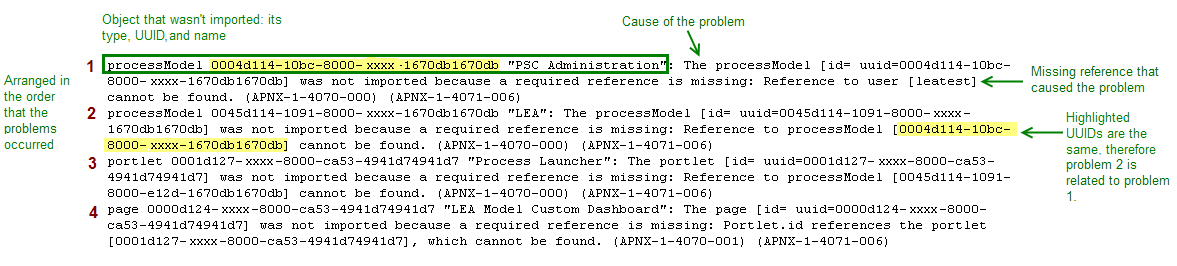
In this instance, an imported process model listed an individual user for the assignment of an activity. We recommend using groups for assignments instead. Otherwise, ensure that the target environment has a user with the same username, prior to importing the application.
Additional sections in the import log include:
- Success: Lists the items that were successfully created or updated by import.
- Not Changed: Lists the items that were skipped by import because they contained no updates.
- Version Synchronized: Lists the items were imported to synchronize the version histories. These items had different version histories but were otherwise identical.
See the object comparison statuses for more information.
