| This content applies solely to Connected Onboarding, which must be purchased separately from the Appian base platform. This content was written for Appian 23.1 and may not reflect the interfaces or functionality of other Appian versions. |
The Trends section of the Connected FS Settings site allows business users to describe the trend history, which shows how onboarding templates are being modified by end users. This page describes how to view those patterns.
The Trends page gives business users important insights into how onboarding templates are being changed. Whenever a user makes a change during the Onboarding Process Setup task, the changes are tracked. This information is displayed on the Trends page so that managers can identify frequent changes that could be updated in the default template.
To view the template trends, access the Connected FS Settings site and click TRENDS.
The Trends graph tracks the following changes:
The chart automatically shows data for the last 30 days. You can also show data for the last 7 days, the last year, or all data by selecting a filter from the dropdown list.
Hovering over a trend chart shows details about the changes.
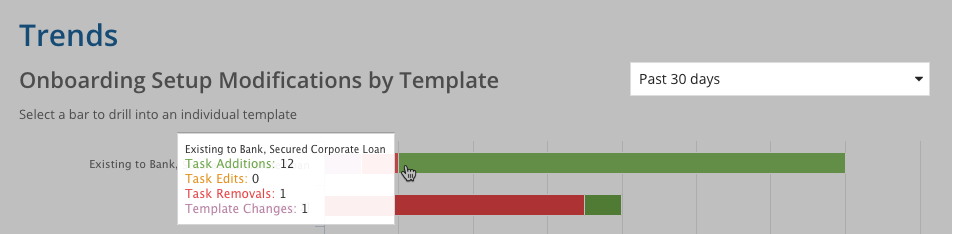
Clicking a trend chart opens a new page that shows all of the changes for the time period that is selected on the chart.
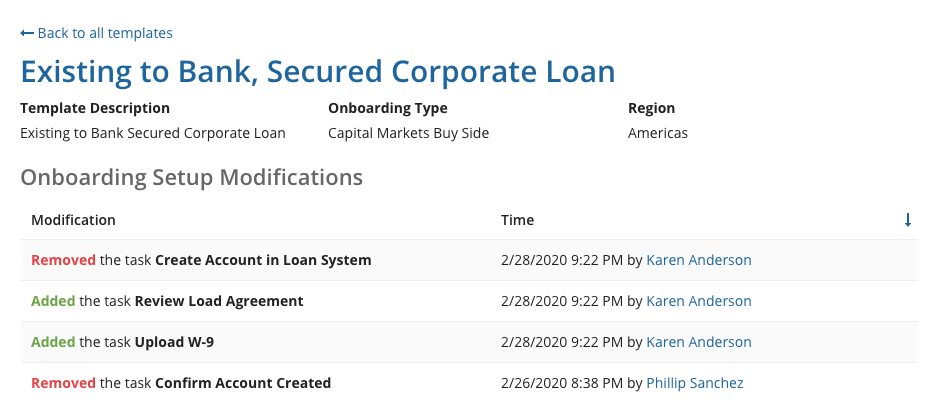
Onboarding Template Trends