| This content applies solely to Vendor Management, which must be purchased separately from the Appian base platform. |
What's new?Copy link to clipboard
The Vendor Management (VM) 1.8 Release Notes provide an overview of the latest changes and improvements to the Vendor Management Solution. The new features and improved capabilities were designed with best practices in mind.
Enhanced Award Management integrationCopy link to clipboard
Vendor Management (VM) now allows you to easily create and post an opportunity from a solicitation record in Award Management (AM). When a solicitation reaches Released status in AM, a new action Create Opportunity is displayed to create an opportunity in VM. Data and documents from the solicitation in AM is automatically displayed in the Create Opportunity wizard. This capability reduces the need to manually reenter the data and reupload the documents in the opportunity.
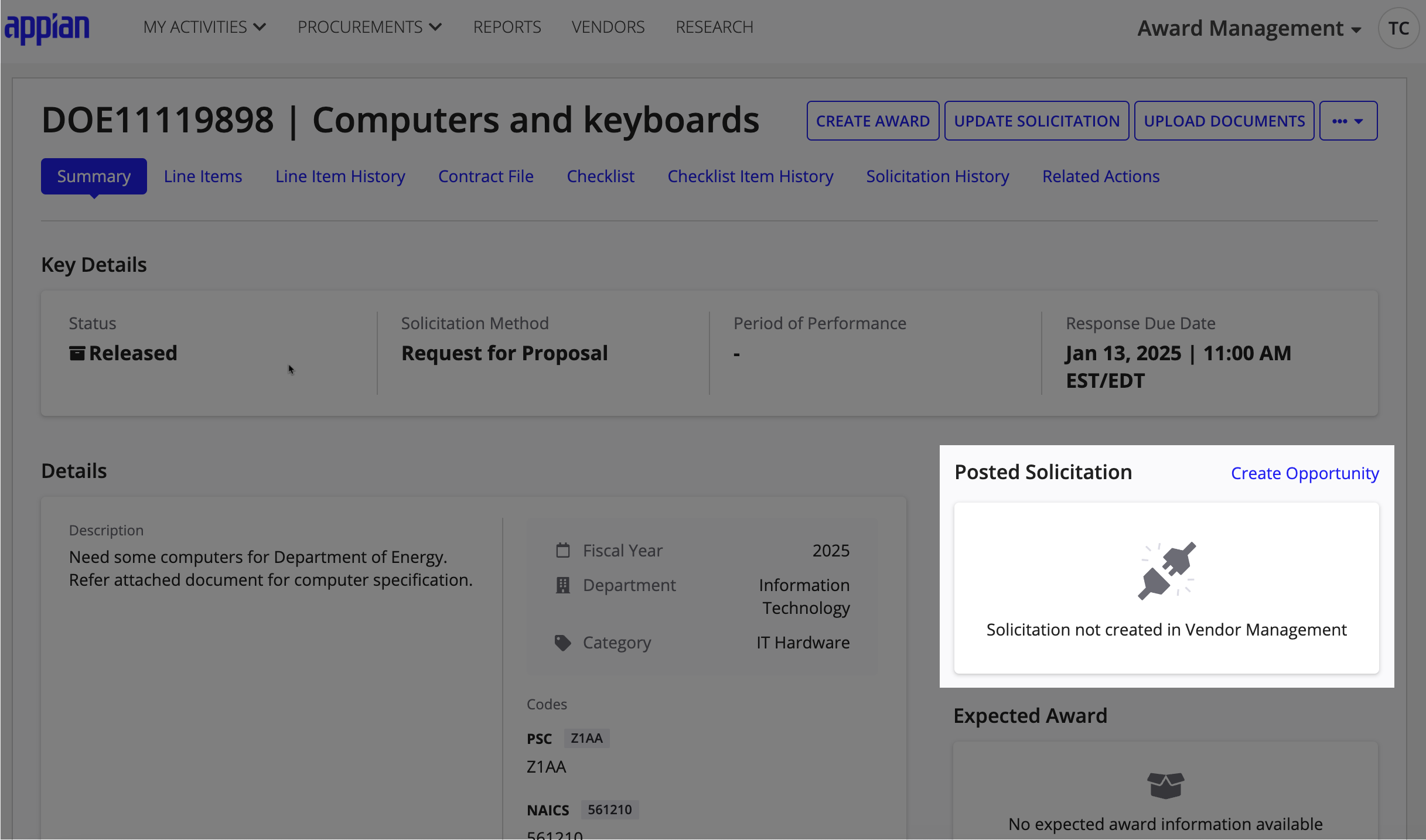
Once the opportunity is created in VM, a link is established between the opportunity in VM and the solicitation in AM, making it easy to navigate between the two.
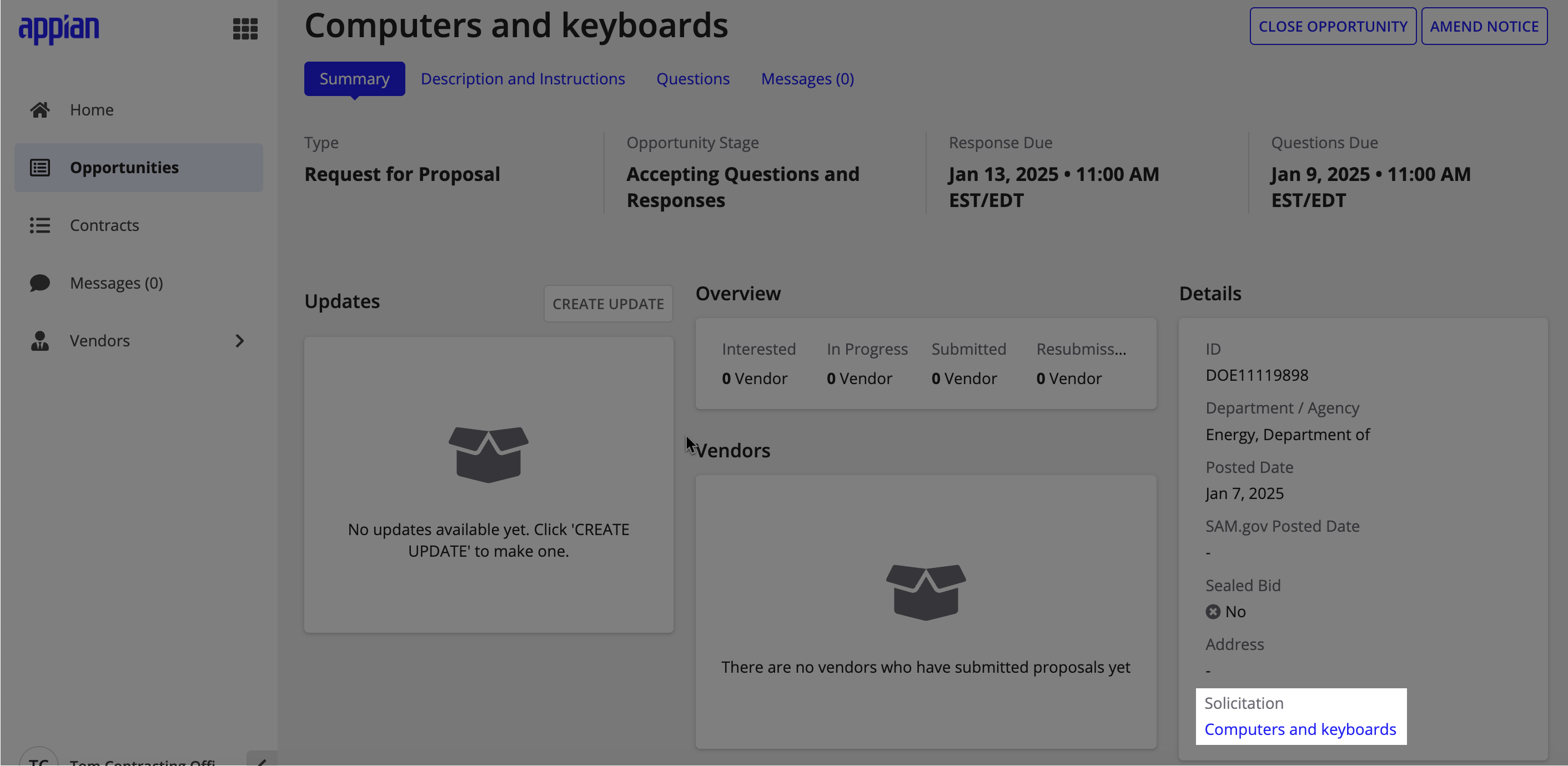
When the solicitation is updated in AM, the changes can be posted in the opportunity using the Create Amend Notice action. This action gets the updates and documents from AM and makes those available in the Amend Notice wizard.
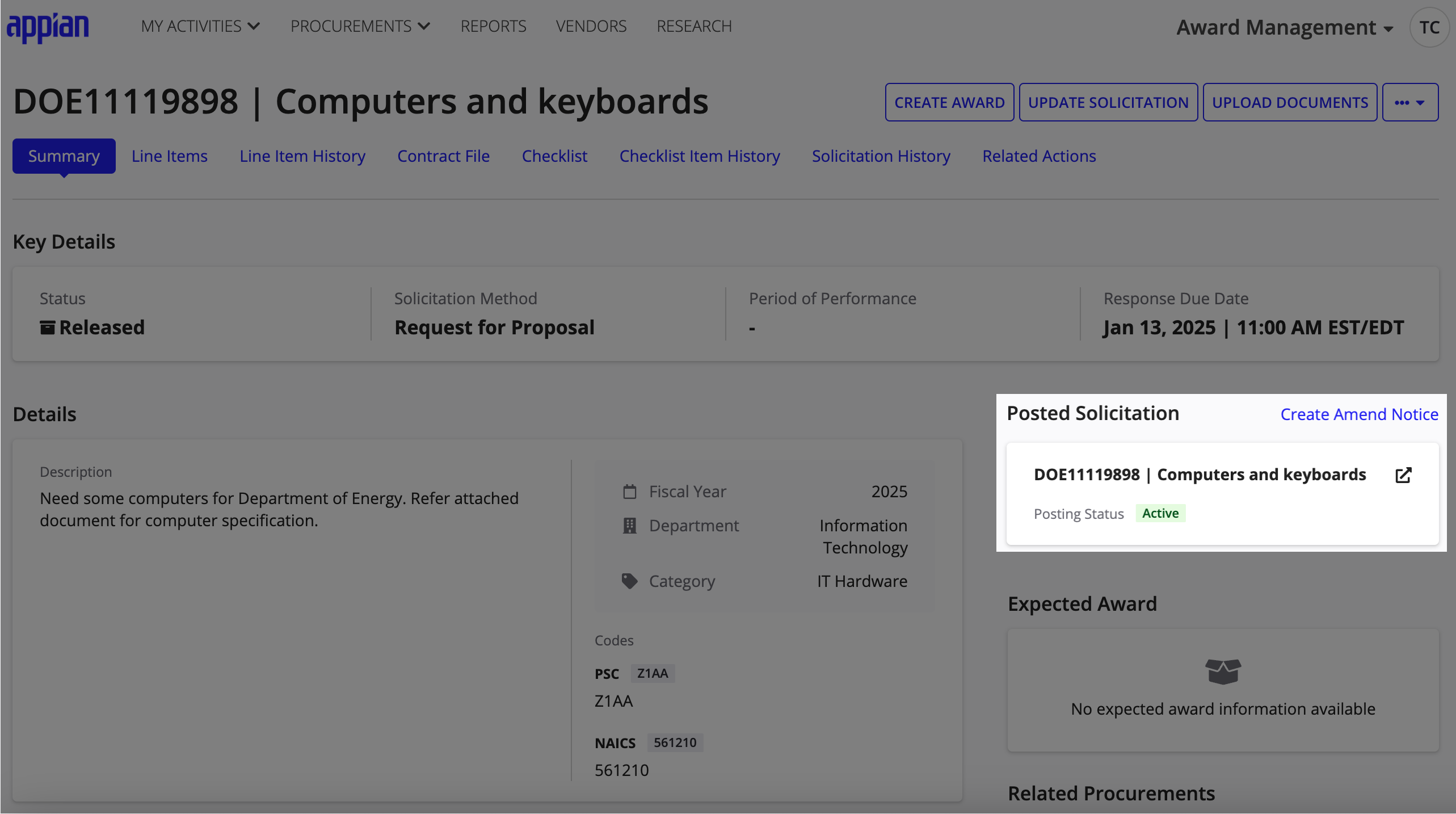
Sealed bidCopy link to clipboard
You can now create sealed bid opportunities in VM for private or public posting.
With sealed bids, VM users can only view the number of vendors who are taking part in the opportunity and not the vendor names until the bid is unsealed.
While the bid is sealed, vendors can post questions and contracting personnel can respond. During this time, VM users can only see the questions asked and not the vendors who asked them.
Withholding vendor information until after the bid is unsealed ensures transparency, fairness, and adherence to procurement guidelines in the selection process.
You can view the vendors' proposals after unsealing the bid on or after the designated bid opening date and time.
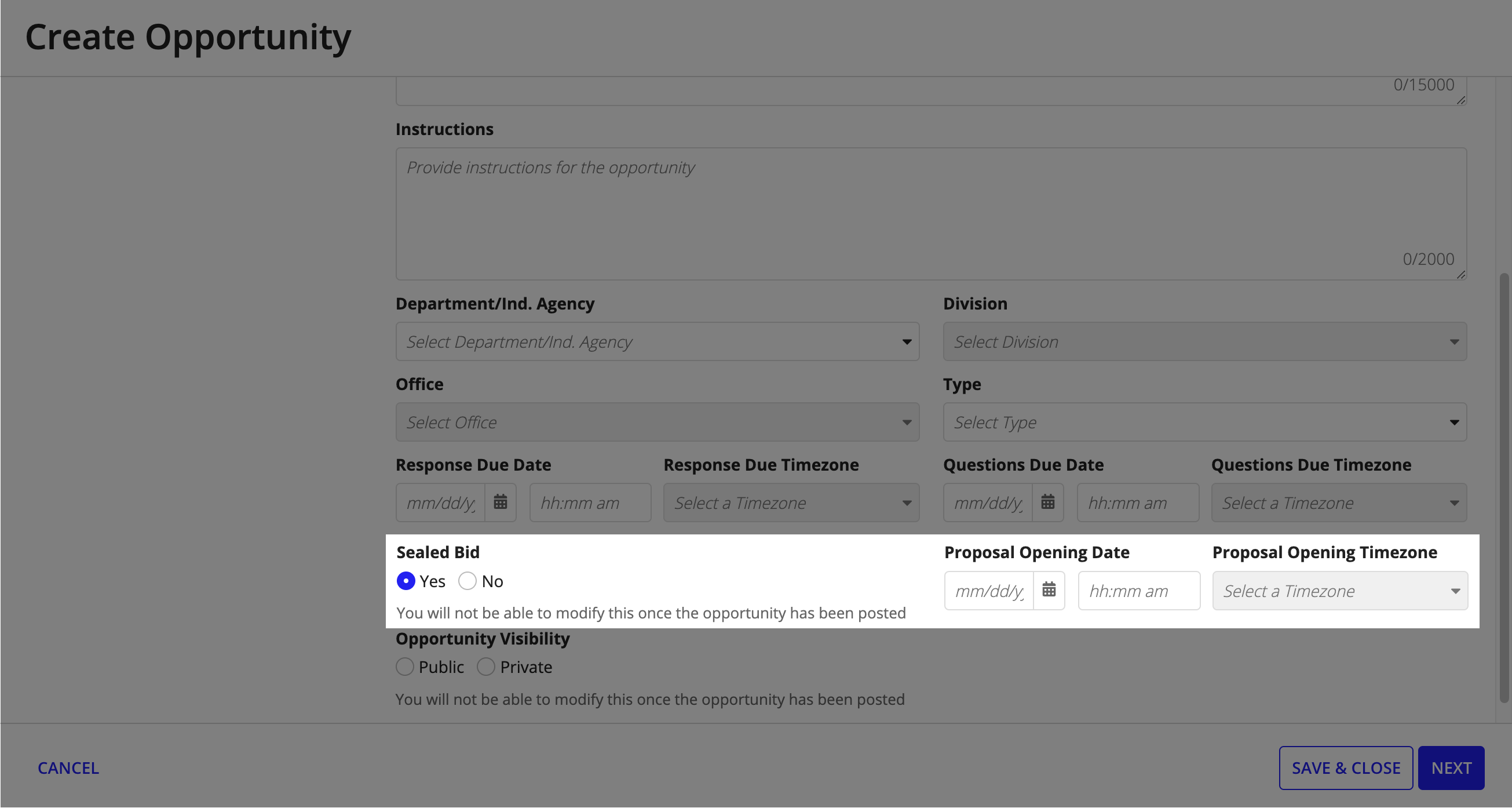
Additional updatesCopy link to clipboard
The VM 1.8 release includes the following additional updates:
- When an opportunity is amended in VM, an email notification will be sent to vendors who are taking part in the opportunity.
Get started nowCopy link to clipboard
Ready to get started using Vendor Management 1.8? Check out Installing Vendor Management.
