| This content applies solely to Government Source Selection, which must be purchased separately from the Appian base platform. |
What's new?Copy link to clipboard
The Government Source Selection 2.0 Release Notes provide an overview of the latest changes and improvements to the Government Source Selection Solution. The new features and improved capabilities were designed with best practices in mind.
Revamped evaluation wizardsCopy link to clipboard
The create and update evaluation wizards in Source Selection now feature a modernized design and an improved user experience. The enhanced wizards streamline the process by reducing the number of steps and logically grouping related steps, enabling users to create or update evaluations more efficiently.
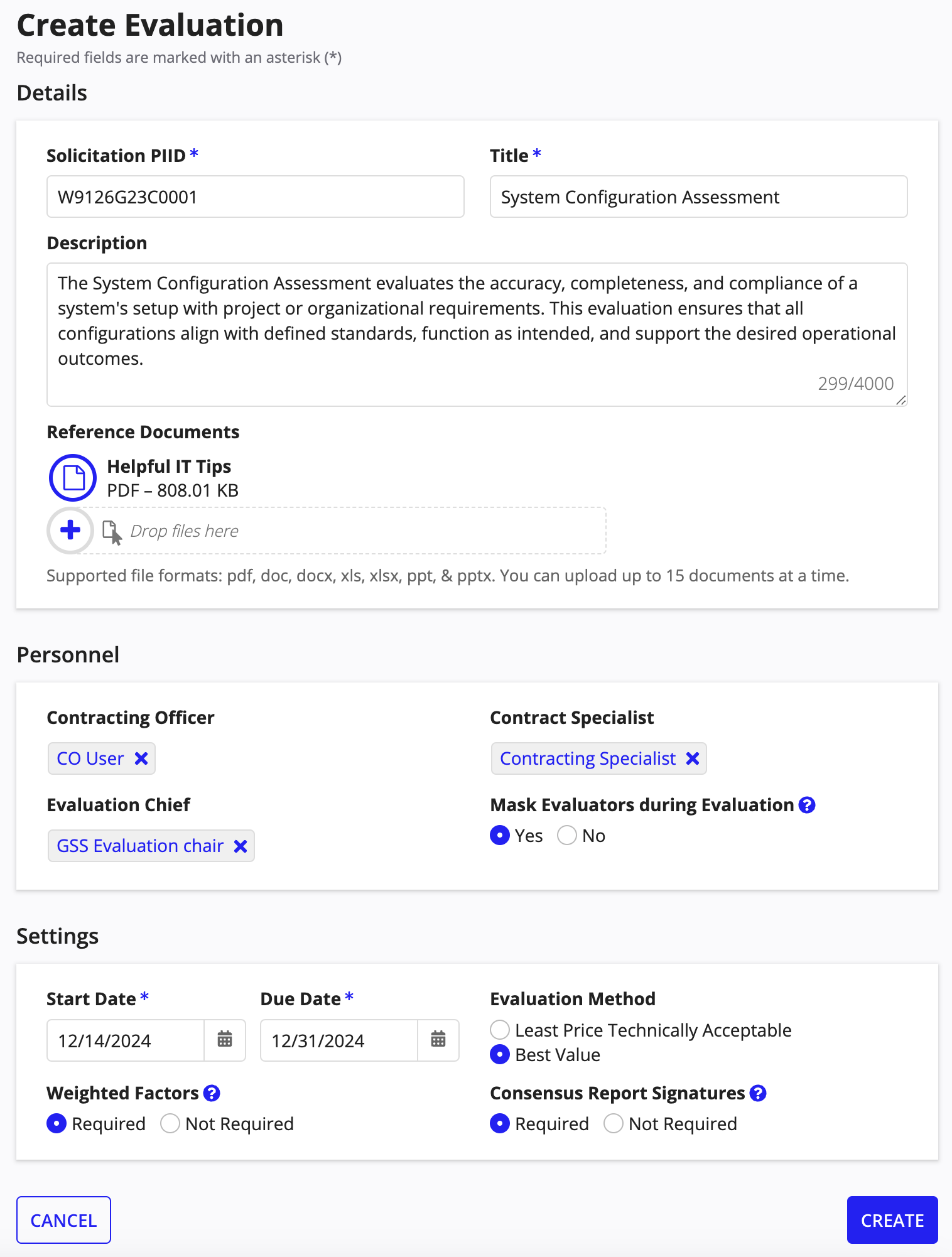
Mask evaluators in evaluationsCopy link to clipboard
Contracting officers have an option to mask the identities of evaluators during an evaluation. While creating an evaluation, contracting officers choose to either display or mask evaluator names. If masking is selected, the system assigns unique aliases (such as Evaluator 13109) to all evaluators and displays these aliases in the evaluation summary.
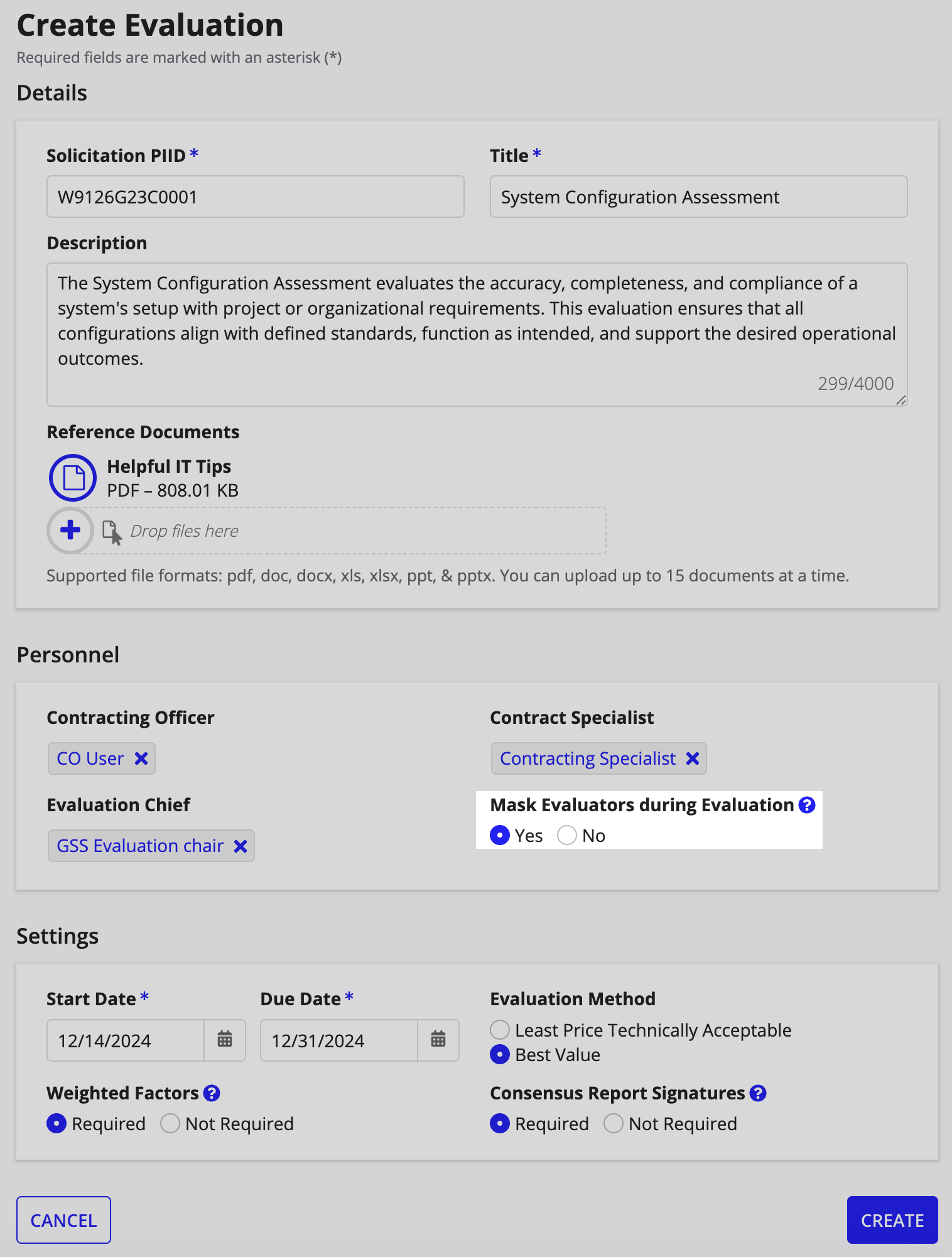
Real evaluator names remain accessible to contracting officers in the Teams tab of the evaluation summary, while others see only the aliases.
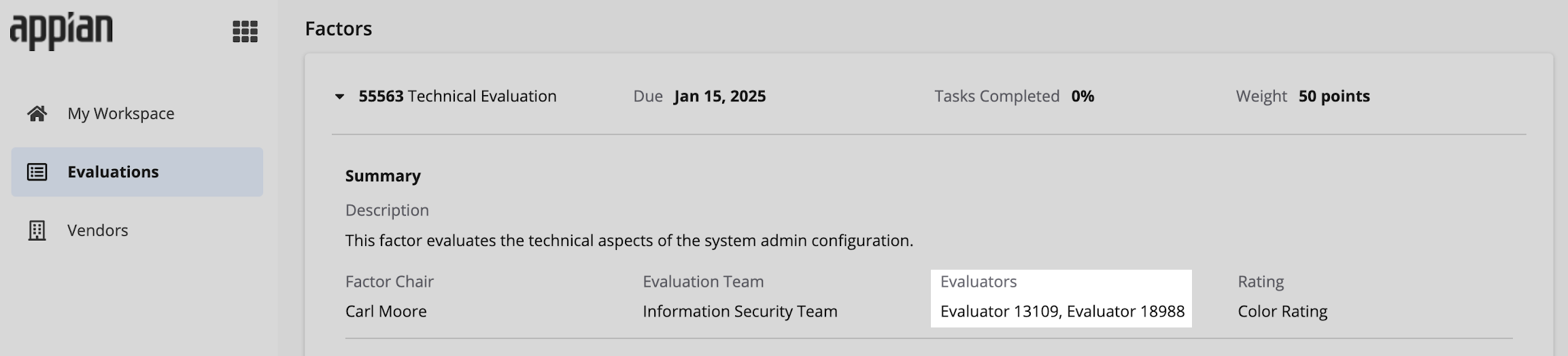
Get started nowCopy link to clipboard
Ready to get started? Check out Installing GSS.
