| This content applies solely to Connected Underwriting Life, which must be purchased separately from the Appian base platform. This content was written for Appian 23.4 and may not reflect the interfaces or functionality of other Appian versions. |
What's New in Connected Underwriting Life Workbench?Copy link to clipboard
The Connected Underwriting Life Workbench 1.1 release notes provide an overview of the latest changes and improvements to the CU Life solution. The new features and improved capabilities were designed with best practices in mind.
Risk TaggingCopy link to clipboard
With this release, underwriters can tag risk factors to a case when reviewing case requirements or adding case notes. These predefined tags give business users a quick overview of critical impairments found during the underwriting review, allowing them to quickly identify specific concerns or mitigating factors related to a case. This feature accelerates decision-making, aiding underwriters in making informed assessments based on the tagged risk factors and impairments.

Scratchpad Add-onCopy link to clipboard
The Scratchpad Add-On module functionality significantly enhances user productivity and collaboration within Appian. It provides a versatile and dynamic space directly in the CU Life solution, allowing underwriters to capture and record contextual information during the case review process. In addition, it supports the convenient conversion of added text into official notes, ensuring a smooth and organized documentation workflow.
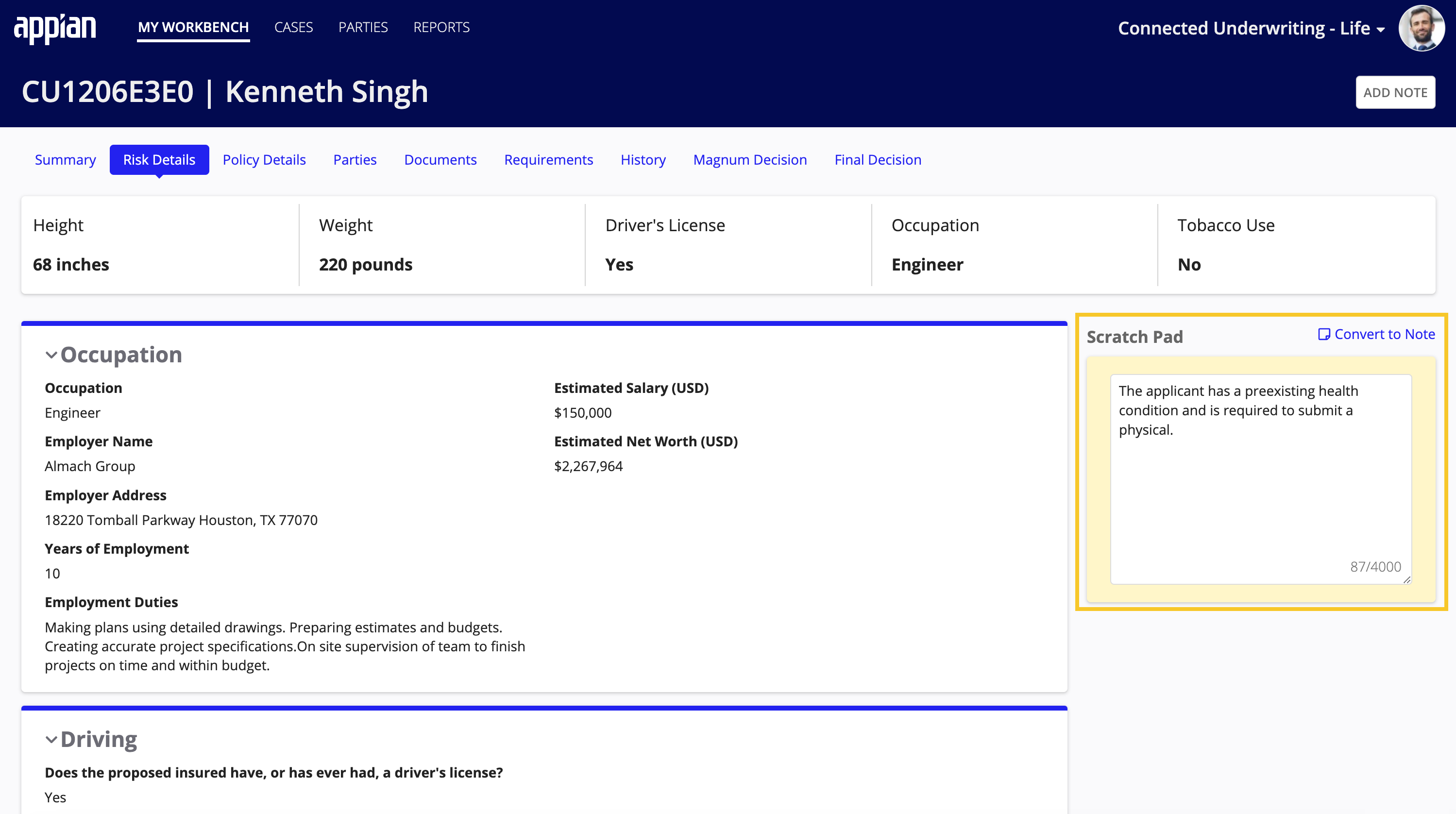
Final Decision WorkflowCopy link to clipboard
The capability to update the final decision in Appian is a functional feature and a strategic asset. With this CU Life release, Appian empowers underwriters to make informed decisions, maintain a transparent decision trail, and continually enhance the underwriting process by providing a centralized hub for capturing decision-related insights. This functionality enables underwriters to evaluate and identify discrepancies between the initially applied risk and the final risk assigned, add any additional premiums or exclusions, and add flat extras and delivery instructions in a single screen, thereby offering valuable insights into the decision rationale.
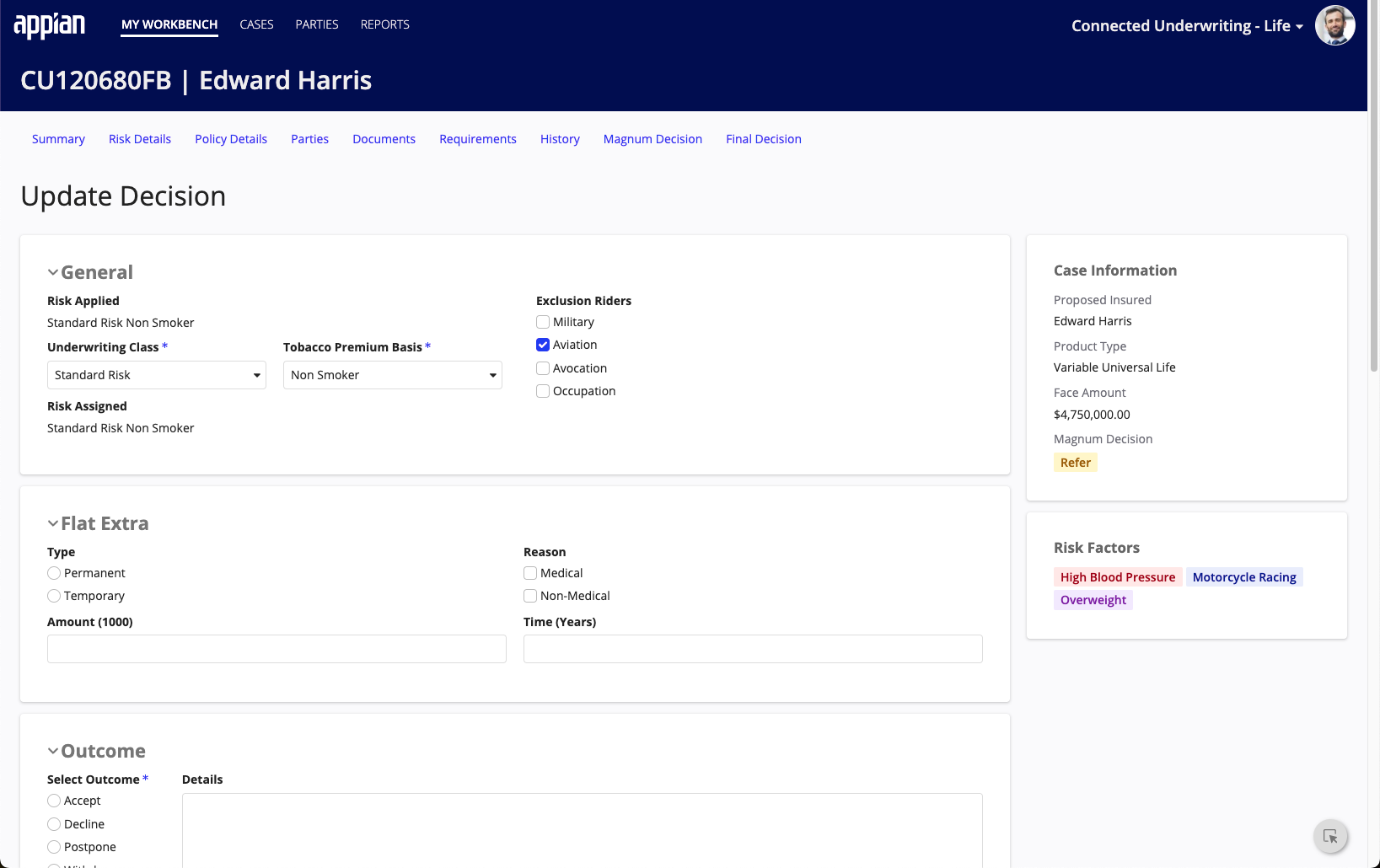
Additional CU Life Workbench UpdatesCopy link to clipboard
CU Life 1.1 also includes accessibility improvements as part of an ongoing effort to provide a great user experience and ensure the solution meets web accessibility standards. These improvements include:
- Readability Improvements: Application text and interactive elements have been updated to ensure sufficient contrast.
- Screen Reader Support Improvements: Label and element structures have been optimized for screen readers.
- Alternative Image Text: All images now include descriptive alternative text.
Get Started NowCopy link to clipboard
Ready to get started with CU Life 1.1? Check out Installing CU.
