| This content applies solely to Vendor Management, which must be purchased separately from the Appian base platform. This content was written for Appian 23.2 and may not reflect the interfaces or functionality of other Appian versions. |
The Vendor Management (VM) Home page is the primary page that contracting specialists, officers, and managers will use to create and track opportunities. This page provides an overview of the Home page and describes the different functionality each section provides.
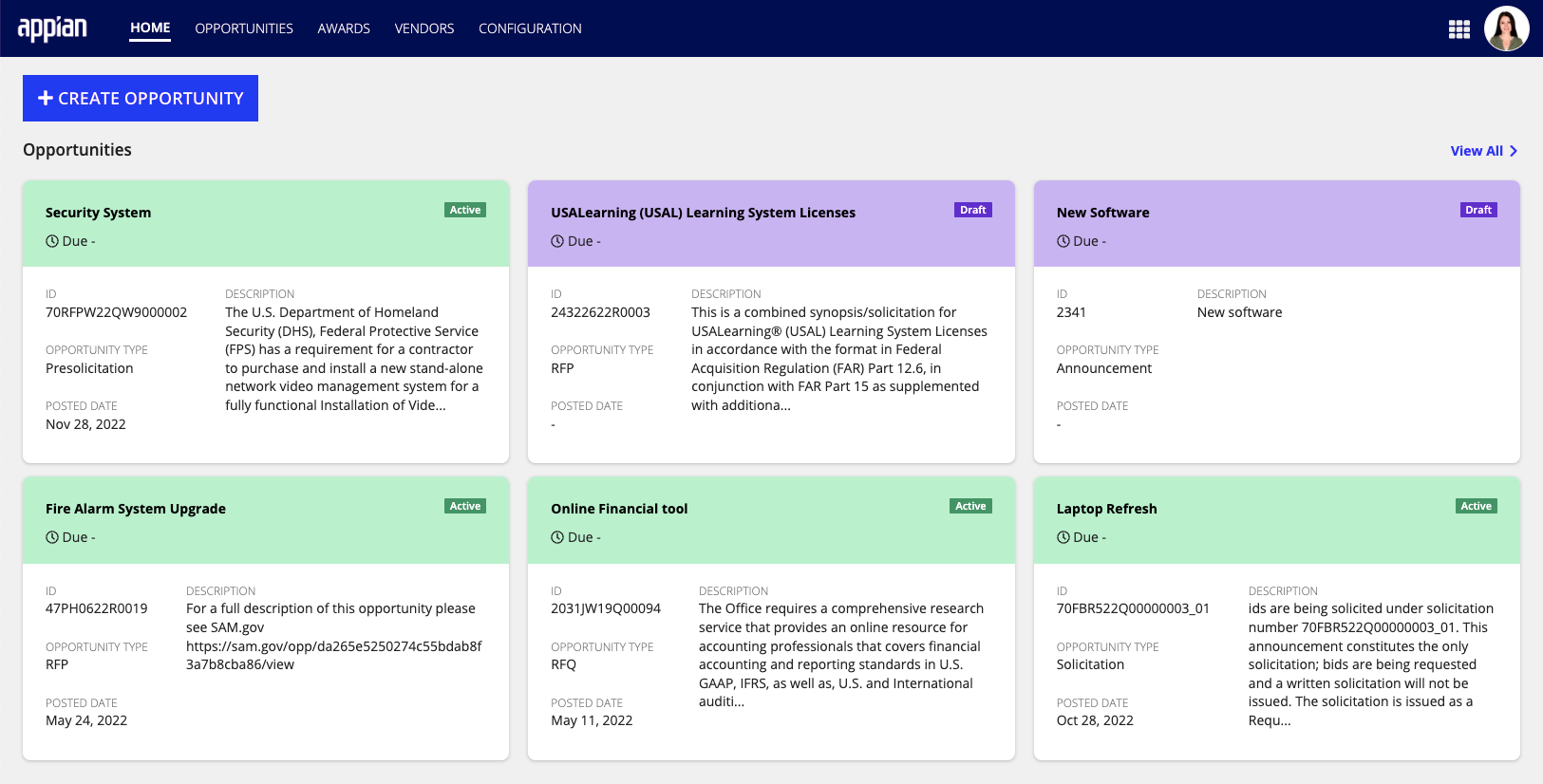
Creating an opportunity requires you to fill out a form with opportunity details, such as a description, instructions, and deadlines. See Creating Opportunities for more information. To create an opportunity, simply click + CREATE OPPORTUNITY.
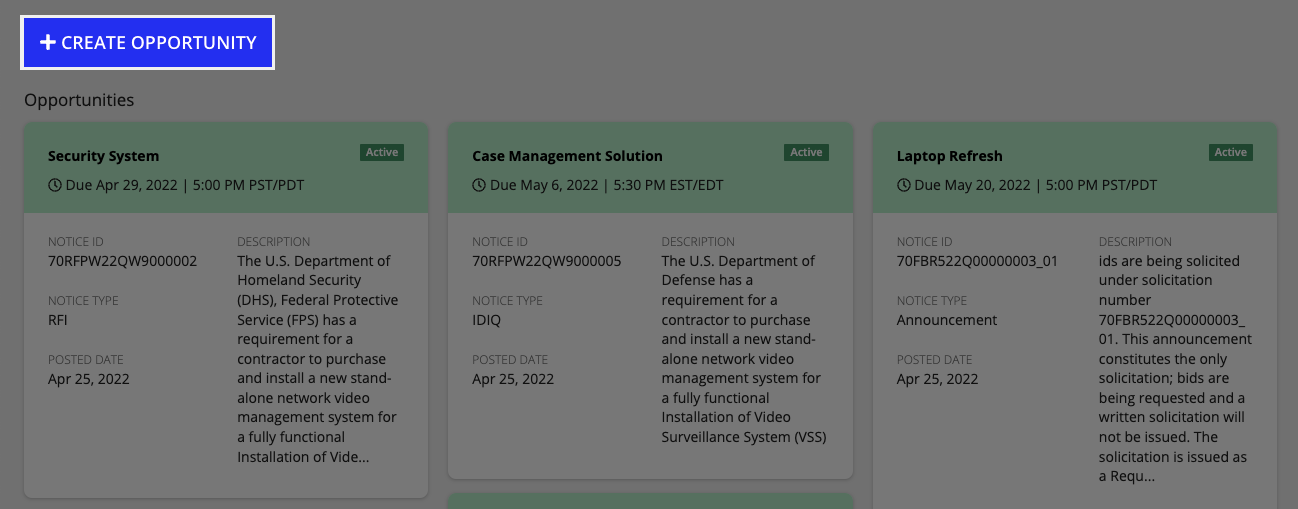
Opportunity cards allow you to view all of your active opportunities and the following information for each:
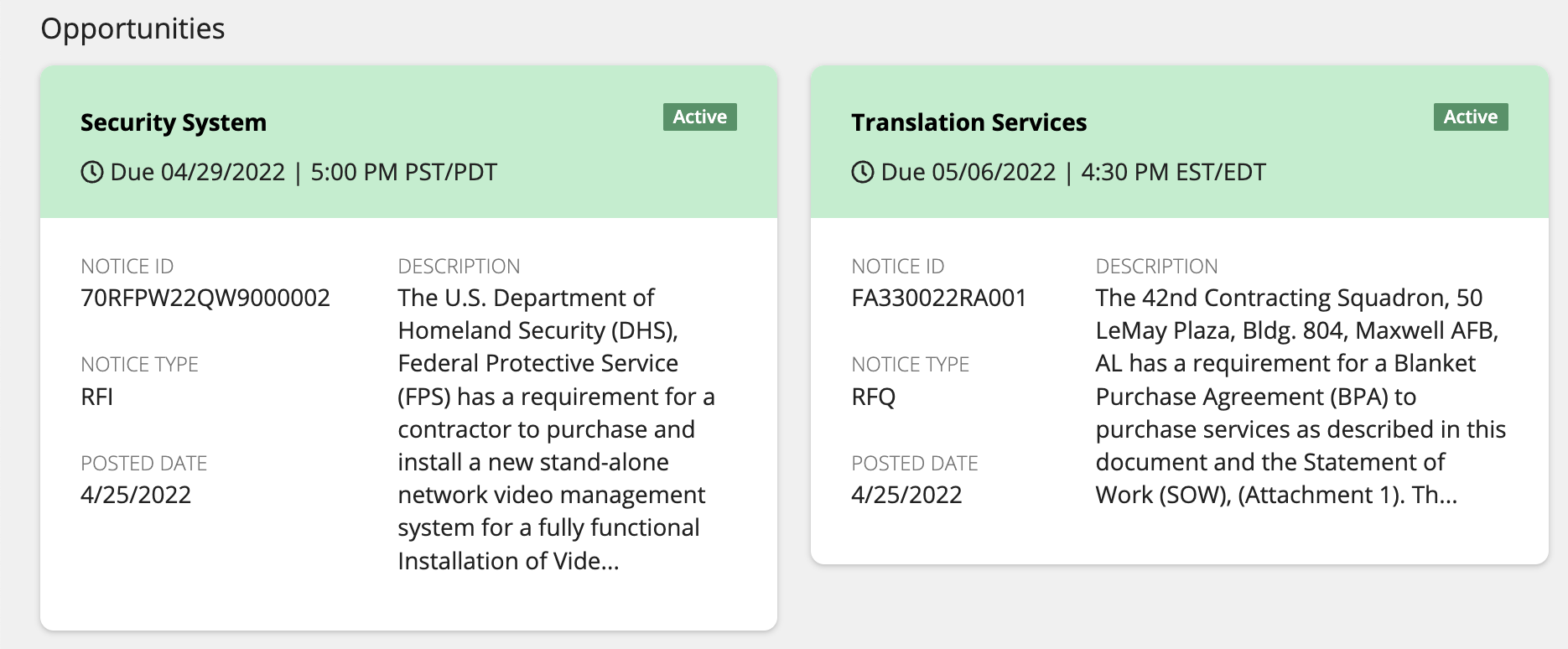
To drill down into an opportunity summary page, click the opportunity card to view additional information, including proposals, question documents, and interested vendors.
Vendor Management Home Page Overview