Getting familiar with AppianCopy link to clipboard
Appian's low code platform allows businesses to design, automate, and optimize their business processes. With our powerful features that unite data, process, and AI, developers can build applications that streamline your business in a fraction of the time traditional development takes.
This page will familiarize you with the entire application-building process, start to finish. Appian recommends following Agile methodologies to best ensure a swift and reliable delivery, including:
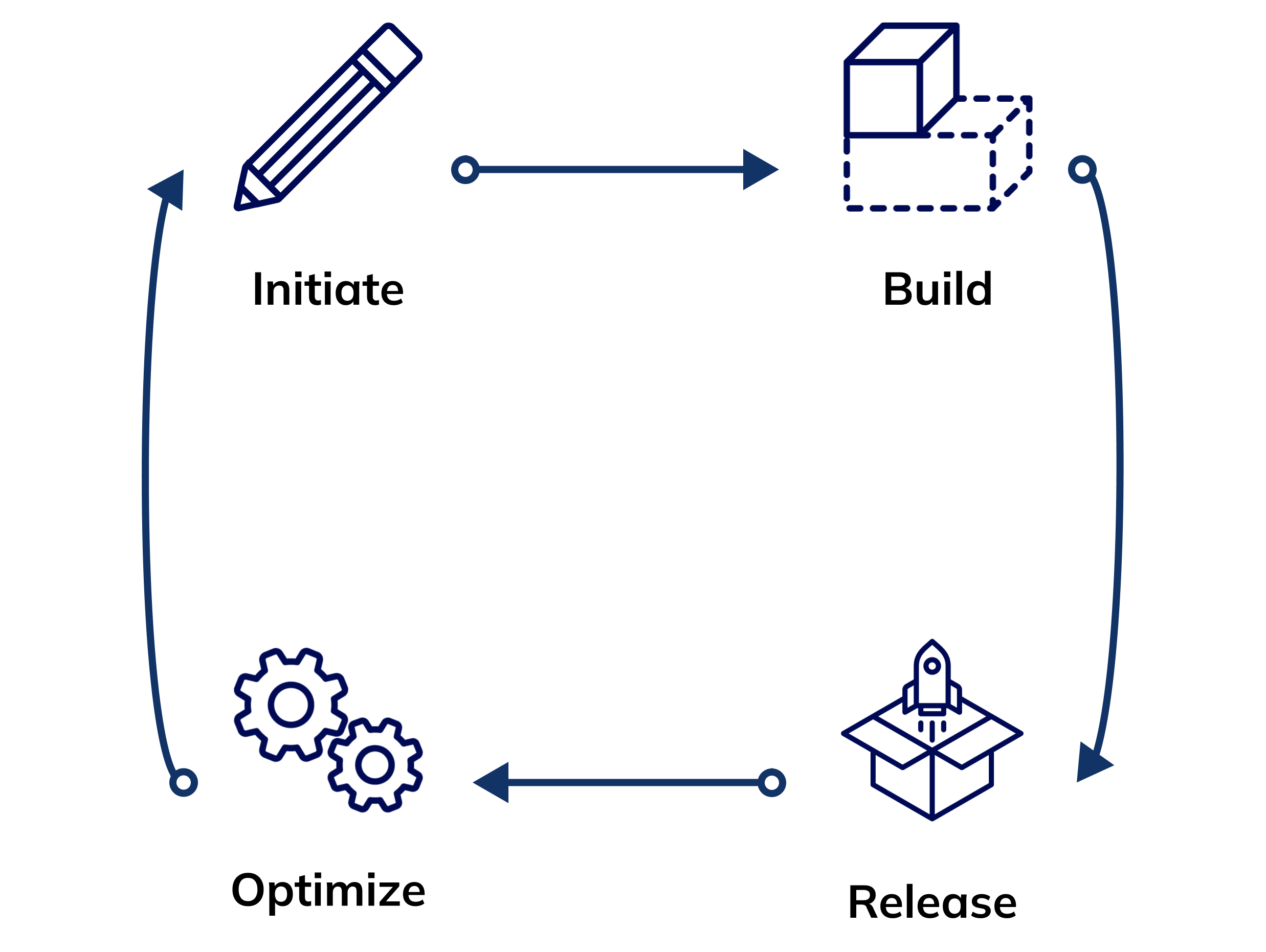
InitiateCopy link to clipboard
When starting a new project, you'll want to put together a skilled team and clearly define what your end product should provide for its users. Effective planning and analysis can help guarantee the success of your project.
As Appian's delivery methodology suggests, consider the following tasks:
- Assemble your team: Who will you enlist to join your Appian development team?
- Determine what success will look like: What business outcomes are expected? Do the stakeholders agree?
- Outline problem scope: What building requirements are necessary to make those business outcomes happen? Which user personas are important to consider?
- Assess the feasibility of what you want to create: How much time do you have to work? What resources will you have available?
- Create a project plan: What tasks will you need to complete? When do key milestones need to be reached by?
DesignCopy link to clipboard
During the design phase, developers will analyze the functional requirements determined by planning and analysis and determine the best methods of creating the application. Engage with stakeholders throughout the design process to gather feedback and be sure that the application will align with project goals. As you design, be sure to iterate on your work based on feedback so your app will be continually refined.
This phase will likely include:
- Wireframing and prototyping: Use Appian SAIL to mockup your design and accelerate the process of starting your implementation. Consider other design tools like Figma for teams that prefer alternatives. Conduct UI design reviews.
- Writing technical design documentation: Develop technical design documentation to outline technical details of the implementation. This might include considerations such as what data models will be required for the application, what dependencies and associations may exist between different objects, and what objects will be required for each interface.
- Determining coding standards: Establish guidelines for naming conventions, structure, and documentation to maintain quality and readability.
- Creating a conceptual data model and a logical data model: Use a conceptual data model to determine what data is needed and how it will connect with each other. Use a logical data model to get more detailed, such as by outlining how future data updates or new data created within the application will be stored.
BuildCopy link to clipboard
Once you've determined the functional requirements of your application and undergone design reviews, you can begin building. Appian applications are made up of design objects. Each design object provides a specific piece of functionality, and each application contains many objects grouped by common purpose. This section covers several key features that are essential to developing your business applications.
Note: The features available in your environment may vary depending on your site's license, region, and compliance requirements, among other factors. Check with your system administrator to verify your Appian environment has the features you're interested in using.
Data fabricCopy link to clipboard
Appian's data fabric allows you to unify, secure, and optimize data spread across the enterprise, so you can build applications quickly.
Data fabric is powered by record types. Using record types, you can connect to enterprise data, regardless of where it lives, easily configure security to determine who can see what data, and seamlessly reference data throughout your applications—in interfaces, expressions, process models, sites, and more.
Integrating with external systemsCopy link to clipboard
Integrating is a fundamental aspect of data fabric and can be invaluable when the information or actions shared between systems are necessary for the functionality of your application. Consider what your motivations are for integrating.
Depending on whether you want to use another system to call Appian or to have Appian call another system, you can choose between several methods of integration. For example, you might choose to use a Web API to expose Appian data and services to outside systems. To call another system into Appian, you might configure a connected system object. See Choosing the Right Type of Integration for more guidance on choosing the right type of integration for your use case.
InterfacesCopy link to clipboard
Interfaces are the components users interact with directly. With Appian's design tools, you can quickly create user-friendly layouts. Appian SAIL is the low-code framework you'll work in when designing and developing interfaces for your applications.
When you creating interfaces in Appian, you can work in one of two modes:
- Design mode offers drag-and-drop functionality to accelerate the layout and configuration of interfaces your users will interact with.
- Expression mode offers an expression editor where developers can use literal values, operators, functions, and variables to build interfaces and expressions.
These are the tools you'll generally use when designing interfaces:
- Components: Components are the basic building blocks of Appian's design system, and are modular objects meant to work with other components to create interfaces.
- Patterns: Patterns are examples for how to design an interface using design best practices. They can include expressions examples, or they may just be a screenshot of an interface that developers can recreate. You can also drag and drop patterns from the component palette in design mode to quickly build interfaces. See this Appian university course to learn more about using patterns. The SAIL Design System provides guidelines for best design practices and starting patterns for creating various pages.
- Interface recipes: Interface recipes are made up of components and expressions. See Interface Recipes for a list of guided expression examples that you can adapt for your own use.
- Expression rules: Expression rules are stored expressions that can be called from other expressions. Add rule inputs to dynamically pass values into your expressions and ensure that your interfaces will adapt to user inputs and changes in data. Follow best practices for expressions to maximize efficiency and ease of use.
- Functions: Functions are defined by their logic and parameters, which accept arguments that determine how the function evaluates. See Functions for all the functions that are available in Appian.
- Function recipes: For some more examples of how you can use Appian functions, see these function recipes that can be used for different use cases, organized by the type of result you want to achieve.
- Query recipes: Query recipes are expression examples that show how to retrieve, aggregate, filter, and sort data. See this Appian university query course to learn more about how to use the
a!queryRecordType(),a!queryRecordByIdentifier(), anda!queryEntity()functions. See Query Recipes for a set of query examples you can follow along with.
Process modelingCopy link to clipboard
Process modeling is a way to graphically represent business processes and workflows. With Business Process Model Notation (BPMN) as a base, Appian's process modeling allows users to translate BPMN standard diagrams into automated processes. This gives you an easy way to monitor processes and create contextual actions from your business processes. See here for the process nodes and smart services you can use to define a process workflow.
User management and securityCopy link to clipboard
Use Appian's methods of user management to view, create, and modify users. Keep these fundamental concepts and guidance for object security in mind to ensure that users and developers have the appropriate permissions within an application.
AuthenticationCopy link to clipboard
Appian supports several authentication mechanisms:
- Appian authentication: Control password strength requirements and password expiration policies with Appian authentication.
- LDAP: Use Lightweight Directory Access Protocol (LDAP) to authenticate users against an external directory server.
- OpenID Connect: Authenticate users with OpenID Connect.
- PIEE: Use the Procurement Integrated Enterprise Environment (PIEE) for single sign-on to procurement-related systems.
- SAML: Configure Appian to use Security Assertion Markup Language (SAML) for Single Sign-On to authenticate users against external SAML identify providers.
Note: Certain system authentication features apply only to locally managed accounts. See this table for more details.
Artificial intelligence (AI)Copy link to clipboard
Appian offers several ways to incorporate AI into your applications and user experiences. Learn when to use AI and machine learning (ML) and which features may meet your needs.
PortalsCopy link to clipboard
Portals are public web apps that can be accessed without signing in, so anyone on the web can access them. Appian's portal best practices guide shows you how to best integrate your portal with Appian's functions, components, and objects.
RPACopy link to clipboard
Robotic process automation (RPA) automates high volume, highly transactional manual processes. RPA can free up your workforce to focus on tasks and initiatives that require reasoning and human intervention.
TestCopy link to clipboard
Testing and development are often interlinked. By testing continuously throughout the development cycle, you can make sure you're fulfilling functional requirements and meeting quality standards.
When it comes to testing and validating your Appian applications, Appian supports three types of testing in particular: unit testing, UI testing, and performance testing. You'll want to thoroughly test your application before you roll it out to stakeholders and customers.
ReleaseCopy link to clipboard
Once testing is completed and bugs have been resolved, you're ready to deploy your application. To deploy, refer to this guide.
There are three different ways to deploy updates to your Appian applications:
- Compare and deploy is Appian's recommended direct deployment approach. It has minimal setup effort, allowing users to frequently and reliably deploy packages.
- If constraints on environments or packages prevent you from using direct deployments, you can manually export and import.
- To programmatically export applications, use Appian's native deployment APIs.
Once you've rolled out your application, you'll want to make sure your product continues to be high quality. Appian allows you to configure post-deployment processes as you're preparing your package for deployment. Some use cases of these processes include running expression rule test cases or triggering Jenkins jobs to automate other test scripts.
OptimizeCopy link to clipboard
Maintenance ensures that an application can continue to meet user needs, evolve accordingly as new functional requirements arise, and keep pace with technological advancements. Monitoring provides feedback that flows back into the planning and development stages, enabling continuous improvements to your applications as opportunities for improvement and optimization are identified.
Process HQCopy link to clipboard
Process HQ is a workspace that allows users to explore data and get insights for how they can optimize their business. When you're building an application, you'll configure certain features that support business users in the Process HQ workspace. You'll work within the data fabric to collect and prepare data for analysis in process insights or reporting in data fabric insights:
- Process insights are generated from your process data, analyzed to provide you with opportunities to use more automation and save time, and can provide actionable conclusions that optimize your business outcomes.
- Data fabric insights can be used to build custom reports and dashboards.
Stay connectedCopy link to clipboard
Now that you've learned a bit about Appian, join your fellow developers on Appian Community to ask questions and participate in discussions. Check out Appian's YouTube channel to stay up-to-date with new developments and tutorials.
Appian Community EditionCopy link to clipboard
Appian Community Edition provides users with free and unlimited-time access to the Appian platform, perfect for learning and limited production development within the terms and conditions of the Appian Community license. If you're completely new to the platform, Academy Online has free, self-paced training and exercises to help you get familiar.
When you're ready to scale production beyond what's allowed with the Appian Community edition, Appian offers an easy way to upgrade to the full version of Appian. While the application-building guidance in this guide will be generally applicable, some of the mentioned Appian features will only be available to users with the full version.
