| This content applies solely to Connected Underwriting Life, which must be purchased separately from the Appian base platform. |
IntroductionCopy link to clipboard
The CU Life Workbench ships with the Case Document Summary add-on module, a pre-built, self-contained application that leverages private AI to analyze and process user-uploaded PDF case documents and generate a document summary. By incorporating this module with the CU Life Workbench Base application, you can reduce your overall case processing time by equipping your underwriting team with the information they need without the need to open and read case documents in detail.
This page provides a brief overview of the features and benefits of the Case Document Summary add-on module and how it can help streamline your underwriting process.
AI-generated summaries for uploaded PDF documentsCopy link to clipboard
After the Case Document Summary add-on module is incorporated with the CU Life Workbench, it is designed to automatically generate a summary for uploaded PDF documents associated with your case records.
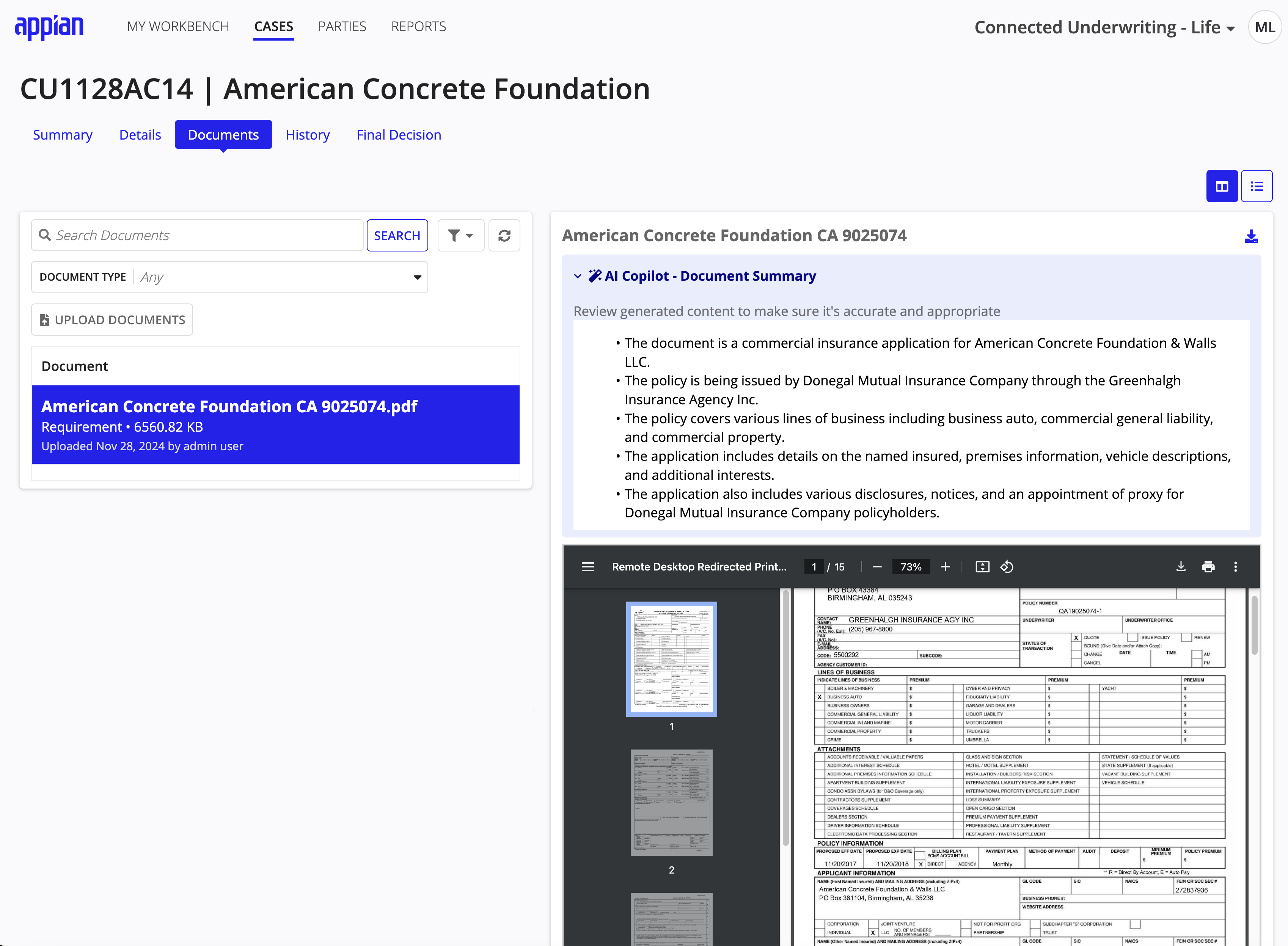
This module incorporates private-AI capabilities into the Workspace site and uses Appian's Document Summarizer AI Skill to analyze each PDF and generate a summary, providing a concise overview of the uploaded documents for easy reference and efficient document management within the CU Life Workbench.
Documents can be uploaded to a case in a variety of different ways. Whether the document was uploaded on case creation, ad-hoc from the Documents view, or as part of task completion, a summary will be generated and stored for case workers to see through all stages of the case lifecycle.
Additionally, when a document is deleted, the summary is also deleted to meet your privacy and security requirements.
Ready to get started?Copy link to clipboard
Ready to give your users the access and tools they need to automatically generate a summary for uploaded PDF documents associated with your case records? Download and install the Case Document Summary module with the CU Life Workbench to unlock the power and capabilities of leveraging an AI with your case documents.
After installing, be sure to follow the setup steps to incorporate Case Document Summary with the CU Life Workbench.
