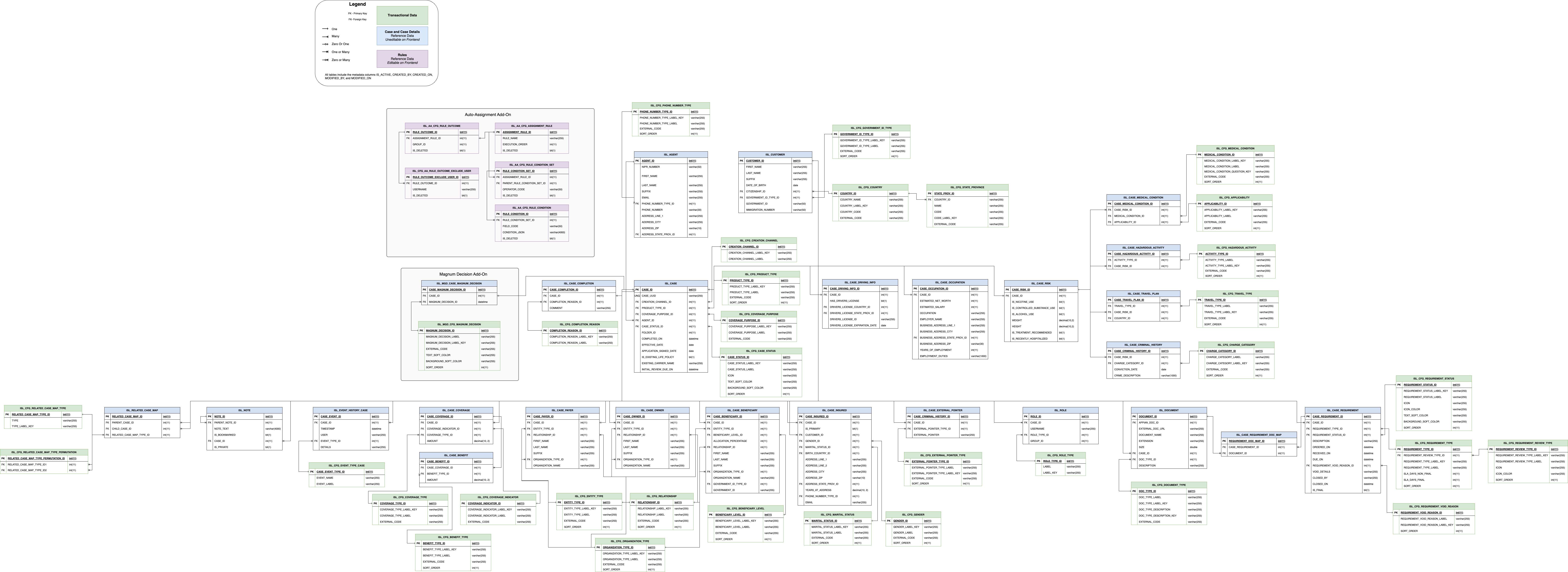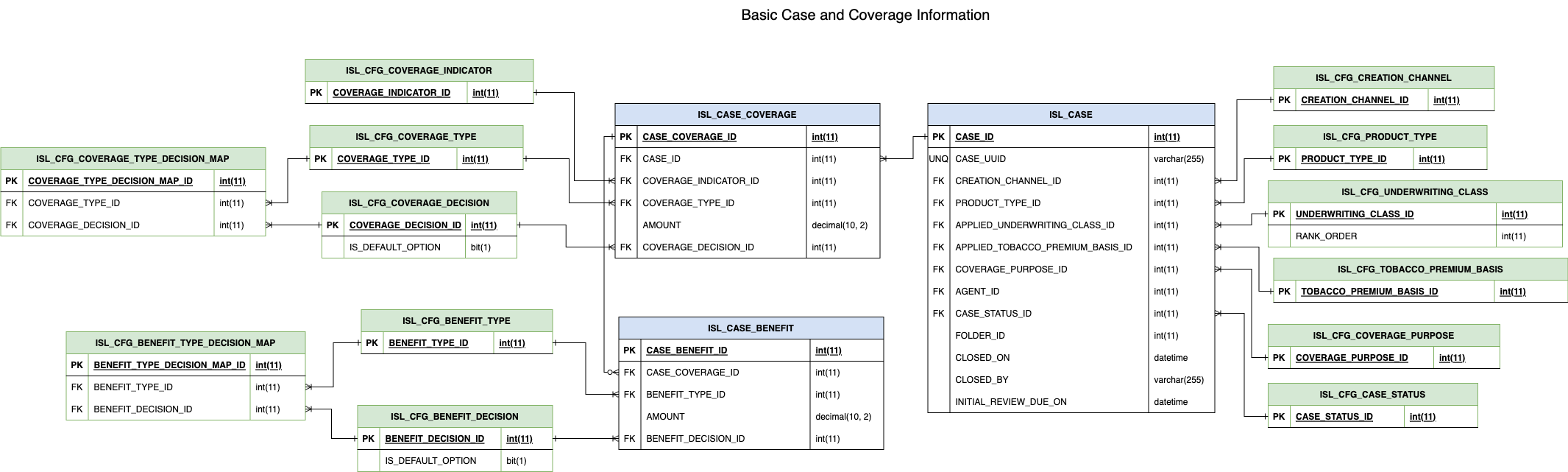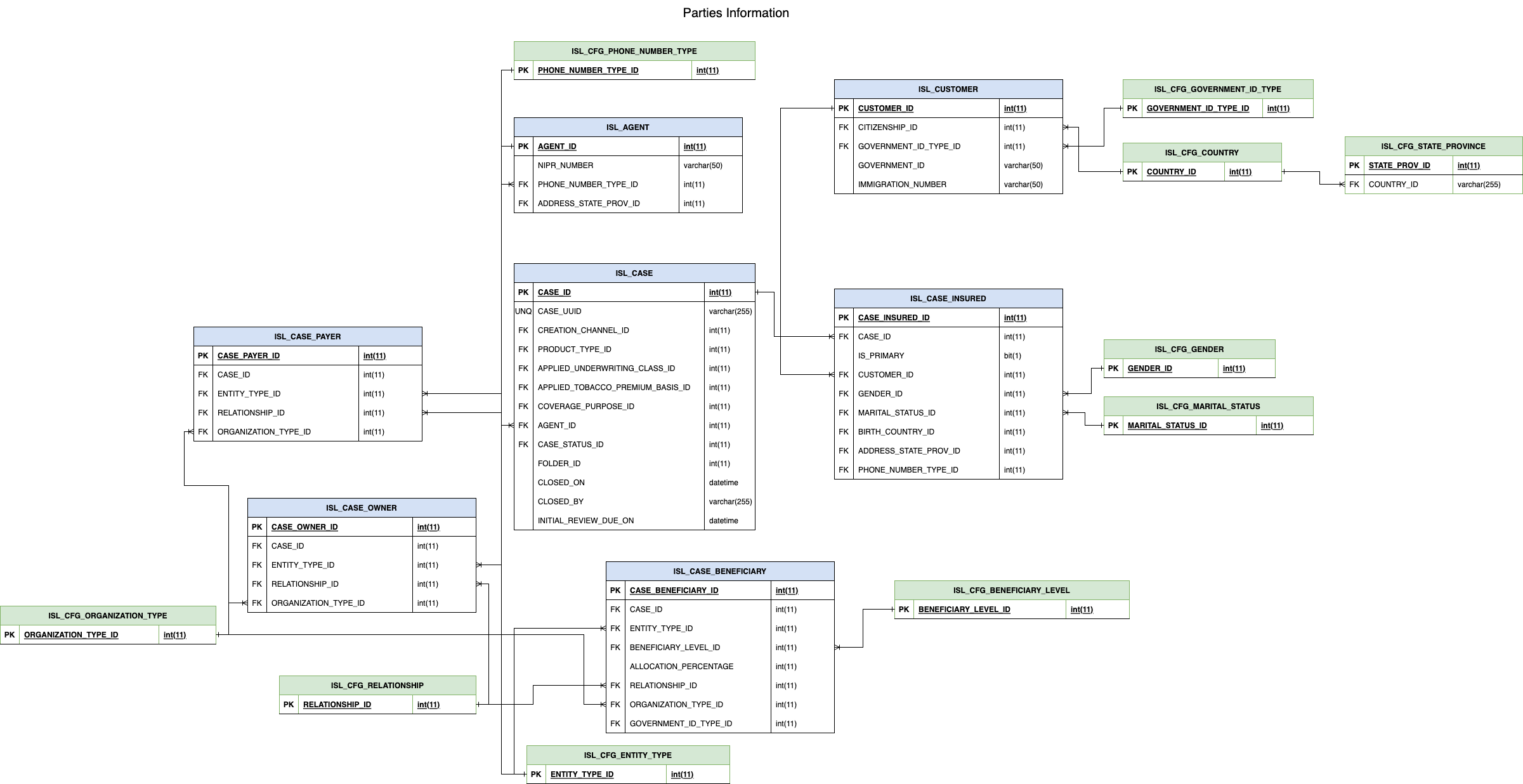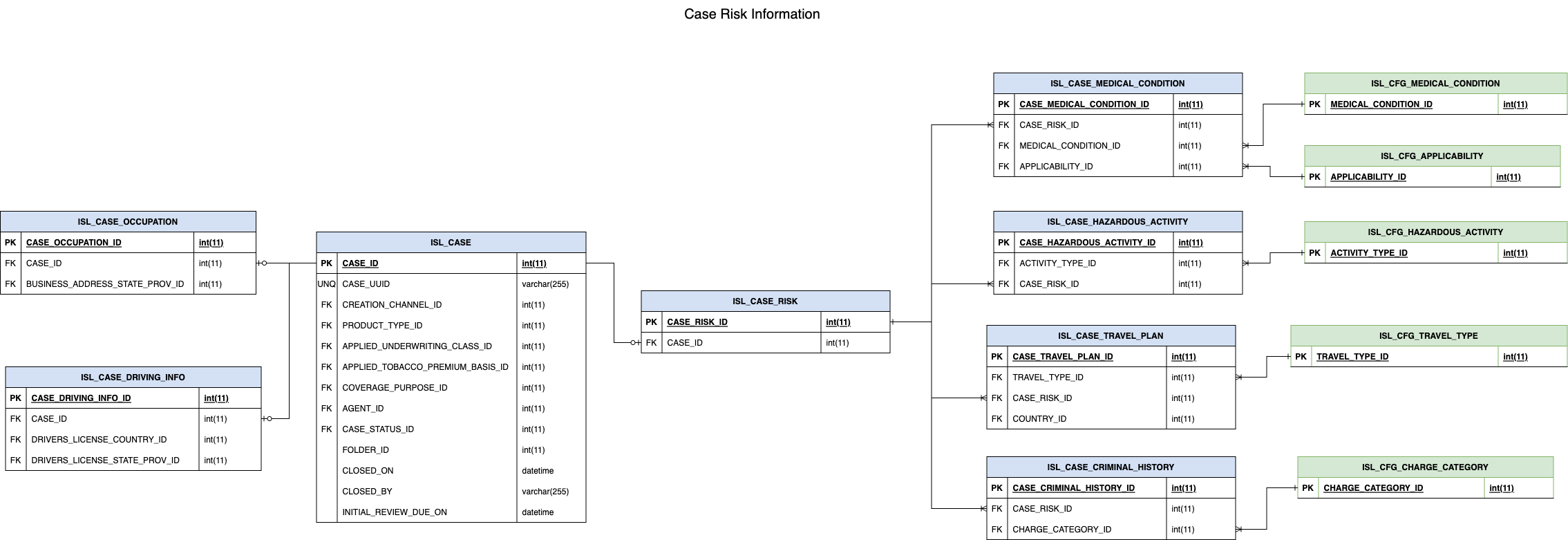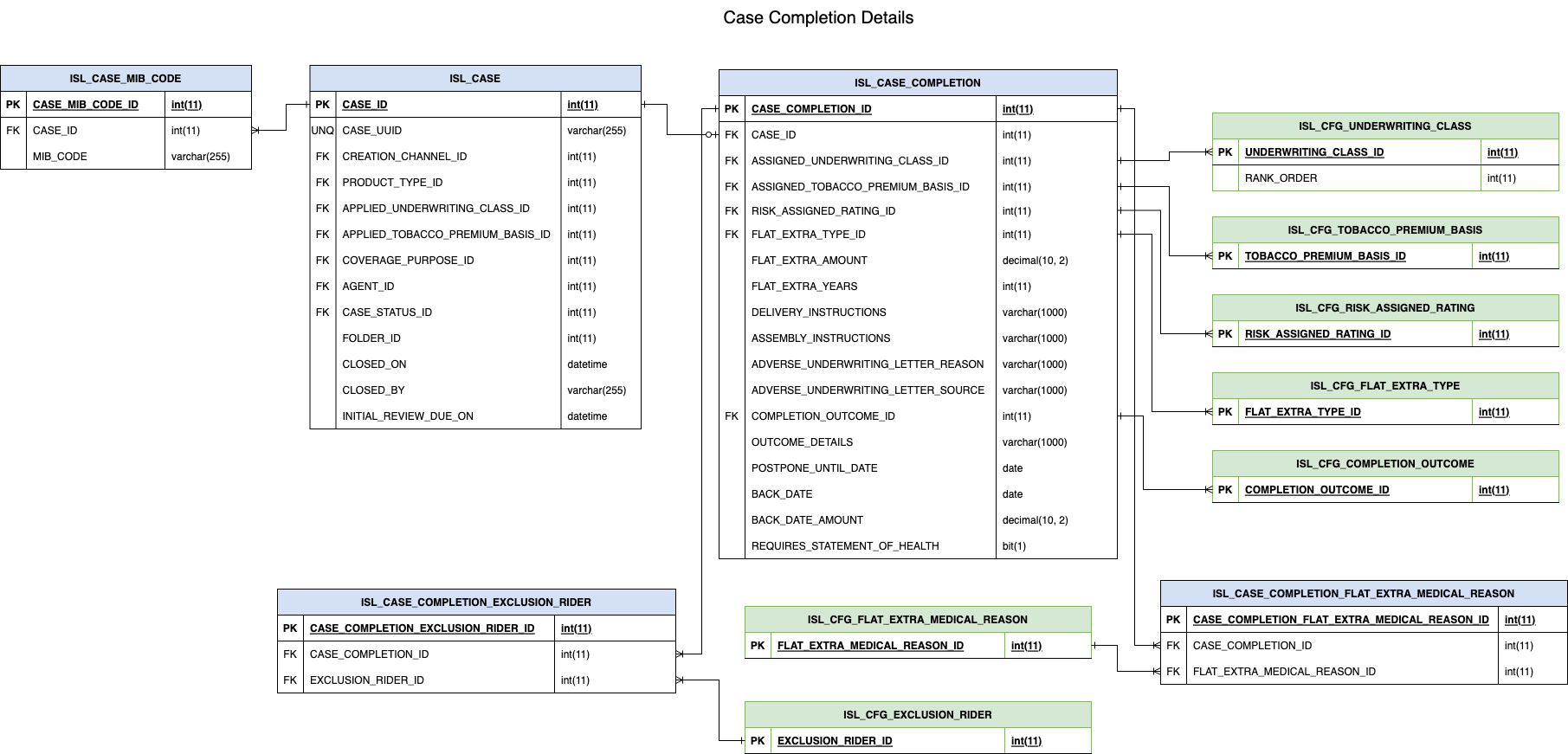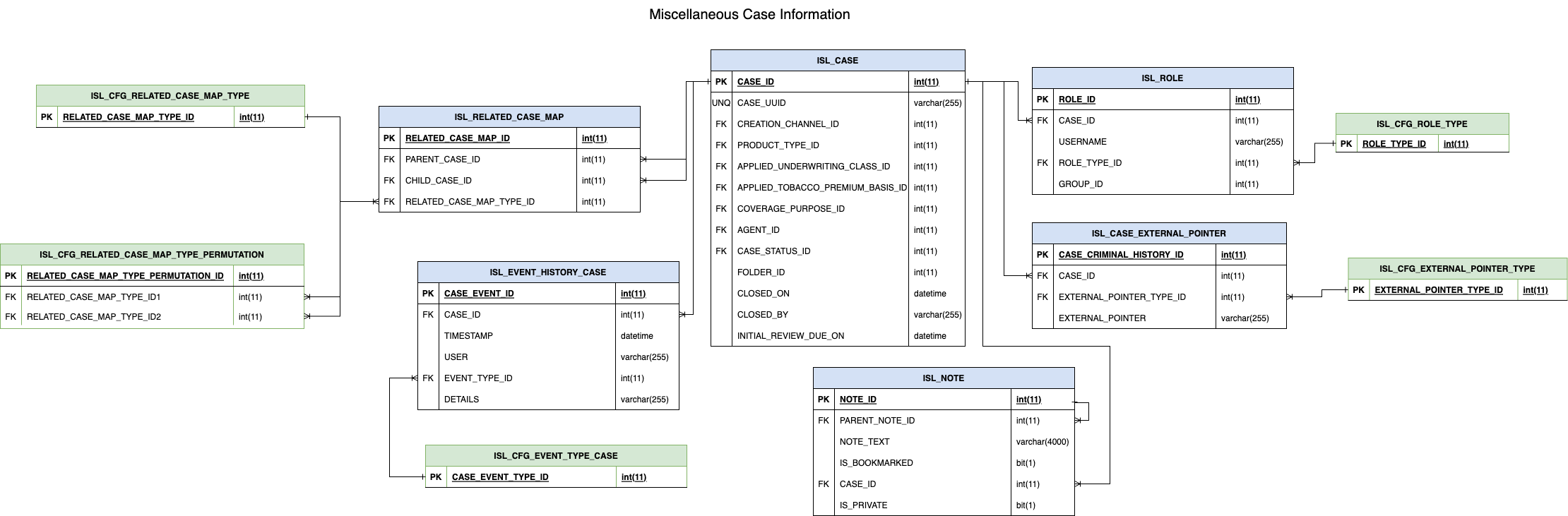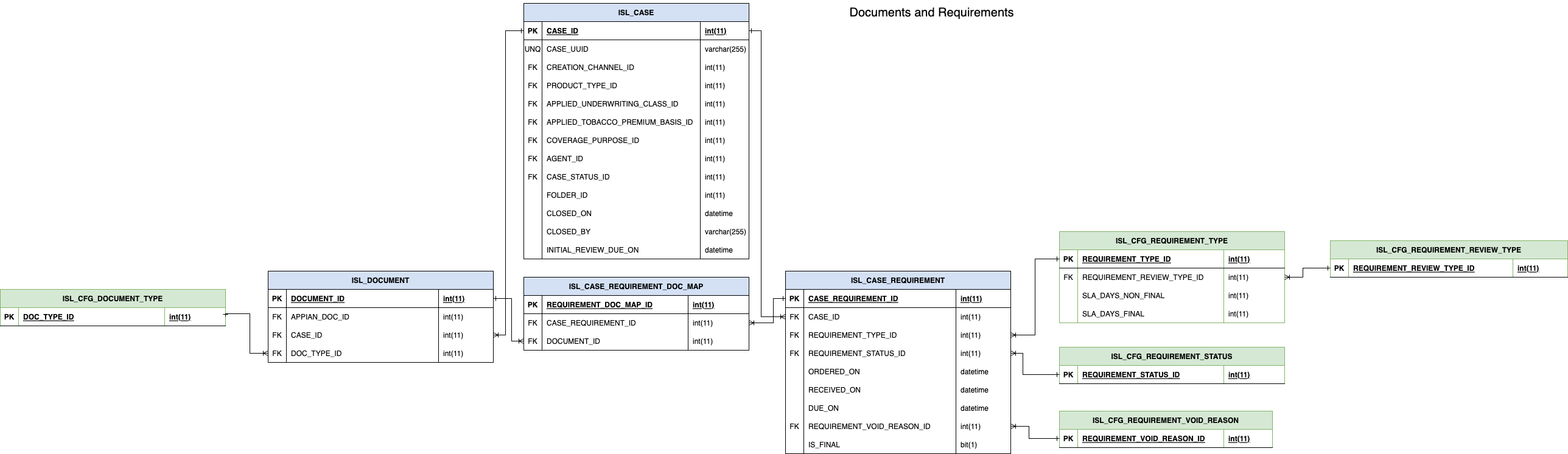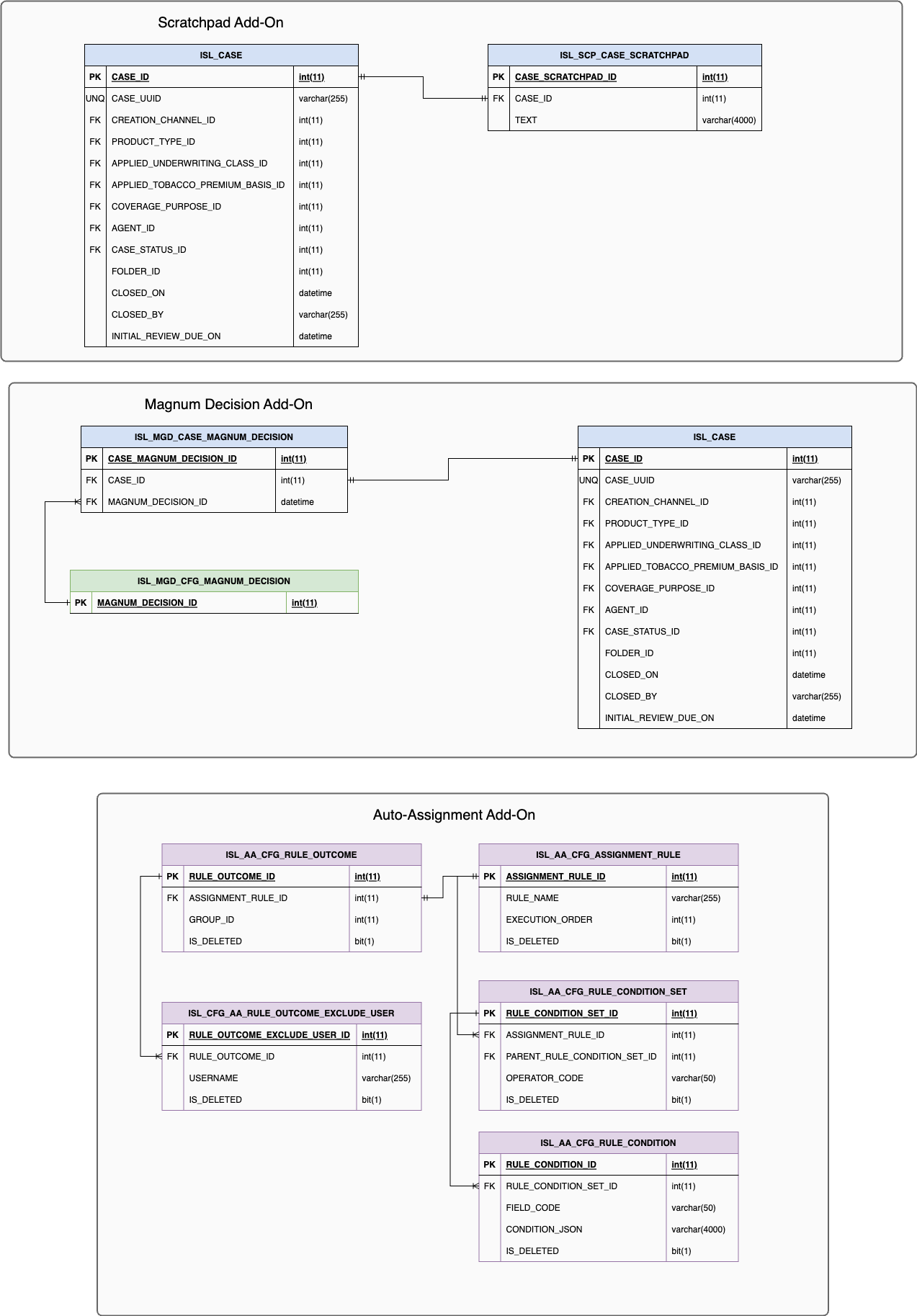| This content applies solely to Connected Underwriting Life, which must be purchased separately from the Appian base platform. |
IntroductionCopy link to clipboard
The central custom data types and database entities in CU Life Workbench are associated with the case record. Understanding the relationships between these entities can help you understand how the data in the application work together.
The entity relationship diagrams (ERD) on this page illustrate the main entities used in the CU Life Workbench and their relationships to each other.
Case Entity Relationship DiagramCopy link to clipboard
This ERD covers three things. First, the diagram illustrates the main relationships between a case and case details in the CU Life Workbench. Second, it provides a graphic overview of the tables used for the reference list of all cases available in it. Finally, it provides a graphic overview of reference rule data editable from the frontend of the solution and reference case data that not editable from the frontend of the solution.
ERD drill-downsCopy link to clipboard
This section includes drill-down views of each major relationship group in the Case Entity Relationship Diagram. The following legend uses diagram symbols, notations, and colors to indicate the different relationship types illustrated.
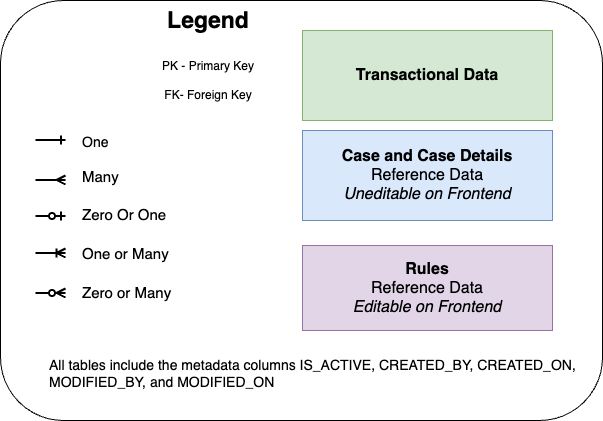
Basic Case and Coverage ERDCopy link to clipboard
This ERD illustrates the relationship between a case and coverage information.
Case and Case Parties ERDCopy link to clipboard
This ERD illustrates the relationship between a case and case parties.
Case and Case Risk ERDCopy link to clipboard
This ERD illustrates the relationship between a case and case risk information.
Risk Factor Tagging ERDCopy link to clipboard
This ERD illustrates the relationship between a case, case requirements, and risk factor tagging.
Case and Case Completion ERDCopy link to clipboard
This ERD illustrates the relationship between a case and case completion details.
Case and Miscellaneous Case Information ERDCopy link to clipboard
This ERD illustrates the relationship between a case and miscellaneous case information.
Case and Documents ERDCopy link to clipboard
This ERD illustrates the relationship between a case, case documents, and case requirements.
CU Life Workbench Add-On Modules ERDsCopy link to clipboard
These ERs illustrate the relationship between a case and the following add-on modules that integrate with the CU Life Workbench: