| This content applies solely to Government Clause Automation, which must be purchased separately from the Appian base platform. This content was written for Appian 23.2 and may not reflect the interfaces or functionality of other Appian versions. |
The Appian Government Clause Automation (GCA) solution combines the best qualities of Appian's acquisition solutions with a centralized source for FAR and agency specific supplement clauses and provisions to streamline the creation of contract clauses. The solution provides a set of clauses to your contracting personnel based on characteristics of the procurement, wizard driven information collected from the user, and configurable business rules derived from regulation prescriptions. The flexible and configurable architecture makes it easy to configure for your organization's unique clause selection process. With GCA, your contracting professionals can easily create and update clauses for their solicitations and awards. Best news is it can be ready to deploy within weeks!
This page is just an overview of all the BIG features Appian Government Clause Automation has to offer. Check out What is GCA? for a comprehensive overview of the application.
Let's take a look at an example scenario:
Acme Agency awarded a new contract and needs to send the vendor the award document. A contracting professional is responsible for selecting all the clauses required for the clause supplement document. They are also responsible for ensuring the fill-ins and editable clauses are completed on time and with the correct data.
The Government Clause Automation solution allows contracting professionals to quickly complete the clause set creation process by entering award details to identify suggested clauses and determine whether they are required, applicable, and optional. GCA automatically assigns the required clauses to the clause set, which saves processing time. Contracting professionals can still manually add any applicable or optional clauses. To increase the required clauses, contracting professionals can select templates and answer a questionnaire tailored to their agency's needs. By reducing the number of clauses, they need to review and determine whether to include, contracting personnel will create clause supplement documents faster and with greater accuracy.
When it comes to being able to effectively create and manage the specific clauses needed for your agency's contracts, the solution you use is a key factor. The process can be time consuming and lengthy with contracting personnel looking through hundreds of clauses with little guidance into what clauses to include. The right solution can drive better outcomes, save time, and reduce guesswork and errors.
What if you could quickly and efficiently create and manage your clause selection process in a simple to use application without having to overhaul your entire process?
No matter how unique or complex your processes, you can configure GCA to meet your specific needs. Additionally, GCA allows your teams to collaborate in a single application, which eliminates the need for users to work with multiple applications and windows. This streamlines your processes and information and reduces the errors in setting up your evaluation process, allowing you to execute on activities faster.
A wizard guides you and your end users through the process of selecting clauses by entering their contract data, selected templates, and answering your agency questionnaire. The solution will automatically suggest required, applicable, and optional clauses to your contracting personnel.
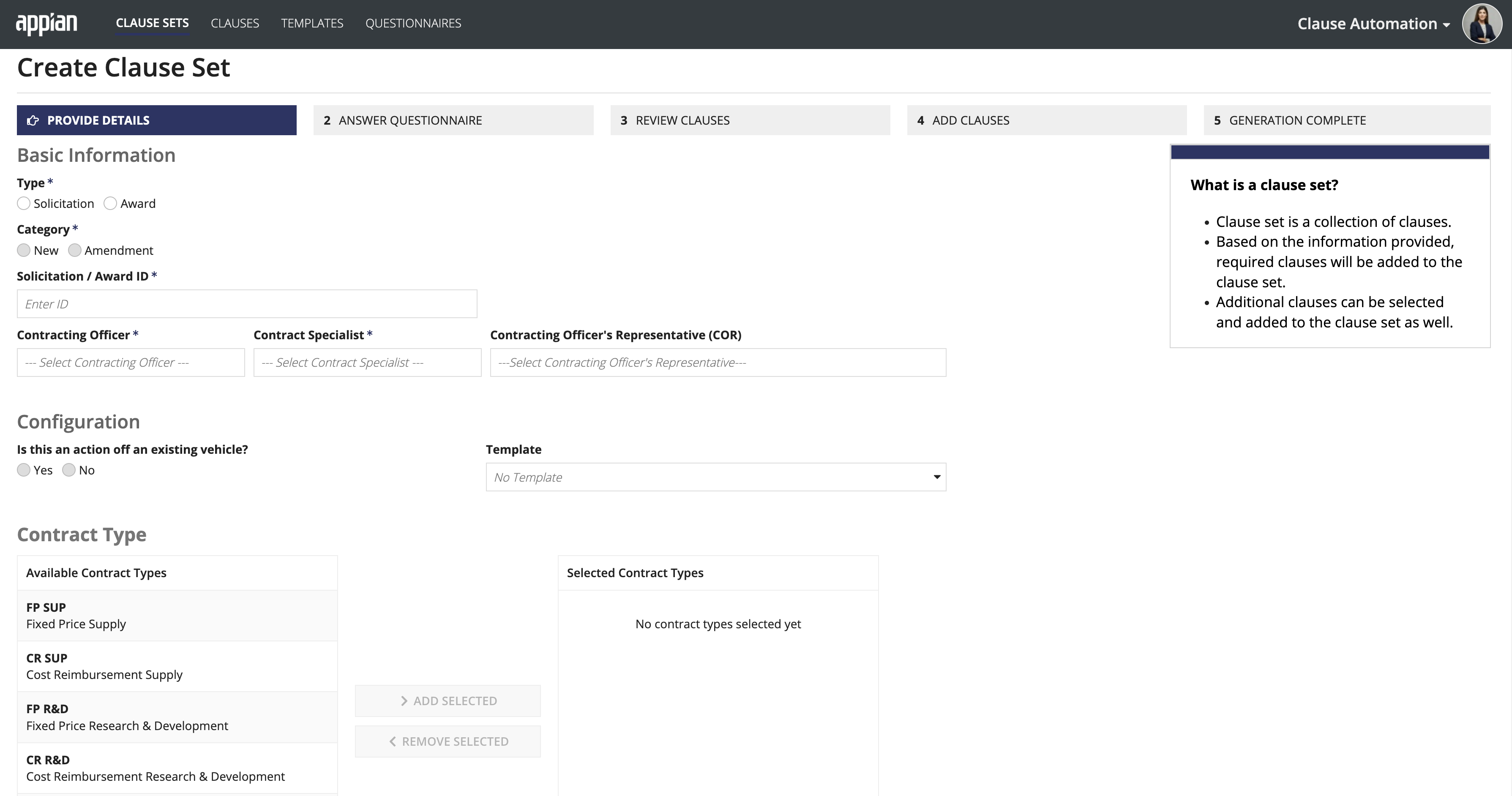
Establish templates of clauses that contracting personnel should use in specific scenarios. For instance, create a template of clauses and provisions needed for a fixed price services contract that contains all the base clauses your agency requires for these types of contracts. This ensures that no important clauses are missed when they should be included on every clause supplement.
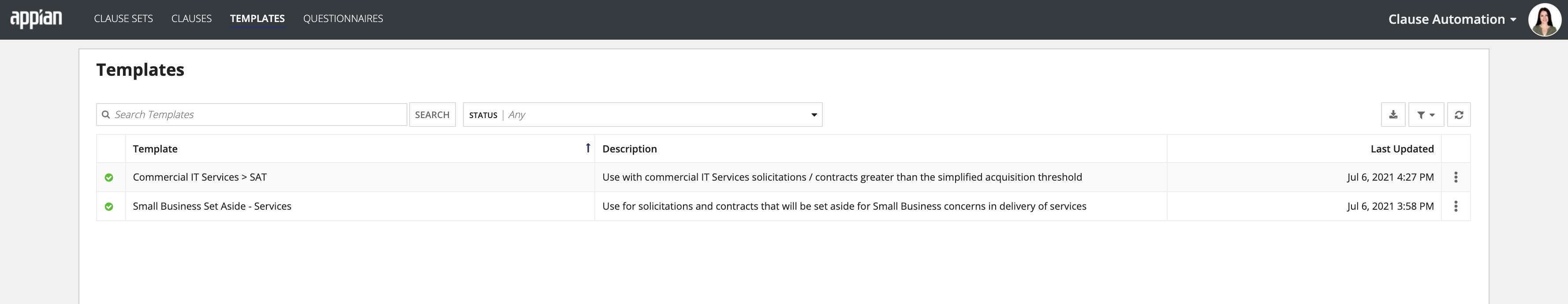
Create your own questionnaires and question bank to assist in including or excluding clauses in a clause set.
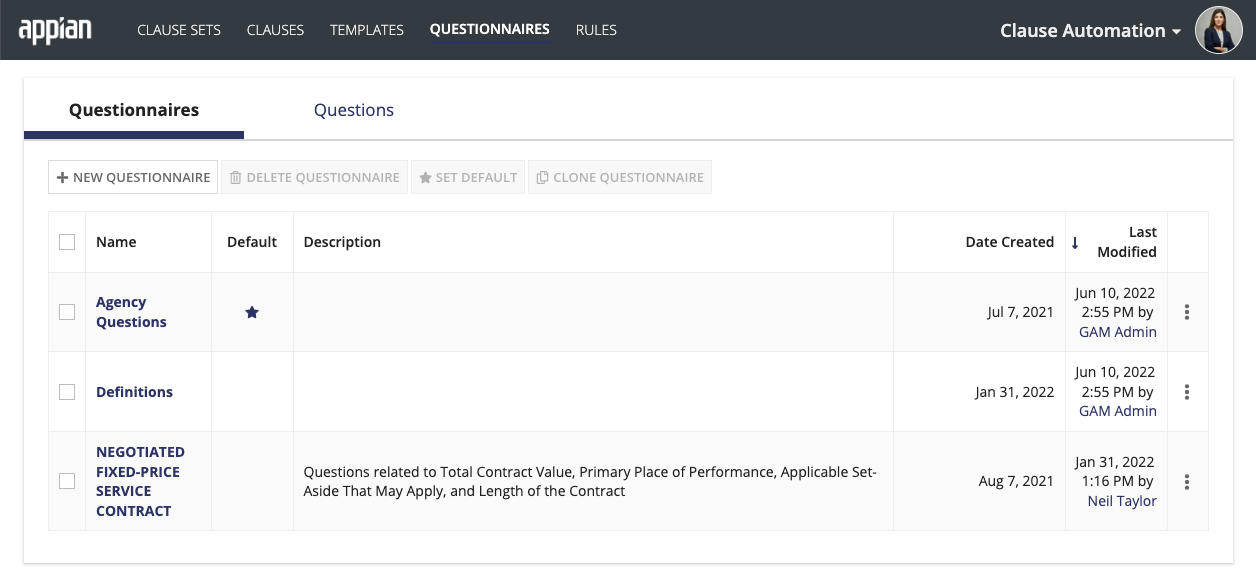
You can also establish rules based on questionnaire answers or other clause set details to automatically assign specific clauses to a clause set.
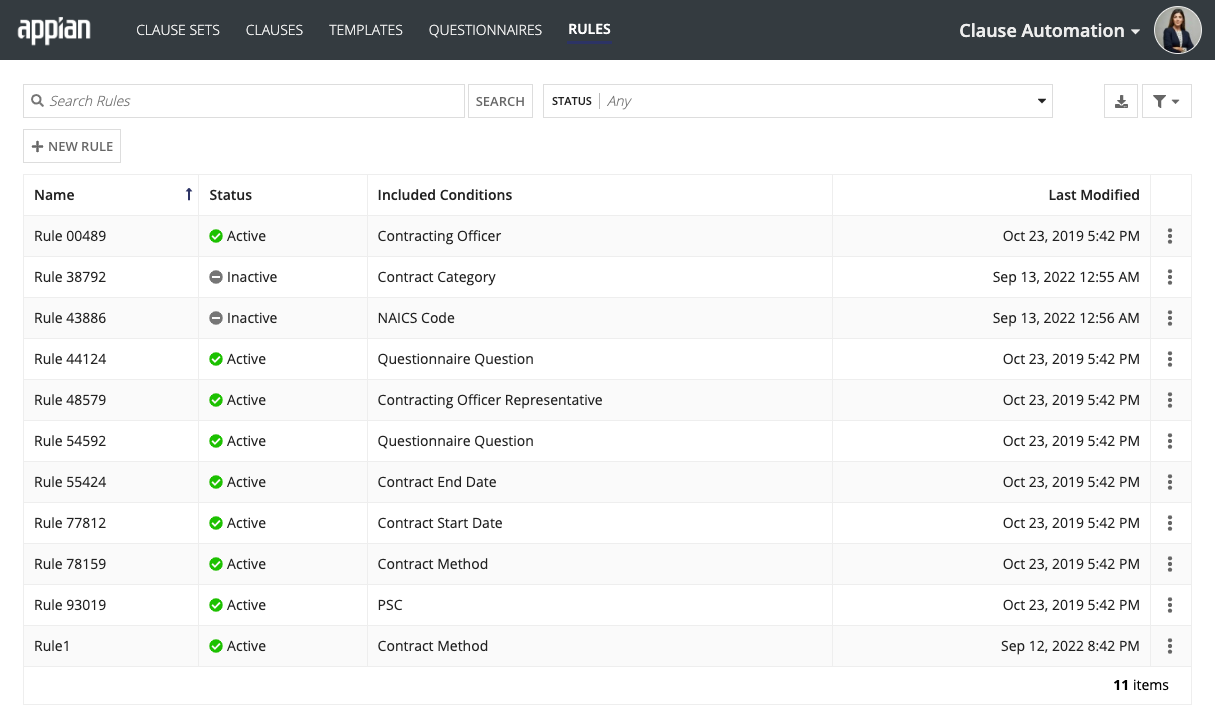
To ensure your FAR clauses are kept up-to-date, GCA allows you to integrate with Acquisition.gov and bring the FAR clauses you need directly into your application.
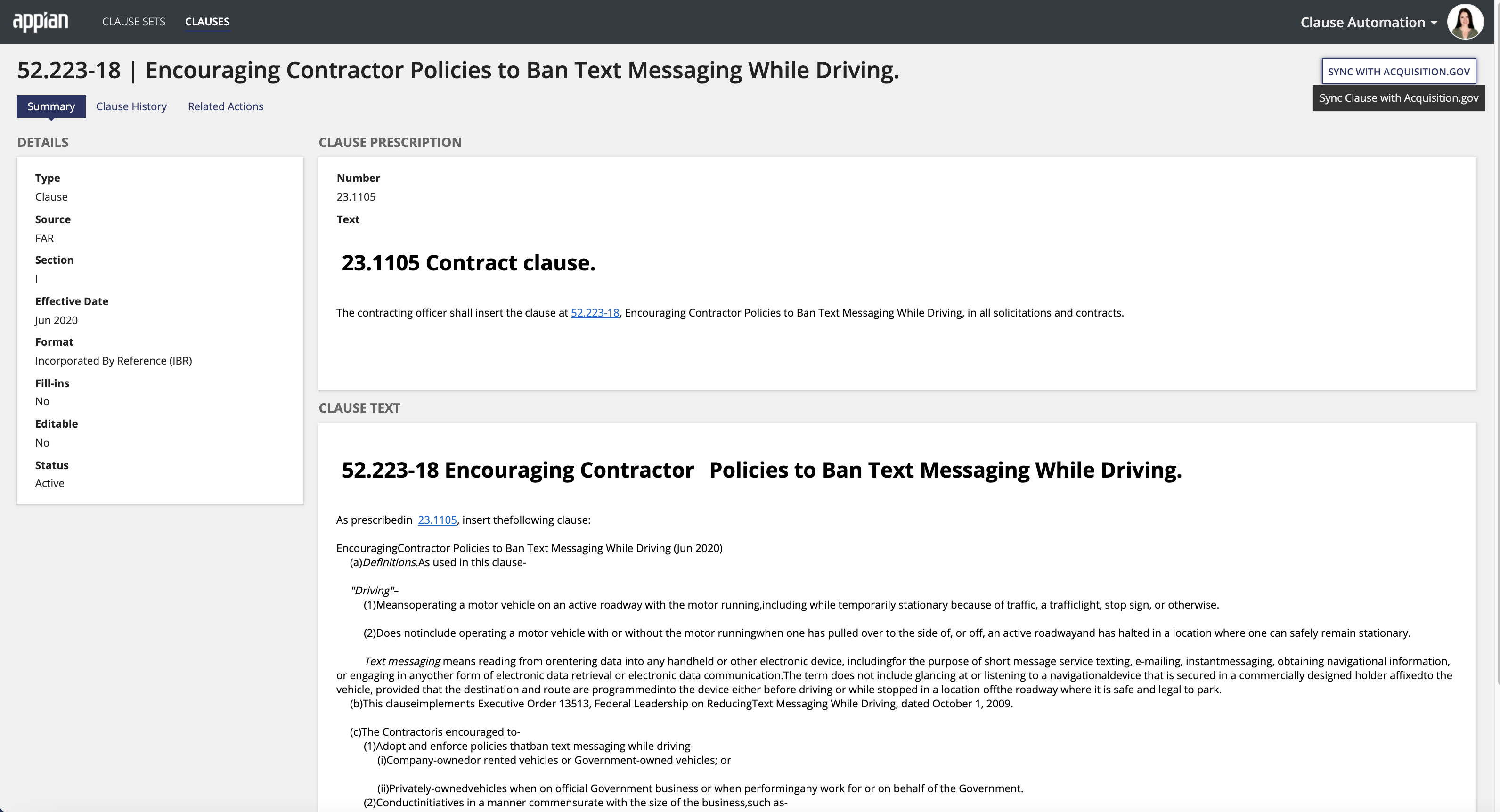
In addition to manually creating or updating individual clauses in the application, GCA supports uploading clauses through an excel template or a Zip file.
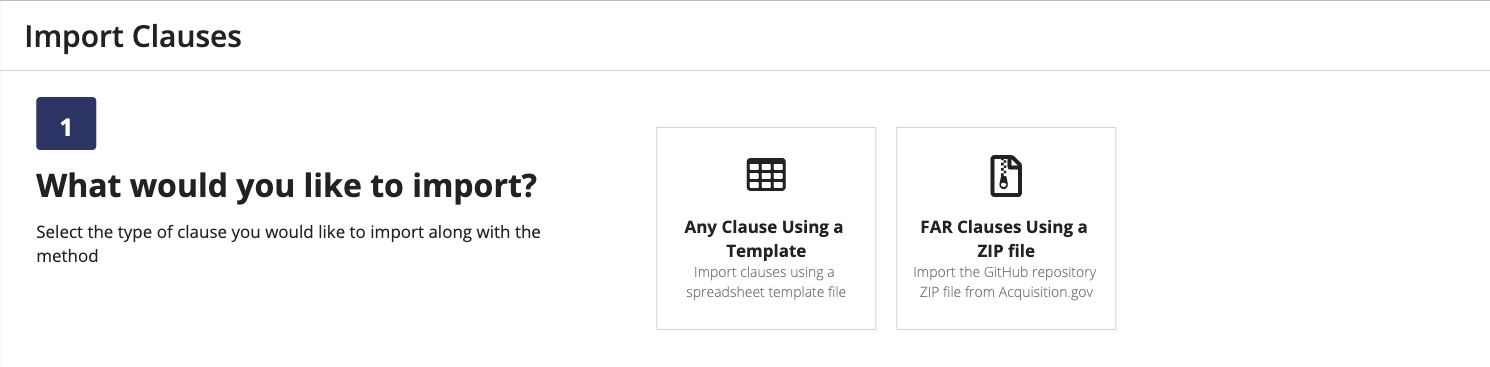
GCA allows your agency to maintain their agency specific regulations along side the FAR clauses and provisions creating a centralized source for your contracting personnel. This allows your contracting personnel to focus on the clauses needed and not collecting them from different repositories.
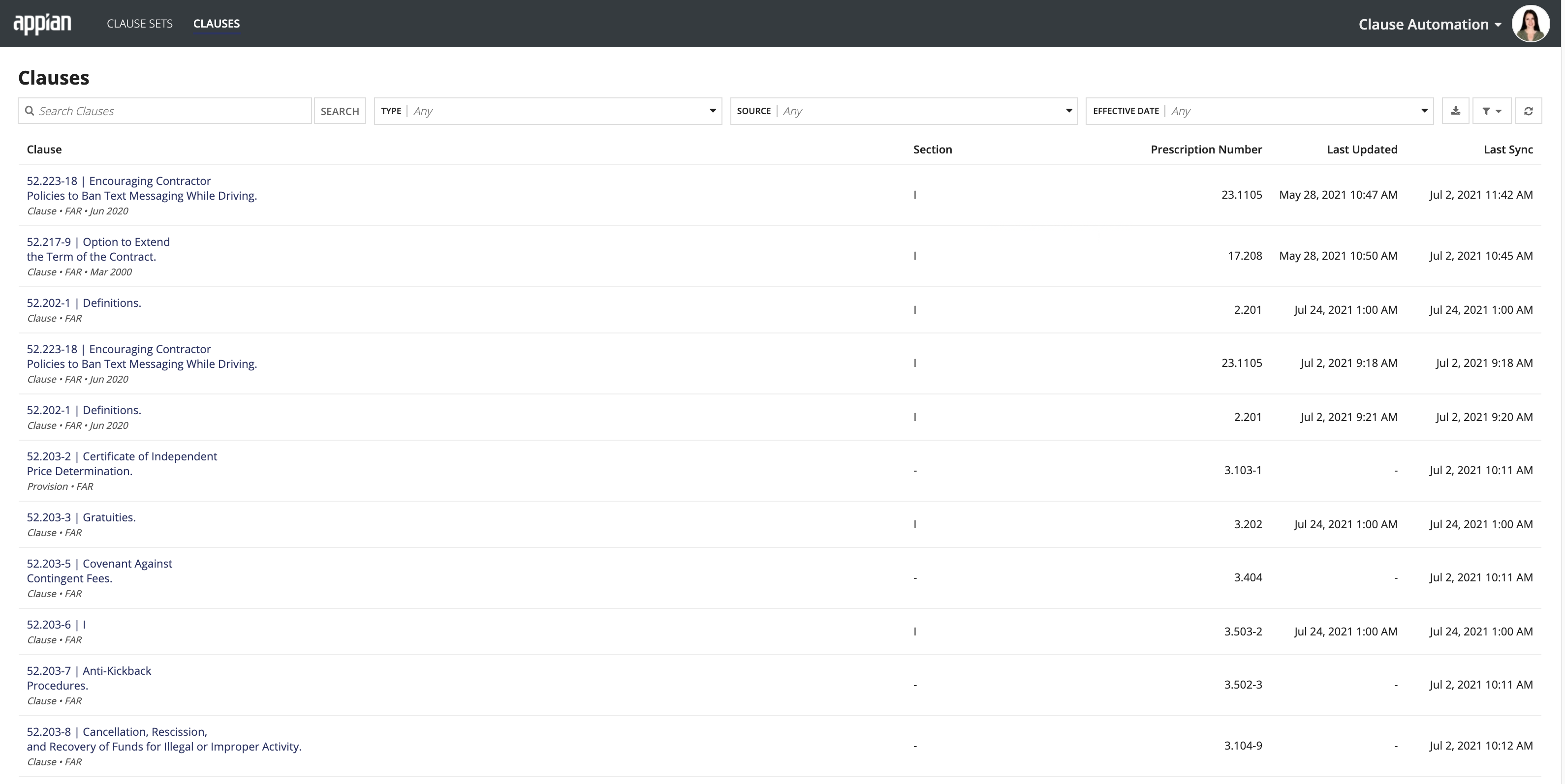
With GCA, you can easily add new fill-ins to clauses for agency-specific regulations that do not come with predefined fill-in opportunities.
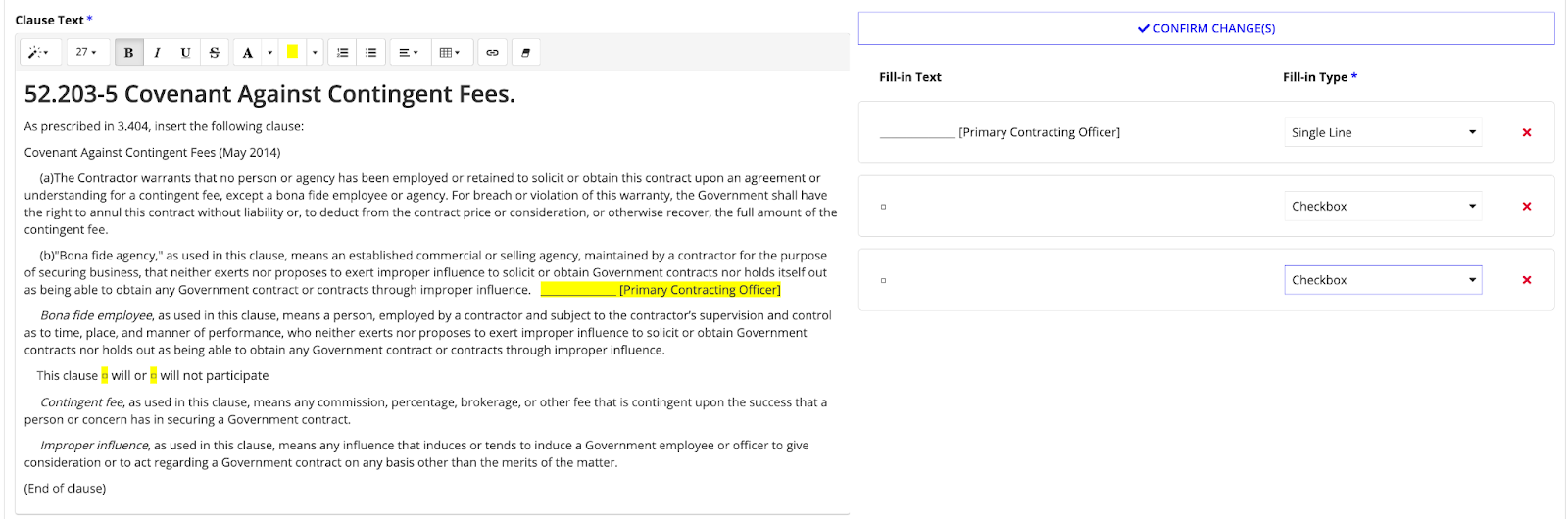
The application provides a clause validation process to ensure fill-ins and edits are complete as well as ensuring the latest clause version is being used before the user can finalize their clause supplement document. This improves the quality of clause supplements your contracting personnel are creating.
Contracting personnel need to complete their fill-ins and edits to finalize a clause supplement. GCA allows you to break down process barriers and perform the tasks necessary to finalize your clause supplements in one location.
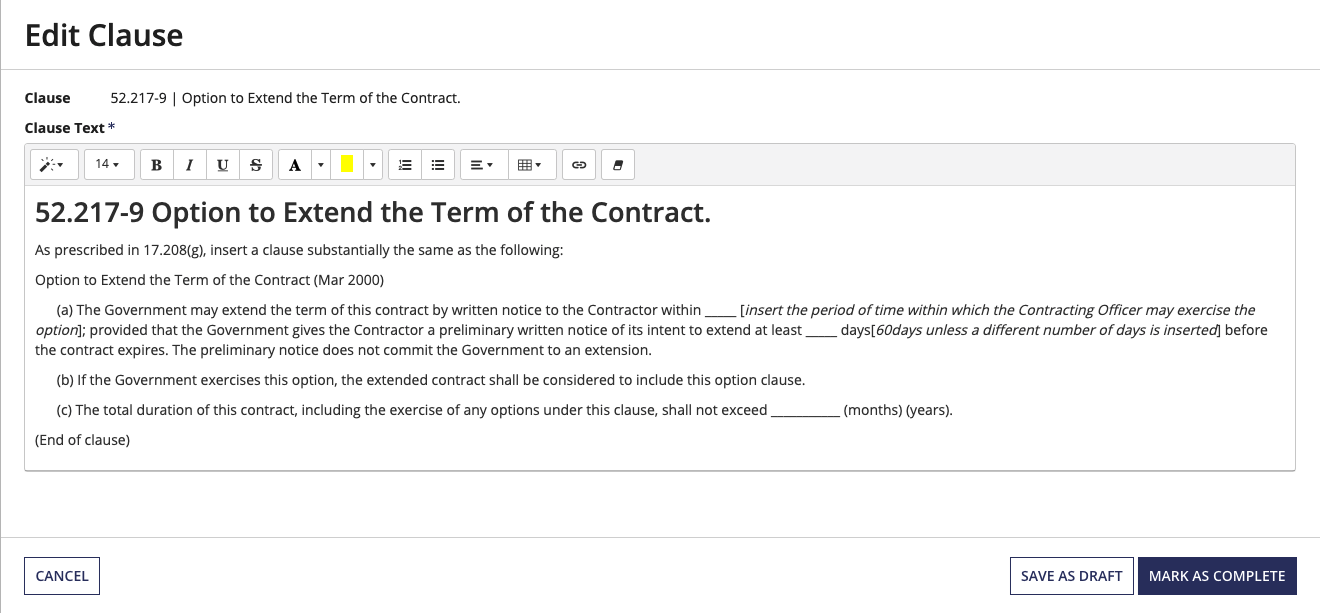
GCA can also auto-suggest clause fill-ins based on previously entered values. This allows you to select a value to pre populate in your clause for each fill-in, which saves time and reduces user input.
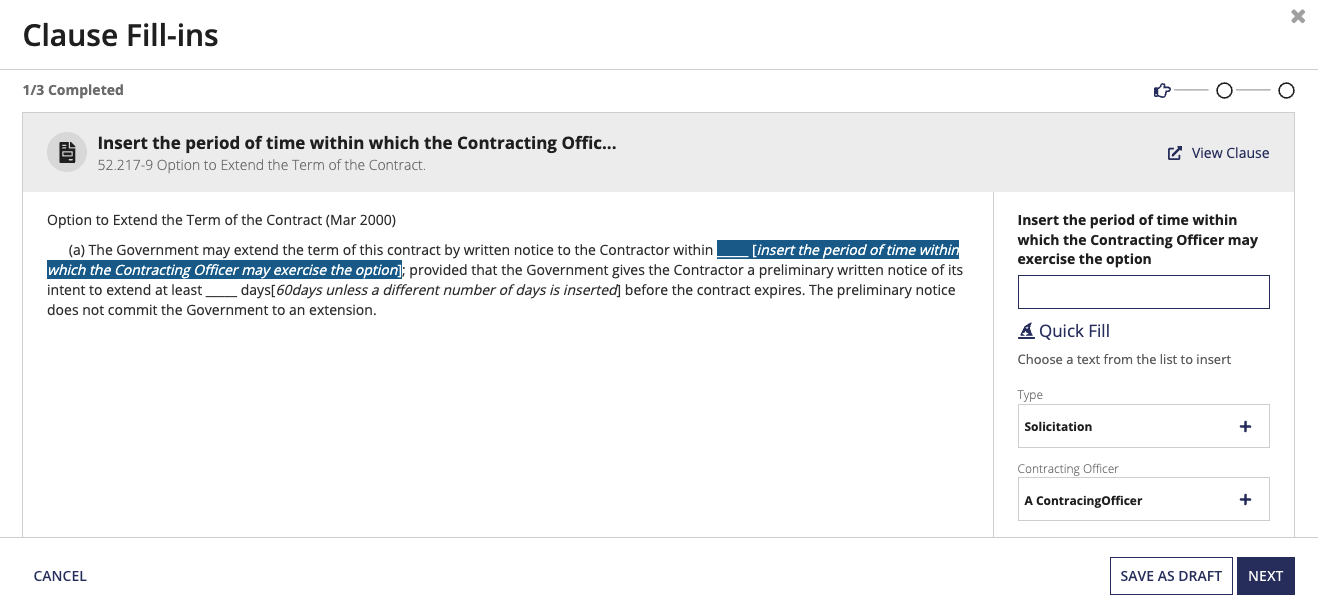
To manage the clauses needed for a supplement, your contracting personnel need to be able to see all the clauses added and available in a single view. GCA allows you to break down process barriers and clarify the status of your clause set through clause set summaries.
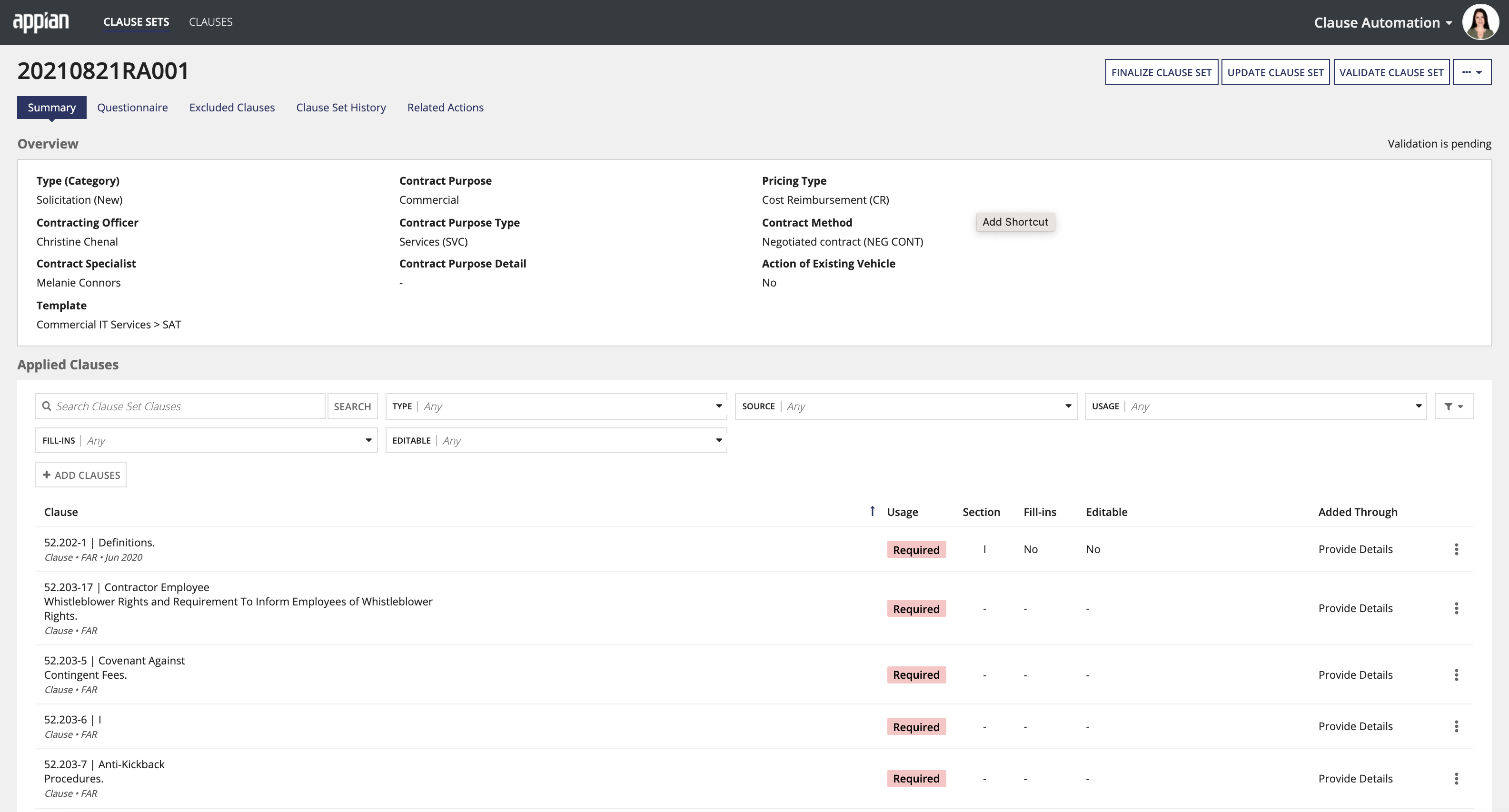
GCA has what it takes to make your clause selection process successful through its entire deployment, configuration, and implementation life cycle. De-risk your deployment with the security, scalability, and reliability your customers demand. Rapidly respond with a flexible configuration that adapts to your processes and regulations.
Ready to get started? Check out the browser for a quick overview of the content covered in the GCA documentation.
Government Clause Automation Overview