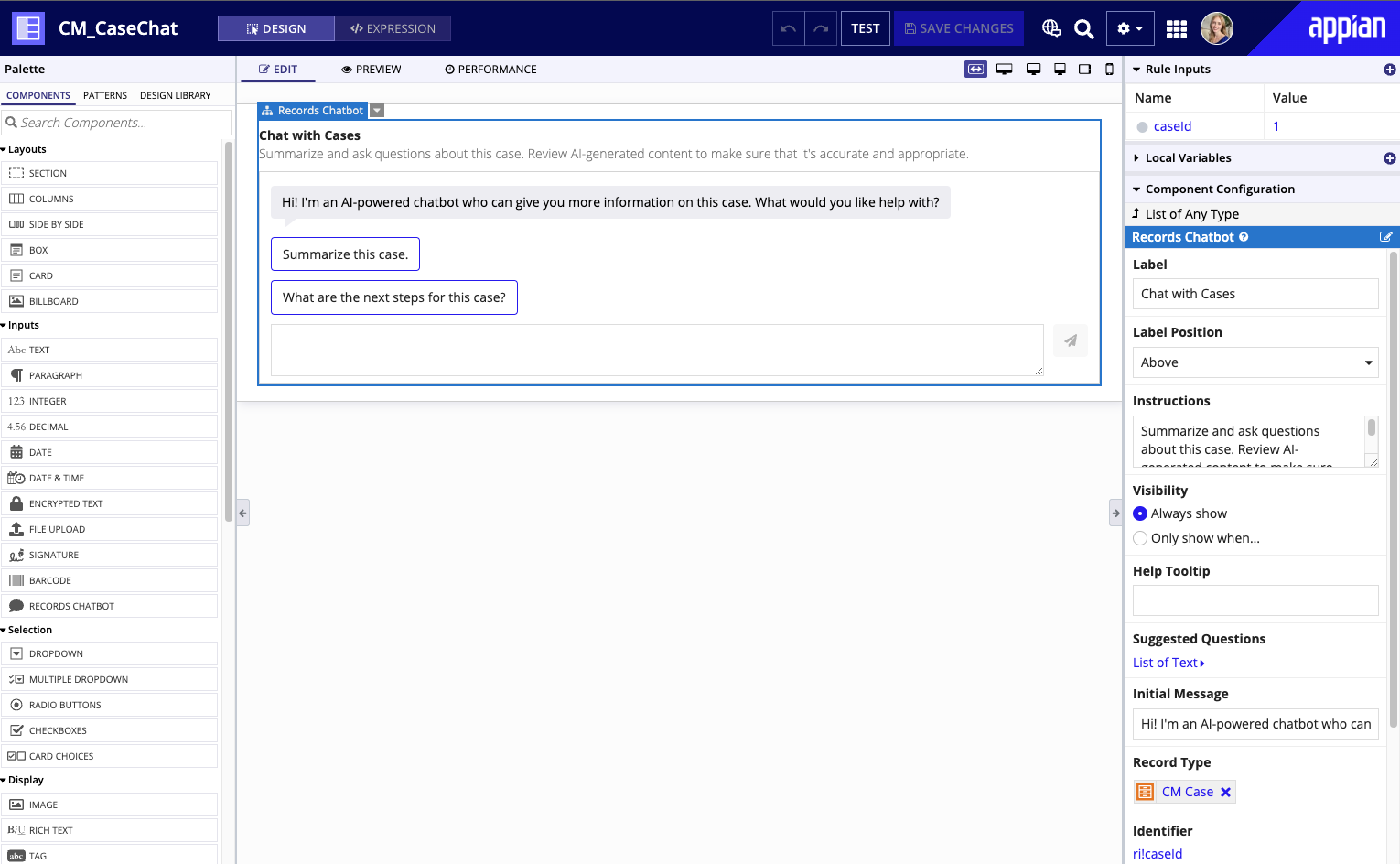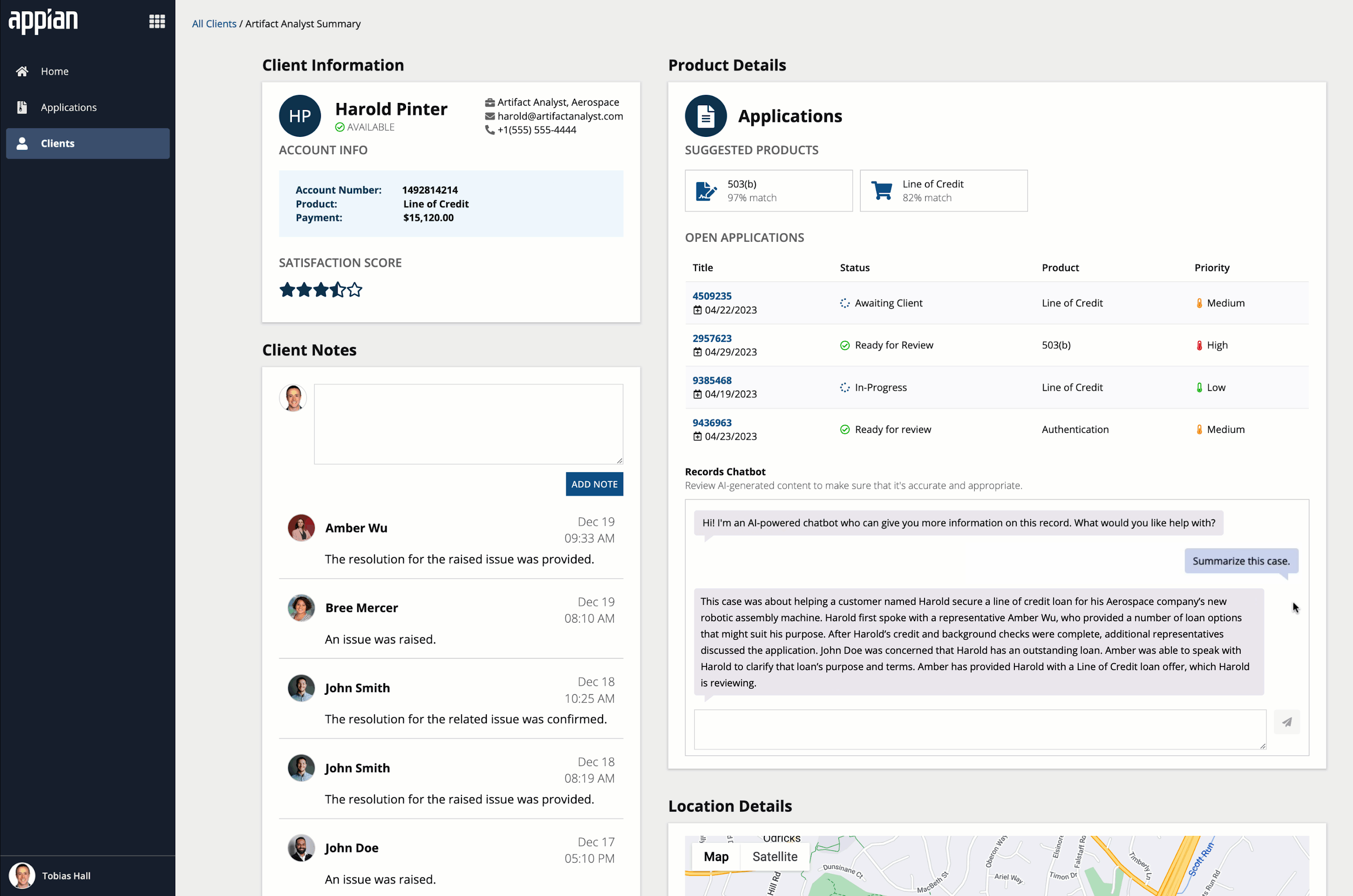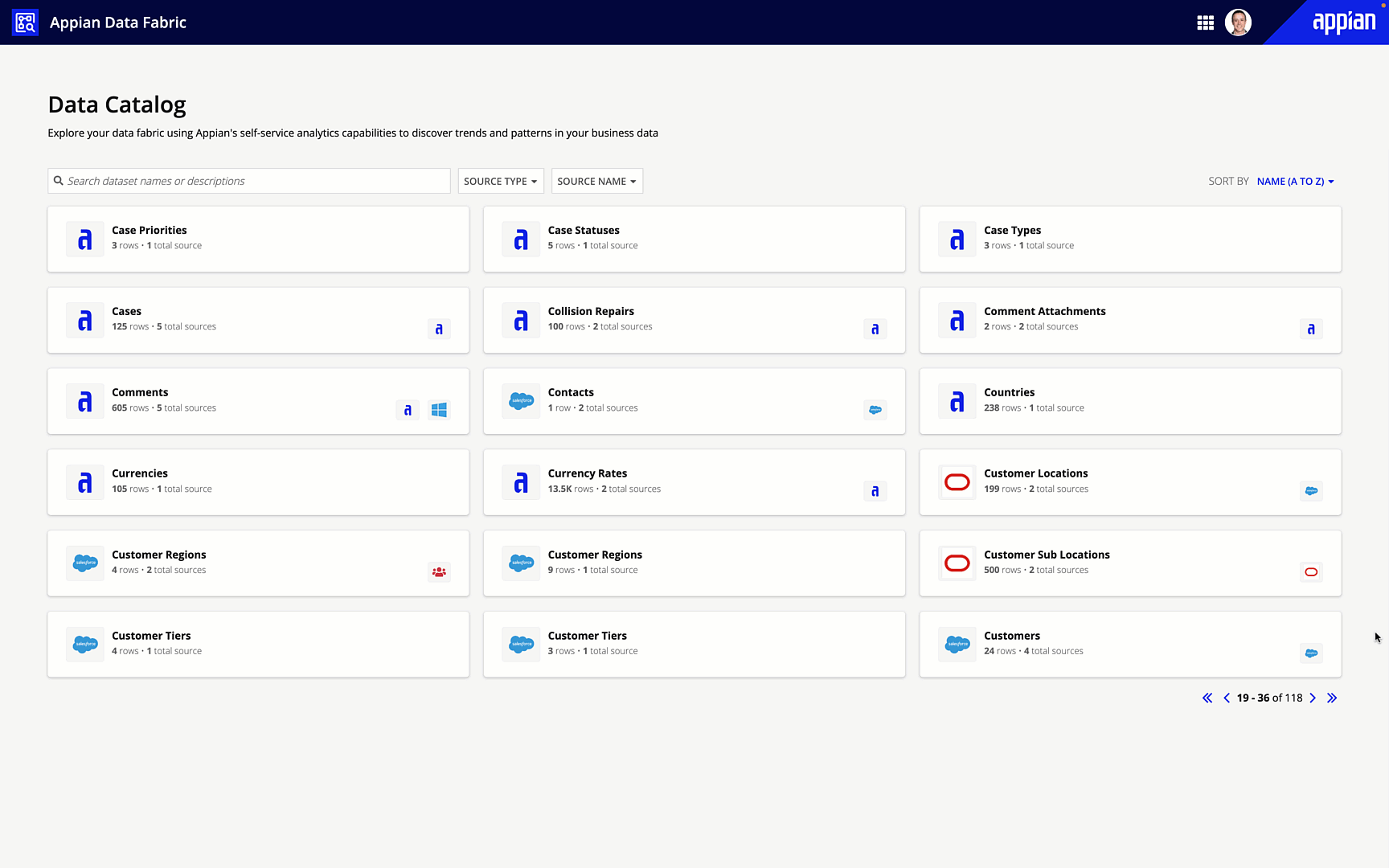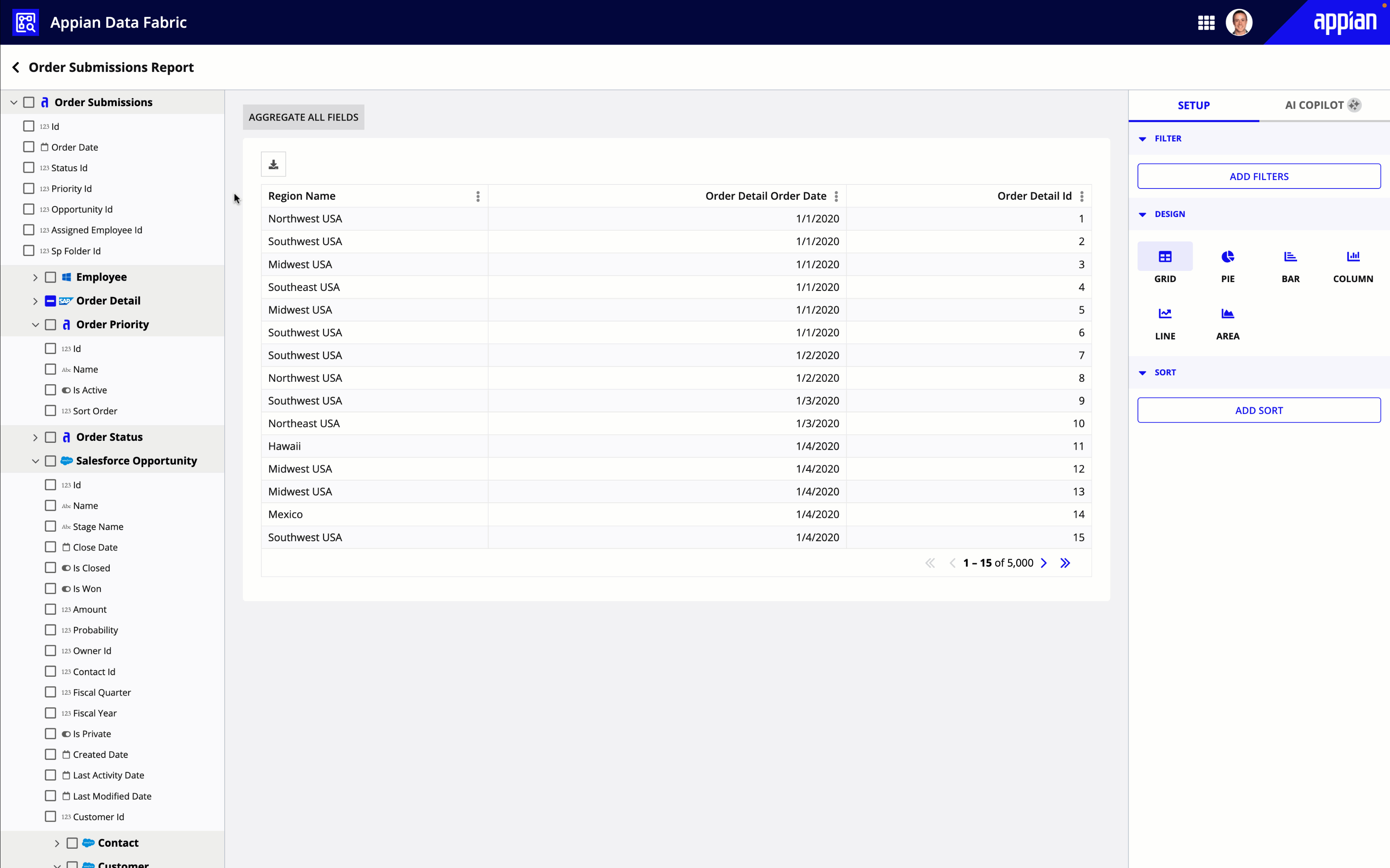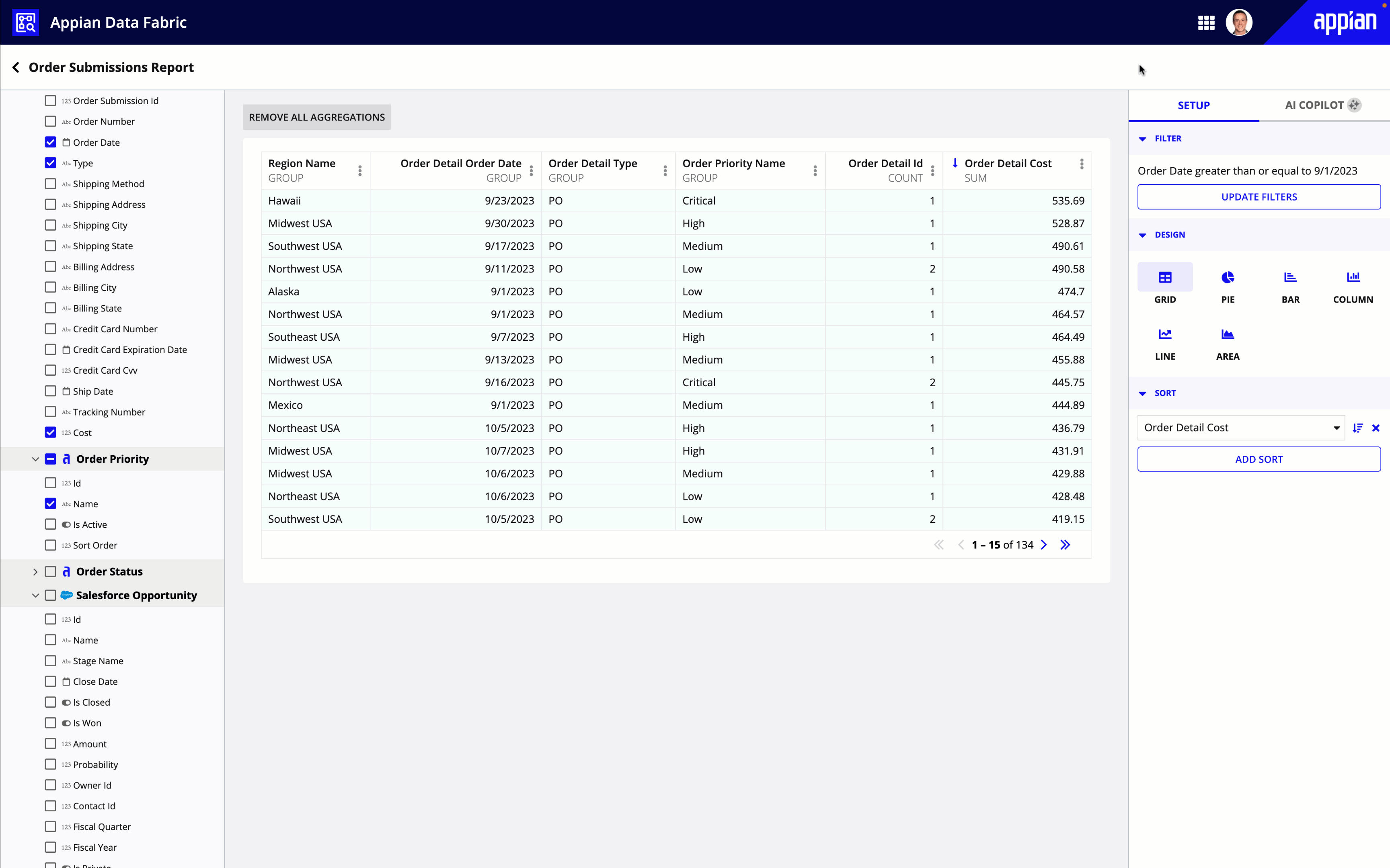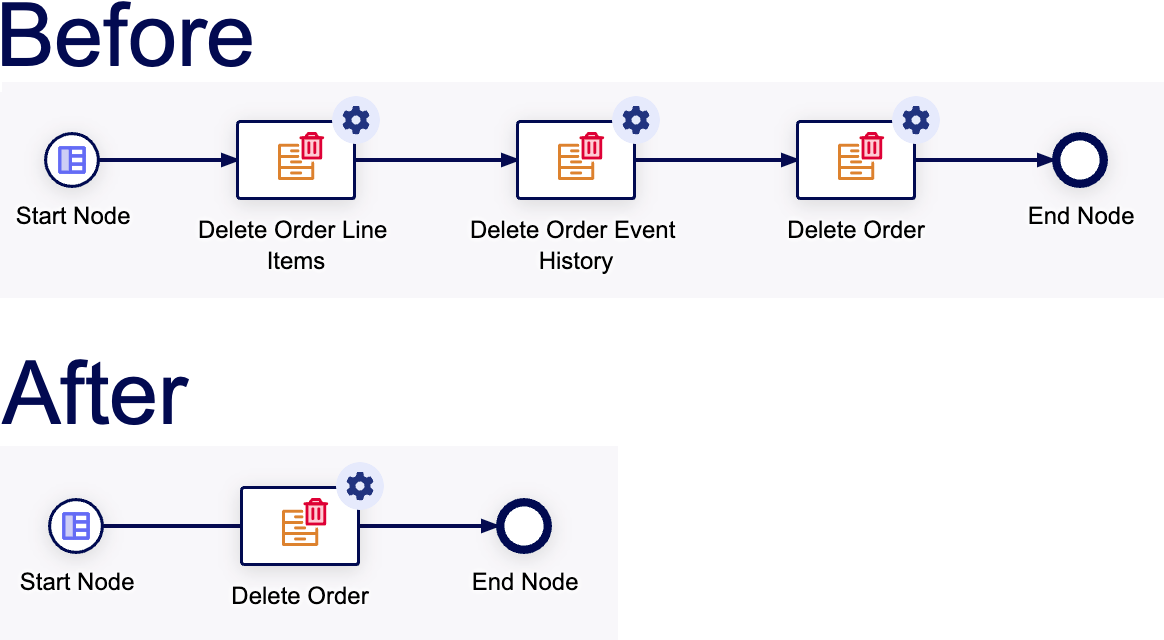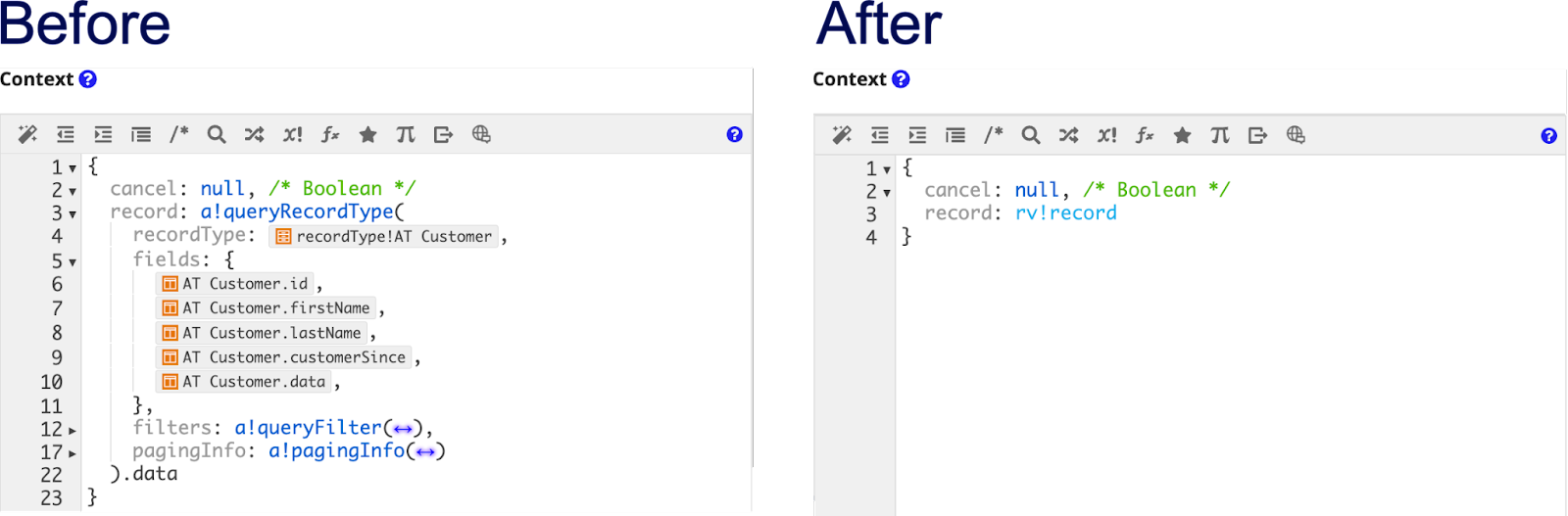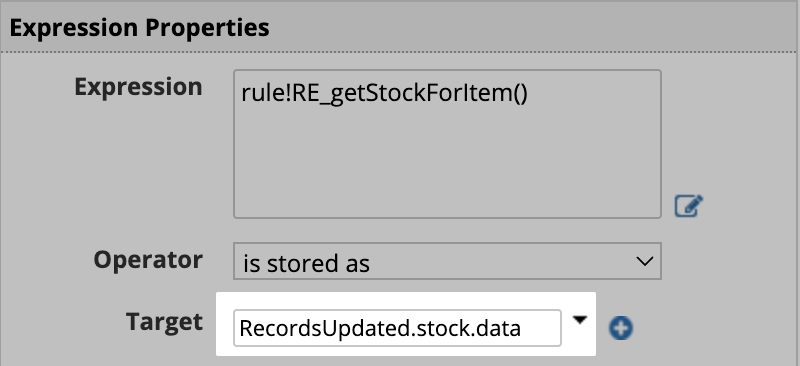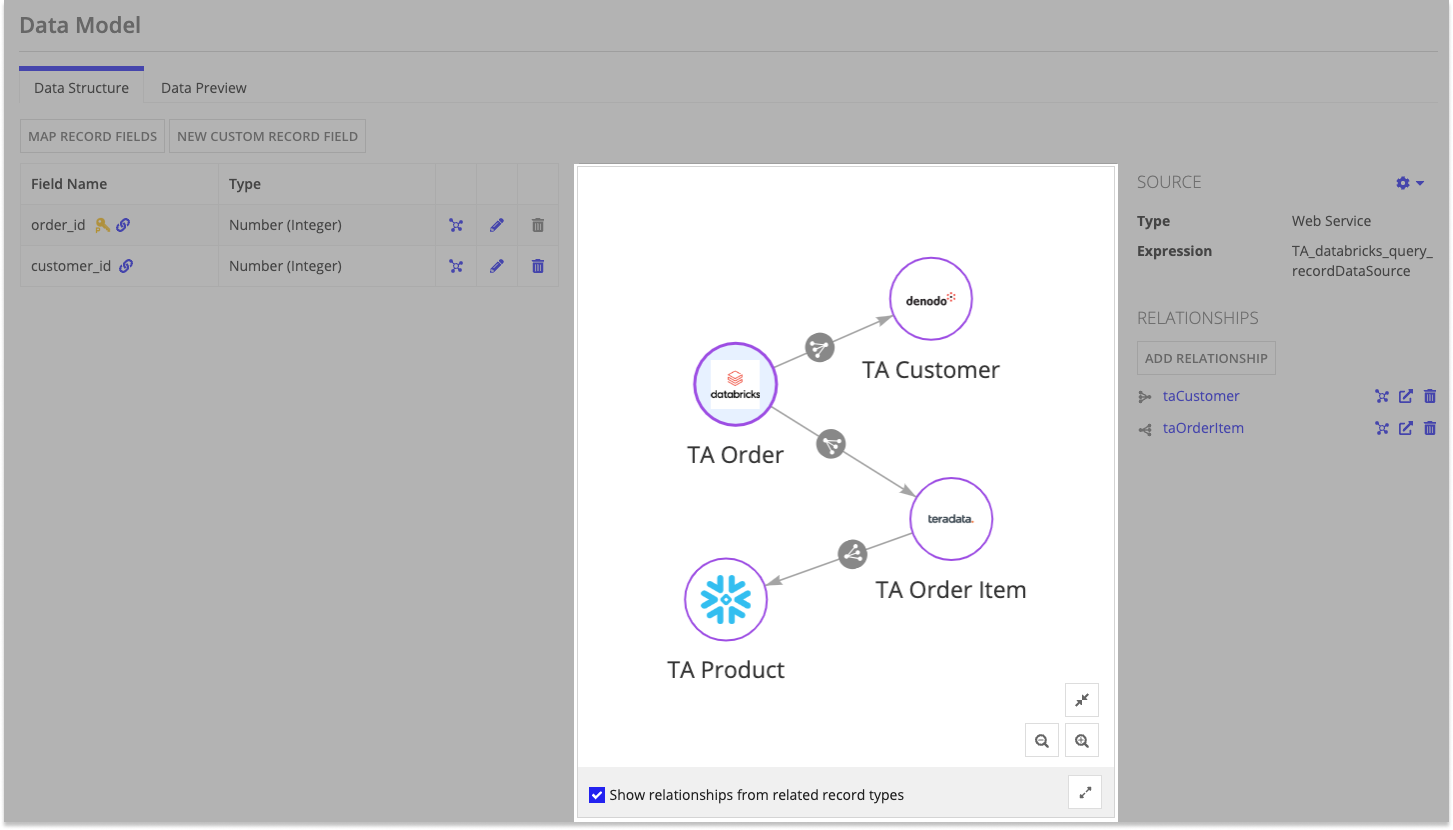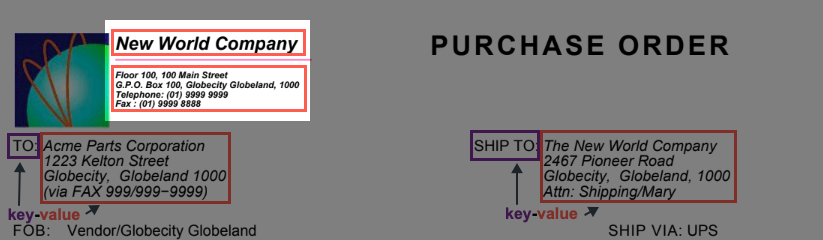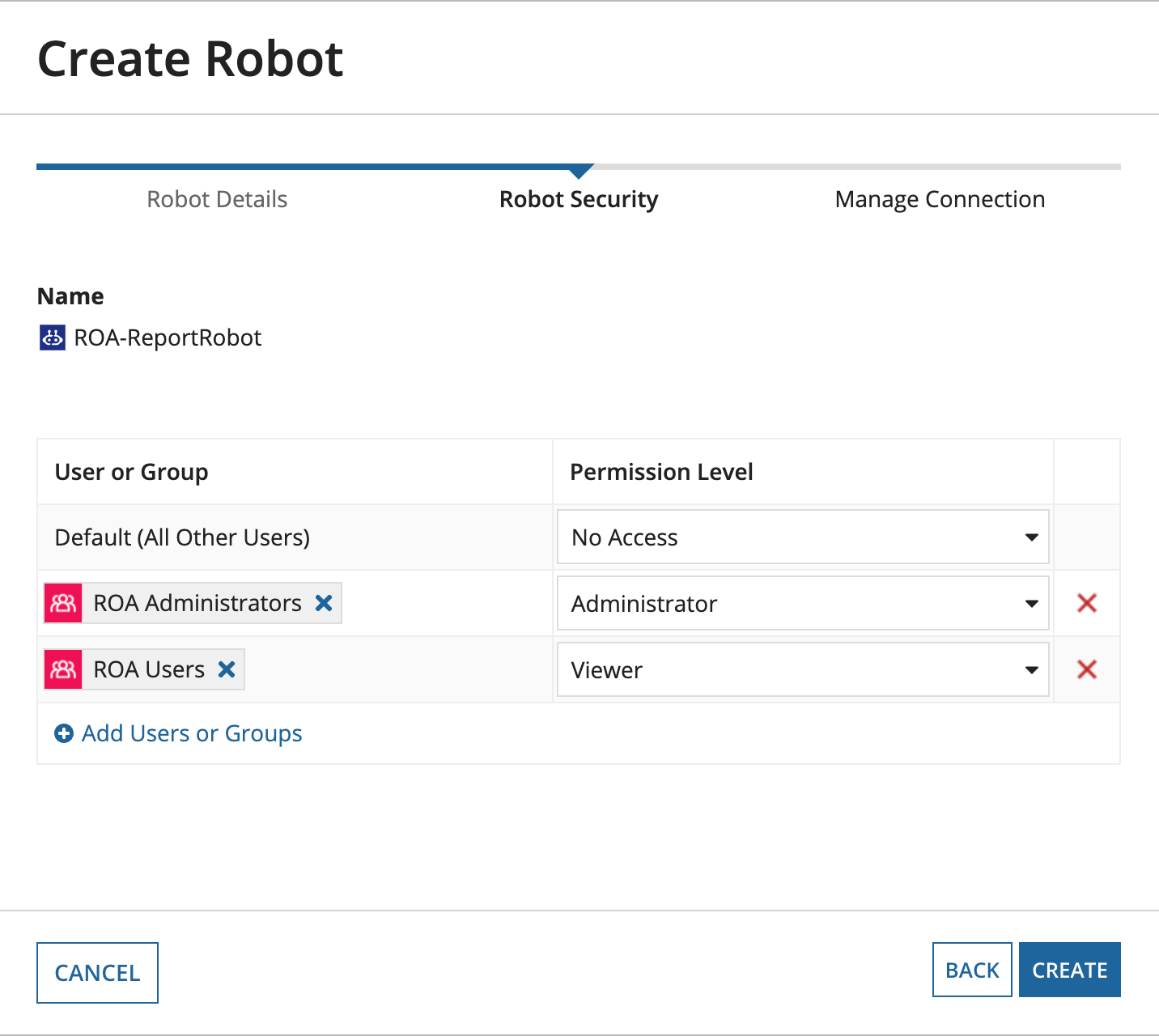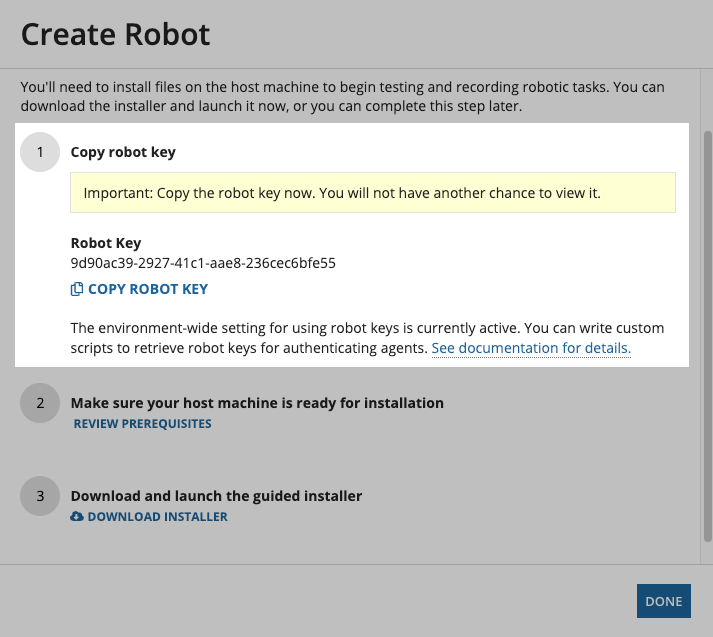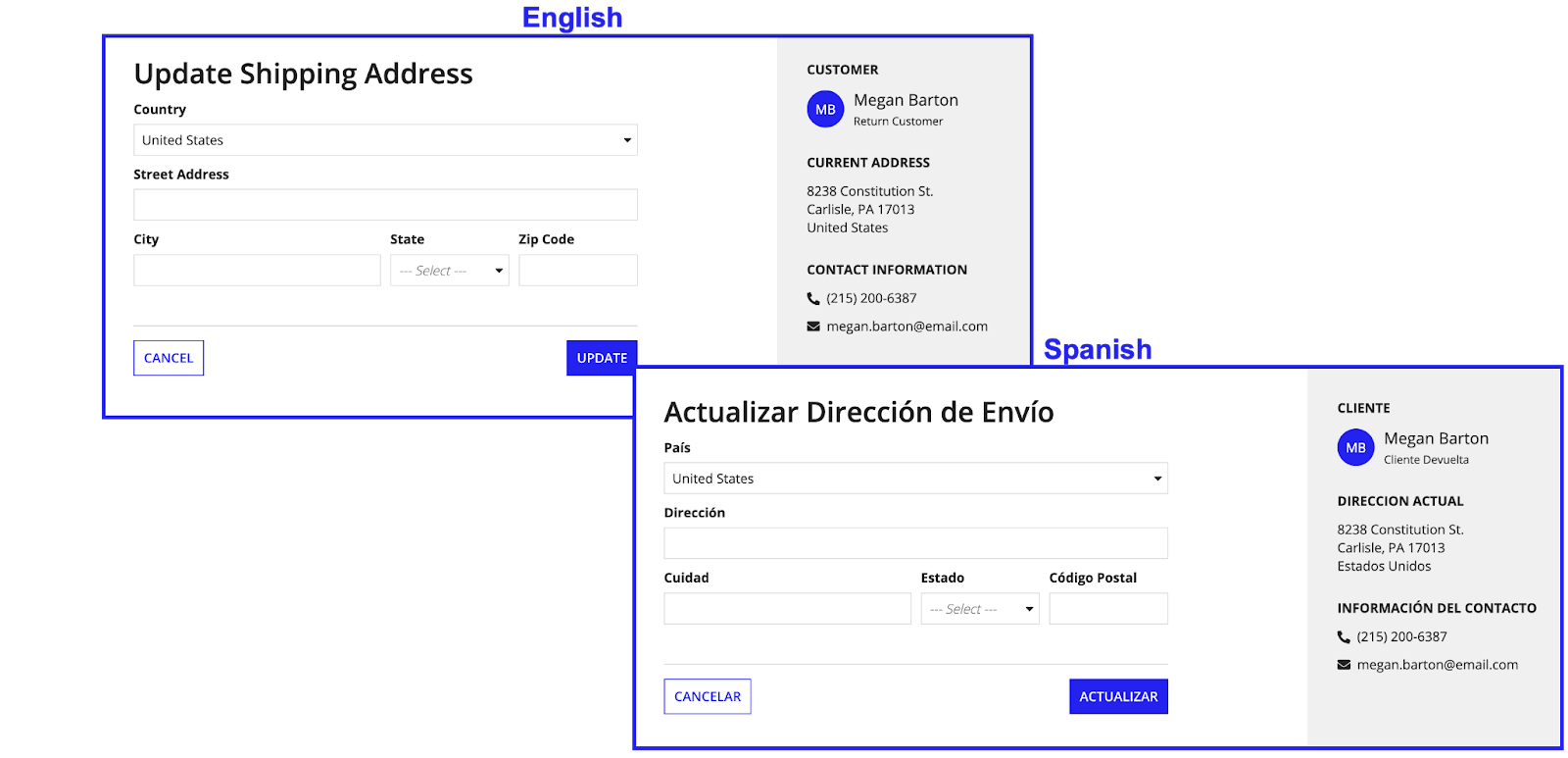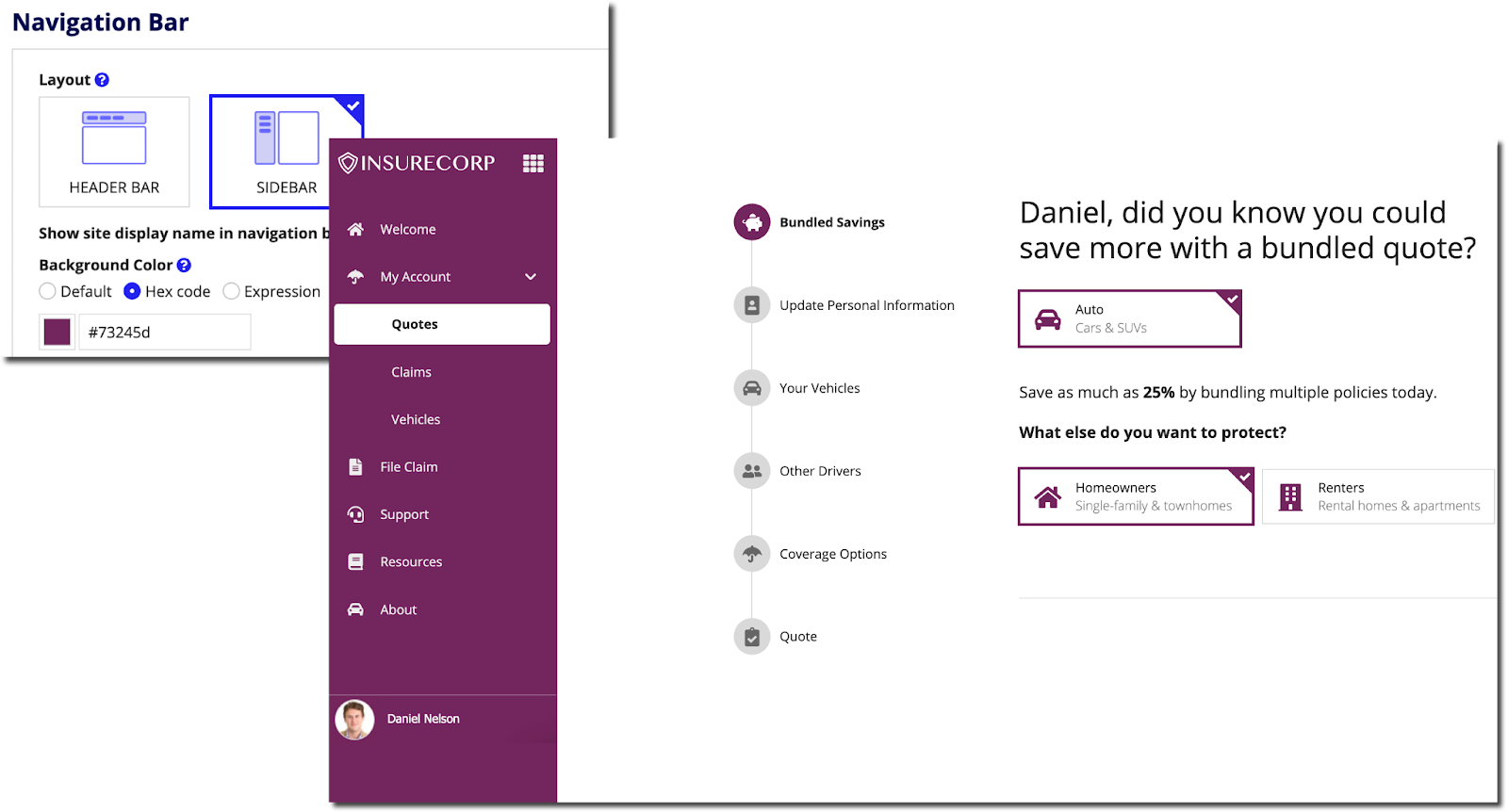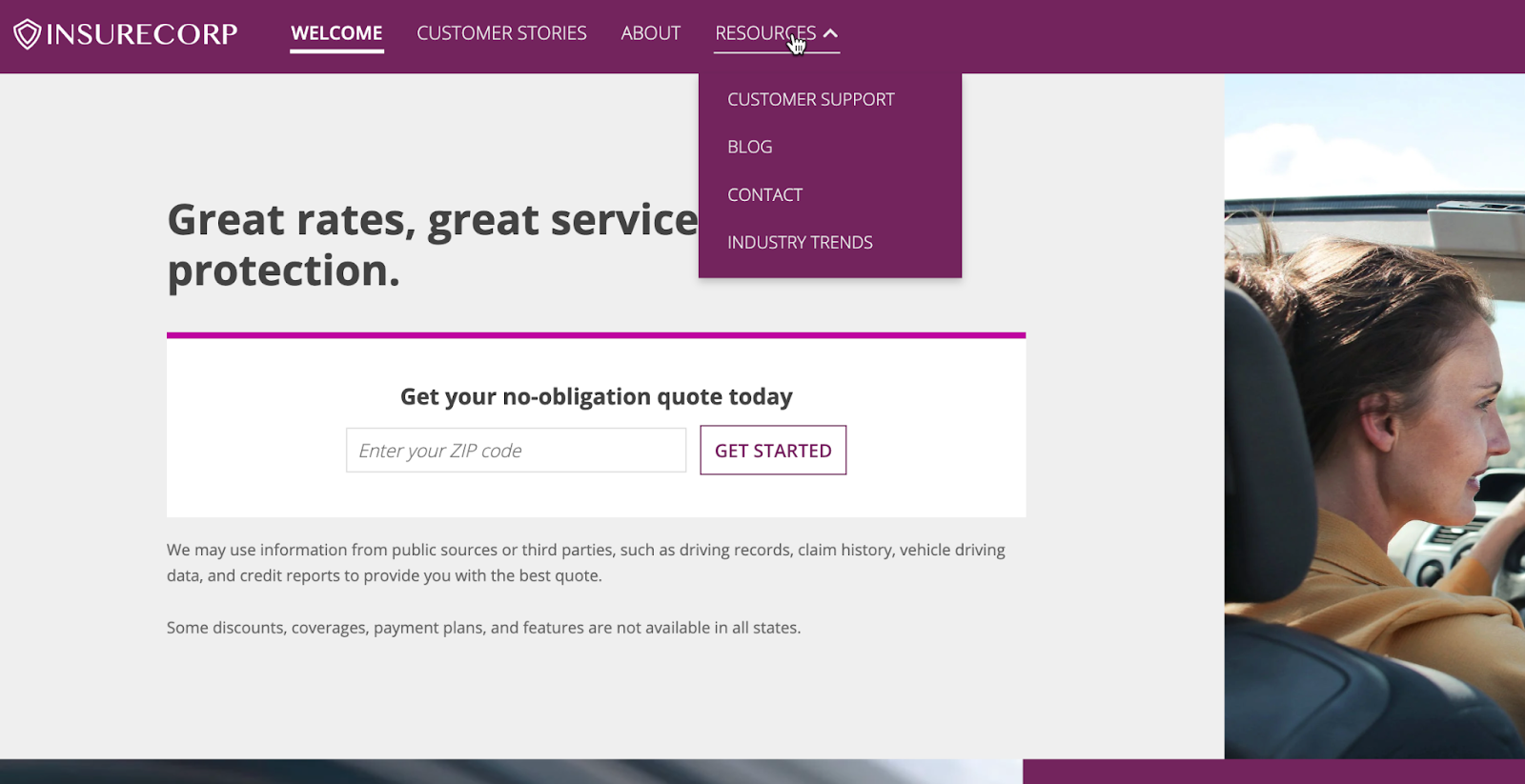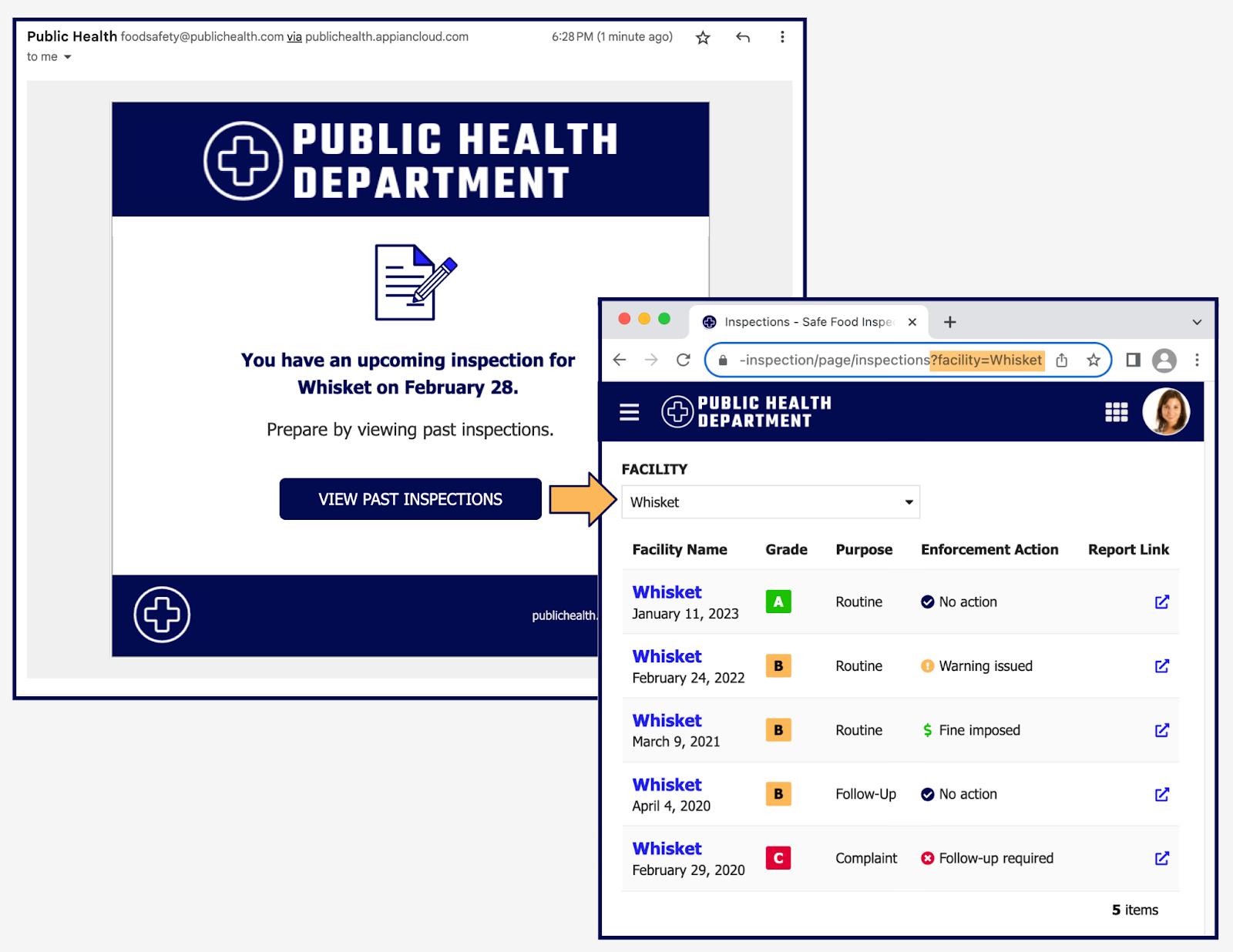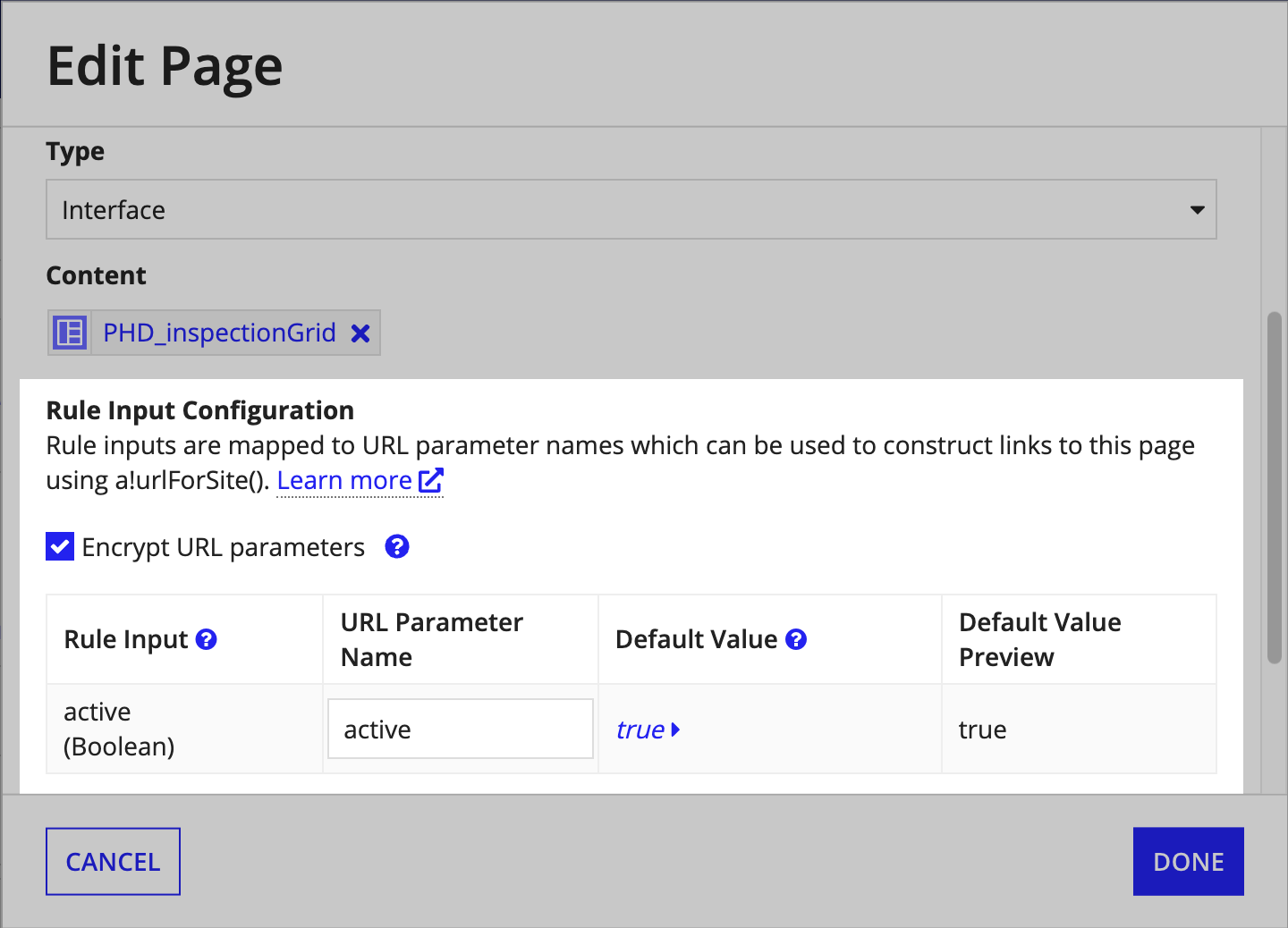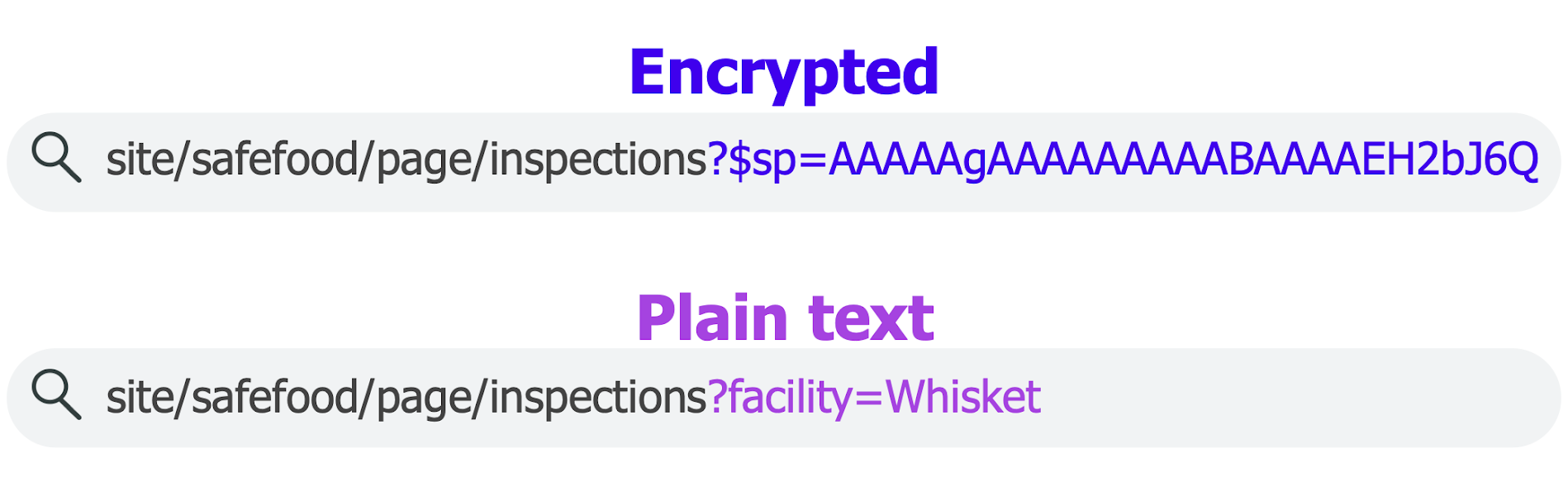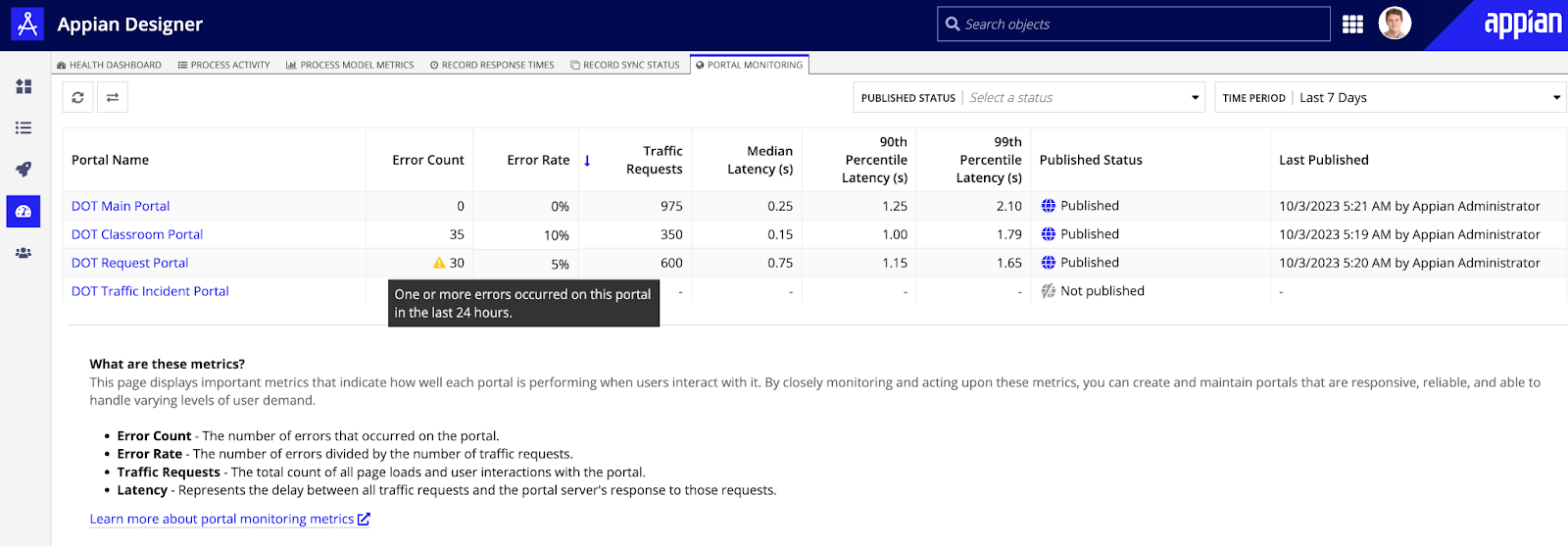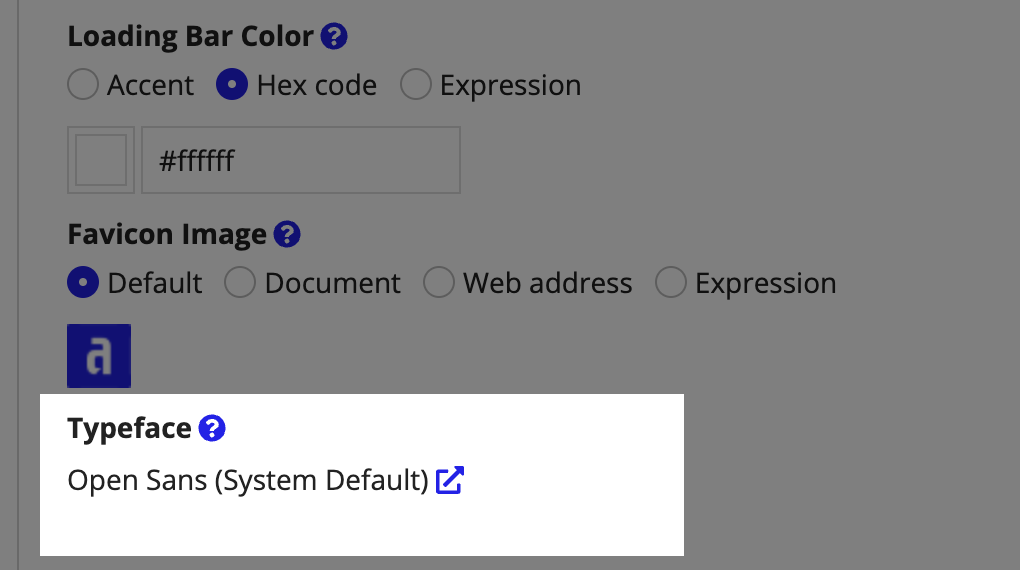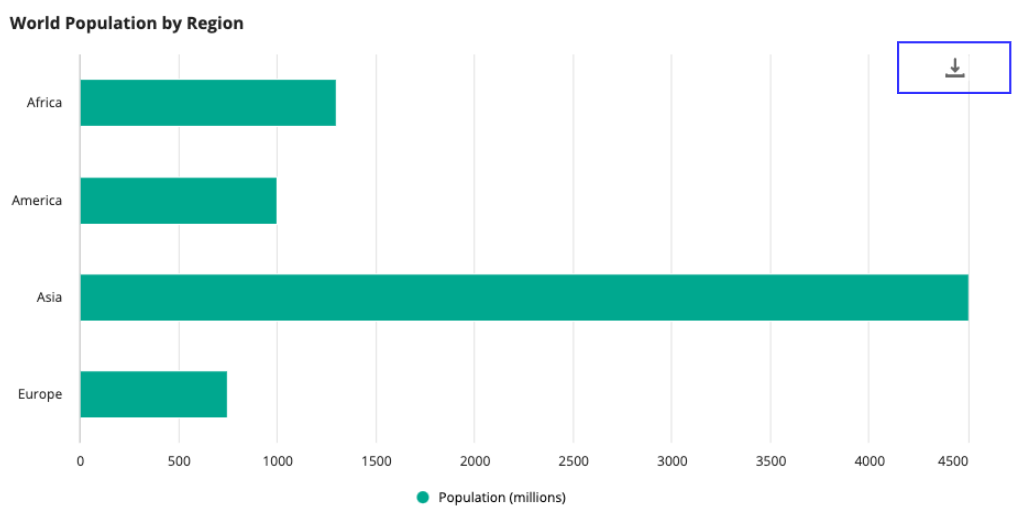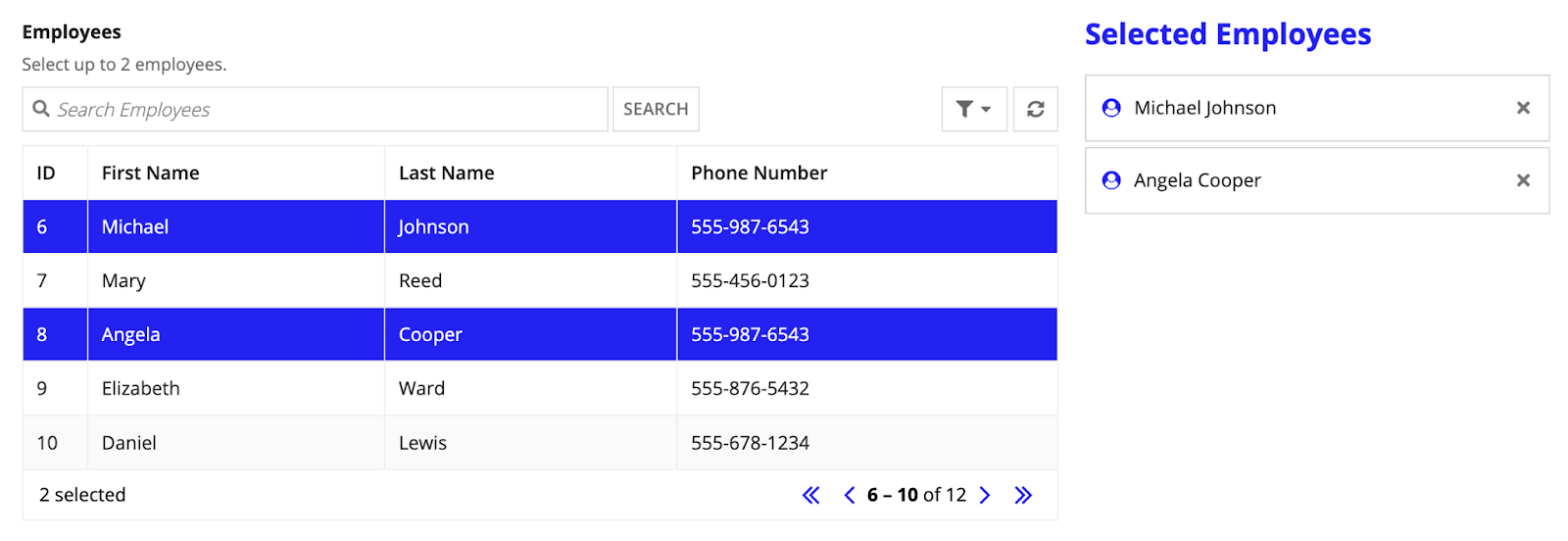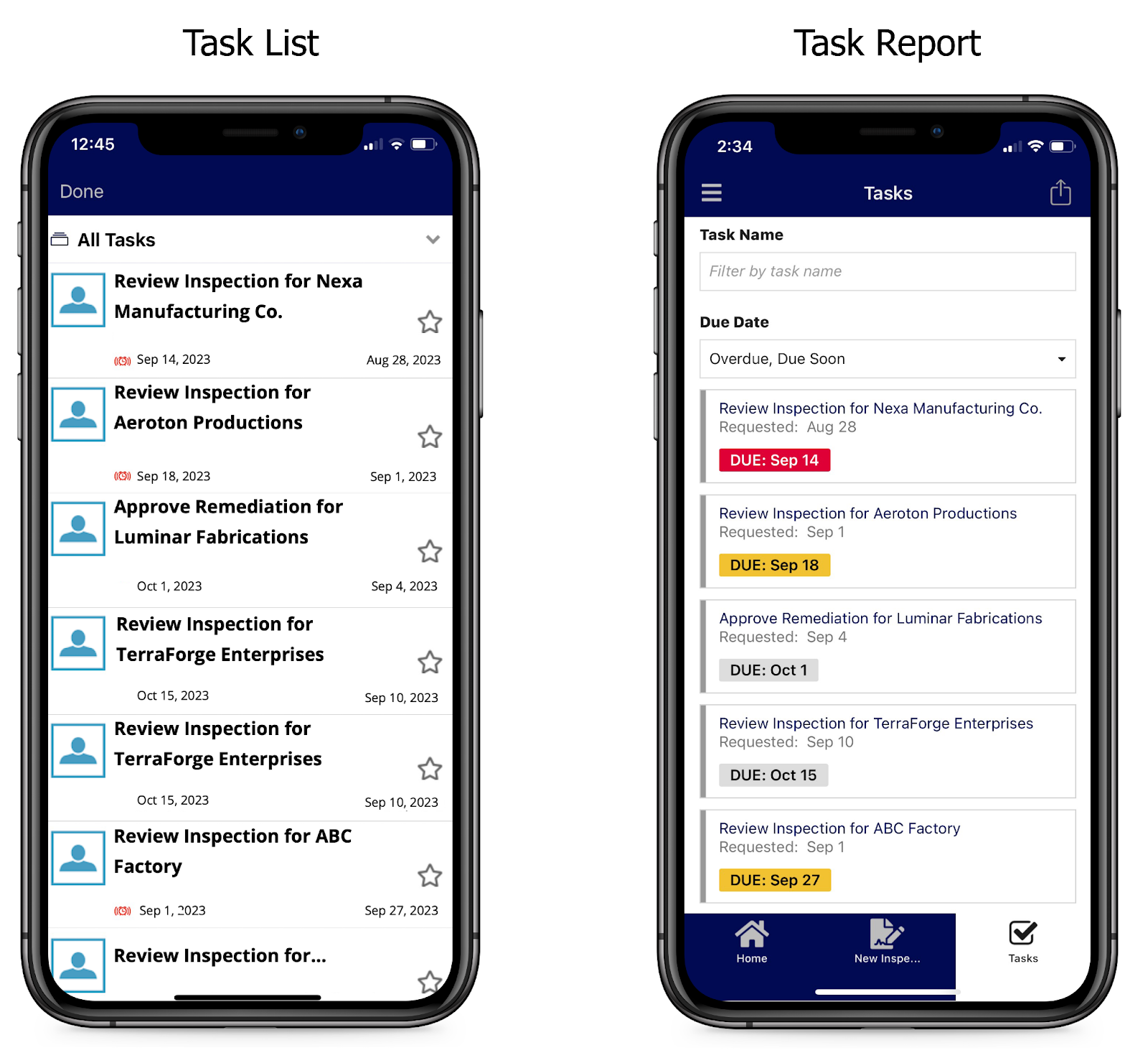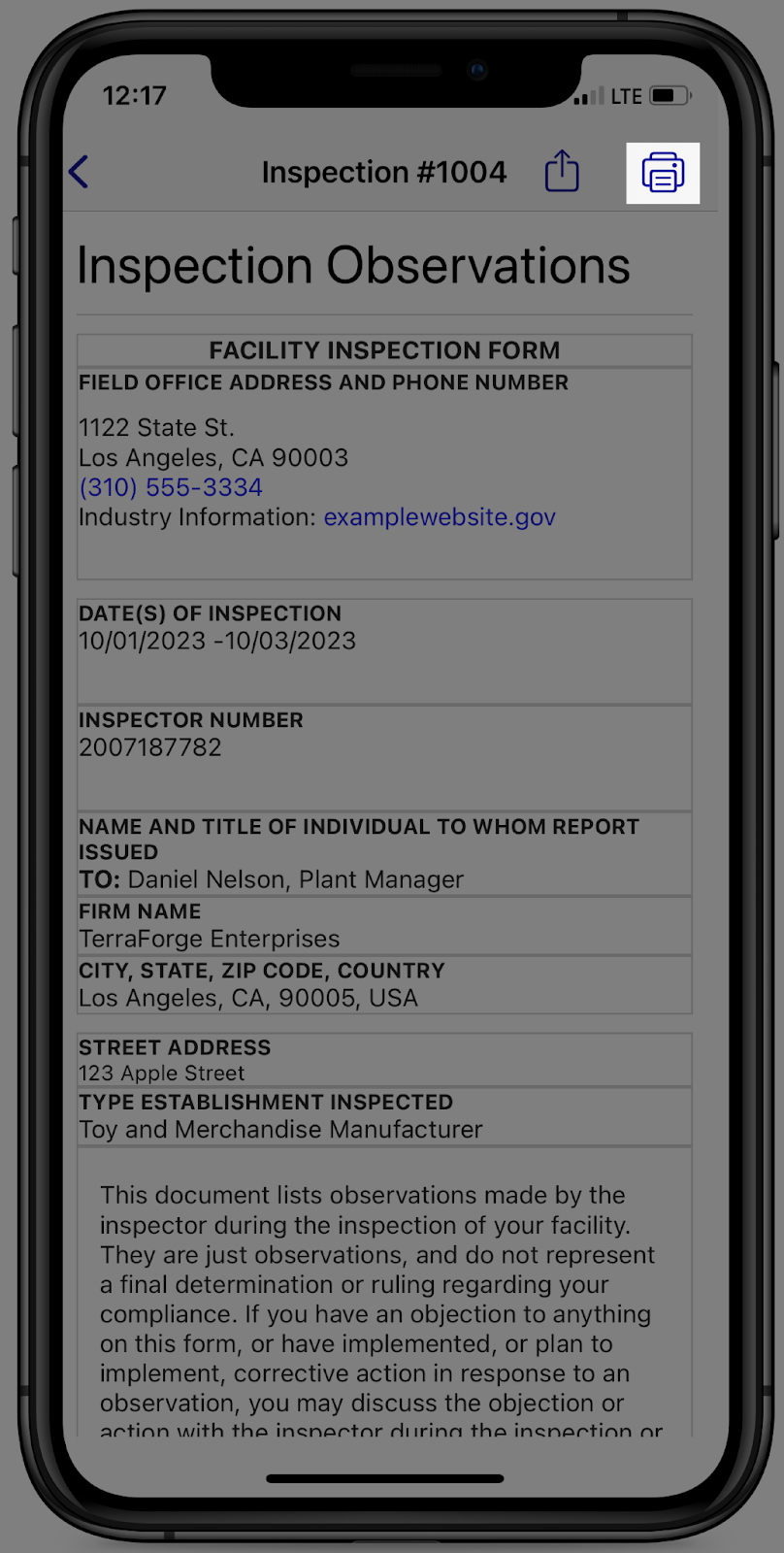Data fabricCopy link to clipboard
Appian's data fabric stitches together data from multiple systems into a single, secure data model, while keeping your data where it is. This release, we're excited to announce that you can empower business users to explore and analyze your data fabric.
Enable users to explore your data fabric with the power of AICopy link to clipboard
With Appian, developers can bring together data from multiple sources into a single, unified data fabric so you can build applications quickly. Now, your end users can also leverage your data fabric to explore business data using Appian's new generative AI chat interface component and self-service analytics capabilities.
Records Chat componentCopy link to clipboard
Data is only useful when it's accessible and actionable. As your data fabric grows, gleaning insights can become challenging. Imagine how much easier it would be to simply type a question in your own words to learn more about your data, rather than needing to configure queries to surface key information. Even better, what if that data was protected by private AI and stayed entirely within the boundaries of your Appian environment?
That dream is now a reality. The new Records Chat component brings the power of Appian AI Copilot to your records. Add this input field to any interface to empower users to ask questions about a record and its related records using a generative AI chatbot. For example, if you use Appian for case management, you can use this component to synthesize case information, understand its history, and suggest or summarize next steps.
Even better—we built this chatbot with citizen developers and users in mind. You won't need to engineer the perfect prompt to get the insights you're looking for. Just chat with your data in your own words, and AI Copilot understands what you need. User inputs and chatbot outputs are all protected with private AI—no third-party integrations needed to get started.
Not only can users ask AI Copilot to dig deeper into their records, they can also ask questions about their custom-built reports.
Self-service analyticsCopy link to clipboard
Note: This feature is available as a preview. Preview features are fully supported, however, they do not reflect the full functionality of the feature yet
Self-service analytics allows end users to reuse your application data so they can explore and analyze enterprise data on-demand.
In a new, dedicated end-user workspace, your data is organized into datasets. Each dataset combines a record type and its relationships into a single location so users can seamlessly analyze data across multiple sources. Users can easily search and navigate their list of datasets from a central data catalog.
Our two-part security approach saves you time and gives you peace of mind knowing that only the right users can see the right data. Datasets automatically inherit your existing record type security and record-level security, so there's no additional configuration necessary. And, you can hand-pick who can access the workspace using a new group.
Once a user selects a dataset, they can explore the data further and uncover real-time, AI-powered insights. In a quickly scannable grid or colorful chart, they can aggregate, filter, sort, and format the data as needed.
After they set up a report, users can leverage AI Copilot to dig deeper into the data. AI Copilot harnesses the power of generative AI to help users gain new insights from their reports, even suggesting next steps to address business needs based on the report data.
With these new features, you can put the power of Appian's data fabric in the hands of all your users and be confident your organization is leading with data-driven decisions.
Easily maintain data quality with automatic related records deletionCopy link to clipboard
Last release, we made it easier than ever to create and update data by adding the ability to write related records with the Write Records smart service. Now, we're bringing that same power and flexibility to the Delete Records smart service so you can delete records and related records in a single operation.
If you've already configured your record type relationships to modify related records, you're all set to use the enhanced smart service. If not, you can update your one-to-many or one-to-one relationships to write and delete your base record and related records simultaneously.
Then, when you use the Delete Records smart service, Appian will delete the records you specify and their related records automatically. This simplified workflow saves development time and effort by consolidating multiple nodes into one.
Configure related actions fasterCopy link to clipboard
Related actions make it quick and easy for users to interact with your data, and now we've made it even easier for you to configure those related actions. Starting this release, rv!record will automatically query the fields referenced in your start form. You don't have to specify each record field needed for an action or update the context expression if you add fields to the record type. Now anyone can quickly configure and maintain powerful related actions with minimal effort.
Automatically audit generated actionsCopy link to clipboard
Not only is it faster to generate record actions, but configuring the generated interfaces for them is faster too. If your record type has standard fields for tracking who created or modified records and when, we’ll automatically configure the primary button in any interface you generate to update those fields. Now, you can effortlessly standardize auditing best practices across your record actions.
Improved record field display in the Process ModelerCopy link to clipboard
We're committed to making it simple to work with record data in process models. To continue improving your experience, we've removed the clutter from record type references on the Data Input and Output tabs. Now, you can instantly see what record data is saved as it moves through your process.
Easy logo upload for custom JDBC connected systemsCopy link to clipboard
Displaying data source logos in your record type relationship diagram and throughout your application allows developers to understand a data structure at a glance. With this release, you can upload a logo to Custom JDBC connected systems. We're giving you the power to create a custom, comprehensive view of your data source relationships and helping you improve your developer experience, one logo at a time.
Rename your integrationsCopy link to clipboard
You can now rename your integrations right from the object. Just open the integration's settings menu, select Properties, and give the integration a new name. Then, we'll update the integration name for you everywhere it's used throughout your application.
Select sequence synonyms for primary key generationCopy link to clipboard
Record types built with Oracle data sources can now select synonyms that refer to sequences in your database. This unlocks more of your enterprise data for use in your data fabric, giving users the ability to create data in Appian and keep the source of truth up to date.
Auto-commit transactions in Execute Stored Procedure smart serviceCopy link to clipboard
Now, it's easier than ever to control the transaction flow when executing a stored procedure. This release, you can immediately commit database transactions after each statement by enabling auto-commit in the Execute Stored Procedure smart service. It's that simple!
AutomationCopy link to clipboard
Automation combines people, technologies, and data into a streamlined and unified workflow. Tackle a variety of business challenges so you can free up your human workforce to focus on more impactful work.
In 23.4, you're able to create custom machine learning models to extract data from your documents without touching a line of code. We've also simplified a few things with robotic tasks, such as how you manage who can access your robots and how you integrate robotic tasks into your processes.
AI skillsCopy link to clipboard
Improve document automation with more accurate text extractionCopy link to clipboard
Our document extraction AI skill is now even better at extracting text from your documents, including text values without labels. Higher extraction accuracy means your human workforce can spend less time manually verifying the accuracy of extracted data, and processes can move forward faster.
Using a small set of example documents, you can train a custom machine learning model that's tailor-made to extract the fields you need. For example, you can label address blocks or vendor names and Appian will extract those fields, even when the labels "Vendor address" or "Vendor name" don't appear in the document.
Tip: This feature was made available shortly after the 23.4 release. If you don't see the updated workflow to create a custom document extraction model, create a ticket with Appian Support.
Low-code RPACopy link to clipboard
Fine-tune robot securityCopy link to clipboard
When you create a robot in the Operations Console, you can now easily update security settings to define who sees, edits, or manages your robots in just a few clicks. This capability gives you simplified management and consistent permissions through unified access control.
Maximize security and automatic deployment with robot keysCopy link to clipboard
Setting up robots on virtual machines that frequently terminate can be a tedious process. To address this, we're introducing robot keys, a unique credential that can be added to your custom scripts to seamlessly automate agent installation and enable auto-login services on a Windows OS. A robot's unique identity is encapsulated in a single robot key, allowing you to store these keys in your own secure credentials manager and rotate them on demand.
Robot keys are optional, allowing you the flexibility to choose between using robot keys or continuing to use the standard authentication and installation process. With this new option for your installation process, we're helping you maintain your high security standards while giving you finer control over where your robot authentication is stored.
Transform Microsoft Excel files with new and enhanced actionsCopy link to clipboard
You can now automate even more with Excel files using the Excel Licensed Required module. Open and work with multiple workbooks simultaneously, copy data between sheets and workbooks, add sorting and filtering, search a worksheet by cell value, choose which workbooks you'd like to close, and refresh data connections and pivot tables using new and enhanced actions.
Total experienceCopy link to clipboard
Appian provides a total experience that engages internal and external users across web and mobile and allows you to build beautiful interfaces with drag-and-drop design tools. This release, we're excited to introduce an out-of-the-box way to translate applications, better portal and site navigation capabilities, and many other features that will improve both developer and user experiences.
Translate your applicationsCopy link to clipboard
This release, Appian introduces an out-of-the-box way to create high-fidelity translations that are compatible with all of our supported languages and can be reused across your application. The new translation set design object dramatically reduces the development time for multilingual applications and provides your users with the best possible experience in their preferred language.
To get started making a multilingual application, create a new translation set and start adding strings. You can create translation strings directly from your interface in both expression and design modes, allowing you to set up the framework for translating your application as you build out your interfaces.
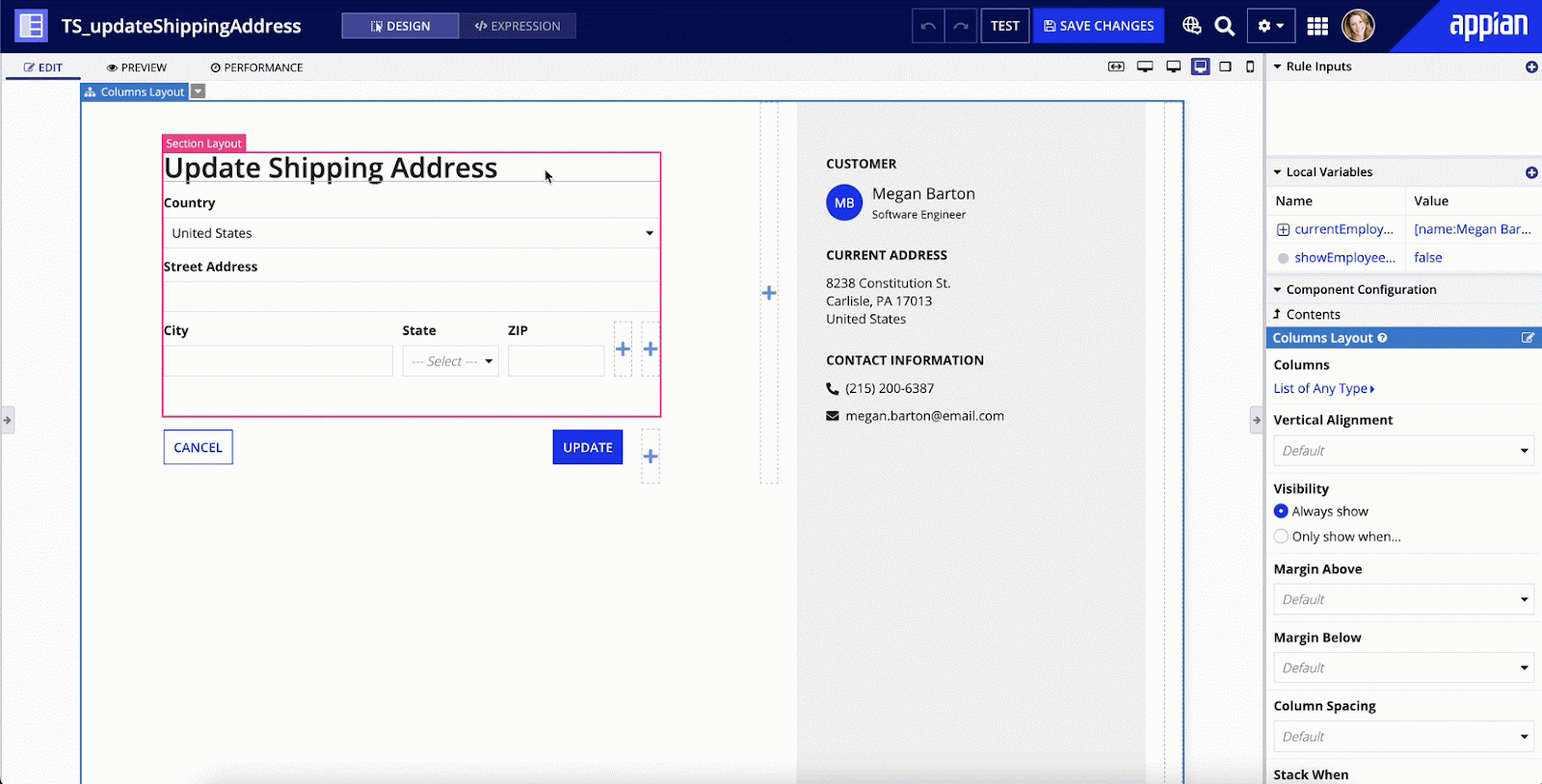
Already have an interface that is full of user-facing text, like labels, instructions, tooltips, and headers? You can turn all of that text into translation strings in just a few clicks. Simply click Generate strings from the interface and we'll grab all of that text, put it in a list for you to review, then convert that list of text into new strings in your translation set. We do all of the heavy lifting, saving you time, effort, and a whole lot of clicks!
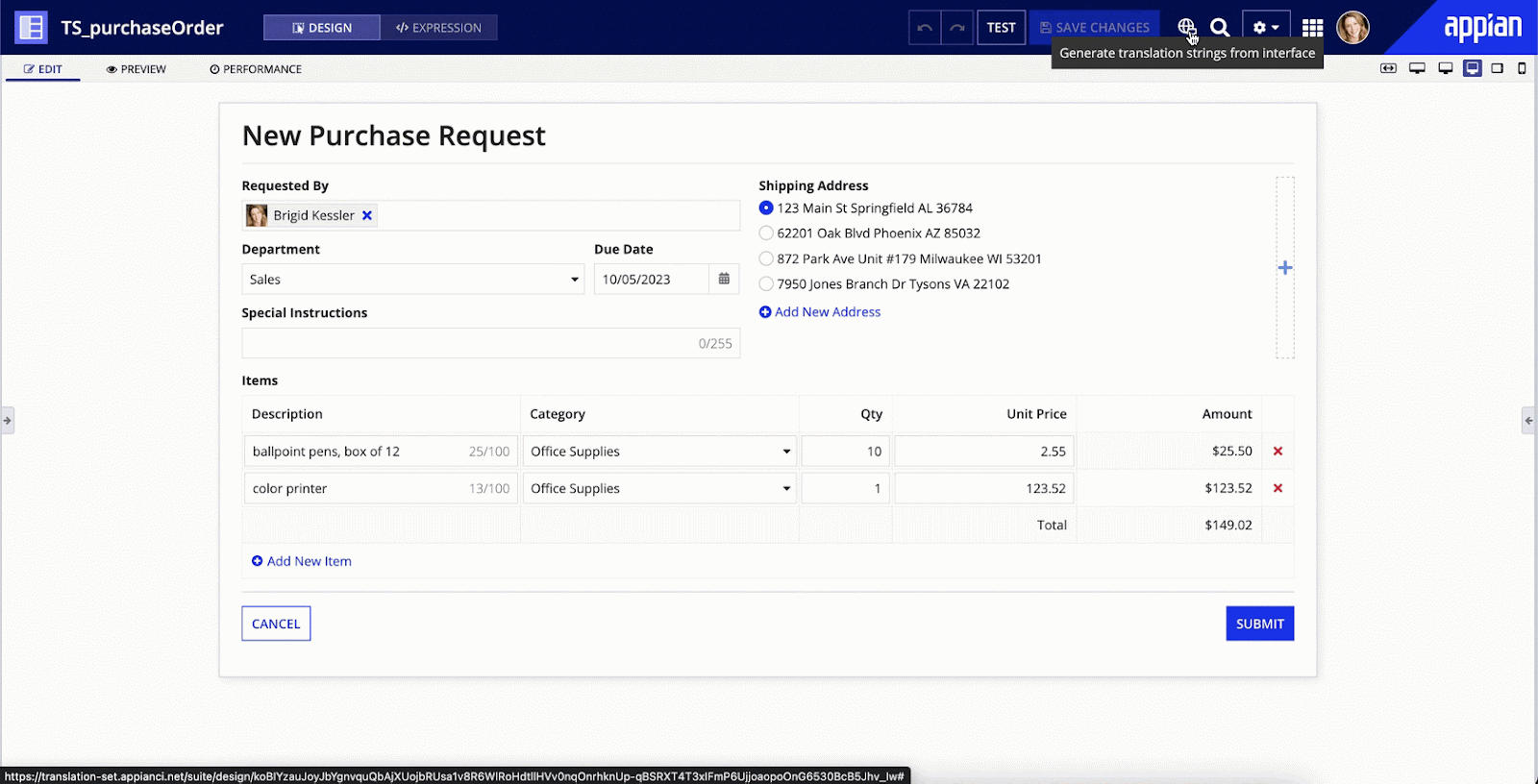
And, not only can you create translation strings in your interface, but you can easily edit any existing translation string used in your interface without breaking your development flow.
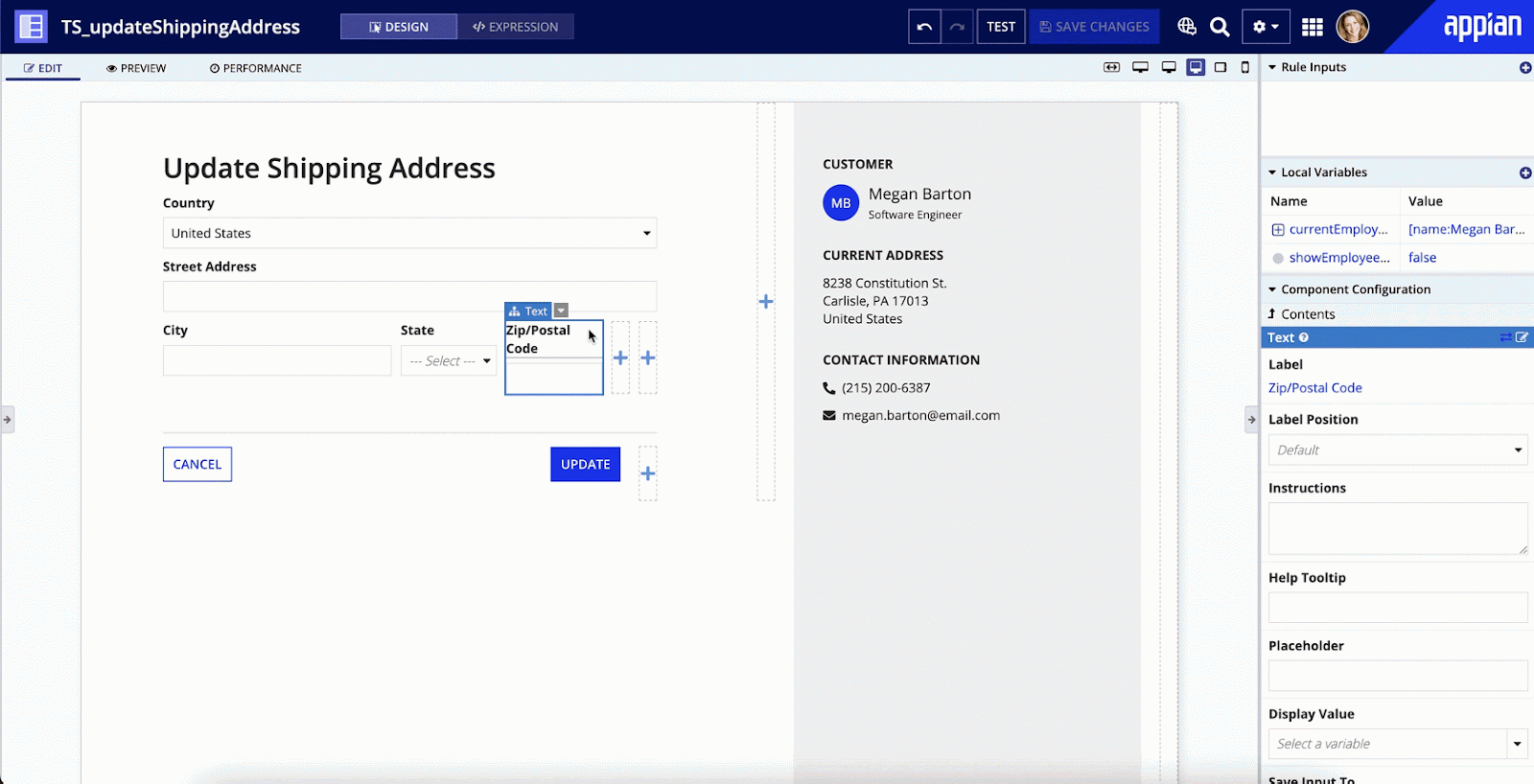
When you're ready for your strings to be translated, you can export the entire translation set as a Microsoft Excel file and share it with your translators in a few simple steps. There's no need for your translation team to even be familiar with Appian. Once your strings are translated, simply re-upload the excel file to your translation set and we'll automatically update each string with the translated values.
Developing intuitive and approachable applications for all of your users, no matter their language, has never been faster or easier!
Portals and sitesCopy link to clipboard
Organize your navigation and branding with the bold sidebar layout for sitesCopy link to clipboard
Our new sidebar layout introduces more options to help you create a modern look and feel for your sites that your users will love.
This easily configurable and natively responsive layout gives you the same branding options as the header bar layout, while providing more flexible design for site navigation and style. Now, you can deliver an elite UI with a first-class navigation experience to your users with minimal effort.
Page groups bring better navigation to Appian Portals and Appian MobileCopy link to clipboard
Last release, we added page groups for sites. Now, those same sleek and modern page groups are available for Appian Portals and Appian Mobile.
Not only do page groups allow you to put more information at your users' fingertips, but organizing your pages into logical, intuitive groups helps your users quickly and efficiently find what they need.
Easily link to site pages using urlForSite() and URL parametersCopy link to clipboard
We introduced the ability to link to portal pages using URL parameters last release. Similarly, this release you can use the new a!urlForSite() function to link to site pages, allowing you to use URL parameters to pass information to site pages. This function directly references the site page using the new site! domain, and allows you to link between different sites and environments without using constants to keep your links up to date.
These features also enable you to use rule inputs in interfaces used as site pages. We're giving you more flexibility when designing site interfaces and allowing you to specify default values to use when a site first loads.
URL parameters are encrypted by default. This helps make sure unintended users can't access potentially sensitive data, while giving you the flexibility to display URL parameters in plain text.
With these features, complex methods of linking to sites will be a thing of the past.
Ensure peak performance with a centralized portals monitoring viewCopy link to clipboard
We've taken the portal's latency, traffic, and error rate metrics log and made it available in one centralized view in the monitoring tab of Appian Designer.
A new portal monitoring tab in the monitoring view displays key signals that are vital to understanding how users are experiencing your portals, and alerts you to any potential issues. You can also easily view these metrics across all environments, saving you from having to log into your production environment.
These metrics make it easier than ever to create and maintain portals that are responsive, reliable, and available to all your users.
View site and portal typefaces from the objectCopy link to clipboard
Did you know you can update the typeface for all portals and sites in your environment using the Admin Console? This release, we've added a Typeface field to the branding section in both site and portal objects to give you more in-object branding options. This makes it easy to see which typeface is used in your environment. And, a link to the Admin console gives admins easy access to update it as needed.
InterfacesCopy link to clipboard
Create forms faster with records-powered selection componentsCopy link to clipboard
You can now use record types to configure radio buttons, checkboxes, and dropdowns in just a few clicks. No need to create a query or manually map parameters. Just select a record type and we'll configure your choices automatically, saving you time and effort by reusing the information you've already have in your app.
Export charts to show them anywhereCopy link to clipboard
You can now enable your end users to easily share charts in documents and emails for faster collaboration. With a simple chart component configuration, your users can download any chart type as a PNG image to use anywhere.
More efficient records-powered gridsCopy link to clipboard
Your records-powered grids are now more efficient than ever. Starting this release, whenever you use a record type as the source of your read-only grid, we'll only query the fields specified in the grid's columns, saveInto, and selectionSaveInto parameters. This prevents the grid from returning unnecessary data from filters or other components on the interface, ensuring you only query the data you need.
If you're creating more dynamic records-powered grids, where you use conditional logic to determine which fields to use in your grid, you can use the new fields parameter in a!recordData() to ensure that only specific fields are queried under the right circumstances.
Easily create grids with out-of-the-box max selectionCopy link to clipboard
Defining selection limits for read-only grids just got a lot simpler. This release, we've added two new parameters to streamline the process and enhance functionality. The maxSelection parameter allows you to easily limit the number of selections in your grid. And, with the showSelectionCount parameter, you can improve your users' experience by showing them how many selections they've already made.
Fill out forms faster with automatic scrolling to validationsCopy link to clipboard
Manually scrolling to fix form validation errors is a thing of the past. Now, when a user submits a form with a validation error, they will be taken directly to the error so that they can quickly resolve issues and move on with their work.
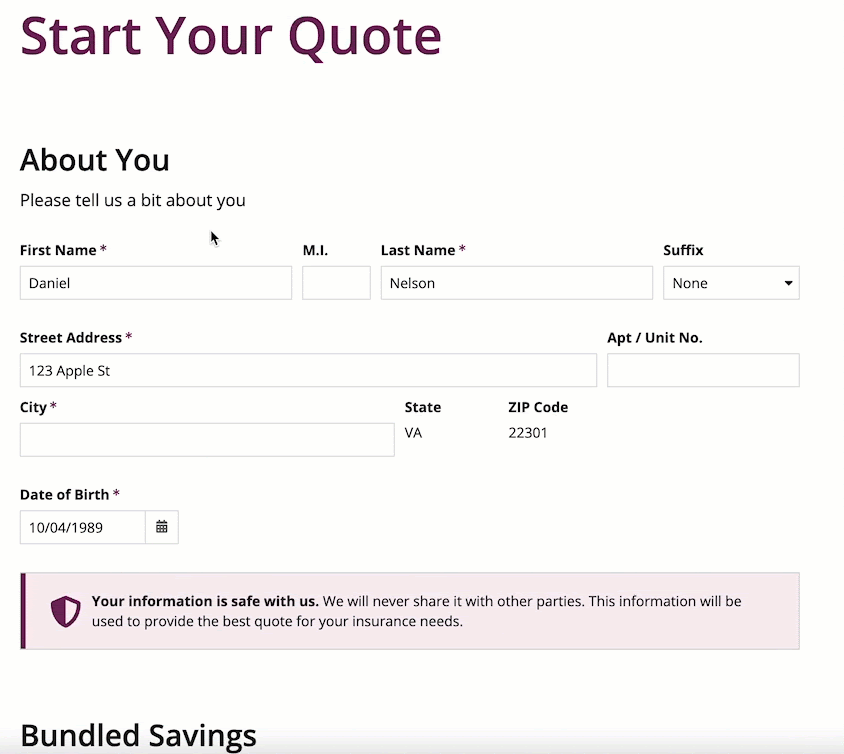
Improved performance for record actions in interfacesCopy link to clipboard
Fast applications are easier and more enjoyable to use, and nothing breaks a user's flow like waiting for the next screen to load. Now, when your record action component uses the MENU or MENU_ICON style, Appian will check security when the user clicks the button, rather than before the interface is loaded. For grids with many rows and multiple actions, this reduces page loading time by up to 50%!
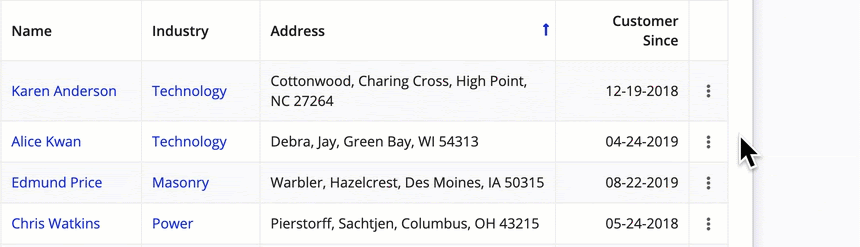
Faster parameter configurations with fewer errorsCopy link to clipboard
Adding valid values for parameters in your expressions is faster and simpler than ever. Just start typing between the empty quotes of any parameter that supports text, and the expression editor lets you quickly select from a list of valid values. This means less typing, less time checking the documentation—and best of all, no typos to troubleshoot.
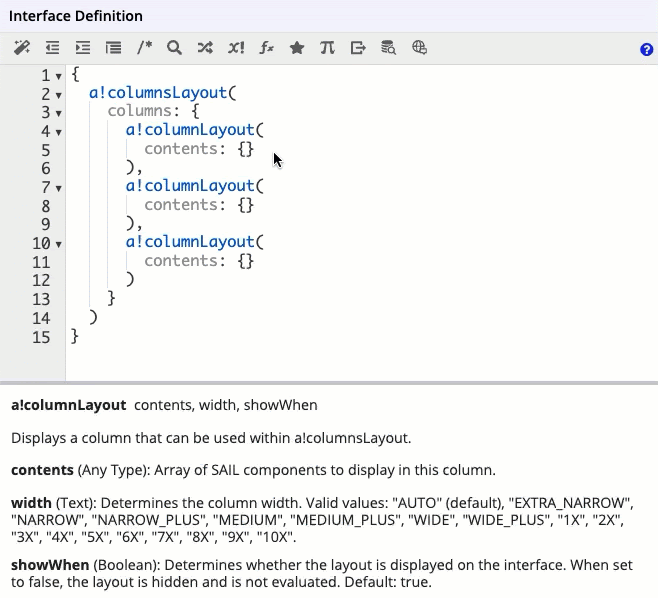
Customize buttons with new styling optionsCopy link to clipboard
We're giving you more control over the look and feel of your buttons with new style and color options. You can use the new color parameter in a!buttonWidget() to choose a custom color using a hex code or choose from the predefined options. And, there's three new button styles to choose from in the updated style parameter.
These additional options make it easier to match your organization's branding guidelines and deliver consistent user experiences across sites and portals.
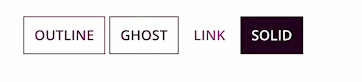
Appian MobileCopy link to clipboard
Leverage user-friendly task reports for offline mobileCopy link to clipboard
This release, we're bringing more flexibility to accessing offline mobile tasks. Previously, offline tasks were only supported in the mobile site task list. Now, you'll be able to design customized and user-friendly custom task reports for offline mobile tasks, enabling a better offline mobile experience for your users.
More organizations can get the green light to use Appian for IntuneCopy link to clipboard
This release, organizations that use app-based Conditional Access policies in Microsoft Intune can protect their data in the Appian for Intune app. So, go ahead, integrate Intune with Azure Active Directory to consolidate your access control. You'll be able to use Appian for Intune at the same time.
Save offline mobile tasks without interrupting your work on AndroidCopy link to clipboard
Now, working with offline tasks on Android devices is just as easy as working with online tasks. Users can save a draft of their work as frequently as they'd like, without having to stop what they're currently working on.
Saved offline forms now load fasterCopy link to clipboard
As part of our ongoing investment to optimize the user experience for offline mobile, we've reduced the load time for reopening offline tasks that were previously saved as a draft. Users will enjoy notably quicker responsiveness when reopening tasks.
Print actions and tasks directly to PDF on iOSCopy link to clipboard
Users can quickly and easily share forms with the new print to PDF option on Appian Mobile. Available on iOS, this handy feature allows users to create PDFs of tasks and actions in just a few taps.
AdministrationCopy link to clipboard
Each release, we continue to give administrators more control over their system, authentication, and integration settings with improvements to the Appian Admin Console.
Easily test the SAML Bearer Assertion FlowCopy link to clipboard
We have added an Authorize button for HTTP connected systems that use the OAuth 2.0 SAML Bearer Assertion Flow. This allows Appian developers to test their configurations without ever needing to log out of Appian. Now, with the click of a button, you can open a new window and re-authenticate with your SAML provider.
Leverage refresh tokens for the Google Drive connected systemCopy link to clipboard
We have enhanced the Google Drive connected system to use OAuth 2.0 refresh tokens. This reduces how frequently end users need to manually authorize Appian to integrate on their behalf, providing a more seamless user experience.
Appian CloudCopy link to clipboard
Appian Cloud is an enterprise-grade cloud platform that supports many of the largest businesses, institutions, and agencies in the world. This release, we've improved our static site content performance, modernized the phpMyAdmin experience, and upgraded the cloud database.
Improved Government Cloud static content performanceCopy link to clipboard
With this release, static files such as product images, JavaScript, and stylesheets now load faster for public Appian GovCloud environments. Before upgrading, confirm with your network team that Appian's new static content endpoint web-assets.appian-cdn-gov.com is allowed on your network to ensure static files will continue to load properly.
This change does not apply to Government Cloud environments accessed over VPN or PrivateLink. See our page on Static Content Delivery in Appian Cloud for the complete list of static content endpoints.
Modernized phpMyAdminCopy link to clipboard
In this release, we've made a couple of quality-of-life improvements to phpMyAdmin to give you a more modern and friendly experience.
A new, sleeker theme gives the tool a fresh look and feel, making it more of a joy to use.
And, we've enabled the retain query box option by default, so that you can simultaneously view your query statement and results. With no more auto-collapsing, you can easily find the information you need while keeping your query in mind.
Upgraded Cloud DatabaseCopy link to clipboard
Your Appian Cloud database (MariaDB) has now been upgraded to version 10.6.14 by default. This upgrade provides you access to the latest improvements and fixes available for the cloud database.
Resolved general issuesCopy link to clipboard
- AN-229371 - High
Fixed an issue where integration errors were not being properly displayed when sending expired documents. - AN-239313 - High
Fixed an issue where some users were seeing an error when deploying packages. - AN-206646 - High
Fixed an issue where Process Model Alerts would fail if the error message was too long. - AN-234253 - Medium
Fixed an issue with site display name expressions. When an expression rule was renamed or a new function version was released, the name didn't update in the expression. See Behavior changes for details. - AN-167442 - Medium
Fixed an issue where expressions became collapsed when searching for text used within an object reference. - AN-237962 - Medium
Fixed an issue that prevented plug-in access to user profile context. - AN-228972 - Medium
Process archive.lfiles are now deleted faster and more efficiently. This optimization is applied the to the processes archived on Appian 23.4 or later. - AN-233451 - Medium
Improved performance of record actions by making queries for the record action title more efficient. - AN-241119 - Medium
Support can now modify the memory limit for loading pages on a per environment basis, allowing customers with many record actions on unsynced record types to avoid hitting memory limits and errors. - AN-169388 - Low
Improved loading time of the record type interface by only fetching source data when you click the Data Preview tab. - AN-221984 - Low
Clarified the error message displayed when Appian stops a long-running record type sync. - AN-239742 - Low
Fixed an issue where excessive white space was visible when adding a relationship in the codeless data modeling dialog. - AN-222240 - Low
Fixed an issue where in some cases exporting records-powered grids was not working. - AN-246017 - Low
Fixed an issue on the phpMyAdmin landing page where an error message, 'Failed to read configuration file,' was displayed due to a site property syntax error. - AN-242405 - Low
Fixed an issue where the whole header bar was clickable on single-page helium sites. - AN-233542 - Low
Changed the settings so logging is now on by default for Automated Version Manager. - AN-210057 - Low
Fixed an issue where interfaces with fixed headers did not stay in place in dialogs. - AN-241824 - Low
Fixed an error for self-managed Windows customers, where in some cases errors would not be properly logged. - AN-237205 - Low
Fixed an issue where cards with transparent background were displaying with thick shadows on Android App. - AN-242965 - Low
Fixed an issue where users were unable to resume a paused process from the process instance interface.
Resolved accessibility issuesCopy link to clipboard
- AN-222136 - Critical
Fixed an issue where the saved filter tag could not be accessed and activated with a keyboard. - AN-245065 - High
Fixed an issue where selected options in multiple dropdowns were not being announced by screen readers as being selected. - AN-229159 - High
Fixed an issue where depending on which version of Appian was being used, screen readers were not announcing the control used to expand and collapse box layouts as a button, and the text used for the control was not being identified by screen readers as a semantic heading with a heading level.
Behavior changesCopy link to clipboard
This section describes behavior changes in Appian 23.4 that impact how you previously used or interacted with an existing feature, functionality, or the platform in an earlier version. This includes any changes that require you to modify your application after upgrading to Appian 23.4.
Dynamic site display namesCopy link to clipboard
In Appian 23.3 and below, site display name expressions do not update automatically when the name of an expression rule or function changes. If you use an expression for a site display name, verify that the display name appears correctly in the site.
Starting in 23.4, site display name expressions will properly update when an expression rule is renamed or a new function version is released.
EvolutionsCopy link to clipboard
The following functions, components, or smart services have newer, improved versions in this release. Existing, old versions in your applications will continue to function normally, but will be renamed on upgrade to indicate that they are older versions. As always, make sure you are using the right version of the docs for your version of Appian. See Function and Component Versions for more information.
a!gridField()Copy link to clipboard
We've evolved the read-only grid component to enable more efficient records-powered grids. With this evolution, you'll find your grids only query the data you need—whether Appian handles this automatically, or you configure the specific fields yourself.
a!checkboxField()Copy link to clipboard
The checkbox component was evolved to allow you to use record field values as checkbox choices.
a!radioButtonField()Copy link to clipboard
The radio button component was evolved to allow you to use record field values as radio button choices.
a!buttonWidget()Copy link to clipboard
The button component was evolved to provide you with more button styling options.
a!recordActionField()Copy link to clipboard
The record action component was evolved to give you greater control over when record action security is evaluated. This change affects the behavior of the MENU and MENU_ICON styles.
Delete Records Smart ServiceCopy link to clipboard
The Delete Records Smart Service was evolved so you can delete records and related records simultaneously. To use this feature, drag a new Delete Records node into your process models, and use the latest a!deleteRecords() function in your interfaces and expressions.
DeprecationsCopy link to clipboard
The features listed below are deprecated and will be removed in a future release of Appian. Do not begin using deprecated features. Transition away from any prior usage of now deprecated features. Where applicable, supported alternatives are described for each deprecation.
New SAML providers must use SHA-256Copy link to clipboard
Due to significant security vulnerabilities, support for SAML that uses the SHA-1 hashing algorithm has been deprecated. Existing SAML providers configured to use SHA-1 will continue to function, but going forward, Appian administrators can only add SAML providers that use SHA-256 or stronger hashing algorithms.
Support for Microsoft SQL Server 2012 DatabaseCopy link to clipboard
The Microsoft SQL Server 2012 reached its end of support in July 2022 and will be removed in a future release of Appian. Customers who use it are strongly encouraged to upgrade to a newer supported version of SQL Server database.
Google deprecating legacy AutoML serviceCopy link to clipboard
Google has deprecated legacy versions of AutoML services used by some Appian plug-ins to leverage these capabilities. After Google shuts down these services, the associated plug-ins will no longer function in any version of Appian:
See Google's documentation for additional information:
| Google's deprecation announcement | Shutdown date |
|---|---|
| AutoML Natural Language | December 31, 2023 |
| AutoML Vision | January 23, 2024 |
| AutoML Tables | January 23, 2024 |
The projected shutdown date is subject to change, see Google's documentation.
Customers who wish to continue using these services will need to contract with Google directly and build an HTTP integration to leverage the new Google Vertex AI.
Document extraction functions and smart servicesCopy link to clipboard
We've deprecated the following functions and smart services used to extract data from documents:
These functions or smart services will continue to function as normal in existing implementations, but may be removed in a coming release. We encourage all customers to take advantage of the document extraction AI skill and Extract from Document smart service, which provide additional functionality in a simpler design and configuration experience.
Robotic Workforce Manager (RWM) applicationCopy link to clipboard
The Robotic Workforce Manager (RWM) application will be deprecated in the RPA 9.7 and Appian 24.1 releases, meaning it will no longer be updated or pre-installed for new Appian Cloud sites with Appian RPA enabled. RWM will be removed in a future release and we encourage customers to use the Operations Console to manage robots instead.
Previous site data typeCopy link to clipboard
A new site data type has been created and the previous version has been deprecated. Additionally, you will no longer be able to select Site from the Type field in constants and process variables. Instead of using a site constant, reference sites using the new site! domain.
If any of your applications were using the previous version of the Site data type in constants, rule inputs, or process variables, those references will still work, but will be renamed to Site [Deprecated].
VPN Integration with Appian Cloud must use Internet Key Exchange version 2 (IKEv2)Copy link to clipboard
To continue to provide enhanced security of your VPN integrations with your Appian Cloud environments, we have deprecated IKEv1 for use with IPSec VPN tunnels.
IKEv2 will be required for new VPN integrations moving forward, while support for IKEv1 for existing VPN tunnels will eventually be removed. Customers who are currently using IKEv1 for their Appian Cloud VPN tunnels should make plans to update their configurations to use IKEv2 in the future.
RemovalsCopy link to clipboard
TLS 1.1 Support for Enhanced Data PipelineCopy link to clipboard
This release, TLS 1.1 has been disabled for Enhanced Data Pipeline due to a variety of security issues. To start using TLS 1.2 or 1.3 to connect to the Appian-provided Cloud database, check out your tool's documentation.