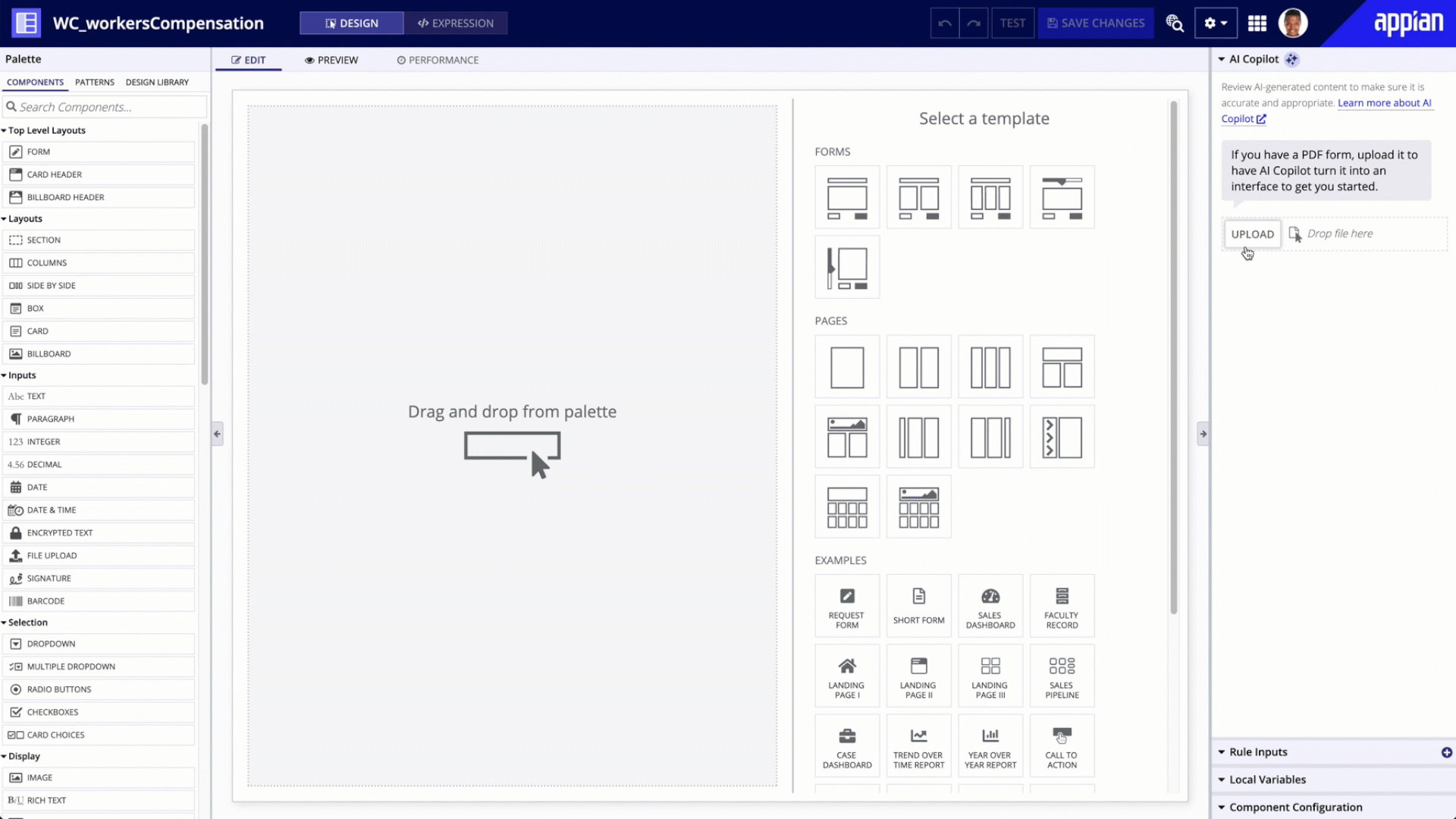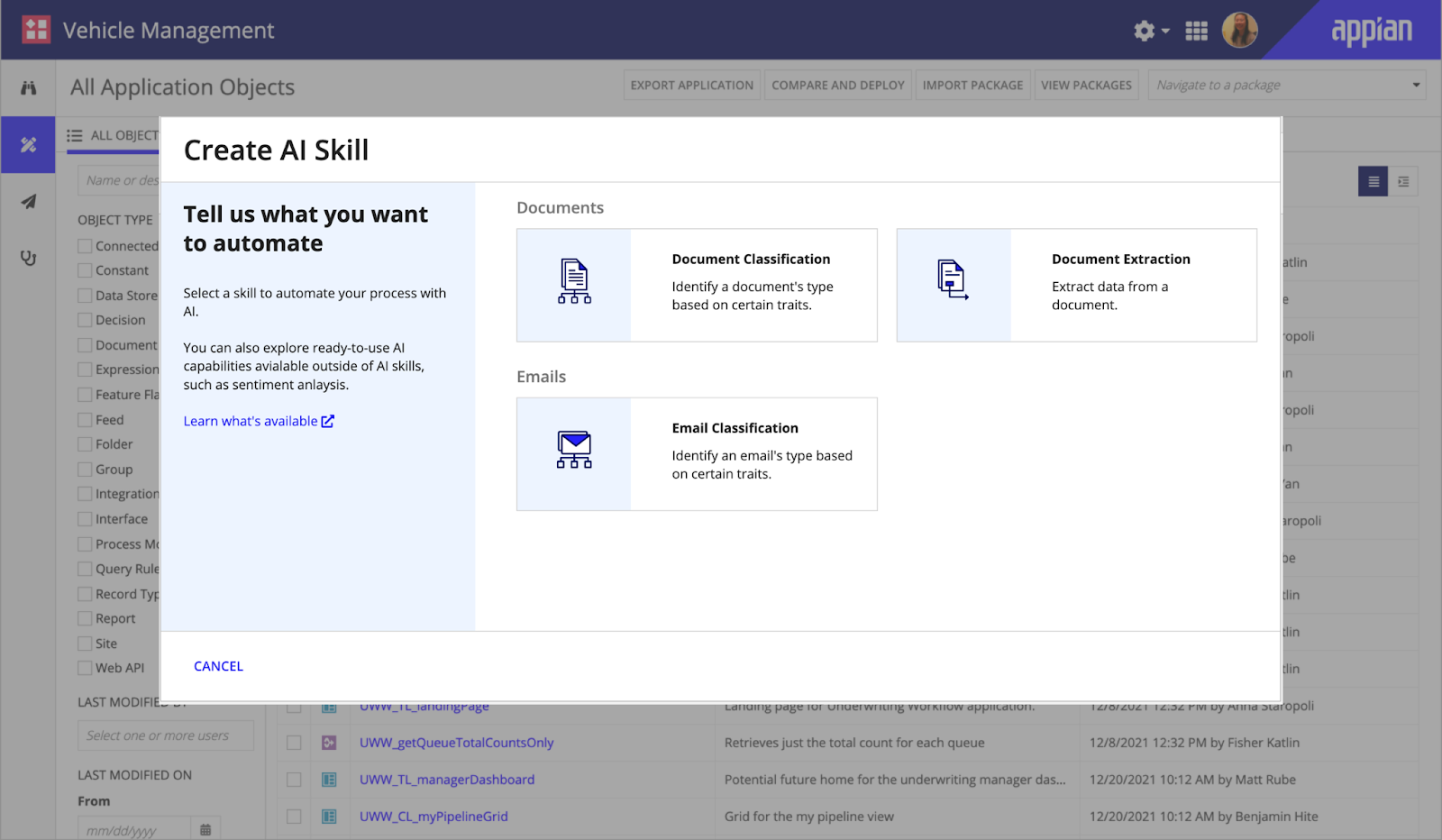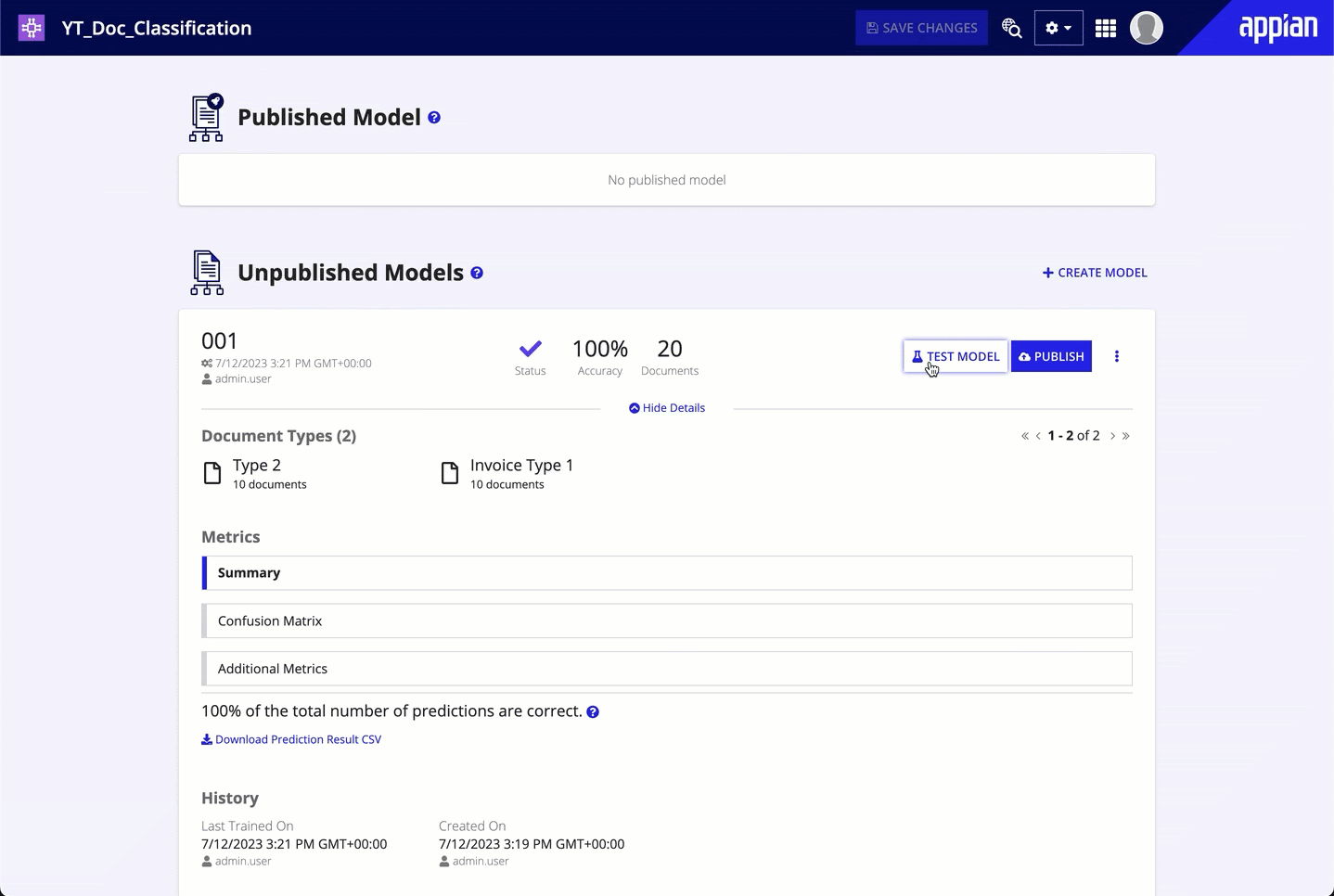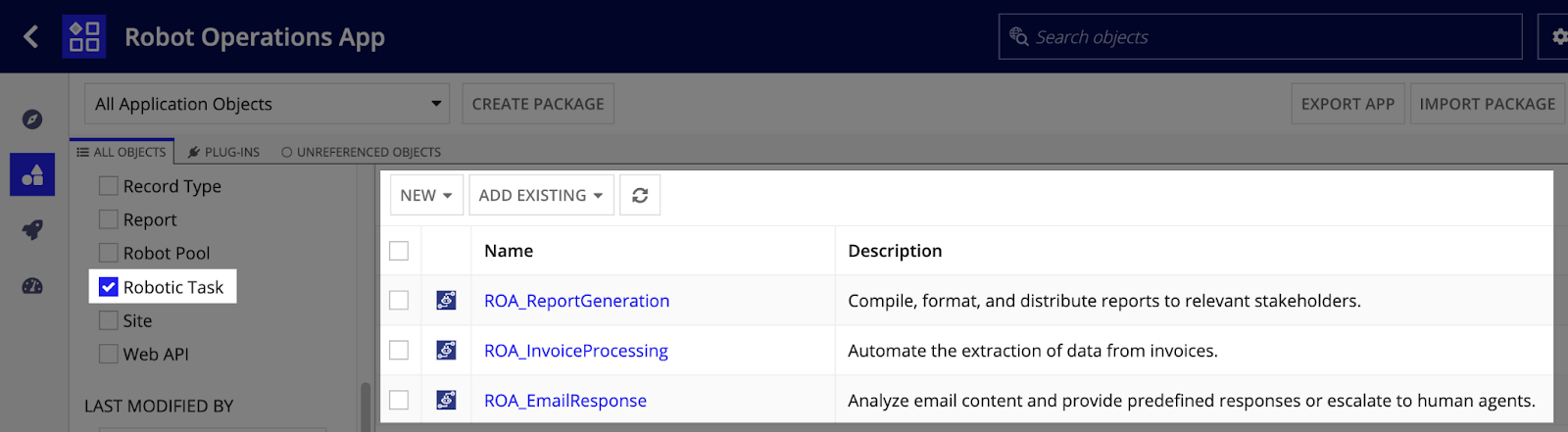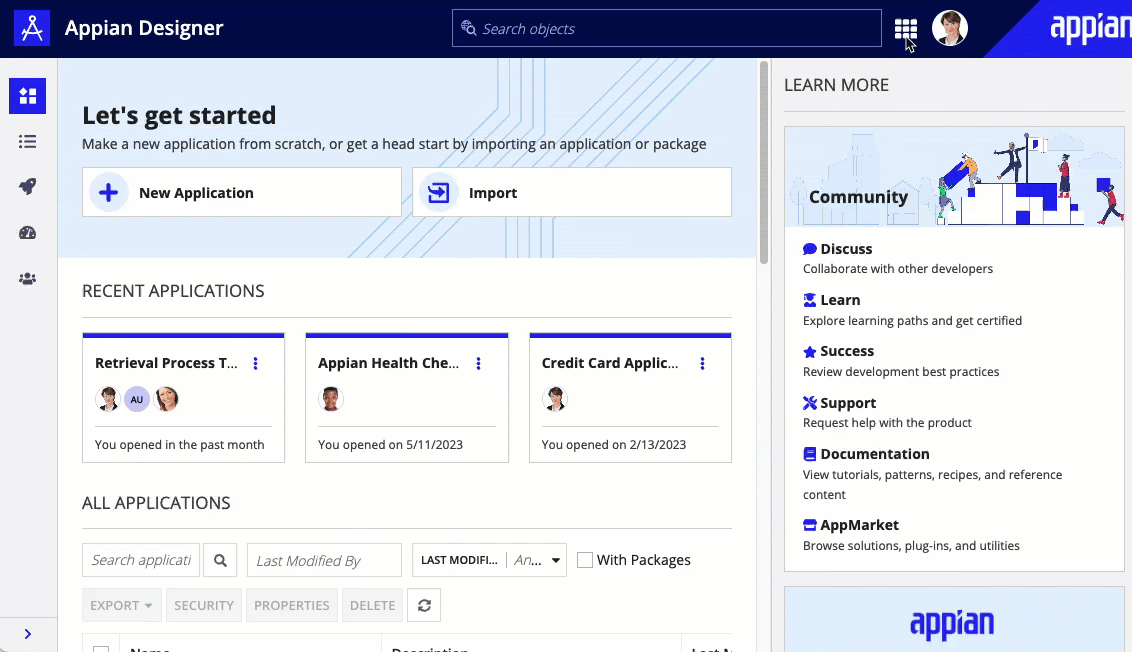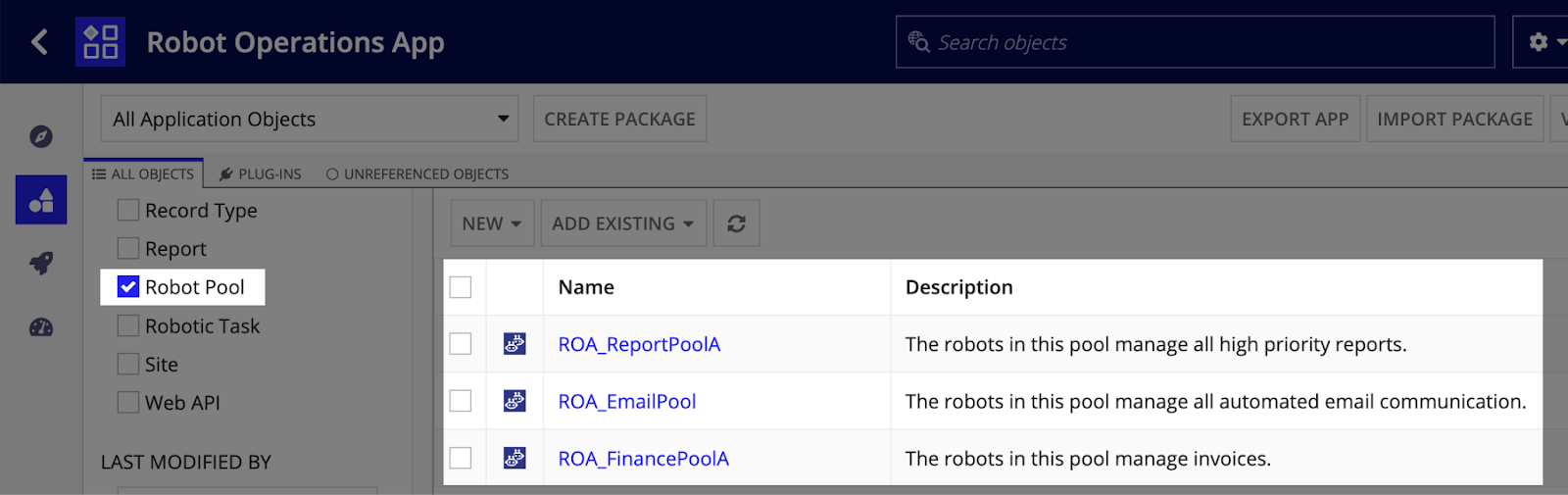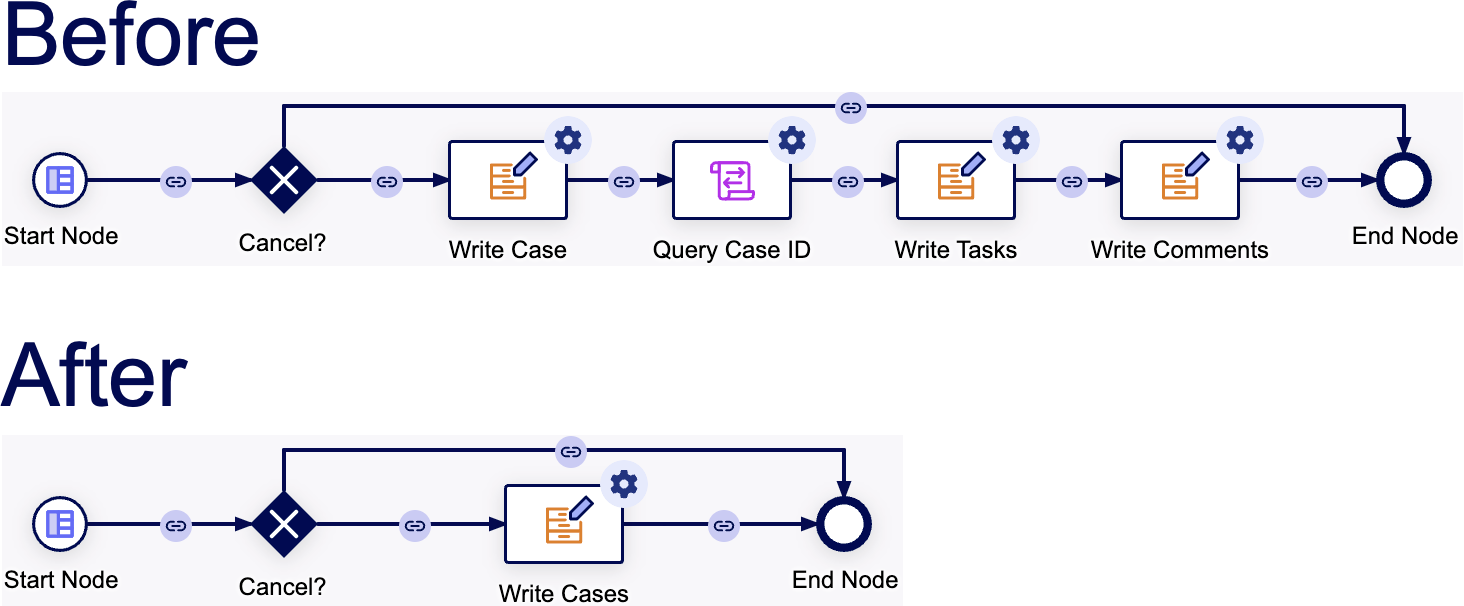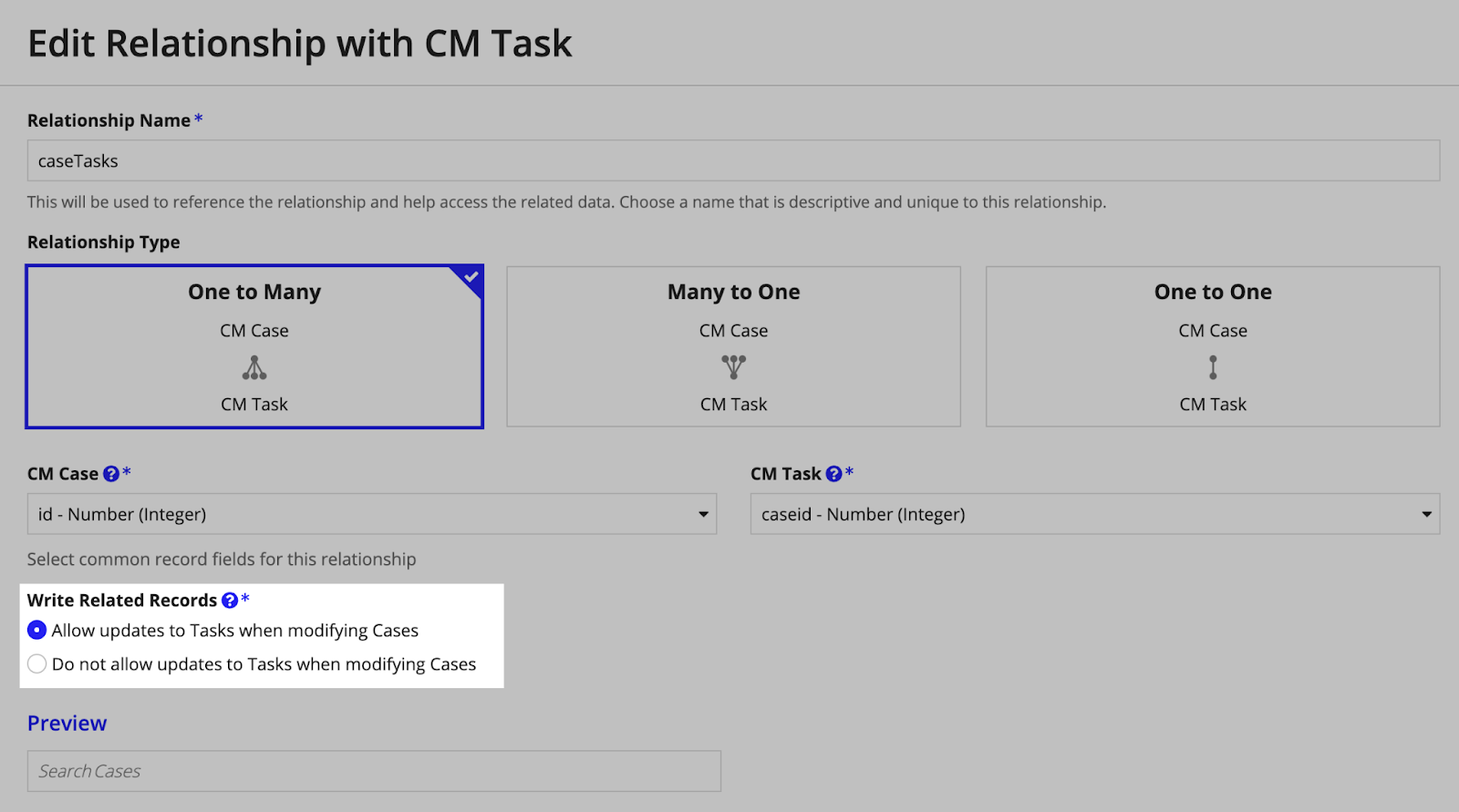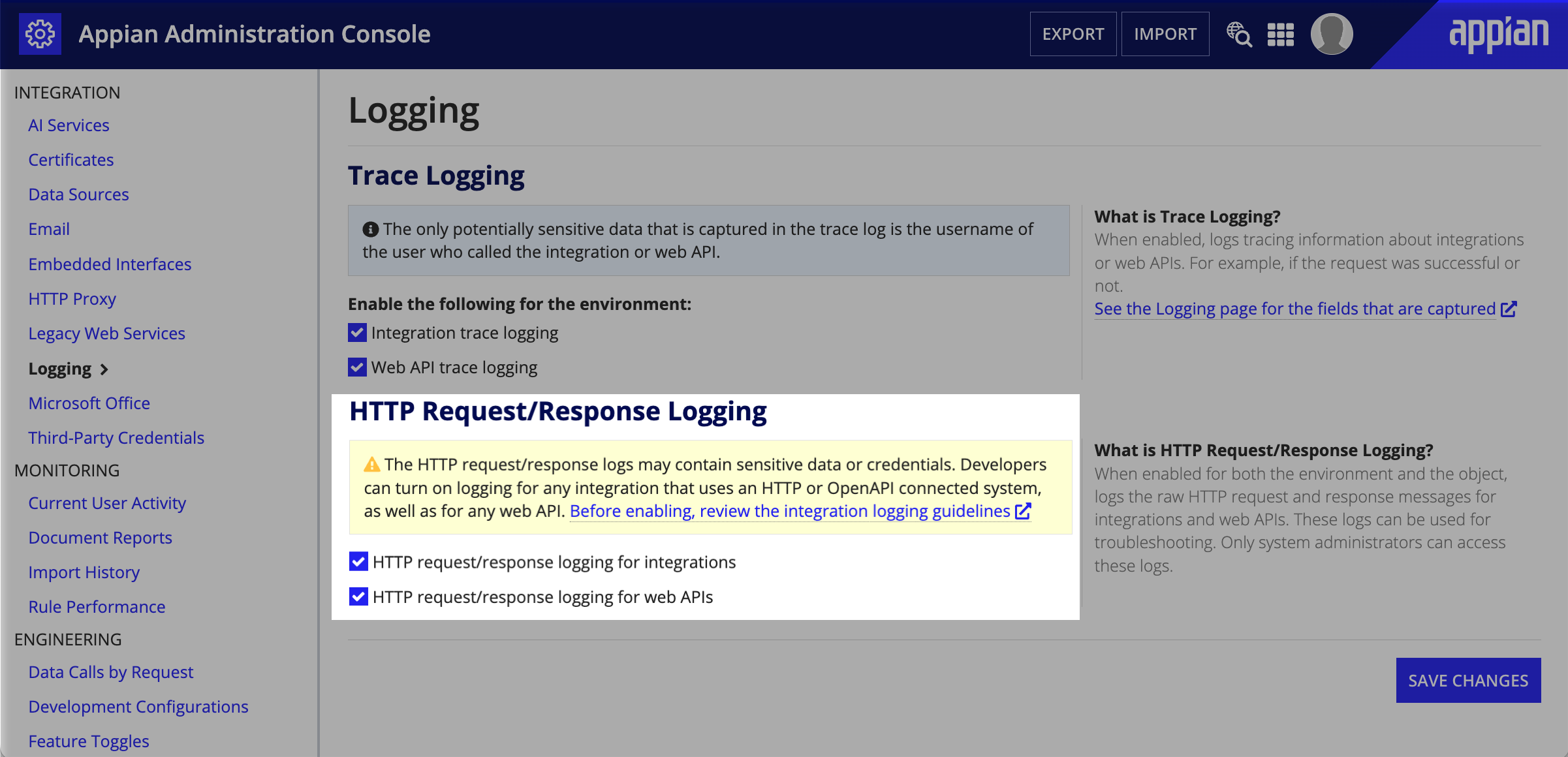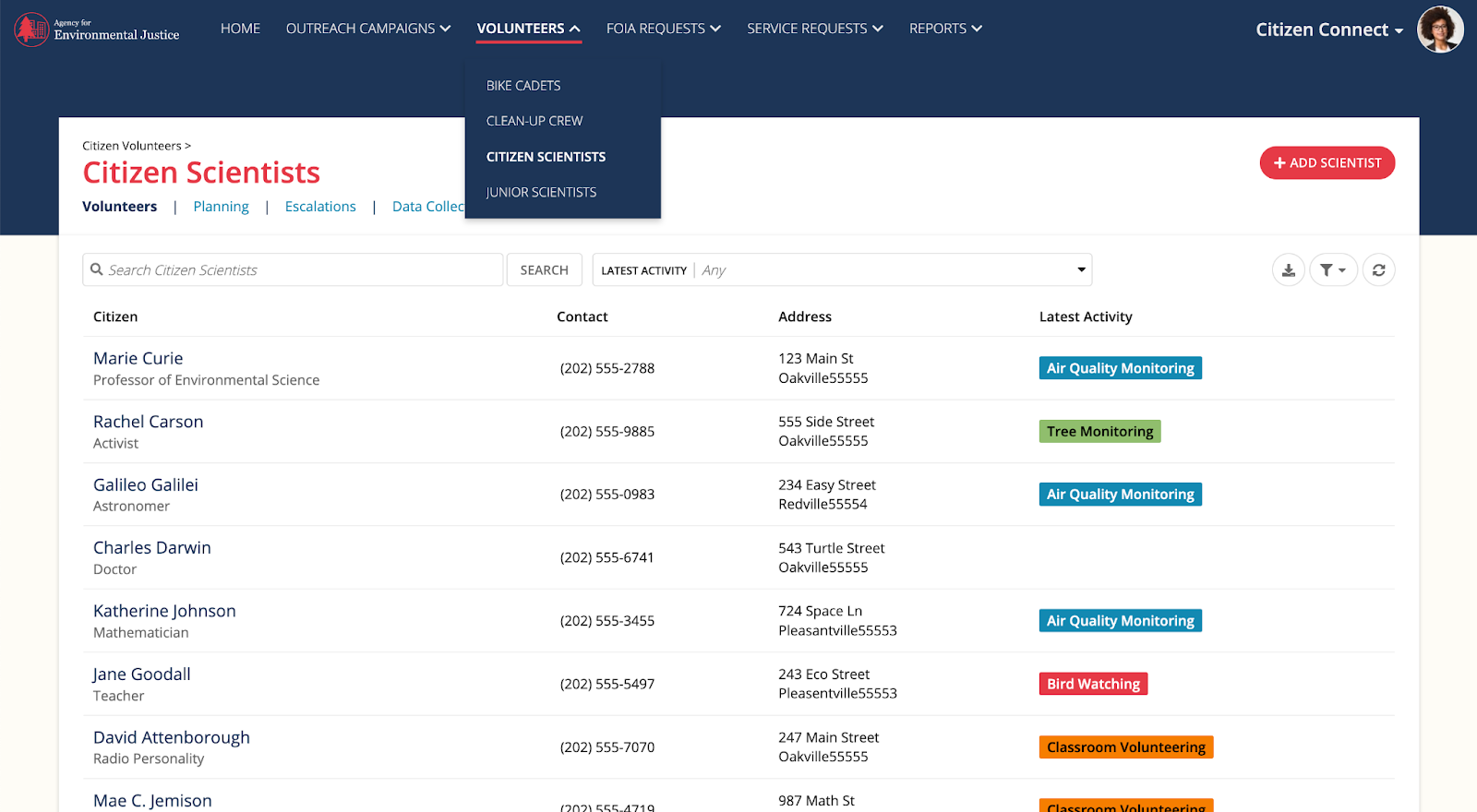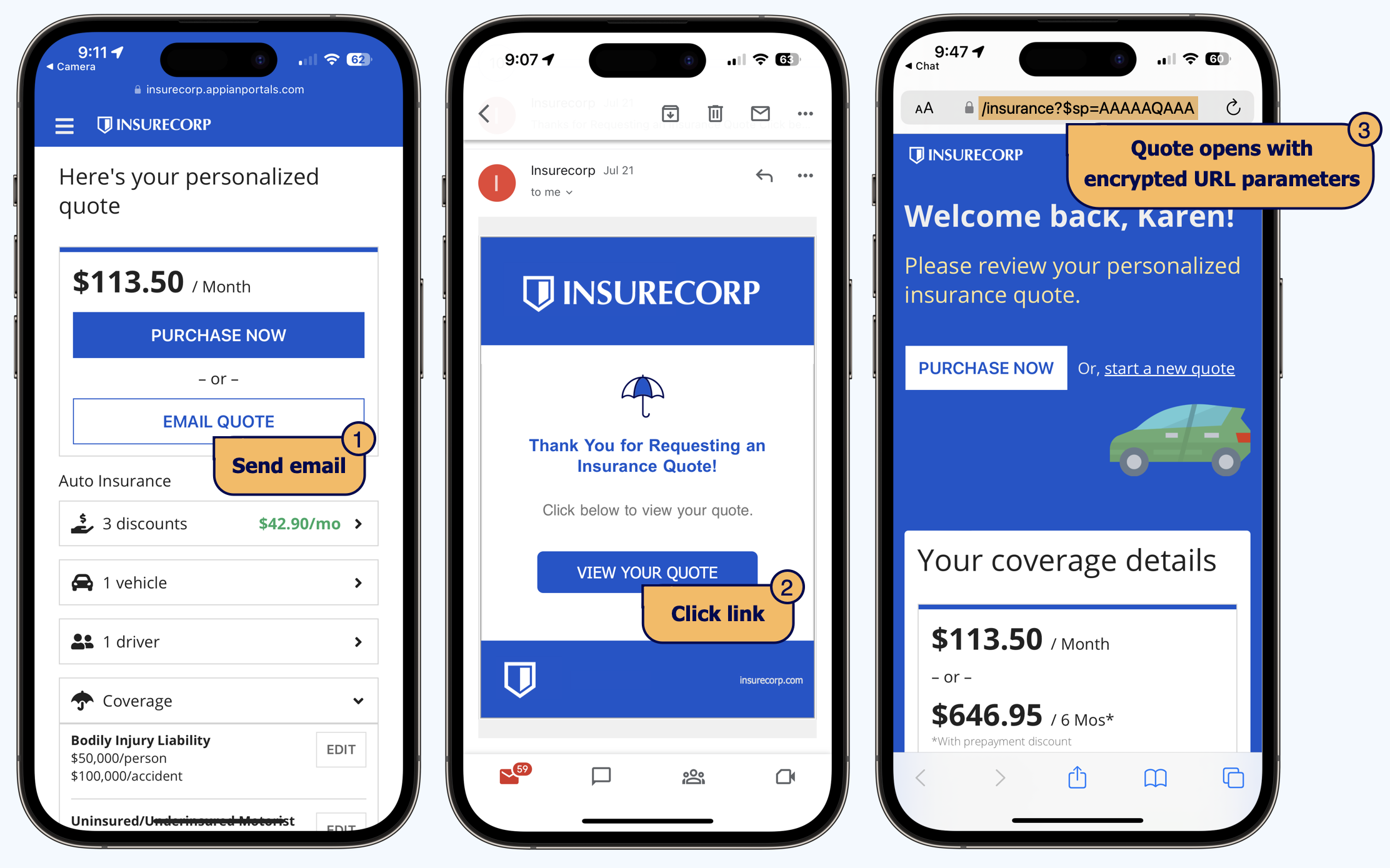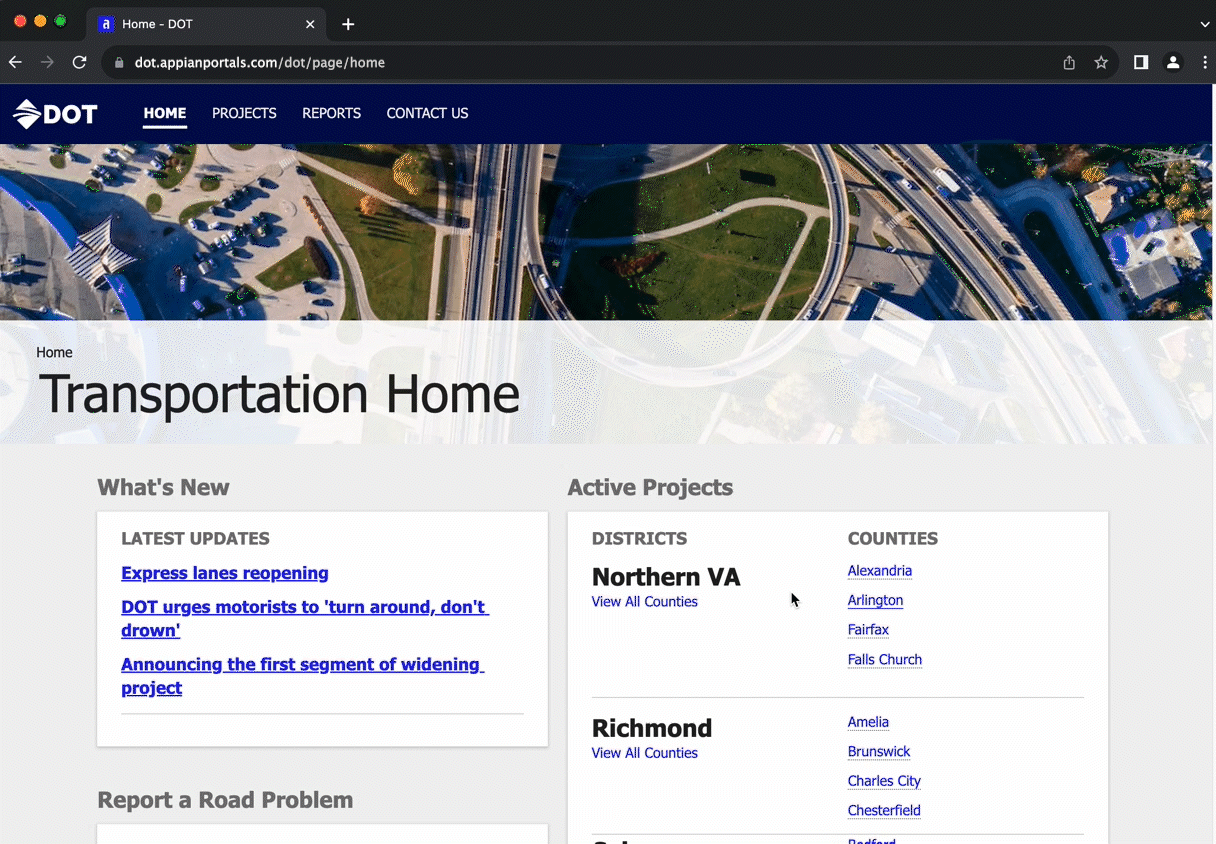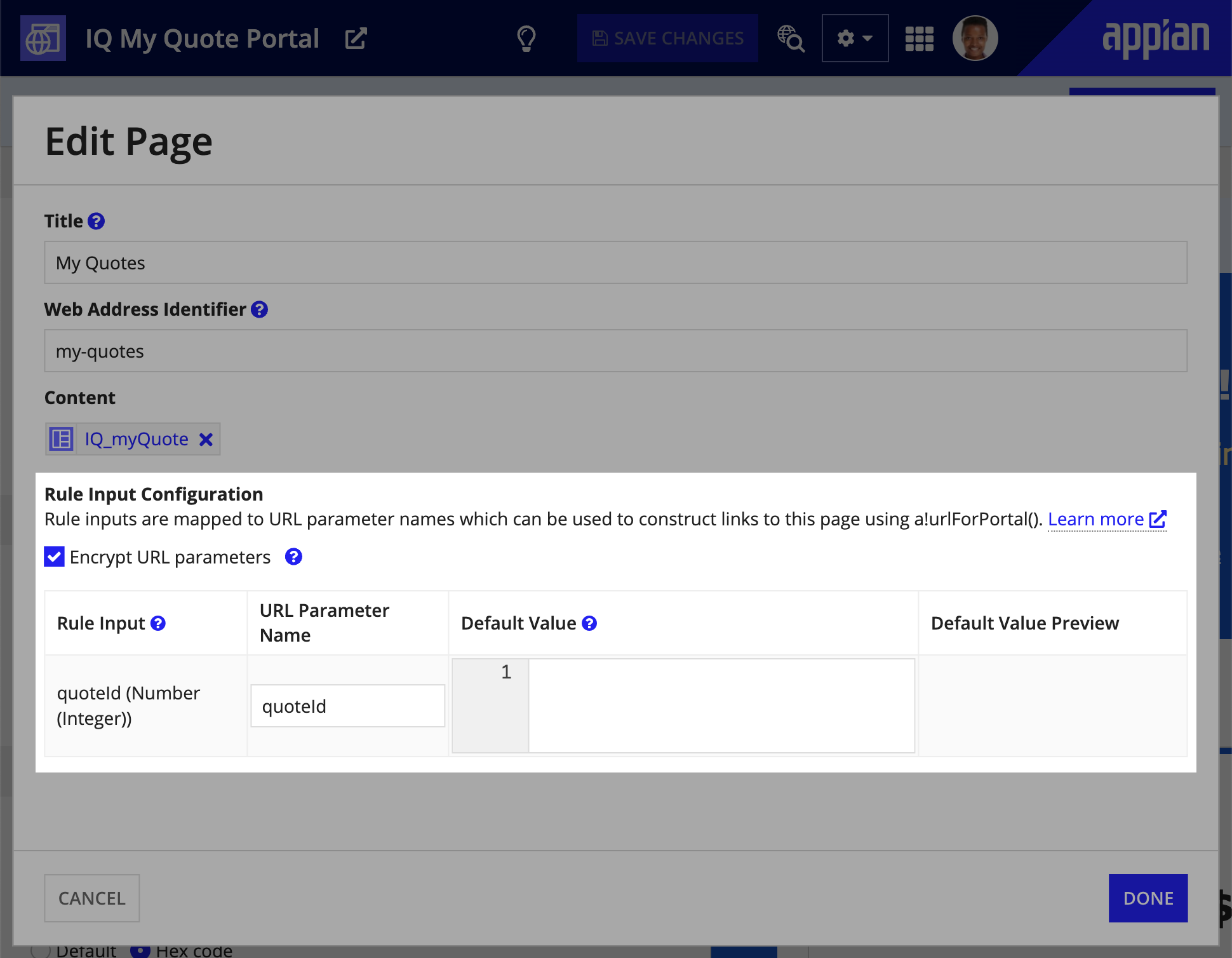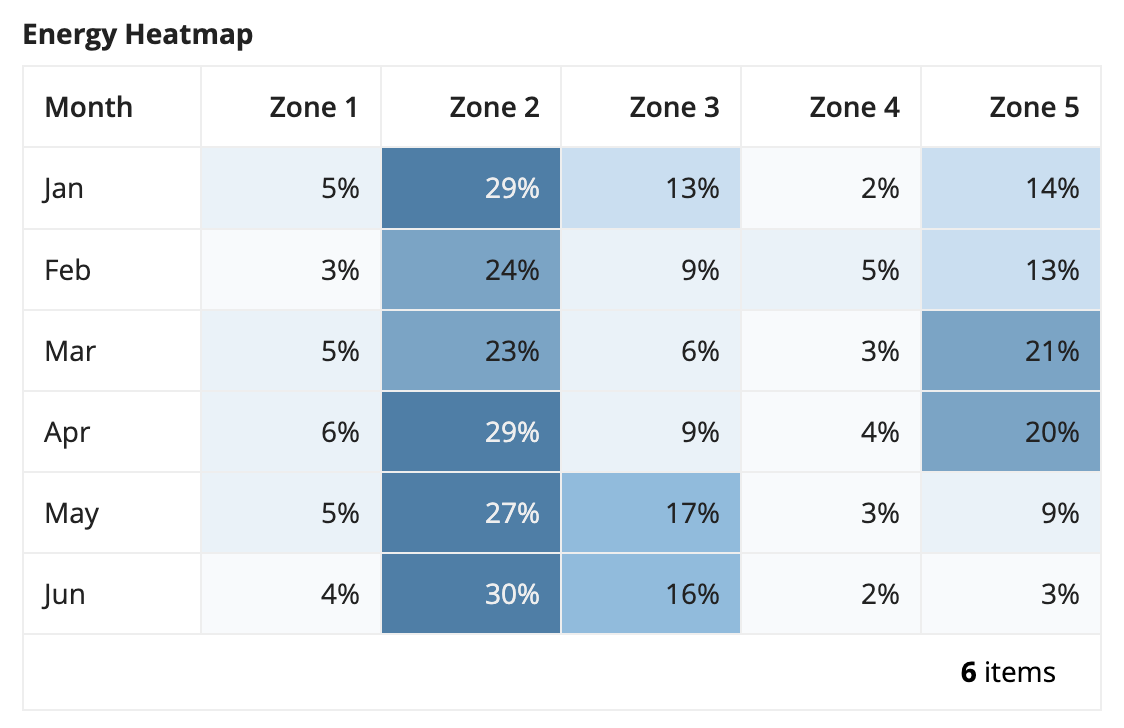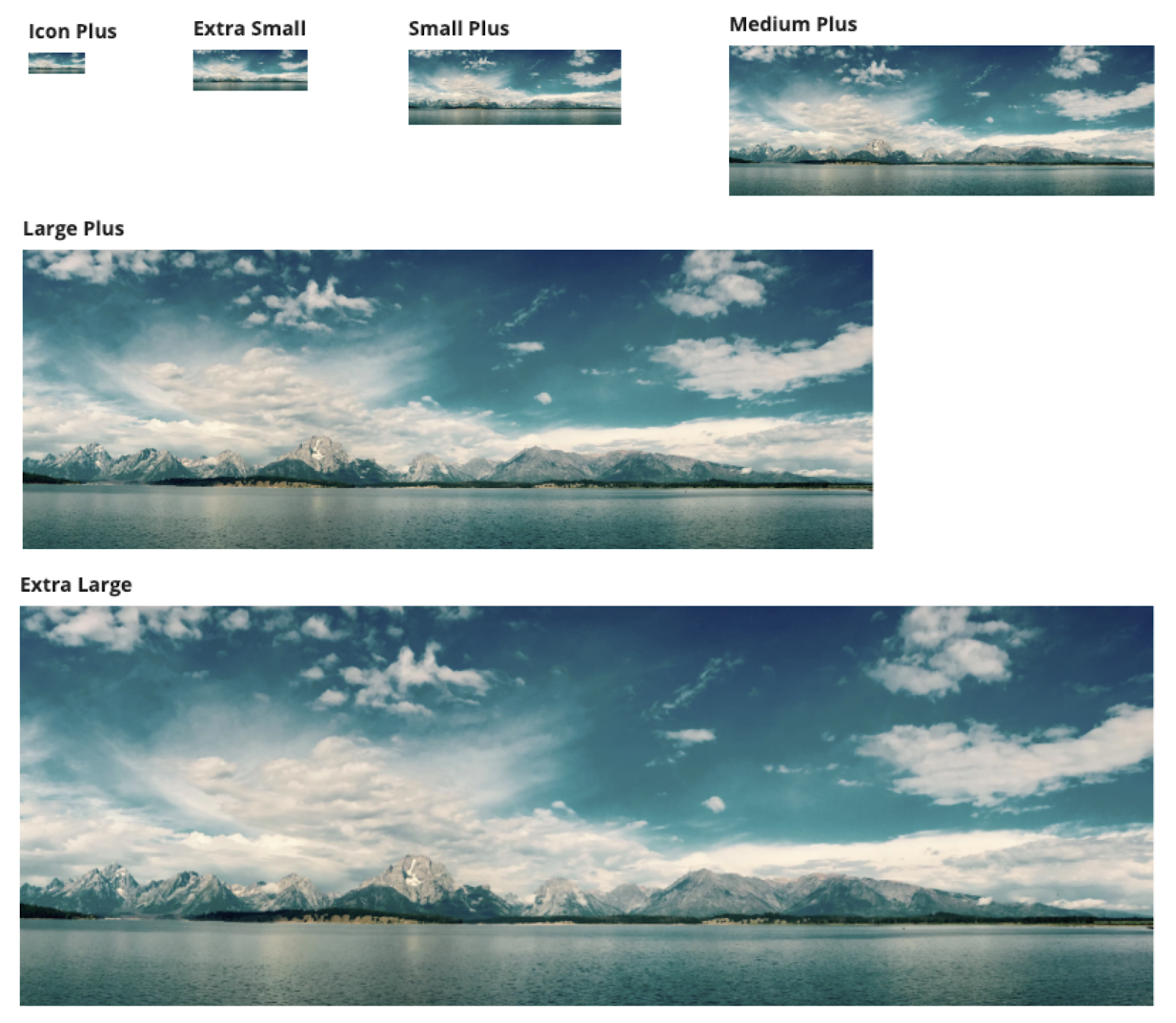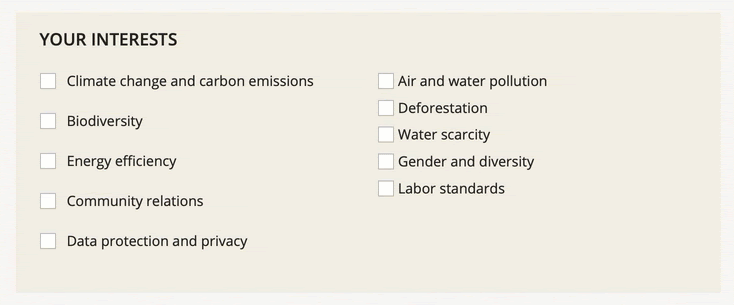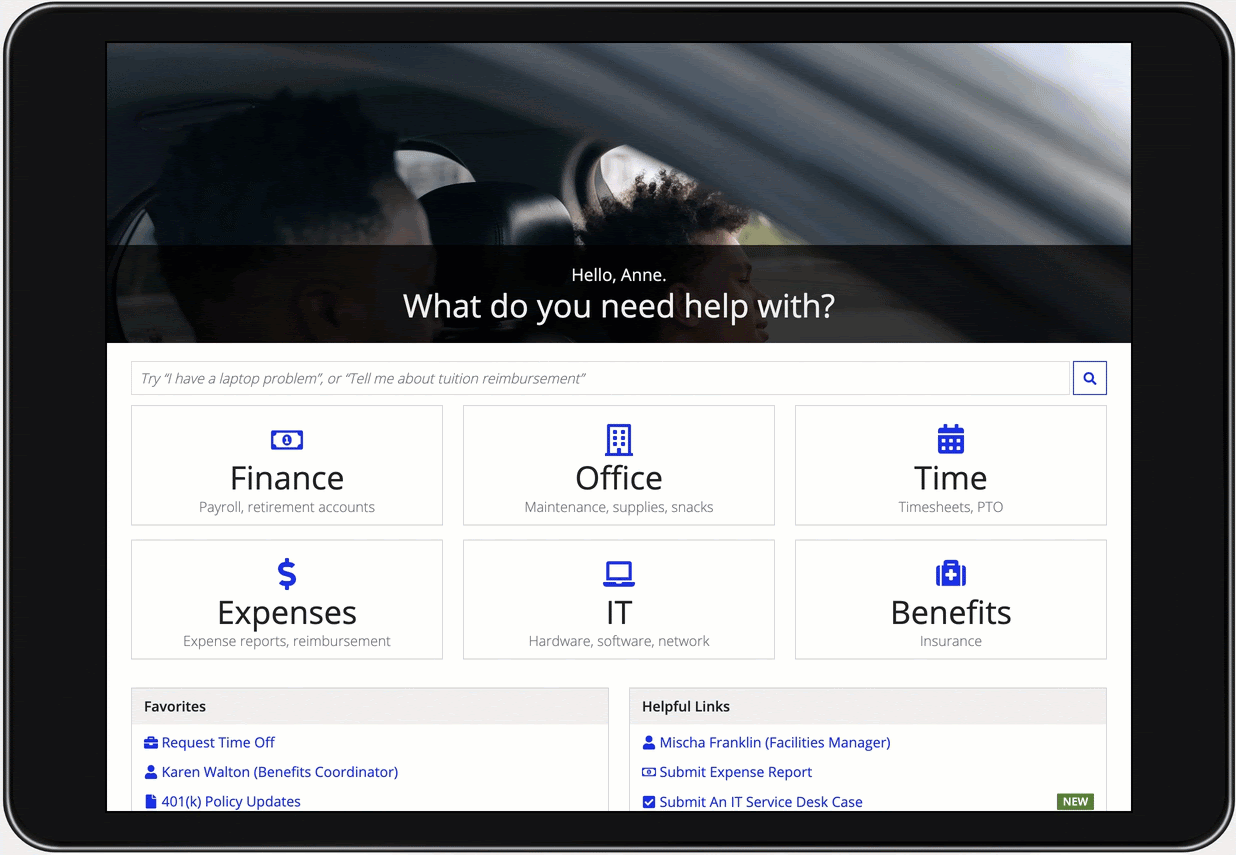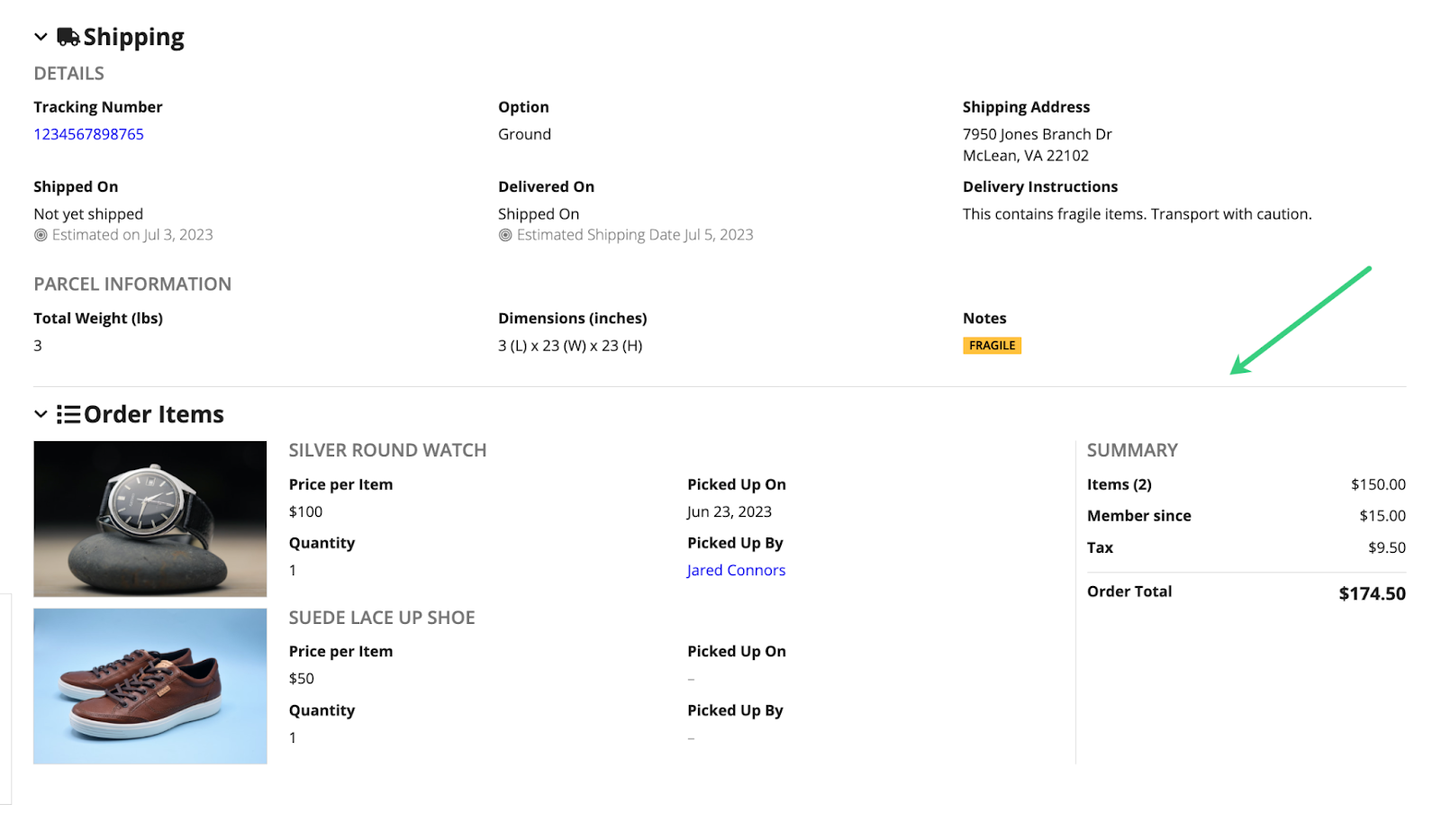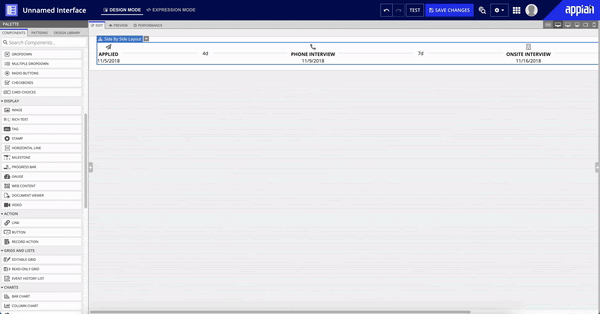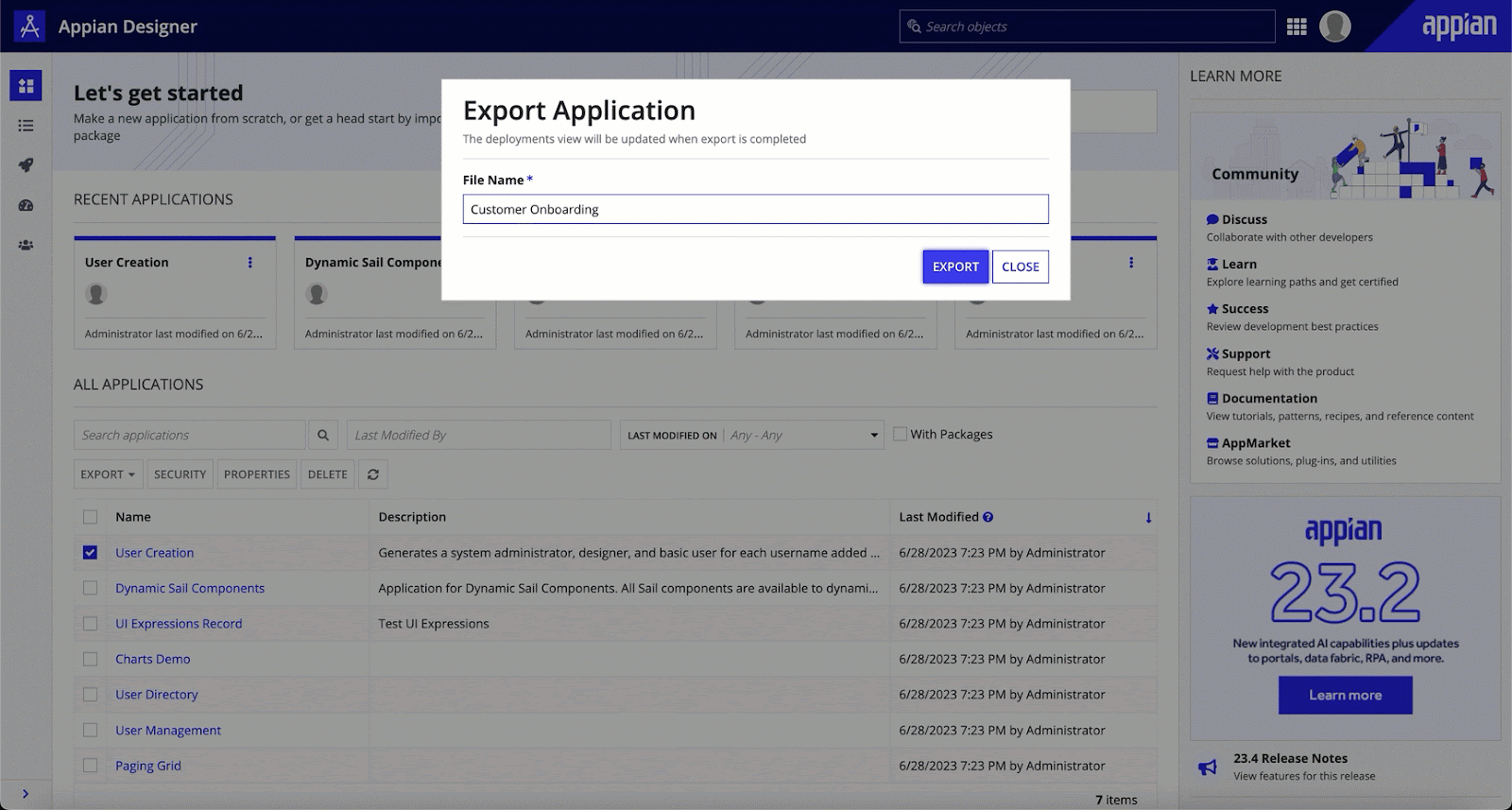Introducing Appian AI Copilot to harness the power of generative AICopy link to clipboard
With Appian AI Copilot, you can harness the power of generative AI to help you quickly build interfaces that provide a beautiful and effortless experience for your users. You can now team up with AI Copilot to generate an interface directly from a PDF in just a few clicks—it's that easy!
In your interface object, simply have a quick chat with AI Copilot and upload a fillable PDF you want to use for your interface. Appian automatically converts the PDF into an elegant form that uses our design best practices. After that, you take control, using the full power of our intuitive interface design experience to customize it as you like.
When you collaborate with AI Copilot, you'll be more productive than ever. Let AI Copilot do the initial work for you, then use our low-code design tools to refine and perfect your applications.
AutomationCopy link to clipboard
Automation combines people, technologies, and data into a streamlined and unified workflow. Tackle a variety of business challenges so you can free up your human workforce to focus on more impactful work.
This release, we're excited to introduce updates to the AI skill development experience. You'll also have RPA at your fingertips: create robotic tasks within the Appian Designer and manage robots within the new Operations Console.
Improved user experience for AI SkillCopy link to clipboard
You'll notice some changes in your AI skill development experience, making it faster and more intuitive. To start, you'll pick your skill type earlier in the creation process, so you have the chance to explore the capabilities before naming the object and giving it a description.
We've also made it easier to navigate training results within document classification AI skills with 6 or more document types.
Want to continue training? We've made that easier too—now, you can start training a new model based on a model you've trained previously. Your new model has the same document or email types and training data you added before, saving you time.
Test your ML model as you goCopy link to clipboard
To give you confidence that your model is ready for production, you can now test a model using additional sample documents and view the results right in the AI Skill designer. This quick verification gives you a sense of how the model will classify documents and emails in the real world, without having to build a process model. Instead, you can see the model in action and gain confidence that it works on a small number of documents or emails before using it in a process.
Expanded regional support for Document Classification AI skillCopy link to clipboard
This release expands the availability of the document classification AI Skill. Customers in unsupported regions can opt in to use this feature, and choose which region their data is sent to for processing. With this enhancement, we put the decision in your hands. After you review compliance to ensure the AI skill aligns with your organization's security requirements, all you need to do is work with Appian Support to enable the AI Skill.
Create and manage robotic tasks in Appian DesignerCopy link to clipboard
We're excited to announce that you can now create, manage, and deploy robotic tasks directly from Appian Designer. No more switching back and forth between Appian Designer and Appian RPA console, saving you time and making it easier to get started with RPA.
Now, interacting with your robotic tasks feels just as familiar and intuitive as handling any other design object. Like other design objects, security for robotic tasks is now done with groups and role maps. Precisely manage who can access, modify, and administer robotic tasks in just a few clicks. Also like other objects in your application, you can include robotic tasks in deployment packages. During the deployment process, you can review the robotic task's dependents and precedents, so you can easily understand the scope of your changes.
Operations Console: A dedicated space for RPA operations managementCopy link to clipboard
This release, we're introducing the Operations Console. Starting with robot management, the Operations Console originates from our desire to empower RPA operations managers with the ability to monitor and control operations from a single point, stay informed, and make data-driven decisions at a glance. This is the first step toward a broader vision of a new, dedicated hub for RPA operations specifically intended for business users with a continued focus on making operational oversight more effective and straightforward.
Manage robots and quickly assign them to robotic tasks using a robot poolCopy link to clipboard
Introducing robot pools: a new design object that enables you to group robots based on their unique roles and capabilities. When you're creating or managing a robotic task, you can choose the appropriate robot pool responsible for executing the task. Any available robot in the pool can now execute the robotic task, ensuring that it is performed by a compatible robot in the assigned pool.
We've also transitioned from using permission tags for handling robot compatibility to using robot pools. To properly transition your existing robotic tasks to use robot pools, Appian will automatically create a robot pool for each unique permission tag assigned to a robotic task and at least one robot. Be sure to review and modify these robot pools to ensure they match your requirements.
For more information about moving from Appian RPA console to Appian Designer, see the Unification Guide](/suite/help/23.3/rpa-9.6/unification-guide-rpa.html).
New RPA action for advanced tab switchingCopy link to clipboard
Now, using a new low-code action called Return tab value paired with the Switch tab or browser action, robotic tasks can seamlessly navigate between tabs in our supported browsers even in scenarios with dynamic titles or tabs without titles.
Edit RPA variable values in debug modeCopy link to clipboard
To make your testing process more efficient, you can now edit variable values in debug mode.
Directory and notification control in a Browser actionCopy link to clipboard
This release, we're helping you speed up and simplify your processes using Browser actions. New configurations make it easier than ever to customize and manage your download directories. And, you can now disable notifications to remove any unwanted alerts and create a more focused experience.
Enhanced subtask execution and debuggingCopy link to clipboard
You can now see subtask variable values as you enter and exit a subtask on a subtab, expediting your design process and providing you with finer control of subtasks throughout your development workflow.
Data FabricCopy link to clipboard
Appian's data fabric stitches together data from multiple systems into a single, flexible data model, while keeping your data where it is. This release, we're excited to announce that you can now write records and related records in a single node, track automated events, and sync even more data.
Streamline processes by writing related recordsCopy link to clipboard
The Write Records smart service already dramatically simplifies how you create and update enterprise data. This release, we've further centralized and streamlined this experience by allowing you to write records and related records in a single node—creating simpler, more efficient processes.
To unlock the power of the enhanced Write Records smart service, start at the data model. Now, when you define your one-to-many or one-to-one relationships, you can choose to update your base record and related records simultaneously.
Then, when you create your processes, you can easily pass and write your record data and related record data together. The Write Records smart service will only write new or changed data to your source so your writes are more efficient. This speeds up writes overall and allows different users to change different record fields at the same time.
Capture automated eventsCopy link to clipboard
Last release, we introduced record events, a seamless way to capture information about who took action on your records and when. But not all events are completed by users—some events may be completed by automation instead. Now, you can easily track which type of automation completed an event, so you can better understand and optimize your business processes.
Storing the automation type is easy and allows you to get a holistic view of how your users and automation work together. Simply generate an Event History record type, or update your existing record types and their event configurations with a new automationTypeId field. Then, set up your Write Records nodes to capture how automation interacts with your processes.
You can even take your data a step further with our process mining capabilities to identify inefficiencies and remove bottlenecks from your processes.
Sync up to 4 million rows of dataCopy link to clipboard
As your organization's data needs grow, Appian ensures your data fabric can grow with you by doubling the number of rows you can sync for each record type—from 2 to 4 million. As we continue to scale, we've ensured that your apps will continue to work smoothly and perform well with these larger datasets.
Improved concurrent query supportCopy link to clipboard
In addition to being able to sync more rows, your data fabric can also handle more queries. Now, you can increase the number of concurrent queries that can be executed, while still experiencing consistent and reliable performance.
Build targeted record and related record data queriesCopy link to clipboard
It's now faster and easier to build interfaces for your summary views and related actions using the new a!queryRecordByIdentifier() function. This function allows you to query a record and any of its related records with minimal configuration. For example, you can query a customer and retrieve their orders and support cases with minimal effort. Even better, you can return up to 100 records per related record type, allowing you to build information-packed interfaces without complex logic.
Work with more data using rv!recordCopy link to clipboard
The rv!record syntax makes it easy to configure your record views and related actions by automatically identifying the records and related records you need. Starting this release, the rv!record syntax can retrieve even more data—up to 100 related records! This means that you can display more data in your interfaces, like orders and all their order items, and even update more data when you pass data into the Write Records node.
Codeless data modeling for more database typesCopy link to clipboard
With the power of codeless data modeling, you can now create and update PostgreSQL and Amazon Aurora MySQL databases tables from a record type. Experience centralized, simplified data modeling in even more applications.
More supported data sourcesCopy link to clipboard
We're excited to add Amazon Aurora MySQL 3, Amazon Aurora PostgreSQL 13, and PostgreSQL 14 to our list of databases supported as Appian data sources and business data sources.
Easily troubleshoot web APIsCopy link to clipboard
It’s now easier than ever to troubleshoot web APIs with our new HTTP request and response logs. In just a few simple steps from developers and system administrators, you can log all of the HTTP requests and responses for the web APIs in your environment.
By enabling web API logging and allowing system administrators to access the raw HTTP for web API calls, we’re making it simple to reproduce calls, understand errors, and quickly resolve issues.
Total experienceCopy link to clipboard
Appian provides a total experience that engages internal and external users across web and mobile and allows you to build beautiful interfaces with drag-and-drop design tools. This release, you'll find new features for portals, sites, and interfaces that make development faster and easier.
Portals and sitesCopy link to clipboard
First came more pages, now comes better navigation with site page groupsCopy link to clipboard
More pages was just the beginning of our navigation improvements for Appian Sites. This release, we're excited to introduce sleek and modern page groups, which allow you to easily configure secondary navigation by grouping pages in a dropdown menu. Not only do page groups allow you to put more information at your users' fingertips, but organizing your pages into logical, intuitive groups helps your users quickly and efficiently find what they need.
Tailor links to portals using URL parametersCopy link to clipboard
URL parameters are a powerful way to pass information to websites. You can now use URL parameters to pass information to your portal, allowing you to link to a specific case, show a grid with pre-set filters, and more!
Linking to a specific case from an email
Linking to a pre-filtered grid
We know how important security is to you; that's why we've made all URL parameters encrypted by default. But we're also keeping things flexible. If you need to use plain text URL parameters, you can simply opt out of URL encryption for a portal page.
Ready to show off that portal? Use the new a!urlForPortal() function and portal! domain to create links to your portal.
Never miss an error with email alerts for portalsCopy link to clipboard
Your portals now automatically send an email alert the moment a portal user encounters an error. The alert goes to all portal object administrators for quick triage and links right to the portal object, so you can quickly diagnose and resolve the issue. With email alerts, you can be confident you've got immediate visibility into the issues that are urgent to your users.
Published portals are automatically kept up to date with their environmentCopy link to clipboard
Now there's one less item on your to-do list when your environment is updated. After your environment is upgraded or hotfixed, we'll automatically apply those updates to your published portals, ensuring they immediately reflect any security updates or performance enhancements.
InterfacesCopy link to clipboard
Create flexible UIs with more design choicesCopy link to clipboard
We're continuing our mission to give you the most versatile components for your interfaces. You'll find that grids, images, checkboxes, radio buttons, and billboard layouts are now more adaptable than ever, leading to happier developers and better UIs.
Allow your users to quickly scan a grid for relevant details by highlighting grid cells based on the information that matters most. Apply different colors to represent intensity based on custom thresholds, transforming your read-only grid into a heatmap to easily spot trends.
Fine-tune your interface composition with new column widths for editable grids and a variety of new image size options.
Create well-balanced, visually appealing forms using new spacing options for checkboxes, radio buttons, and card choices.
Better position an image within the billboard layout using two new parameters.
Add horizontal lines simply and efficientlyCopy link to clipboard
There's nothing like a well-placed horizontal line to make a complex interface easier to read. Adding that line is now easier than ever with the new horizontal line component.
No need to add empty sections or tinker with component borders. Simply add a horizontal line wherever it improves interface organization and composition, then adjust the padding around the line to create the perfect look.
Best of all, the horizontal line is responsive, making your interfaces look great on screens of any size.
Appian MobileCopy link to clipboard
Save offline mobile tasks without interrupting your work on iOSCopy link to clipboard
Now, working with offline tasks on iOS devices is just as easy as working with online tasks. Users can save a draft of their work as frequently as they'd like, without having to stop what they're currently working on.
DeploymentCopy link to clipboard
We're dedicated to providing you with an efficient and enjoyable deployment experience that fits seamlessly into your DevOps pipeline. So this release, we've made significant improvements to exporting applications and packages.
Seamless programmatic exportsCopy link to clipboard
We're excited to announce that exports can now be triggered programmatically! Whether it's a package or application, you can export changes via an external system using Appian's native deployment APIs. And, enhancements to our existing deployment APIs ensure that you have a seamless, automated deployment experience from export to import.
Now, you can orchestrate your exports as easily as you've been able to do for your imports, extending your reliable and reproducible automated pipeline.
Get back to work faster with asynchronous exportsCopy link to clipboard
Starting this release, all manual and programmatic exports occur asynchronously. Simply close the export dialog and continue other work—your export will keep running in the background. Check the status of your export at any time in the Deploy view, or wait for the email you'll receive when your export is complete.
Appian CloudCopy link to clipboard
Appian Cloud is an enterprise-grade cloud platform that supports many of the largest businesses, institutions, and agencies in the world. This release, our out-of-the-box database table configurations are more reliable, the App Market plug-ins are easier to find, and Private Access sites are now available in more regions.
Browse all App Market plug-ins from the Admin ConsoleCopy link to clipboard
In the past, when you searched for plug-ins in the Admin Console, only plug-ins that were supported for your environment version or earlier were returned. Now, you can see all plug-ins, even those that are unsupported with your Appian version, letting you know the Appian version upgrade required before the plug-in can be deployed.
Connected environments for Private Access sites available in GovCloud regions (also available for Appian 23.2-22.2)Copy link to clipboard
Appian Cloud sites in GovCloud regions configured for only Private Access (either via VPN or AWS PrivateLink) can now seamlessly leverage Compare and Deploy across connected environments. To enable this for your Appian Cloud environments, create a Support Case and specify which of your Appian Cloud environments you would like to opt in to enable the feature.
Resolved general issuesCopy link to clipboard
- AN-238444 - Medium Fixed an issue so that conflict detection logic is accurate for the compare and deploy feature as well as the manual object import and export.
- AN-166201 - Low
Fixed an issue so
todatasubset()returns a sorted list of records specified witha!pagingInfo(). - AN-234540 - Low Fixed an issue so record type field mappings are not affected when the length of a database field changes.
Resolved accessibility issuesCopy link to clipboard
- AN-198793 - High Fixed an issue where screen readers were not announcing instructions associated with stamps that contained links.
- AN-198819 - High Fixed an issue where content used with fixed header was not viewable at certain browser zoom levels.
- AN-190812 - High Fixed an issue where content used in a dialog with fixed header was not viewable at 200% and 400% browser zoom.
- AN-190813 - High Removed a non-functional link at the beginning of dialogs from the tab order and made other adjustments to the link so it is ignored by screen readers.
- AN-205177 - Medium Updated hover and focus style on dropdown and picker lists to improve color contrast.
- AN-191067 - Low Updated hover and focus style on selectable grid column headers to improve color contrast.
- AN-221205 - Low Fixed an issue where duplicate accessibility landmark regions were present when dialogs were open.
EvolutionsCopy link to clipboard
One smart service has a newer, improved version in this release. Existing, old versions in your applications will continue to function normally, but will be renamed on upgrade to indicate that they are older versions. As always, make sure you are using the right version of the docs for your version of Appian. See Function and Component Versions for more information.
Write Records Smart serviceCopy link to clipboard
The Write Records Smart Service was evolved so you can write records and related records simultaneously. Learn more about the latest function version.
RemovalsCopy link to clipboard
The features listed below have been removed from Appian and can no longer be used.
Portals Publishing Manager (removed in Appian 22.1+)Copy link to clipboard
Support for the Portals Publishing Manager ended on July 31st, 2023. Portals that were not migrated to a portal object prior to July 31st will require a support case to be migrated or deleted.