IntroductionCopy link to clipboard
Case Management Studio ships with the Case Creation via Email module, an application built on the Appian low-code platform that allows the system to ingest emails from a shared email inbox, allowing case managers to triage the emails and create a new case or link an existing case.
This page provides a brief overview of the features and benefits of the Case Creation via Email module and how it can help streamline your case management workflow.
Case creationCopy link to clipboard
This module provides a new avenue to create a case via email and link the corresponding email to the newly created case.
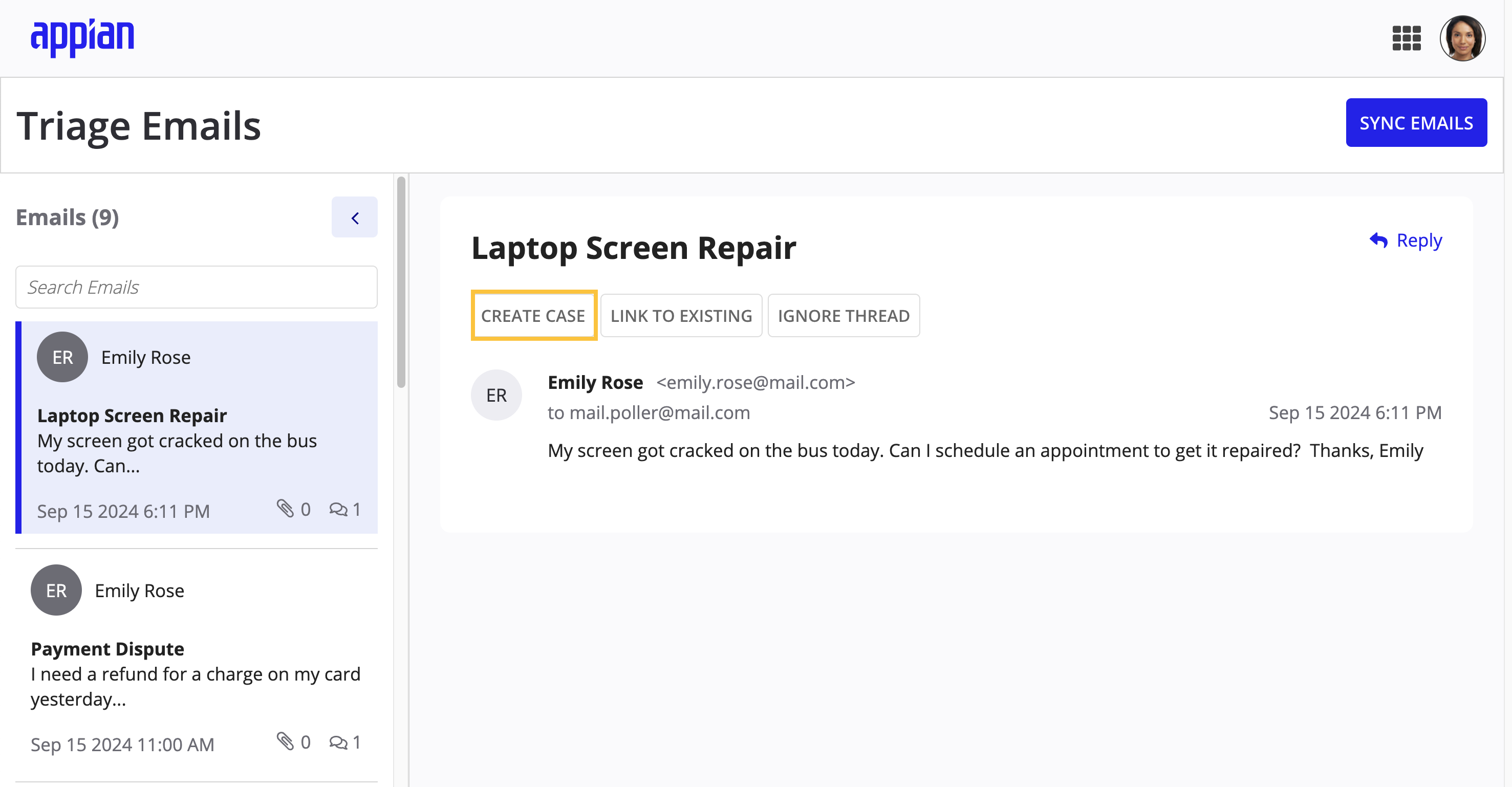
Once integrated with Case Management Studio, the Case Creation via Email module captures incoming emails sent to a specified email inbox. This allows case managers to access the Triage Emails site, view all of the incoming emails captured by the system directly in Case Management Studio, and triage them accordingly.
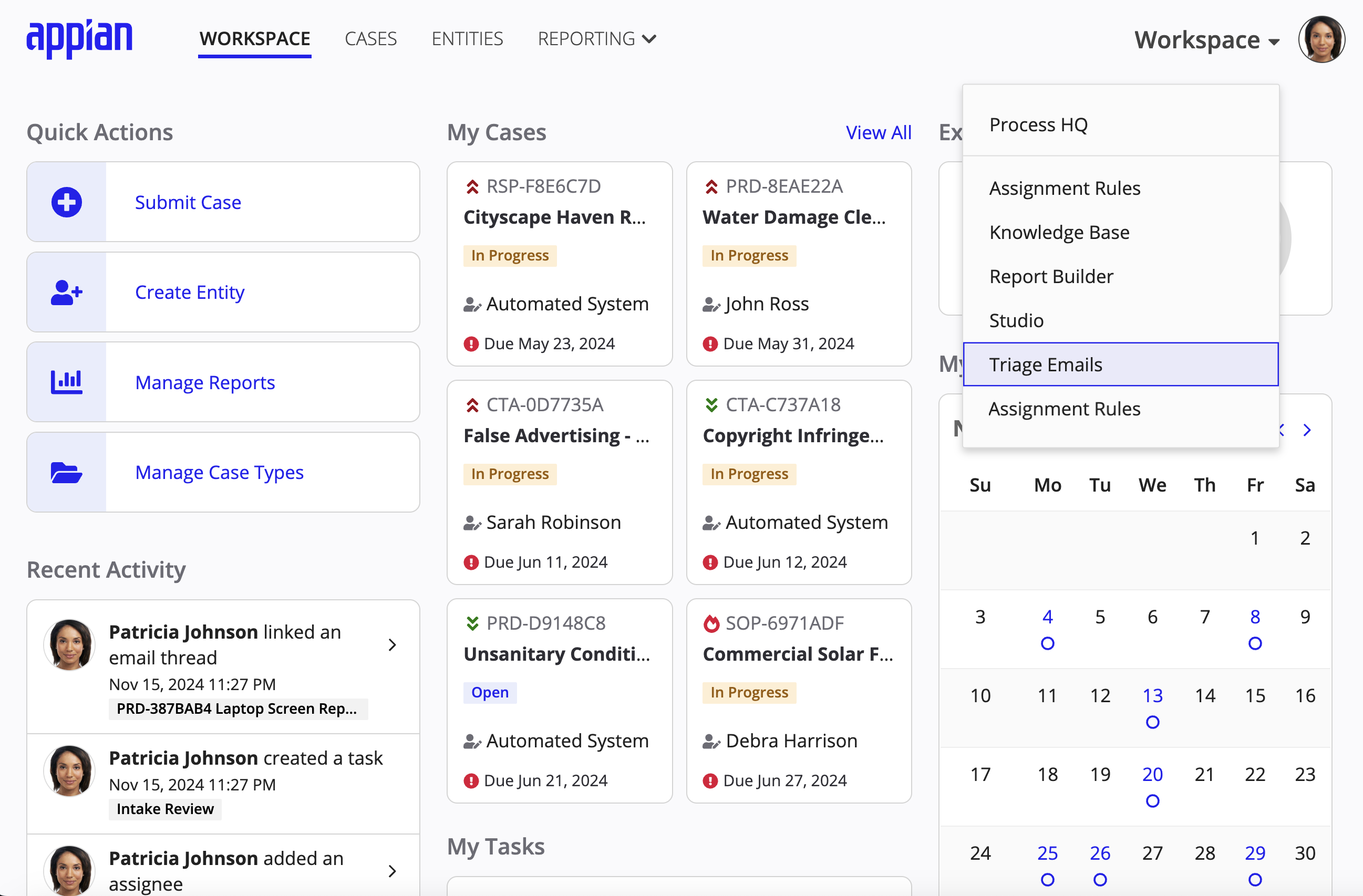
After reviewing each email, users can quickly create a new case from it, link the email to an existing case, or ignore it. These options save case managers and workers valuable time when processing their case workload.
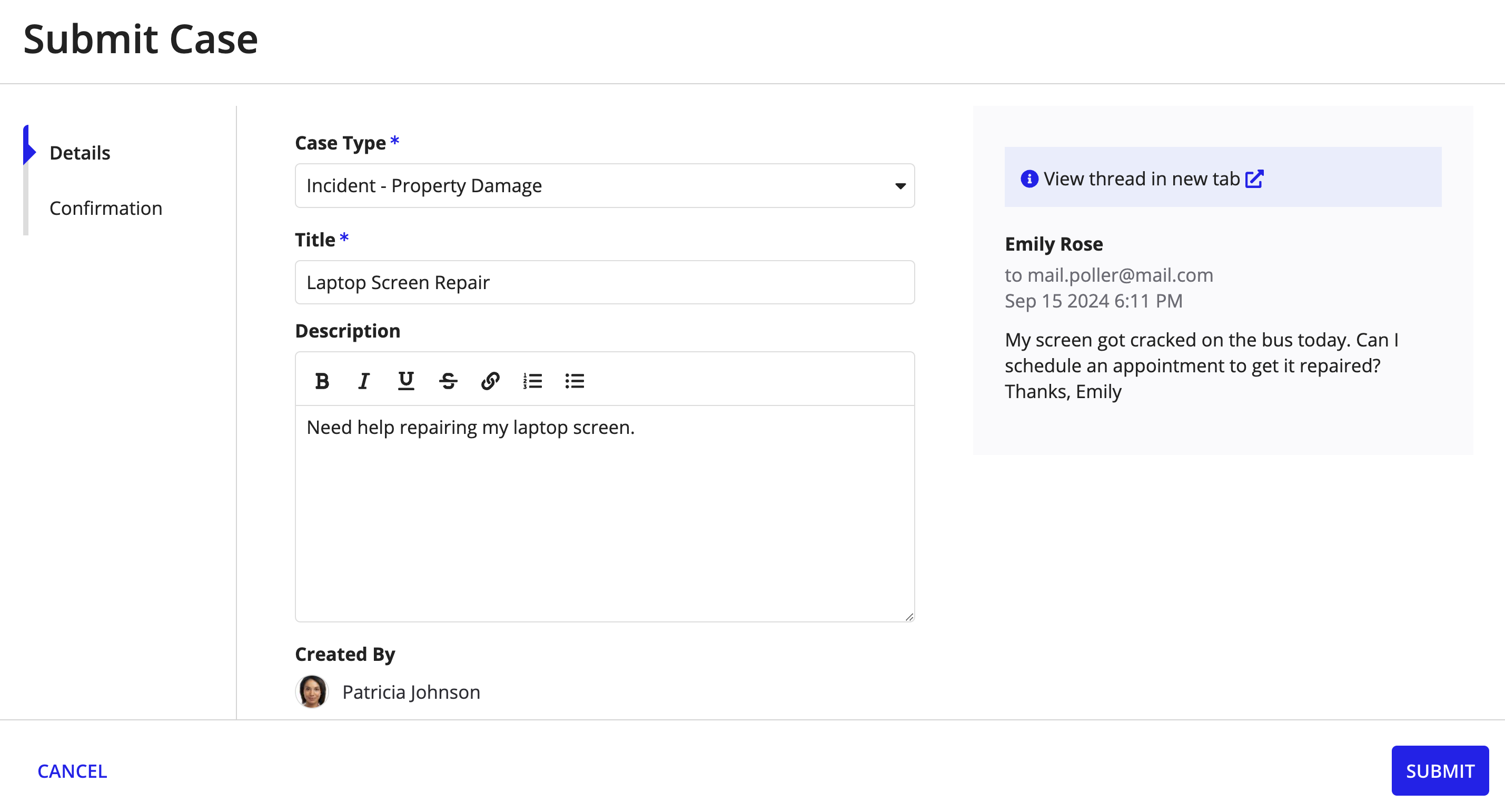
When users select to create a case from an email, they must select the appropriate case type and enter the values of the custom fields. This process is similar to the main case creation experience. After a case is created from an email, case managers and workers can view the email threads from the case record.
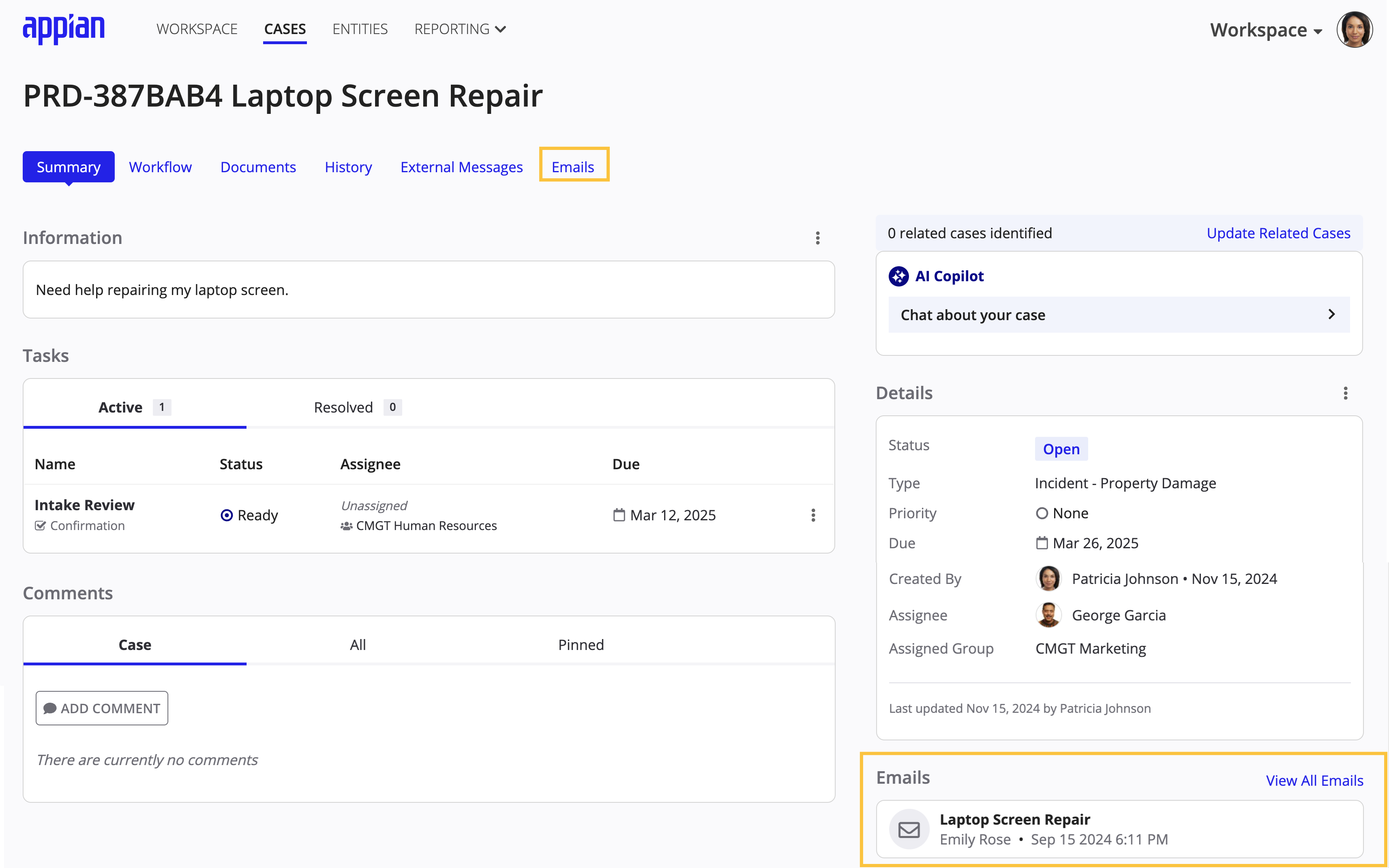
Additionally, case managers and workers can view and reply to email threads from the case record.
When an email is ignored, the system archives its content and attachments. Note that this action cannot be undone.
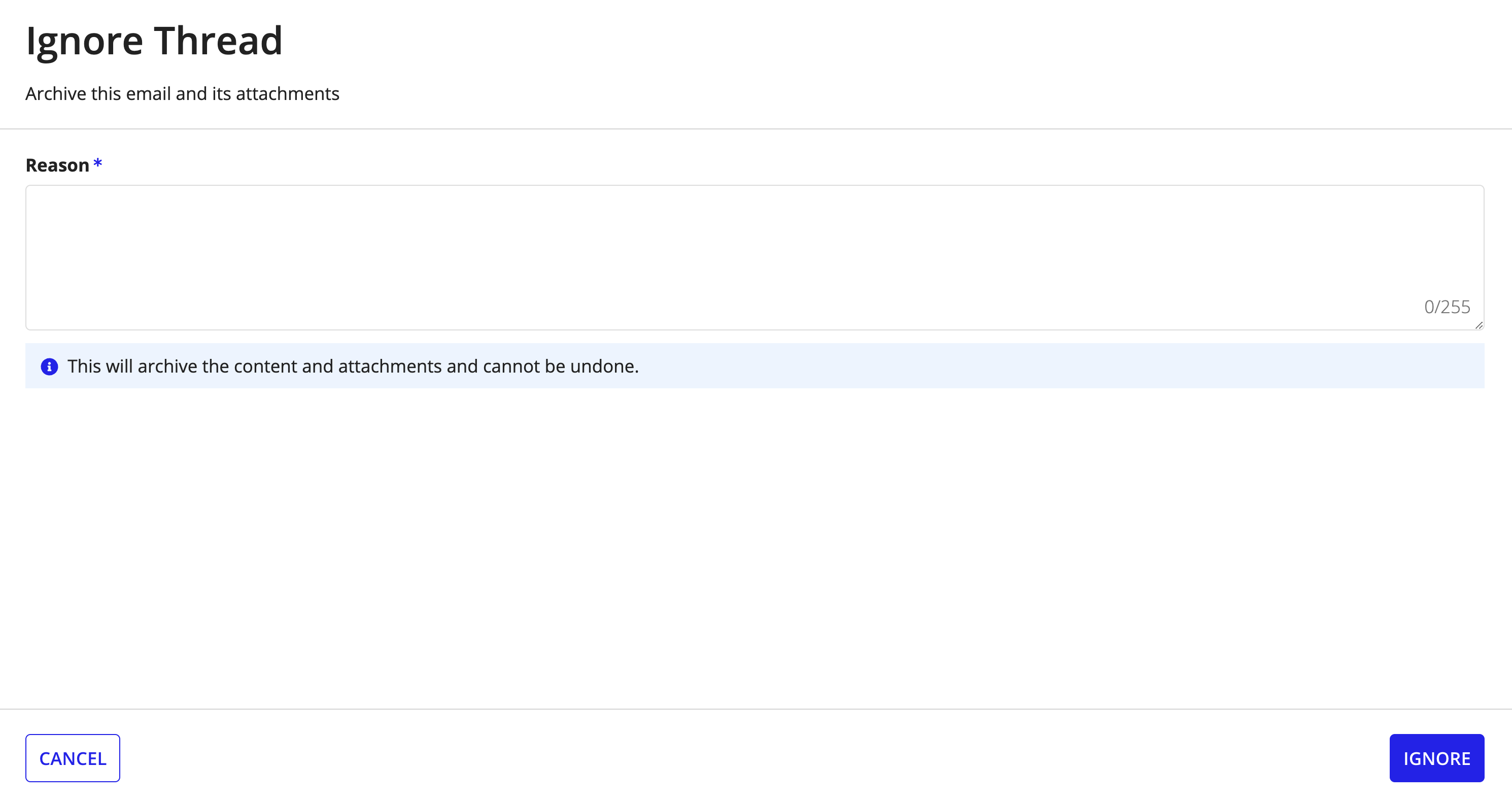
Ready to get started?Copy link to clipboard
See Installing Case Creation via Email to incorporate the Case Creation via Email module with Case Management Studio and empower your team the tools they need to create cases more efficiently.
After installing, be sure to follow the setup steps to incorporate Case Creation via Email with Case Management Studio.
