| This content applies solely to Connected Underwriting Life, which must be purchased separately from the Appian base platform. This content was written for Appian 24.3 and may not reflect the interfaces or functionality of other Appian versions. |
What's New in Connected Underwriting Life Workbench?Copy link to clipboard
The Connected Underwriting Life Workbench 1.2 release notes provide an overview of the latest changes and improvements to the CU Life Workbench. The new features and improved capabilities were designed with best practices in mind.
Configurable tasks and task blocksCopy link to clipboard
This release of CU Life Workbench ships with the Tasking add-on module, a pre-built application that allows your administrators and underwriting managers to create tasks and task blocks to configure, streamline, and centralize workflows.
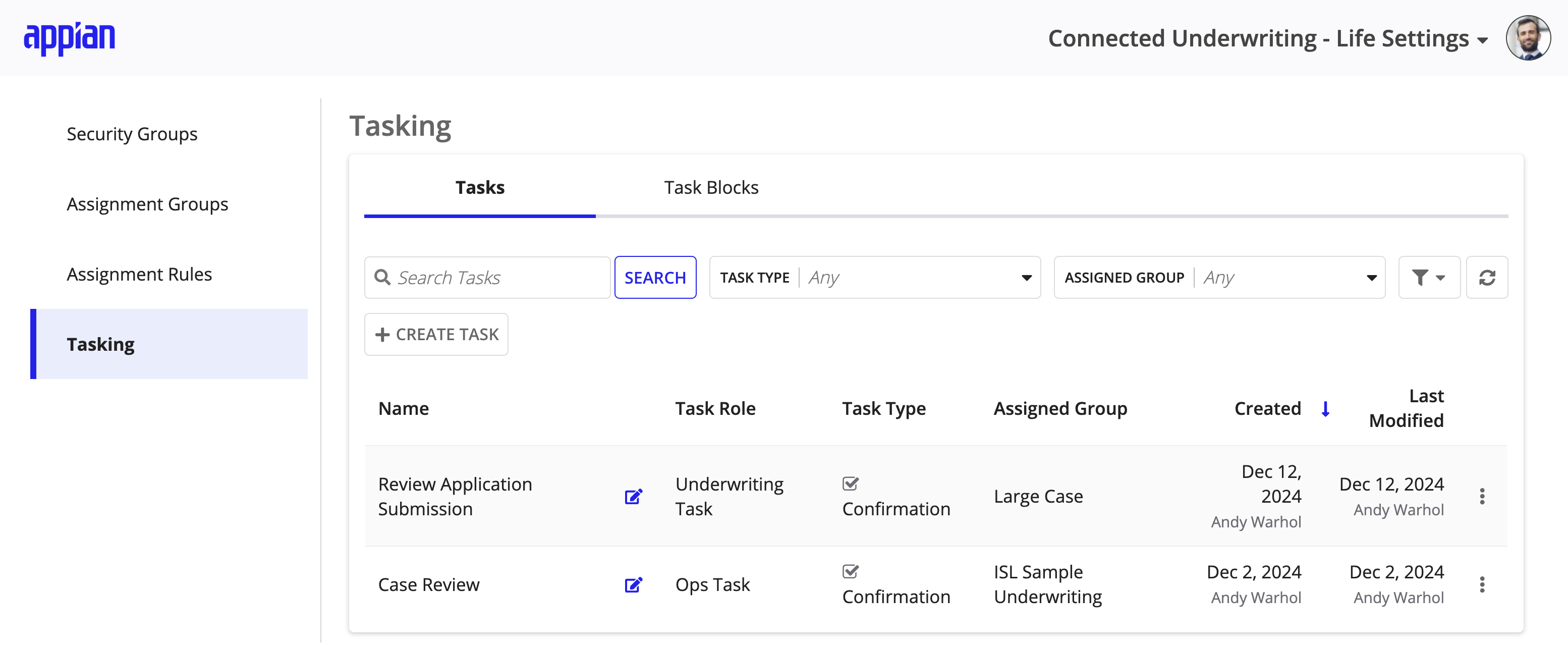
Once installed and incorporated with the CU Life Workbench, this add-on module adds a Tasking page to the Connecting Underwriting - Life Settings site that enables your administrators and underwriting managers to customize workflows with configurable tasks that represent the smallest unit of activity in a workflow. After creation, each task can be edited, reused, and then added to task blocks, which allows your team to create flexible paths for each workflow. Note that task blocks can be reused in multiple workflows.
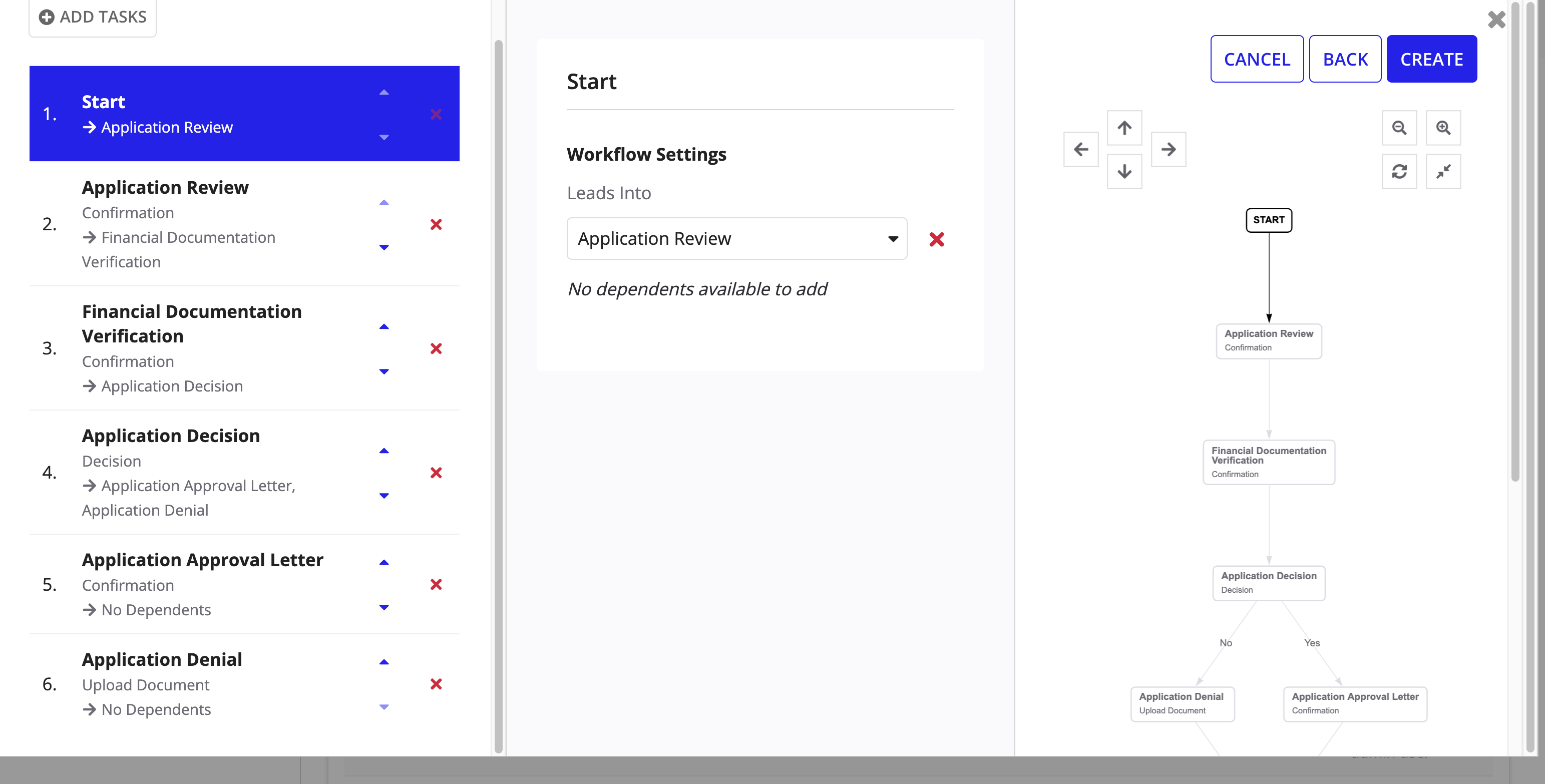
Chat with AICopy link to clipboard
Traditional methods for handling cases and queries in the life insurance industry can be time-consuming and error-prone, so there is a growing need for more efficient, automated processes.
The Case Record Chat add-on module meets this need by utilizing generative AI to incorporate AI-driven chat capabilities into the CU Life Workbench.
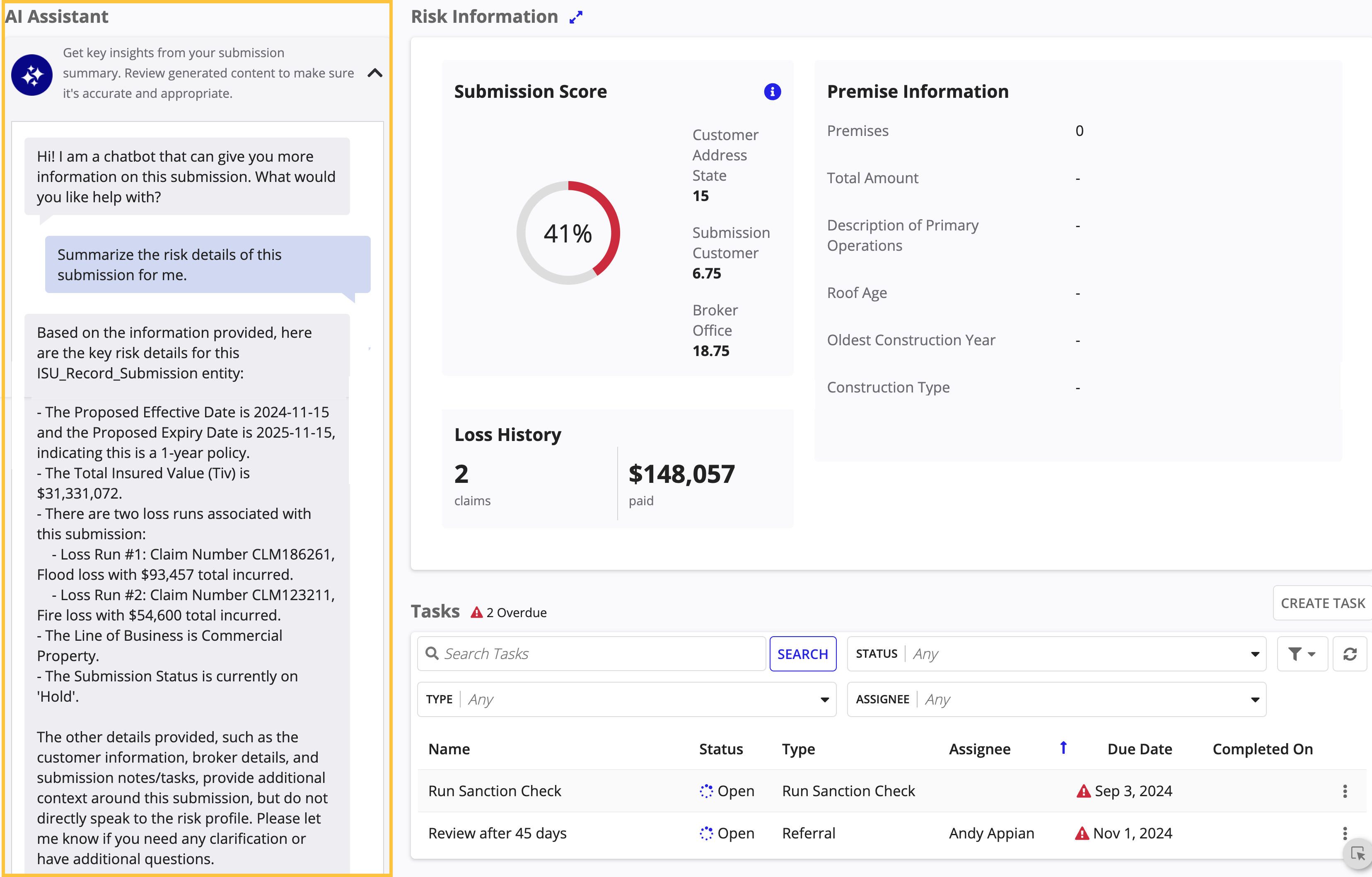
The Case Record Chat add-on module aims to significantly:
- Enhance the user experience by providing a more interactive and responsive interface for managing cases and inquiries.
- Increase the accuracy and speed of data handling.
- Boost user satisfaction through faster response times and streamlined data management.
Now, you can engage with the AI chatbot to receive instant responses to your questions regarding cases, which reduces wait times and enhances access to information.
Leverage AI to summarize case documentsCopy link to clipboard
This release of CU Life Workbench ships with the Case Document Summary add-on module, which leverages Appian's private AI to enable your underwriting team to get up to speed on cases even faster. Once integrated with CU Life Workbench, this add-on module provides a quick summary of the content of your case documents, allowing your team to quickly get the context they need without having to read through entire case documents.
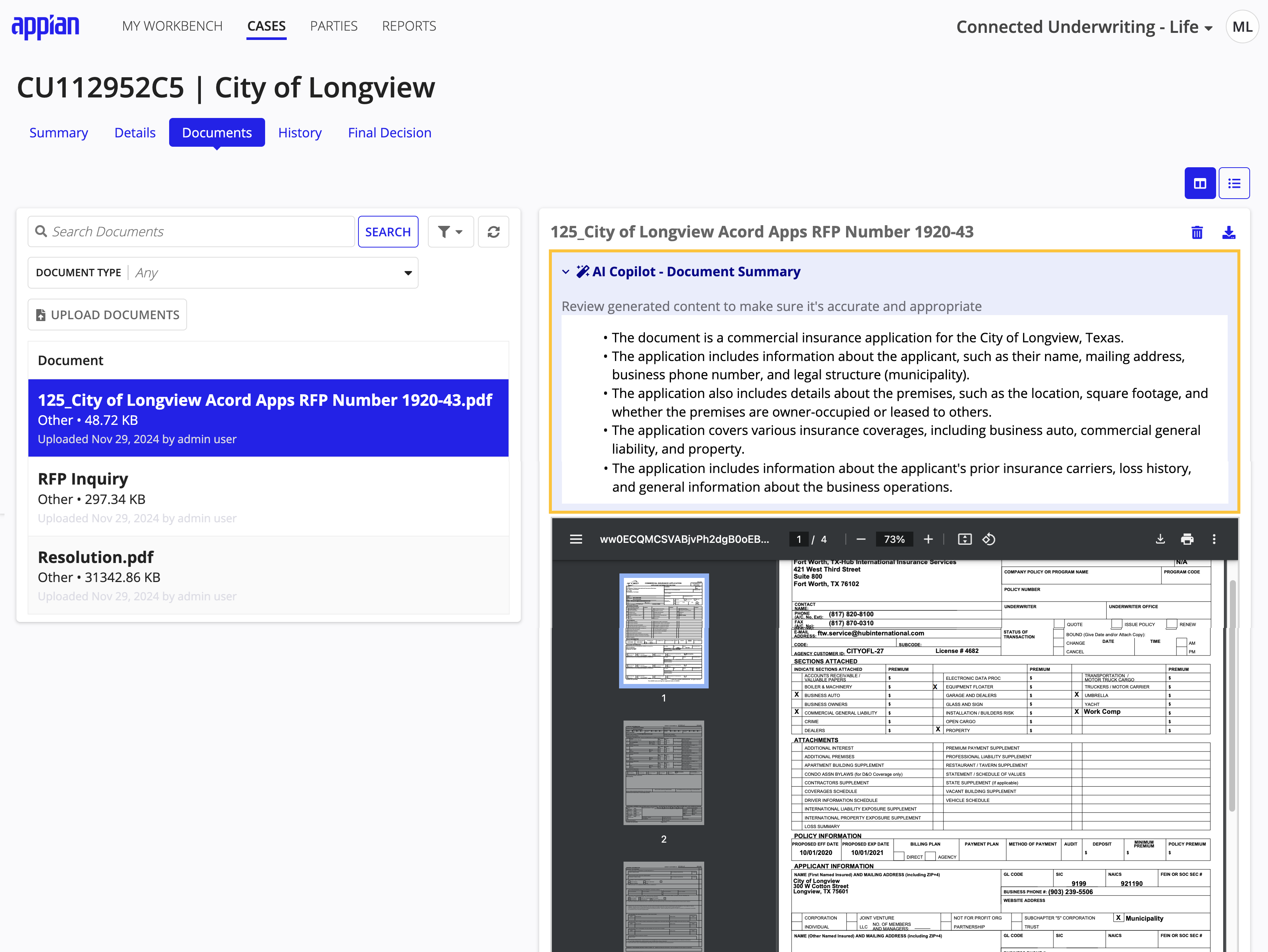
Additional CU Life Workbench UpdatesCopy link to clipboard
CU Life 1.2 also includes UI and UX enhancements as part of an ongoing effort to provide a great user experience and ensure the solution meets web accessibility standards. These improvements include:
- New Tab Structure: Refined the application layout to better support the newly implemented tab structure, ensuring ease of navigation across different sections of the application.
- Aligned Site Page Header Navigation: Improved navigation consistency across the application by adjusting the navigation elements to align with the updated interface, ensuring a seamless user experience across the platform.
- Improved Navigation Experience in Work Items Section: Implemented side navigation tabs with intuitive categorization to display key data points, allowing users to quickly switch between tabs for seamless navigation.
- Simplified Grid Design: Updated the grid layout to bring visual coherence and consistency across the application and improve readability.
- Revamped Visualization: Redesigned the layout of the Case Summary component to better highlight key details such as Risk Details, Policy Details, and Parties, making it easier for users to access relevant information.
- Improved Accessibility Features: Enhanced usability for all users, regardless of their accessibility needs.
Get Started NowCopy link to clipboard
Ready to get started with CU Life 1.2? Check out Installing CU.
