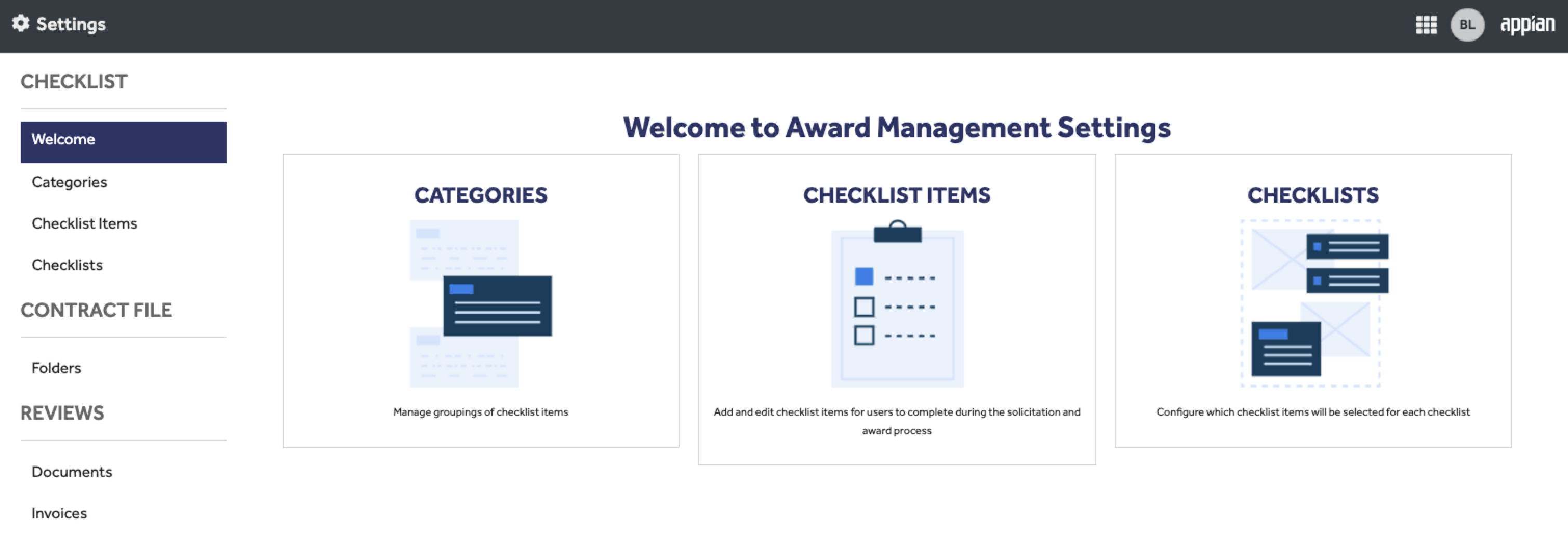| This content applies solely to Award Management, which must be purchased separately from the Appian base platform. |
IntroductionCopy link to clipboard
One of the main differentiators of Appian Award Management (AM) is its ability to empower business users to manage their award checklists without having to rely on their already overloaded IT departments. Users can also configure document review processes that run automatically for specific documents.
The Award Management Settings is a separate site in the AM application. Only business users with the appropriate group membership are able to access it. This ensures that only a few have access to sensitive checklists.
Through the Award Management Settings site, users with access can:
- Manage categories that group checklist items together.
- Manage checklist items that can be chosen for award checklists.
- Manage award checklists that assign default checklist items for a type of award or award event.
- Manage document review processes that assign default review trees for a type of document or a document template.
Accessing the Award Management Settings siteCopy link to clipboard
To access the Award Management Settings site:
- Make sure you are in the
AS AM Award Management Settings Site Accessgroup. - From the Award Management site, select the navigation menu > Award Management Settings.
The Welcome to Award Management Settings page displays a card for Categories, Checklist Items, and Checklists. Click a card to access an Award Management Settings page, or navigate to a page from the navigation menu in the side panel.