Tip: Interface patterns give you an opportunity to explore different interface designs. Be sure to check out How to Adapt a Pattern for Your Application.
GoalCopy link to clipboard
Create a grid that shows hierarchical data and allows users to dynamically expand and collapse rows within the grid.
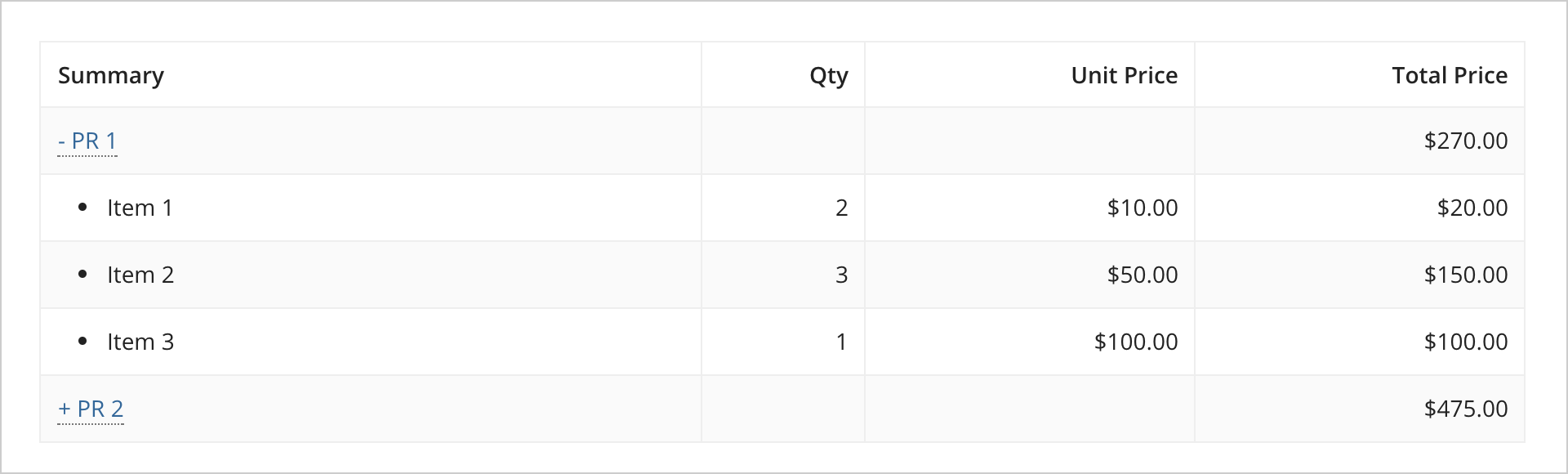
This scenario demonstrates:
- How to use the rich text display component inside an editable grid to create a tree grid.
- How to use a rich text display component to create a dynamic link used to expand and collapse the rows in an editable grid.
- How to create a rich text bulleted list within a rich text display component inside each collapsible row in the tree grid.
SetupCopy link to clipboard
For this recipe, you'll need two Data Store Entities that are populated with data:
- Create a custom data type called
PurchaseRequestwith the following fields:- id (Number (Integer))
- summary (Text)
- Designate the id field as the primary key and set to generate value.
- See also: Primary Keys
- Save and publish the CDT.
- Create a custom data type called
PurchaseRequestItemwith the following fields:- id (Number (Integer))
- summary (Text)
- qty (Number (Integer))
- unitPrice (Number (Decimal))
- purchaseRequest (PurchaseRequest)
- Designate the id field as the primary key and set to generate value.
- Save and publish the CDT.
- Create a Data Store called "Purchase Request" with two entities, one of each data type that was just created:
- PurchaseRequests (PurchaseRequest)
- PurchaseRequestItems (PurchaseRequestItem)
-
Insert the following values into
PurchaseRequest:id summary 1 PR 1 2 PR 2 -
Insert the following values into
PurchaseRequestItem:id summary qty unitPrice purchaseRequest.id 1 Item 1 2 10 1 2 Item 2 3 50 1 3 Item 3 1 100 1 4 Item 4 3 75 2 5 Item 5 10 25 2
Now that we have the data, let's create a couple of supporting constants:
PR_ENTITY: A constant of type Data Store Entity with valuePurchaseRequests.PR_ITEM_ENTITY: A constant of type Data Store Entity with valuePurchaseRequestItems.
Now that we have created all of the supporting objects, let's move on to the main expression.
ExpressionCopy link to clipboard
1
2
3
4
5
6
7
8
9
10
11
12
13
14
15
16
17
18
19
20
21
22
23
24
25
26
27
28
29
30
31
32
33
34
35
36
37
38
39
40
41
42
43
44
45
46
47
48
49
50
51
52
53
54
55
56
57
58
59
60
61
62
63
64
65
66
67
68
69
70
71
72
73
74
75
76
77
78
79
80
81
82
83
84
85
86
87
88
89
90
91
92
93
94
95
96
97
98
99
100
101
102
103
104
105
106
107
108
109
110
111
112
113
114
115
116
117
118
119
120
121
122
123
124
125
126
127
128
129
a!localVariables(
local!prs: a!queryEntity(
entity: cons!PR_ENTITY,
query: a!query(
/* To return all fields, leave the selection parameter blank. `*/
/*`If you are not displaying all fields, use the selection `*/
/*` parameter to only return the necessary fields */
pagingInfo: a!pagingInfo(startIndex: 1, batchSize: -1)
)
).data,
local!items: a!queryEntity(
entity: cons!PR_ITEM_ENTITY,
query: a!query(
pagingInfo: a!pagingInfo(startIndex: 1, batchSize: -1)
)
).data,
a!gridLayout(
headerCells: {
a!gridLayoutHeaderCell(label: "Summary"),
a!gridLayoutHeaderCell(label: "Qty", align: "RIGHT"),
a!gridLayoutHeaderCell(label: "Unit Price", align: "RIGHT"),
a!gridLayoutHeaderCell(label: "Total Price", align: "RIGHT")
},
columnConfigs: {
a!gridLayoutColumnConfig(width: "DISTRIBUTE", weight: 4),
a!gridLayoutColumnConfig(width: "DISTRIBUTE"),
a!gridLayoutColumnConfig(width: "DISTRIBUTE", weight: 2),
a!gridLayoutColumnConfig(width: "DISTRIBUTE", weight: 2)
},
rowHeader: 1,
rows: a!forEach(
items: local!prs,
expression: a!localVariables(
local!expanded: false,
local!itemsForPr: index(
local!items,
/* Must cast to integer because a!queryEntity() returns a dictionary */
wherecontains(tointeger(fv!item.id), local!items.purchaseRequest.id),
{}
),
local!totalPrice: sum(
a!forEach(
items: local!itemsForPr,
expression:
tointeger(fv!item.qty) * todecimal(fv!item.unitPrice)
)
),
{
a!gridRowLayout(
contents: {
a!richTextDisplayField(
label: "Summary " & fv!index,
value: {
if(
length(local!itemsForPr)=0,
fv!item.summary,
a!richTextItem(
text: if(local!expanded, "-", "+") &" "& fv!item.summary,
link: a!dynamicLink(
value: not(local!expanded),
saveInto: local!expanded
)
)
)
}
),
a!textField(
label: "Qty " & fv!index,
readOnly: true
),
a!textField(
label: "Unit Price " & fv!index,
readOnly: true
),
a!textField(
label: "Total Price " & fv!index,
value: a!currency(
isoCode: "USD",
value: local!totalPrice
),
readOnly: true,
align: "RIGHT"
)
}
),
if(
local!expanded,
a!forEach(
items: local!itemsForPr,
expression: a!gridRowLayout(contents: {
a!richTextDisplayField(
label: "Item Summary " & fv!index,
value: a!richTextBulletedList(
items: fv!item.summary
)
),
a!integerField(
label: "Item Qty " & fv!index,
value: fv!item.qty,
readOnly: true,
align: "RIGHT"
),
a!textField(
label: "Item Unit Price " & fv!index,
value: a!currency(
isoCode: "USD",
value: fv!item.unitPrice)
,
readOnly: true,
align: "RIGHT"
),
a!textField(
label: "Item Total Price " & fv!index,
value: a!currency(
isoCode: "USD",
value: tointeger(fv!item.qty) * todecimal(fv!item.unitPrice)
),
readOnly: true,
align: "RIGHT"
)
})
),
{}
)
}
)
)
)
)
Copy
Test it outCopy link to clipboard
- Click on + PR 1 in the Summary column to expand to show the item rows corresponding to PR 1.
- Click on - PR 1 to hide the item rows for PR 1 again.
- The same can be done for PR 2.
Notable implementation detailsCopy link to clipboard
- Notice that we used a rich text display component to create a dynamic link used to expand and collapse the item rows for each purchase request. Alternatively, we could have used a link component containing the same dynamic link. The rich text display component would be useful here if a rich text style (e.g. underline) needed to be applied to the purchase request summary or if the summary needed to be a combination of links and normal text.
- The bullet appearing in front of each item summary is made possible by using a rich text bulleted list within a rich text display component.
- We left the
selectionparameter blank in oura!query()function because we wanted to return all fields of the entities that we were querying.
FeedbackCopy link to clipboard
Was this page helpful?
