Tip: Interface patterns give you an opportunity to explore different interface designs. Be sure to check out How to Adapt a Pattern for Your Application.
GoalCopy link to clipboard
Present two buttons to the end user and only make certain fields required if the user clicks a particular button
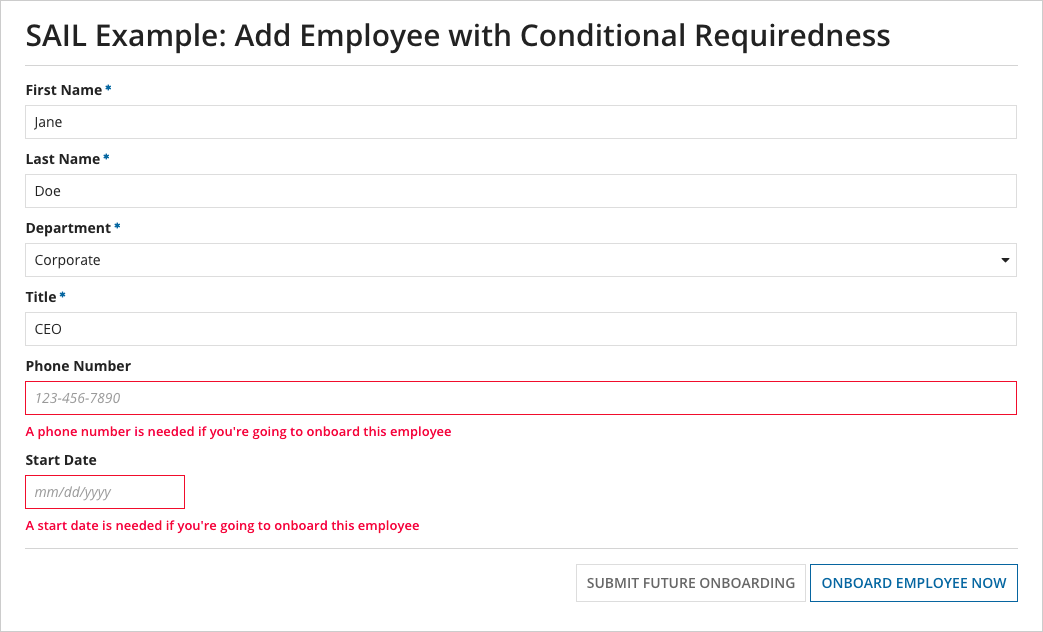
This scenario demonstrates:
- How to use validation groups to evaluate particular fields on a form
- How to use the requiredMessage parameter to set custom required messages
ExpressionCopy link to clipboard
1
2
3
4
5
6
7
8
9
10
11
12
13
14
15
16
17
18
19
20
21
22
23
24
25
26
27
28
29
30
31
32
33
34
35
36
37
38
39
40
41
42
43
44
45
46
47
48
49
50
51
52
53
54
55
56
57
58
59
60
61
62
63
64
65
66
67
68
69
70
71
72
73
74
75
76
77
78
79
80
81
82
83
84
85
86
87
88
89
a!localVariables(
/*
* All of these local variables could be combined into the employee CDT and passed into
* a process model via a rule input
*/
local!firstName,
local!lastName,
local!department,
local!title,
local!phoneNumber,
local!startDate,
/*
* local!isFutureHire is a placeholder variable used to set the validation group trigger.
* When isFutureHire is set to true, a user can skip phone number and start date.
*/
local!isFutureHire,
a!formLayout(
label: "Example: Add Employee with Conditional Requiredness",
contents: {
a!textField(
label: "First Name",
value: local!firstName,
saveInto: local!firstName,
required: true
),
a!textField(
label: "Last Name",
value: local!lastName,
saveInto: local!lastName,
required: true
),
a!dropdownField(
label: "Department",
placeholder: "-- Select a Department -- ",
choiceLabels: { "Corporate", "Engineering", "Finance", "Human Resources", "Professional Services", "Sales" },
choiceValues: { "Corporate", "Engineering", "Finance", "Human Resources", "Professional Services", "Sales" },
value: local!department,
saveInto: local!department,
required: true
),
a!textField(
label: "Title",
value: local!title,
saveInto: local!title,
required: true
),
/*
* When a field has a validation group set, the required parameter and any validations
* are deferred until the validation group is triggered by a button or link.
*/
a!textField(
label: "Phone Number",
placeholder: "555-456-7890",
value: local!phoneNumber,
saveInto: local!phoneNumber,
required:true,
requiredMessage:"A phone number is needed if you're going to onboard this employee",
validationGroup:"Future_Hire"
),
a!dateField(
label: "Start Date",
value: local!startDate,
saveInto: local!startDate,
required:true,
requiredMessage:"A start date is needed if you're going to onboard this employee",
validationGroup:"Future_Hire"
)
},
buttons: a!buttonLayout(
primaryButtons: {
a!buttonWidget(
label: "Submit Future Onboarding",
style: "OUTLINE",
color: "SECONDARY",
value: true,
saveInto: local!isFutureHire,
submit: true
),
a!buttonWidget(
label: "Onboard Employee Now",
value: false,
saveInto: local!isFutureHire,
submit: true,
validationGroup: "Future_Hire"
)
}
)
)
)
Copy
Test it outCopy link to clipboard
- Click Onboard Employee without entering any comments. Notice that the custom required message that we configured using the
requiredMessageparameter shows up rather than the generic product message. - Click Submit Future Onboarding without entering any comments.
Notable Implementation DetailsCopy link to clipboard
- The
validationGroupparameter controls requiredness of the field, not the validation message. - The value can be any string that you define provided it doesn't contain spaces. For example,
"validation group"is not a valid value. You must use"validation_group". - Components in a validation group will not display the asterisk (
*) that normally denotes a field's requiredness. - For ease of implementation, these values are being saved into individual local variables. To use this form in a process, these local variables should be replaced with rule inputs.
FeedbackCopy link to clipboard
Was this page helpful?
