FunctionCopy link to clipboard
a!listViewItem( title, details, image, timestamp )
Creates a value of type ListViewItem for use with record type definitions.
See also: Create a Feed-Style Record List, ListViewItem
ParametersCopy link to clipboard
| Keyword | Type | Description |
|---|---|---|
|
|
Text |
The name or short text description of the item. |
|
|
Text |
A longer text description of the item. |
|
|
Document or User |
The image to appear in the record list next to each item. Value must be entered as an expression. If left null or empty, the first two letters of the record title display. For image file types, a thumbnail of the document displays. For user values, the user's avatar displays. |
|
|
Date and Time |
The creation or modification timestamp of the item. |
ReturnsCopy link to clipboard
ListViewItem
ExamplesCopy link to clipboard
Note: This examples use the Employee record type for the purpose of illustration only. If you copy and paste the expression below into the Expression Rule Interface, it will not evaluate in your Test Rules interface. Use it as a reference only.
1
2
3
4
5
6
a!listViewItem(
title: rv!record[recordType!Customer.fields.firstname] & " " & rv!record[recordType!Customer.fields.lastname],
details: rv!record[recordType!Customer.fields.title] & " | " & rv!record[recordType!Customer.fields.department] & " | " & rv!record[recordType!Customer.fields.phonenumber],
image: rule!getCustomerImage(rv!record[recordType!Customer.fields.imageId]),
timestamp: "Start date: " & rv!record[recordType!Customer.fields.startdate],
)
Copy
When this function is used in a feed-style record list, it appears like this:
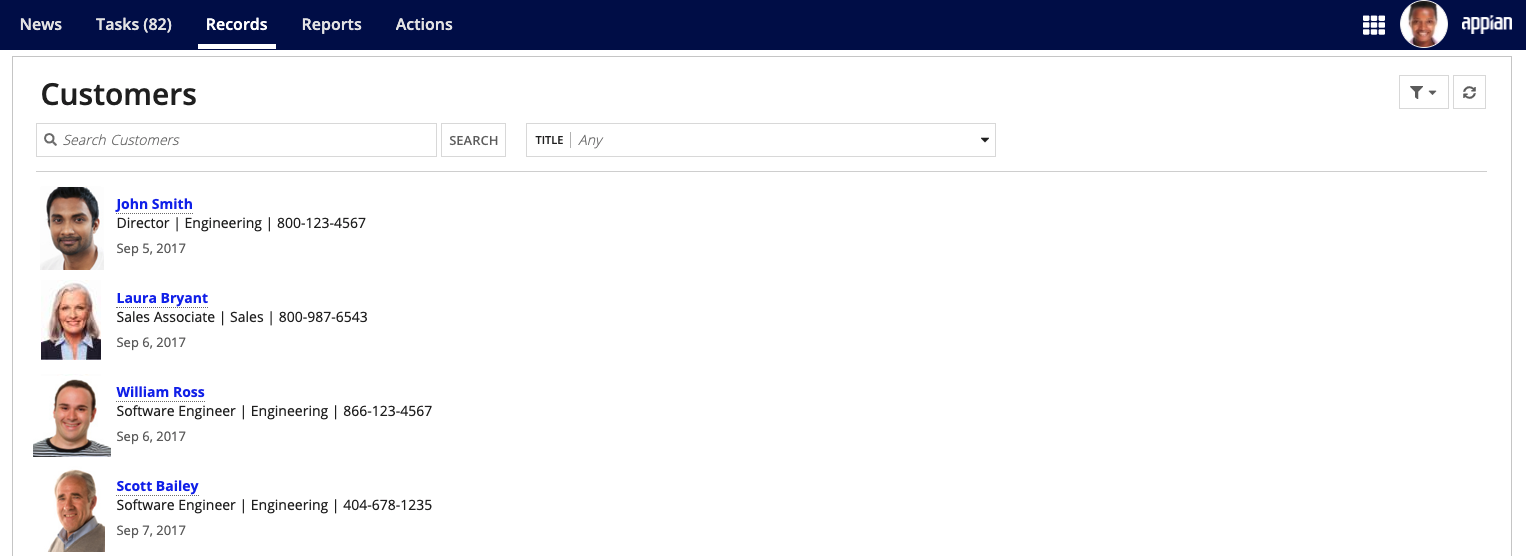
Feature compatibilityCopy link to clipboard
The table below lists this function's compatibility with various features in Appian.
| Feature | Compatibility | Note |
|---|---|---|
| Portals | Partially compatible | Can be used with Appian Portals if it is connected using an integration and web API. |
| Offline Mobile | Partially compatible | Can be used with offline mobile if it is loaded at the top of the form. |
| Sync-Time Custom Record Fields | Incompatible | |
| Real-Time Custom Record Fields | Incompatible | Custom record fields that evaluate in real time must be configured using one or more Custom Field functions. |
| Process Reports | Incompatible | Cannot be used to configure a process report. |
| Process Events | Incompatible | Cannot be used to configure a process event node, such as a start event or timer event. |
