| This content applies solely to Government Clause Automation, which must be purchased separately from the Appian base platform. |
IntroductionCopy link to clipboard
A clause set is a collection of clauses that contractors are required to meet for a solicitation or award contract. From the Government Clause Automation (GCA) home page, users can view a complete list of their clause sets and a list of all clause sets for their organization.
In addition, the home page also allows users to view a complete list of all their organization's imported or created clauses. This is helpful for business users when creating a new clause set for a clause supplemental document. They can easily search all available clauses and select the ones they want manually add to a clause set or select from a list of auto-suggested clauses that GCA provides that are based on answers to questionnaires.
GCA Site NavigationCopy link to clipboard
The GCA site consists of several pages: CLAUSE SETS, CLAUSES, TEMPLATES, QUESTIONNAIRES, and RULES. These pages provide business users with views of the clause information they need to see and take action on.
The CLAUSE SETS page contains several features, including:
- My Clause Sets: Clause sets assigned to the current user.
- All: All clause set records for your organization.
- CREATE CLAUSE SET: Action shortcut that allows users to create a new clause set.
- Only users with access can see certain action shortcuts, including CREATE CLAUSE SET and ADD CLAUSE.
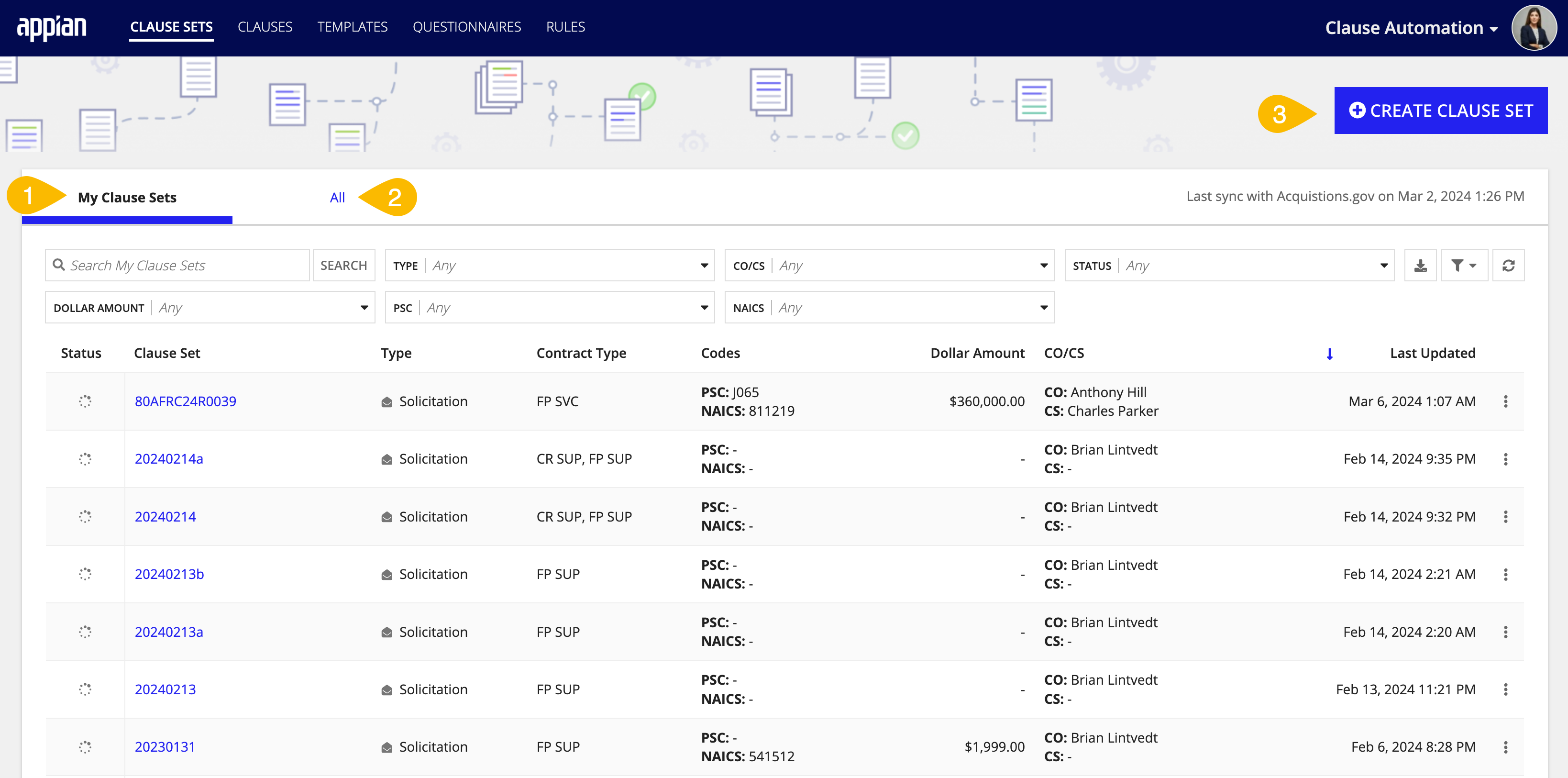
Viewing clause sets and clausesCopy link to clipboard
Clicking CLAUSE SETS or CLAUSES allows you to see a list of all clause sets or all clauses in your organization and perform certain actions, including:
- Creating a clause set from the CLAUSE SETS page.
- Searching and filtering the clause sets or clauses record list.
- Viewing a summary of information about an individual clause set or individual clause.
- Exporting the clause sets or clauses record list to Excel
-
Clearing filters and refreshing the record.
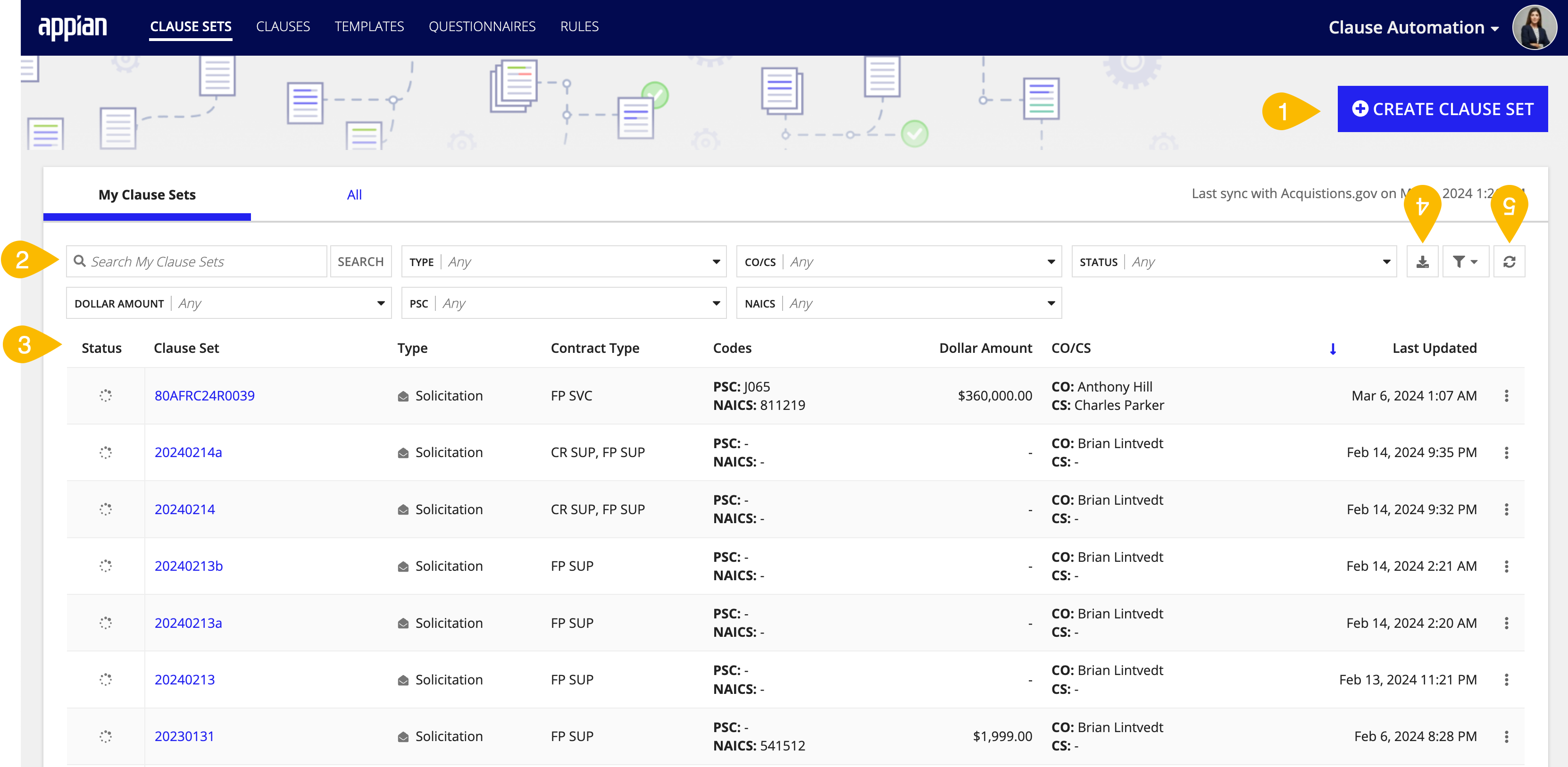
Start using GCACopy link to clipboard
Now that you understand how to navigate between the clause set and clause views from the home page, you can start using GCA to view, create, and update clause sets.
