| This content applies solely to Contract Writing, which must be purchased separately from the Appian base platform. |
What's New in Contract Writing?Copy link to clipboard
The Contract Writing 1.7 release notes provide an overview of the latest changes and improvements to the Contract Writing Solution. The new features and improved capabilities were designed with best practices in mind.
Procurement AI Copilot EnhancementsCopy link to clipboard
In this release, we’ve added two new AI-powered capabilities to the Contract File tab. You can now request a brief summary of any document’s contents or ask specific questions about a document and receive AI-generated, contextually relevant answers and insights.
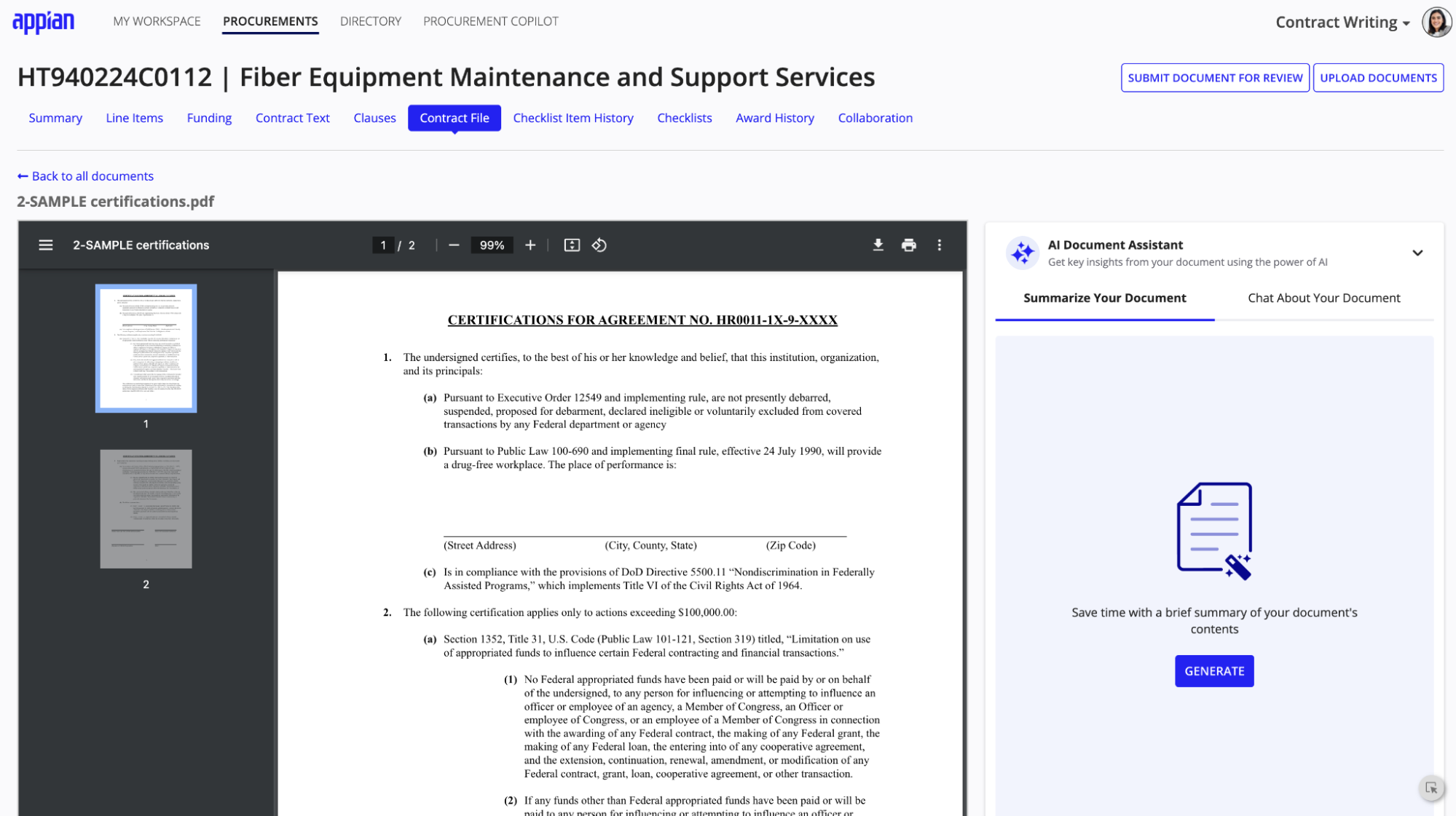
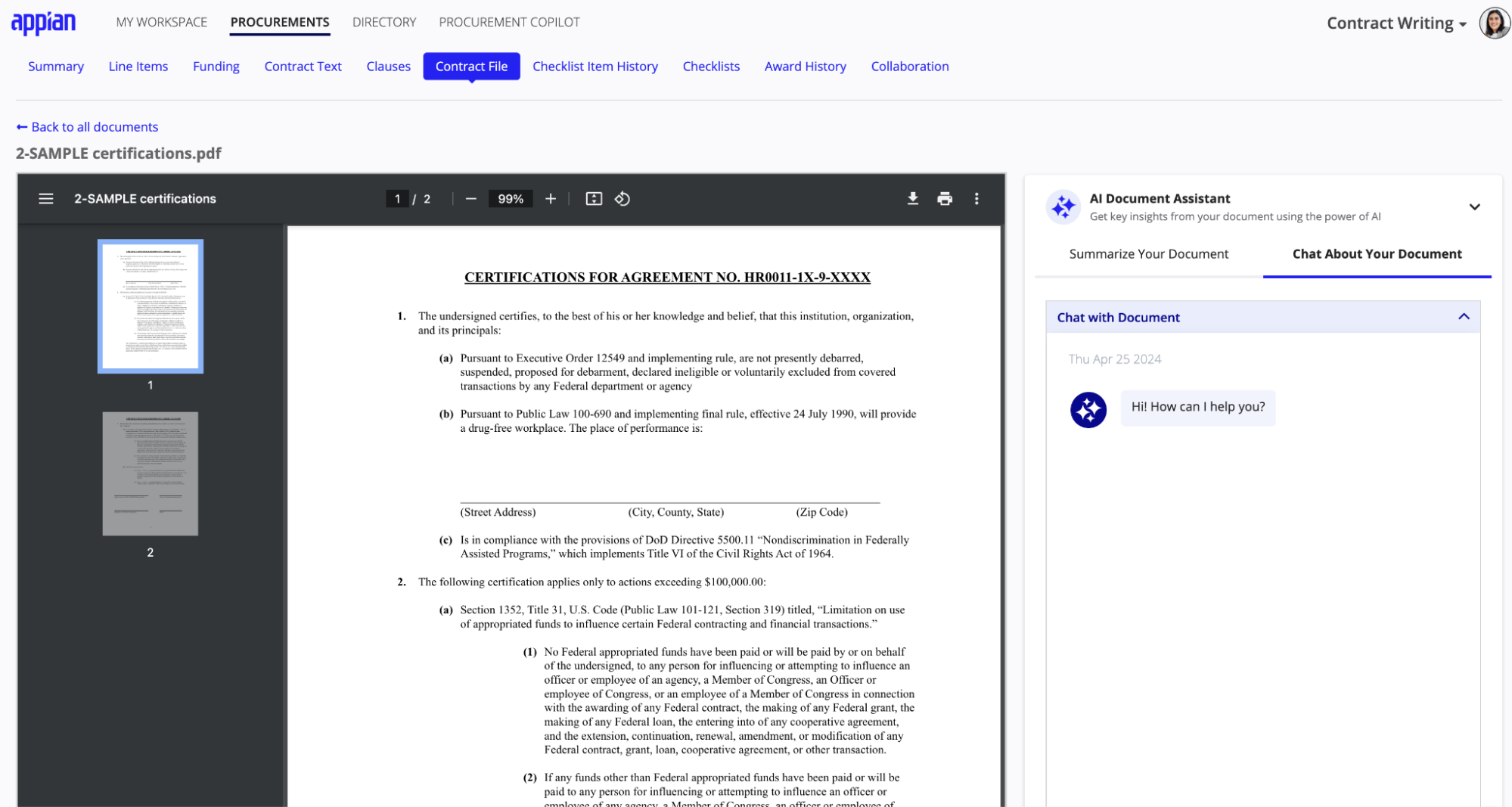
In addition to these new capabilities, we’ve also improved the overall UX and introduced a settings page to make it easier to configure which AI capabilities are in use across multiple GAM solutions.
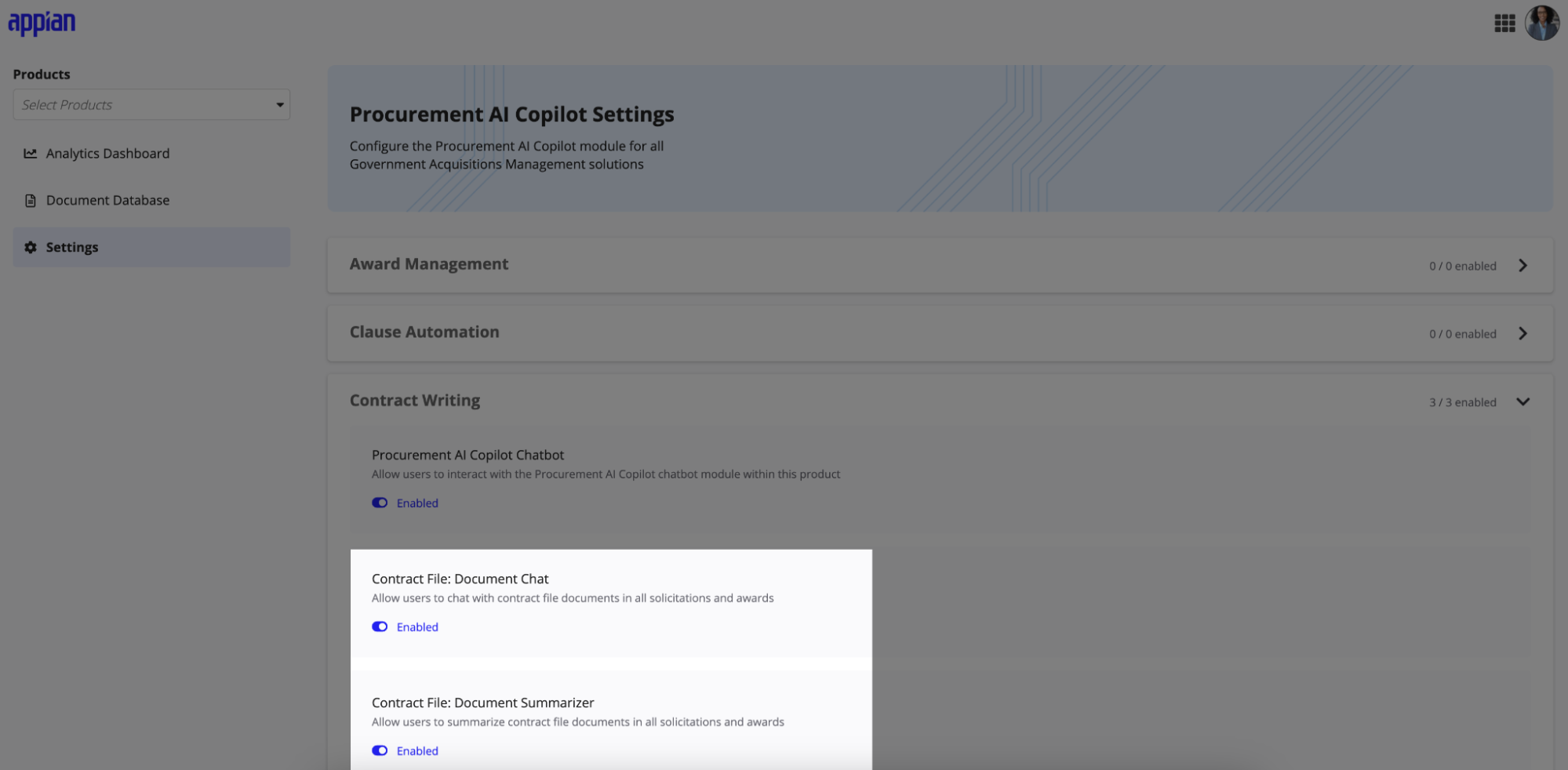
Contract File EnhancementsCopy link to clipboard
We’ve added new capabilities for document versioning and automatic page counting as part of the document upload workflow.
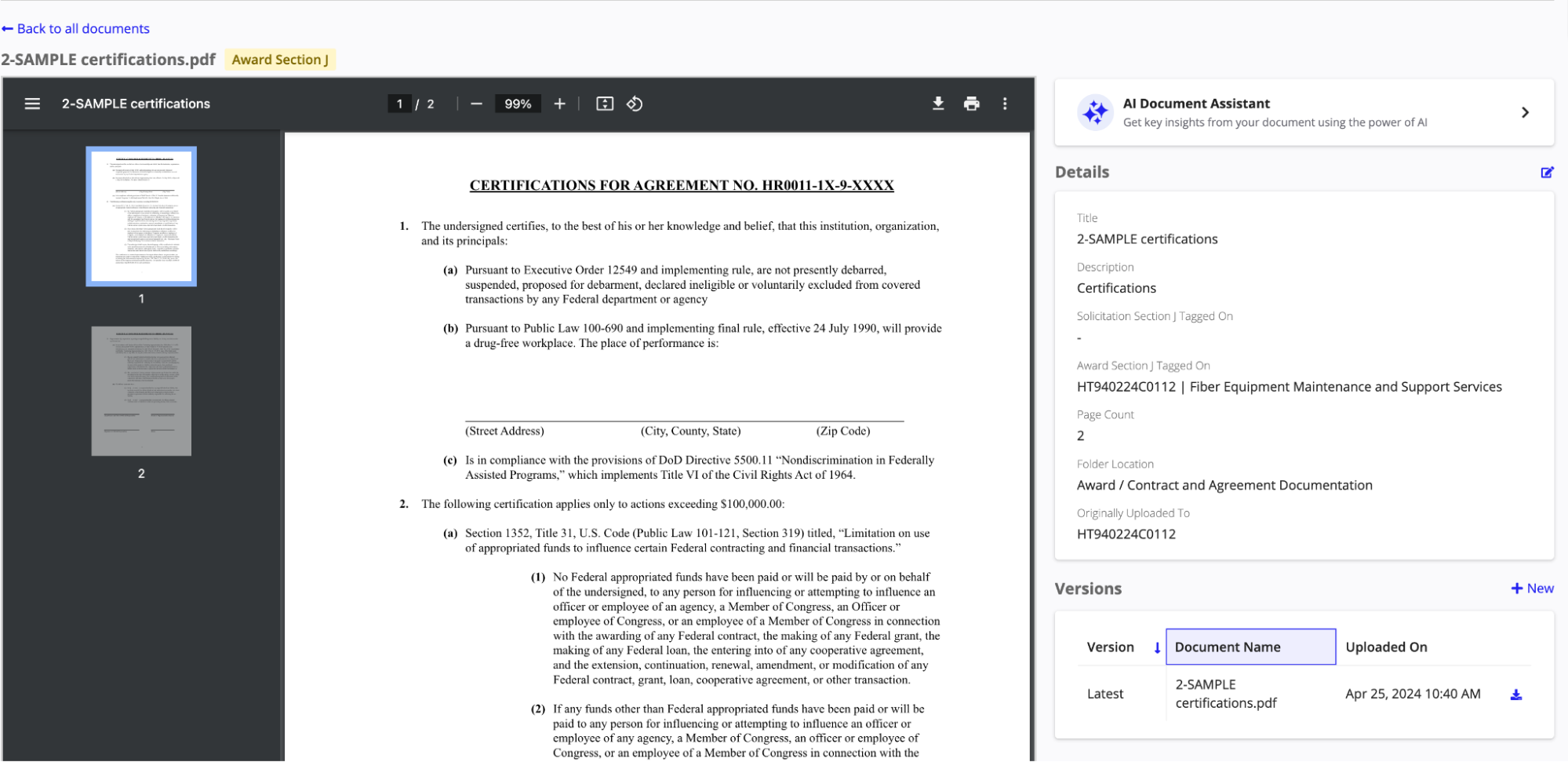
Other Transaction Agreements (OTs)Copy link to clipboard
In this release, we’ve added the ability to manage Other Transaction Agreements (OTs). Since OTs vary in structure from agency to agency, we’ve implemented a host of new capabilities that give you the flexibility and control you need to create and manage OTs based on your organization’s unique needs.
You can use the new Agreements tab on My Procurements and MyWorkspace to create and manage OTs.
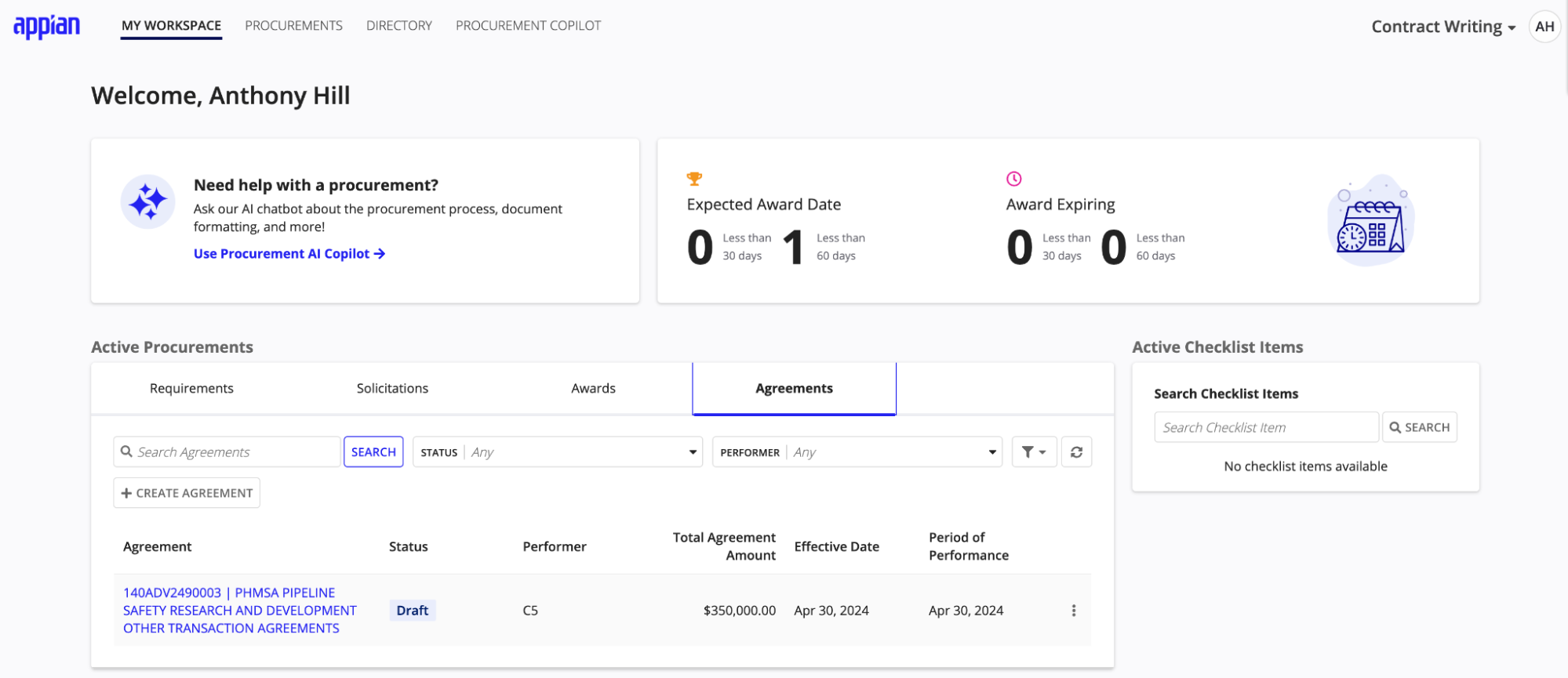
The Create Agreement workflow allows you to define specific details related to the OT like the type of agreement, the funding arrangement, performer type, organization, and much more.
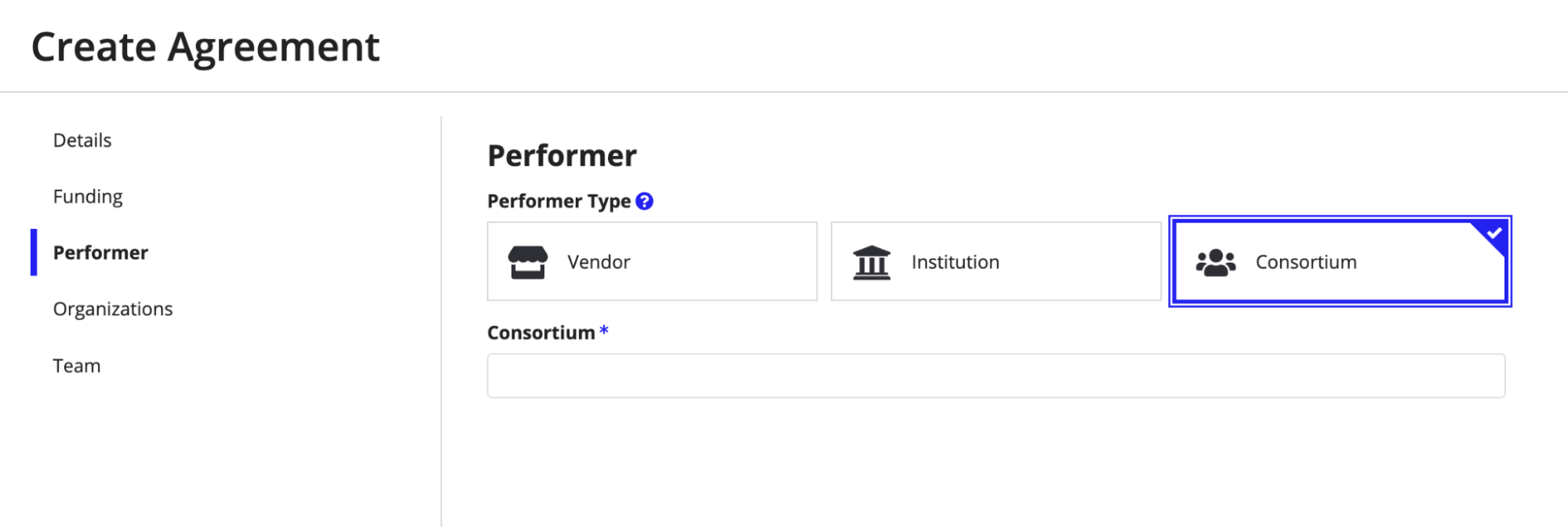
When preparing an Other Transaction (OT) agreement, the main text body is not pre-populated like a standard federal contract with information from the FAR sections. To simplify this process, the solution now offers default templates you can choose from and customize using the Agreement Text editor to fit your needs.
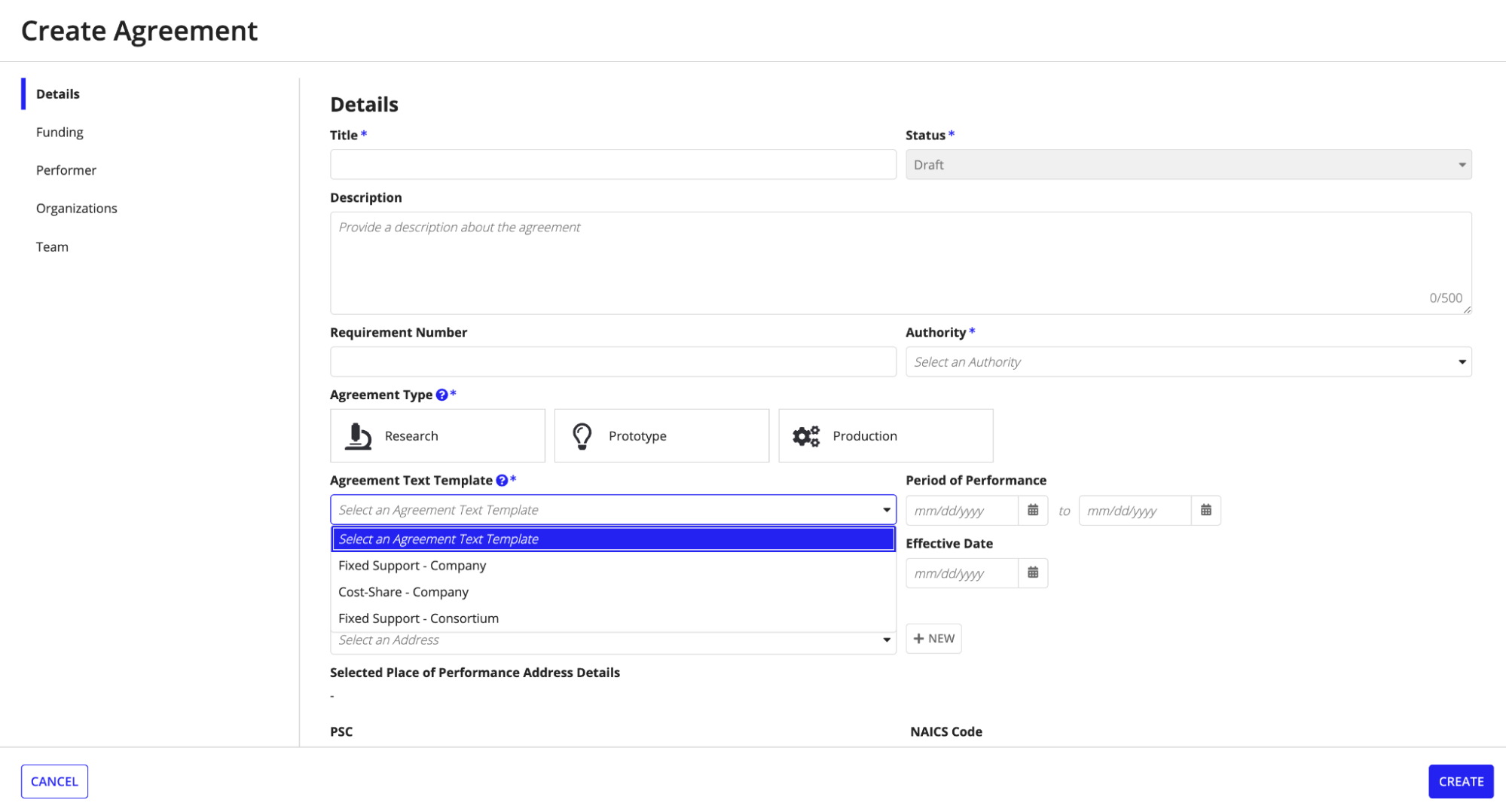
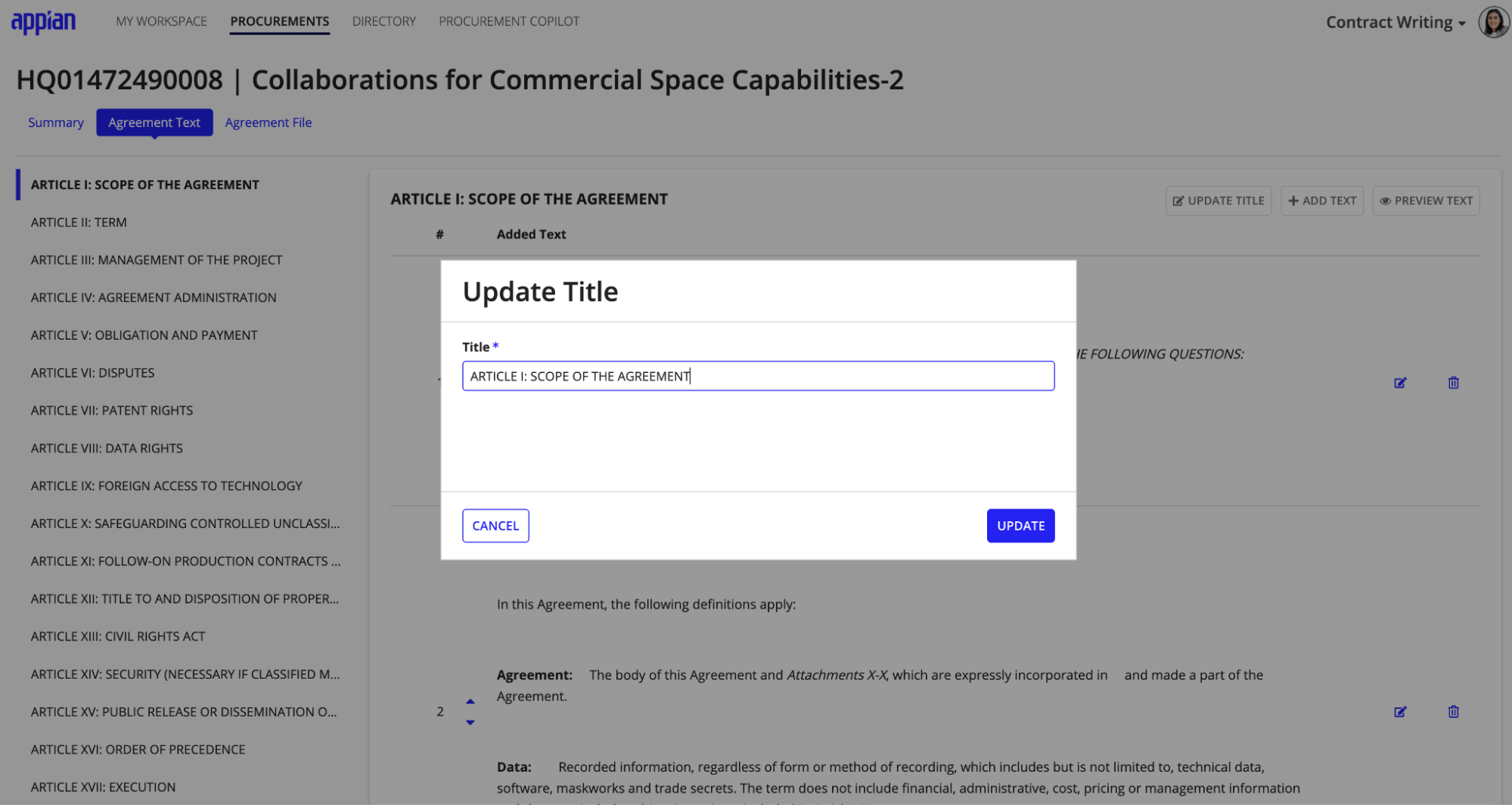
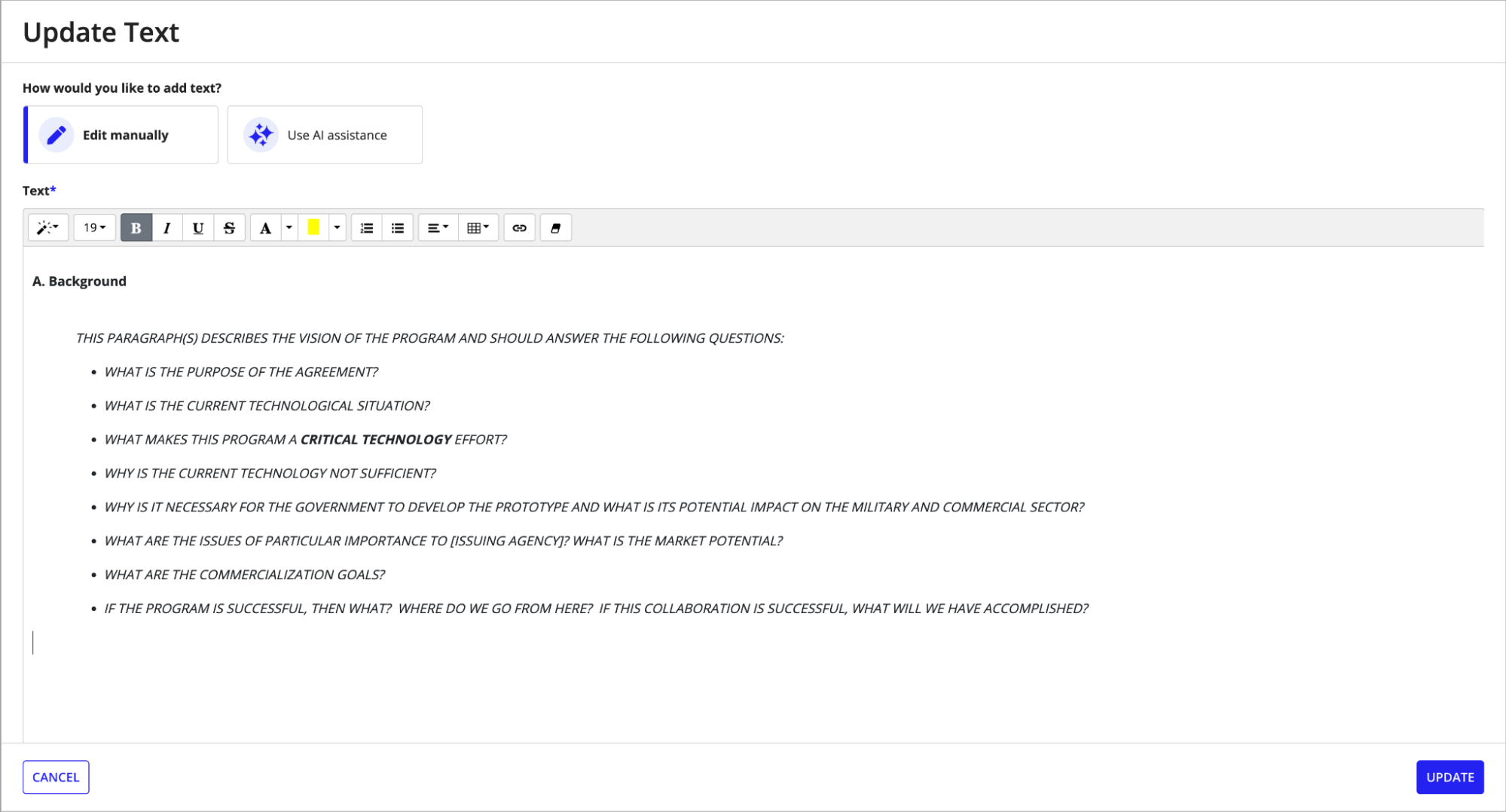
You can generate a preview of the entire OT agreement to ensure its accuracy and completeness before releasing it.
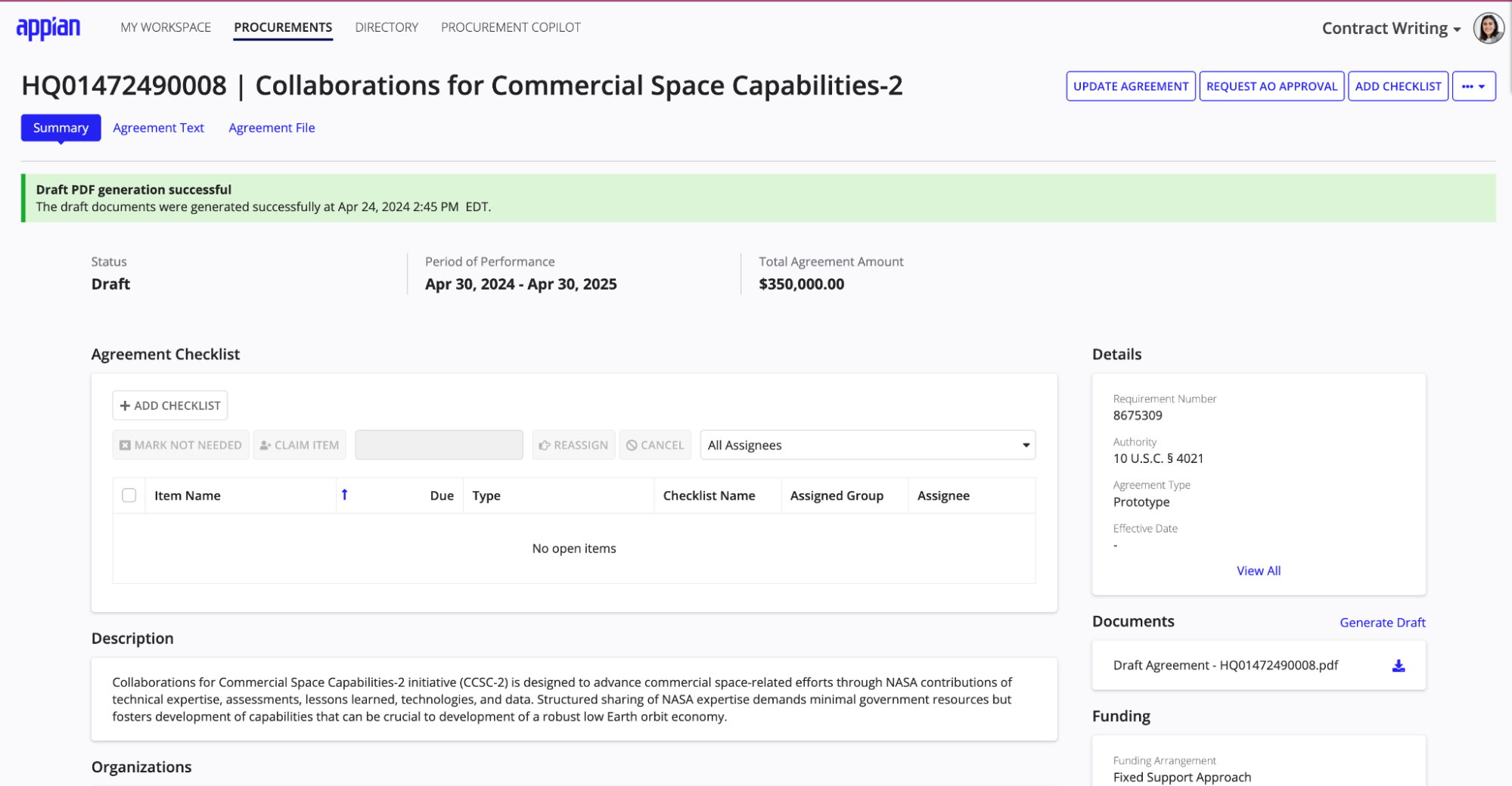
Get Started NowCopy link to clipboard
Ready to get started using Contract Writing 1.7? Check out Installing Contract Writing.
