Appian provides a variety of low-code design objects, functions, and smart services you can use to easily integrate artificial intelligence (AI) and machine learning (ML) functionality into your application. This page highlights some common situations where AI and ML can be useful, and how you can use different Appian features to meet your needs.
- Already know what problem you're trying to solve? Learn when to use AI and ML.
- Looking for some inspiration? Jump to use case examples.
When to use AI and MLCopy link to clipboard
| I want to… | How Appian can help | Example use case |
|---|---|---|
| Quickly summarize or create content as part of my business process. | Use a prompt builder AI skill to craft instructions for an AI model. | Case management |
| Speed up interface development. | Generate an interface from a PDF using Appian AI Copilot. | Insurance claim application |
| Quickly learn more about data within Appian records. | Chat with data fabric using the Records Chat interface component. | Case management |
| Classify documents into categories specific to my business. | Use the document classification AI skill to create and train custom ML models. | Insurance claim application |
| Extract data from PDFs without classification. | Use the document extraction AI skill to define your document structure for extraction. | Invoices and purchase orders processing |
| Manually confirm the results of data extracted from a document. | Use the Reconcile Doc Extraction smart service. | Supply management application |
| Identify key subjects (entity analysis), determine a user's opinion and emotion (sentiment analysis), and classify text into pre-defined categories from HTML or plain text sources. | Use the Google Natural Language connected system. | Customer support application |
| Detect the language of text and translate it into the desired language. | Use the Google Cloud Translation connected system. | Customer support application |
| Extract logos, colors, labels, and signatures from images and PDFs. | Use the Google Cloud Vision connected system. | Insurance claim application |
Appian featuresCopy link to clipboard
Appian provides multiple ways to leverage the power of AI in your applications.
Classify documents and emailsCopy link to clipboard
If your business receives a large volume of documents or emails, the first step to acting upon that information is to route the files to the right individual or team. AI can identify and classify multiple document or email types, such as purchase orders and invoices, and get them to the right people and place in a fraction of the time a person would be able to.
We've built multiple low-code design options for you to harness the power of AI in Appian:
The document classification and email classification AI skills enable you to create and train a machine learning model you want to use to make these decisions. Even better, you'll also create and train models using your own data, making the models even more powerful and tailored for your use cases. When you're ready to put the skill to work, you'll use new smart services to call these custom models in a process model.
Extract data from documentsCopy link to clipboard
If you're looking to extract data from documents your business receives in large numbers, you can build custom models for document extraction. Custom models are tailor-made for your data, learning and improving how to recognize text over time.
Appian offers a document extraction AI skill that uses built-in document extraction capabilities, keeping your data within Appian for processing. If your data restrictions require you to keep all document data within Appian and not leave its boundaries for processing by an external service, you can do just that using these built-in services. Use document extraction to identify data from PDF documents and then extract and save that data into key-value pairs that can be used in other parts of your application or saved to your database.
Document extraction is best suited for situations where you need to process numerous documents that have similar information, structured data, and clearly labeled values. For example, Appian can assist banks in managing an influx of small business loan applications. Since loan applications are standardized with fillable fields, the data to extract from these forms is both structured and clearly identifiable. Using Appian document extraction services combined with Appian RPA, loan application information can be collected within minutes and then passed to a robotic task to look up or enter information in other systems.
Generative AI plug-insCopy link to clipboard
If you'd like to harness the power of generative AI to enhance development or user experiences, there are a number of plug-ins available:
- AI Knowledge Assistant and Vector Database: Tap into the wealth of knowledge contained in your applications. Ask the Knowledge Assistant questions about your data, and receive answers that go beyond traditional data retrieval. The Vector Database plug-in enables you to source AI-generated answers from your own documents.
- Entity Extraction1: Use Natural Language Processing (NLP) and text analysis to extract data from groups of text or Appian documents. For example, if you search a document for "locations" or "cities," this plug-in can return distinct values that fall into that category, like "McLean, VA."
- Document Summarization1: Get a summary of a document or text with the help of OpenAI services. Users can specify the length of the summary by the number and size of paragraphs.
- Email Generation1: Generate, edit, approve, and send emails directly through Appian with the help of OpenAI services. Choose the length and the tone of the message with options ranging from Formal, Friendly, Casual, and Extra Casual.
Note: 1 These plug-ins utilize external large language models (LLMs) such as OpenAI and Azure OpenAI. As with all plug-ins, data sent to these external organizations is subject to the external organization's security policies, procedures, and pricing. Please check with your administrator and your organization's AI policy before sending any sensitive information to external services.
Additional design objectsCopy link to clipboard
Appian has low-code design objects and functions to easily integrate Google AI functionality into your application. These objects are available out-of-the-box. To use these objects, you just need a valid Google Cloud set up.
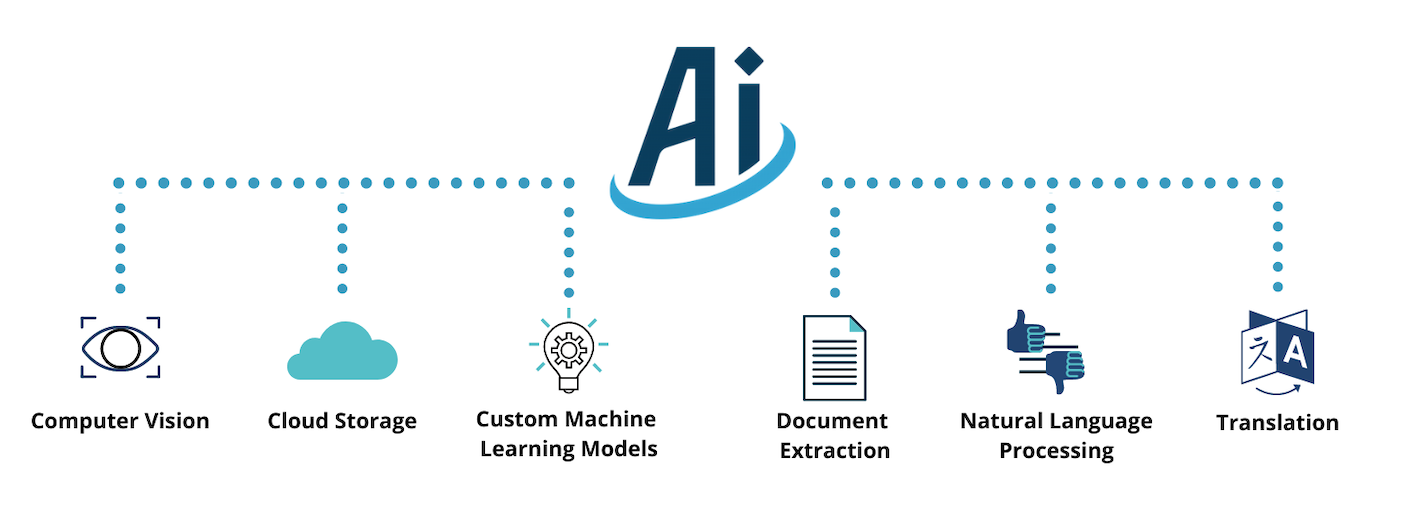
Unsure which service best applies to your business needs? Check out some common use cases for using AI. Already up-to-speed on how Appian AI can empower your processes? Start building AI into your application, or learn more about the pre-built solutions that leverage AI functionality.
Use case examplesCopy link to clipboard
Appian allows you to integrate modern AI capabilities like document classification, document extraction, and natural language processing seamlessly into your application.
Although you can leverage different AI services within minutes, it's important to consider practical AI adoption in your application.
Depending on the nature of your application, you could use AI to review files and extract key data points, gauge the happiness of your customer relationships, or collect and digitize handwritten information from contracts. Whatever your situation, it's best to consider how AI can improve or solve pain points in your existing process. Let's look at some industry examples.
Case management for large law firmsCopy link to clipboard
Generative AICopy link to clipboard
To help demonstrate how Appian can help your business be more productive using generative AI, let's look at an example in the legal industry.
A large law firm handles class action lawsuits and manages case data in Appian. A single case can include thousands of plaintiffs, so it could take a long time to look for the traits of interest that the plaintiffs have in common. For example, suppose a law clerk needs to determine how many plaintiffs reported a respiratory illness due to materials used to build apartments where they live. This could take a long time to research manually.
The Records Chat component can speed up this research tremendously. With this component, the law clerk can ask questions of record data, including related records, using natural language without needing to engineer a prompt. The component uses generative AI—powered by AI Copilot—to answer questions held within that record data. So if the law clerk asks the question in the context of the case record, AI Copilot looks within the related records (such as plaintiffs) to find the answers in a flash.
Where Records Chat surfaces information to help you make decisions, the prompt builder AI skill helps you complete the next steps. For example, you can use AI to produce communications in this scenario as well. Using the prompt builder AI skill, you can use plain language to ask an AI model to create whatever text content you need to complete your next task: summarize complex content for lay audiences, create email responses to common inquiries, and more.
When it comes to legal data, privacy and protection are two of the utmost concerns. The Records Chat component and prompt builder AI skill are entirely private AI, so you can rest assured that any inputs and outputs stay within your Appian Cloud site's boundaries and within your control.
Invoices and purchase orders processingCopy link to clipboard
Document extractionCopy link to clipboard
Invoice and purchase order (PO) processing is essential for businesses across nearly all industries. As organizations scale, processing invoice and PO documents manually can quickly become a bottleneck for other workflows.
Let's say your Appian application supports a rapidly growing finance department. You have a limited number of employees, and they increasingly spend an overwhelming amount of time processing invoices and POs each day. Building a document extraction AI skill into your existing Appian workflows can take the burden off your employees, freeing them up for more meaningful tasks. Not only does AI take these tasks off your employees' plates, but AI performs these tasks far more quickly and accurately.
Invoice and purchase order document types are a great fit for automatic document extraction because they contain semi-structured data. This document type contains clearly labeled values that are easily extracted into key-value pairs.
Consumer banking forms processingCopy link to clipboard
Document extractionCopy link to clipboard
When working with sensitive financial documents at a bank, security is of the utmost importance. Yet, you most likely still process many forms manually on paper without a digital workflow. Because you often process thousands of these documents a week, these processes are error-prone and time consuming. You may already be using Appian to enhance your other workflows, so how can you take it one step further?
We recommend using built-in Appian document extraction to process your secure documents. While Google still remains a suitable choice, using the built-in document extraction keeps all of your data within Appian Cloud.
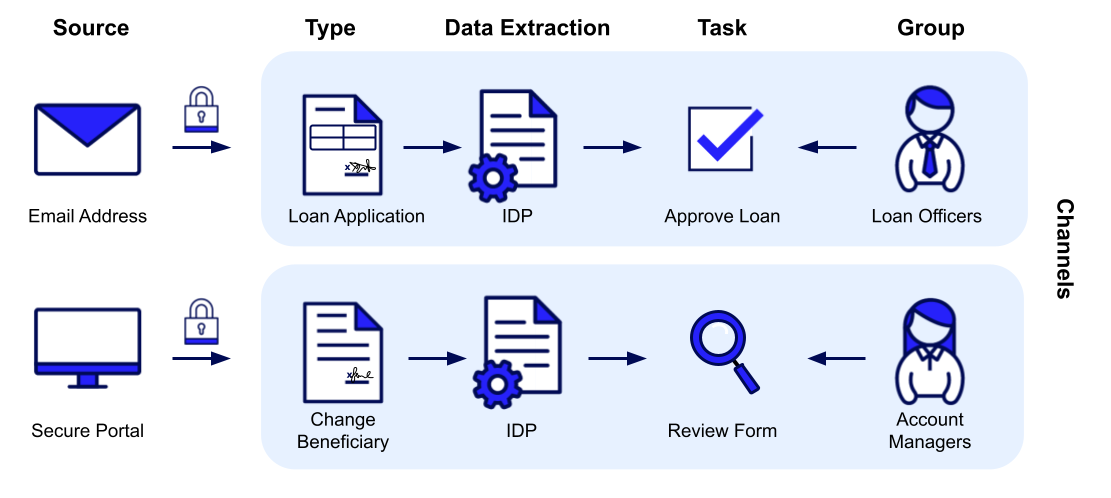
Supply management applicationCopy link to clipboard
Document classification + extractionCopy link to clipboard
Now let's say you work for a company specialized in supply management. Every day, your Appian application receives several invoice forms that need to be audited and filed for processing. Since each form is structured in the same format and contains easily identified fields, you could delegate this task to Appian to extract the data from each field and then store the results.
Using AI skills and smart services, you can design your process to classify documents and extract data from them automatically and in the context of other steps of your process. If you want to confirm that the data extracted was correct before saving it to the database, you can build human-in-the-loop validation into the process to your employees are involved at the right place and right time.
A supply management application is just one example of using document extraction. You could apply this process to any type of application that requires a human to audit, review, or organize data from a document. Since document extraction focuses on fields, consider using these capabilities when processing forms like invoices, records, or applications.
Insurance claim applicationCopy link to clipboard
Process models + Document classificationCopy link to clipboard
Next, let's look at the insurance industry. Say your application receives hundreds of insurance claims a day, and your team is overwhelmed by the amount of claim data, which is slowing down the process and increasing the possibility for inaccurate decision making. With this example, AI can be used to improve the claim process.
To start, you can design a claims submission interface quickly with AI Copilot. Simply upload a PDF of the claim form your customers fill out, and AI Copilot will generate an interface. You'll verify the fields and configure the data in a fraction of the time it used to take.
Instead of having all claims go to one team to manually identify and sort through supporting documentation, you could delegate claims to different teams depending on where the damage occurred. Custom ML models can identify the types of documentation that accompanies each claim, so that the relevant teams are notified or involved at the right times. And since each insurance claim is accompanied with an image, you could leverage computer vision to analyze it and determine where the damage occurred and then route the claim to the proper team.
Create an AI skill to use in the claims process. Within the AI skill object, define document types you expect to accompany incoming insurance claims. Use representative data sets to train the ML model to recognize each document type based on their unique characteristics. Then, configure the process model to follow different workflows based on the types of documents each incoming claim includes.
Further, you could incorporate computer vision capabilities into your application by configuring the Google Cloud Vision connected system and creating an integration from the system. Using the integration, you can select Label Detection as the type of analysis to perform on an image, if one is attached to the claim. Add a rule input in the integration so each image can be evaluated upon submission. Then in your process model, you can call the integration so that after the form is submitted, the associated image will be evaluated to determine where the damage occurred. Depending on the returned label, the claim will be sent to the proper team.
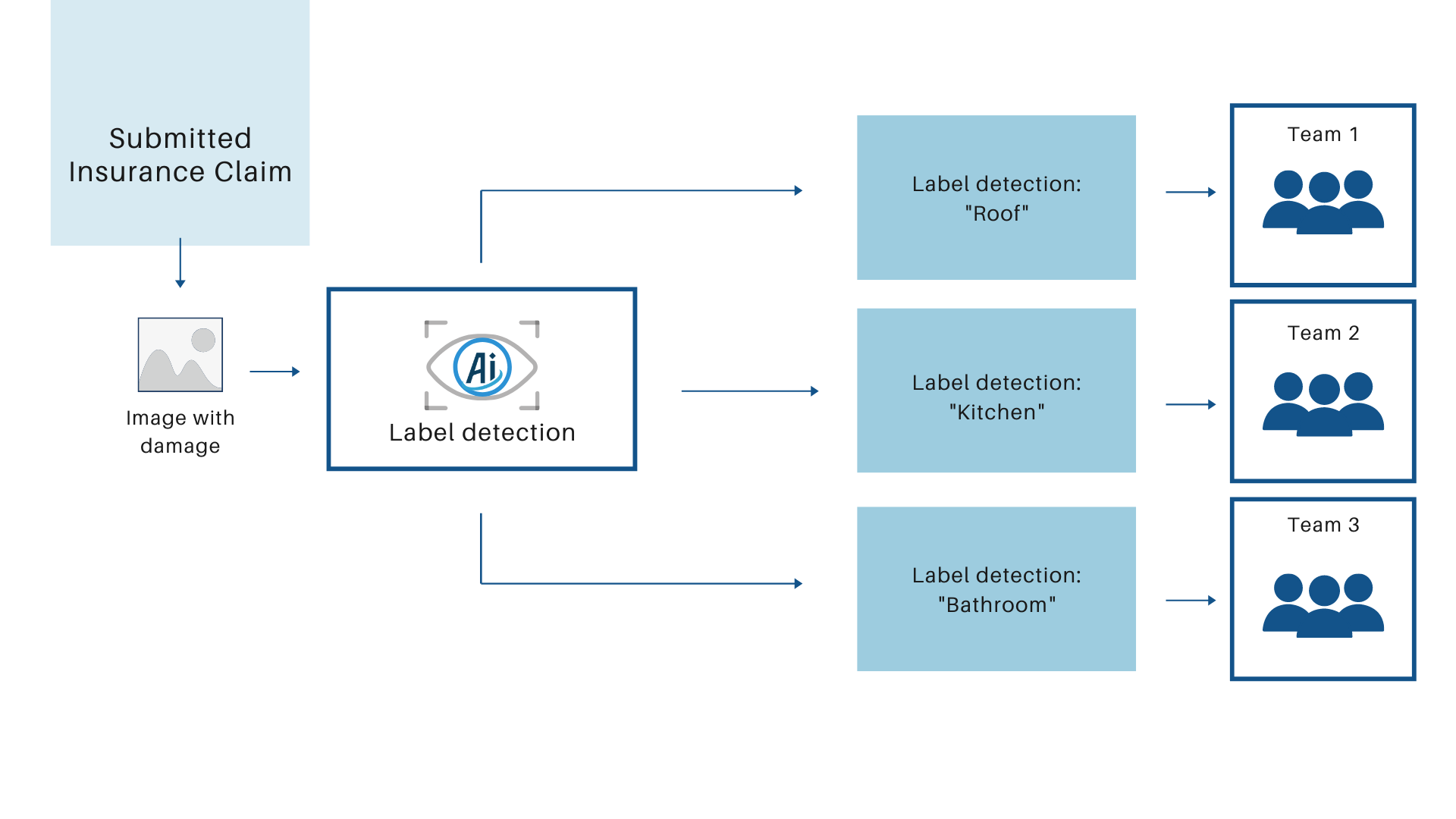
This is just one way the insurance industry could incorporate AI into their daily processes. Using Appian, applications like this one can easily benefit from full stack automation by leveraging low-code workflows, robotic process automation (RPA), and AI. Appian's Connected Claims Application demonstrates this by using built-in intelligent document management to evaluate claims and system-recommended investigation paths for intelligent fraud analysis. Paired with RPA, the Connected Claims Application allows you to pass data easily between different systems and view data in a unified interface within Appian.
Customer support applicationCopy link to clipboard
Translation + natural language processingCopy link to clipboard
Let's say your Appian application is built to manage a global customer support center. You receive support tickets from around the world in many different languages, and your support engineers need to be able to understand customer issues quickly in order to resolve them in a prompt manner.
To avoid slow resolution time and misinterpreting the customer's issue, you can incorporate AI translation into your application so each submitted issue is translated into the support engineer's native language. Using Appian, you can leverage the Google Cloud Translation connected system to create an integration that translates text in seconds. Add a rule input in the integration so you can dynamically translate any submitted text value. Then in your process model, you can call the integration so that after the original form is submitted, the text describing the customer issue is translated and appears in the support engineer's task in their native language.
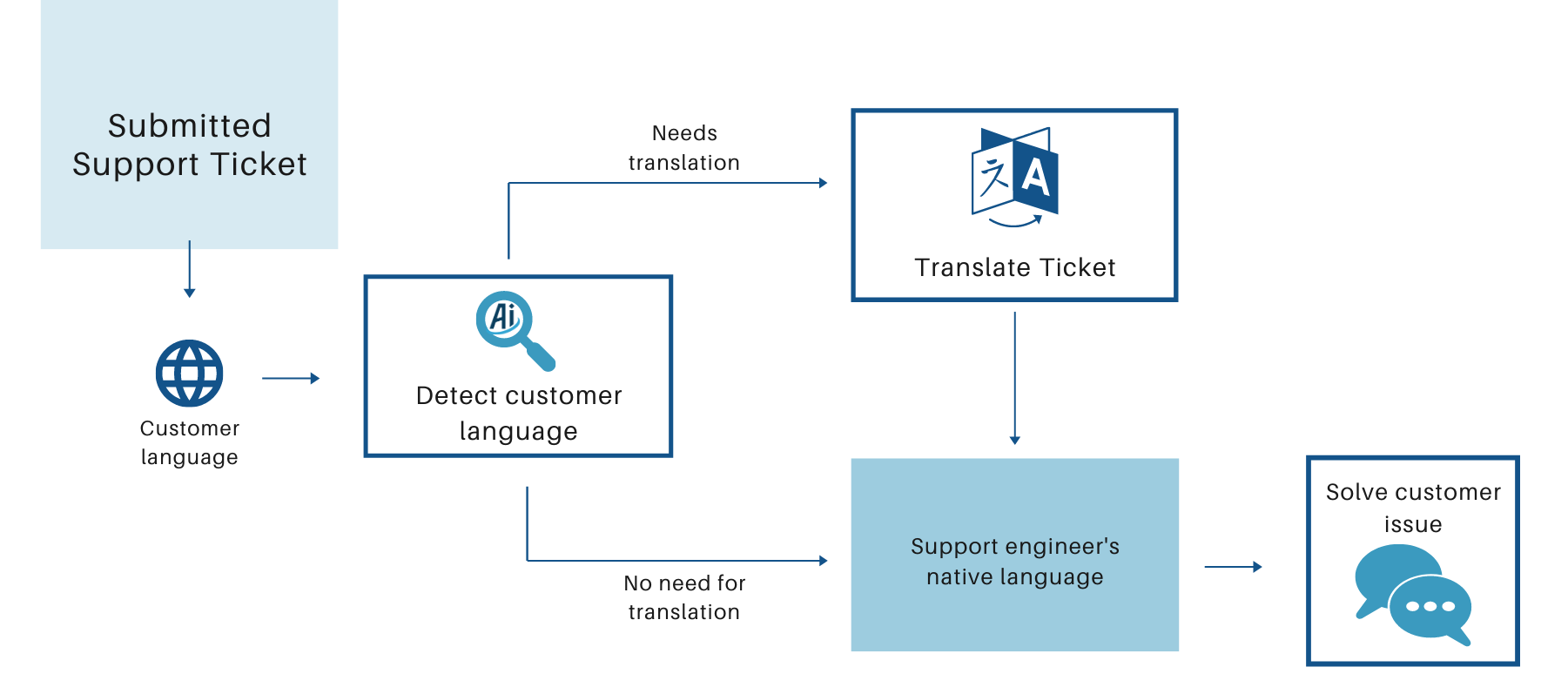
Customer support related applications are prime candidates for numerous types of AI since they are responsible for constant and reliable communication with customers. Using AI, you can easily detect customer sentiment with natural language processing, properly understand a customer's issue through fast AI translation, or leverage document extraction capabilities to review and audit customer contracts.
