| This content applies solely to Government Source Selection, which must be purchased separately from the Appian base platform. |
The application your organization uses to monitor, track, and execute the tasks and actions associated with evaluating vendors is a key factor in managing the source selection process effectively in the acquisition management lifecycle. The process can be time-consuming and lengthy, providing stakeholders with little visibility into the process steps and current state.
What if you could quickly and efficiently create and manage your source selection process in a simple-to-use application without having to overhaul your entire process?
The right solution can drive better outcomes, save time, and reduce costs. The Appian Government Source Selection (GSS) solution combines the best qualities of Appian's acquisition and source selection solutions into one application that allows you to streamline your acquisition life cycle management process. The flexible and configurable architecture makes it easy to configure your organization's unique source selection process. With GSS, your contracting professionals and evaluation teams can manage, update, and execute on source selection tasks. It provides a comprehensive view of the evaluation process, which improves visibility and allows you to track your evaluation deliverables. And the best news of all, the solution can be ready to deploy right out of the box or configured to match your specific needs and ready to deploy within weeks.
Let's take a look at an example scenario:
Acme Agency, an advertising firm, has several vendor evaluations to complete for an upcoming contract. A contracting professional is responsible for setting up the evaluation and ensuring all necessary data and documents are entered correctly to begin the evaluation.
With Source Selection, the contracting professional can manage this entire evaluation process all in one application. To customize the evaluation, an evaluation approach is selected to guide the contracting professional through the evaluation cycle and determine what tasks and steps are needed for that particular evaluation. It also will ensure that tasks and steps are sent to the correct group. For example, the legal team may get a task to review certain documents, while the factor chair team member may get a task to create specific documents based on a template.
Once the approach has been selected, the contracting professional can then enter basic evaluation details, evaluation phases, timeline, and basic vendor details to retrieve the rest of the vendor data from SAM.gov. They can upload vendor documents, establish their evaluation factors, create evaluation teams, and assign teams to specific factors.
Once the evaluation period has started, the contracting professional needs to make sure the necessary documents and activities are being completed on time. They will be able to see the status and progress of the evaluation all in a single view.
A wizard guides you and your end users through the process of setting up an evaluation. This ensures a high level of accuracy to the data being provided.
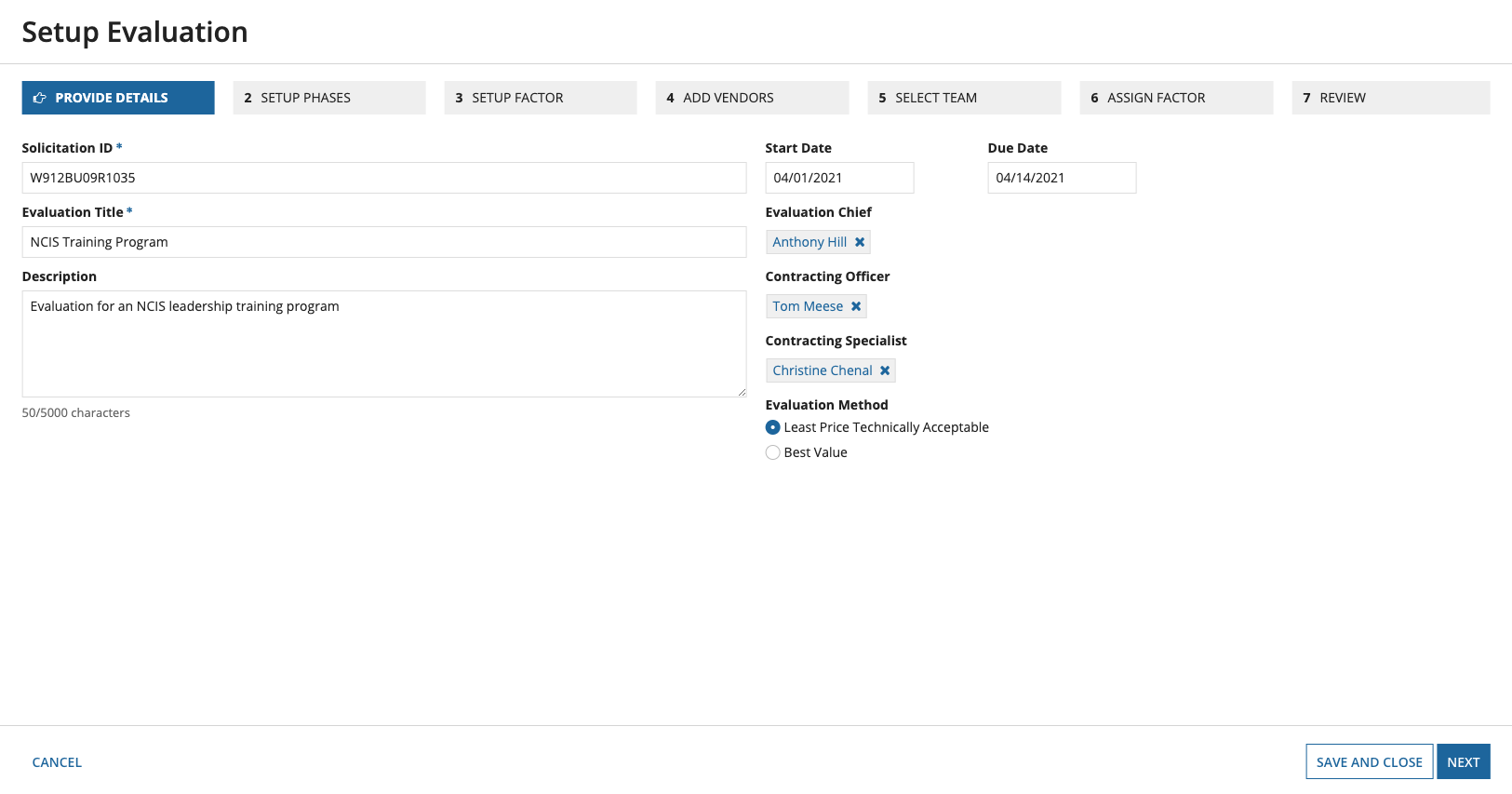
When you click on start evaluation in the set up process, GSS uses a standard evaluation form to send to all assigned evaluators. The form provides evaluators with the necessary factor and vendor documents they need as well as the factor's rating scale. This allows your contracting personnel to focus on evaluation setup while the solution automatically handles the evaluation form.
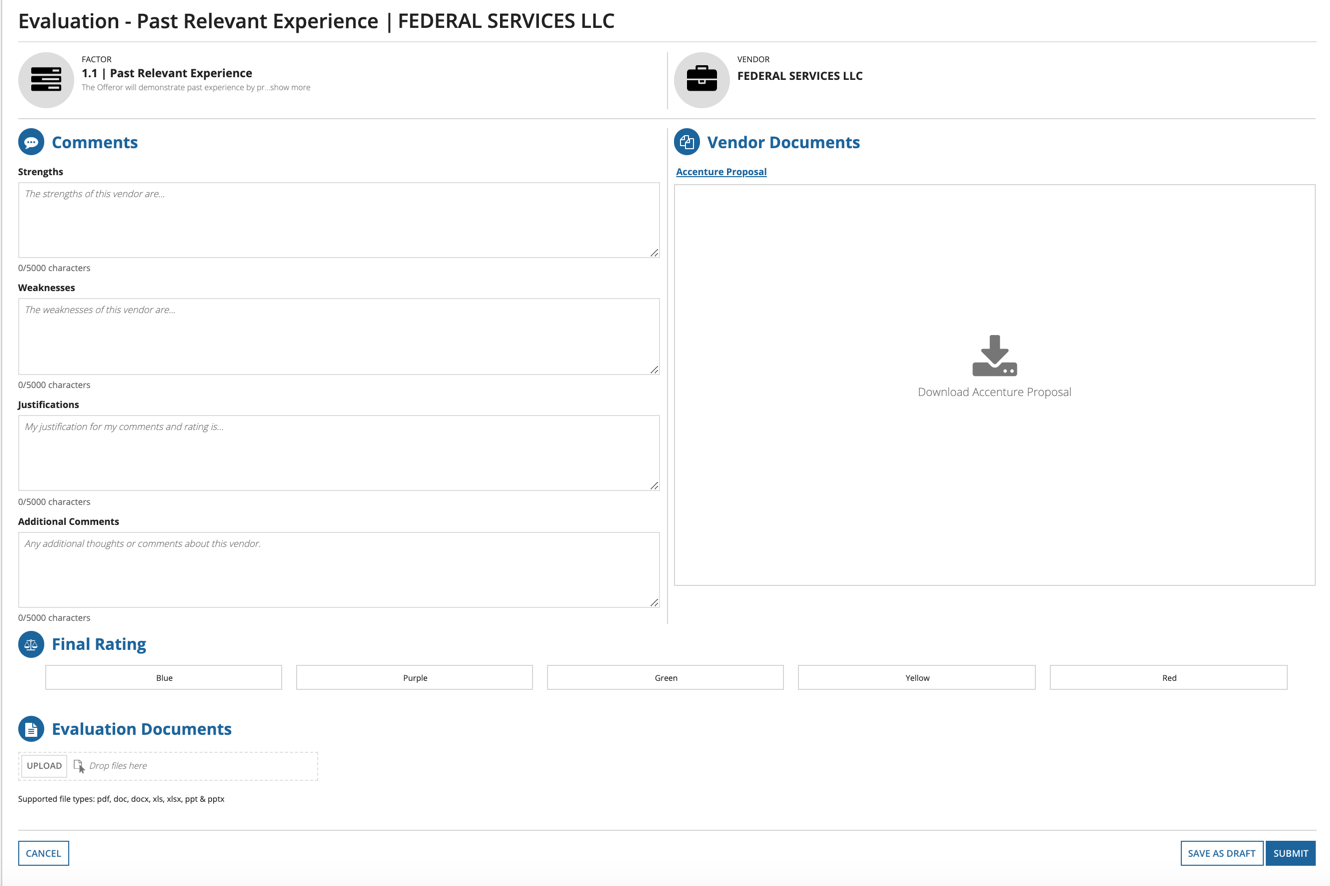
To ensure your vendor data for your evaluation is kept up-to-date, GSS allows you to integrate with SAM.gov and bring the vendor data you need directly into your application.
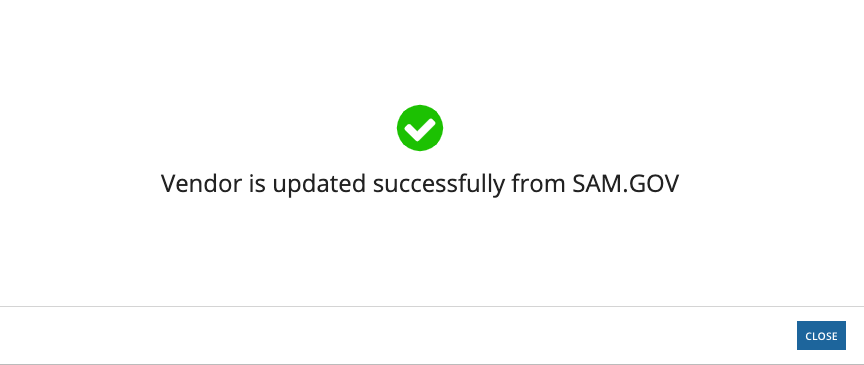
GSS allows you to add an evaluation approach during the initial evaluation setup or at any point in the evaluation.
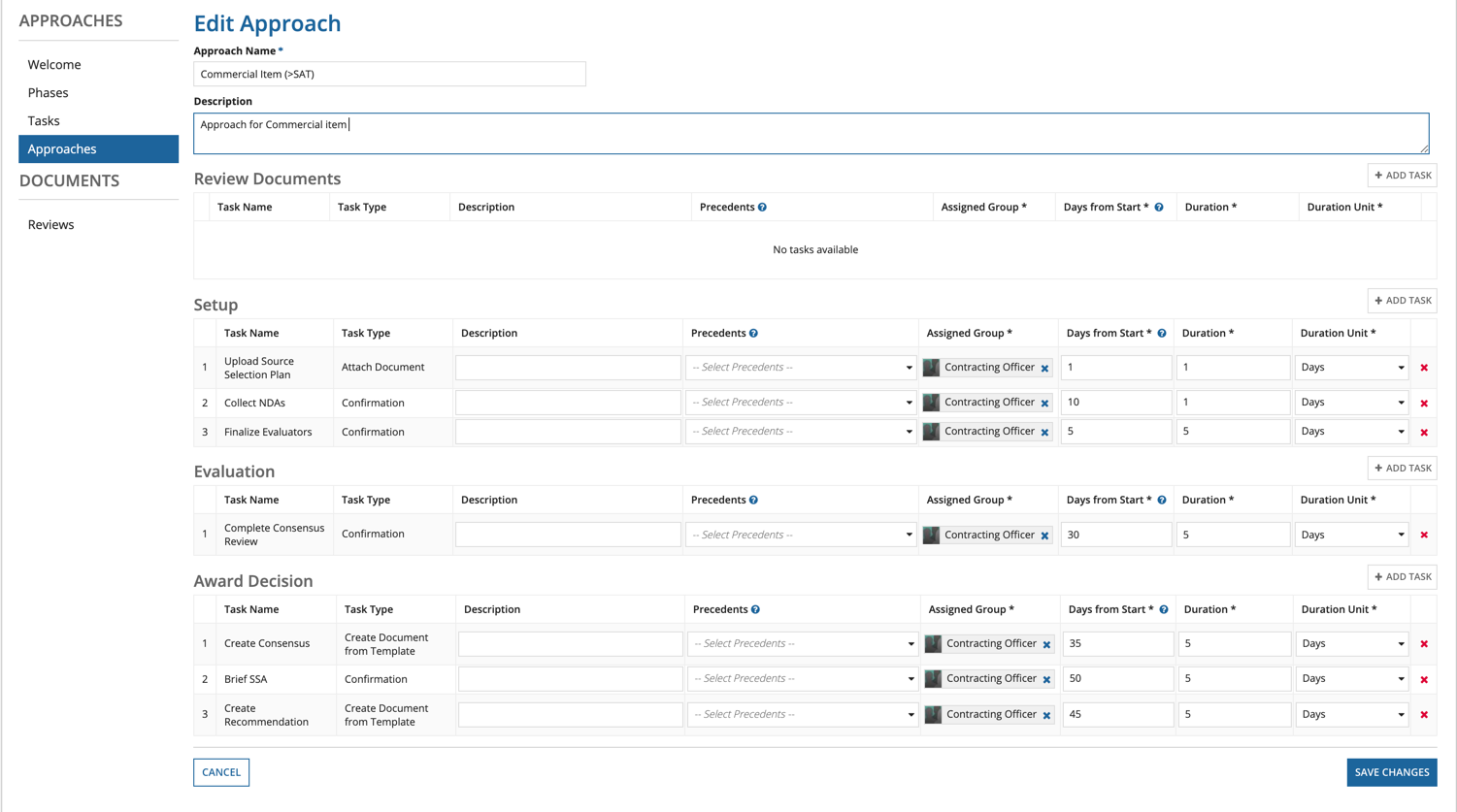
Consolidate evaluation responses and make a final decision on the factor or vendor rating through a guided consensus process, which provides a summary of results.
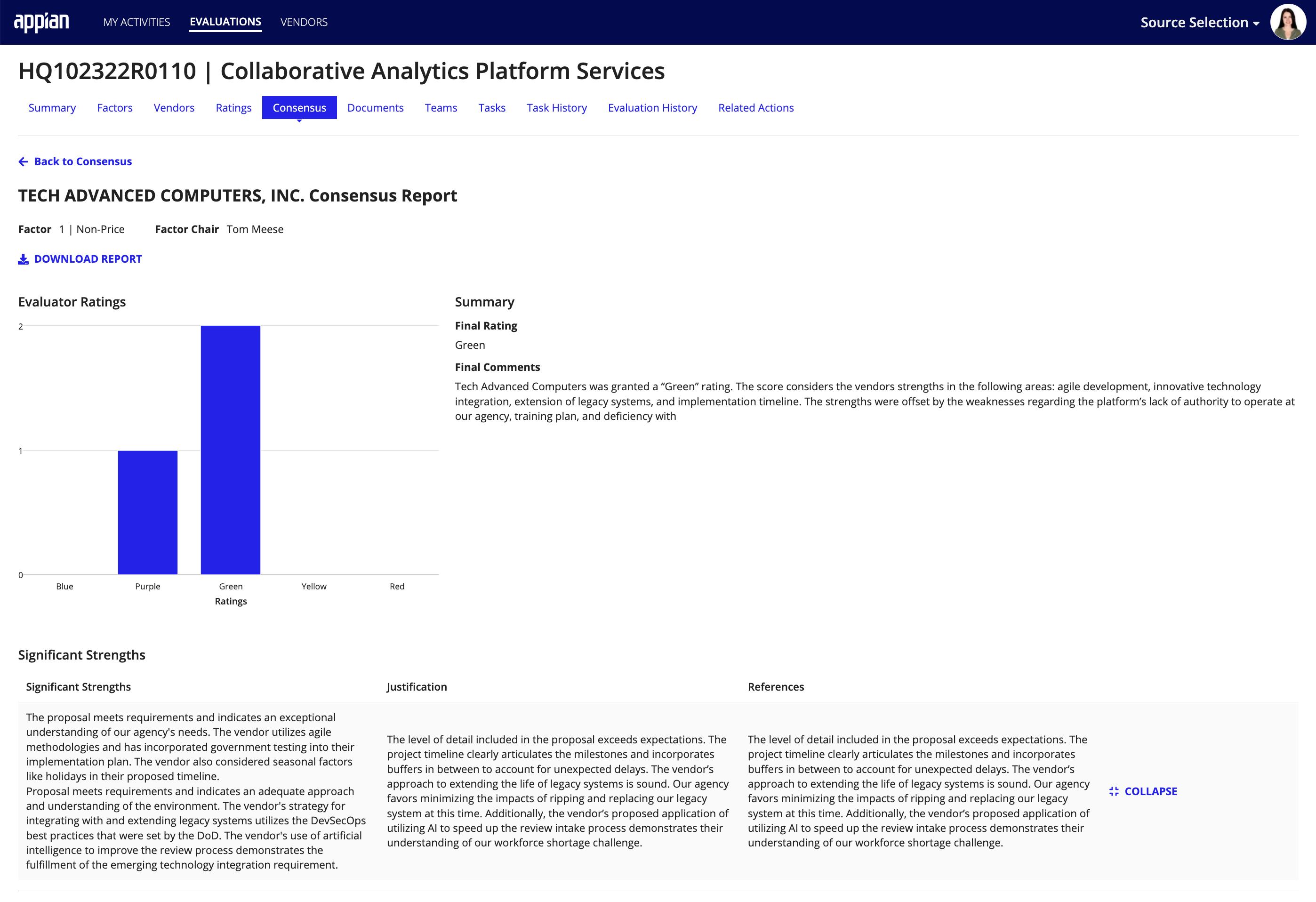
Create, configure, and complete evaluation tasks for each evaluation, all in one easy-to-use application. Additionally, when you create your evaluation, you can quickly add, edit, rearrange, and reassign your tasks as needed.
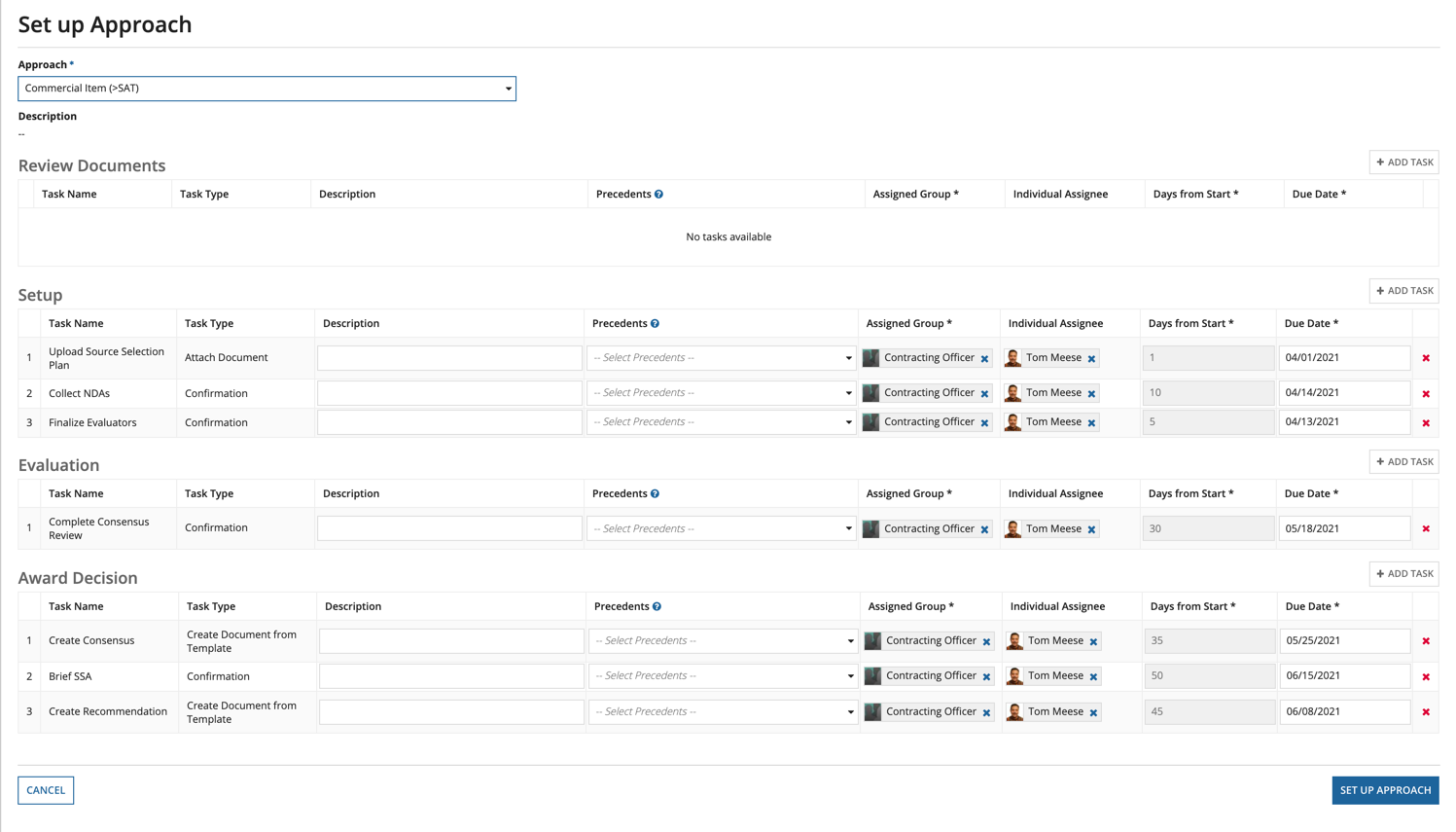
Break down process barriers and clarify the status of your evaluations through evaluation summaries and approach visibility.
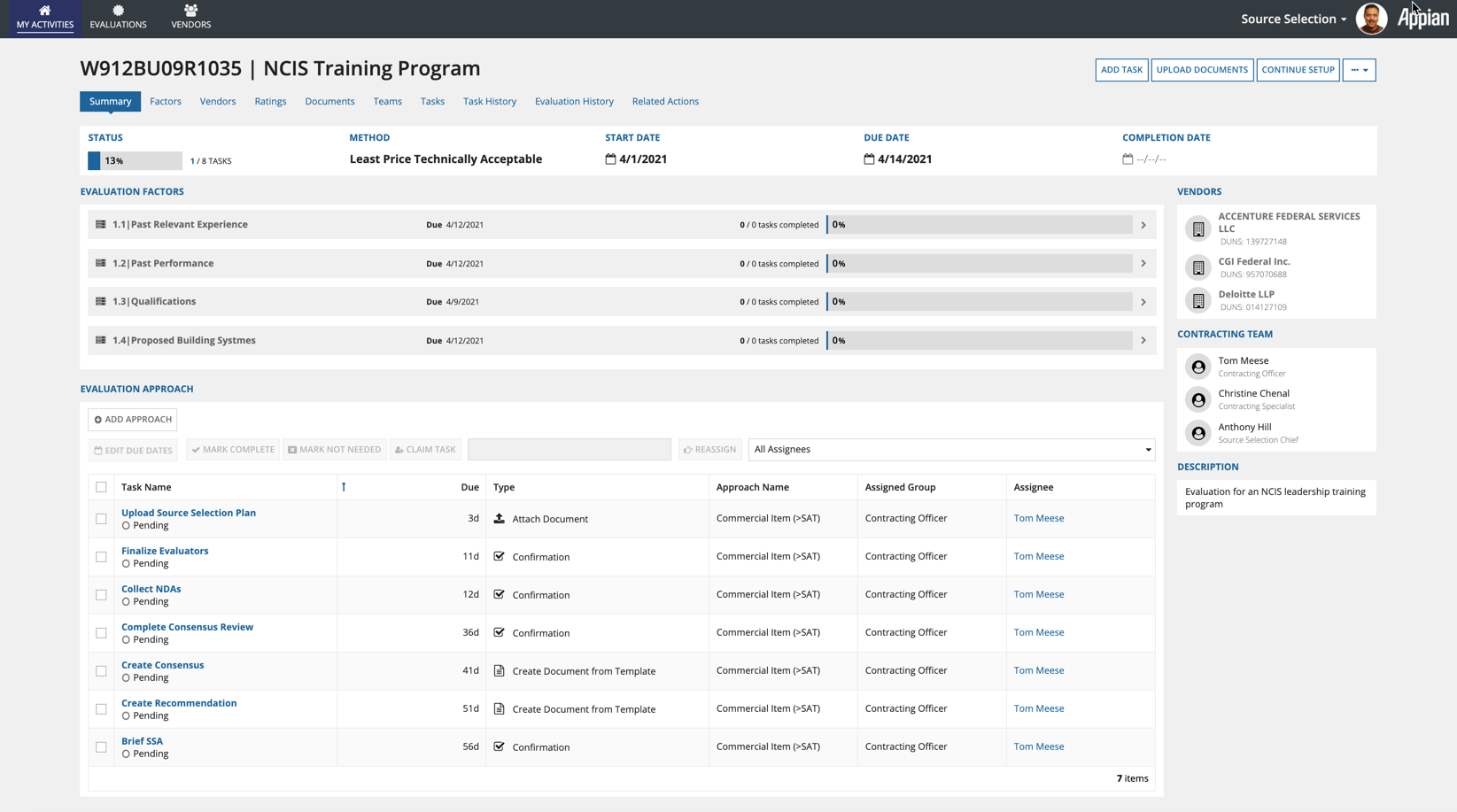
Create, upload, manage, and collaborate on your award documents and templates directly in the application with the built-in Office 365 integration.
De-risk your deployment with the security, scalability, and reliability your customers demand through the entire deployment, configuration, and implementation lifecycle. Rapidly respond with a flexible configuration that adapts to your evaluation processes.
Ready to get started? Check out the browser on the left for a quick overview of the content covered in the GSS documentation.
Government Source Selection Overview