IntroductionCopy link to clipboard
Appian Case Management Studio Base is a pre-built application container with common case management functionality, including a case workspace, case, entity, task records, configurable workflows, conditional tasking, workflow visualization, auditing and reporting, and so much more. Appian Case Management Studio is the foundational requirement for building any Appian Case Management solution and extending its capabilities with modules.
This guide covers the installation process for the Appian Case Management Studio Base application, which consists of 5 main steps:
- Downloading the software package.
- Deploying the application plug-ins.
- Creating the database objects.
- Importing the application.
- Setting up groups.
It also provides instructions for extending the CMS base application by incorporating one or more of the modules that ship with CMS.
Before proceeding with the installation steps outlined in this guide, review the System Requirements to ensure your system environment meets all minimum requirements.
System requirementsCopy link to clipboard
- Appian platform running version 23.4 or greater.
- A supported version of MariaDB as a business data source.
- Note: Instructions below are for MariaDB databases. For use with other databases, the SQL script used in Step 3 will need to be modified.
- A supported web browser.
Verify the Appian version and database typeCopy link to clipboard
Click About Appian from the navigation bar to check the platform version and database.
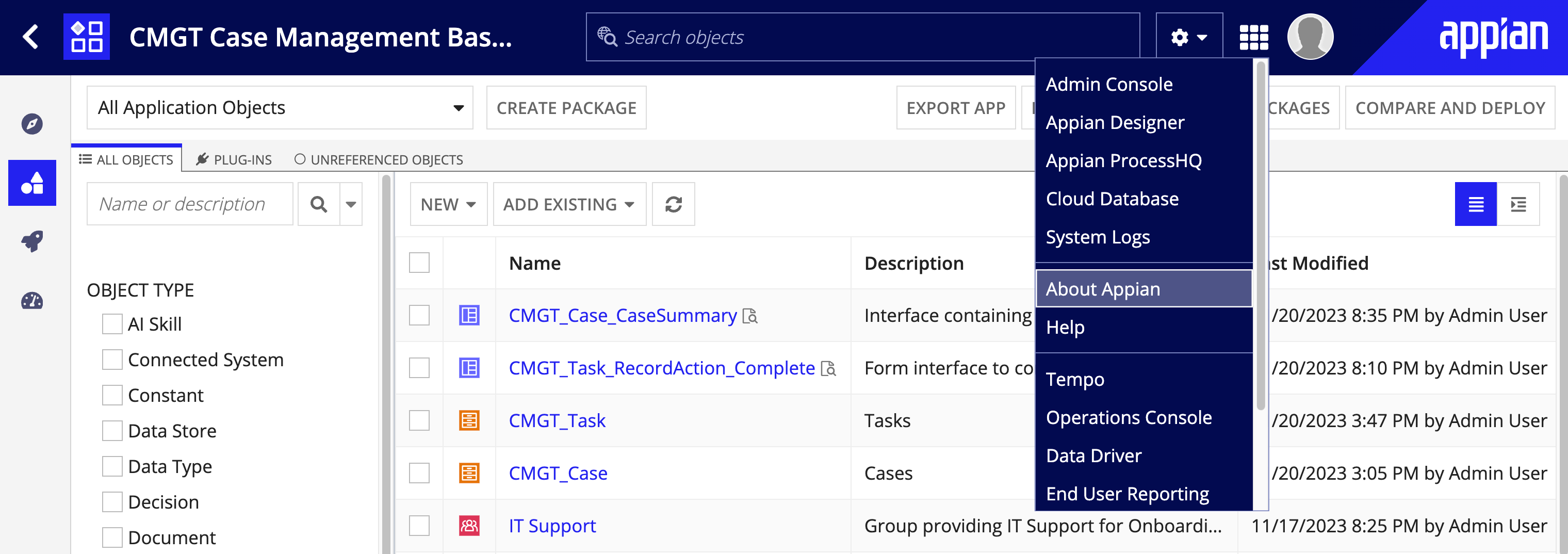
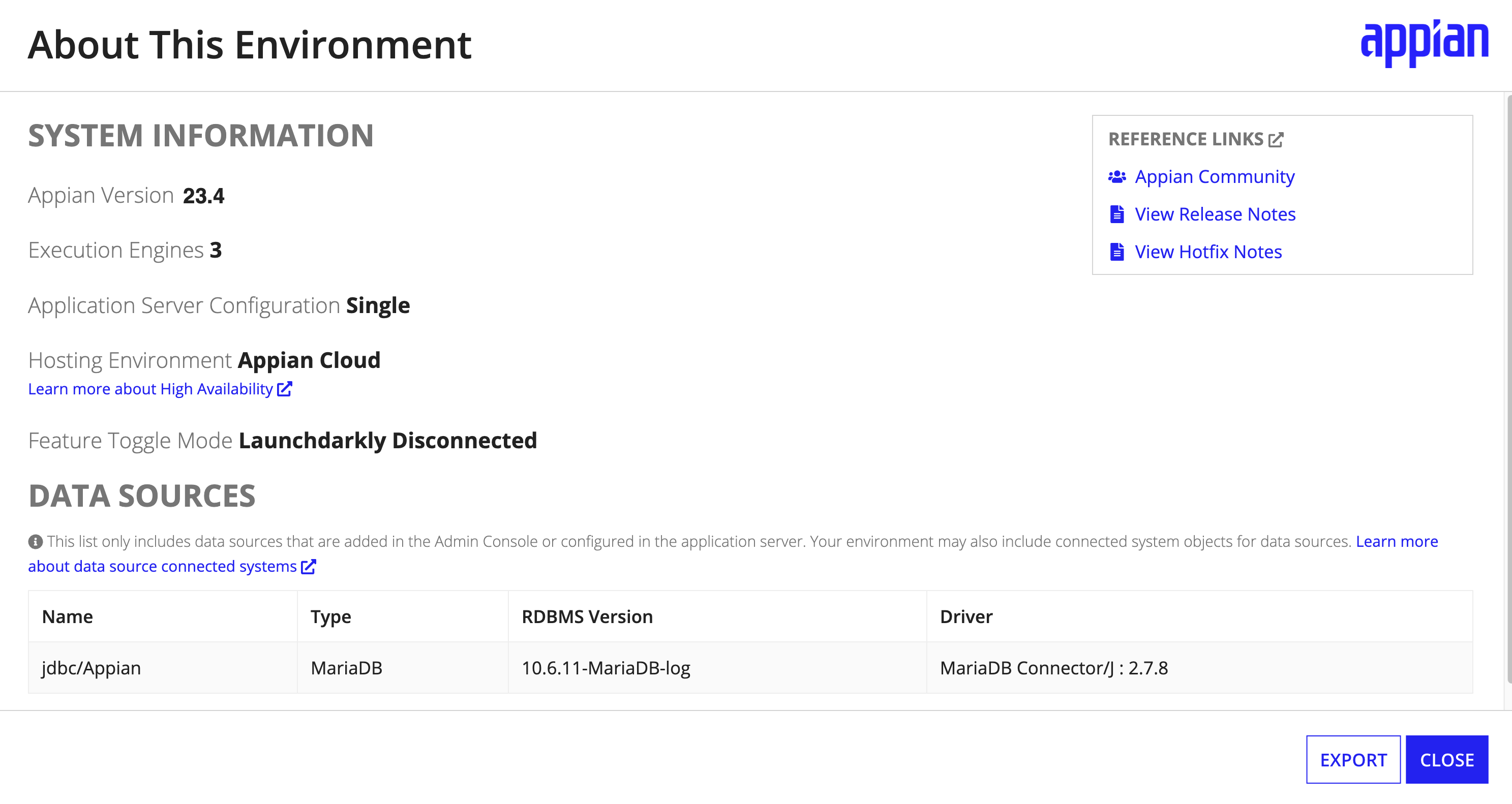
Step 1: Downloading the software packageCopy link to clipboard
The first step in installing the Appian Case Management Studio Base application is to download the software package that contains the following files. These files will be used in the remaining setup steps.
01.CaseManagementStudioBasev1.2.0.sql: SQL script for creating the database objects needed for the Appian Case Management base application.CaseManagementStudioBasev1.2.0: Application package to import into Appian.
Step 2: Deploying plug-insCopy link to clipboard
The steps for deploying plug-ins differ depending on whether you have an Appian Cloud or a self-managed environment. Before importing the Appian Case Management Studio Base application files, you must deploy and configure the plug-ins required for your environment in the target system.
To download the necessary plug-ins and deploy them to your environments, follow the steps that match your environment setup.
Appian Cloud environmentsCopy link to clipboard
To deploy the plug-ins for an Appian Cloud environment:
- In the target environment, log in as the deployment user.
- Navigate to the Admin Console.
- On the left side of the console, click Plug-ins.
- Click ADD PLUG-INS.
- Search for and click Appian Solutions.
- Click DEPLOY.
-
Repeat the above steps for each of the following plug-ins:
Appian Solutions Component PluginsContent Tools - 1.9.2+Rich Text
Self-managed environmentsCopy link to clipboard
To deploy the plug-ins for a self-managed environment:
- Download the following plug-ins directly from the Appian AppMarket:
- Follow the Deploying Plug-ins instructions above to deploy the plug-inse.
Step 3: Creating database objectsCopy link to clipboard
To create the structure for the database tables, views, and other objects that are a part of the Appian Case Management base application, you need to run a DDL script in your database.
To create the database objects:
- In your MariaDB business database, import and run the
01.CaseManagementStudioBasev1.2.0.sqlfile downloaded in Step 1.
Step 4: Importing the applicationCopy link to clipboard
Next, you need to import the application into the target environment.
To import the application:
- In the target environment, log in as the deployment user.
- Navigate to the Appian Designer.
- Click IMPORT.
- Click UPLOAD and choose the application
CaseManagementStudioBasev1.2.0file downloaded in Step 1. - Click INSPECT to ensure that there will be no complications on import.
- Note: Inspection could take several minutes and may time out. The import will continue in the background.
- Click IMPORT.
- Note: The import may time out due to file size, but the import will continue in the background.
- Review the import results.
Step 5: Setting up groupsCopy link to clipboard
Security in the Appian Case Management Studio Base application is defined by two main role groups: Caseworkers and Case Managers. Functionally, these groups have the same access rights to the Workspace application, with the expectation that you may alter group security to meet the needs of specific use cases.
To allow users to access the Case Management Workspace, complete the following steps:
- From Appian Designer, find the CMGT Case Workers or CMGT Case Managers group.
- Click Add Members.
- In the Search field, enter the usernames you want to select and add them to the Users to Add field.
- After locating all users, click Add.
Next, you need to set up business-level groups, which are used for assigning cases and tasks. Because the use case defines these groups, no business groups are shipped with the application.
To create new business groups, complete the following steps:
- From Appian Designer, locate and click the CMGT Business Groups.
- Click New Group.
- Enter a name for the new business group (For example, Finance).
- Add group members.
- Set group Visibility to Public.
- Click Create.
- Repeat these steps until you create all the necessary business groups.
Step 6: Extending the CMS Base applicationCopy link to clipboard
Now that the Appian Case Management Studio Base application has been successfully installed, you can extend the feature capabilities of your CMS by choosing to install any of these optional modules:
- Report Builder Module: Allows users to create reports and dashboards using the data in an application.
- Studio Module: Allows business administrators to define and configure tasks, task blocks, and workflows for case types.
