We offer a complete suite of automation capabilities that are powerful individually, but work even better together. This page highlights potential use cases that are solved with a variety of automation capabilities.
| I want to… | How Appian can help |
|---|---|
| Configure business rules to assign tasks, execute processes dynamically, set permissions, and more. | Use Decisions. |
| Send emails from processes and include process data. | Use communication smart services. |
| Generate or update PDF, text, or Word documents. | Use document generation smart services for PDFs, text, or Word documents in your process models. |
| Automate updates or queries from Appian to external modern systems. | Use integration rules. |
| Automate updates or queries from an external system to Appian. | Use web APIs. |
| Extract data from claims, invoices, purchase orders, or receipts, and classify these documents into types. | To get started quickly, use the pre-built IDP application that supports these capabilities out of the box. To build your own document extraction process, use the integrated document extraction smart services and functions in the Process Modeler. |
| Automate repetitive tasks that involve interacting with a web browser or desktop. For example, you may wish to build a retrieval process that collects and stores information from a webpage. | Use RPA. |
| Automate interactions with legacy applications that don't have an API. | Use RPA. |
| Identify key subjects (entity analysis), determine a user's opinion and emotion (sentiment analysis), and classify text into pre-defined categories from HTML or plain text sources. | Use the Google Cloud Natural Language connected system. |
| Detect the language of text and translate it into the desired language. | Use the Google Cloud Translation connected system. |
| Extract logos, colors, labels, and signatures from images and PDFs. | Use the Google Cloud Vision connected system. |
| Store and retrieve items from a Google Storage bucket. | Use the Google Drive connected system. |
Note: Process models remain central to all Appian workflows. Use process models to orchestrate these automation capabilities in your own application.
Let’s say your procurement department performs several tasks that you wish to automate:
These essential tasks require workers to use a variety of different systems with a high attention to detail. The purchasing manager notices that employees are spending an increasing amount of time navigating these disparate applications, and the growing complexity is causing employees to make errors.
To streamline these processes, you can create process models that describe your existing business processes. You may already have these processes documented with business process modeling notation (BPMN), making the transition to process models even easier. Process models orchestrate all of your workflows in Appian, including automation tasks.
RPA can automatically interact with your external web or desktop applications so your employees don't have to. Even better, robotic processes can execute right from your process models. To add robotic process automation to your processes, use the Execute Robotic Process Smart Service.
A benefit of executing RPA from process models is that you can automate exception handling. For example, if your robotic process cannot access the web portal that you use to compare prices of goods, the process model can be configured to wait for a specified time until before trying again. Also, there may be exceptions that require human intervention, such as updating login credentials if a log in task fails. Process models can quickly triage these exceptions to the appropriate users to provide a resolution.
Like many organizations, your employees also spend an increasingly large amount of time processing POs and invoices. You can build AI-based document extraction into your process models with the Start Doc Extraction Smart Service. Not only does AI lighten your employees' workloads, but AI performs these tasks far more quickly and accurately, which ensures that you remain compliant with your company-approved procurement policies.
When working with sensitive financial documents at a bank, security is of the utmost importance. Yet, you most likely still process many forms manually on paper without a digital workflow. Because you often process thousands of these documents a week, these processes are error prone and time consuming. You may already be using Appian to enhance your other workflows, so how can you take it one step further?
In addition to creating your own document extraction workflows, Appian offers a pre-built IDP application that helps you get started even more quickly. IDP supports automatic document classification, extraction, and performance monitoring right out of the box. IDP also supports secure processing across multiple teams with document channels. Document channels can further enhance the security of your document processing workflows by setting unique security settings for each type of document you process. For example, you can easily configure your document extraction workflow to securely send loan applications to loan officers and beneficiary change forms to account managers.
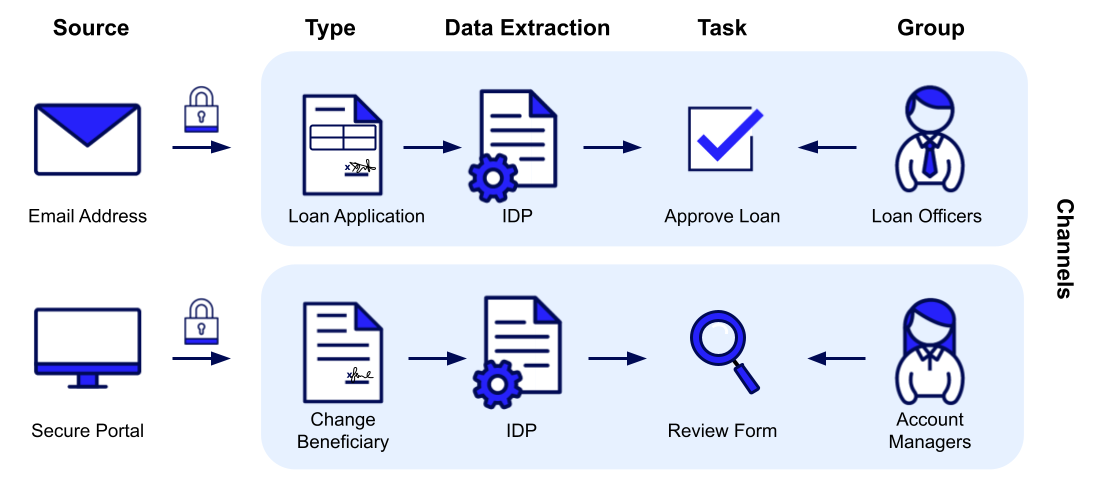
Your business receives hundreds of handwritten insurance claims a day, and your team is overwhelmed by the amount of claims data. Manual processes are slowing you down and increasing the possibility of errors. You may not think it is possible to automate data extraction from handwritten documents, but document extraction can accurately extract meaningful data from these document types right inside your Appian application.
You can enhance your processes even further by intelligently sending claims to adjusters to review customers’ medical records. Use process models to orchestrate the workflow and natural language processing to automatically classify the documents with AI.