| This content applies solely to Connected Underwriting, which must be purchased separately from the Appian base platform. This content was written for Appian 24.2 and may not reflect the interfaces or functionality of other Appian versions. |
IntroductionCopy link to clipboard
Many organizations that utilize an insurance underwriting solution need to provide their brokers with access to submit and manage new submissions for property lines of business and check the status of their existing submissions. Connected Underwriting P&C ships with an Authenticated Broker Portal add-on, including functionality allowing authenticated brokers to interact with Connected P&C and insurance carriers to promote faster quote-to-bind.
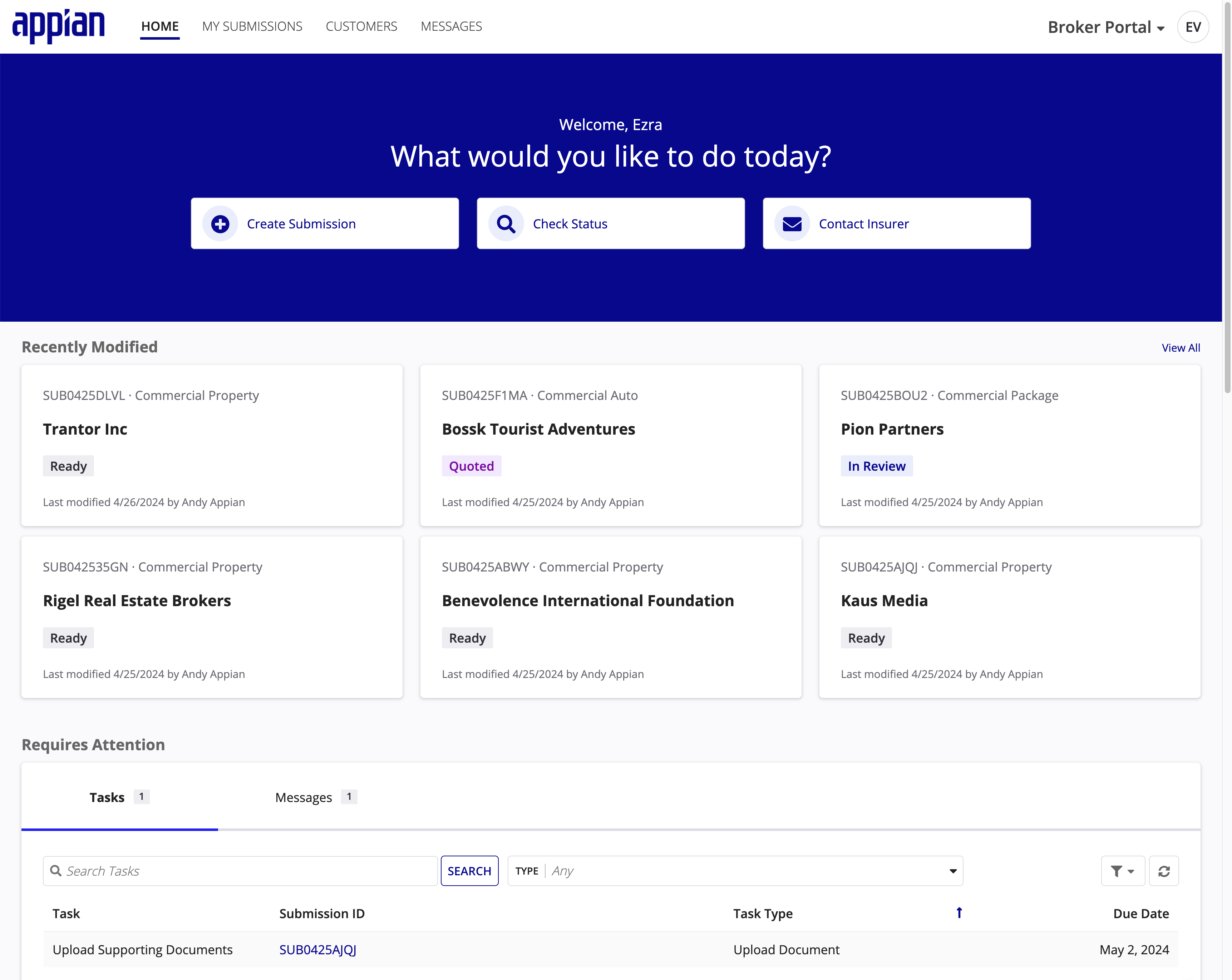
With the Authenticated Broker Portal add-on, brokers with a registered and verified account can create new submissions and check the status of existing submissions, view and track their assigned tasks, upload submission documents, and communicate with insurance carriers and underwriting teams.
This guide briefly overviews the benefits of the Authenticated Broker Portal add-on and why it’s the perfect bridge between your brokers and your case management system. It gives them access to the information they need when they need it.
Personalized broker experienceCopy link to clipboard
Your brokers should be able to quickly find the information they need to create and process submissions efficiently. Therefore, we designed the Authenticated Broker Portal using a modern approach. It features a simple and intuitive interface that is clear and straightforward and simplifies the broker journey.
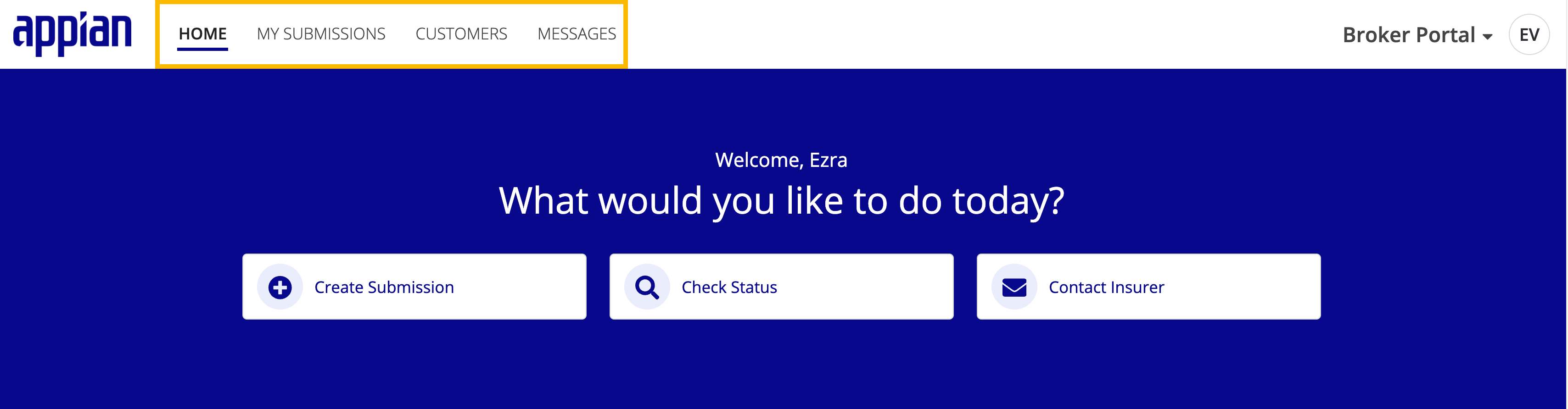
The portal is structured into four primary tabs: HOME, MY SUBMISSIONS, CUSTOMERS, and MESSAGES. Each tab offers a user-friendly and focused view of the information required to evaluate submissions, find customer details, and communicate with insurers. This modern design empowers your brokers to take necessary action on new and existing work.
View, track, and exchange submission information easilyCopy link to clipboard
The Authenticated Broker Portal provides a unified view of the information your brokers need to work more efficiently, giving them access to the data in your Connected Underwriting P&C solution that you want them to have.
From the HOME page, brokers can quickly:
- Create new submissions.
- Check the status of an existing submission.
- Contact an insurer.
- Track updates on recently modified submissions.
-
Identify submissions that require attention.
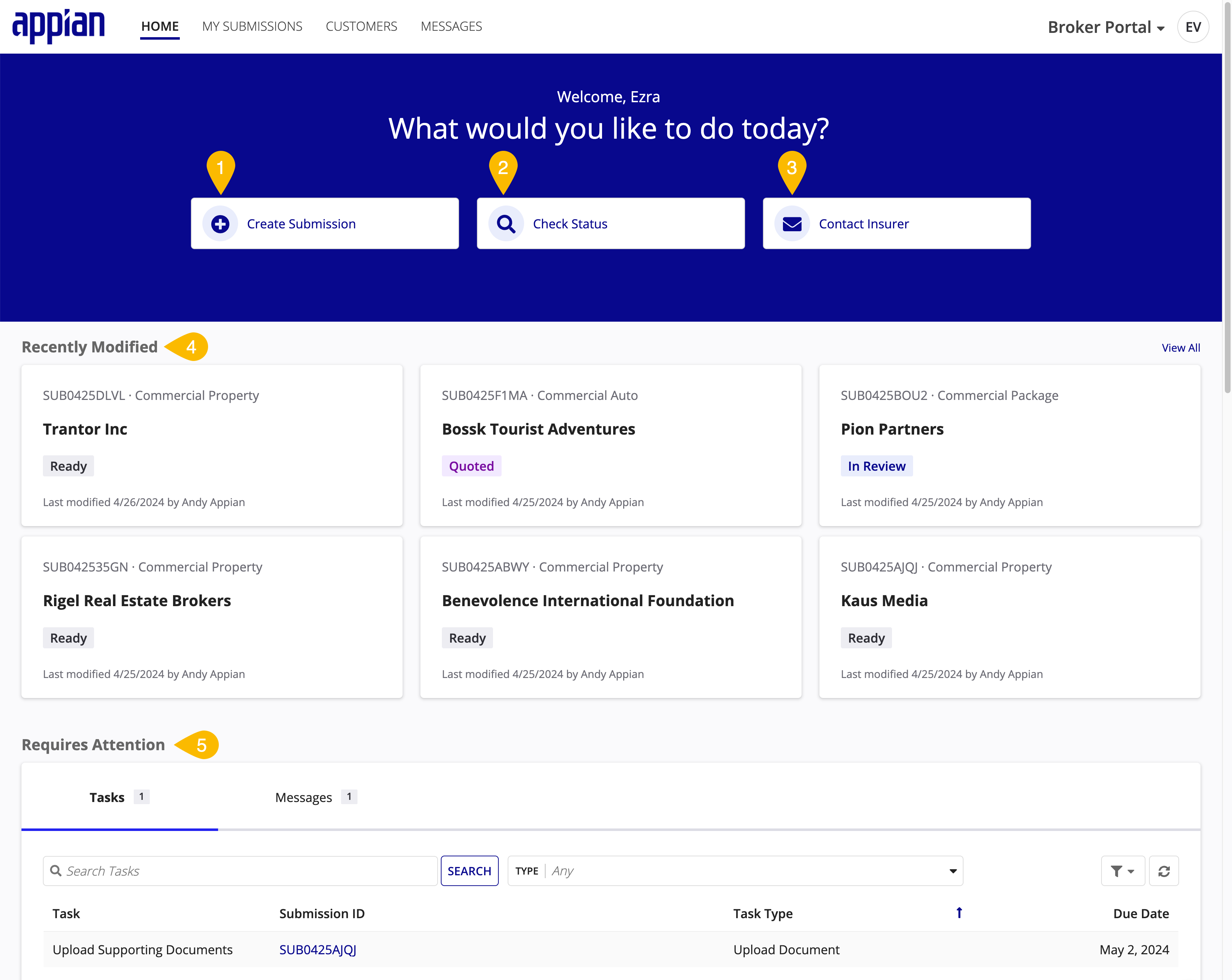
The MY SUBMISSIONS page lets brokers quickly scan, search, filter, and drill down into submissions. It gives them access to details, customer information, tasks, and related documentation.
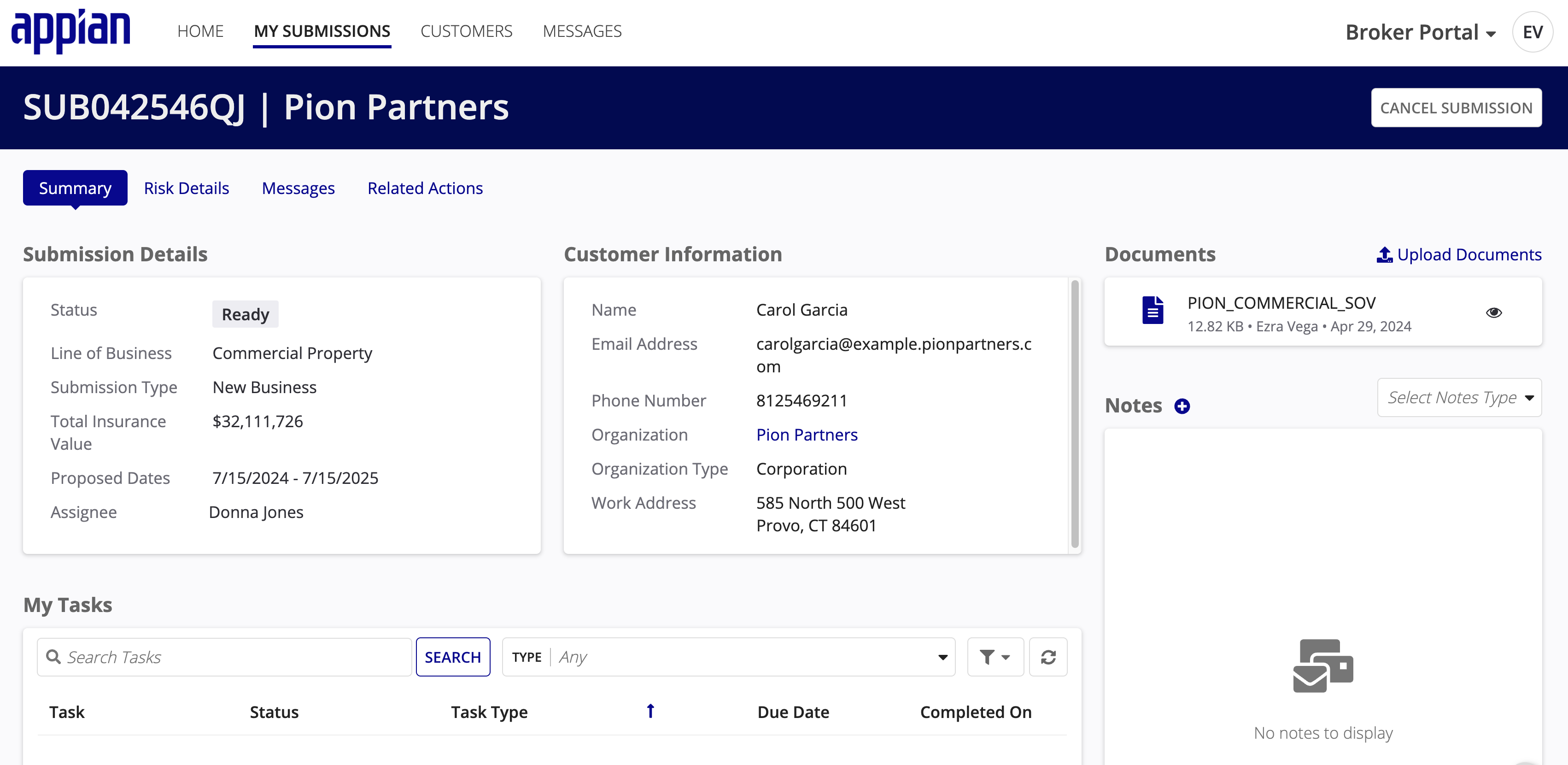
With the Authenticated Broker Portal, you can easily grant your brokers access to information about customers associated with their submissions.
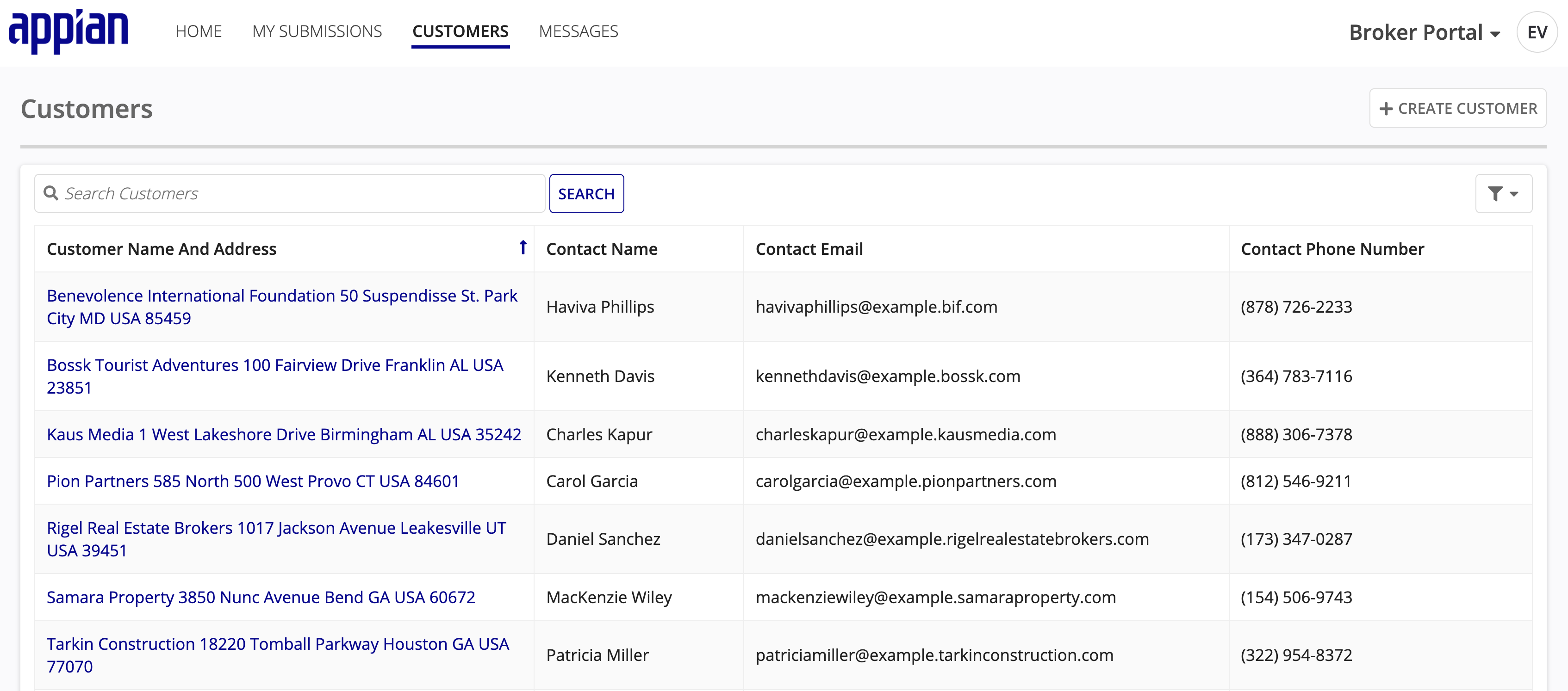
It also makes communication between brokers, insurers, and your internal teams easier. From the MESSAGES page, brokers can compose, send, and track messages, keeping the lines of communication open between internal and external stakeholders. In addition, the AI Smart Summary tool is available on message threads, allowing brokers to quickly catch up on important discussions without having to read the entire thread.
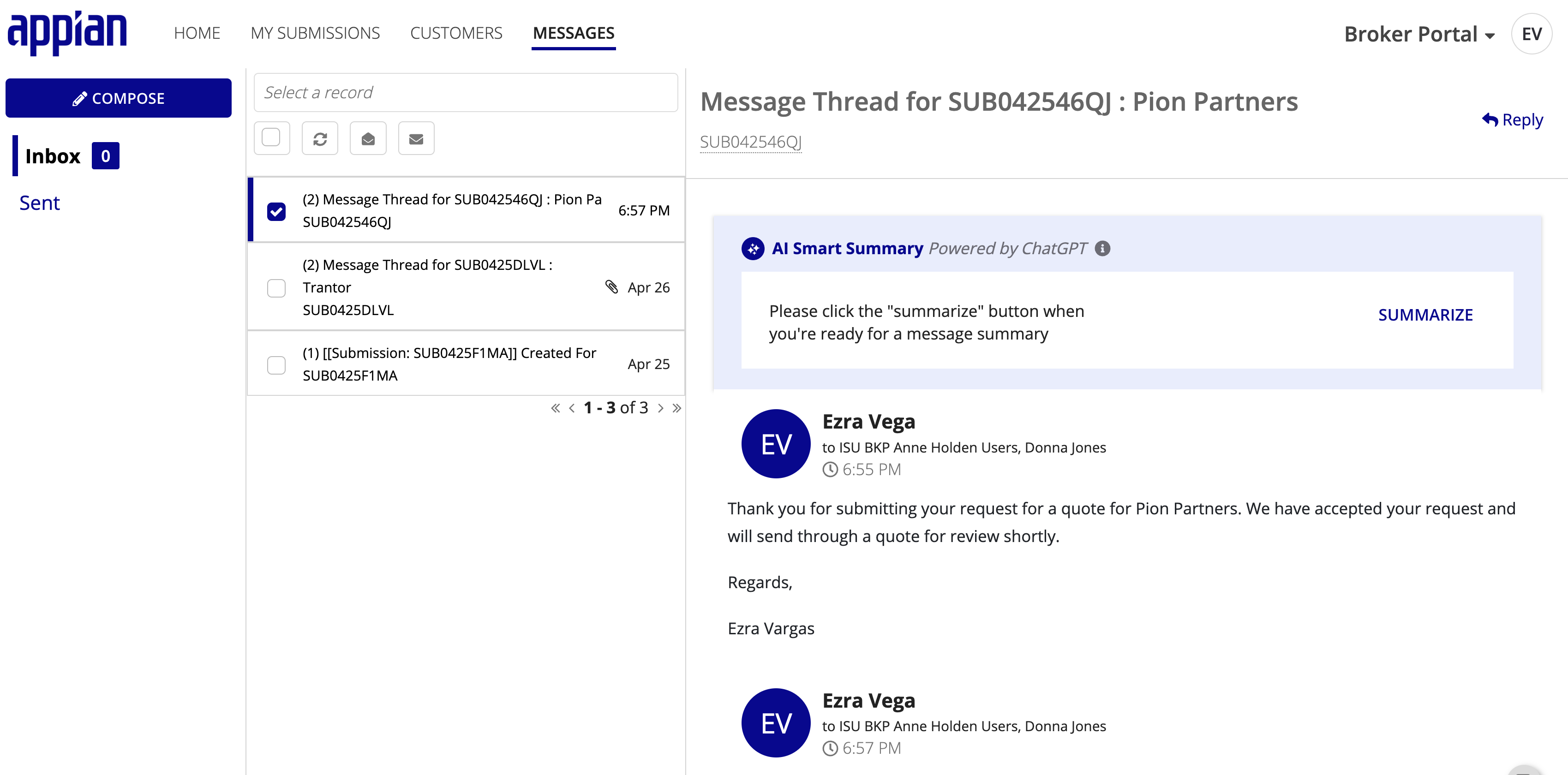
Ready to get started?Copy link to clipboard
Ready to extend your CU P&C solution by incorporating the Authenticated Broker Portal? Check out Install the Authenticated Broker Portal.
