OverviewCopy link to clipboard
This smart service activity allows your process to highlight process problems in the feed to facilitate rapid and collaborative exception handling.
- The message displays an exclamation mark icon
 and appears with a shaded red background.
and appears with a shaded red background. - It runs without user input.
- You can specify the user context for the activity on the Assignment Tab.
PropertiesCopy link to clipboard
-
Category: Social
-
Icon:
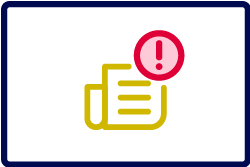
-
Assignment Options - Always Attended
See also: Smart Services
Configuration optionsCopy link to clipboard
This section contains tab configuration details specific to this smart service. For more information about common configurations see the Process Node Properties page.
Data tabCopy link to clipboard
Node inputsCopy link to clipboard
| Name | System Data Type | Required | Description |
|---|---|---|---|
| Entry Id | Text | Yes | This input takes the system-defined Entry ID number that was generated as an output from a Post System Event to Tempo Smart Service or a Post Event to Tempo Smart Service. |
| Message | Text | Yes | The text of the hazard that you want to send, either entered manually or determined by a process variable, rule, or constant entered through the Expression Editor. The maxiumum is 4,000 bytes. |
Node outputsCopy link to clipboard
| Name | System Data Type | Description |
|---|---|---|
| Comment Id | Text | The system-generated ID number assigned to the hazard message. |
FeedbackCopy link to clipboard
Was this page helpful?
