| The capabilities described on this page are included in Appian's standard capability tier. Usage limits may apply. |
Note: Templates are only available on Appian 23.2 and earlier.
It's common to develop a robotic task to interact with a web page. The types of interactions can vary from quite simple (loading a URL) to more complex (filling out a form). No matter how complicated the task, the robotic task will need to use some basic methods from the Browser module.
To help accelerate your development process, Appian RPA includes a Browser template by default to showcase some basic functionality of the corresponding module. This page describes each part of the Browser template, including line-by-line annotations of what each method does.
Tip: When downloading and using this template, it's important to make sure that the selenium driver, server version, and browser version match. Visit the Browser module page to learn more about the required components.
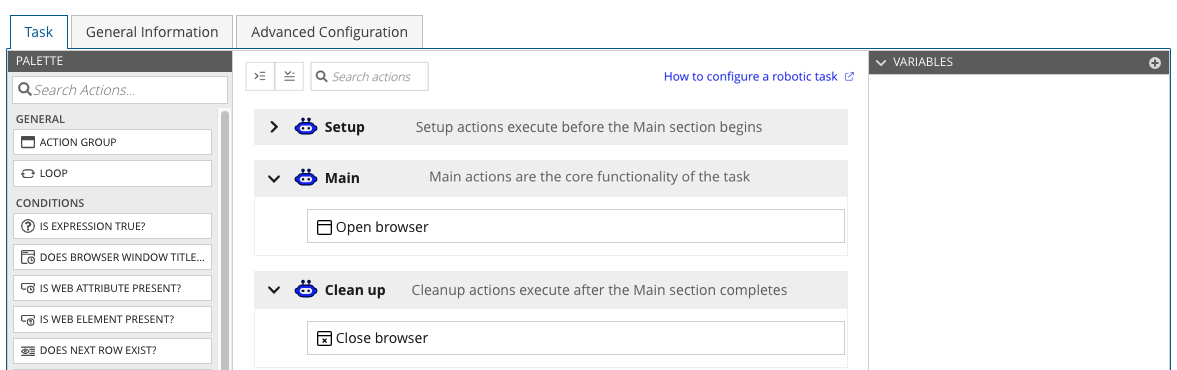
The template workflow includes two actions: Open browser and Close browser. The Browser template is relatively straightforward in its functionality – it opens a web browser and navigates to a given URL. You can use this template as a starting point in your robotic tasks that go to websites to monitor updates, download data, fill out forms, check for outages, and other common tasks.
Click any action to view its configuration.
The source code contains a class named RobotBrowserTemplate that implements the IRobot interface and is annotated with @Robot. Every Appian RPA robotic task must have the IRobot interface and @Robot annotation to allow the Appian RPA API to identify the class as a robot.