|
This page applies to Appian Cloud only. It may not reflect the differences with Appian Government Cloud. |
OverviewCopy link to clipboard
Static content delivery serves static content to users from the geographic region in Appian Cloud with the lowest latency, improving the responsiveness of Appian Cloud environments. This helps speed up common requests and optimizes the overall user experience no matter where in the world they are connecting from.
This page discusses how static content delivery works in Appian Cloud as well as which endpoints to allow to ensure that Appian static content loads correctly.
Tip: Appian Portals and Process Mining do not use static content delivery.
Static content delivery in Appian CloudCopy link to clipboard
Appian Cloud's static content delivery service enables optimal delivery of web assets, such as images, JavaScript, and CSS, to the end users of Appian customer environments. This is achieved by serving static content to users from the geographic region available in Appian Cloud with the lowest latency.
All traffic continues to use end-to-end encryption using industry-standard Transport Layer Security (TLS) encryption.
Static content delivery is enabled by default in all Appian Cloud environments.
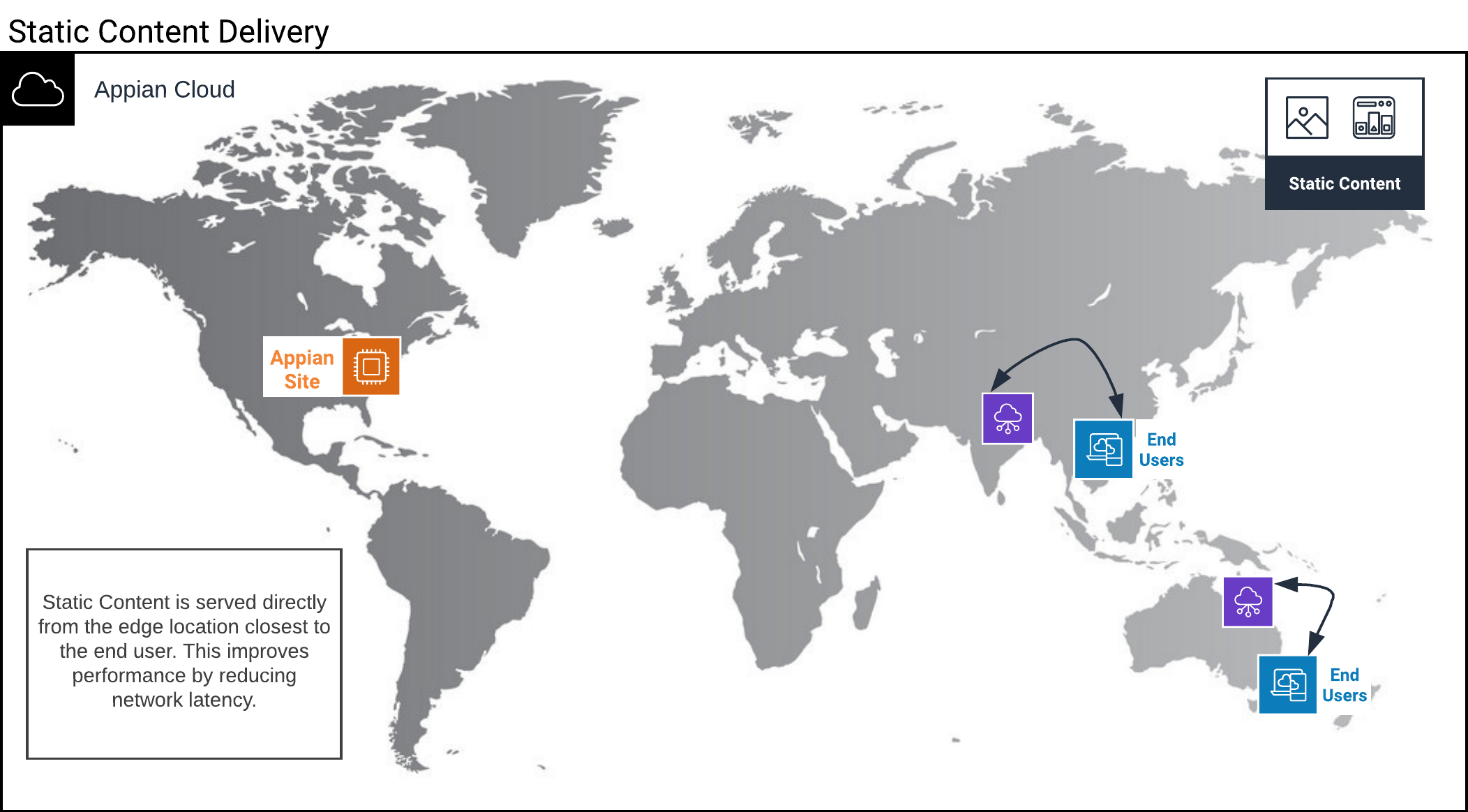
Endpoints to add to your network allowlistCopy link to clipboard
Confirm with your network team that the applicable static content delivery endpoints are added to your network allowlist to ensure that Appian static content will load correctly:
- For Appian Cloud environments in a GovCloud region:
- If the environment uses Appian 23.4 or above, add the
web-assets.appian-cdn-gov.comandweb-assets-gov.appiancloud.comendpoints. - If the environment uses Appian 23.3 or below, add the
web-assets-gov.appiancloud.comendpoint.
- If the environment uses Appian 23.4 or above, add the
- For Appian Cloud environments in all other regions:
- If the environment uses Appian 22.4 or above, add the
web-assets.appian-cdn.comandweb-assets.appiancloud.comendpoints. - If the environment uses Appian 22.3 or below, add the
web-assets.appiancloud.comendpoint.
- If the environment uses Appian 22.4 or above, add the
Note that these endpoints are only used for publicly accessible environments. They do not apply to environments accesed over VPN, PrivateLink, or Dual Access.
